What should you post on your Facebook business page?
It’s a question that’s kept every business owner awake at night at least once.
The fact is that it’s HARD to determine what content will engage your audience and what content will kill your social media mojo.
Not sure what to post?
Try the 47 Facebook post ideas below to create catchy Facebook posts for your business.
Fact: There is one surefire, FREE way to boost Facebook engagement:
That way is to publish content your fans LOVE!
Ok, but you need Facebook content ideas to make this happen, right?
Right.
And it all begins with the perfect audience-focused Facebook post idea.
(P.S. Want an unlimited amount of Facebook post ideas? Create a FREE Post Planner account to gain access to the top content in your industry. Post Planner users get 510% more engagement! 🤯)
Feel free to skip to the section you're most interested in 🚀:
- Tell stories
- Reflect on an experience
- Post about trending topics
- Post behind‑the‑scenes shots of your business
- Post a live stream
- Share memes
- Review a product or service
- Ask your audience a question
- Post a selfie
- Fill‑in‑the‑blanks
- Do's & don’ts list
- Share random thoughts
- Post viral photos
- Customer testimonials
- Ask fans about business decisions
- Call‑to‑action for your product or service
- Post about an upcoming event
- Podcast and book recommendations
- Use the 3 Ps of posting
- Top numbered lists
- Post original images
- Share an infographic
- Talk about business challenges
- Do a contest or giveaway
- Share your other social media pages
- Compare your life now to one year ago
- Share your business milestones
- Talk about the pros and cons of something
- Post pictures of your staff and office
- Post an award or accomplishment
- Talk about a charity or cause
- Post an unpopular opinion
- Share a blog post
- Post an interview
- Share inspiring quotes
- Post photos and videos of your product in use
- Post videos
- Fan spotlight
- Poll your audience
- Play a guessing game
- "Caption this"
- Make a seasonal or holiday post
- Create a Facebook Reel
- Recycle your best content
- User‑generated content (UGC)
- Tutorials
- Promote sales
- Frequently asked questions
1. Tell stories
People remember stories!
Stories work because they're personal.
Followers relate to stories.
Share life and business stories on Facebook to create a deeper connection with your audience.
People will engage with your post if your story moves them.
But stories don't just have to be deep...
They can be funny or educational, too!

No matter the genre, a well-crafted story will connect you with YOUR people.
The post above from Leila Hormozi performed well because:
1) The hook is relatable.
2) The image is high quality and acts as a click-worthy thumbnail.
3) The story creates an open loop that readers will want to close by taking action.
2. Reflect on an experience
If you’ve had an experience your followers would benefit from knowing about — talk about it!
It could be an experience you had while traveling.
Or about the time you got your first client.
Reflection is how we grow, so sharing your insights invites others to grow with you.

Notice how the post above uses a Reel format to capture attention while using the caption to tell a story and implement a strong CTA, which helped it perform well.
Your experiences could be the spark that motivates someone to keep pushing through rough times!
3. Post about trending topics
Facebook’s news feed algorithm rewards posts about trending topics (like this NASA post about the solar eclipse in 2024).

For example, say the new trend is flying elephants.
So you publish a post about a flying elephant sighting.
The Facebook algorithm likes this.
So, it'll likely rank up your post.
On the other hand:
Your posts about fire-breathing monkeys probably won’t get as much love from the algorithm.
For example, the NASA post above capitalized on a highly discussed event (the solar eclipse) to create a high-performing post.
How do you find topics your customers will love to talk about?
Post Planner features a viral content library filled with industry-specific material that you can use with just a few clicks.
Let's say you're a football commentator, and a big football game is coming up.
You can look through Post Planner’s viral content and share the most viral content about football!

Then, sit back and interact with your audience!
4. Post behind-the-scenes shots of your business
People CRAVE transparency.
Behind-the-scenes photos humanize your business.

The post above took viewers behind the scenes of a bakery, helping them connect with the person who was baking their pastries. This type of post can drive engagement and make your products more appealing, increasing the likelihood of driving sales.
Show people how you edit your videos, work at your desk, or organize a meeting.
It doesn't have to be too fancy (the simpler, the more authentic it seems).
This one is one of the easiest posts to create for your Facebook audience.
(Because it's the most natural!)
5. Post a live stream
Live streams allow you to chat with your audience in real-time.
This is a great way to answer your followers’ questions about your business!
But what about all the people who miss your live video?
Facebook allows you to post a video recording so those who missed it can still watch.
Use that post to write a caption summarizing the stream and let them know when you’ll be live next.

The poster above used a quick and compelling video to push people to his livestream and was able to rack up over 3k Likes.
Help your audience know what to expect by scheduling your live streams on a specific day and time each week.
Then, use Facebook to send push notifications reminding people about your live stream!
6. Share memes
Everyone likes entertainment, and memes keep people scrolling (and chuckling).
So get in on the fun and make your own!
Memes are especially interesting on business pages.
Why?
No one’s expecting them there.
The pressure to "remain professional" at all times makes the occasional meme a delightful surprise.
For example, the account below has consistently used humor to promote his career as a dentist online (which is an impressive feat, given how much people despise going to the dentist)!

You can create your own memes, or you can just re-share ones people already love.
One of my favorite strategies is to find top-performing memes by sorting posts by stars in Post Planner and then recreating them in Post Planner for my industry.

7. Review a product or service
Ever wanted a second opinion on a product before buying it?
You’re just like most of your audience!
Let’s say you're in the coding niche, and you just bought a great laptop from Amazon.
You can create a Facebook post centered around your new laptop, along with an affiliate link at the end for those who want to purchase it.
Users love to see product or service reviews because that type of information is immediately useful.
You can even partner with the product creators on a promotion or affiliate deal.
Your post can also be in video form (in addition to text). Videos (especially those in Reel format like the post below) generate more engagement than other post types on Facebook.

8. Ask your audience a question
Want to know a secret?
Questions are a great way to get a group conversation going.
That’s why Facebook group administrators primarily use questions to facilitate networking and encourage interactions.
Asking a question is also a natural and engaging way to end a post.
Open-ended questions invite people to add to your post by leaving a comment.

Silly questions, like the one in the popular post above, are also okay to mix in occasionally.
Open-ended questions are AMAZING for engagement.
Why?
They make people answer without saying a boring YES or NO.
Think of questions that begin with:
- How
- What
- When
Consider adding one of the following questions at the end of a post:
- "How was your experience with this?"
- “What’s your favorite thing about?”
- “What advice would you add?”
- “What questions do you have?”
Want an unlimited amount of question ideas?
 Post Planner has a never-ending library of question ideas to ask your audience. 😏
Post Planner has a never-ending library of question ideas to ask your audience. 😏
9. Post a selfie
Believe it or not, a well-posted selfie can do a lot for your Facebook strategy!
Selfies show your fans that you’re just like them.

(Just make sure your selfie is well lit and taken with a decent camera like the one above–no need to make yourself look like you just rolled out of bed!)
Selfies add much more to your brand’s personality than a logo ever could.
The key to a strategic selfie is knowing your audience.
For example, if you’re a plant nursery, a selfie showcasing your restocked greenhouse might excite your audience.
If you’re targeting people raising young children, selfies revealing a little mess and chaos can be relatable to parents.
A selfie might be a picture of you, but you should always post it with your audience in mind.
10. Fill-in-the-blanks
"My favorite color is___."
There's just something about fill-in-the-blank posts that make you automatically think of a response.
 For example, notice how the post above uses a fill-in-the-blanks format to get people thinking about their ideal vacation (which is a great way to get them dreaming about engaging with your travel business!).
For example, notice how the post above uses a fill-in-the-blanks format to get people thinking about their ideal vacation (which is a great way to get them dreaming about engaging with your travel business!).
This is an excellent way of getting more comments.
And Facebook even allows you to turn your post into a graphic that'll attract more eyeballs.
We suggest you use a bright-colored graphic to help your fill-in-the-blank post stand out nicely.
You can even add multiple fill-in-the-blanks in one line.
"If I had the ____ superpower, I would ____."
 Post Planner also has a vast library of fill-in-the-blank post ideas.
Post Planner also has a vast library of fill-in-the-blank post ideas.
 You can even use the Content Studio tool to turn these into pretty graphics!
You can even use the Content Studio tool to turn these into pretty graphics!
11. Do's & don’ts list
Do's and don'ts are another way to spin an informative post.
Use a graphic design platform like Canva (or Post Planner's Content Studio) to create a visual summary of the info you’ve published elsewhere.
 Also, don’t be afraid to create do's and don’ts in multiple formats. The user above made theirs in the highly engaging Reel format, but images can also be a great option.
Also, don’t be afraid to create do's and don’ts in multiple formats. The user above made theirs in the highly engaging Reel format, but images can also be a great option.
Use the caption to delve a bit more deeply into your list.
Again, think about how to make this post most useful to your audience.
12. Share random thoughts
What's on your mind today?
Facebook keeps asking, so why not indulge?
Share whatever comes to mind and see if readers respond.
 For example, the mom above shared a relatable thought about motherhood, which led to her post receiving a crazy amount of engagement.
For example, the mom above shared a relatable thought about motherhood, which led to her post receiving a crazy amount of engagement.
It’s easy to overthink on social media, which can lead to counterproductive self-editing.
The truth is, many people might relate to your unfiltered ideas.
We wouldn’t be shocked if your most “random” thought gets some of the most engagement!
We’re not suggesting being disorganized about this, though.
Jot down random thoughts that come to mind during the day.
When it’s time to write a post, revisit your list for ideas!
13. Post viral photos
Don't know what to post?
Choose what’s already working!
Post Planner's viral content library has a massive collection of the following types of visuals:
- Quotes
- Memes
- Funny photos
- and more!
 The National Geographic photo above shared a visually striking historical photo that caught people’s attention and invited MASSIVE engagement.
The National Geographic photo above shared a visually striking historical photo that caught people’s attention and invited MASSIVE engagement.
14. Customer testimonials
72% of consumers view brands and businesses as more trustworthy due to positive testimonials and reviews.
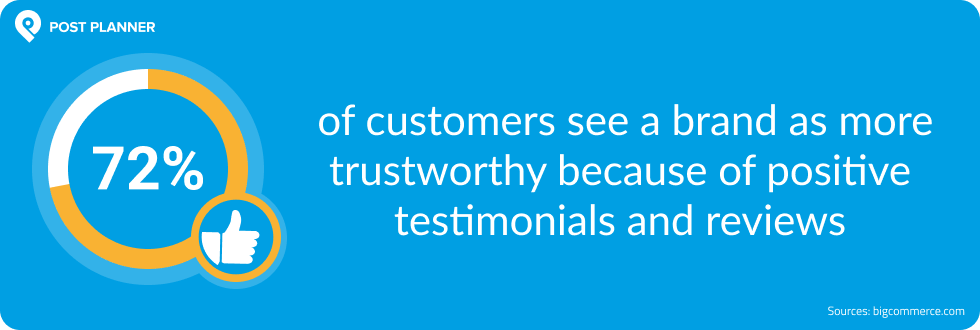
If you’ve got AWESOME reviews, use them!
Your Facebook audience values what you've done for others.
Customer reviews are like a resume that your followers can reference when considering purchasing something from your brand.
Testimonials can be in many forms:
- Written testimonials
- Video testimonials
- Before and after testimonials
- Photo testimonials with wording
- Testimonials from influencers
Your reviews don't have to be super elaborate.
Remember, your goal is to be useful to your audience — not to prepare a case defending your honor.
 Keep these types of Facebook posts honest and straightforward (bonus points if you can use these reviews as a way to brag on your staff like the post above), and they’ll go a long way!
Keep these types of Facebook posts honest and straightforward (bonus points if you can use these reviews as a way to brag on your staff like the post above), and they’ll go a long way!
15. Ask fans about business decisions
Does your company need a new logo?
Are you considering adding new product features?
Trying to figure out if your followers will like your product?
 Ask your Facebook fans for THEIR feedback!
Ask your Facebook fans for THEIR feedback!
Asking your audience for advice is a great way to boost engagement quickly.
Why?
People feel good when they can give feedback and share their knowledge.
Asking business-related questions you need help with can even attract new employees, contractors, collaborations, and business partners.
So if you’ve got a problem to solve, your readers might have the solution!
16. Call-to-action for your product or service
Businesses everywhere are leveraging the power of social media to promote and sell their services.
But how do you get your fans to take action?
If you’re doing one of the following online activities, consider using Facebook posts to generate leads:
- Selling a product or service
- Conducting a webinar
- Teaching a course
 Take the post above for example. The user posted a Reel (which people are more likely to discover, even if they don’t follow you), to promote her upcoming webinar. Note that the goal of these posts is to direct people to a specific CTA rather than to generate a high volume of engagement on the post itself.
Take the post above for example. The user posted a Reel (which people are more likely to discover, even if they don’t follow you), to promote her upcoming webinar. Note that the goal of these posts is to direct people to a specific CTA rather than to generate a high volume of engagement on the post itself.
Use a call to action (CTA) like "Click the button below" to inform your audience of the following steps to take.
Try a free trial CTA strategy to connect with new customers.
Discounts and limited availability offers also act as great CTA strategies.
17. Post about an upcoming event
Anticipation is a powerful human emotion.
Share an upcoming event that you feel can benefit an audience that enjoys your niche content.
Whether it's group coaching, a live event, or a product release, giving people advance notice is both practical and strategic.
 Make sure your post is obvious regarding the following pieces of info:
Make sure your post is obvious regarding the following pieces of info:
- How to sign up
- When the event is
- Where the event is
- What the event is
These types of posts let people know what you have to offer and give them time to plan for it.
18. Podcast and book recommendations
Have a go-to book or podcast that has changed your life?
There's likely someone out there who would also enjoy that content.
You could even plug your own podcast!
 The book club account shown above regularly gets THOUSANDS of Likes and hundreds of comments when it shares book recommendations.
The book club account shown above regularly gets THOUSANDS of Likes and hundreds of comments when it shares book recommendations.
You could likely get some of that same engagement with the bookworms in your audience!
Show your fans you care and think about them by linking to resources you’re actively benefiting from and using.
19. Use the 3 Ps of posting
Think of the 3 Ps of posting as a compass for your Facebook posts.
No matter what Facebook’s algorithm throws at you, keeping these factors in mind will keep your Facebook posts on track:
- Personal - Talk about things that matter to you
- Purpose - Offer tutorials, tips, and how-tos
- Promotion - Make CTAs a part of your posting schedule
Alternating between the 3Ps will add variety to and enhance the effectiveness of your Facebook posts.
20. Top numbered lists
A numbered list is an effective way to present ideas in sequence.
For example, you can create a post listing the "Top 10 low-calorie meals for a better body” or the “5 Best ways to reduce your monthly bills.”
Here’s another example from a financial account on Facebook:

This post generated a lot of engagement because it was in the snackable Reel format and gave a quick and applicable guide to money management (a highly relatable topic).
People love numbered lists because they know exactly what they’re going to get from them:
Readable, bite-sized nuggets of advice.
21. Post original images
Using original images (images created and designed by you) gives your page a unique aesthetic.
You can use the following platforms to create your own visuals:
- Canva (Supported within the Post Planner app!)
- Post Planner's Content Studio
- DALL-E (part of ChatGPT) to create AI-generated images like the one we were working with in Post Planner below
 Another alternative?
Another alternative?
Hire a designer to make images for you.
"...But isn't hiring a designer a little pricey?"
It doesn’t have to be!
You can simply pay them per image.
Ask your designer to recreate images you find on the web or in Post Planner's library of viral photos.
22. Share an infographic
Infographics are effective ways to share statistics, data, and other information in a more digestible form.
Here’s what we mean:
People are highly visual.
That’s why the most effective social media posts contain engaging images or videos.
By converting verbal information into an infographic, you leverage human psychology to connect with your audience.
Here's an example from Facebook that people engaged with because of the relatable topic and very easy-to-understand format:

Infographics like the one above deliver quick information so your audience feels like they’re learning something applicable, but without all the effort of wading through a long text post or blog article.
23. Talk about business challenges
Everyone's business journey is different.
But EVERYONE faces challenges.
Be open to sharing any business challenges you’ve dealt with.
 The account above combined a behind-the-scenes post with a discussion about struggling to establish his startup, resulting in a highly engaging post!
The account above combined a behind-the-scenes post with a discussion about struggling to establish his startup, resulting in a highly engaging post!
When you talk about your business struggles, your post could help someone in your field avoid those same challenges by thinking ahead.
That's how you add value and earn your audience’s trust!
24. Do a contest or giveaway
Raise your hand if you DON’T like free stuff.
Exactly.
Free giveaways are an excellent way to capture your audience’s attention.
It could be a gift basket, product, service, or trip.
Truth is, people will want to win it because it’s free (and people are competitive)!
Use your contest or giveaway to engage your audience.
 The post above used a giveaway to plug her business’s rebrand as well as to partner with other local businesses to create a great giveaway. This resulted in good engagement and visibility for all the businesses involved!
The post above used a giveaway to plug her business’s rebrand as well as to partner with other local businesses to create a great giveaway. This resulted in good engagement and visibility for all the businesses involved!
Ask viewers to complete specific tasks to be eligible for the contest, such as:
- Liking your Facebook page and leaving a comment
- Following another page of yours
- Tagging a friend
It's a win-win because you get more Facebook engagement and your reader has a chance to win something.
Remember to include a deadline for your giveaway and announce when the winner will be selected.
25. Share your other social media pages
Facebook probably isn't the only app you're using.
Are you on Snapchat, TikTok, X (formerly Twitter), and Instagram too?
Use Facebook to share your profiles on those platforms!
Why?
Different platforms show different sides of your brand.
In other words, the way you post on TikTok will be different from how you post on Twitter and Instagram.
 Even YouTube uses Facebook to plug its platform!
Even YouTube uses Facebook to plug its platform!
Exposing your Facebook audience to your other profiles demonstrates that your brand or business is dynamic and engaging.
26. Compare your life now to one year ago
This one falls along the lines of a reflection post with a specific timeline.
If you've made lots of changes in your business in the past year — share your 365-day journey!
Share the insights gained and personal growth experienced as you achieve a new level of success.
 These reflection posts don’t have to be business-specific either. They can discuss your personal life in ways that help your customers feel like they’re getting to know you better, as seen in the post above.
These reflection posts don’t have to be business-specific either. They can discuss your personal life in ways that help your customers feel like they’re getting to know you better, as seen in the post above.
27. Share your business milestones
We all set goals we hope to achieve.
The moment you achieve that goal or milestone can be one of the most exciting moments of your life!
Share that with your fans to show them how serious you are about your journey and to inspire them to join you in setting goals!
Milestones don’t always have to be positive, either.Sometimes, success is learning to let go of a goal.
Share that with your fans, too.

Make sure to accompany your milestone post with high-quality photos – especially those that help your audience visualize the progress of your business journey, like the one above.
These inspirational Facebook posts tend to elicit a good amount of engagement.
Don't forget to respond to all the "Congratulations!" comments to show your appreciation for the support.
28. Talk about the pros and cons of something
Pros and cons help you share knowledge about a subject.
Maybe you're a social media manager looking to share the pros and cons of using Facebook ads versus posting organically.
You could even create an infographic (like we mentioned earlier) that lays out your points clearly with nice visuals.
 As Reels become more popular, they're also becoming the post type of choice for pros/cons discussions. For example, the user above generated 107k Likes by posting a Reel about the pros and cons of cloth diapers.
As Reels become more popular, they're also becoming the post type of choice for pros/cons discussions. For example, the user above generated 107k Likes by posting a Reel about the pros and cons of cloth diapers.
29. Post pictures of your staff and office
Pictures of your team create a sense of familiarity with your business.
Many companies in the healthcare industry do a good job of this because they know it makes their office seem welcoming.
Share group and individual photos along with fun facts about the team or employee spotlights.
Here's an example from Frost Orthodontics in Arizona:
 If one of your page followers ever visits your office or speaks to your staff members, they’ll feel a sense of ease when they recognize the faces in the room.
If one of your page followers ever visits your office or speaks to your staff members, they’ll feel a sense of ease when they recognize the faces in the room.
30. Post an award or accomplishment
Were you recognized for an achievement?
Share your accolades and comment on what they mean to you.
Again, it's ideal that the award is relevant to your audience.
 The brewery above was recognized in a brewing contest, which is highly relevant for its followers (and those looking for a local place to grab a drink). That helps this post serve double duty as both an engaging post and an advertisement to stop by and try the award-winning drink!
The brewery above was recognized in a brewing contest, which is highly relevant for its followers (and those looking for a local place to grab a drink). That helps this post serve double duty as both an engaging post and an advertisement to stop by and try the award-winning drink!
Letting people know about your awards may inspire them to reach out to you for mentorship or business partnerships, so don’t be shy!
31. Talk about a charity or cause
Share about a charity or cause you believe in, and invite your readers to get involved!
Facebook is one of the BEST places to spread the word — no matter how small the cause.
Your Facebook fans will like the fact that you're involved in something more than just "business," and you get to use your platform to make a difference.
 Post images or videos of your charity or cause to generate interest and motivate people to do good, as shown in the post above.
Post images or videos of your charity or cause to generate interest and motivate people to do good, as shown in the post above.
32. Post an unpopular opinion
Everyone has one.
Sometimes, sharing your unpopular opinion is just the fuel to get the conversation going.
"But I don't really have any unpopular opinions..."
If you can let go of your self-made filters, you'll find one.
You can gain inspiration by browsing popular posts and identifying those with which you disagree.
Those are the perfect "unpopular opinions" to post about!
 The user above posted an unpopular opinion as a Reel, which generated a massive discussion in the comments and garnered more than 13k Likes.
The user above posted an unpopular opinion as a Reel, which generated a massive discussion in the comments and garnered more than 13k Likes.
To maintain a respectful discussion, it can be helpful to establish clear rules for discussion and to monitor your thread for overly hostile interactions.
You want to start an engaging discussion, not a social media war.
33. Share a blog post
Do you have a blog that provides your audience with a wealth of value?
Post the link on Facebook!

While you could technically write a Facebook post up to 63,206 characters long, very few people scrolling on social media expect to read that much content.
Plus, linking to your blog posts can improve your website’s SEO by referring traffic to your website.
34. Post an interview
Is your network filled with knowledgeable people in your field?
Do you work with a mentor as you grow in your profession?
Help out your audience and share what you’ve learned from those experts through Facebook posts!
You can record an interview focusing on topics beneficial to your viewers.
Prepare your questions ahead of time, hop on a video conferencing platform (such as Zoom, Streamyard, Google Meet), have a conversation, and post it on Facebook!
 Bonus idea: Convert your full-length video interview into bite-sized Reels to generate multiple streams of engagement from the same piece of content with minimal extra work.
Bonus idea: Convert your full-length video interview into bite-sized Reels to generate multiple streams of engagement from the same piece of content with minimal extra work.
35. Share inspiring quotes
People love quotes!
The reason why quotes work is that they can connect with literally anyone.
On our Facebook page, quotes are one of the most engaging types of content.
That means quotes can work for you, too!
You can find good quotes by browsing Facebook, Instagram, Post Planner's content library, or any other media you read or watch that inspires you.

36. Post photos and videos of your product in use
I'm going to say it…
Product photos are boring!
They all look the same.
Instead of doing that, take pictures showing how your product works — and post those!
 A bike company posted a Reel of people riding their bikes (shown above), which is SO much more interesting than product pictures. It helps people imagine themselves using your product, which generates higher engagement.
A bike company posted a Reel of people riding their bikes (shown above), which is SO much more interesting than product pictures. It helps people imagine themselves using your product, which generates higher engagement.
Giving people a sense of what your product will be like in their hands is the BEST way to entice them to buy it!
Take this a step further by partnering with influencers who can demonstrate how your product works for them on their platforms.
And if they have a large audience that engages well?
Get ready for a boatload of sales!
37. Post videos
Videos are the hottest commodity on Facebook.
Did you know that over 100 MILLION hours of video are watched on Facebook EVERY DAY?
Take advantage of this now and post a video to show:
- Behind the scenes
- You and your team
- How to use your product or service
- Your fun side
 The comedian above uses long-form and short-form video content to give people a taste of his act and generate interest in his other content (and it’s clearly working based on his engagement numbers!).
The comedian above uses long-form and short-form video content to give people a taste of his act and generate interest in his other content (and it’s clearly working based on his engagement numbers!).
Make sure you don’t post only Reels or longer videos – you should have a mix of both to reach a higher percentage of your audience.
Keep it simple (but creative), and you’ll see your engagement go up.
38. Fan spotlight
Post about your fans and customers!
Having a fan spotlight is the best way to build credibility and trust.
Potential customers will purchase from you. They’ll be more loyal to your business when they see their photo featured on your Facebook page.
And guess what?
New recruits will want in!
 Using your fan spotlights to showcase your biggest fans, as the post above does, demonstrates that you care about your audience and appreciate their engagement, which is a great advertisement for your business.
Using your fan spotlights to showcase your biggest fans, as the post above does, demonstrates that you care about your audience and appreciate their engagement, which is a great advertisement for your business.
Your fan spotlight posts can mention how your customer found your business and how they've benefited from a relationship with you.
Asking them to wear your company merch (like in the post above) isn't too bad of an idea either!
Some companies even do weekly fan spotlights to let their fans shine.
39. Poll your audience
Polls are an engaging way to GAUGE your audience's sentiment towards something.
Notice how the business below used a poll to help its audience feel like their opinions were being valued, while also creating a highly engaging post format.
 So, what do you poll your fans about?
So, what do you poll your fans about?
Here are some Facebook poll ideas:
- Preferences on a product
- Opinions on a hot topic in your industry
- Ask about what feature or product you should release next
- Gather opinions on designs
- Ask about current pain points
40. Play a guessing game
What invokes curiosity, engagement...
AND drives people crazy?
Take a guess. 😅
 Even when the stakes are extremely low (like guessing the color inside a small capsule, as in the example above), people still LOVE to share their opinions and see if they were right.
Even when the stakes are extremely low (like guessing the color inside a small capsule, as in the example above), people still LOVE to share their opinions and see if they were right.
Try turning your next Facebook post into a guessing game to build some hype about what you're working on.
For example, you could post a picture of a close-up of a new project.
Or you could describe it in a text post.
Then, dare your audience to guess what it is!
41. "Caption this"

I'd bet you have already joined in on one of these posts before.
(I know I have!)
Try finding (or taking) a funny or wacky picture of something in your industry, then tell your fans to write a caption.
You could even turn this into a contest!
"Best caption wins a free shoutout!"
42. Make a seasonal or holiday post
You probably only think about making seasonal or holiday posts WHEN the day comes.
Don't be that person... Scrambling to find a holiday post is like scrambling to find a birthday gift the day of the birthday party.
This is why — just like shopping for gifts — NOW is the time to plan your holiday posts.
 The post above uses people’s love of Halloween to generate engagement.
The post above uses people’s love of Halloween to generate engagement.
Free resource: Here's a marketing calendar that includes every holiday you'll want to consider when planning your content.
43. Create a Facebook Reel
Across Meta apps, Reels get played OVER 200 billion times DAILY.
So, in case you haven't noticed, Reels have taken over. The time to start posting Reels was yesterday.
Not sure what to post?
Try making a Reel using any of the post ideas on this list. 😀
 Dave Ramsey posted a Reel of Alex Hormozi discussing self-improvement in the post above and generated a ton of engagement!
Dave Ramsey posted a Reel of Alex Hormozi discussing self-improvement in the post above and generated a ton of engagement!
44. Recycle your best content
Just because you posted something before DOESN'T mean your entire audience saw the post or remembers it.
Recycling your top-performing posts enables you to maximize engagement from your previous content efforts.
And if you're a Post Planner user, recycling your content is easy.
 Post Planner allows you to filter through all of your posted content to find top-performing posts quickly.
Post Planner allows you to filter through all of your posted content to find top-performing posts quickly.
Which you can recycle and repost with a click of a button.
 Or when you're creating a Facebook post, you can easily "Recycle" the post in your content plan, meaning it'll be reposted after a set period.
Or when you're creating a Facebook post, you can easily "Recycle" the post in your content plan, meaning it'll be reposted after a set period.
45. User-generated content (UGC)
51% of consumers say they would be MORE likely to continue engaging with or purchasing from a brand that shared their user-generated content!
One of the most effective ways to get social proof on your Facebook page is to post user-generated content.
This means sharing photos or videos that your customers have created using your products or services. It helps build a sense of community and serves as social proof for other potential customers.
 The coffee shop above shared some high-quality images from local fans, which helped generate engagement AND social proof. Notice that they shared the fans’ Instagram handles to give credit!
The coffee shop above shared some high-quality images from local fans, which helped generate engagement AND social proof. Notice that they shared the fans’ Instagram handles to give credit!
The next time a customer shares a picture of themselves using your product or service, don't hesitate to share it on your Facebook page. It's a win-win for you and your customers!
We recommend reaching out to your customers before sharing their content with your followers, just to ensure it’s okay with them that you use their post on your page.
It never hurts to ask — people are almost always willing to share!
46. Tutorials
 One of the reasons so many people use Facebook is LEARNING.
One of the reasons so many people use Facebook is LEARNING.
(That's right. Not just cat videos!)
So, what's something you know how to do that your audience doesn't?
Time to turn that into a "how-to" tutorial post!
Want some bonus content from your tutorial?
Use an app like OpusClip to break down the long tutorial into several short Reels, providing people with tips on specific parts of the process. That way, you can generate engagement from the same content multiple times and with different audiences!
47. Promote sales
What's another BIG reason customers follow their favorite brands?
Sales, promotions, and discounts. 🤑
Your audience wants them — so if you're selling something, don't disappoint your audience!
Here are some promotion ideas:
- Limited-time discounts
- Flash sales
- Bundle deals
- Buy one, get one offers
- Seasonal promotions
- Loyalty programs
- Free shipping
 Take a tip from the business above and ensure your promotions feature high-quality, eye-catching images to help stop the scroll and capture interest in whatever you’re promoting.
Take a tip from the business above and ensure your promotions feature high-quality, eye-catching images to help stop the scroll and capture interest in whatever you’re promoting.
Use your Facebook posts as an opportunity to raise awareness around any special promotions you're running.
Mistakes to avoid
I’ve spent a lot of time talking about what you SHOULD do – now let’s briefly go over some things you should NEVER do.
1) Don’t post low-quality photos or videos. Your images are like your online storefront, and first impressions can make or break your potential with a new viewer.
 2) Don’t overdo it with the hashtags. This isn’t 2007. The strings of 30 hashtags are just making your post look cheesy. 2-4 is plenty!
2) Don’t overdo it with the hashtags. This isn’t 2007. The strings of 30 hashtags are just making your post look cheesy. 2-4 is plenty!
 3) Don’t always post the same types of content. People want variety, so you should mix it up between photos, videos, Reels, stories, and different themes and messages (while staying relevant and on-brand).
3) Don’t always post the same types of content. People want variety, so you should mix it up between photos, videos, Reels, stories, and different themes and messages (while staying relevant and on-brand).
4) Don’t go long periods without posting. If you struggle to post regularly, consider using a tool like Post Planner to automate your Facebook posting calendar and boost your posting frequency.

FAQ
How do you make a catchy Facebook post?
Creating a catchy Facebook post requires a combination of creativity, relevance, and understanding your target audience. Here are some general tips to help you create attention-grabbing posts:
- Create compelling visuals
- Write clear and concise copy
- Use emotion
- Ask questions
- Share a teaser
- Use relevant hashtags
What type of posts are most popular on Facebook?
In general, video content gets the highest engagement rate, with short videos, such as Reels, garnering even more engagement than longer videos.
However, you should prioritize posting a blend of different types of content to help your feed stay fresh and keep your audience interested.
What is a good FIRST Facebook post?
There's no right or wrong answer to this question. Although here are my top 3 tips for creating your 1st Facebook post:
- Introduce yourself or your business. Share a brief background, your mission, and what your followers can expect from your page.
- Clearly communicate the value you'll provide to your audience. Explain how following your page will benefit them.
- Post content that reflects your brand's tone and style. It could be an introductory video, a captivating image, or a well-written text that showcases your personality.
When is the best time to post on Facebook?
The correct answer is when most of your audience is on Facebook. However, here are some general guidelines to consider:
- Post during times when users are most likely to be active, such as early mornings (around 8 AM), lunchtime (12 PM - 1 PM), and evenings (5 PM - 9 PM).
- Experiment with posting at different times and use Facebook's Audience Insights to track when your audience engages the most. This data will help you determine your specific optimal posting times.
- If your audience is spread across different time zones, schedule posts to accommodate their local times.
Post the perfect Facebook content using Post Planner
The ideas shared in this list will help you get MORE!
More Likes, more comments, and more shares!
But to get those benefits, you have to CONSISTENTLY publish your Facebook posts at the right time.
You can use Post Planner's scheduling tool to plan and automate your Facebook posts so that they go out at the EXACT time you need them to.
Want in?
Sign up for a FREE Post Planner account today!








ViewHide comments (15)