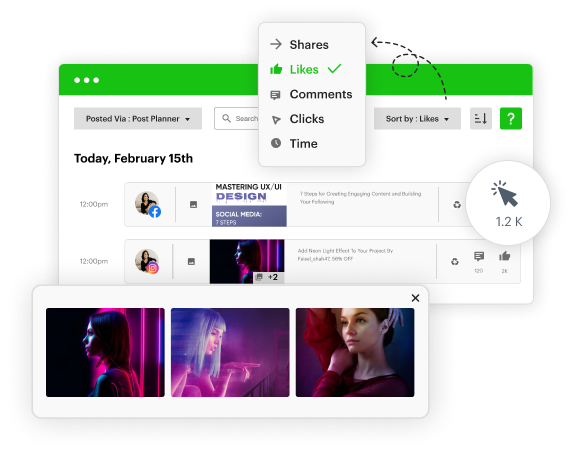DYNAMIC ANALYTICS
Sort Post History by Performance
Get quick and easy reporting with your all-time post history. Sort by any metric. View post engagement. And click post previews to see your live posts on network.
.png?width=1140&height=798&name=dynamic-analytics-FULL%20(1).png)
%20(1).webp?width=1140&height=760&name=re-queue-FULL%20(1)%20(1).webp)
RE-POST & RE-QUEUE
Re-add Top Performers in 1 Click
Easily re-post your top-performing content from any time period or network. Choose the period, sort by post engagement, then re-queue top performers in one click.
COHORT ANALYSIS
Analyze Posts by Time Period
Drilldown on specific periods, months or seasons to find out which posts are performing well during those periods.
.png?width=1200&height=800&name=cohort-analysis-FULL%20(1).png)
Which metrics can I sort my posts by?
You can sort by Likes, comments, shares or clicks — or the equivalent on different networks. For example shares on FB = retweets on Twitter = repins on Pinterest.
Can I use metrics to remove posts that aren't performing?
Yes! Sort your posts by any performance metrics (Likes, comments, etc.) and then reverse the sort and remove bad performers from your queue.
Product
Features
Integrations
Resources
© 2011-2025 Post Planner