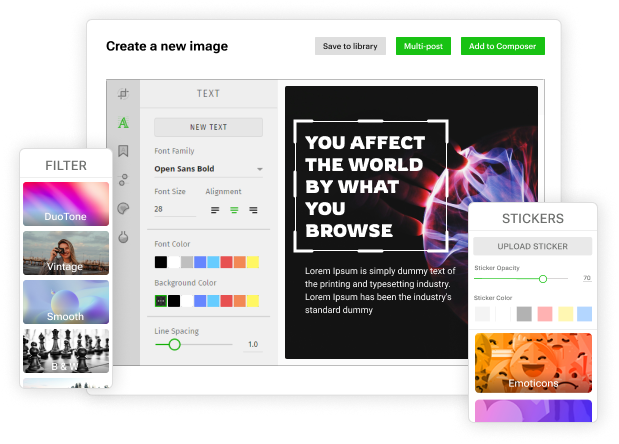IMAGE EDITOR
Social Media Design Made Easy
Our built-in media design tools help you to edit your images directly on our platform before you post. Create your own images, crop and resize stock images, and add text, filters, stickers and more.


STOCK MEDIA LIBRARY
Stock Images by Keyword
Get the perfect background image for your post idea! Search a giant library of stock images, videos, gifs, and texts to create the perfect post for your audience. Then push your new design to all of your connected social accounts.
CANVA INTEGRATION
Ready-Made Designs via Canva
Leverage your Canva designs or tap into Canva's pre-made image templates. You can access everything via the Canva plugin inside Post Planner.


YOUR OWN LIBRARY
Upload & Organize Your Media
Save and organize your own content (branded and otherwise) in your own content library inside Post Planner. Upload your photos, videos, and gifs for use on current and future posts.
A lot! You can use Post Planner's "Studio" image editor to (1) crop images — including to preset social media dimensions, (2) rotate and flip images — horizontally or vertically, (3) adjust image resolution, (4) add text and adjust font, font size, font color, alignment and line-spacing, (5) add preset text designs, (6) adjust brightness, contrast, saturation, etc., (7) add stickers and logos, and (8) add filters.
Product
Features
Integrations
Resources
© 2011-2025 Post Planner