Looking for the best LinkedIn scheduler?
This guide ranks the top 7 LinkedIn scheduling tools based on features (and your unique needs).
—
Want to save TIME posting on LinkedIn?
Let's be honest. Posting consistently on LinkedIn takes time.
It’s hard to find content, write posts, AND remember to post at the right time.
Improving content and engagement while staying consistent? Even tougher.
That's why we reviewed and ranked the 7 best LinkedIn scheduler tools for you.
The right tool will help you stay on top of your content strategy while saving you HOURS every week.
Feel free to skip to the part that you're most interested in:
- Best for content curation: Post Planner
- Best for teams: Agorapulse
- Best for AI assistance: Buffer
- Best for social listening: Sprout Social
- Best for analytics: Zoho Social
- Best for teams: SocialBee
- Best for posting at the right time: Loomly
- What to look for in a LinkedIn scheduler
- FAQ
1. Best for content curation: Post Planner
Post Planner is a social media scheduler that stands out for its ability to curate content from around the web, helping users save HOURS on their content strategy every week.
With Post Planner, you can easily schedule posts, create visual content, and generate new ideas.
Post Planner’s Content Streams allow you to find the best content from around the web in mere seconds.
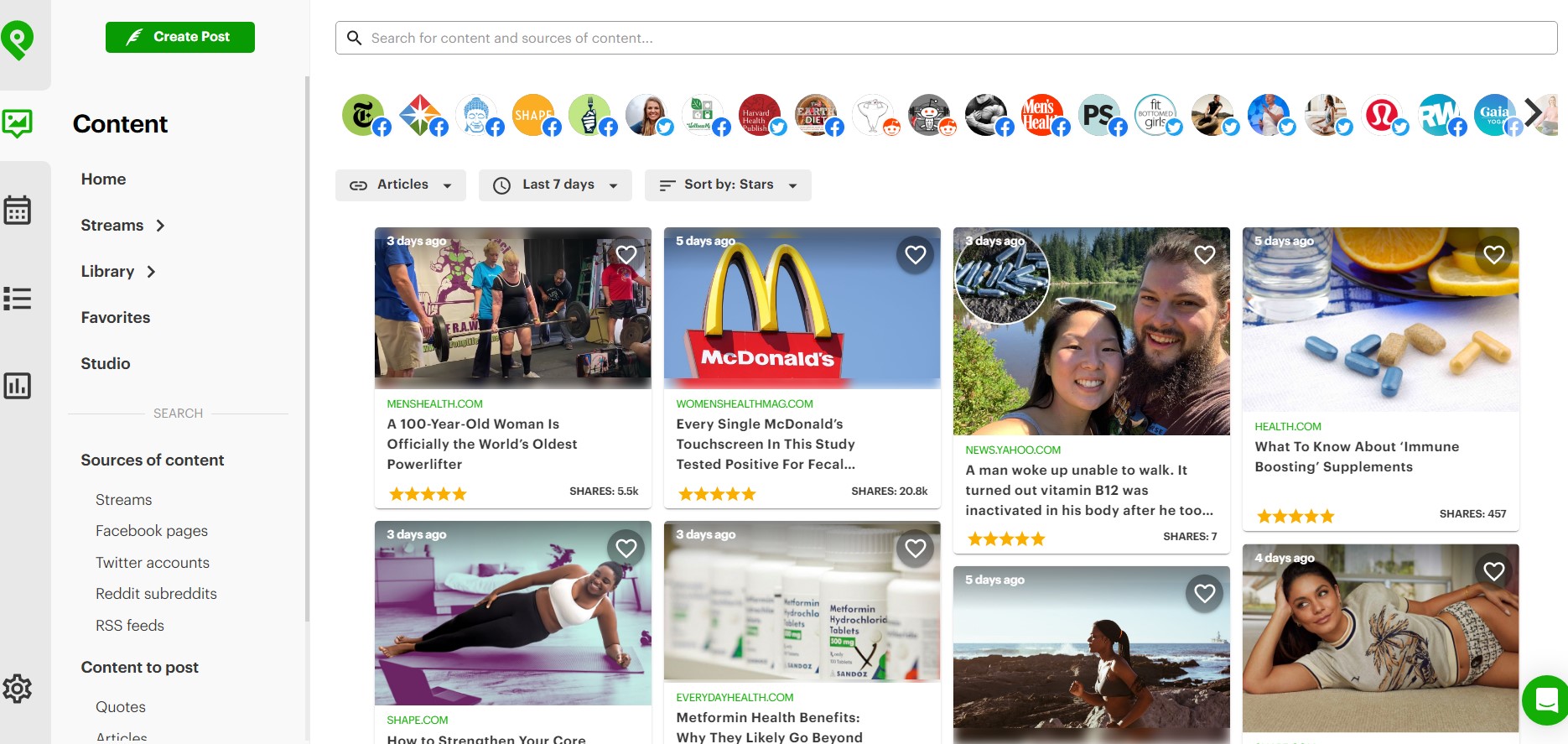
In the picture below, I’m creating 3 posts each for 7 channels, which means I’ll create 21 posts at the same time when I click “Add to Queue.”
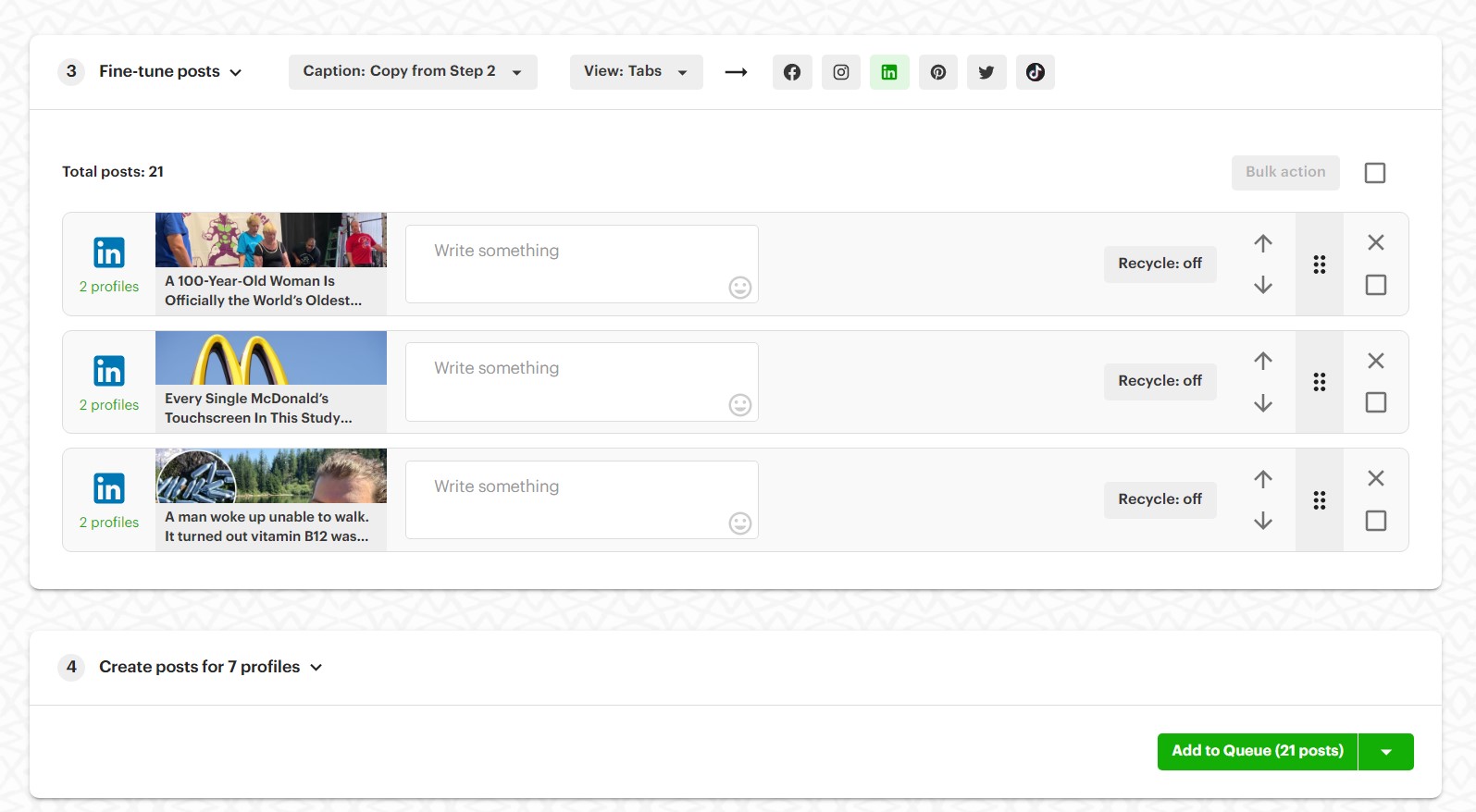
Want to see how it works? Check out Post Planner’s demo video here to get a quick overview of their features in action.
Pros
- The best content curation available
- Simple and user-friendly
- Save tons of time with the content ideas tool
- Extremely budget friendly
- Schedule optimized content across multiple platforms
Cons
- Limited analytics compared to other tools
- No messaging features to manage DMs
Features
- Connect - All of your social media accounts in one place (Facebook, Instagram, LinkedIn, X, TikTok, YouTube, Pinterest, and Google Business).
- Discover - Curate content from around the web to share.
- Design - Create your own visual posts with our content studio.
- Categorize - Organize your content into bucket categories.
- Create - Tailor each of your posts to be optimized for each social media platform.
- Schedule - Automate your content to be posted at the perfect time with bulk scheduling and post recycling.
- Analyze - Evaluate your historical posts' engagement and performance.
- Mobile app - Create and schedule content from your mobile device with the IOS or Android app.
Pricing
Post Planner comes in 4 different pricing plans:
- Free
- Starter - $7/month paid annually
- Growth - $27/month paid annually
- Business - $47/month paid annually
Check out our pricing page for more details.
Reviews
Post Planner gets great reviews for its ability to save customers so much time. Other positive comments highlight its ease of use and strong customer support.
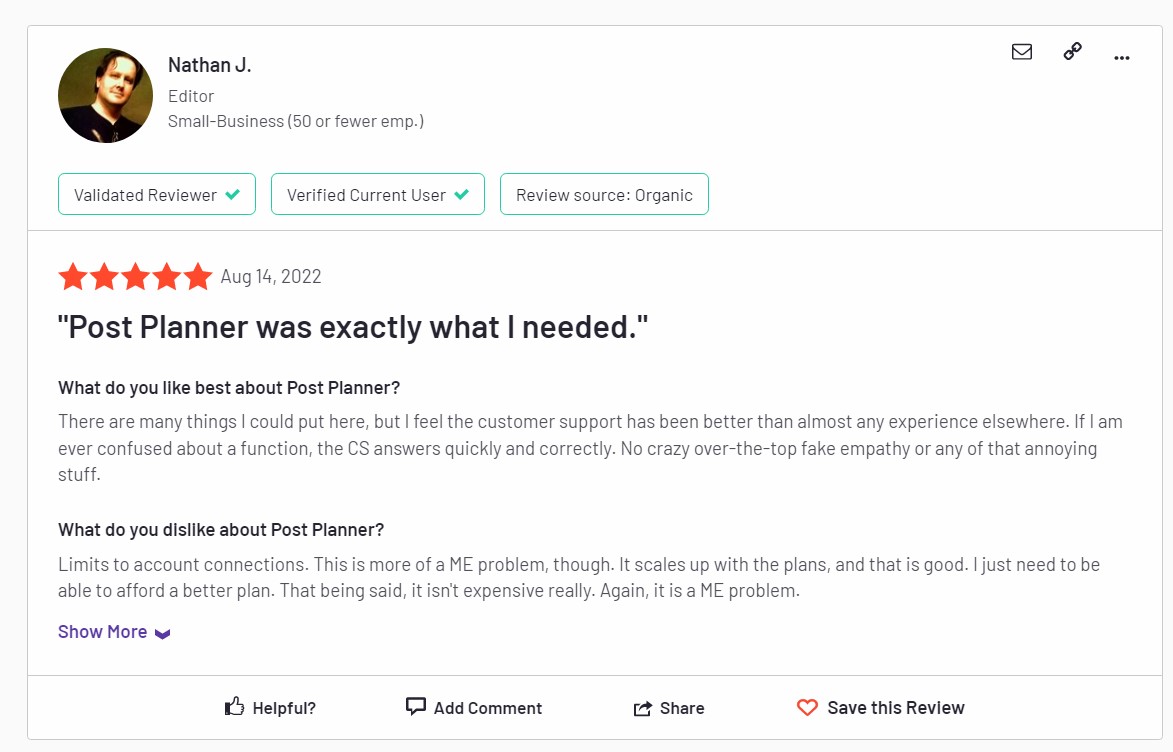
Some negative feedback mentions a learning curve and minor UI issues (which have been improved, as you can see in our screenshots 😃).
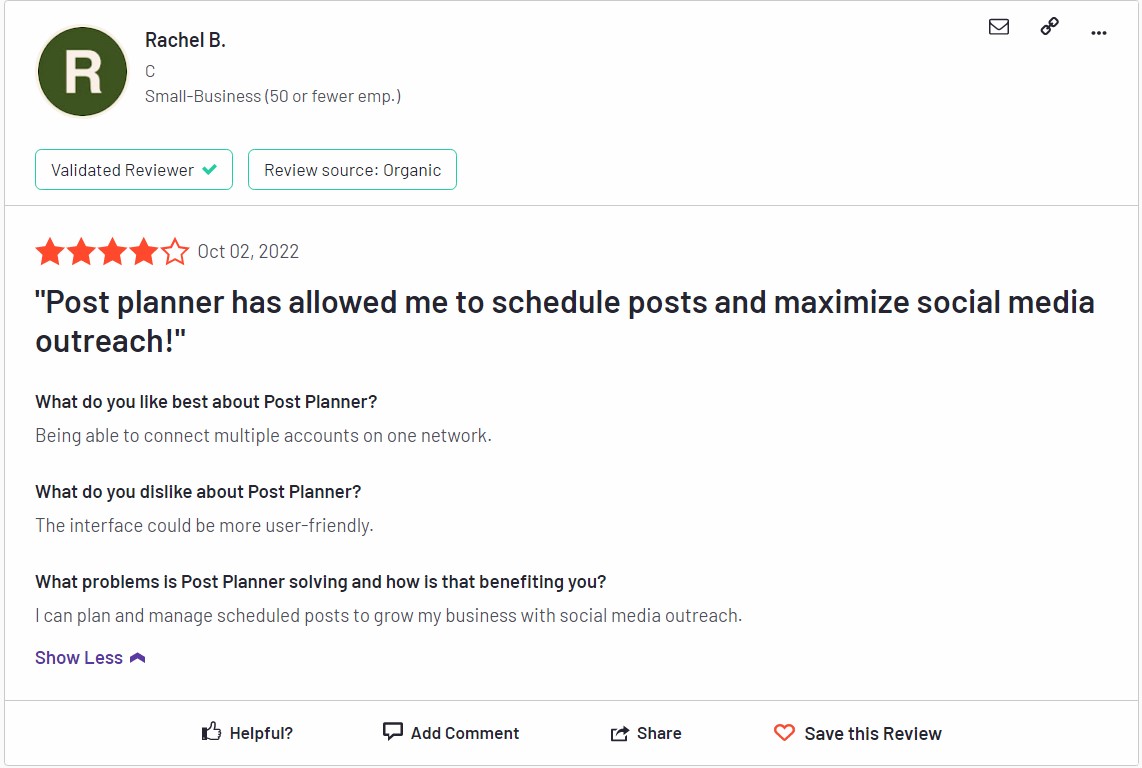
2. Best for teams: Agorapulse
Agorapulse is a social media scheduler designed for teams, helping them collaborate on content, achieve their goals, and grow their LinkedIn following.
Because of its advanced features, its pricing is less affordable for small businesses. But it's still reasonably priced for what you get compared to other alternatives with similar features.
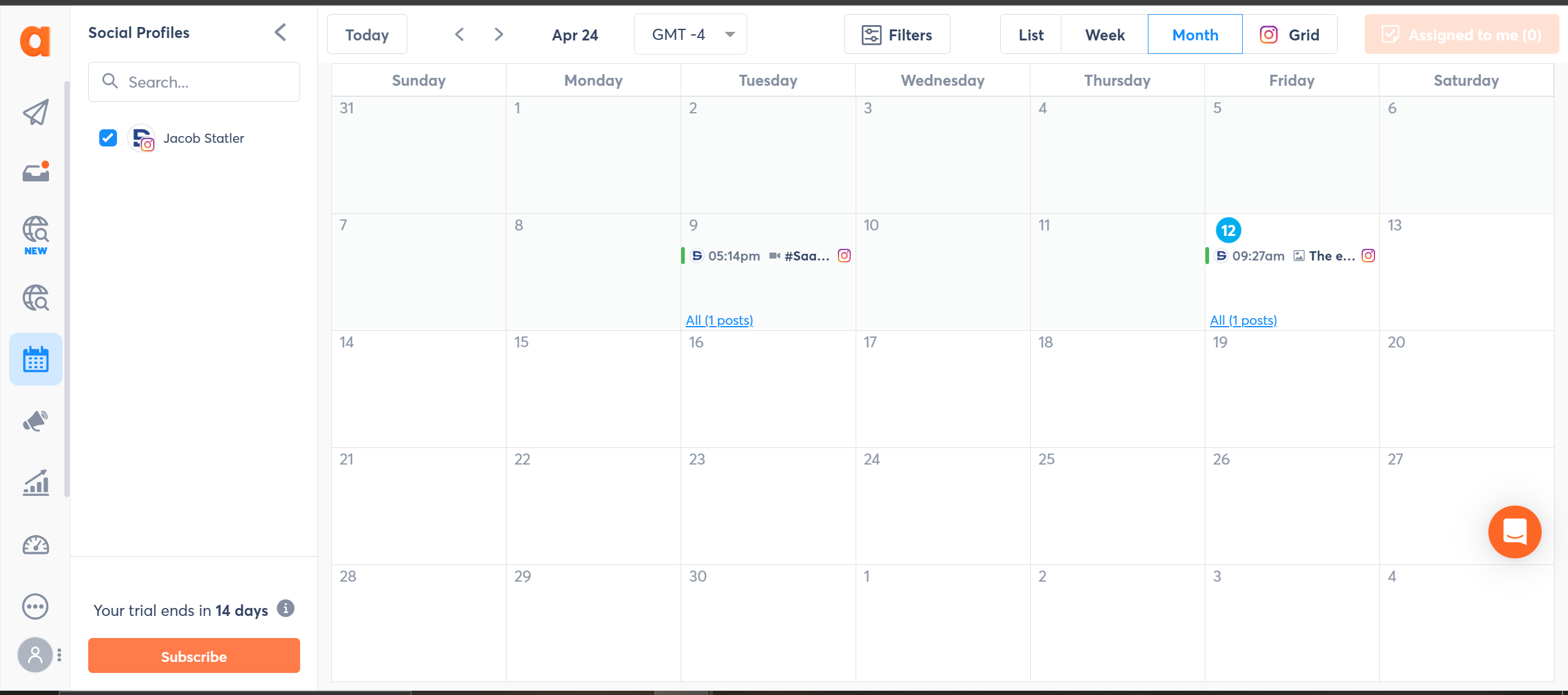
I also did find the user experience to be pretty easy to navigate, given the number of advanced features Agorapulse has.
Let’s look at why Agorapulse could be the right tool for you.
Pros
- Easy scheduling across multiple channels
- Optimization tips to maximize each post
- Real-time collaboration on content
- High-quality analytics to refine your strategy
- Mobile app for on-the-go publishing
Cons
- No content discovery features
- Higher pricing compared to other options
Features
- Social media inbox - Manage and reply to DMs and comments.
- Post scheduling - Plan and schedule your posts to your content calendar.
- Social listening - Get insights into what people are saying about your brand online.
- Reporting and analytics - Track organic and paid engagement, trends, and performance from your posts.
- ROI tracking - Connect Agorapulse to GA4 to attribute your social traffic to business KPIs.
- AI writing assistant - Use AI to enhance your written content.
- Employee advocacy - Send notifications to your brand advocates when you post and give them suggested copy to engage with your post.
Pricing
Agorapulse has 5 main pricing plans:
- Free
- Standard - $49/month billed annually
- Professional - $79/month billed annually
- Advanced - $119/month billed annually
- Custom - Contact Agorapulse for pricing
I recommend checking out Agorapulse's pricing page for more details.
Reviews
Agorapulse receives high reviews, especially for its team collaboration features, customer service, and scheduling tools.
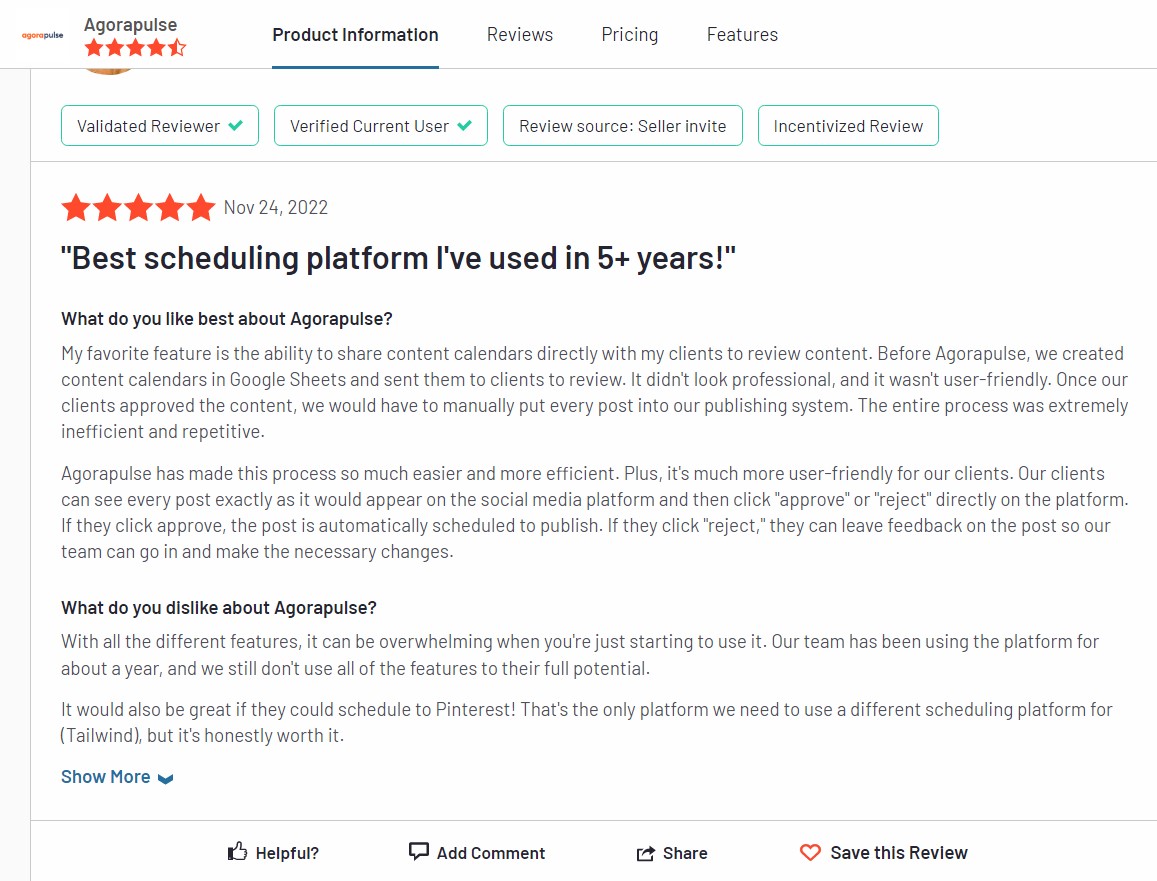
Negative comments are scarce but usually center around pricing or minor usability issues.
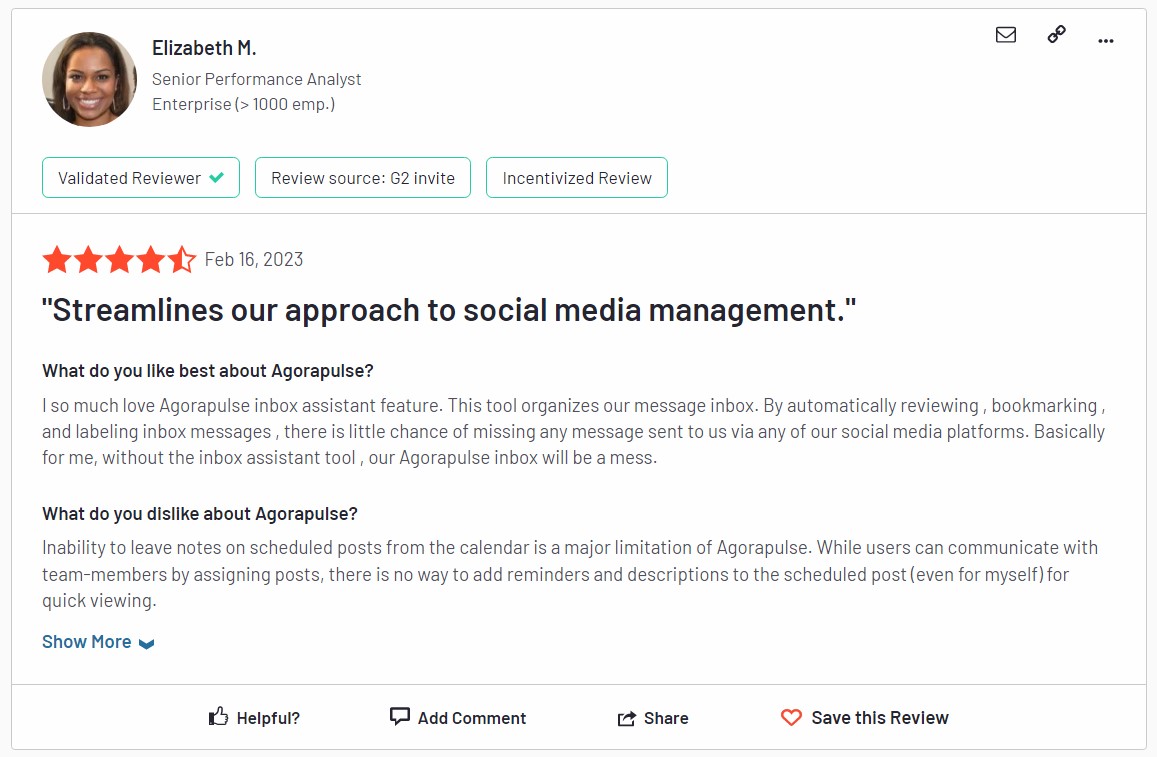
3. Best for AI assistance: Buffer
Buffer helps boost LinkedIn engagement with AI-assisted post-scheduling and performance analytics.
Buffer was created with simplicity in mind, allowing you to schedule posts across multiple platforms at the same time while its AI assistant optimizes posts to boost audience engagement.
The AI assistant can quickly generate posts from short prompts or convert posts from one platform to another. It also provides suggestions for how you can expand the reach of your posts.
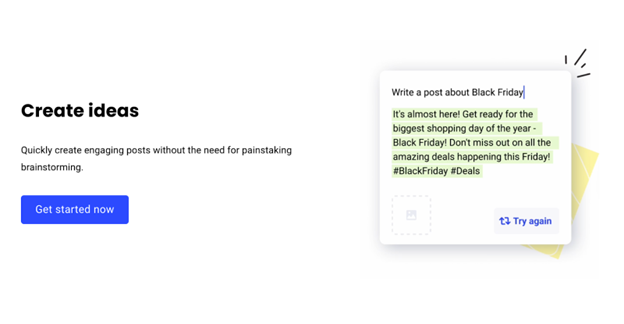
Buffer’s analytics make it easy for you to quickly discover who your posts are reaching, and the social media engagement tool simplifies the process of staying connected to your audience.
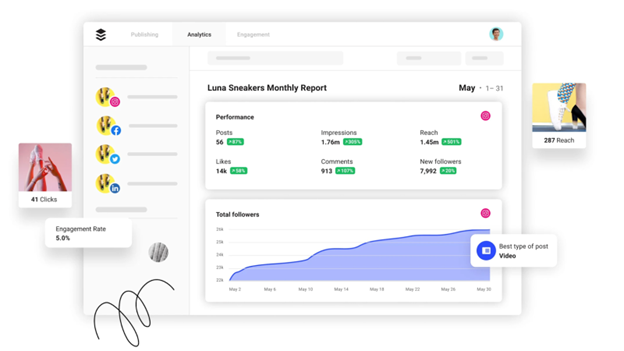
Buffer also makes it easy to create a custom landing page in minutes that you can include in the bio of your chosen social media platform.
Pros
- Schedule posts across multiple platforms at once
- LinkedIn partnership ensures smooth functionality
- Free plan for up to 3 channels
- AI assistance (included in the free plan) to help with post optimization
Cons
- Free plan lacks analytics (requires an upgrade)
- No built-in content discovery tool (you’ll need to source content elsewhere)
Features
- Publishing - Create and schedule posts from one place.
- Analytics - Track engagement, reach, and sales, and create white label reports.
- Customized landing page builder - Create a landing page to drive traffic from your bio link.
- Engagement management - Manage and filter comments and DMs.
- AI assistant - Use AI to write and repurpose your content.
- Integrations - Connect with 30+ integrations like Canva, Dropbox, and Unsplash.
Pricing
Unlike some of the other schedulers on this list, Buffer charges you per channel that you use (which can get expensive).
Buffer offers 4 main pricing plans:
- Free
- Essentials - $5/month per channel paid annually
- Team - $10/month per channel paid annually
- Agency - $100/month for the first 10 channels + $5/month for each additional channel paid annually
I recommend checking out Buffer's pricing page for more details.
Reviews
Buffer is well-reviewed, with users praising its ease of scheduling and managing posts across multiple platforms.
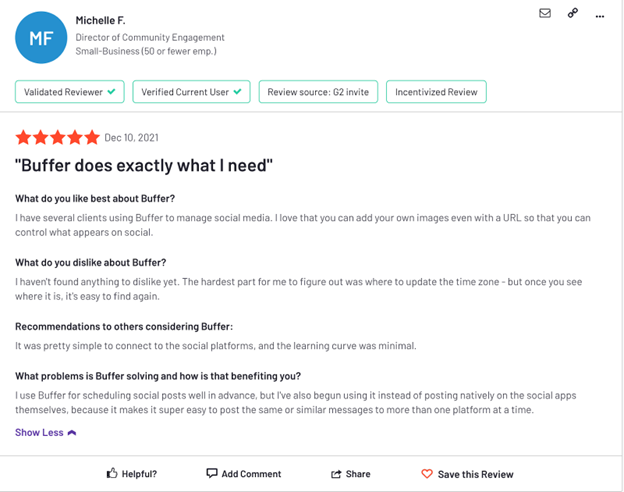
Occasionally, negative feedback mentions UI issues or the need to upgrade for analytic features.
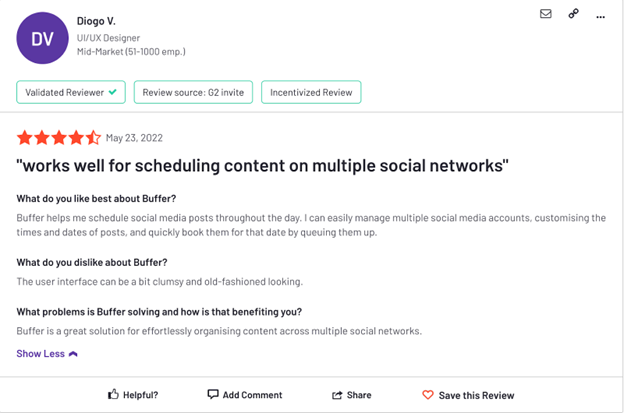
4. Best for social listening: Sprout Social
Sprout Social helps businesses plan their social media content with social listening tools, allowing users to understand their audience and what they’re saying about your brand.
You can filter exactly what keywords and hashtags you want to focus on. You can also look at detailed analytics that shows you exactly how your audience feels in a few key graphs.

Sprout Social offers scheduling tools, analytics, and team collaboration features.
Sprout Social aims to be an all-in-one platform for social media marketing, so it provides a wide range of tools.
Pros
- Variety of tools (publishing, scheduling, analytics, and social listening)
- Educational rescources to improve your social media strategy
- Multimedia library to create polished content
- Social listening tools help you understand how your marketing is being received.
Cons
- Expensive plans better suited for larger businesses
- Multimedia library isn’t as comprehensive as a true content discovery tool
- Steeper learning curve than other options
Features
- Integrates with Facebook, Instagram, LinkedIn, Pinterest, TikTok, Threads, X, and YouTube.
- Advanced analytics and reporting
- Social listening
- Content scheduling and publishing
- Social media inbox
- Team collaboration
- Task management
Pricing
Sprout Social offers 4 pricing tiers, starting with higher-end plans designed for professionals and teams:
- Standard – $199/month (billed annually)
- Professional – $299/month (billed annually)
- Advanced – $399/month (billed annually)
- Enterprise – Custom pricing
Check out Sprout Social’s pricing page for more details.
Reviews
Sprout Social receives mostly positive reviews, with users appreciating its scheduling ease and social listening tools, especially for managing multiple clients or social profiles.
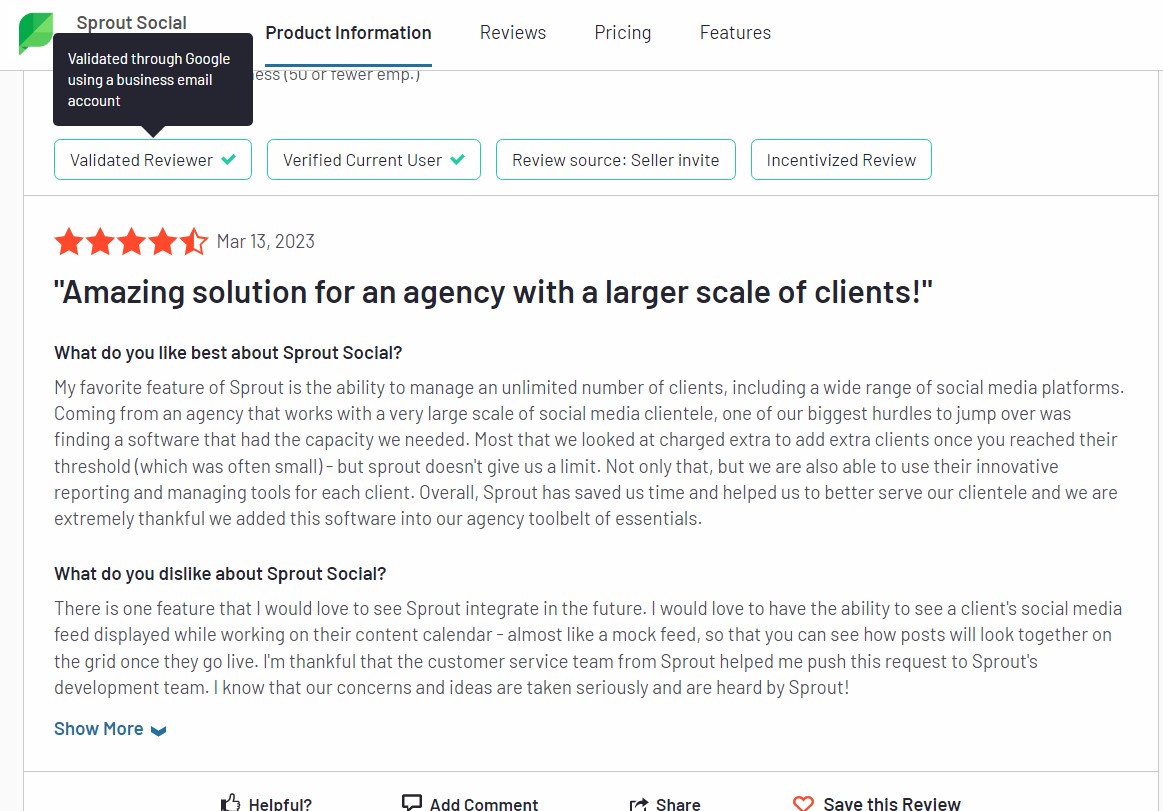
The majority of the negative comments focus on:
- The steeper learning curve
- Some occasional failed posting times
- The lack of ability to tag people/businesses on LinkedIn when creating a post through Sprout Social
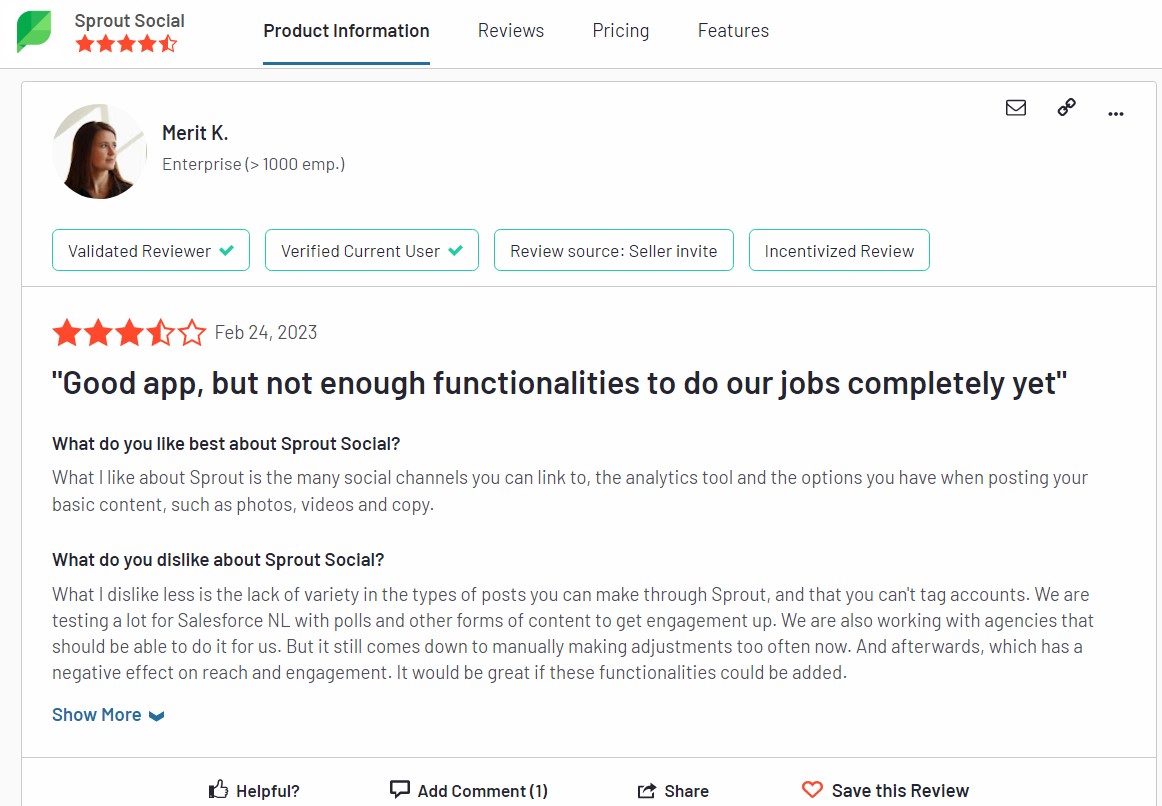
5. Best for analytics: Zoho Social
Zoho Social is a social media management platform that lets you plan, schedule, monitor feedback, and track analytics.

If you’re interested in getting the most in-depth analytics without breaking the bank, Zoho is a solid option.

LinkedIn has its own dedicated panel of engagement analytics. That means you’ll get analytics related to that channel in particular instead of generic social analytics.
Pros
- Detailed analytics and reporting tools
- A variety of social management features
- Recommended posting times
- Easy scheduling with a visual calendar
- Mobile app
Cons
- Analytics are not included in insmaller plans
- Content discovery is limited to RSS feeds
- Advanced features like SmartQ are only for higher pricing plans
Features
- Social listening and publishing - Monitor what’s being said about your business on the web and act based on real customer opinion.
- Publishing - Create your content and schedule it from the same place.
- SmartQ Slots - Recommended posting times according to Zoho’s audience monitoring.
- Inbox management - Respond to your comments and DMs directly from Zoho.
Pricing
Zoho has reasonable prices across 3 plans, making it another good option for new businesses.
- Standard: $10/month for 1 brand across 9 social channels (no YouTube)
- Professional: $30/month for 1 brand across 9 channels (no YouTube)
- Premium: $40/month for 1 brand across 10 channels (includes YouTube)
I recommend checking out Zoho’s pricing page for more details.
Reviews
Zoho’s reviews are generally positive, with users appreciating the ease of posting across multiple social channels.
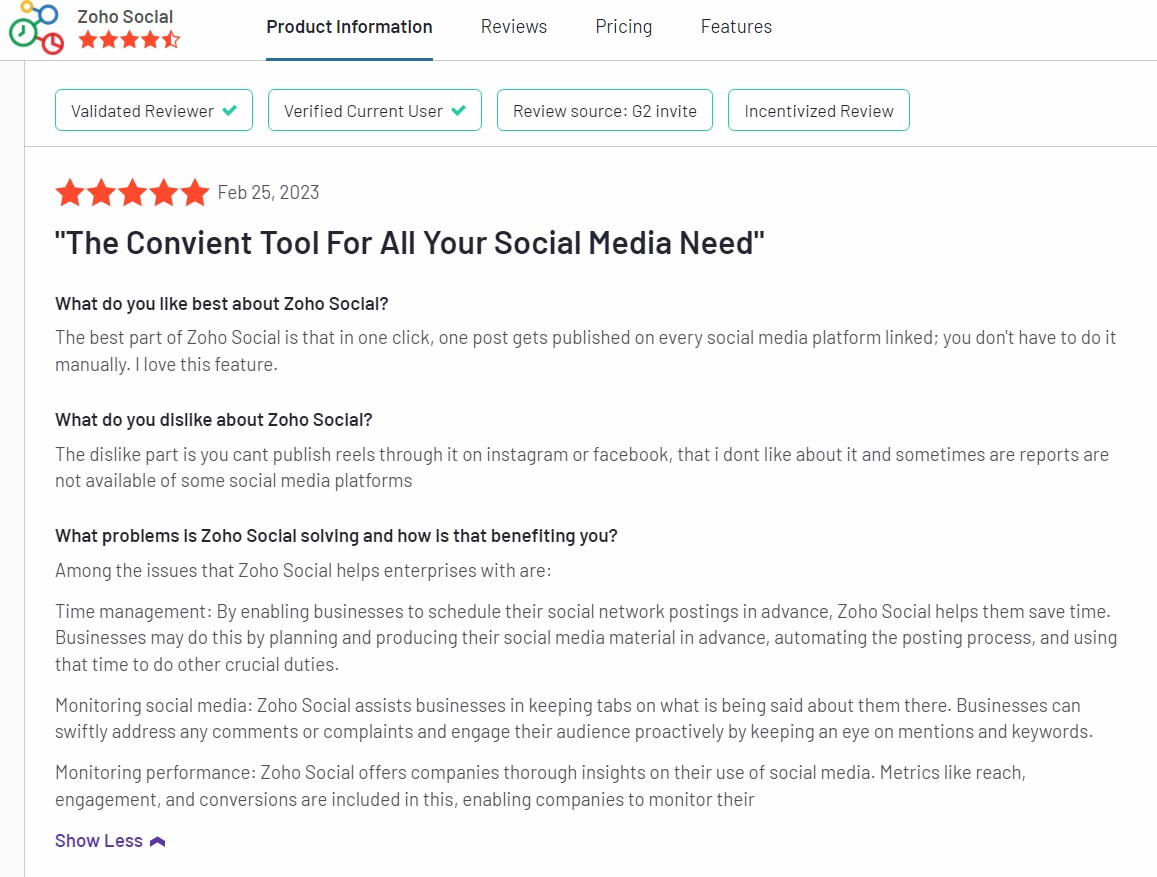
However, some negative feedback points to the absence of a free plan and the pricing being difficult for smaller businesses.
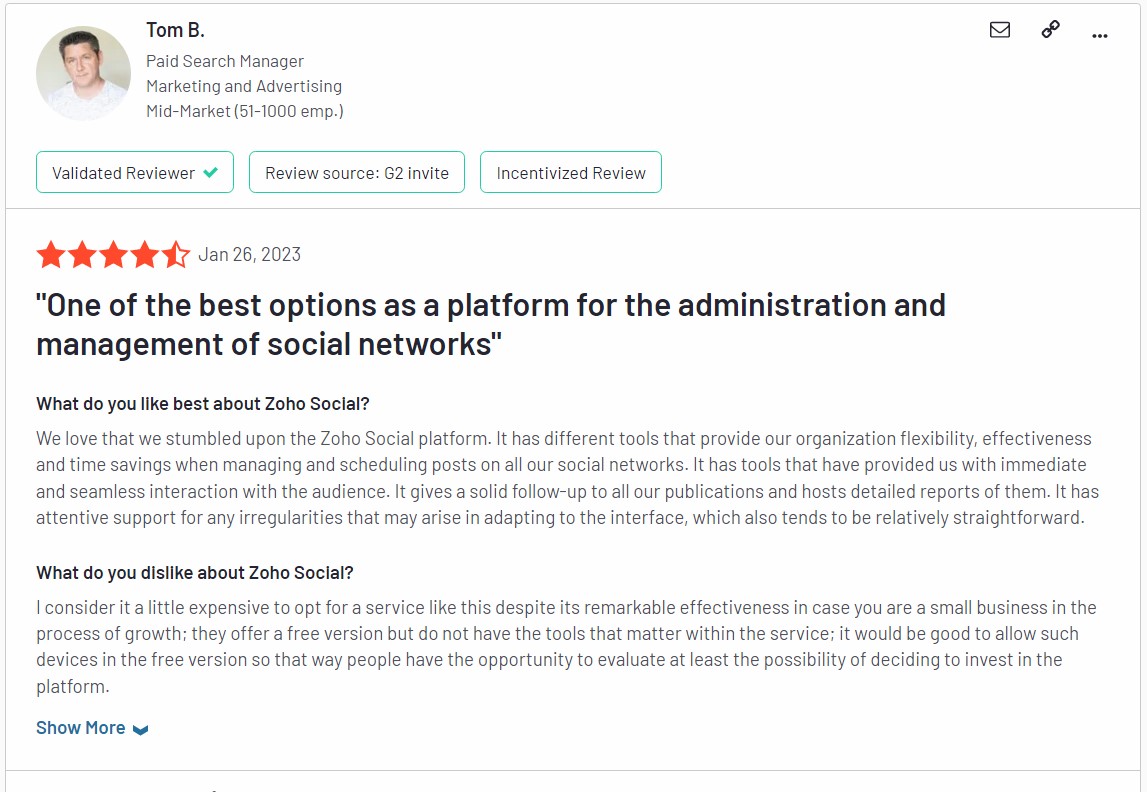
6. Best for teams: SocialBee
SocialBee is a versatile social media tool designed to save you time managing your social media presence.
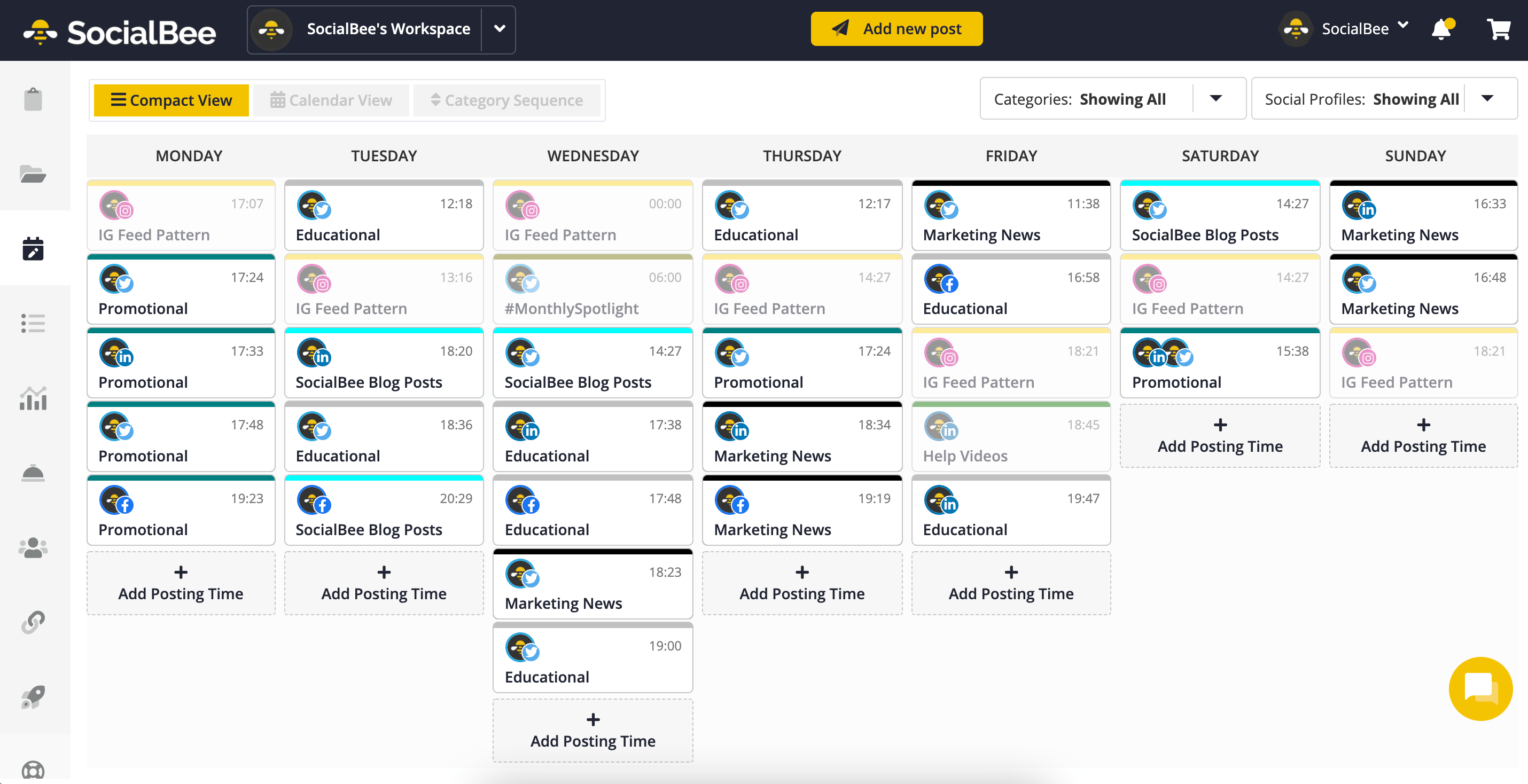
To do so, it offers AI-powered content writing, scheduling, ads management, and analytics.
SocialBee’s core functionality is designed around helping you create and schedule content.
One of the interesting features offered by SocialBee is the Content Categories tool. Splitting your content up into categories allows SocialBee to distribute content across your calendar so it doesn’t get repetitive.
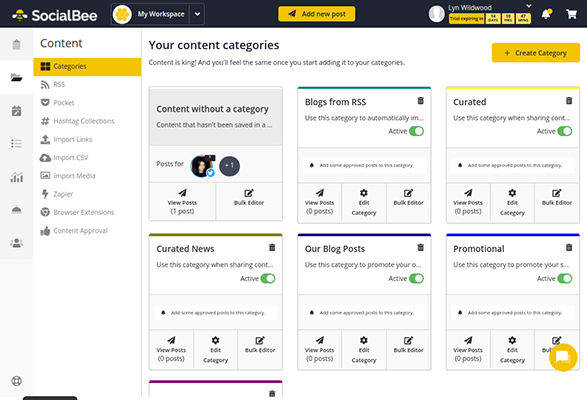
The posting calendar makes it easy to see what you have planned. You can easily change your posting schedule by editing it from this calendar.
Pros
- Manage multiple aspects of your social media presence from one place
- AI content generator saves time on writing
- Tool to quickly turn your blog posts into social media content
- Strong analytics to help enhance your strategy
Cons
- Content discovery is limited to a browser extension and integrations
- Basic plan offers limited analytics
Features
- Social management and publishing
- Social analytics and campaign optimization
- User permissions and content creation
- Content calendar and library
- Social engagement and ads
- Hashtag capabilities
- Approval workflows
- Shared inbox
Pricing
SocialBee offers 3 pricing plans:
- Bootstrap – $24 a month (paid annually)
- Accelerate – $40 a month (paid annually)
- Pro – $82 a month (paid annually)
Check out SocialBee’s pricing page for more details.
Reviews
SocialBee received excellent reviews. Users appreciate its simplicity, time-saving features, and great customer service.
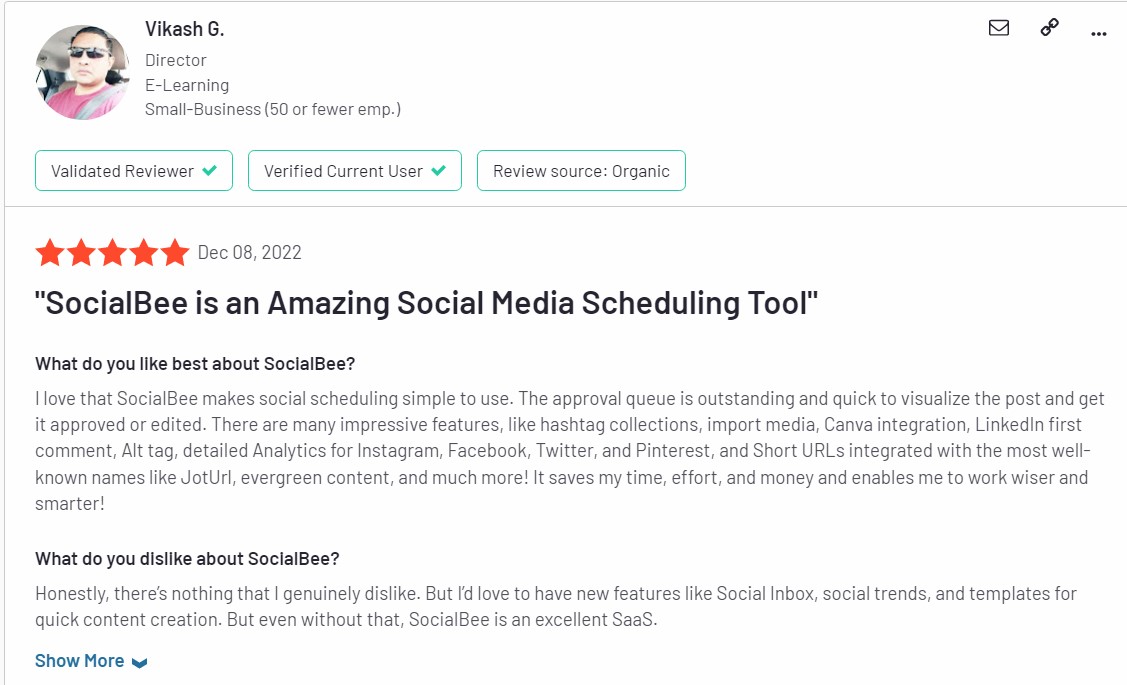
Negative feedback includes minor UI issues, limited LinkedIn analytics, and a steeper learning curve.
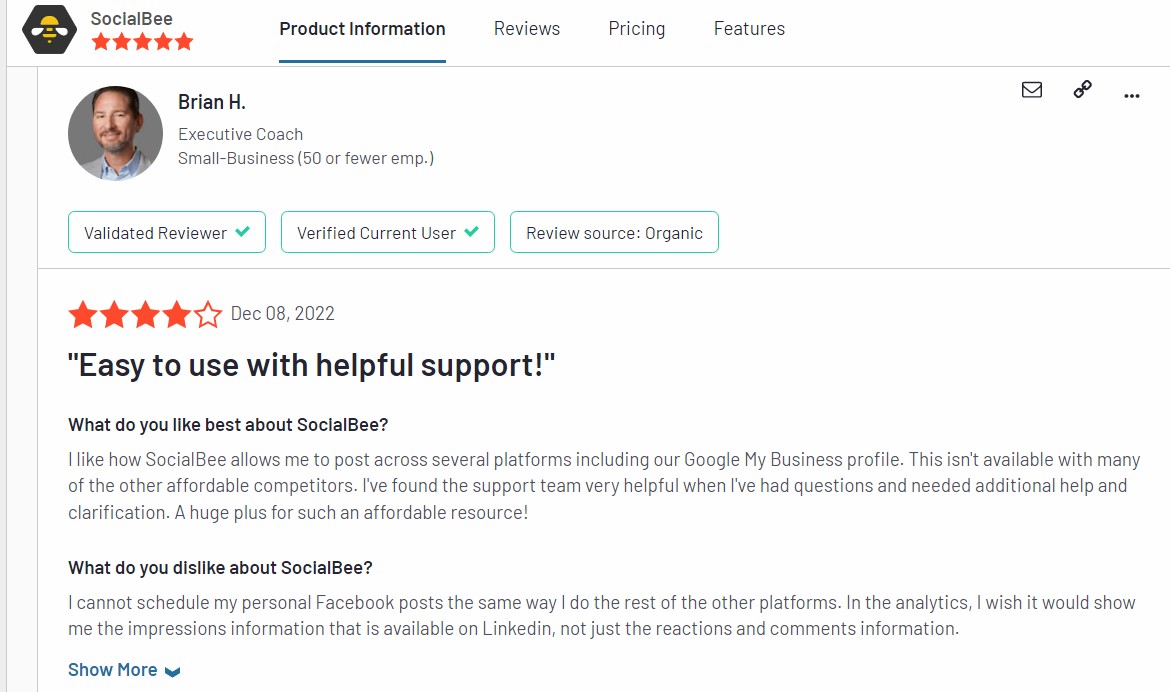
7. Best for posting at the right time: Loomly
Loomly is one of the simplest tools on this list, yet effectively helps you manage all your social channels in one place.
Its main focus is on finding great content ideas and scheduling posts automatically.
It also includes team features for faster content creation.
Loomly’s content calendar uses a very clean interface that’s easy to understand. From the calendar, you can explore content ideas, create a new post, or adjust your current posting schedule.
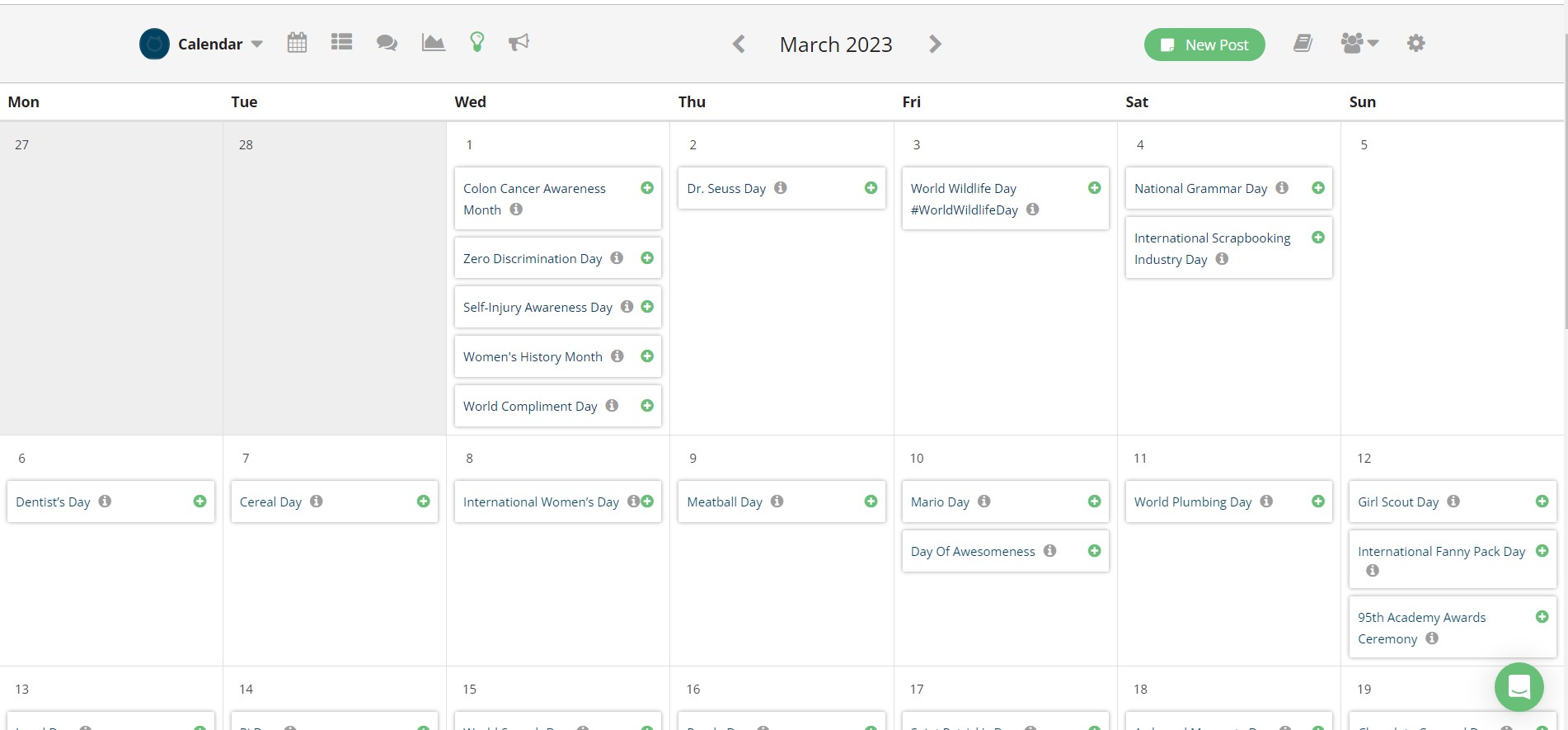
Post ideas are Loomly’s way of helping you get over writer’s block. Loomly gives you inspiration on what to post.
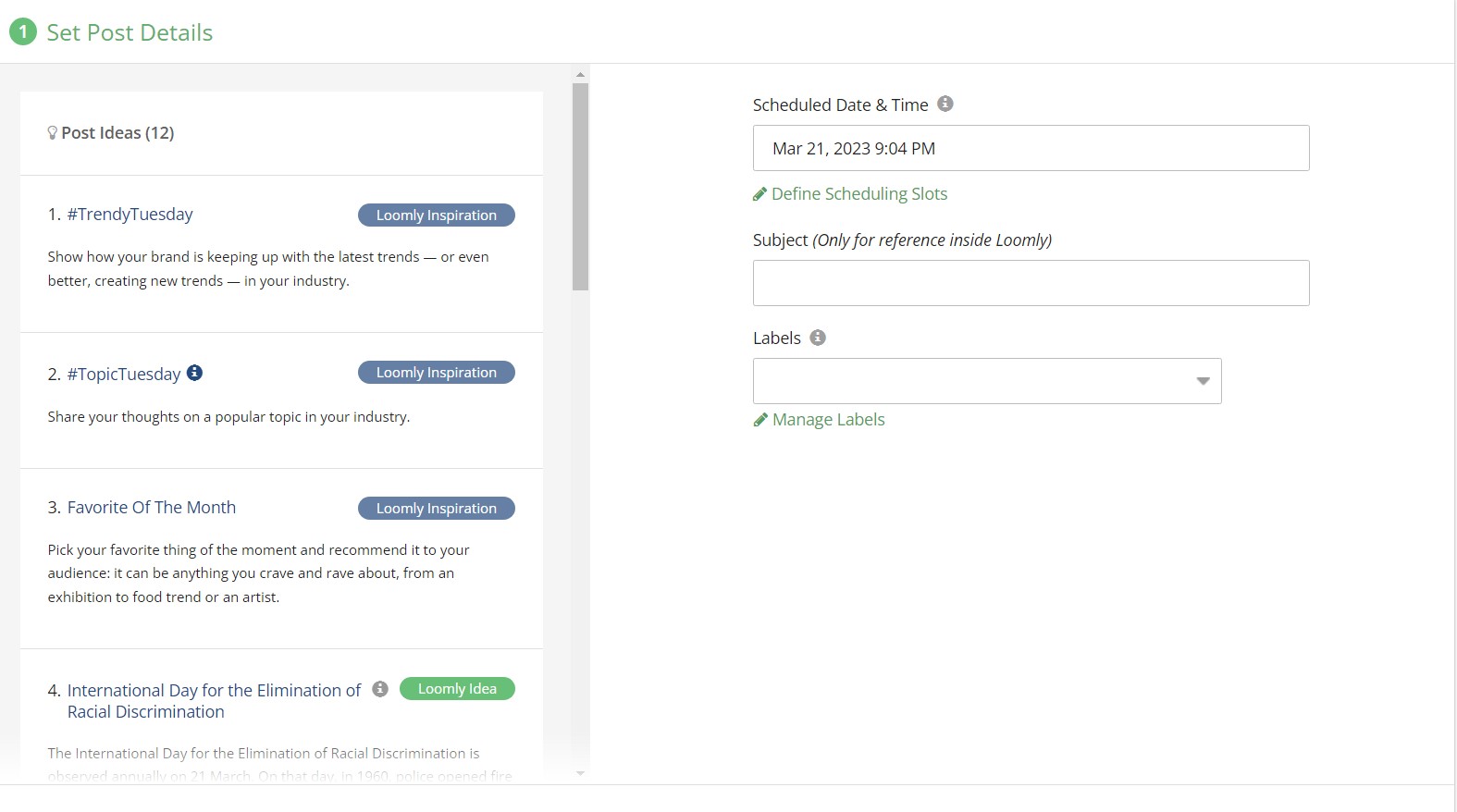
Any content you create on Loomly will be added to a content library, allowing you to quickly create new content and refresh old posts.
Pros
- Content discovery and inspiration helps generate ideas quickly
- Team notifications help your team stay organized
- Post optimization recommendations optimize engagement on every platform
- Message management across your social channels
Cons
- Advanced analytics only available in higher tiered pricing
- Content discovery is more limited compared to Post Planner
- Limited support for some social channels
Features
- Post planning & scheduling - Create custom content calendars that you can use to schedule and automate your publishing.
- Collaboration & approval workflows - Create approval workflows to manage content across your team and clients.
- Campaign management - Keep your different content calendars and analytics segmented based on your brands and clients.
- Analytics & reports - Track your posts' performance and generate shareable reports.
- Community management - Manage and delegate all of your comments and messages across your accounts.
- Content creation - Create your own unique content with their image editor or curate post ideas from Loomly's suggestions.
- Integrations - Loomly allows you to schedule to X, Facebook, Instagram, LinkedIn, Pinterest, Google Business, YouTube, Snapchat, and TikTok. But it also supports integrations with Zapier, Microsoft Teams, Slack, Canva, Giphy, Google Drive, and Unsplash.
Pricing
Loomly offers 4 main pricing plans that all offer unlimited scheduling:
- Base - $32/month paid annually for 2 users and 10 accounts
- Standard - $60/month paid annually for 6 users and 20 accounts
- Advanced - $131/month paid annually for 14 users and 35 accounts
- Premium - $277/month paid annually for 30 users and 50 accounts
I recommend checking out Loomly's pricing page for more details.
Reviews
Loomly receives positive reviews for its time-saving features, ease of use, and ability to manage multiple social media channels in one place.
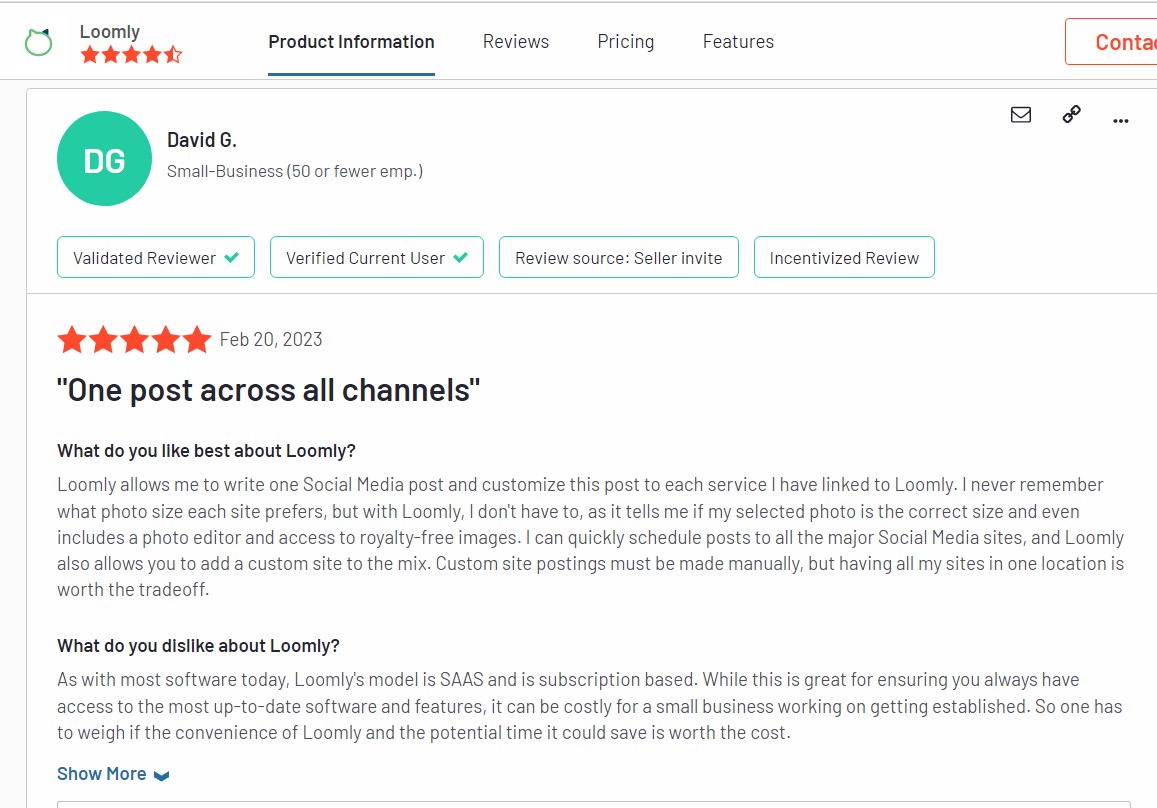
Negative feedback mentions platform slowdowns and limited integration with certain channels, like TikTok.
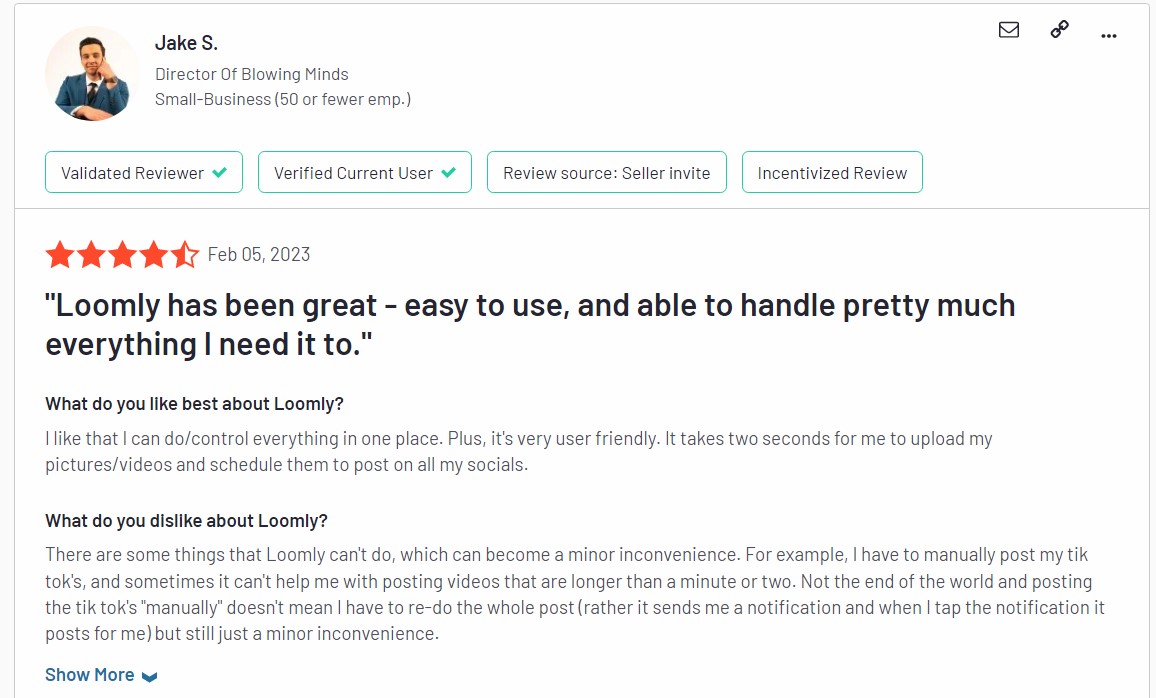
What to look for in a LinkedIn scheduler
There are tons of social media scheduling tools out there.
Most of them claim to DESERVE your money.
But how do you know which is WORTH your time?
Here are a few key features to consider when choosing the right LinkedIn scheduler.
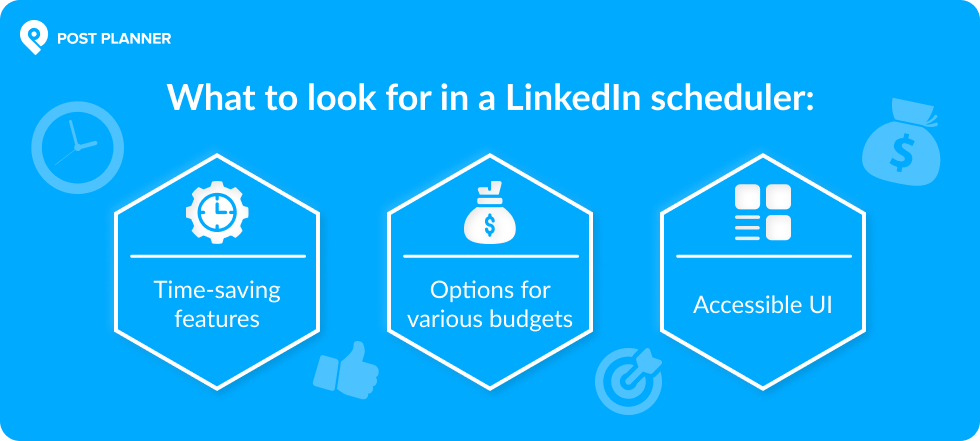
Time-saving features
Time-saving features come in many forms, such as:
- Content discovery to save you time looking for curated content
- Content inspiration to help generate your own ideas
- Messaging features to manage conversations across multiple channels
- Design features for creating visual content
In other words, you should be looking for a variety of tools that'll save you TIME.
The more time you save, the more you’ll have to dedicate to other areas of your business.
Budget options
You don’t need a huge social media budget to find a tool that works for you.
(Even a limited budget can get you started.)
When choosing a tool, prioritize one that can grow with your business.
For example, a free plan might sound great, but if the next tier costs $300/month, it might not be the best fit for a small business.
Accessible UI
Choose a tool with a UI (user-friendly interface) that you feel comfortable using.
If you don’t enjoy your LinkedIn scheduling tool, you probably won’t use it.
And if you don’t use it, your LinkedIn strategy could suffer.
What does “accessible” mean?
That depends on your preferences and technical skills.
The best way to figure out if a UI is accessible is to take advantage of free trials and see which tool feels right for you.
FAQ
What is a LinkedIn scheduler?
A LinkedIn scheduling tool allows you to set your posting schedule ahead of time.
(So you can set it and forget it!)
It automatically posts your content at the time you choose, saving you time and streamlining your posting process.
Plus, they help improve your content strategy by allowing you to carefully plan every post ahead of time.
What is the cheapest LinkedIn scheduling tool?
Post Planner offers the mosts affordable paid plan at $7/month.
Can you auto-schedule LinkedIn posts?
YES! Any of the tools mentioned here will let you schedule LinkedIn content to automatically post in just a few minutes..
How do I schedule content on LinkedIn for free?
You can schedule posts directly from your LinkedIn page for free, though the built-in features are limited. We recommend taking a look at some of the tools above for more functionality.
Can I schedule posts for other social media platforms with these tools?
Sure can! Many of the LinkedIn schedulers mentioned (like Post Planner) also support scheduling for other platforms like Facebook, Twitter, Instagram, and more.
Start scheduling LinkedIn posts TODAY
Finding content and posting on LinkedIn (along with other social channels) can be time-consuming.
By using ANY of the 7 best LinkedIn scheduling tools mentioned here, you’ll be able to save a significant amount of time and improve your LinkedIn strategy.
Give them a try and see which one works best for your needs.
What other tools have helped you boost engagement on LinkedIn?
Let us know in the comments!







No Comments