Stuck staring at a blank screen while trying to write the perfect post on LinkedIn?
Been there. Done that. We all have.
Because writing a post on LinkedIn is hard.
But here’s the good news:
You can take your LinkedIn from an engagement desert — to an engagement paradise that makes you the go-to influencer in your industry.
In this article, we’ll show you how to write the next viral LinkedIn post with our top 12 tips from LinkedIn's top experts.
Let’s go!
- LinkedIn content strategy 101
- 12 Tips to write engaging LinkedIn posts
- 4 LinkedIn rules to follow
- How to automate your LinkedIn content
- Frequently asked questions about writing LinkedIn posts
LinkedIn content strategy 101
LinkedIn is THE professional networking platform.
That means it’s where everyone goes to:
- Improve their professional networks
- Learn new business skills
- Promote their services
However, to make the most out of LinkedIn, you must have a robust content strategy.
With a well-thought-out content strategy, you’ll instantly grab the attention of your target audience and initiate meaningful conversations around your area of expertise.
Let’s explore the fundamental steps you need to create a LinkedIn content strategy.
These fundamentals will set you up to write the best posts by following the tips later in this article.
Fundamental #1: Network
Building a solid network on LinkedIn can take a failing page and turn it into a marketer’s paradise.
Not only do connections help you promote your brand, but they increase your profile’s visibility and your authority in your field.
There are a few key strategies to develop a thriving LinkedIn network:
- Engage with influencers by commenting on their posts regularly. Making intelligent and relevant comments makes you look like an active player in the niche, encouraging others to connect with you.
- Network with peers in your industry. You should be a regular voice in your industry’s conversations on LinkedIn. As you make connections, ensure you’re reaching out and networking with your peers.
- Constantly send connect requests to your target audience. After all, how will you grow your network without sending some connect requests? You can send up to 100 per week, so this strategy can grow your network quickly.
Fundamental #2: Create a content schedule
The next step is to plan your content.
A content schedule can help you strategize and plan your content around specific themes, industry trends, or news.
For example, planning a 3-month posting schedule keeps you from panicking when you don’t have anything to post (you want to avoid making a low-quality post, which hurts your LinkedIn presence).
This can help you stay organized and post regularly.
Later in this article, we’ll talk about how Post Planner’s automation tools can help you easily create an amazing content schedule quickly.
Fundamental #3: Develop a consistent tone & message
Your tone and message are crucial in creating a brand personality and leaving a lasting impression on your audience.
In other words, you must define the voice you want to convey and align it with your brand and audience.
It helps them know what to expect from your page while improving their connection with your brand.
Fundamental #4: Interact with your followers
Finally, engage authentically with your followers. You can do this in several ways:
- Respond to comments
- Share your followers’ content
- Start conversations with your posts (and then participate in them)
- Answer your audience’s questions
How do you write a good post on LinkedIn?
With over 900 million members, LinkedIn is a platform that shouldn’t be ignored.
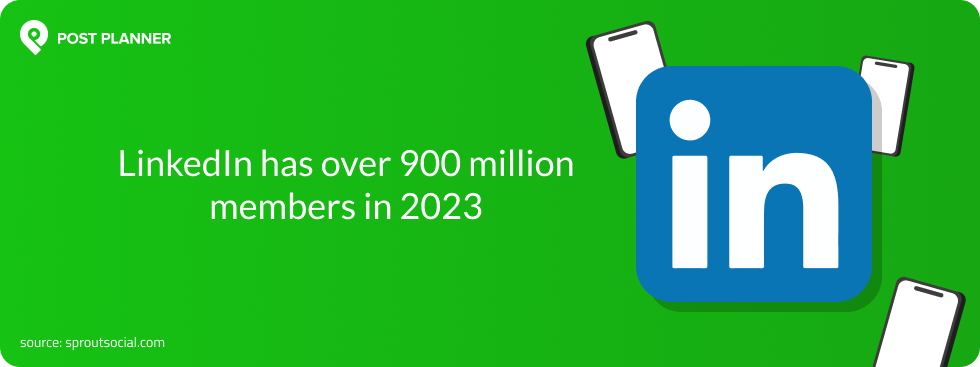
But what does it take to write great LinkedIn posts that'll stand out and generate engagement and excitement around your brand?
Writing a great post on LinkedIn takes time and effort to learn, but we’re here to help.
In this section, we’ll share our top 12 tips for writing amazing LinkedIn content that’ll get engagement.
1. Master the hook
The first line of your post is called a hook, and it’s arguably the most essential part of your post.
It should grab the reader's attention and stop the scroll.
If you want people to click on your post and read it, you need to create an interesting, unique, and relevant hook.
But how do you write a great LinkedIn hook?
Try following these basic steps to knock it out of the park:
- Be specific. By the end of your first sentence, your readers should know how they’ll benefit by reading the rest of the post.
- Add numbers to pique interest. Instead of saying, “Here are some LinkedIn marketing tips,” say, “These 5 LinkedIn marketing tips…”
- Use strong adjectives and exciting writing to develop curiosity.
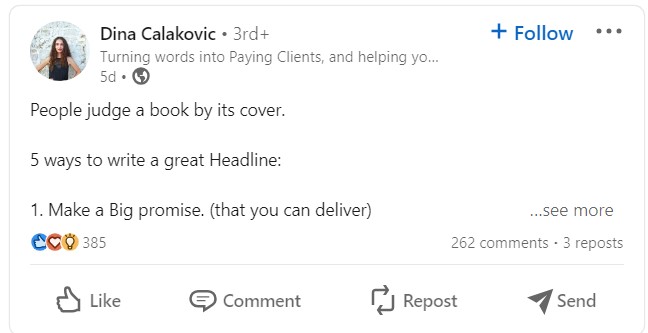
One of the best ways to write consistently great hooks is to use hook templates from others. These tried-and-true hooks will work just as well for your audience as they have for other audiences.
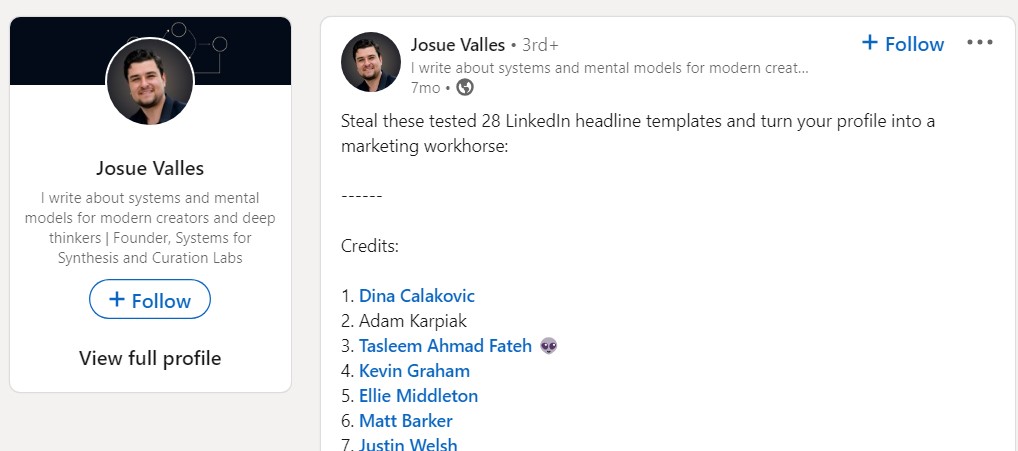
Try the following hook templates from Matt Barker to get you started:
- How to [dream outcome] without [obstacle]
- The #1 best way to [dream outcome]
- # steps to [dream outcome] in [timeframe] without [costly obstacle]
- My # biggest struggles as a new [job role] were
- Harsh truth about [common misconception]
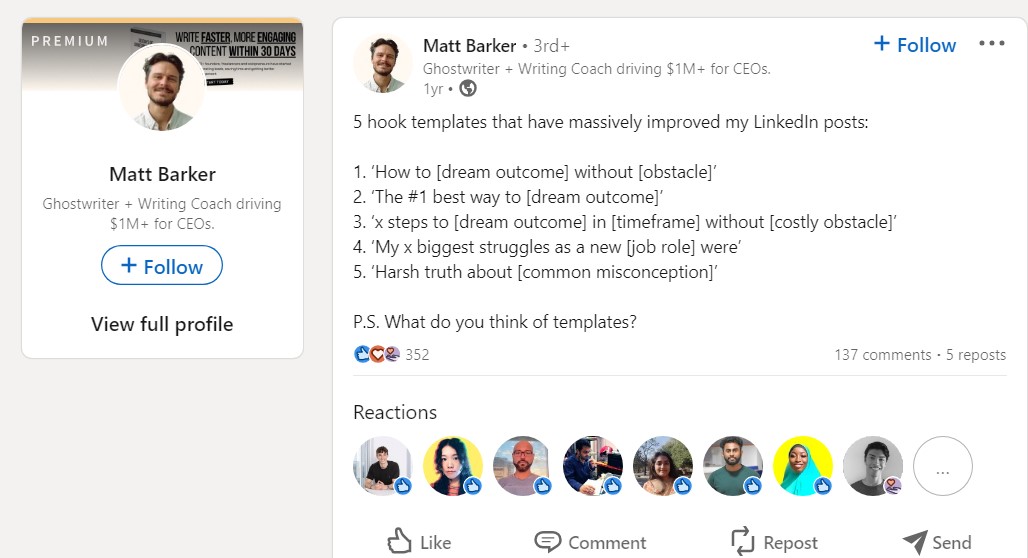
2. Create open loops to keep them reading
Open loops are statements that hint at what's to come. They give the reader enough information about the post's content to engage their curiosity but not enough to satisfy it.
In other words, they OPEN a loop but don’t CLOSE it.
But how do you use open loops to keep your audience reading your posts?
Essentially, don’t solve the problem that your hook introduces until the very last moment possible.
You can use the following types of open loops:
- Teasing upcoming sections
- Asking rhetorical questions
- Introducing a problem that your post will solve
- Leave your audience on a cliffhanger
Notice how this post uses suspense to keep the reader curious until the CTA at the very end of the post:
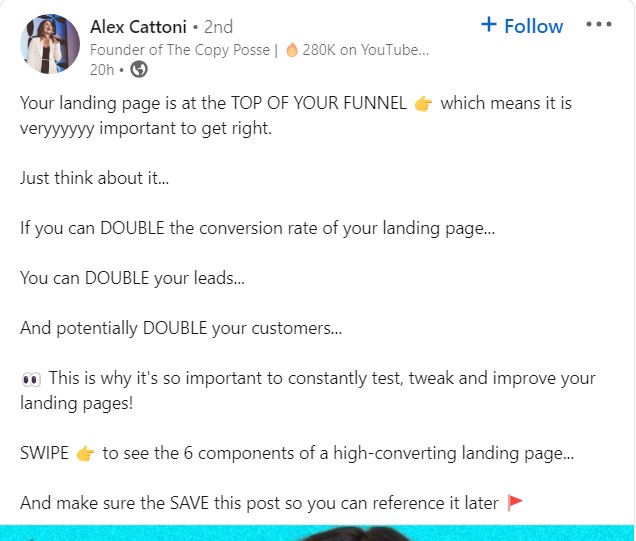
3. Relate to your audience
People are more likely to engage with content that resonates with them.
After all, why would you read anything that didn’t have anything to do with you or your business?
There are so many ways to relate to your audience:
- Use personal anecdotes
- Throw in industry-specific language
- Add relatable examples from your industry
- Write in language that matches your demographic’s vernacular
- Make lighthearted posts that resonate with your audience
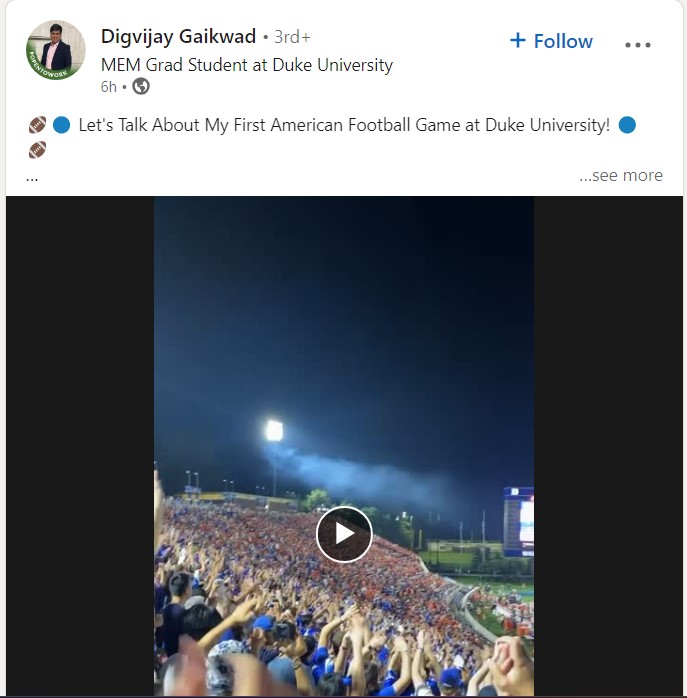
When readers feel like you understand their problems and struggles, they're more likely to engage with your post.
If you aren’t already familiar with your audience (and, therefore, how to relate to them), research them! You can use LinkedIn Audience Insights or another tool to find information about your audience in particular.
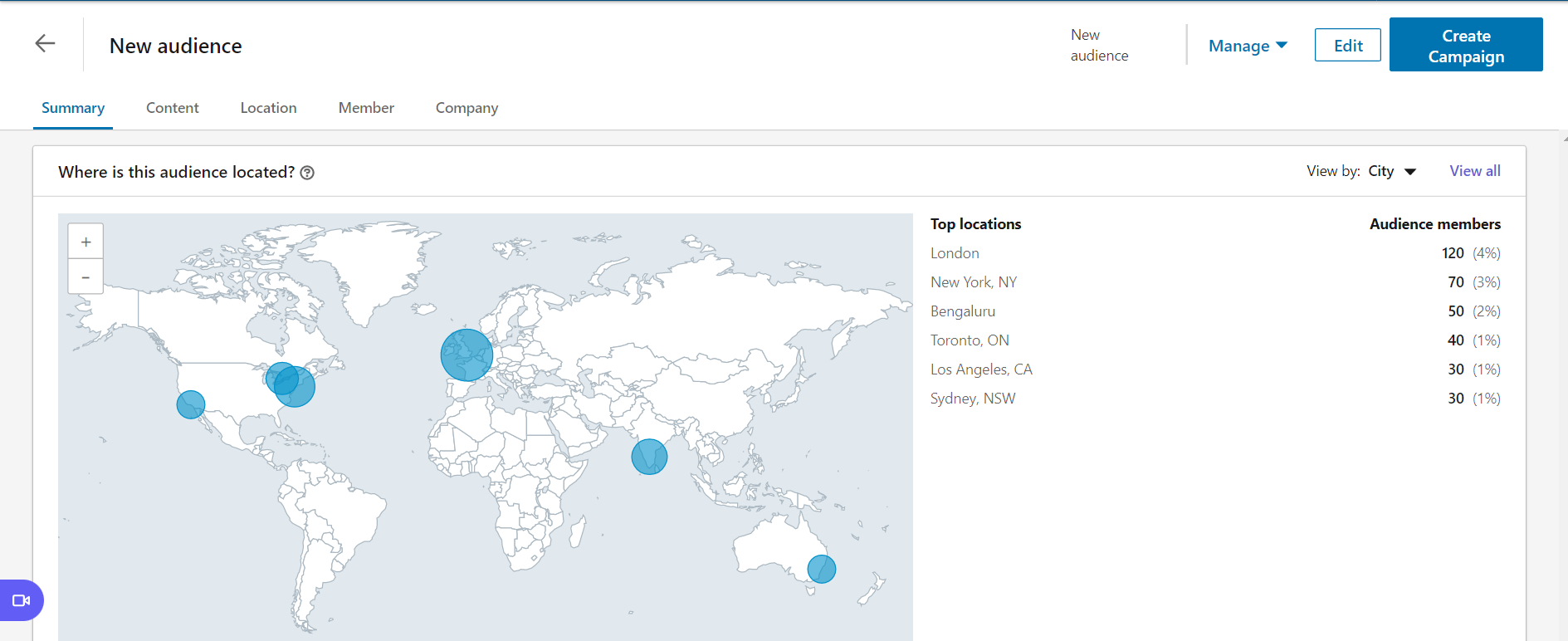
4. Address pain points
Every industry has pain points, and your target audience is no exception.
What issues are causing your audience trouble? What is getting between them and success?
Use your post to address these pain points and provide solutions or insights to help your readers overcome them.
More specifically, make it clear in your hook, then open loops, and solve those pain points.
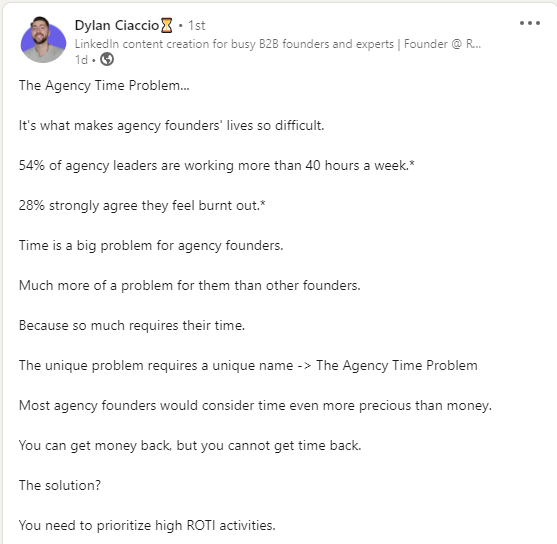
When your content is helpful and practical like this, readers are more likely to engage with your post and share it with others.
5. Give actionable solutions
Would you follow a LinkedIn page that didn’t help you solve your problems?
No? Neither would your target audience.
People want to read about actionable steps to improve their situation.
So, provide them with practical and applicable solutions they can implement right away. Ensure your answers are relevant to your target audience and are easy to understand.
Notice how the post below gives quick, easy solutions to a problem that Matt's followers are facing:
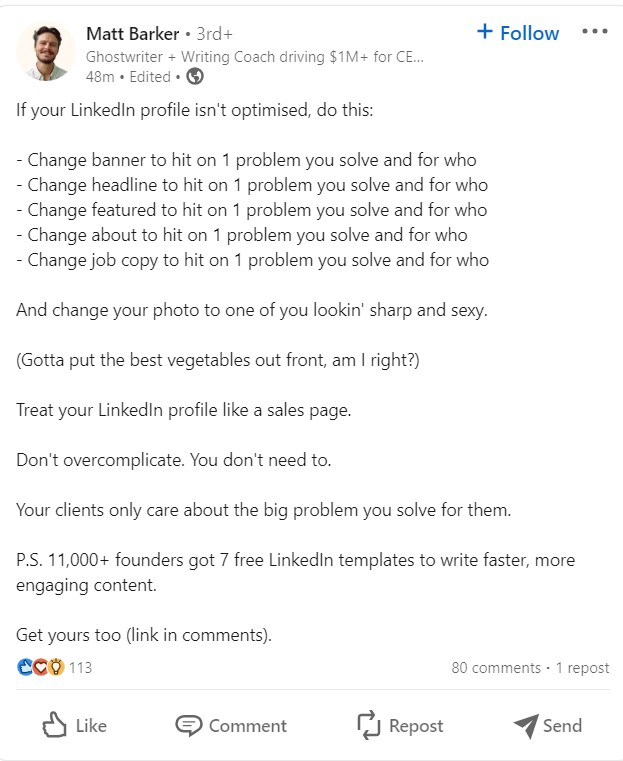
6. Use easy-to-read formatting
Your post's format can significantly impact how engaging it is.
For example, your audience isn’t very likely to read through a giant brick of text. However, you can make that post easier to read (or skim), and they’ll likely take the time to engage with it.
Try the following formatting techniques to make your posts easier to read:
- Use short paragraphs and line breaks to make the post skimmable.
- Add bullet points with some of the main ideas.
- Use emojis to draw the readers’ attention to the important parts of the post or catch their eye.
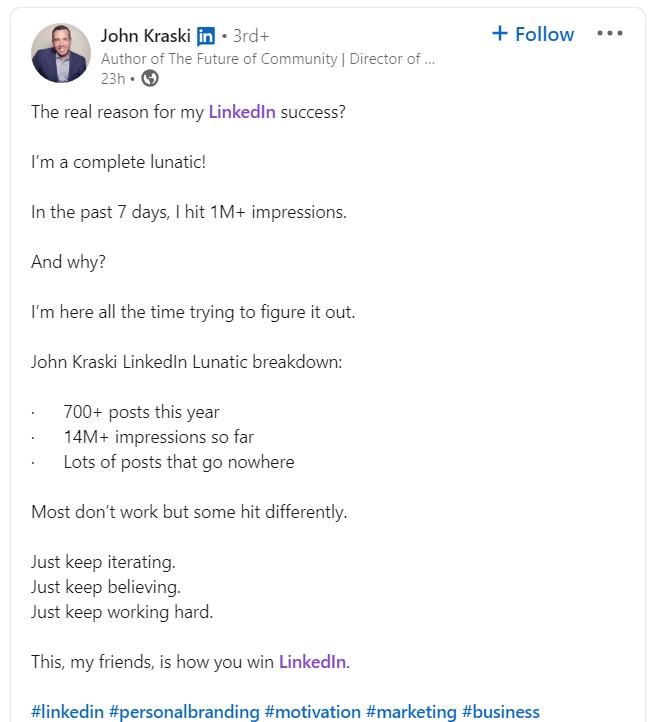
7. Use storytelling
People love stories, and incorporating personal experiences into your post can make it more engaging.
When you tell stories and talk about your personal experiences in your posts, you signal to your audience that you’ve been through the same things they deal with. You understand your audience's struggles and know how to fix them from experience.
Sharing your personal experiences can help establish trust and credibility with your readers, which leads to more engagement.
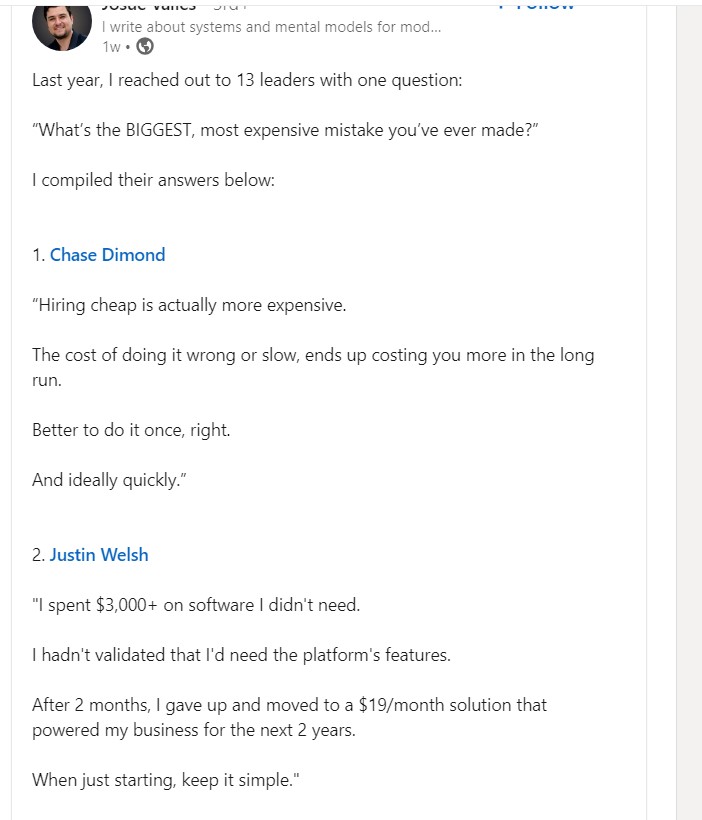
8. Keep it short and sweet
I’m sure when you wind down for the day, you curl up by the fire, get a cup of something warm, and open up LinkedIn to read a nice, long post.
No?
Well, you’re not alone. Nobody gets on LinkedIn to read a novel. Nobody wants to read your entire life story or your 257 keys to success (at least not in this format — maybe try publishing a blog post or book).
When you write concise content, you increase the chances of people reading it all the way through. However, don’t sacrifice quality just to get your post length down. Instead, find a concise way to communicate all the information you need to communicate.
Combine concise writing with easy-to-read formatting, and you’ve got a recipe for a highly engaging post!
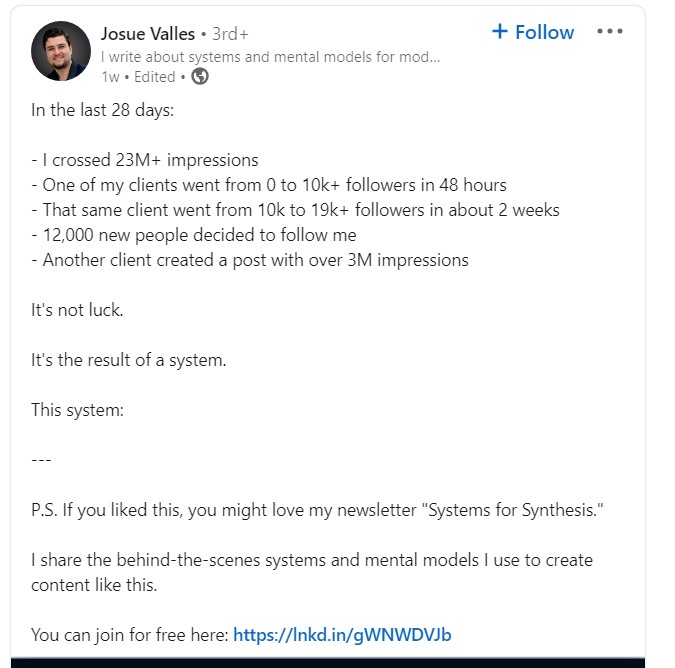
9. Be unique
LinkedIn is a BIG social network. That means there’s massive potential to gain an audience.
But there’s also massive competition and a sea of competing content.
If you want to stand out from the crowd, you have to find a unique way to say things.
Share your thoughts, opinions, and expertise in a way different from what others share. Offer new perspectives, insights, or research unique to your experience.
Think of it this way: Only YOU have your experiences, so don’t try to copy someone else’s LinkedIn page. Share your experiences and your voice uniquely, and people will come to learn from you and connect with you.
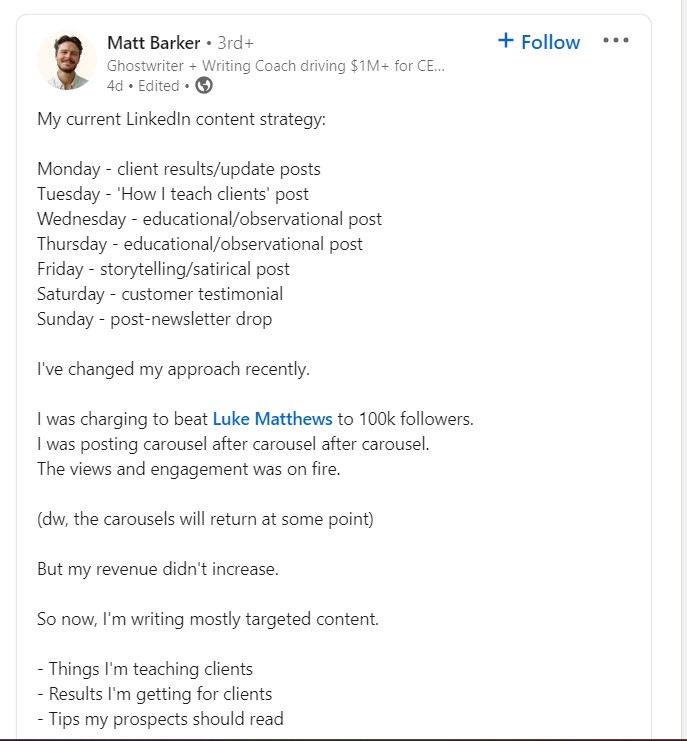
10. Use relevant hashtags
Hashtags make it easier for people to discover your content through LinkedIn’s search feature.
Research relevant hashtags in your industry and incorporate them into your post. However, don’t use the most general hashtags — use targeted hashtags that'll bring high-value searchers to your posts.
In other words, your hashtags should DIRECTLY reflect the content of your post. Doing so will increase the likelihood that people who find your post via search will interact with it somehow.
Finally, keep your hashtags at 5 or less per post. Any more than that, and your post will start to look spammy.

11. Aim to invoke engagement in the comments
The main goal of each LinkedIn post is to generate engagement in the form of Likes, comments, and shares.
You can encourage your audience to engage in the comments by doing the following:
- Asking questions
- Writing open-ended posts
- Telling a story and inviting readers to share a similar story/experience
When people do engage with your post, take the time to respond to their comments. It shows future readers that you appreciate engagement, encouraging them also to take the step and comment on your post.
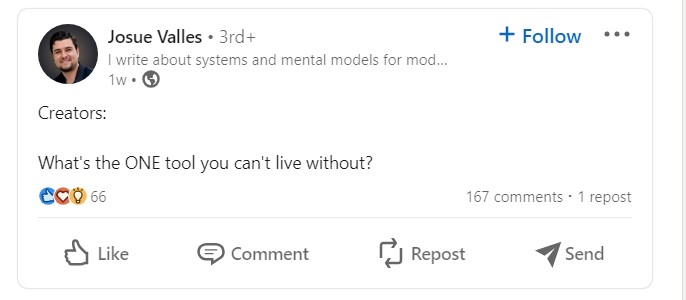
12. Write compelling CTAs
A call-to-action (CTA) is a statement that encourages the reader to take some kind of action. It could be:
- Leaving a comment
- Booking a strategy call
- Signing up for a newsletter
- Visiting your profile or landing page
- Clicking a link to receive a free benefit
CTAs can help increase engagement, drive traffic to your website, or promote an event.
The goal is to create a CTA that communicates the reader’s next step without sounding overly pushy. Take a look at the post below. The author follows this formula:
- Hook
- Provide value (this post provides a list of tools)
- CTA (join my newsletter)
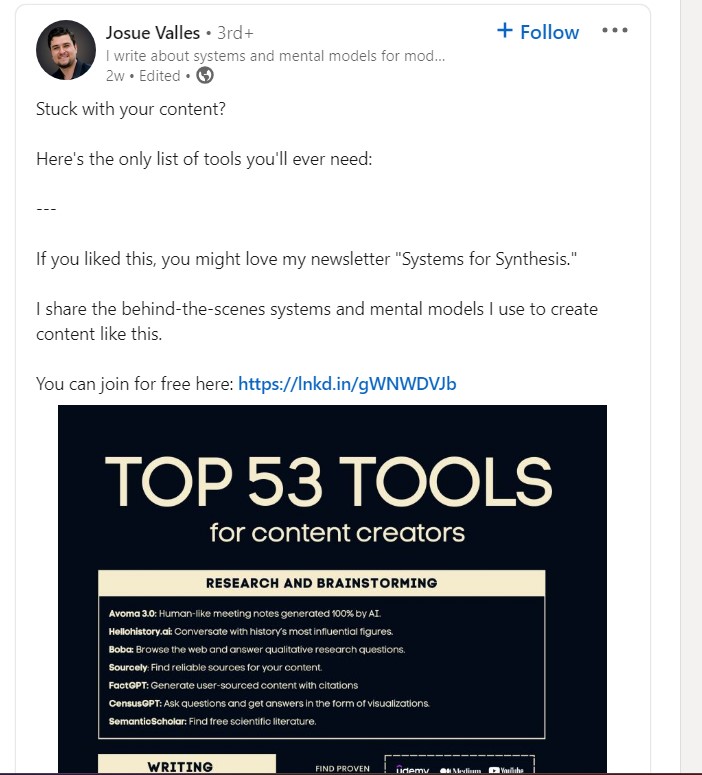
Conclude your post with a great CTA, then watch your engagement soar.
4 LinkedIn rules to follow
If you're new to LinkedIn, it can feel like a different ballgame compared to other social media platforms.
LinkedIn can be hard to get the hang of, but don't worry — you can learn from my mistakes. If you follow the 4 rules below, you can avoid self-inflicted harm and fast-track yourself to LinkedIn success.

Rule #1: Don't add any external links in the body of your posts.
LinkedIn wants to keep people on its platform, so it's best to avoid this. If you feel a link is extremely valuable, add it in the comments to avoid penalizing your post.
Or you can ask your audience to comment if they're interested so you can DM them the link (this will also boost your engagement)!
Rule #2: Don’t focus on growing your network aimlessly.
Connections are only valuable if the person is interested in your content. You want to build connections and network with the right people, not just for popularity. In other words, tailor your posts to your target audience — not just aiming to go viral.
Rule #3: Don't just post to post.
Make sure you have something valuable to say before posting, and then make sure you share your valuable information in a high-quality post that people will take seriously.
Rule #4: Add some visual content to stop the scroll and grab attention.
This can be pictures, infographics, memes, videos, or other types of visual content.
How to use Post Planner to automate LinkedIn content
Now that we’ve discussed how to write excellent LinkedIn posts, let’s shift gears and look at how you can use Post Planner’s automated tools to speed up your process (while maintaining or even improving quality).
Post Planner is a social media content curation and automation tool, meaning it helps you find, edit, create, and schedule posts to all your social media accounts.
Now, let’s take a quick look at how Post Planner can automate your posting schedule without killing your engagement!
P.S. Don't forget to sign up for a free trial to follow along!
Create a posting schedule
Before you do anything, you need to tell Post Planner when to post. You do this by creating a posting plan in the Posts tab.
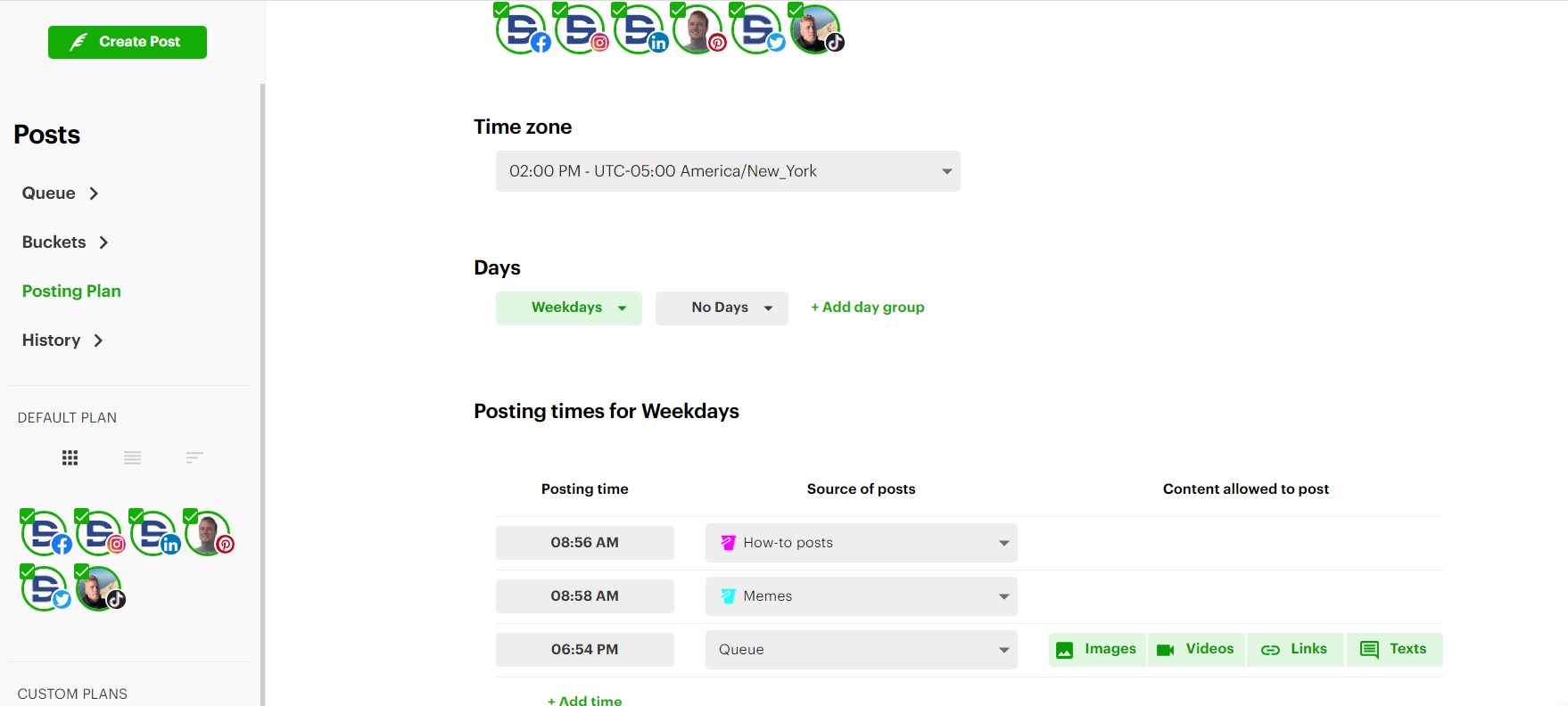
- Choose which social media profiles will use this plan.
- Select your time zone.
- Choose the days when your plan will post.
- Choose posting times.
- Determine where your posting plan will draw its content from (Create buckets in the “Buckets” tab. When you create content, you will add each piece to a bucket, which is where your posting plan will draw from).
- Select which types of content will be allowed to be posted in each time slot.
That’s all you have to do to set up your posting plan! Now Post Planner can automatically post to your social channels at the selected times.
Find or create Content Streams
Now that your posting plan is set up, you’re ready to use Post Planner’s Content Streams.
Content Streams help you find content to post across your social channels. This is a great place to find content to inspire future LinkedIn posts. You can easily see what other content creators have created, which can help you decide what to post (you can also directly share their content to your page).
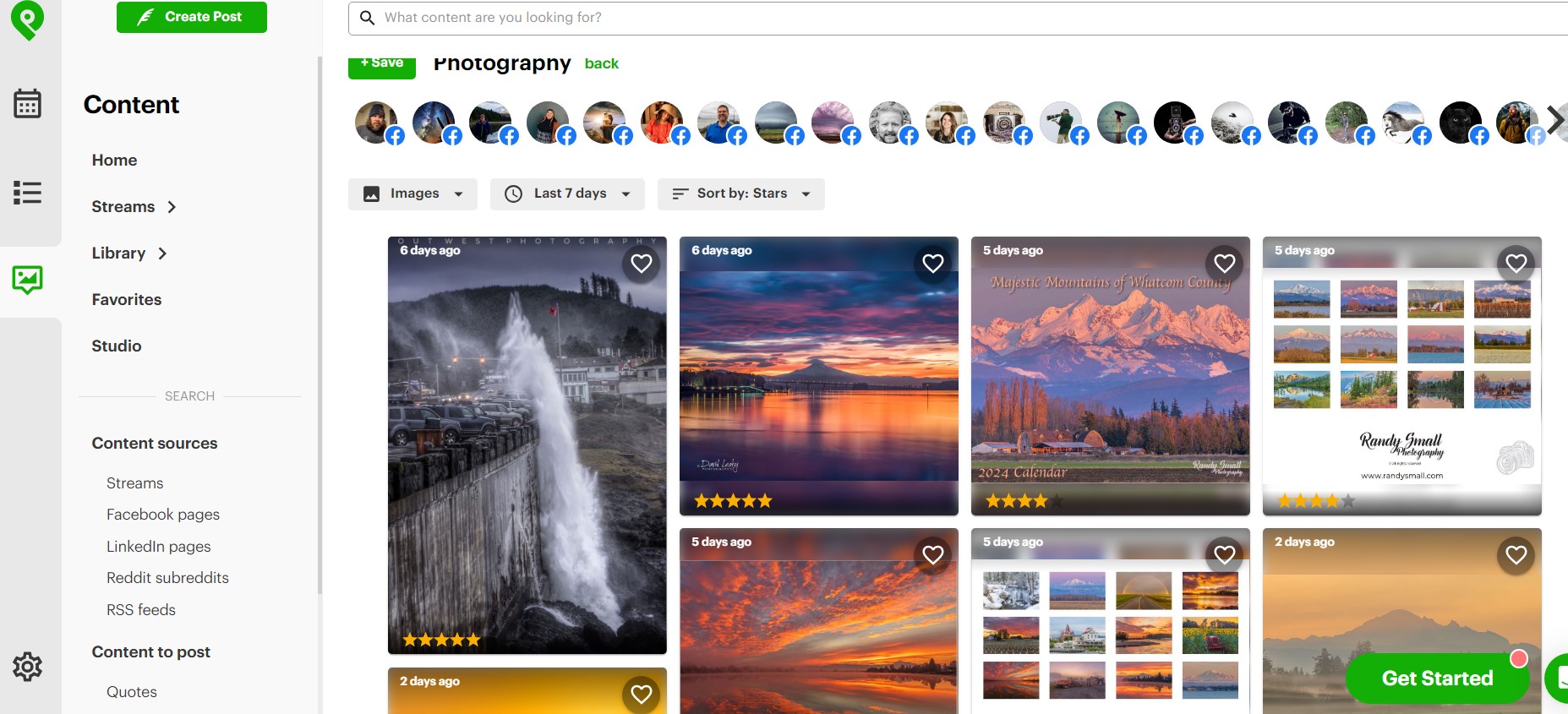
Just search for a Content Stream in your niche. If one isn’t already available, you can create one by adding multiple content sources to a new Content Stream.
When something catches your eye, select it and click “Add Content” (the green plus symbol).
Optimize each post for LinkedIn
Now that you’ve added a piece of content to your content composer (or multiple if you want to bulk compose), it’s time to optimize it for LinkedIn.
As we’ve mentioned, LinkedIn has a different set of rules compared to other social media channels, so you need to make sure that each post you add from Post Planner follows the rules we mentioned above.
To do so, scroll down to the “Customize Post by Network” section and create your LinkedIn caption.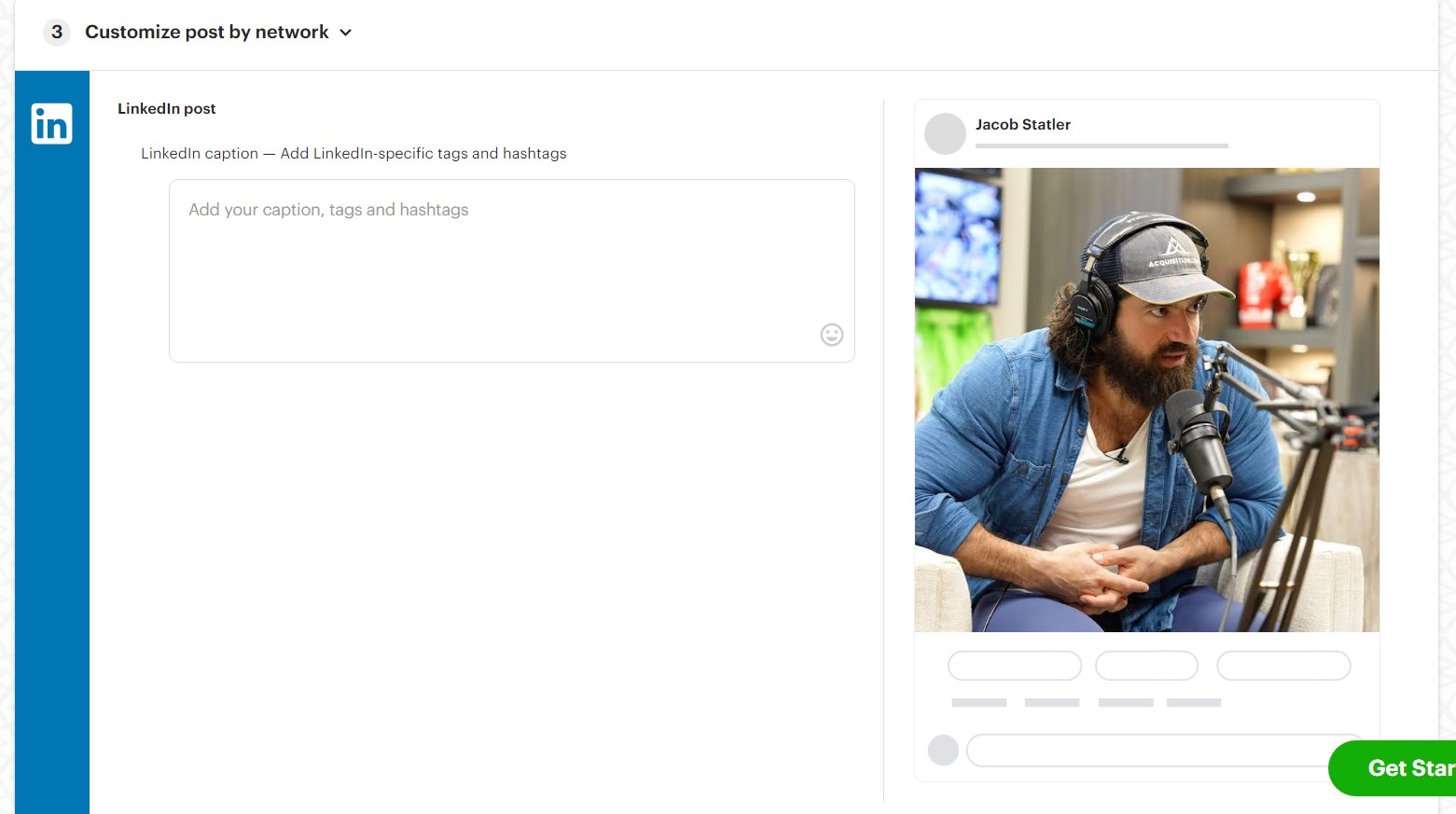
When your post is optimized for LinkedIn, you’re ready to add it to the posting plan you created in step 1!
FAQ about writing LinkedIn posts
What does a good post look like on LinkedIn?
The best LinkedIn posts offer value to the reader, whether that's through sharing insights, tips, or actionable advice. The use of visual elements like images, videos, or infographics can also make posts more visually appealing and increase engagement.
What is a good first post on LinkedIn?
You can go 1 of 2 ways with your first LinkedIn post: introduce yourself or jump right into your content strategy. It doesn’t really matter since your post will quickly be lost to history regardless of its content.
How long should a good LinkedIn post be?
LinkedIn posts should be as concise as they can without sacrificing on content or quality. Some studies show that the ideal post is somewhere around 150 words, but it ultimately depends on the TYPE of content, so just keep it short and sweet while communicating what you need to communicate.
What are the most successful LinkedIn posts?
The most successful LinkedIn posts are those that offer value to the reader. Don’t let yourself get in the mindset that each post is just to generate engagement or go viral.
Each post should be a chance to offer amazing value to your followers. If you see them like that, you'll quickly grow your page.
How do you get attention on LinkedIn?
Getting attention on LinkedIn requires good content and a clear strategy. Make sure to post consistently with high-quality content. Use eye-catching visuals to increase engagement and ask questions to encourage discussion in the comments section.
When should you post on LinkedIn?
The best time to post on LinkedIn can vary depending on your target audience and industry. Look back at previous posts and see how your posting time affected engagement, then experiment with posting times to learn when your audience is most active.
Ready to start creating and automating your LinkedIn content?
Writing a good post on LinkedIn is not rocket science, but it does require effort and creativity.
Use the tips provided in this blog post to create content that resonates with your audience, establishes thought leadership, and drives engagement.
With consistency, you can establish yourself as a LinkedIn influencer and reap the benefits that come with it.
If you want to take your LinkedIn game to the next level, sign up for a Post Planner free trial.
Now get out there and write some LinkedIn posts!
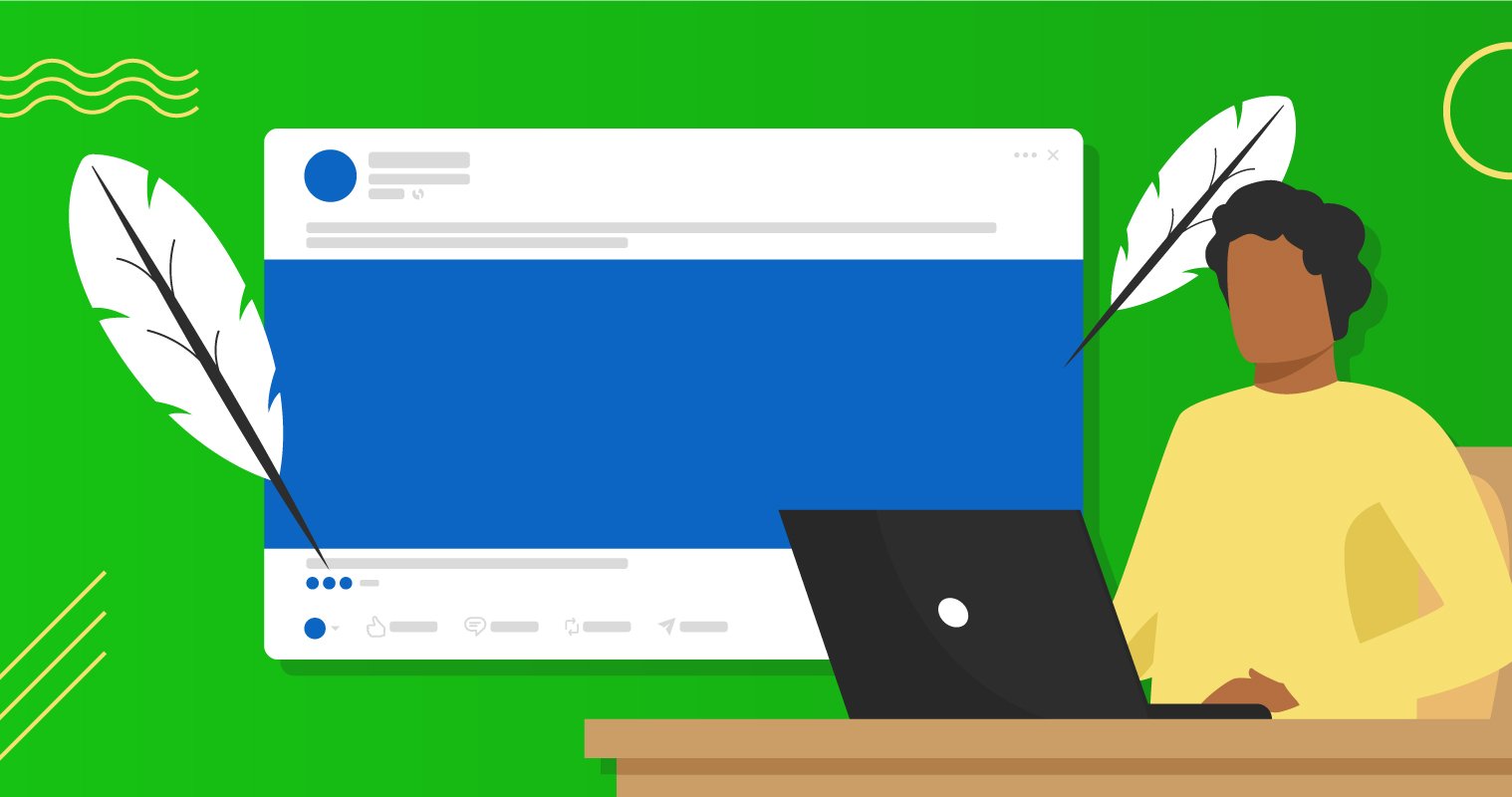






No Comments