Struggling to get everything done on Instagram?
Between sourcing/creating content, posting it at the best times for your audience, engaging with your audience, keeping up with trends, and all the other small details — the work can seem endless!
That’s where AI comes in.
AI tools help social media account owners create, edit, source, and post content in RECORD time.
In this article, I’ll reveal our top 7 AI tools for Instagram and show how each can improve your engagement.
Let’s get started!
We'll cover:
Best general AI tool for Instagram: ChatGPT
When I say “AI,” the first thing that comes to most people’s heads is ChatGPT.
ChatGPT is a conversational AI that can interact with users in a human-like conversation. This makes it powerful for drafting and iterating Instagram ideas and saving TONS of time on the front end of posting.
In other words, ChatGPT dramatically reduces the time you spend brainstorming, outlining, and writing your posts, leaving you with just the work of editing and posting.
Let’s talk about how to use it most effectively!
Key use cases
- Generate content ideas, outlines, roadmaps, and more.
- Craft compelling Instagram posts and captions.
- Get quick answers to almost any question you have. For example, you could ask ChatGPT, “What colors in Instagram photos tend to produce the most engagement?”

How to use it
ChatGPT isn’t hard to use, but there is a logical sequence that you can follow to help you get the most out of the tool (and there’s a TON you can do with it).
1. Write a detailed prompt for ChatGPT. Specify your audience, tone, and goal. For example, if you need captions for a fitness post, ask, “Write five engaging Instagram captions for a fitness brand promoting a new workout app.” ChatGPT rewards detailed prompts, so don’t shy away from specifics.
2. If the results aren’t perfect, refine your input or ask for variations.
3. EDIT the output, personalize it to fit your brand’s style and tone, and then upload it to your post.
Tips for using ChatGPT effectively
- Experiment with various prompt styles to discover what works best for your needs. Try variations on the same prompt to see what gets the response closest to what you were looking for.
- Conversational commands work! Try prompts like “Make this sound more fun” to tweak responses. ChatGPT understands human language naturally, so don’t think you have to talk to it like a robot.

- ALWAYS edit, personalize, and humanize the final output for better engagement. ChatGPT is a great place to START, but you should never copy and paste directly from ChatGPT to your Instagram posts. Your audience will be able to tell, and your engagement will suffer.
Best for generating posts and captions: Post Planner
Post Planner is a tool dedicated to making it easier and faster for you to post high-quality and engaging posts to ALL your social channels – Instagram included.
One of the ways it accomplishes that goal is by providing an AI tool tailored specifically to social media posting.
What does that mean, exactly?
It means this AI tool was trained to write high-quality, engaging posts based on your prompts and other proven social media techniques.
Let’s talk about how to use it.
Key use cases
- Create engaging captions tailored to your audience.
- Generate multiple variations of the same post to explore different approaches.
- Schedule AI-generated content directly to Instagram (discussed in more detail later)
How to use it
1. Click “Create Post,” then click “AI Content” to pull up the AI tool.

2. Click on the “IG” category to pull up pre-made prompts to generate high-quality Instagram posts.
3. Select a prompt and modify it to fit your precise needs. Alternatively, you can craft a prompt from scratch.

3. Choose how many variations you want Post Planner to make, then click “Generate Content.”
4. Select your favorite variation, edit it to align it with your tone, and schedule it directly for posting.
Tips for using Post Planner effectively
- Grab these free 50 Instagram templates.
- It’s always a good idea to try to find a pre-made prompt before coming up with your own. Pre-made prompts are tried-and-true, making them more likely to yield great results.
- EDIT anything generated by AI! Post Planner’s AI tool is fantastic but can never replace a human entirely. Edit everything to fit your brand’s tone and voice.
- Pair your captions with hashtags generated by Post Planner for better visibility (we’ll talk about the hashtag generator below).
Best for photo editing: Remini
Instagram posts generate the most engagement when they contain high-quality images with high-quality editing.
One problem. What if you’re not a professional editor and don’t have access to one?
That’s where Remini comes in.
Remini is a software dedicated to editing and enhancing images with AI, meaning it takes hardly any time to take photos and turn them into Instagram-worthy masterpieces.
Let’s talk about it!
Key use cases
- Enhance photo quality for older or lower-resolution images.

- Give your Instagram photos the appearance of professional editing.
- Using generative AI to create incredible-looking portraits for Instagram.
How to use it
The web version of Remini helps you enhance blurry or low-resolution images.
All you have to do to use it is upload the picture you want to improve.
You can select other editing options in the left-hand toolbar to add something like color correction, background blur, or facial correction.

The Remini app (not on desktop) allows for generative AI to create hyperrealistic photos based on your existing pictures. For example, you can upload a selfie and have Remini change the background or even turn you into an animated version of yourself as shown below.

Tips for using Remini effectively
- Use high-resolution source images for even better results.
- Experiment with different filters and refinements to find the ideal look for your photos.
- Avoid over-editing, as natural-looking images perform better on Instagram.
Best for video creation: Sora
ChatGPT is the king of text-based generative AI, but it doesn’t have anything to offer when it comes to videos.
Fortunately, the same people who made ChatGPT have turned their attention to video with their new Sora tool.
Sora can generate hyperrealistic videos in almost any style.
Let’s talk about how this tool might affect your Instagram strategy in the future.
Key use cases
- Produce engaging promotional videos in minutes and with ZERO actual camera work required.
- Create short-form content for Instagram Reels and Stories without ever leaving your office.
- Design high-quality videos that match your branding.
How to use it
Like other AI tools, Sora thrives on detailed prompts. For example, “A video of a car driving down the road” will likely not produce a video like the one you have in your head.
However, more detailed prompts can generate shockingly realistic videos that precisely match your creative vision.
For example, take a look at the prompt demonstrated by Sora below:

To use Sora, just input your detailed prompt, watch what Sora generates, and then tweak your prompt until you get a video similar to what you imagined.
Tips for using Sora effectively
- Be detailed in your prompts to get the best results—more details = videos closer to your creative vision.
- Focus on creating visually engaging, fast-paced content that aligns with Instagram’s style.
- Sora can struggle with complex motion and rendering multiple interacting bodies in one video. If you get a video that was obviously generated by AI, tweak the prompt and try again.
Best for automated post scheduling: Post Planner
We talked about how good Post Planner is at helping you generate text for your Instagram posts, but it doesn’t stop there.
One of Post Planner’s greatest strengths is its ability to help users automatically schedule their social media posts in advance.
Post Planner helps you source content from around the web, quickly create posts for your followers based on proven content, and schedule your content to post at the exact right time.
Key use cases
- Save time by managing all your social channels from one place.
- Source proven content from around the web or create your own using AI, proven post ideas, and a high-quality content editor.
- Maintain a consistent content calendar effortlessly.
- Automating content recycling for high-performing posts.
How to use it
1. In the Content tab, select the method you want to use to add content to your posting schedule.

2. If sourcing content from around the web, search for Content Streams in your niche. Then, simply select the posts you want to add to your content calendar. Use AI to help you generate captions, then add them to your schedule.

3. If creating your content, click “Create with AI,” then follow the steps outlined above to create posts using Post Planner’s AI tool.
Every time you add a new post, Post Planner will automatically schedule it to one of your available posting times. That means you NEVER have to think about when to log into Instagram and post your content. Post Planner handles that for you!
Tips for using Post Planner effectively
- Utilize engagement analytics (in the history tab) to identify the best posting times for your audience.

- Mix curated content with owned content to keep your schedule fresh and relevant.
- Take advantage of the time you save with automation features to focus more on community engagement.
Best for video editing: Capsule
Video editing is HARD. If you want your videos to look like the professionally-edited videos you see on YouTube, you might think you’re just out of luck.
Fortunately, Capsule is here to help you edit your videos in record time WITHOUT hiring a video editor or needing to take night classes in video editing.
Let’s talk about how to incorporate Capsule into your Instagram strategy.
Key use cases
- Transform raw video footage into polished clips.
- Add effects, transitions, and captions with ease.
- Customize videos to match your brand aesthetic.
How to use it
After uploading your video to Capsule, you can use its editing tools for many different time-consuming tasks:
- Generating a transcript
- Creating transitions
- Framing for social media posts (like Instagram Carousel or Story)
- Adding branded motion design systems

Capsule’s AI helps you find and execute the edits that will be most beneficial based on the goal of your video and the channel where you will post it.
One of the primary benefits of using Capsule is that it GREATLY reduces the amount of effort and knowledge required to make a great video, effectively turning everyone on your team into a professional-level video editor.
Tips for using Capsule effectively
- Keep Instagram videos concise and deliver high levels of value quickly.
- Experiment with different AI editing techniques until you find something that helps your content stand out while still matching your brand aesthetic.
- Use Capsule’s AI to format your video for the specific type of post you’re creating. This will size and frame your video correctly for maximum engagement on Instagram.
Best for hashtag generation: Post Planner
When Instagram first started, people would put dozens of hashtags on their posts, hoping it would help their audience find their posts.
It turns out that’s a terrible strategy.
Instead, business owners should try to find a few high-quality hashtags that match search intent and help users find their posts.
This introduces another problem:
It’s hard to find good hashtags!
Post Planner offers an AI-powered hashtag generator that takes your post’s content into consideration and then generates targeted hashtags for you to choose from.
Let’s discuss how to incorporate this tool into your Instagram content strategy.
Key use cases
- Discover relevant, targeted hashtags for your niche.
- Optimize posts for discoverability and engagement.
- Save time researching hashtags and reduce the number of pointless hashtags you add to each post.
How to use it
We talked about how to create a post using Post Planner above.
When you’re in the Content Editor tool, click on the Hashtags box.
Enter keywords related to your content, and the AI will provide a curated list of hashtags optimized for reach and relevance.
PRO TIP: More specific keywords will get you hashtags with higher relevance to your content, so don’t be afraid to put several keywords down to get targeted hashtags.

After deciding which hashtags fit best with your post, copy and paste the selected hashtags into your post description before scheduling the post (you can just click the “copy” button in the hashtag box to copy the whole set to your clipboard automatically).
Tips for using Post Planner effectively
- Focus on using fewer, highly relevant hashtags for better results. You won’t use every hashtag Post Planner generates every time – just pick the best ones.
- Regularly update your hashtag strategy based on analytics (in the History tab of Post Planner).
- Avoid using overly generic hashtags that don’t drive engagement (choose hashtags like #investingtips instead of #money.
FAQs
Is there an AI for Instagram?
Various AI tools like ChatGPT, Post Planner, and Remini can help with tasks like content creation, video/picture editing, and scheduling. The list above is a great place to start your search for the best AI tools for Instagram.
What is the best AI content generator for Instagram?
ChatGPT and Post Planner are both great choices! ChatGPT excels in versatility while Post Planner focuses on social media-specific content.
How to use ChatGPT for Instagram?
The best way to use ChatGPT for Instagram is to brainstorm content ideas, craft captions, and develop content strategies by providing detailed prompts and editing the output to align with your brand. Read the section on ChatGPT above for a more detailed discussion of how to incorporate ChatGPT into your Instagram strategy. Remember: ALWAYS edit your AI output to match your brand’s tone and
Ready to start using AI to create better Instagram posts?
Mastering AI for Instagram doesn’t have to be overwhelming.
Starting with the 7 AI tools above will help you reduce the time it takes to find the perfect tools for your business. Before long, you’ll master using AI to save yourself time and improve engagement on Instagram!
Don’t forget that Post Planner offers a free account, making it an easy choice for businesses and creators starting their AI journey.
Good luck!
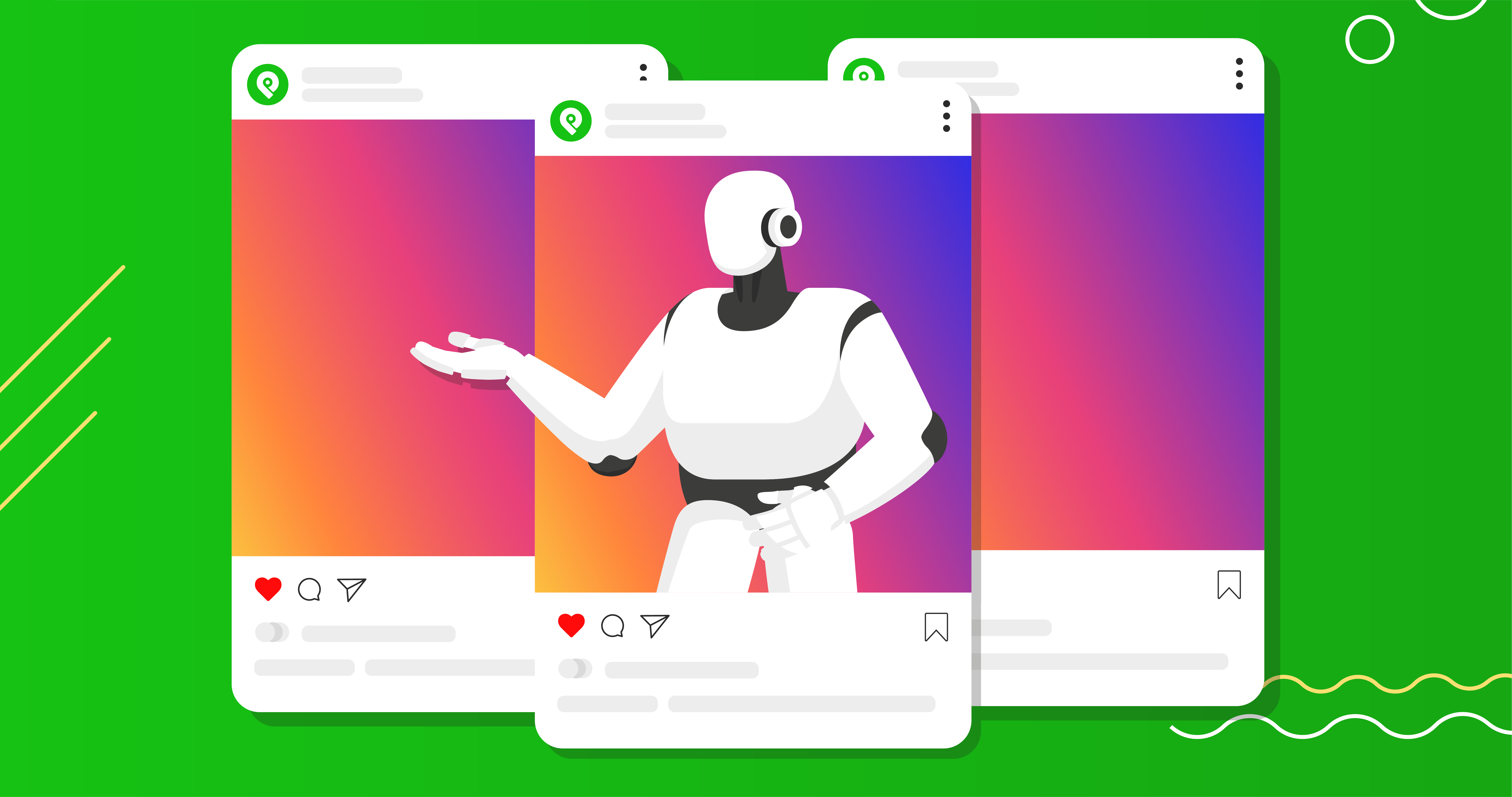





No Comments