Get a head start creating your Facebook posts with Post Planner's AI Facebook Post Generator. Try it for free here.
Ever feel like coming up with Facebook posts is harder than it should be?
It’s like your audience is out there waiting, but the ideas just aren’t flowing.
You’re staring at that blank post box, wondering if it’s time to start posting pictures of your lunch.
But don’t panic — there’s a MUCH better way.
This guide will show you how to generate Facebook posts with AI (using Post Planner) so you can turn vague ideas into scroll-stopping posts without breaking a sweat.
- Step #1: Come up with a post idea
- Step #2: Create your prompt
- Step #3: Refine your AI-generated posts
- Step #4: Schedule your posts
- FAQs
- Social media posting made easy
Step #1: Come up with a post idea
Before you can craft a killer Facebook post, you need a solid idea. And we all know that sometimes, the toughest part is coming up with something fresh and relevant.
Staring at a blank screen? Yeah, we’ve been there.
There are PLENTY of ways to get the creative juices flowing with Post Planner to make sure your posts hit the mark with your audience.

Tap into what your audience cares about most
The best posts speak DIRECTLY to your audience’s pains, goals, and needs. Think about what keeps them up at night or what they’re trying to achieve.
For example, if you’re a small business owner targeting busy parents, you could create a post about time-saving hacks for meal prepping.
Post Planner’s AI can help you brainstorm these ideas. Just feed it insights about your audience, like their challenges or goals, and watch it generate suggestions that resonate.
 Here's a prompt you can use:
Here's a prompt you can use:
"Give me a list of Facebook post ideas based on these challenges and goals of [specific audience]. Challenges: [list of challenges]. Goals: [list of goals]."
Turn personal stories into relatable posts
People connect with stories. Have an experience you think your audience would enjoy? SHARE IT. Personal posts build trust on Facebook and show you’re more than just a brand.
For instance, if you're a sales coach for auto dealerships, you could talk about HOW you made a sale after overcoming a prospect's objection about high interest rates.

With Post Planner’s AI tool, you can plug in a few details about your story, and it will help you shape it into a relatable, engaging Facebook post.
Keep an idea list handy
Creativity isn’t always convenient. When ideas pop up, jot them down RIGHT AWAY. (Even if you’re not ready to post yet.)
Keeping an idea list ensures that when inspiration strikes (even in the middle of the night), you won’t lose it.
In Post Planner, you can save these ideas as drafts and come back to them later, making it easy to keep your content pipeline full.

Get unstuck with AI and content streams
Feeling stuck? That’s where AI and trending content come in handy.
Post Planner’s AI tool can suggest post ideas based on your target audience and the type of content you want to share.
For example, let’s say your target audience is dog lovers. You could prompt AI with, “What’s a fun way to keep dogs active indoors?” AI will generate creative ideas you can refine to match your style.
And if you’re STILL feeling stuck, no worries.
You can explore Post Planner’s content streams to see what’s trending in your niche.

You’ll see the top-performing posts that are already grabbing attention, so you know what’s working.
From there, you can share those stories or use trending ideas as inspiration, letting AI help you put your own unique spin on them so they fit your brand perfectly.
Step #2: Create your prompt
Now that you’ve got a great idea, it’s time to turn that into a solid AI prompt.
Here are a few tips to craft the perfect prompt:
Create specific, detailed prompts
The more information you give, the better AI can generate something that works for YOU. Include specifics like:
- Your target audience AND their pains and goals
- The type of post (e.g., promotional, educational, or personal)
- The tone you want to strike (e.g., friendly, professional, or funny).
For example, instead of saying → “Write a Facebook post about dog grooming,”
try saying → “Write a friendly Facebook post for pet owners about the benefits of grooming their dogs regularly. Keep the tone casual and add a fun fact about grooming tools.”
You can grab 42 tested Facebook post prompts and templates here.
Include keywords
If there are certain phrases or keywords your audience connects with, include those in the prompt. Keywords help AI tailor posts to topics and language your audience is familiar with.
For instance, if you’re targeting fitness enthusiasts, you might want to include words like “workout,” “healthy habits,” or “meal prep” in your prompt.
Experiment with tone and style
Don’t be afraid to play around with tone.
If you’re aiming for something a bit more fun or even humorous, tell AI! It can adjust the tone to match your brand’s vibe, whether you’re aiming for something light-hearted or serious.
For example:
- “Create a playful Facebook post for a pet shop about the importance of giving pets daily exercise. Keep it upbeat and include a funny anecdote.”
Prompt examples for different Facebook post types
Crafting the perfect prompt can seem tricky at first, but once you know the kind of post you want to create, it’s all about giving AI the right direction.
Here are a few examples to help you get the most out of Post Planner’s AI, so your Facebook posts hit the mark EVERY time.
Educational post:
Want to teach your audience something new? Use a prompt that guides AI to explain or share useful information. This type of post is perfect for providing value and positioning your brand as an expert in your industry.
- “Write a Facebook post explaining how to create a workout plan for beginners. Keep the tone motivational and easy to follow.”
Promotional post:
When it’s time to promote your product or service, you’ll want a prompt that drives action. Highlight special offers, discounts, or limited-time deals to create a sense of urgency.
- “Create a Facebook post promoting our summer sale on dog grooming tools. Mention the 20% discount and include a call to action, like ‘Shop Now!’”
Storytelling post:
Nothing grabs attention like a great story. Use AI to help you turn a customer experience or personal journey into a post that inspires your audience.
- “Write a personal Facebook post about a customer who transformed their fitness journey. Make it relatable, and include a quote from the customer.”
If you’re looking for even MORE inspo, check out our 42 Facebook Templates to kickstart your creative process.
Step #3: Refine your AI-generated posts
AI-generated posts are a fantastic starting point, but with a few tweaks, you can take them from good to great. Here are some tips to ensure your content shines and aligns perfectly with your brand:
Customize for your brand voice
While AI is great at generating content, it’s important to add your personal touch to make sure the post feels like YOU.
- How to do it: Review the post and tweak the tone or language to match your brand’s personality—whether it’s casual, professional, or humorous. Adding a few unique phrases or expressions can make the post feel more authentic.
Add personal stories
People connect with stories. Personal anecdotes or real-life examples make your Facebook posts more relatable and engaging.
- How to do it: Edit your AI-generated post to include a quick story or experience. It could be as simple as “Last week, I tried this hack, and here’s what happened…” This builds a connection with your audience.
Include visuals and emojis
Facebook posts with visuals and emojis tend to get more attention. They make your content more eye-catching and fun!
- How to do it: After generating your post, add a relevant image, GIF, or video. Throw in a few emojis to highlight key points or inject a playful tone.
Post Planner allows you to easily upload or design visuals alongside your AI-generated content.

Always use a clear CTA
Every post should end with a clear call to action. Whether you’re encouraging a comment, a share, or a click, a CTA helps guide your audience on what to do next.
- How to do it: Add a line like “Tell us your thoughts in the comments!” or “Click the link to learn more.” Make sure your CTA is aligned with the purpose of the post.
Step #4: Schedule your posts
Now that you’ve crafted the perfect AI-generated post, it’s time to schedule it!
Scheduling your Facebook posts makes sure your content goes live at JUST the right time. (When your audience is most active and ready to engage.)
The best part?
Post Planner allows you to automate the WHOLE process, freeing up your time to focus on other things.
Here’s how to make scheduling work for you:
How to schedule your AI-generated Facebook post
Log Into Your Post Planner Account
- If you’re new, you can sign up here.
Generate Your AI Post
- Select “Create Post” and navigate to the AI content generator in the dashboard.
- Input your prompt, customize the tone and style, and generate your post.
- Review and edit the post to ensure it aligns with your brand’s voice and message.

Click “Add to Queue”
- Once your post is ready, click the “Add to Queue” button. This will open your scheduling options.

Choose a Time and Date
- Select the date and time you want the post to go live.

Add the Post to Your Calendar
- After setting the time, click “Schedule” to confirm.
- Your AI-generated post is now in the queue and will be automatically published at the selected time.
Review and Adjust if Needed
- Want to edit the post or change the posting time? No problem. You can always go to your calendar and drag the post to a new time slot or reschedule it if necessary.

Create an automated posting schedule
Now that you’ve learned how to create and schedule your AI-generated Facebook post, it’s time to automate your entire posting schedule across ALL your social media platforms.

Instead of posting sporadically, you can you can stick to a regular schedule that keeps your audience engaged and excited for what’s next. You know the saying — consistency is key!
Creating an automated schedule saves time, reduces stress, and has never been easier.
Remember, it’s all about your AUDIENCE. Find the times they’re online and stick to a routine that works best for them.
If you’re not sure what times work best, try scheduling posts at different times on different days. Then, use Post Planner’s analytics to track your Facebook engagement and find out when your audience is most active.

FAQs
How often should I use AI-generated posts on my Facebook page?
AI-generated posts are a great way to keep your content pipeline flowing, but you don’t want to rely on them 100% of the time. A good rule of thumb is to mix them in with other types of content, like curated posts or personal stories. This keeps your feed authentic and varied, which your audience will appreciate.
Can I fully automate my Facebook posts using AI?
For sure! With tools like Post Planner, you can automate much of the posting process. From generating posts to scheduling them, Post Planner can handle it all.
Will AI-generated posts sound robotic?
Not if you follow our steps to customize them! While AI does an amazing job creating a foundation, it’s up to you to give it that human touch.
Can AI help me with more than just writing posts?
Absolutely! Post Planner’s AI tool can help you brainstorm ideas, find the right content mix, and even suggest the best times to post. It’s a full toolkit for managing your Facebook content efficiently.
Social media posting made easy
Creating consistent, engaging Facebook posts doesn’t have to be a time-consuming hassle anymore.
Thank goodness for that, right?
So, when you're ready to take your content strategy to the next level, Post Planner’s AI tools make it easy. From creating to scheduling, your posts will go live at the perfect moment (without you lifting a finger.)
It’s time to let your new friends (AI and Post Planner) do the heavy lifting for you.
Stop stressing and start posting.
Sign up for your FREE account today and see just how easy managing your social media can be.
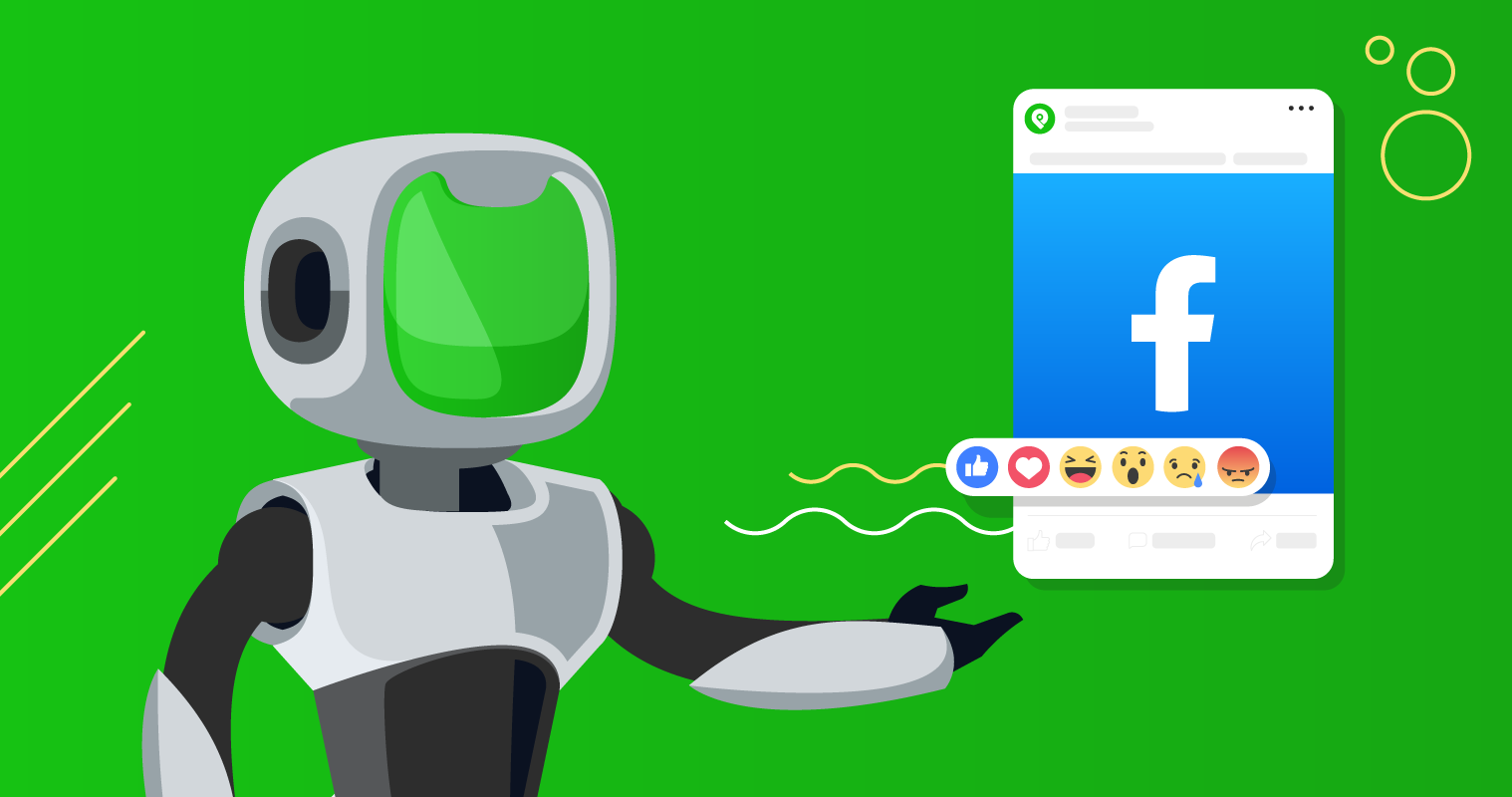







No Comments