
 Are you using Instagram for business?
Are you using Instagram for business?
Most businesses still haven't fully discovered the powerful tool.
There's lots of low-hanging fruit if you do it right.
From using Instagram hashtags to choosing good Instagram names -- there are so many ways to promote your business on Instagram.
No, it's not the place for a hard-nosed sales pitch! It's a network of beautiful images & pleasant conversations.
And it's mobile! -- just like your customers. So don't waste any more time. Get your business on Instagram today.
But do it right by follow the 10 crucial to-do's below.
>> Click to Tweet <<
10 Crucial To-Do's when Using Instagram for Business
Before you try to figure out what to post on Instagram -- let's take a step back to make sure we grasp the fundamentals.
1. Get Your Business on Instagram
 Make sure to sign up as a business when you launch your Instagram account. Don't use a personal account for marketing.
Make sure to sign up as a business when you launch your Instagram account. Don't use a personal account for marketing.
This probably means not using Facebook to log in to Instagram -- since it's tied to your personal profile.
Use the name of your business on the account & post your logo as a profile pic.
Here's a great primer for getting your business started on Instagram:
2. Decide on a Brand Strategy
Why should your business even be on Instagram?
Answer this question before you take another step.
>> Click to Tweet <<
Is it:
- to sell products?
- to entertain followers?
- to drive traffic to your website?
Start by deciding on a clear strategy that makes sense for your company.
3. Edit Share Settings
Instagram makes it easy to share photos to your other social profiles.
Make sure your business account is connected to your:
- Facebook page
- Twitter account
- Google+ page
- Foursquare
- Tumblr
- Flickr
4. Maintain Consistent Themes
Smart social media marketers use a consistent style, look & feel on all the photos they post on Instagram.
This strengthens branding & helps you get more Instagram followers.
A custom filter will help your pics stand out!
You can start by looking through these 5 new Instagram filters for one that works for your business.
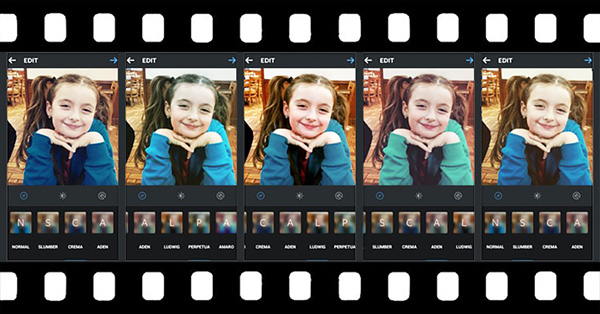
5. Embed Instagram Photos on Website
Embedding Instagram posts on your website is easy.
And it's a great way to drive traffic from your blog to your Instagram account.
Check out this example from Post Planner:
Being normal is so BORING! #boring #normal #marilyn #motivation
A photo posted by Post Planner (@postplanner) on
When embedding an Instagram post, you might not see it populate while editing -- but it should show up live.
I've also noticed that embedding more than one Instagram post causes none of the embedded posts to appear online.
So experiment with just one embedded photo per post at first.
6. Be Ready for Instagram Ads
Instagram will soon start selling ads.
And smart businesses will get in on the ground floor.
I'm still not sure how Instagram ads will work, but I'm sure Post Planner will be using them.
7. Reward the Loyalty of Your Followers
Instagram followers tend to be very loyal -- more loyal than fans & followers on other social media websites.
So use Instagram to reward their loyalty with exclusive deals.
>> Click to Tweet <<
This is also an easy way to track sales -- if you use a custom shortcode URL
8. Post Regrams
When someone tags your company on Instagram, share that post with your followers.
You can't share on Instagram with the Instagram app, but there are iOS & Android tools that provide this function (I use InstaRepost).
And it works!
People love it when you send a so-called "regram".
And it's always nice to give a shout-out -- especially when your brand is mentioned!
9. Run Photo Contests
 People love winning free stuff!
People love winning free stuff!
And Instagram is a great place to run a photo contest for your followers.
To get started, announce the contest on Instagram & require users to post a custom hashtag to participate.
It's free publicity (except for the prize, of course).
10. Spotlight Your Employees
Instagram is about connecting with people in authentic ways.
An easy, entertaining way to do this is by snapping photos of your employees at work.
Your followers will love seeing faces from behind the scenes.
Here's one of Post Planner CEO Josh Parkinson podcasting from our studio in the Bay Area:
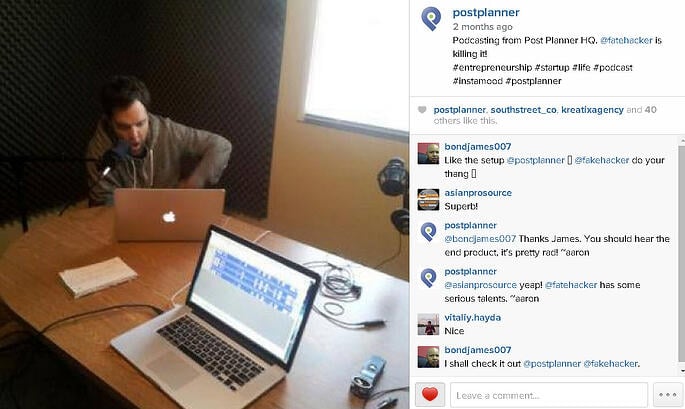
Summary
There you have it!
Even if you're new to Instagram, these Instagram tricks & to-do's will have you posting like a pro.
And if you want to see these ideas in an infographic format, check the graphic from TechWyse Internet Marketing below.
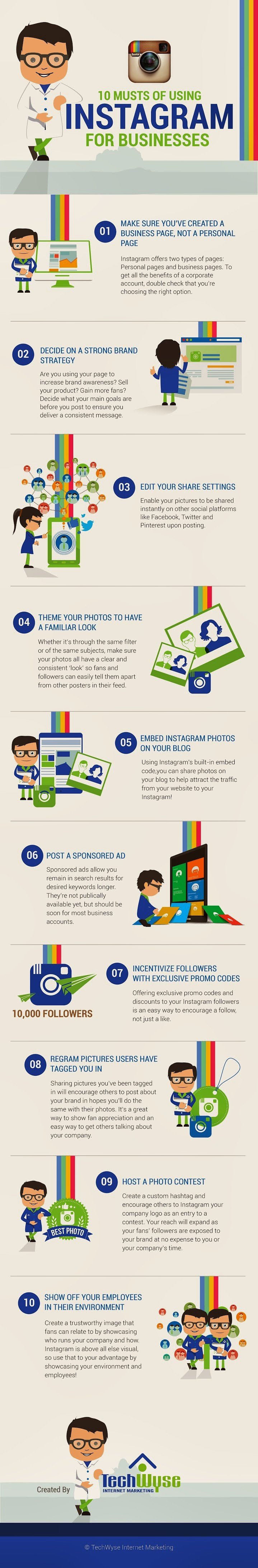
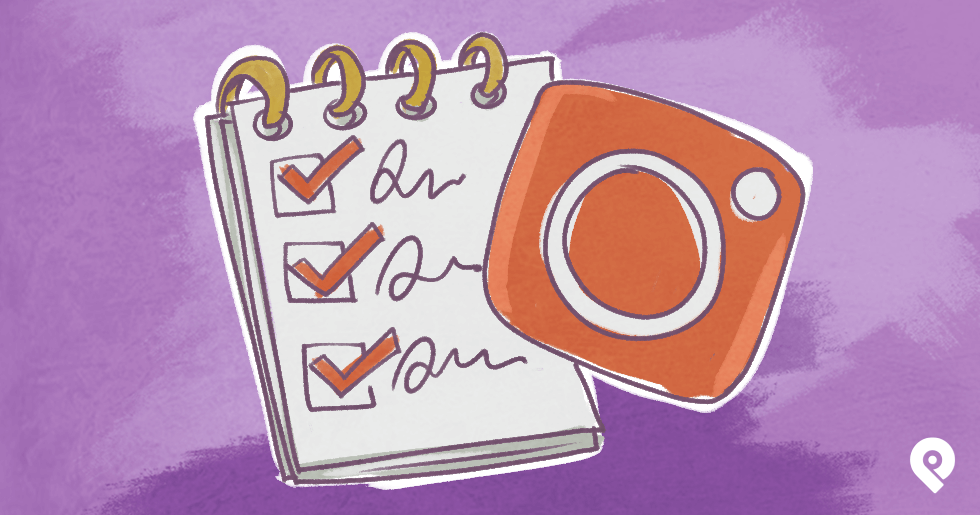






ViewHide comments (4)