
 There are countless articles on how to market with your Facebook page.
There are countless articles on how to market with your Facebook page.
But as you've probably noticed, Facebook reach can be dismal if you're not buying Facebook ads.
That's where Facebook profiles come in.
No, you can't set one up for your business. But you can use your own personal profile for marketing:
- your brand
- your business
- your content
In this post, we're going to look at things you can do with your Facebook profile that will boost your marketing efforts.
8 Surprising Ways to Use Your Facebook Profile for Marketing
1. Network in Facebook Groups
If you're a member of any Facebook group, you don't need statistics to know that Facebook group posts get lots of exposure in the news feed.
>> Click to Tweet <<
Chances are, you see more posts from groups you belong to than posts from pages you're a fan of. Therefore, you must take advantage of Facebook groups -- something you can ONLY do with your profile.
With groups, you have 3 options:
- Join groups that your target audiences belong to
- Create a group to attract people with specific interests
- Create a group for your business
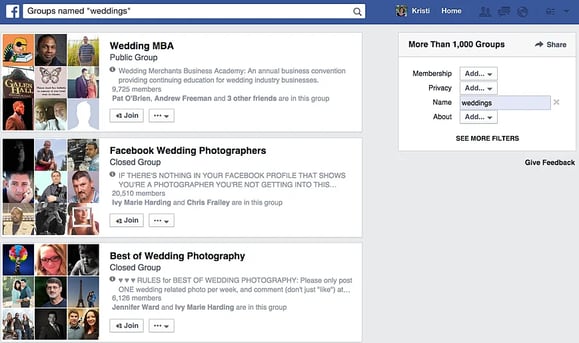
For example, let's say that you're a professional photographer.
Here's how you can take advantage of Facebook groups using the 3 options above.
- Join local Facebook groups. Especially look for local business referral groups or word-of-mouth groups. Those are the ones where people are looking for businesses & professionals to connect with.
- Create a group about wedding planning in your area (or join one if there's one). Then become well known for giving great wedding planning advice.
- Create a group for customers of your business where you share top portfolio items & tips to help people look better in photos. Someone who joined the group because you took their professional headshot may remember you for their wedding, and later their family portraits. They'll continue to work with you because you're in their news feed on a regular basis.
As you can see, there are plenty of great opportunities to connect with new customers & build relationships with current ones through Facebook groups.
Don't miss out on it now!... since Facebook might change the reach of group posts in the future.
2. Personally Connect with Others
There are lots of ways you can use your Facebook profile to make new connections & strengthen existing ones.
>> Click to Tweet <<
Here are a couple of examples:
Connecting with Influencers Through Groups
Lisa wants to connect with an influencer in her industry, but doesn't personally know her just yet.
So she goes to the Facebook search box & types in Groups that Jane Smith joined.
She joins those groups & starts to engage with the influencer. Eventually, she builds enough of a rapport with the influencer in the group to connect with her as a friend.
Strengthening Bonds with Customers
John is friends with several of his best customers.
He keeps his name on their mind by turning on notifications for their posts, and then engaging with those posts through comments (not just Likes).
He uses the Facebook Events Calendar to know when his customers' birthdays are so he can send them a little something. And he always drops in a small donation for any causes his best customers support, letting them know with a Like & comment on their post.
3. Share Facebook Page Posts
The more shares a post on your Facebook page receives, the more likely it is to get additional exposure in the news feed.
Use your Facebook profile to share your page posts with your friends, and introduce your friends to your content & your business.
4. Invite Friends to Become Fans
Once you've made personal connections with people by friending them on Facebook, you'll have a higher likelihood of converting them into fans of your Facebook page.

You shouldn't just connect with people to invite them to become a fan of your page & then unfriend them or never interact with them.
But you should look at your current friends list & invite the ones you think would be interested in your business. Just look under the Build Audience menu at the top of your Facebook page to find the option!
5. Get Insights
Sure, you can get tons of insights with your Facebook page.
But you can also get some very personal insights into your Facebook profile using Wolfram Alpha's Facebook report.
>> Click to Tweet <<

The Facebook report details your posting activity trends, most engaged friends, demographics, friends with the largest networks, total & average engagement stats, and much more.
Even if you don't use your Facebook profile for marketing, you might want to check this tool out to learn more about your Facebook activity & network.
6. Learn the Ad Strategies of Your Competition
If you're your company's ideal customer, then you're your competitor's ideal customer as well.
This will allow you to see ads from your competitors in your news feed. Be sure to screenshot the best ads from competitors, and note their timing.
>> Click to Tweet <<
You may find that your competitor always advertises on Tuesdays, which tells you that Tuesdays must be the best day to convert ad impressions into customers.
7. Defend Your Reputation
 One major challenge for businesses on Facebook is when a person uses their personal profile to complain about a company.
One major challenge for businesses on Facebook is when a person uses their personal profile to complain about a company.
If they don't do it on the company's Facebook page, a business can't reply.
When someone alerts you to a public post from a personal profile about your business, you can swoop in to comment (depending on the complainer's settings).
You can also send them a private message to see if you can work out the problem.
8. Connect on Other Networks
Many networks let you build connections by searching for your Facebook friends.
If you only have a Facebook page, you won't be able to make connections on those networks.
That's why it's good to be friends with the people on Facebook -- it gives you the opportunity to join them elsewhere across the web.
Conclusion
As you can see, your profile can be a valuable marketing tool. Here are a few final tips for ways you can use your Facebook personal profile for marketing:
- Open your profile up to the public by allowing followers & posting updates publicly when related to your marketing activities.
>> Click to Tweet - Don't get too personal with public updates because they're visible to everyone. This includes those drunk party pictures.
>> Click to Tweet - Review your timeline & tagging settings to ensure that customers can't see potentially embarrassing things that your friends might tag you in.
>> Click to Tweet - Make your Work section of your About tab visible to the public & make sure it links to your Facebook page.
>> Click to Tweet - Add your closest friends & family to your Close Friends list. This way, you can share personal updates with them only.
>> Click to Tweet
What about you? Have you used your Facebook profile for marketing in these ways?
If so, what results have you seen & advice would you give?






ViewHide comment (1)