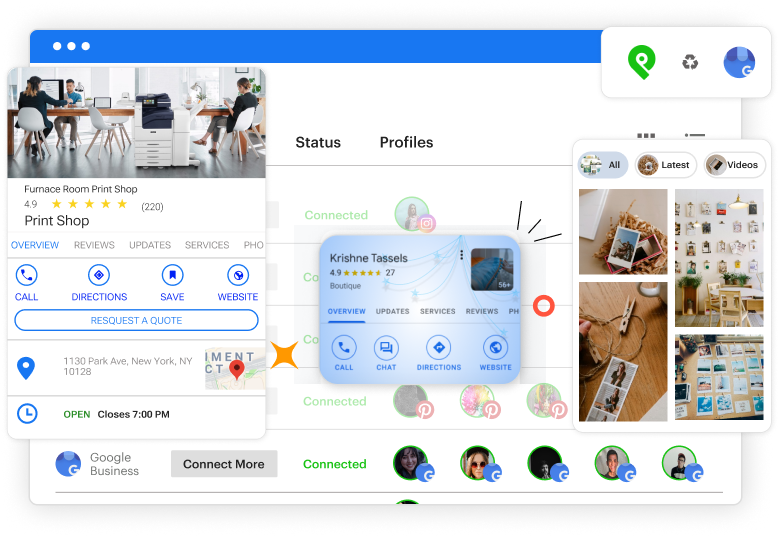ALL-IN-ONE TOOL
Schedule Posts to Google and Every Other Network
Upload your content once and share it to your Google Business Profile, Instagram, Facebook, LinkedIn, Pinterest, TikTok, Twitter/X and YouTube.


LOCAL SEO
Manage your Business Listing and Customer Reviews
Make sure your online business info is complete, accurate and consistent across the web. Make it easy for your customers to post 5-star reviews.
CONSISTENT GOOGLE POSTS
Outshine Competitors with Steady Google Posts
80% of your competitors don’t post regularly to their Google Business Profile — because it's such a pain! Post Planner makes it simple.

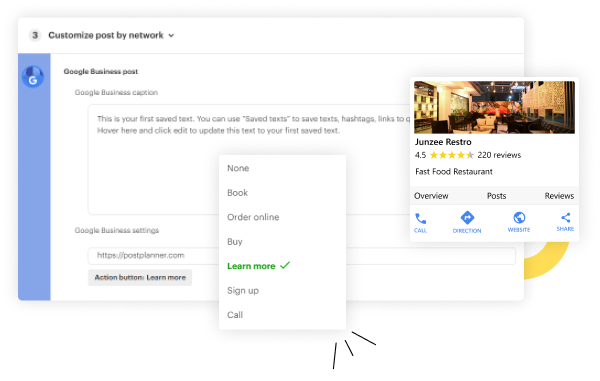
DRIVE MORE TRAFFIC
Send your Best Leads on Google to Your Website
Your Google Business Profile gives you a huge opportunity to send more traffic to your website. Post Planner helps you take advantage of this!
SIMPLIFIED POSTING
Avoid Google’s Complicated Publishing Process
Posting to your Google Business Profile doesn't have to be so hard! Post Planner makes it as easy as any other social network.

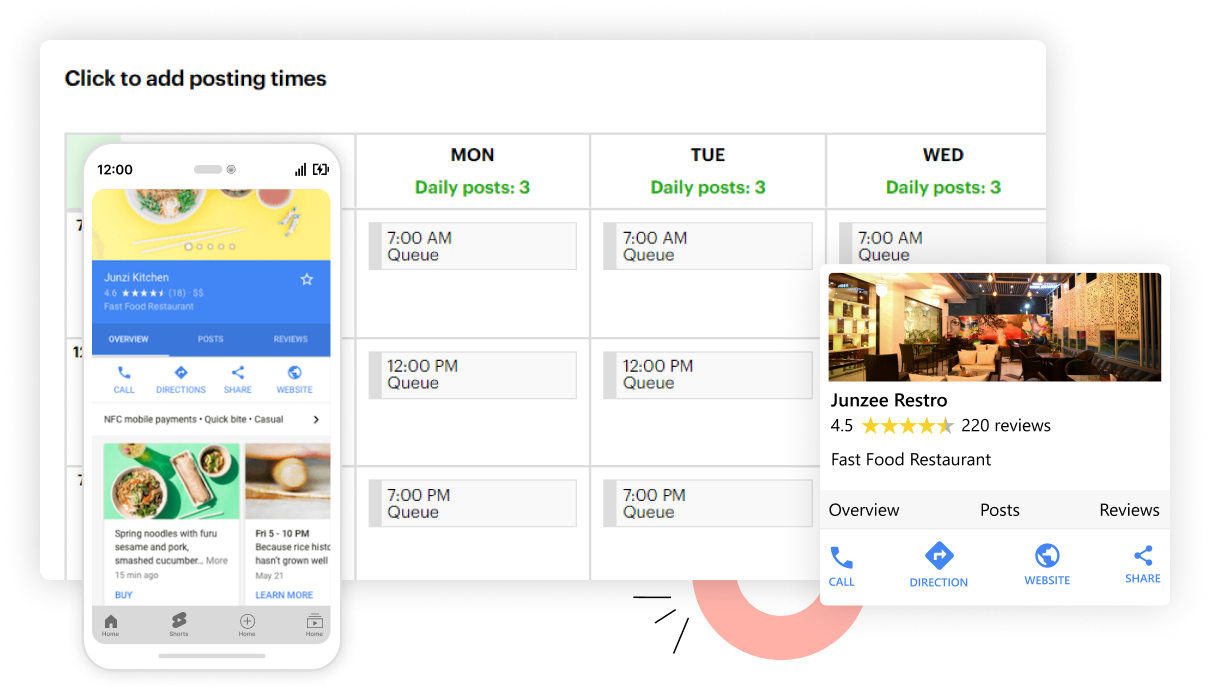
INCREASE SALES FROM GOOGLE
Turn your Google Posts into More Sales and Revenue
Send a signal to potential customers searching on Google. Show them with recent posts that you are active and ready to serve them.
AI WRITER
Use AI to Generate Google Posts and Captions
Take caption writing off your plate with Post Planner's AI Writer. Instantly generate Google captions, post ideas, and so much more.


BULK SCHEDULING
Schedule Dozens of Google Posts at Once... in Seconds
Create dozens of posts at once for all your Google Business Profiles — with each one optimized perfectly for reach, engagement and SEO.
MULTIPLE ACCOUNTS
Connect as Many Google Accounts as You Need
Managing more than one Google Business account? No problem. Connect as many as you need and schedule posts in seconds.


POST PREVIEWS
Preview your Google Posts Before They Go LIVE
Post Planner shows you a live post preview of your Google Business Profile post — while you compose the post.
(1) To get started, log in to your Post Planner account
(2) Click the Create Post button in the top left corner
(3) Choose one or more of your Google Business Profile accounts as your post destination
(4) Craft your post by adding any photos, text and hashtags
(5) Then create your post(s) and schedule them to publish in the future
- Google posts can be discovered by nearby customers via Explore.
- Posts stop being featured after six months so regular posting is important.
- Google will analyze snippets of your posts and add them to your profile’s justifications.
More importantly, regular posting will drive traffic to your site and increase your visibility in Google Maps, both of which help improve your ranking.
Product
Features
Integrations
Resources
© 2011-2025 Post Planner