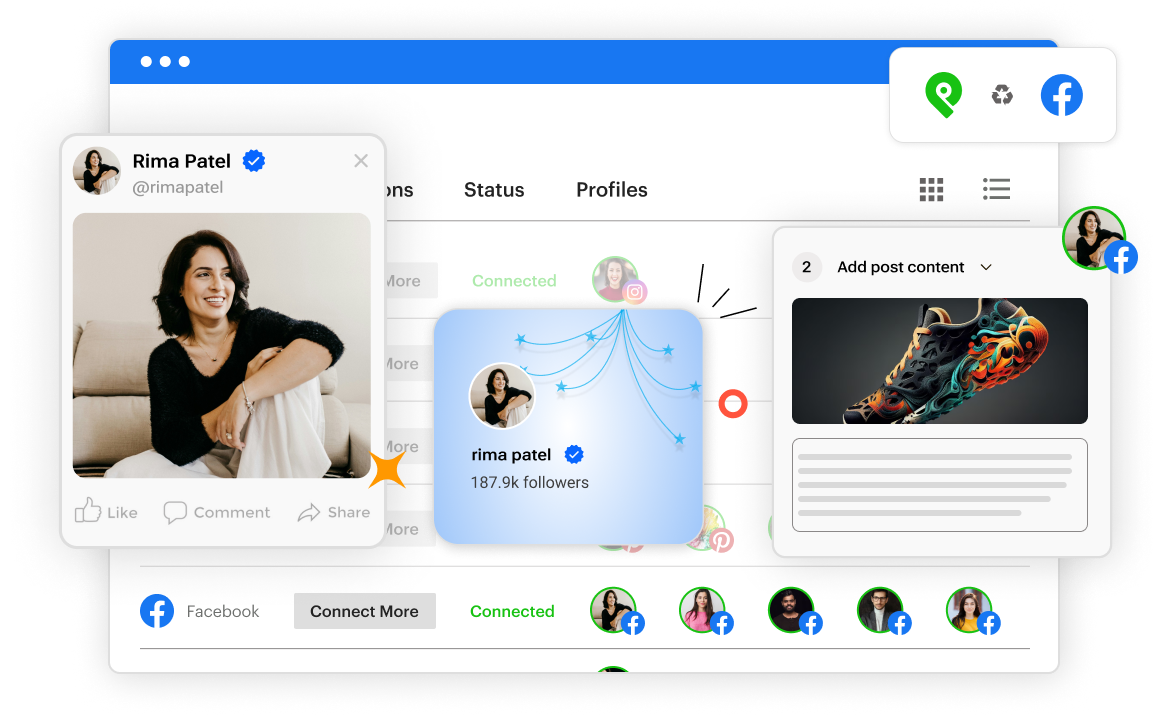ALL-IN-ONE TOOL
Schedule Posts to Facebook and Every Other Network
Upload your content once and share it to Facebook, Instagram, Google Business, LinkedIn, Pinterest, TikTok, Twitter/X and YouTube.


FIRST COMMENT
Schedule a First Comment with your Facebook Posts
Start a conversation the minute your FB post publishes. Add a first comment with a link, question or relevant hashtags.
REELS, STORIES, CAROUSELS
Schedule Facebook Posts, Reels, Stories and more
Post Planner helps you schedule every kind of content to Facebook: Reels, Stories, carousels, vids, articles, gifs, contests, quotes and more.


MULTIPLE ACCOUNTS
Connect as Many Facebook Accounts as You Need
Managing more than one Facebook account? No problem. Connect as many as you need and schedule posts in seconds.
CONTENT CURATION
Curate Top Content from Facebook Pages
Add any Facebook page (including your own or your competitors) and we'll show you the top performing content from any time period.


AI WRITER
Use AI to Generate Facebook Posts and Captions
Take caption writing off your plate with Post Planner's AI Writer. Instantly generate FB captions, post ideas, and so much more.
TAGGING PAGES
Tag other Facebook Pages in your Posts
Sometimes you need to promote another page or give them credit. Post Planner lets you tag them, just like on Facebook itself.


POST PREVIEWS
Preview your Posts Before They Go LIVE
Post Planner shows you a live post preview of your FB post — while you compose the post.
BULK SCHEDULING
Schedule Dozens of FB Posts at Once... in Seconds
Create dozens of posts at once for all your Facebook pages — each one optimized perfectly for reach and engagement.

(1) It saves you time and stress.
(2) It ensures consistent posting (which helps you maximize engagement).
(3) It gives you better control over the content on your Facebook page or group
(4) It helps you to plan and post to Facebook in advance — from your computer
(1) To get started, log in to your Post Planner account
(2) Click the green "Create Post" button at the top left corner
(3) Select the Facebook Page or Group you want to schedule the post to in Step 1
(4) Craft your post and caption in Step 2, adding photos, videos, GIFs, text, hashtags
TIP: use Post Planner's AI hashtags and writer to craft the perfect post
(5) In Step 3, customize your post for FB by choosing the network settings: Post or Reel, album, first comment settings and more
(6) In Step 4, click "Add to Queue" to queue your post up. All done!
Full guide here: Visual guide on how to schedule Facebook posts
Once you're in the app, connect your FB account and activate your pages and groups. Then set up a posting plan and start queueing up your posts!
Product
Features
Integrations
Resources
© 2011-2025 Post Planner