Want to take your Pinterest game to the NEXT level?
Pinterest is a HIGHLY competitive social media platform.
If your Pins and boards don’t stand out, the chances of gaining traction are slim.
But don’t worry!
This guide is full of strategies that can help your Pinterest boards BLOW UP!
57 Pinterest Board Name Ideas Your Followers Will LOVE
Your Pinterest account can DIRECTLY connect you with people looking for what you offer.
BUT that'll only happen if you use Pinterest boards strategically.
We’ll show you EXACTLY how to do that by covering:
- What is a Pinterest board?
- 6 elements of a viral Pinterest board
- 20 Pinterest board ideas for VIRAL pins!
- 6 steps to make an AMAZING Pinterest Board
- 37 Pinterest board name ideas
- Amazing Pinterest board examples
- Use Post Planner to make posting on Pinterest too easy
What is a Pinterest board?
Pinterest boards are an organized collection of Pins that are created by users.
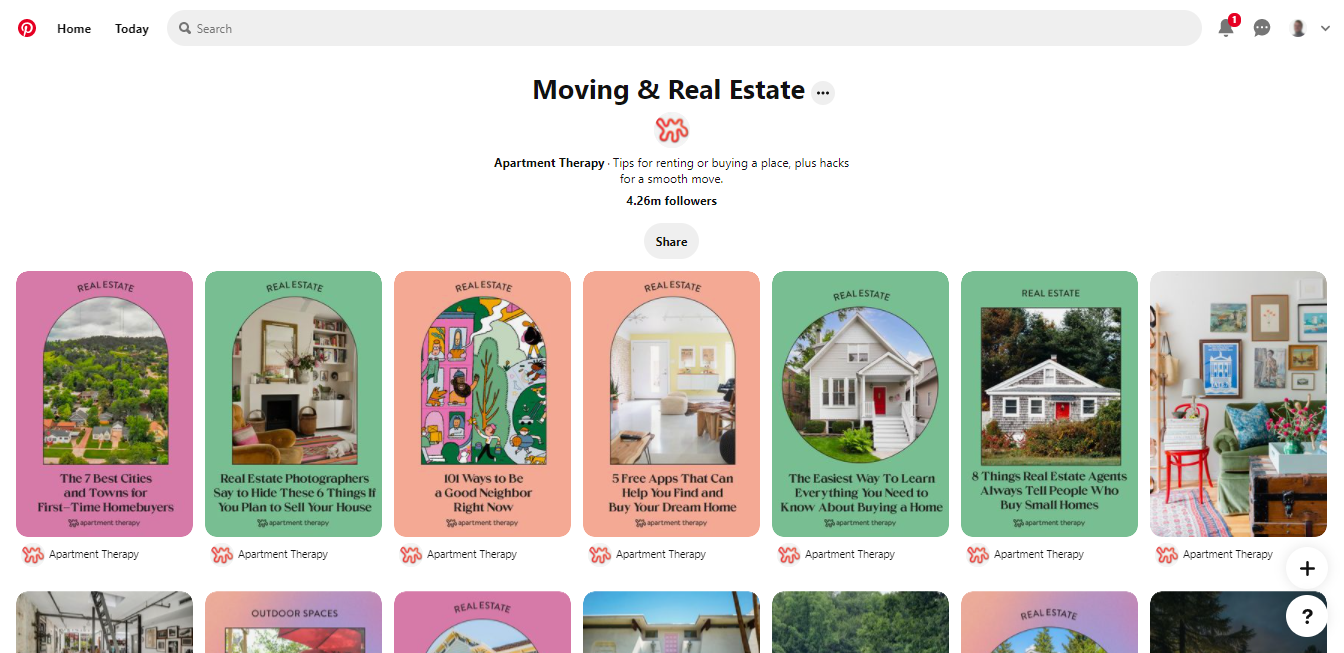
You can use boards to organize your profile's Pins based on themes and interests.
BUT they're also crucial for marketing your brand on Pinterest.
Why?
With Pinterest boards, businesses can:
- Organize pins with boards to target specific audiences through Pinterest search.
- Send traffic from their boards to their sales funnel.
- Follow other boards in their industry to come up with content ideas.
6 elements of a viral Pinterest board
1. Optimized pin sizes
Pins are the images or videos that make up Pinterest boards.
Want more visits to your board?
Make sure that your pins are the right size!
The optimal pin size is 1,000px by 1,500px, or a 2:3 ratio.
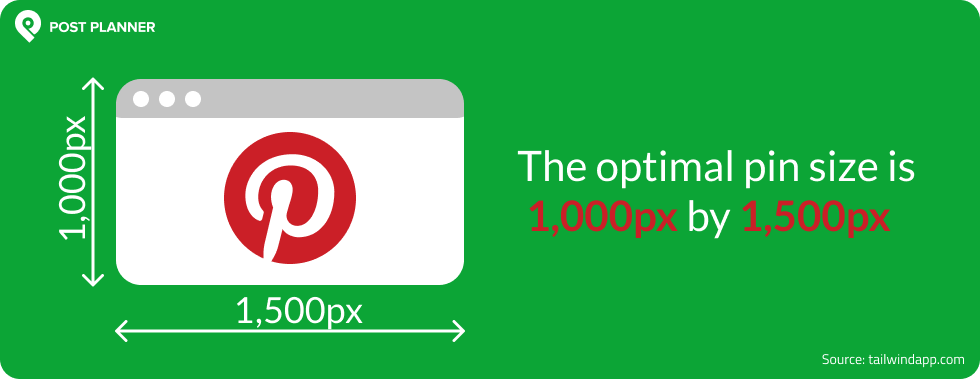
Pin size matters because you’re competing for screen space.
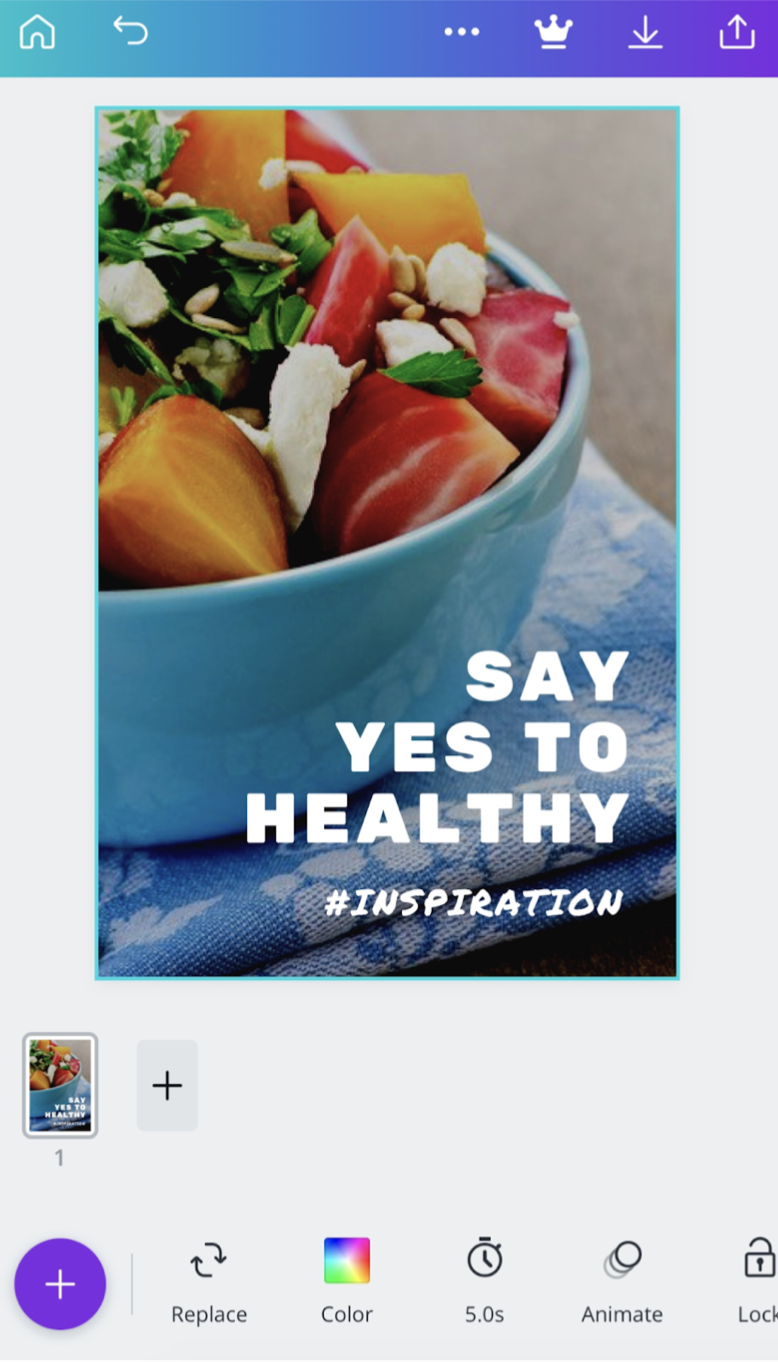
The more screen space you take up, the more likely your pin will get noticed.
Roughly 85% of Pinterest users use the mobile app.
That means 1,000px by 1,500px — roughly the size of a screen — is a FANTASTIC ratio to get eyes on your pins (and your boards)!
However, it's still good to have some images a bit shorter in length.
Use the more extended sizes for the pins you want to stand out the most on your board.
2. High-quality images
You CAN’T expect your Pinterest board to go viral without high-quality images!
Showing home decor? Plants? Your new clothing release?
Use high-resolution pins to do your brand justice.
You can get high-quality images for your pins in the following ways:
- Take pictures with a high-resolution camera
- Improve your image quality with image resolution software (I recommend letsenhance.io)
- Search Post Planner’s MASSIVE content library for HD images, videos, and more
3. Embedded on website
Embed your best Pinterest board on your website to connect your site’s visitors to your Pinterest!
Your website visitors are probably among the 478 million monthly active users on Pinterest.
Embedding your Pinterest board on your site makes it easy for your website visitors to follow your Pinterest account.
Your biggest fans might even share your Pinterest board directly from your website!
4. Large and clear fonts
Fonts matter!
When designing your pins, choose easily readable fonts.
Does this mean ONLY use one font?
Not at all!
Some fonts pair very well together.
Here are the BEST font pairings to use right now:
- Abril Fatface and Playlist Script
- Clear Sans Regular and Lemon Tuesday
- Lato and Satisfy
- Poppins Bold and Manjari Thin
Typing your relevant keywords in a unique font is a smart way to help them stand out.
5. Keyword-optimized board names & descriptions
Did you know that Pinterest is a search engine?
Using keywords in your Pinterest titles and descriptions makes you more visible!
Worried you won’t get this right?
Trust me — optimizing for keywords is SIMPLE.
Use Pinterest's "Guided Search" tool to find keywords.
Say you want to find keywords for camping.
Type “camping” into the search bar, and you'll see keywords people are currently searching for.
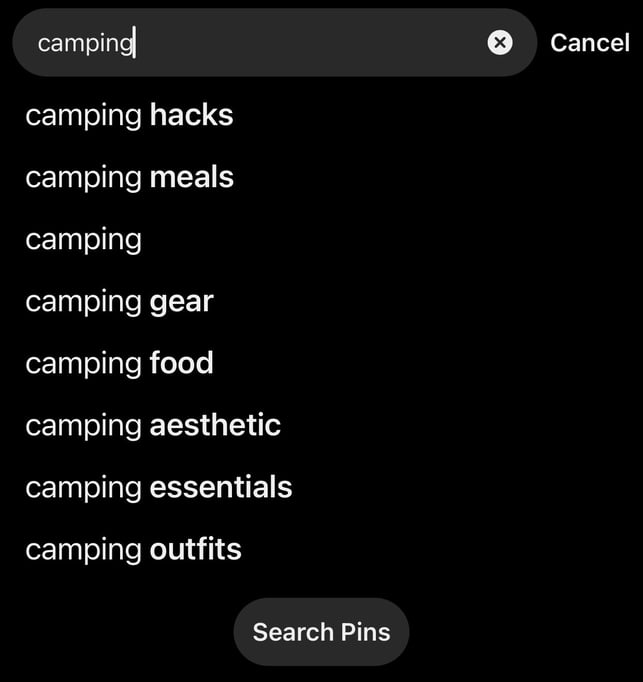
In this example, "camping hacks" and "camping meals" are popular keywords to use.
Pinterest is a UNIQUELY valuable platform for eCommerce businesses.
That’s because 55% of Pinterest users visit the platform hoping to find products to buy!

So using the right keywords can lead those searching people directly to YOUR brand.
6. Amazing content
Successful Pinterest boards have content that people LOVE!
Use Post Planner to find viral Pinterest content for your boards PAINLESSLY!
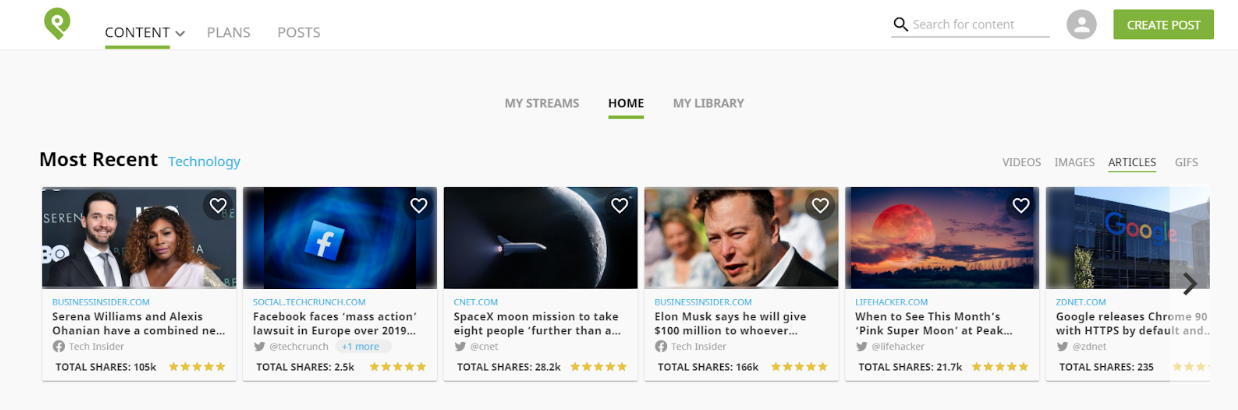
Post Planner’s scheduling tool allows you to plan your posting (instead of scrambling each day to figure out something cool to publish).
On top of that?
Post Planner's content library is LOADED with Pinterest content you can use (no matter your brand’s niche)!
20 Pinterest board ideas for VIRAL pins!
Need Pinterest board ideas for YOUR industry?
Explore the following ideas for topics you can base your Pinterest boards on using the best practices we outlined above.
1. Fashion & style — Clothing, accessories, style guide, clothing reviews
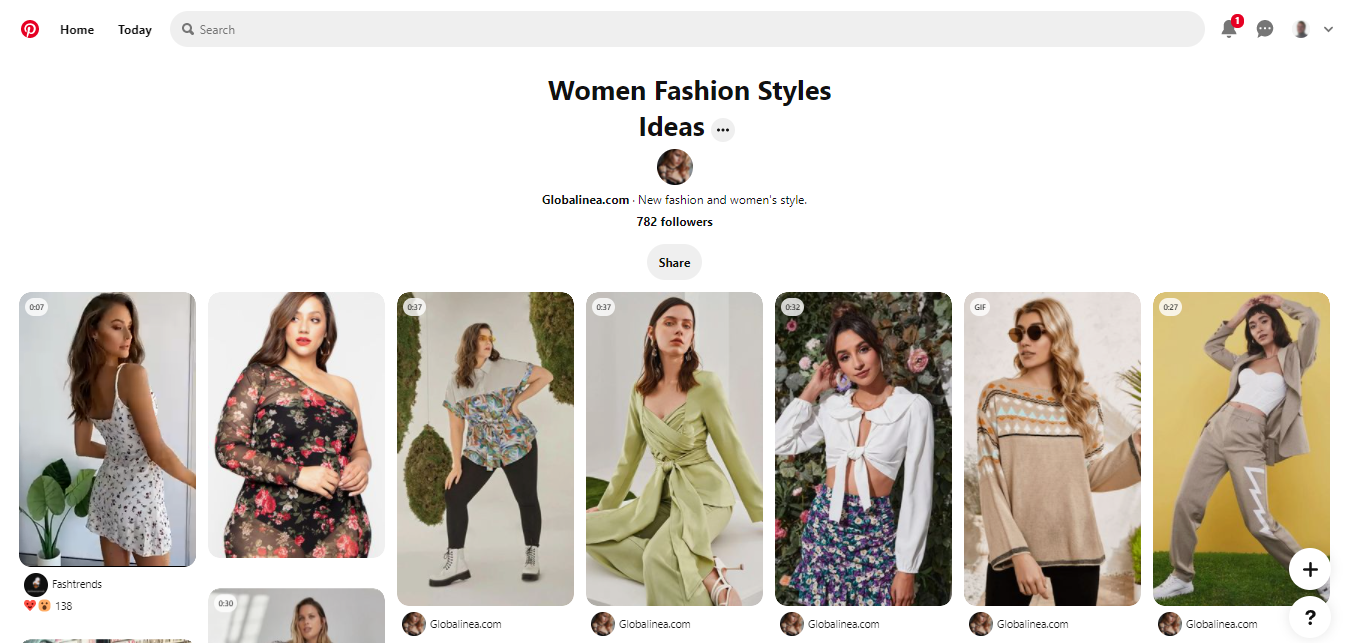
2. Photography — Great shots, lighting tips, lens recommendations
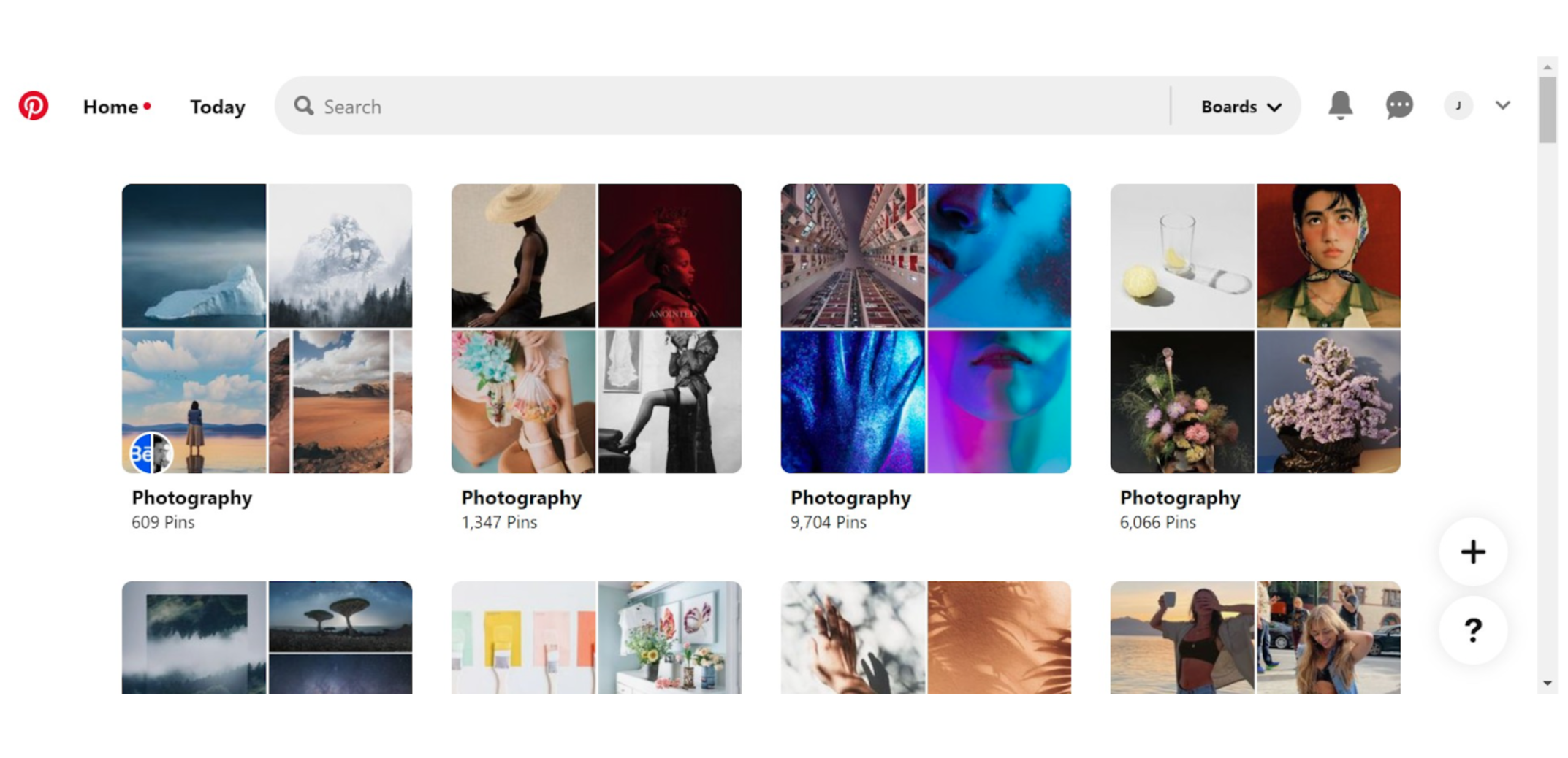
3. Health & fitness — Gym motivation, diet advice, workout ideas, body transformations
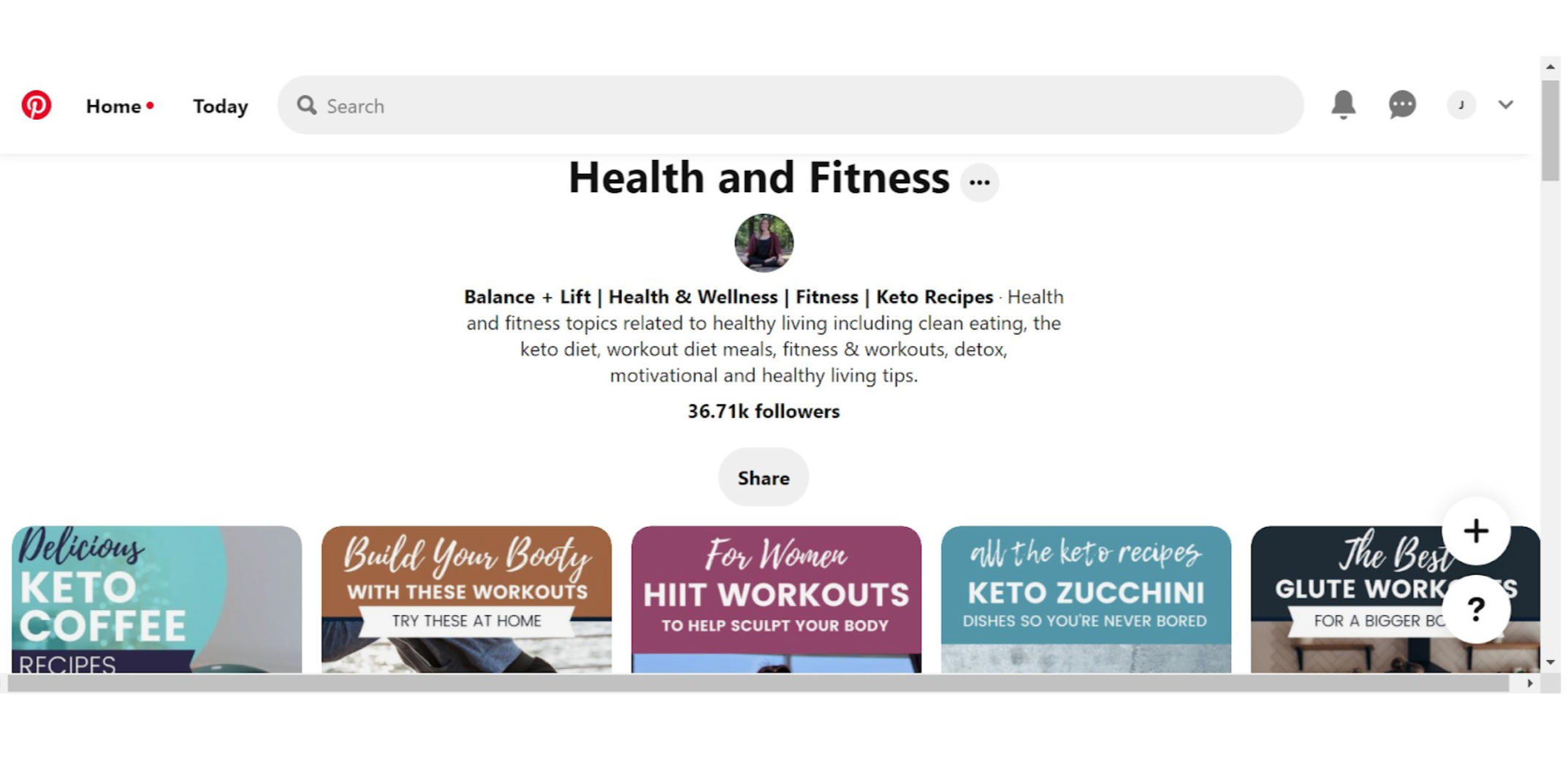
4. Your product or service — Show your product in use
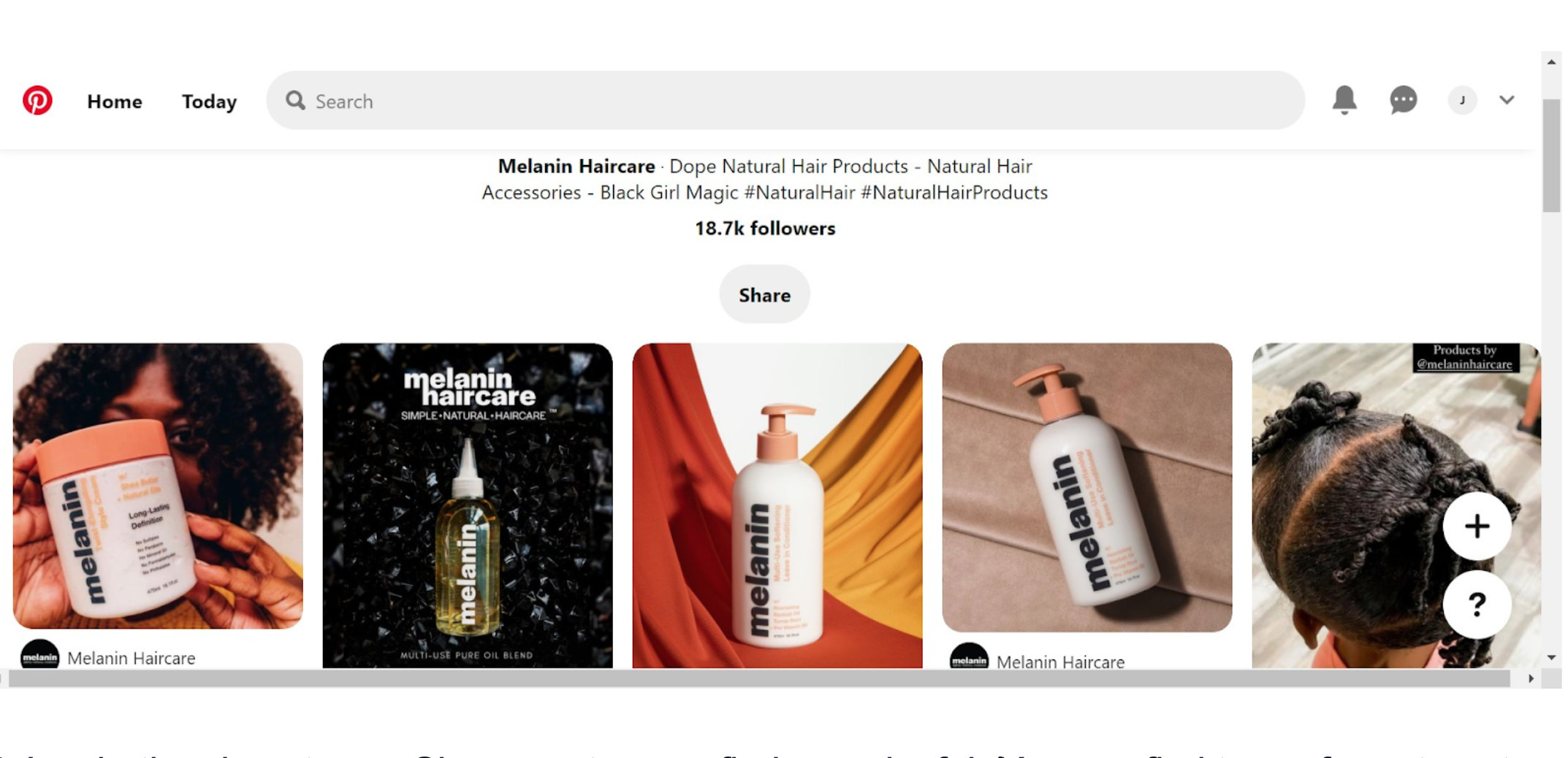
5. Inspirational quotes — Share quotes you find meaningful
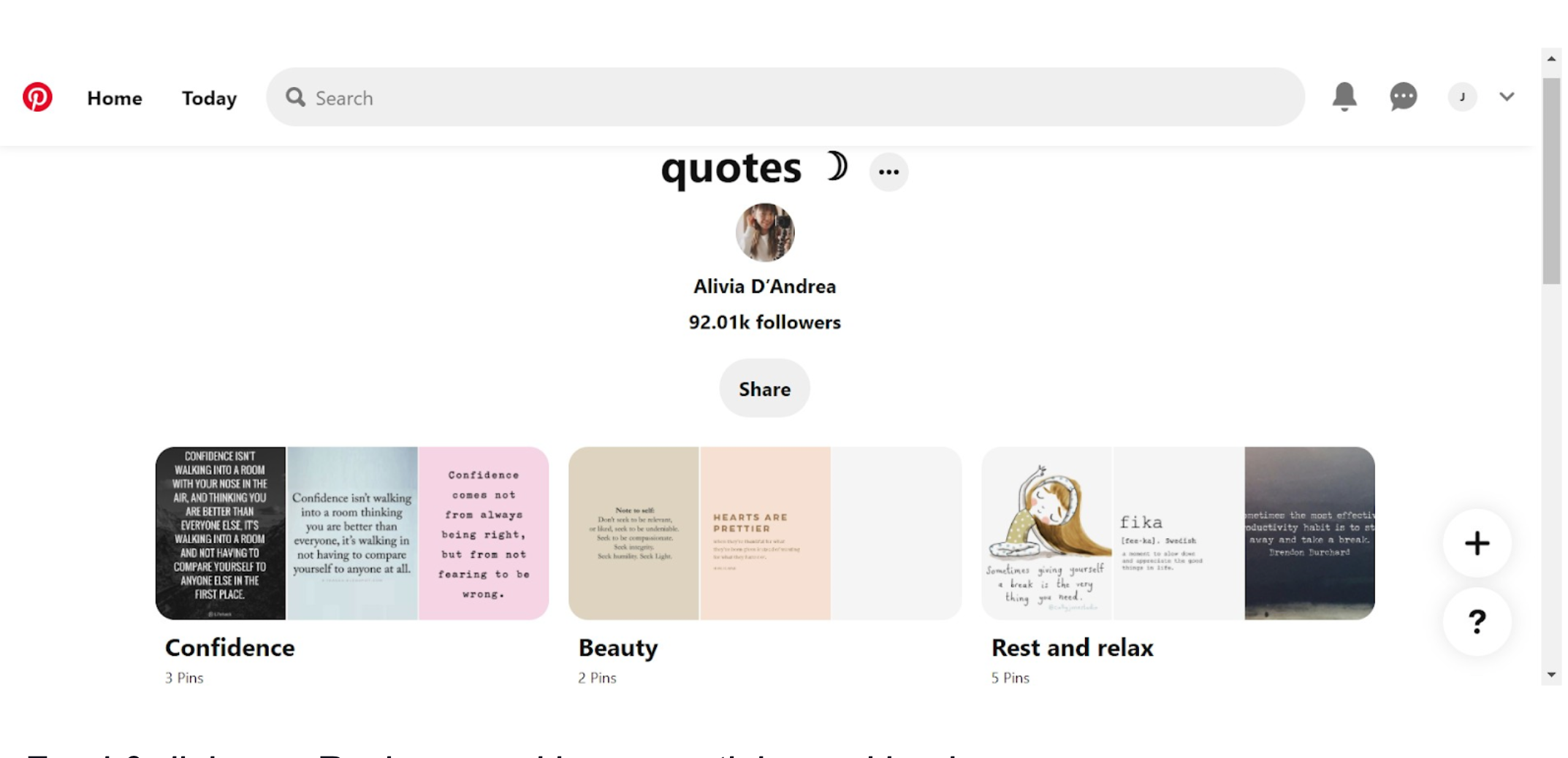
(You can find tons of great quotes with Post Planner's content library and save them to your content streams!)
6. Food & dining — Recipes, cooking essentials, cookbooks
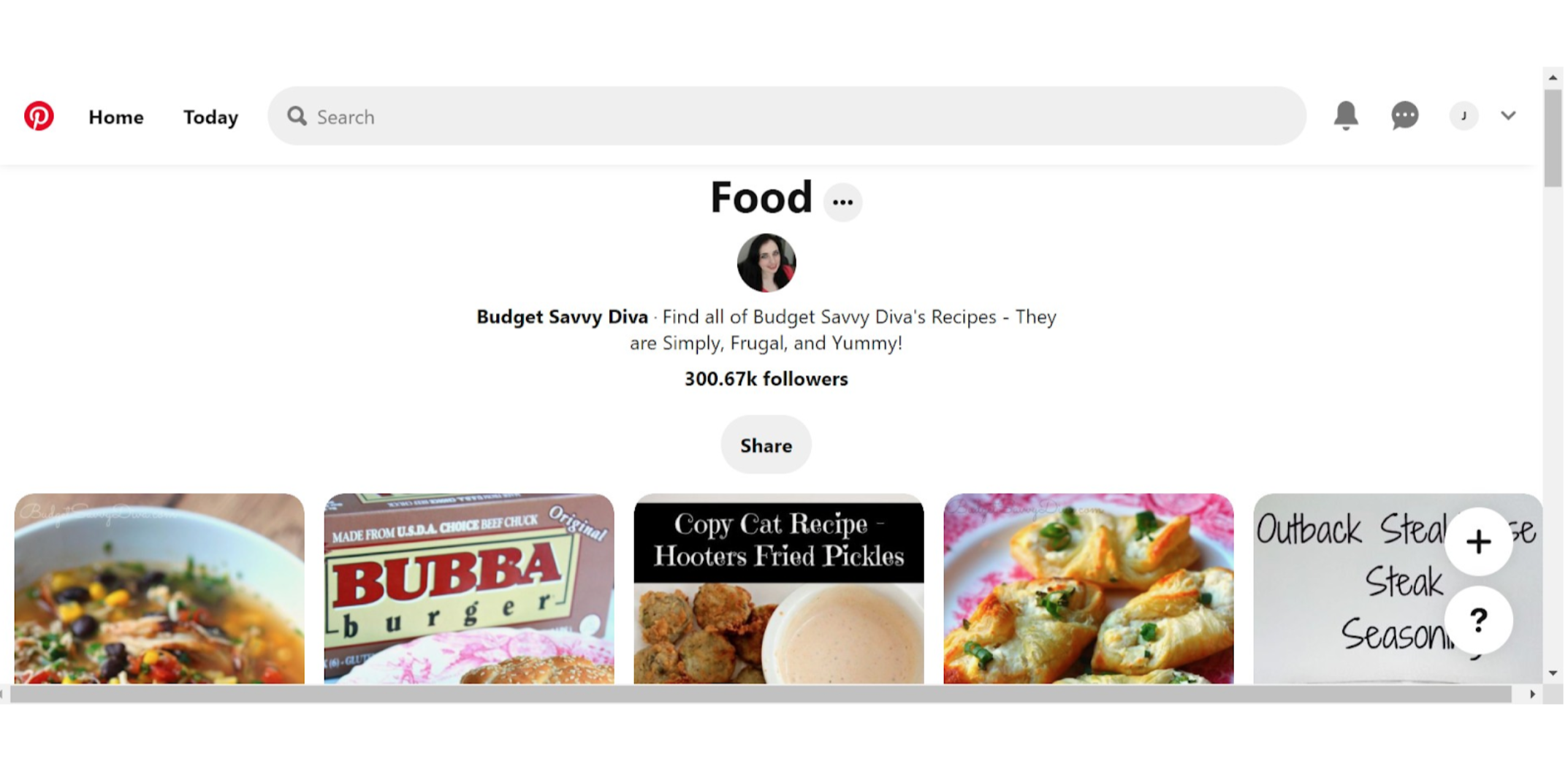
7. Nature — Wildlife, nonprofit nature causes, hiking, mountains, camping
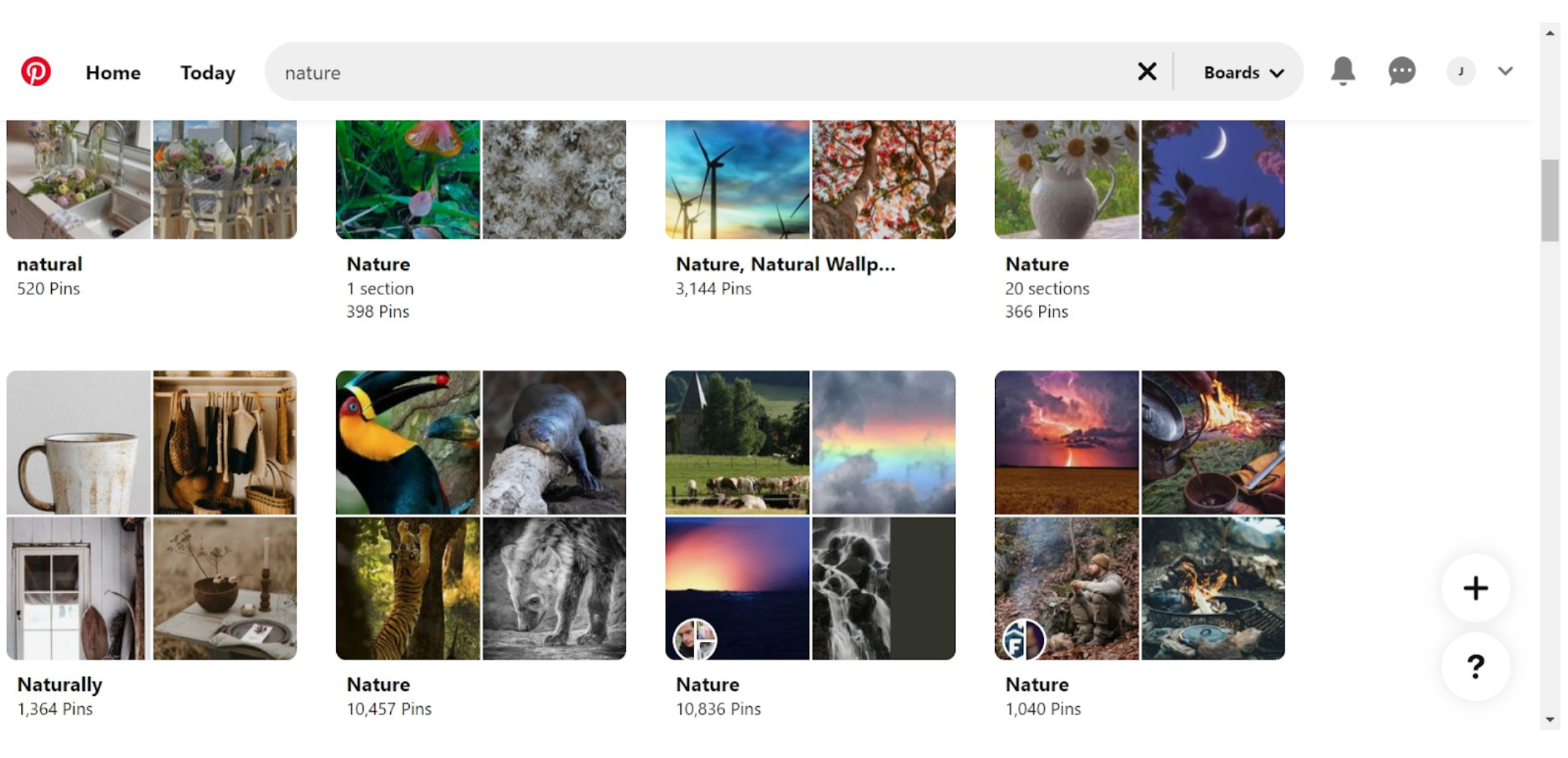
8. Art — Original art, curated art, artist profiles
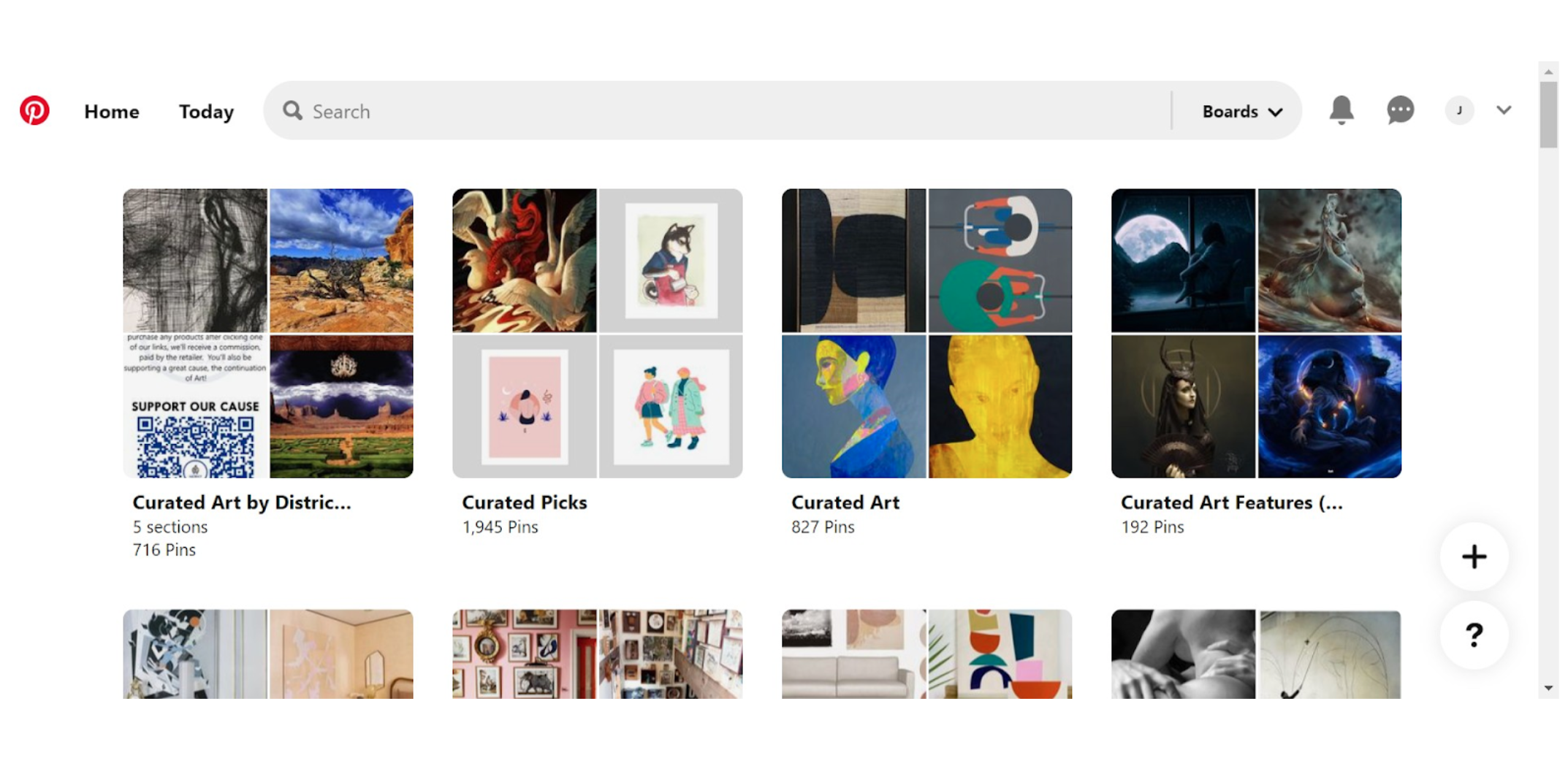
9. Bucket List — Out-of-the-box things to do and places to visit
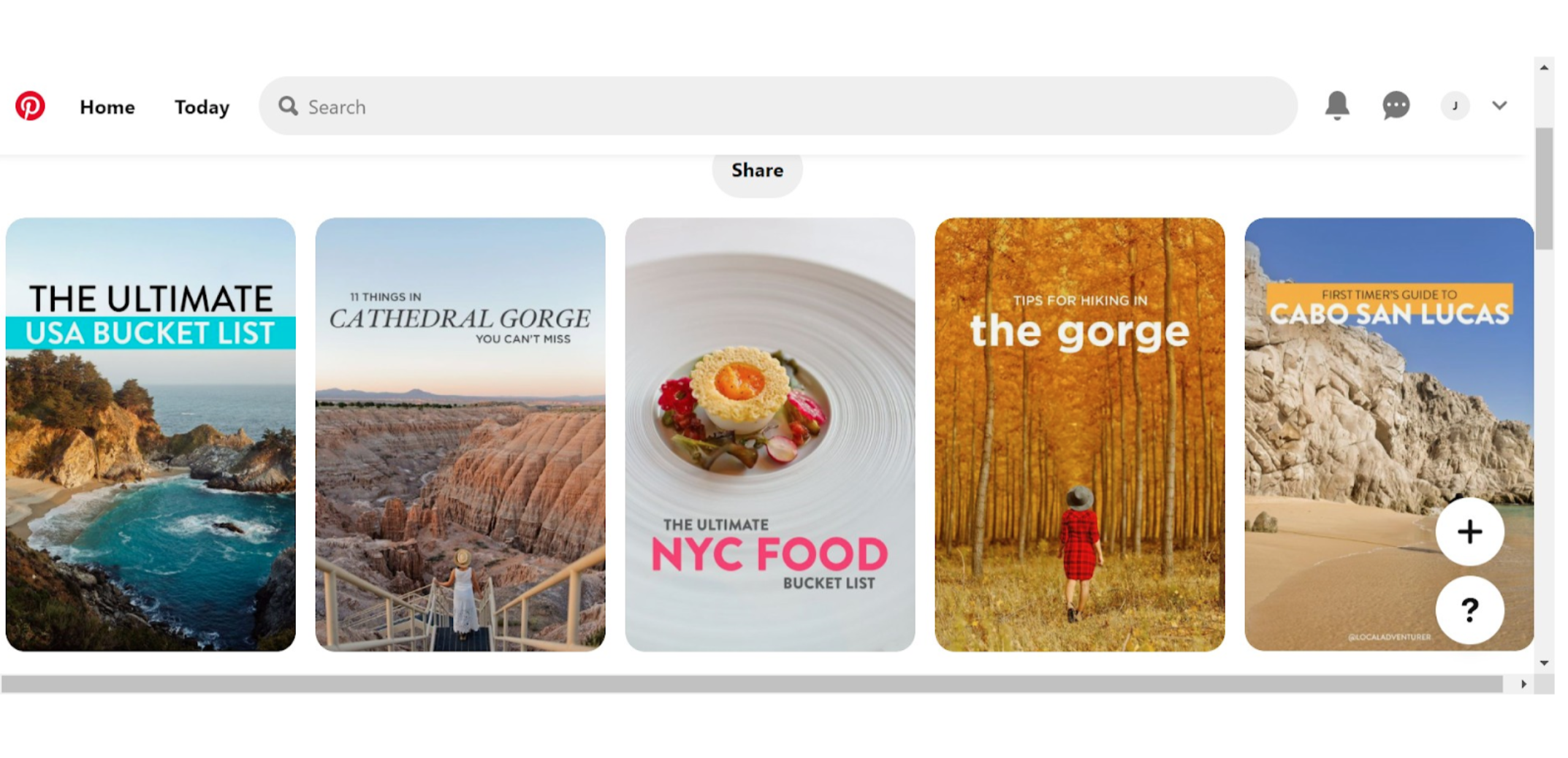
10. Travel — Countries you’ve visited, languages, clothing styles, customs, culture, food
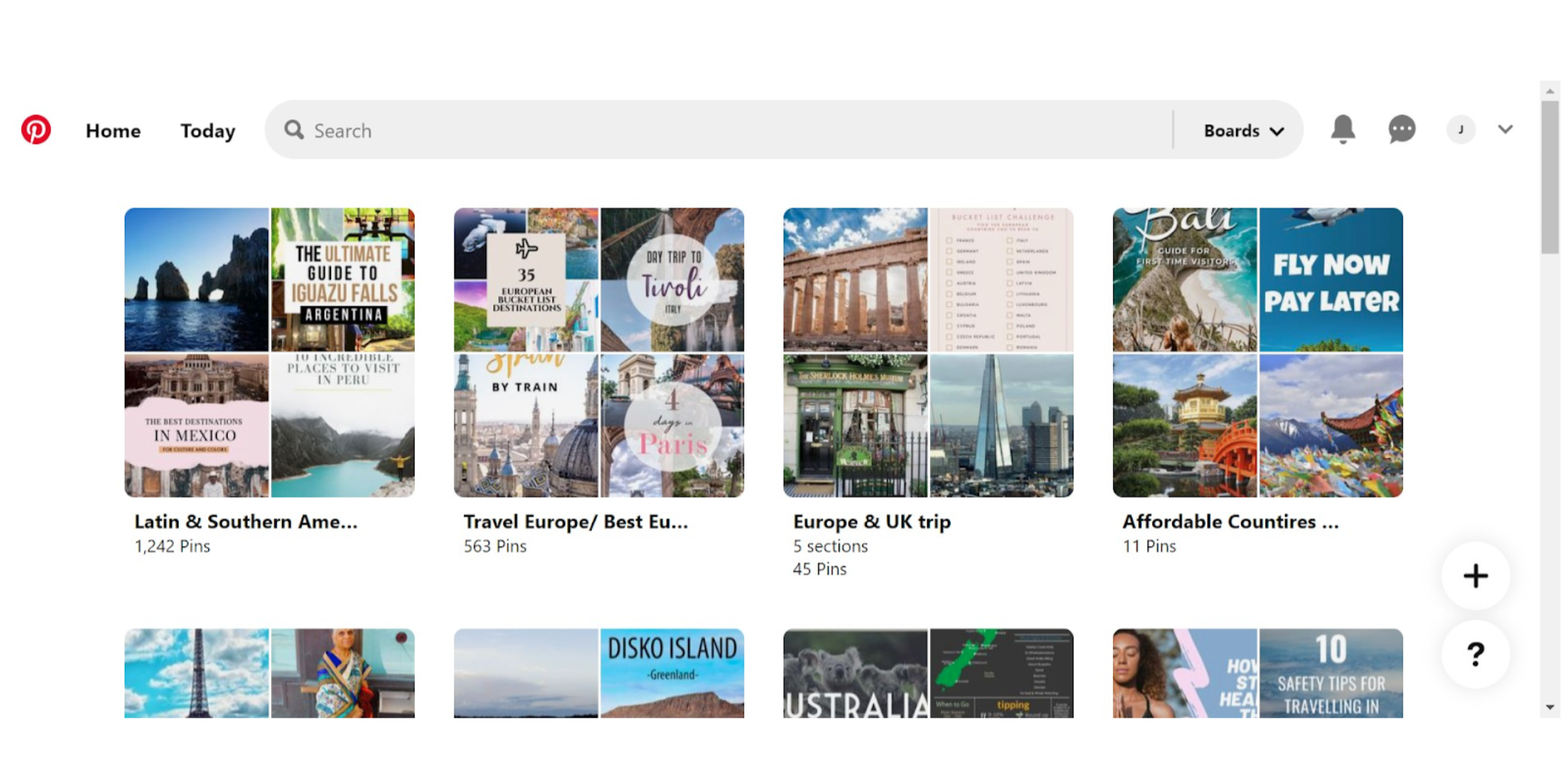
11. Technology — Gadgets, tech news, tech reviews, cryptocurrencies, how-to guides
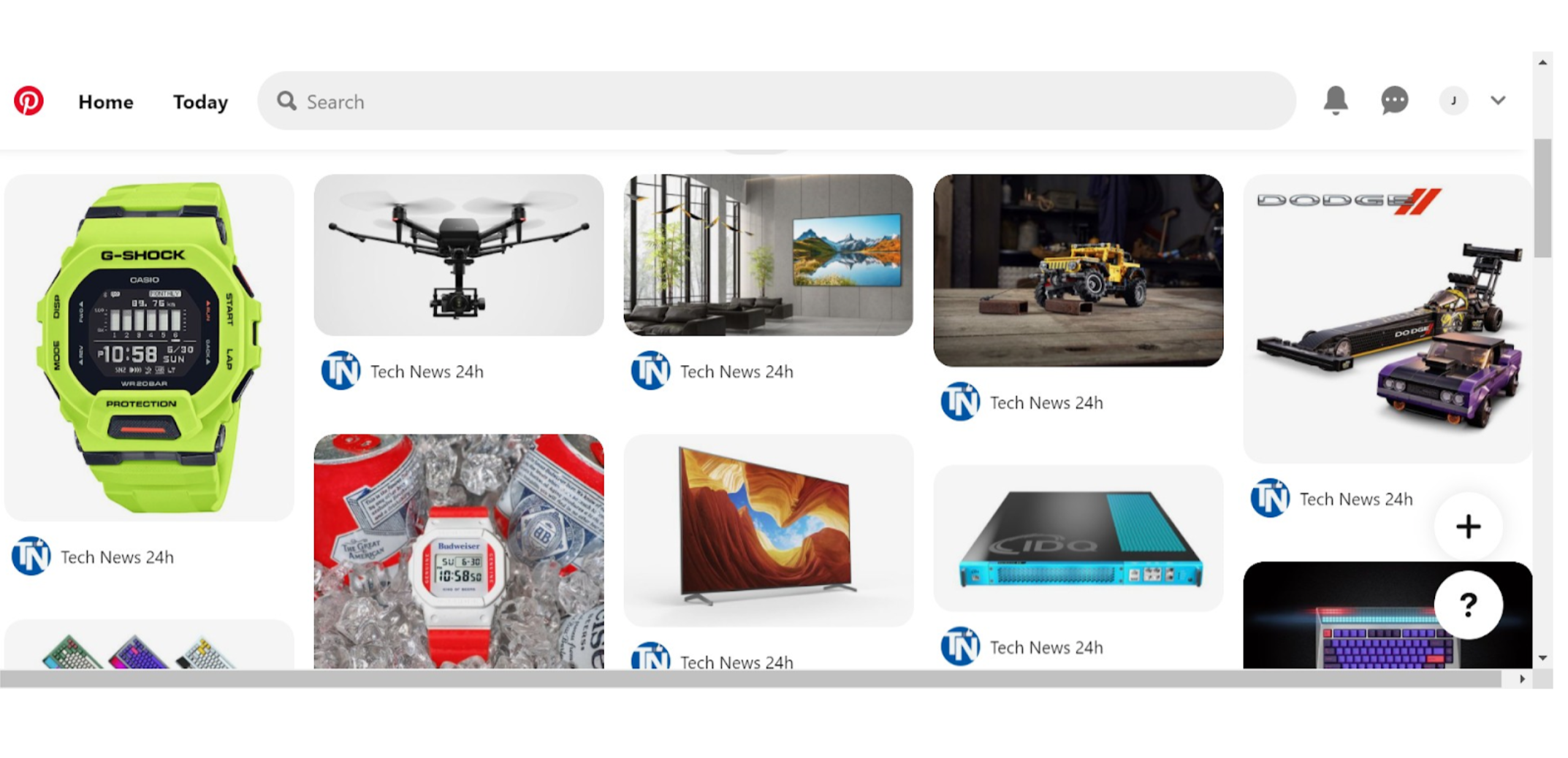
12. Jokes — Memes, comics, and long-form comedic media
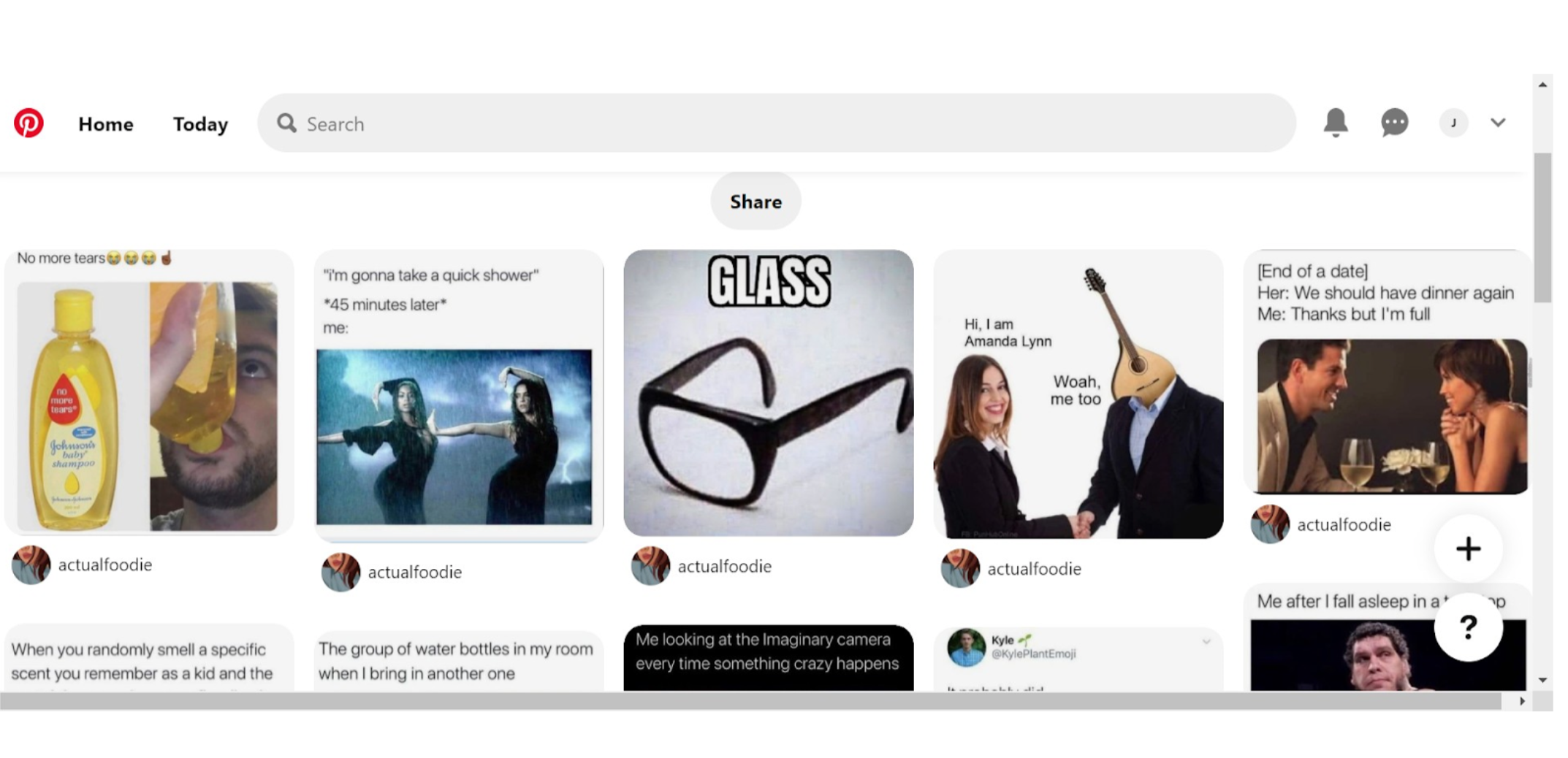
13. Architecture — Building designs, architecture history, unique architecture, architect profiles
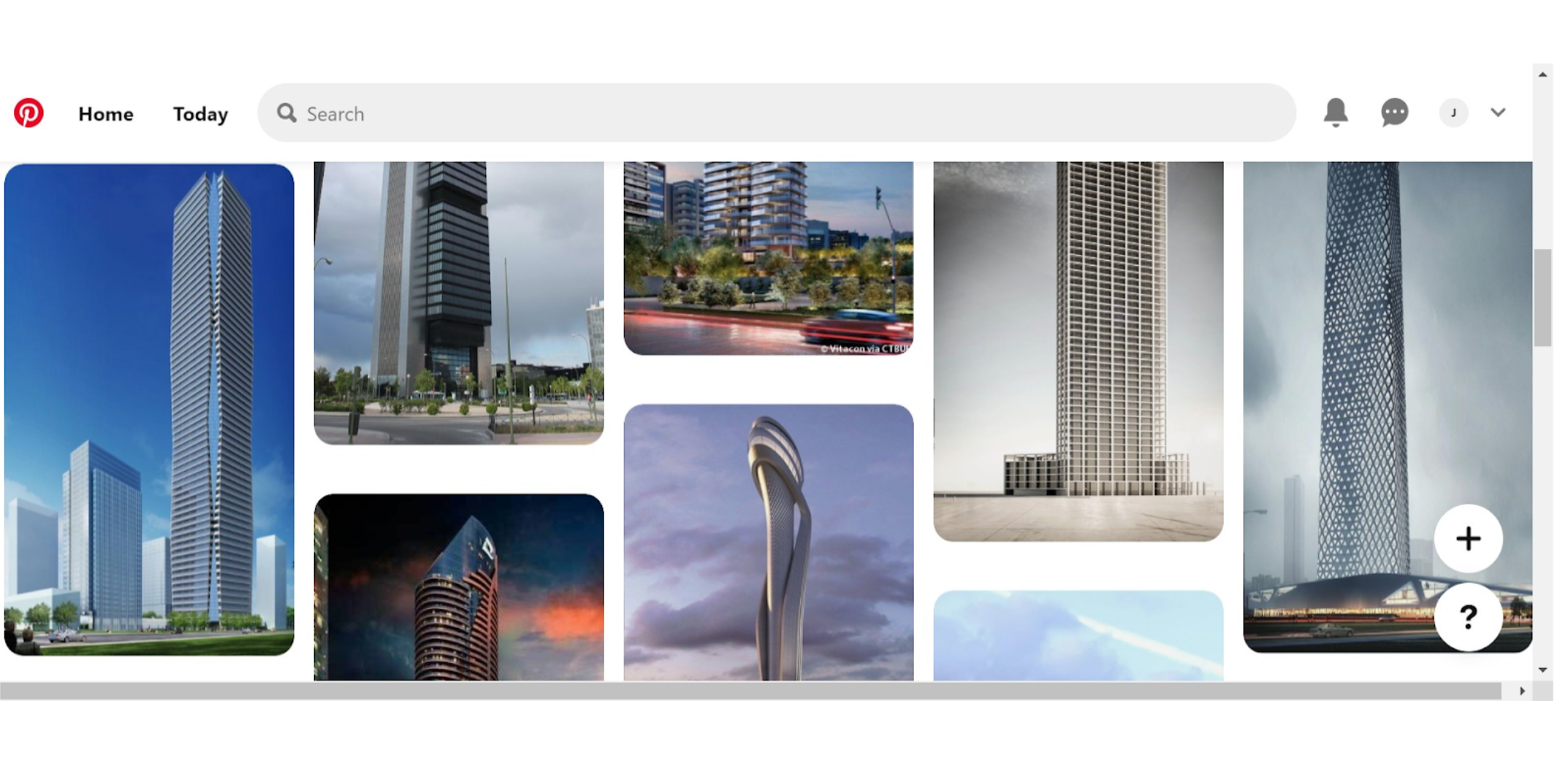
14. Inspirational public figures — Profile public figures who have impacted your life all on one board
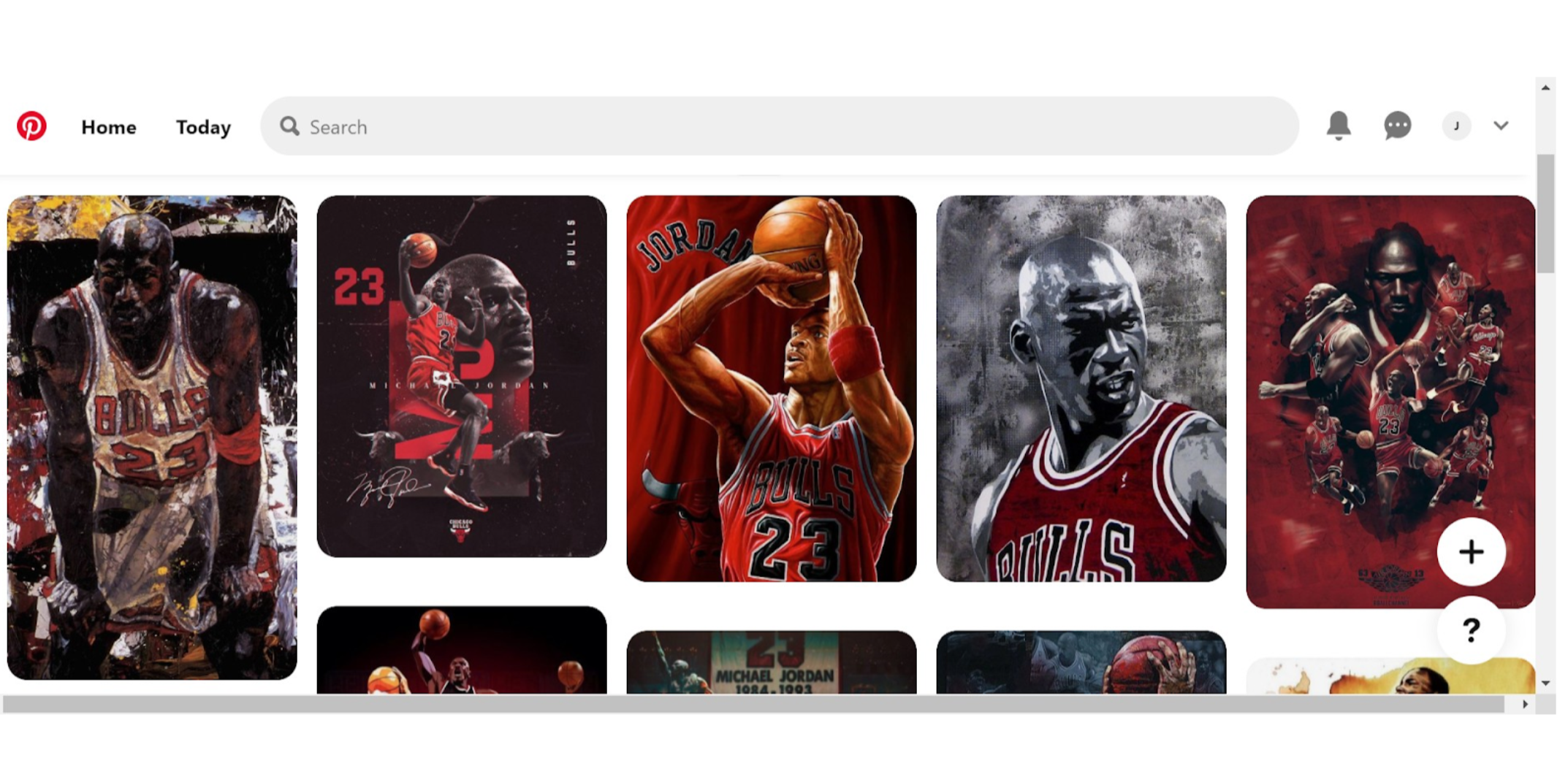
15. Home Decor — Home favorites, interior design, unique home items
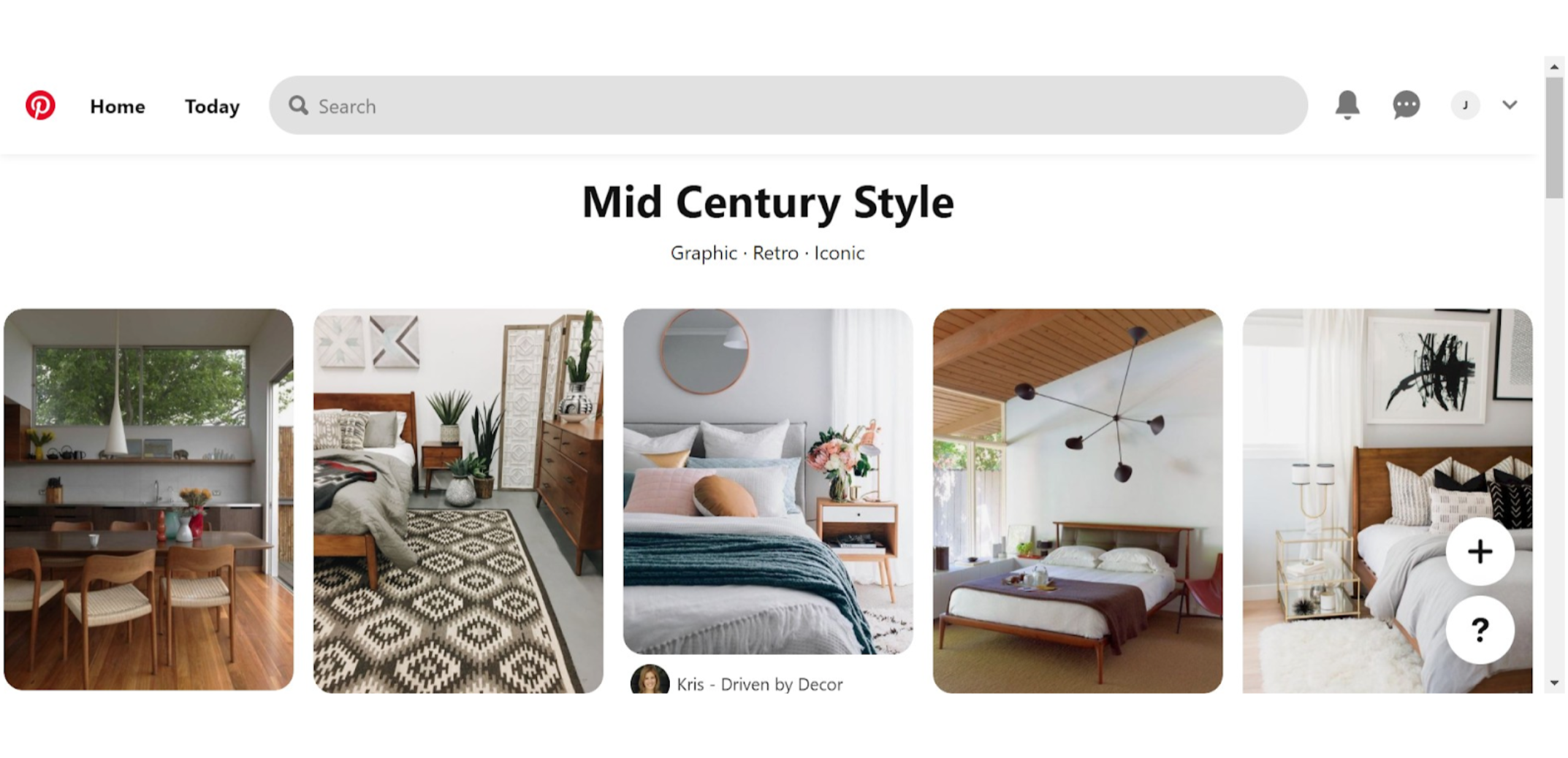
16. Books — Share your favorite books and authors
Don't forget to mention the genre in your board description!
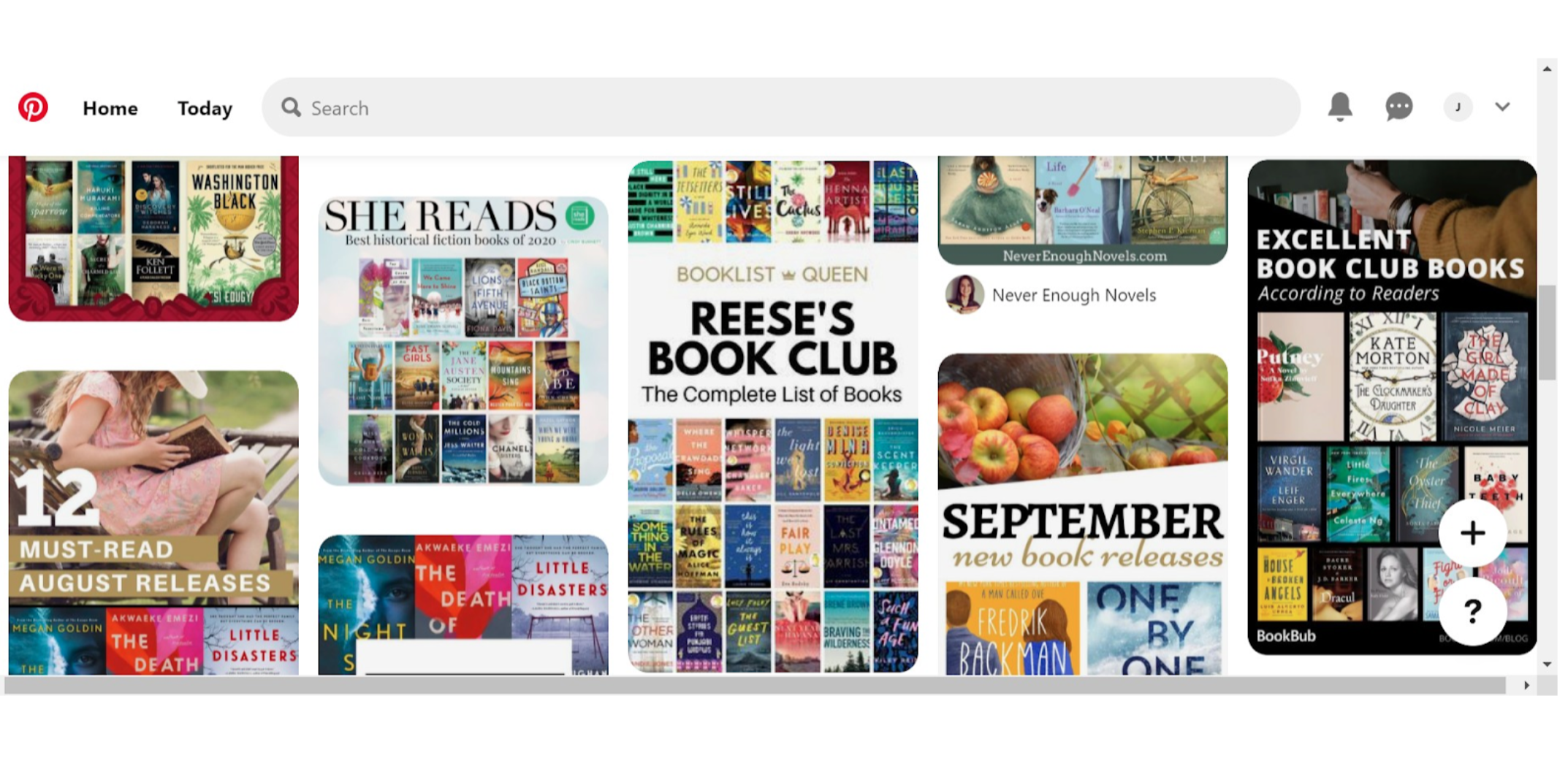
17. Infographics and statistics — Show graphs, stats, and research related to your niche
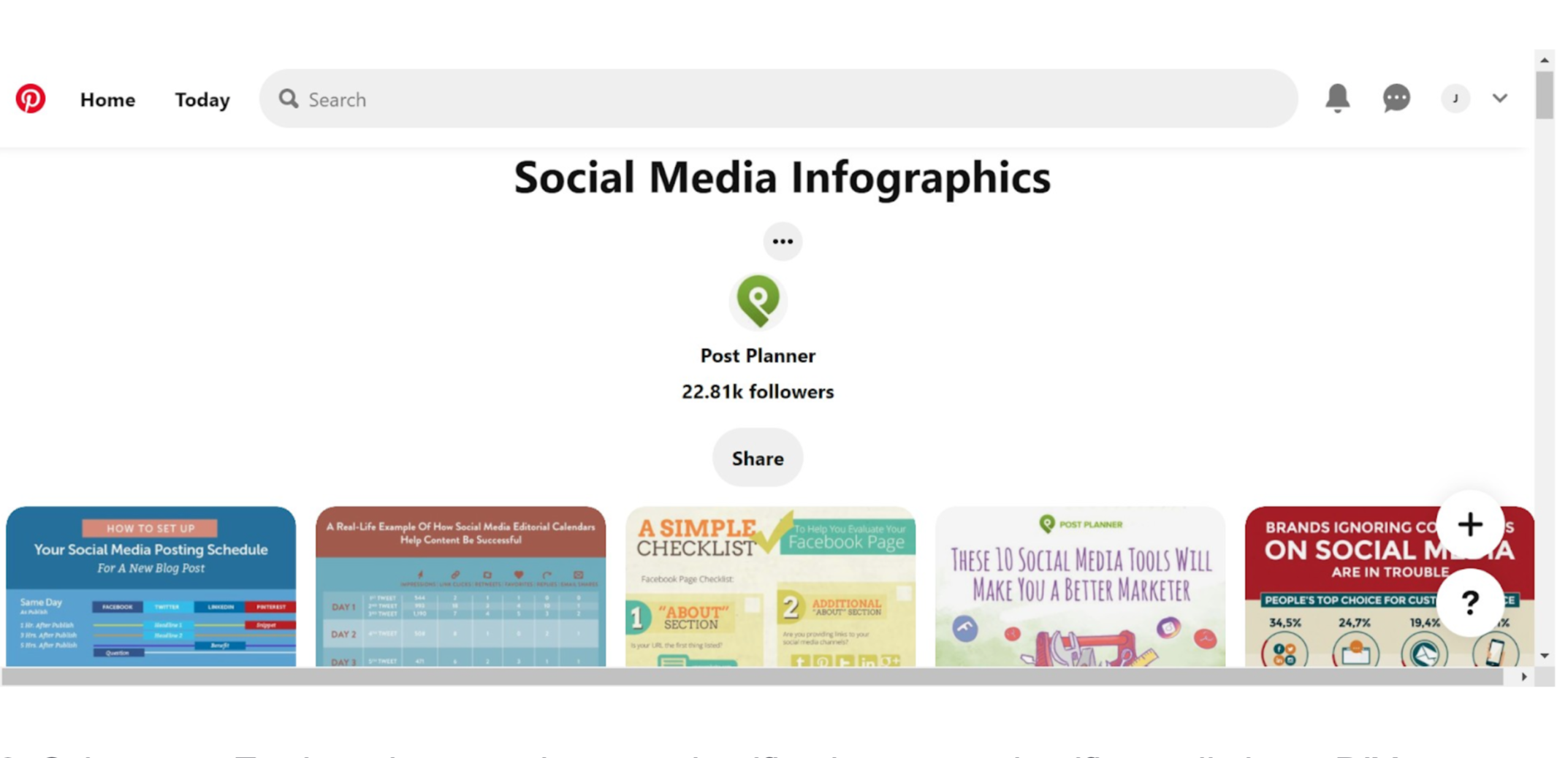
18. Science — Earth and space photos, scientific pioneers, scientific predictions, DIY experiments
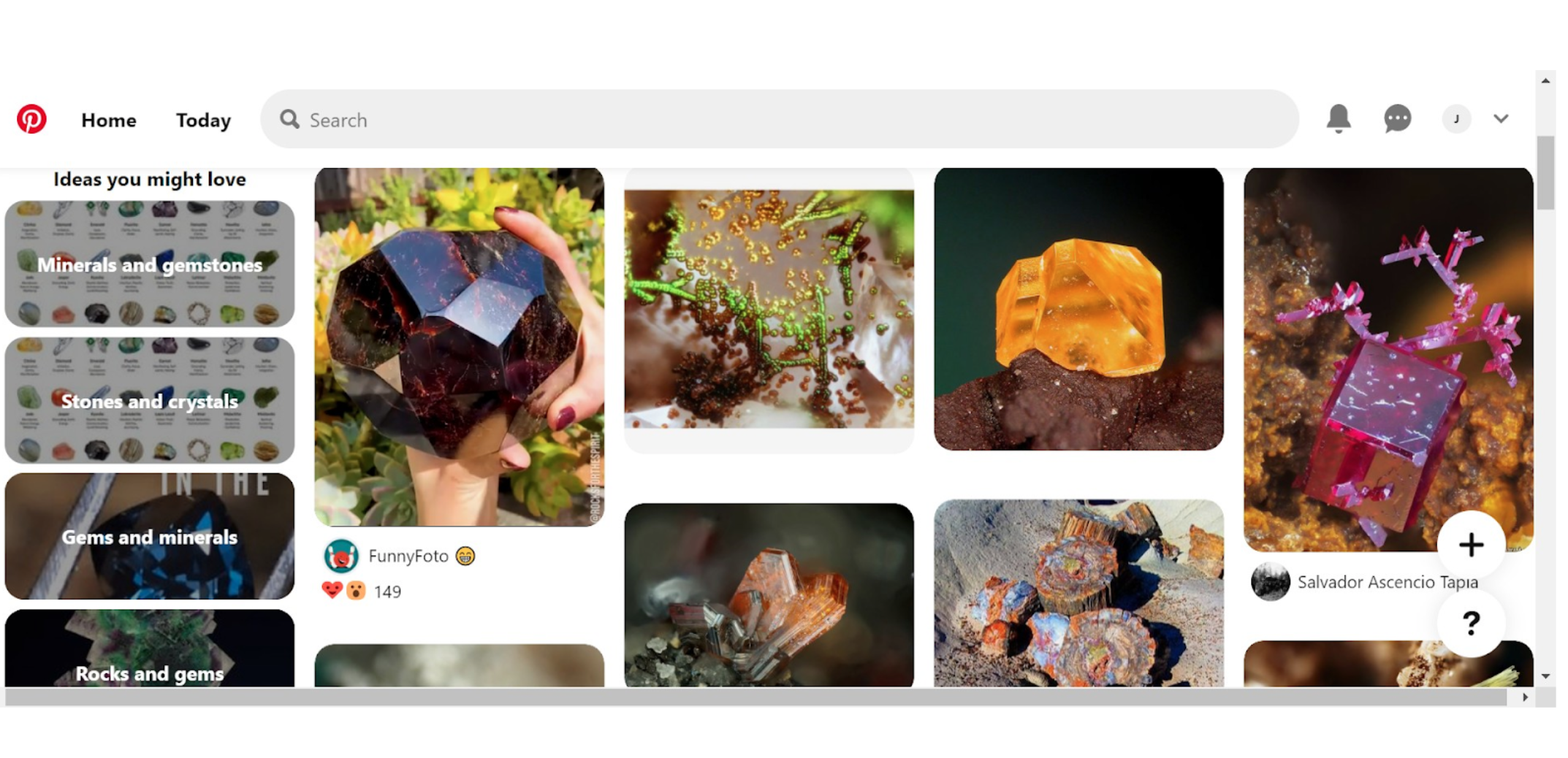
19. Crafts & DIY projects — Tutorials and how-to’s, before and after pictures
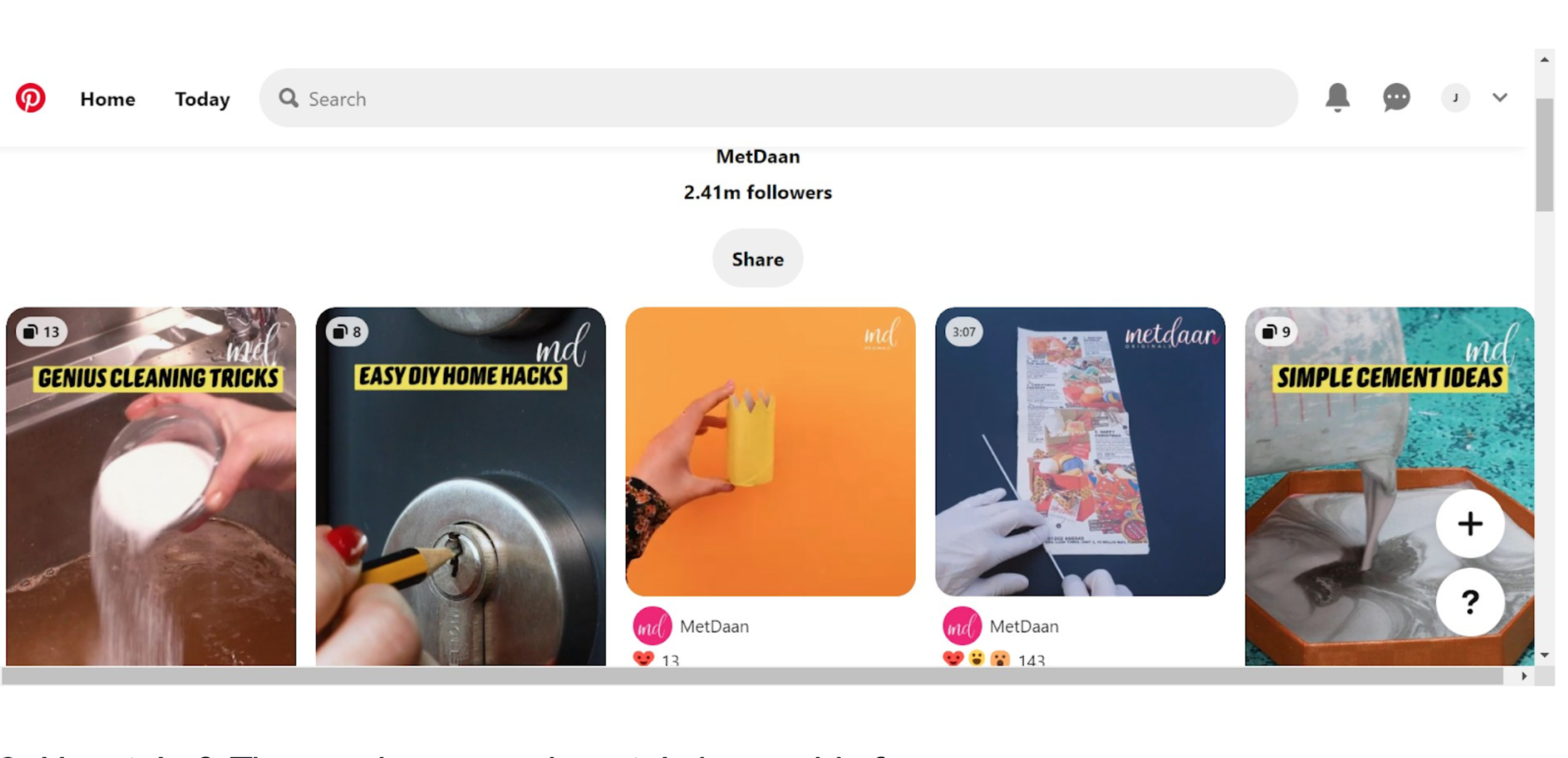
20. How to's & Tips — share your how-to's in graphic form
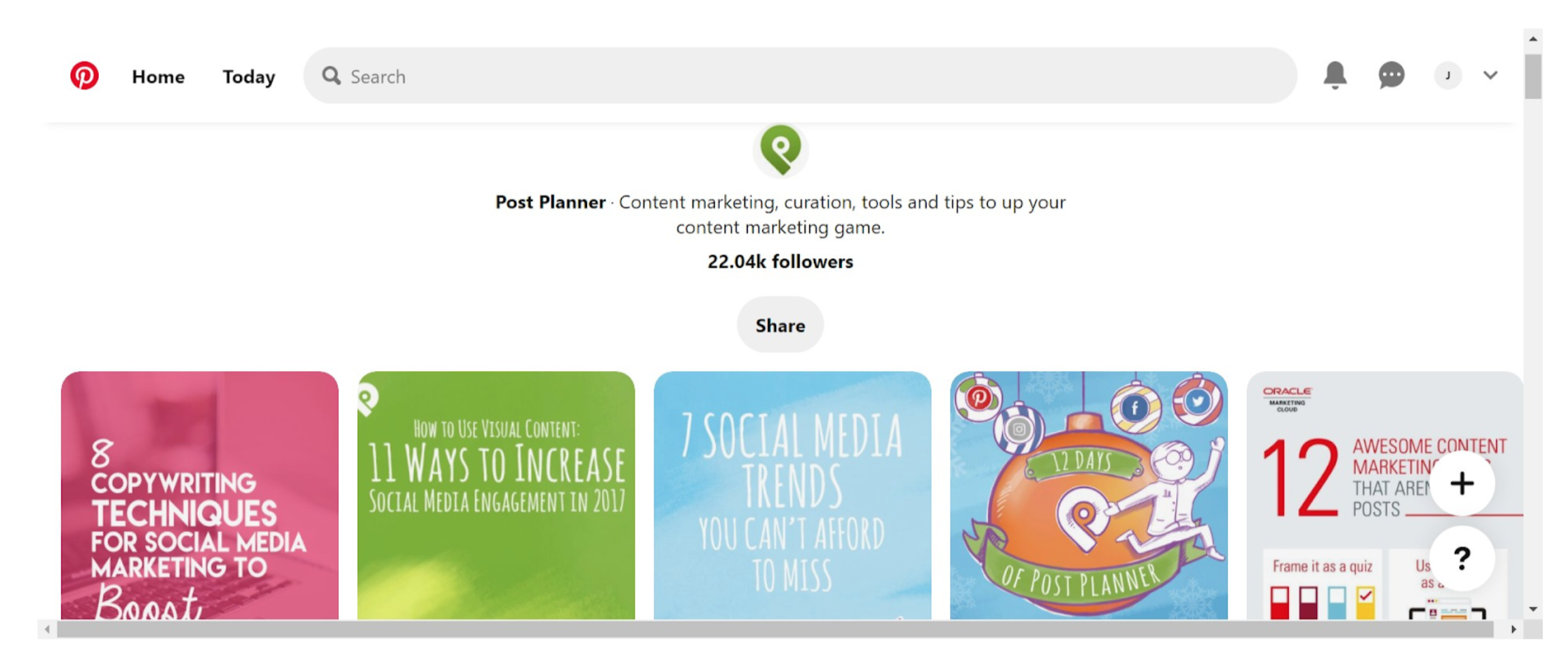
6 steps to make an AMAZING Pinterest board!
It's now time to turn your chosen Pinterest topic into an attractive board!
Let's say we want to create a board centered around "fitness."
STEP 1: Find the best keywords.
Use the suggested keywords from Pinterest’s search bar to get started.
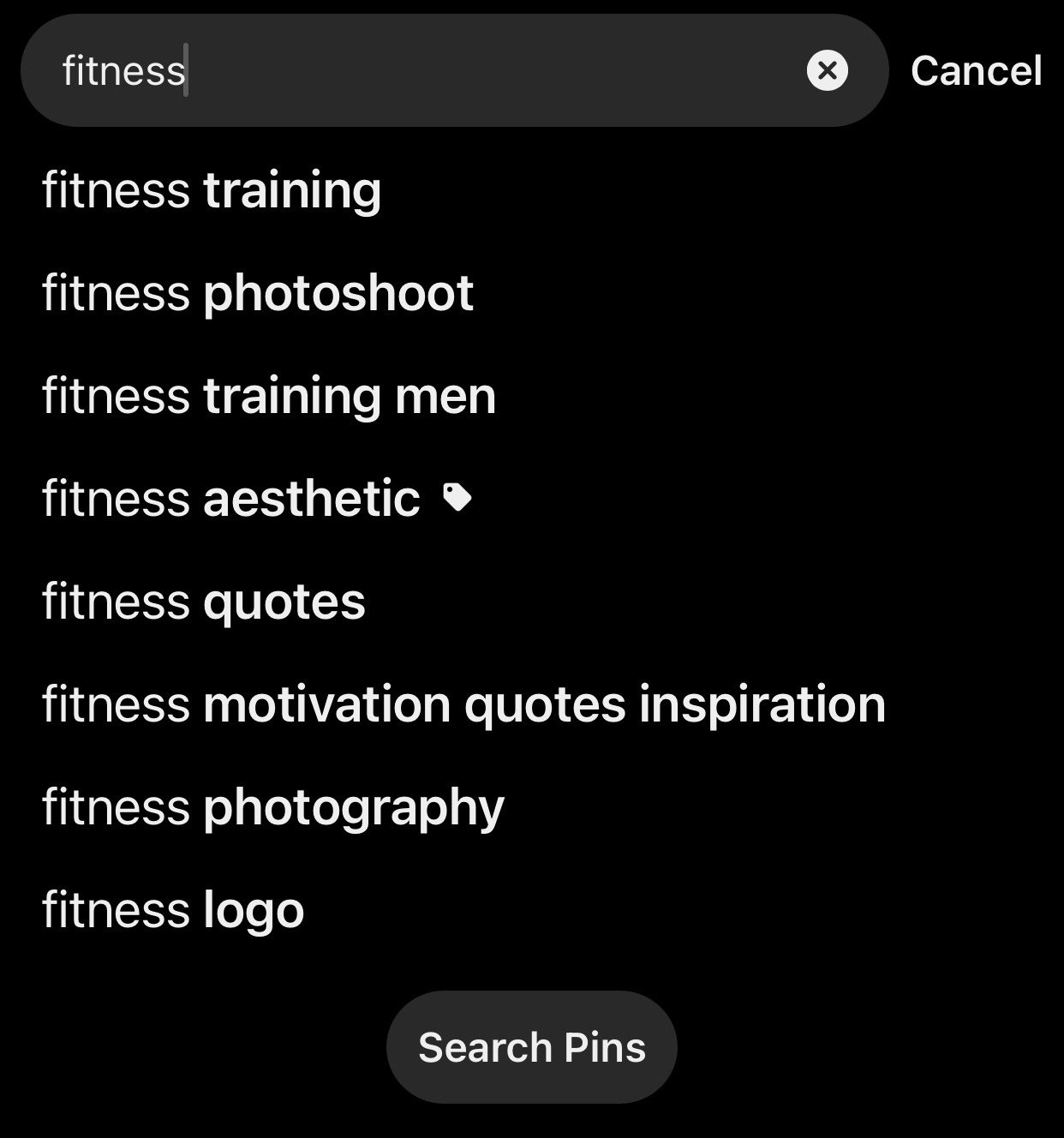
You can use "fitness training" and "fitness photoshoot" in your title and descriptions.
You can even fuse the keywords (fitness training photoshoot)!
Keep your Pinterest board titles creative and direct.
For example, this board name could be "Fitness training & photoshoot inspiration."
STEP 2: Add your pins!
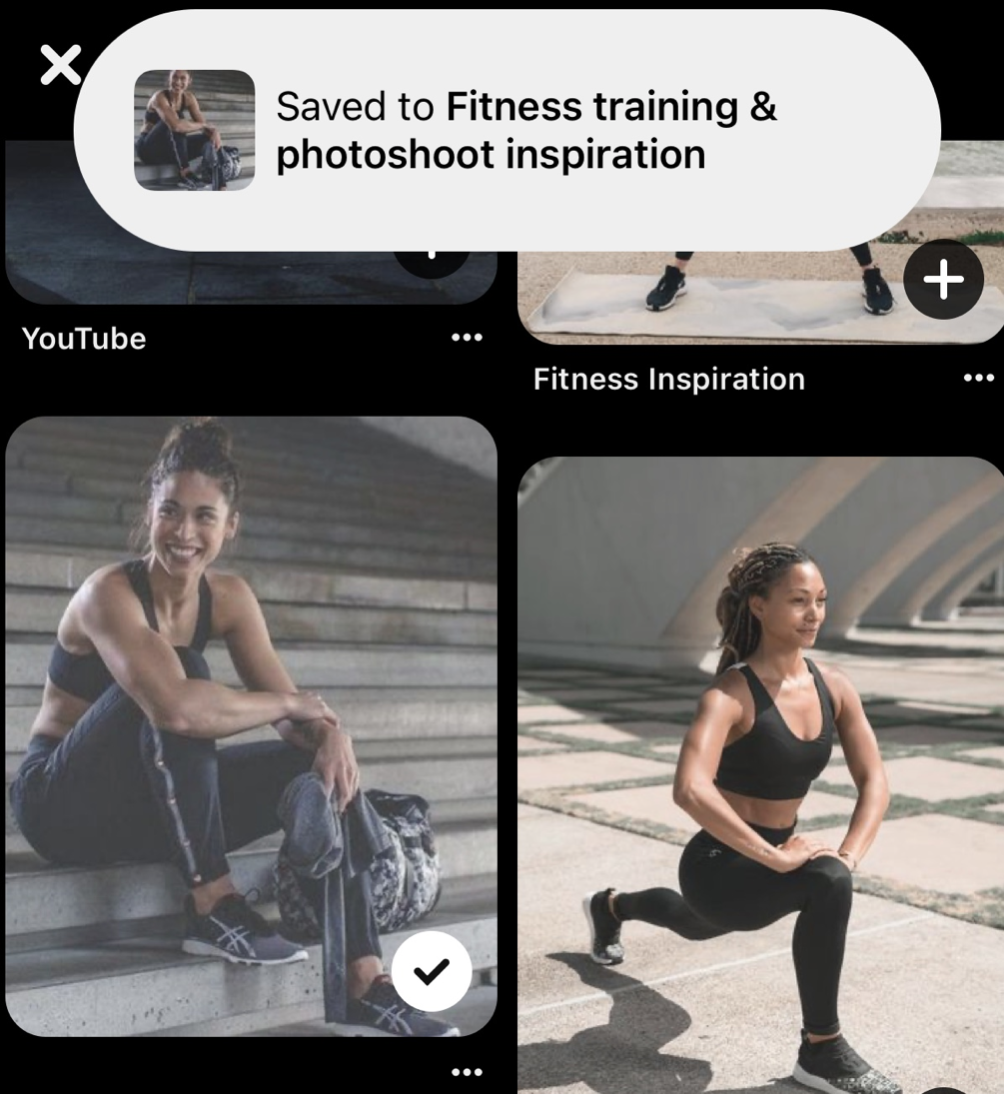
Your pins should be high-resolution images and videos.
Don't forget to link your website on your product pins!
STEP 3: Group your pins into sections within your Pinterest board.
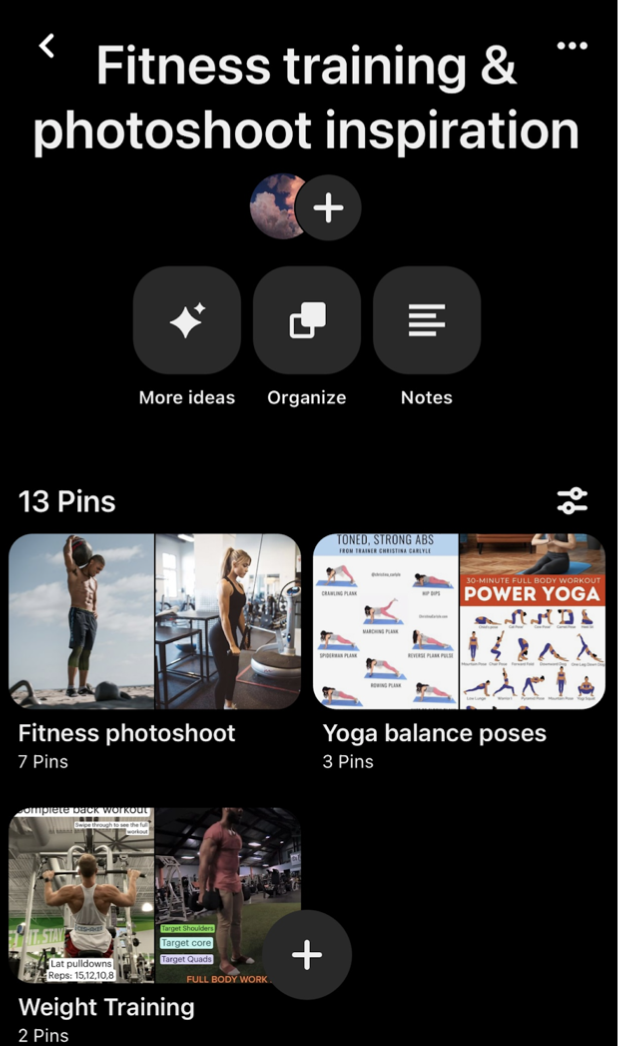
Pinterest allows you to divide your pins within your boards.
These subcategories help your followers find specific pins faster.
A strategically organized board makes it easier for your viewers to share your pins.
Follow these steps to subdivide your boards:
- On your Pinterest account profile, tap on your board, then tap "Organize."
- Under "Group Pins into sections," tap "Add section."
- From there, you can give your new section a name or pick from the suggested names.
- After you've named your section, select the pins (images or videos) that match what that section is all about.
- Repeat these steps for each section, and voilà, your board is now 80% more organized.
STEP 4: Make sure your Pinterest board is public.
Only YOU can see your Private boards on Pinterest.

Making your board public may seem like an obvious step, but some people miss it.
If your board doesn't have a lock icon on it, it's public.
If you see a lock icon on your board, it's private.
STEP 5: Create a custom Pinterest board cover.
Pinterest board covers help your brand stand out and look more sophisticated.
Pinterest board covers also help followers locate the boards they like most a lot faster.
Pinterest board covers are a lot like Instagram story covers.
Board covers come in different shapes and dimensions than what you’d post on Instagram, but they're pretty simple to create.
I recommend Canva or Befunky as your graphic design options.
STEP 6: Share your Pinterest boards.
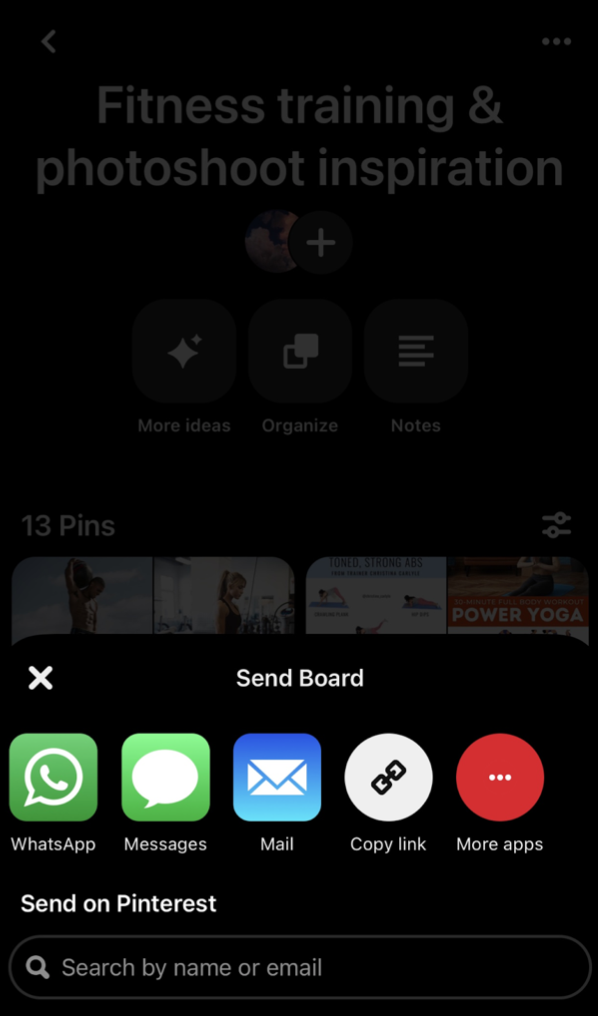
Pinterest boards and pins make EXCELLENT material to share on Instagram, Facebook, and LinkedIn posts.
You can also embed your boards on your website to connect your site visitors to your Pinterest account.
37 Pinterest board name ideas... Your turn!
Need some more inspiration?
No problem!
Below are 37 Pinterest board name ideas that you can mix and match!
You’ll notice that each one contains a keyword, but also puts a little personality into the title — a win-win combination!
1. Facebook Marketing Makeover
2. Twitter Tweeps (I love to follow)
3. Social Media Marketingenuity
4. Small Business Tips That WORK!
5. The Joy of Google
6. Awefreakingsome YouTubers
7. A Whale of a Twitter Tale
8. Mesmorizing Instapics
9. Google Takes the WAITING Out of Wanting
10. Content Marketing Mishaps
11. Business Quotes, Because Life is Random
12. Go Crack a Joke (quotes to make you SMILE)
13. Freshen Up Your Facebook Marketing
14. Instagram – Endless FUN!
15. Business is Better with Instagram
16. Pinterest Power Pins
17. Pinterest Marketing ROCKS!
18. Tell Your Superstar Story
19. Pinterest Traffic Tips
20. Facebook Marketing Mojo
21. Social Media Pinspiration
22. Design on a Dime
23. Geeky Marketing Finds
24. Going Crazy for Social Media, Wanna Go?
25. A.N.T.F. (Afraid Not To Facebook)
26. Pintastic Pinning Success
27. Adorkable Social Media Geeks
28. Fabtabulous Facebook Marketing Tips
29. Getting’ Saucy on SnapChat
30. Scatterfied Productivity Tools
31. A.B.F. Always Be Facebooking
32. Social Media Fun Facts
33. Twitter Parties
34. Blogging Brainstorms
35. Marketing Machismo
36. Content Marketing Creativity
37. Blog Ideation
Examples of great boards by quality pinners
Social Media Marketing: Keri Jaehnig
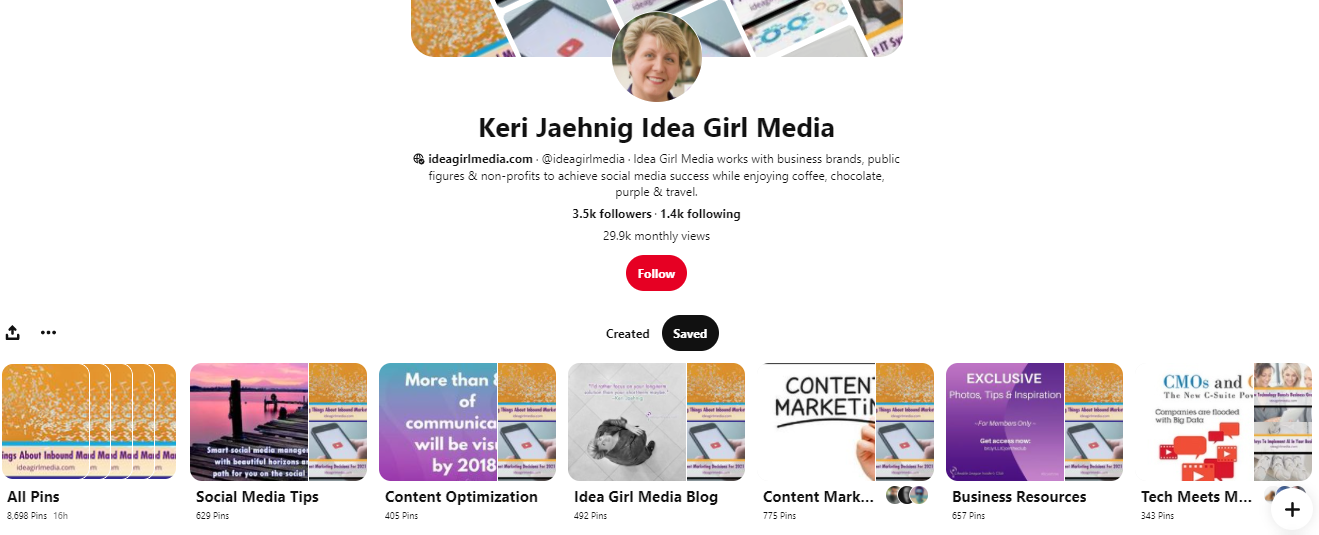
Keri, head of Idea Girl Media, assists businesses, brands, public figures and non-profits with social media marketing.
Keri pins a wealth of social media info and has optimized her boards for search.
She uses her company name and keywords, keeping her top performing boards at the top of her profile.
Some examples of Keri's top board names are:
- Idea Girl Blog
- Social Media Tips
- Social Media Tutorials
- Keri Around the Web
- Social Media Resources
Branding and Design: Louise Myers
 Louise is a design and branding specialist who helps businesses create high-quality social media graphics.
Louise is a design and branding specialist who helps businesses create high-quality social media graphics.
Louise’s boards are a mix of all things social, from tips for Facebook cover images to Instagram photography.
You'll see her use of keywords throughout each of her board names.
Some examples of Louise's top board names are:
- Pinterest Tips
- Facebook Marketing Tips
- Twitter Tips
- Blogging Tips
- Instagram Tips
DIY and Home Improvement: Censational Girl
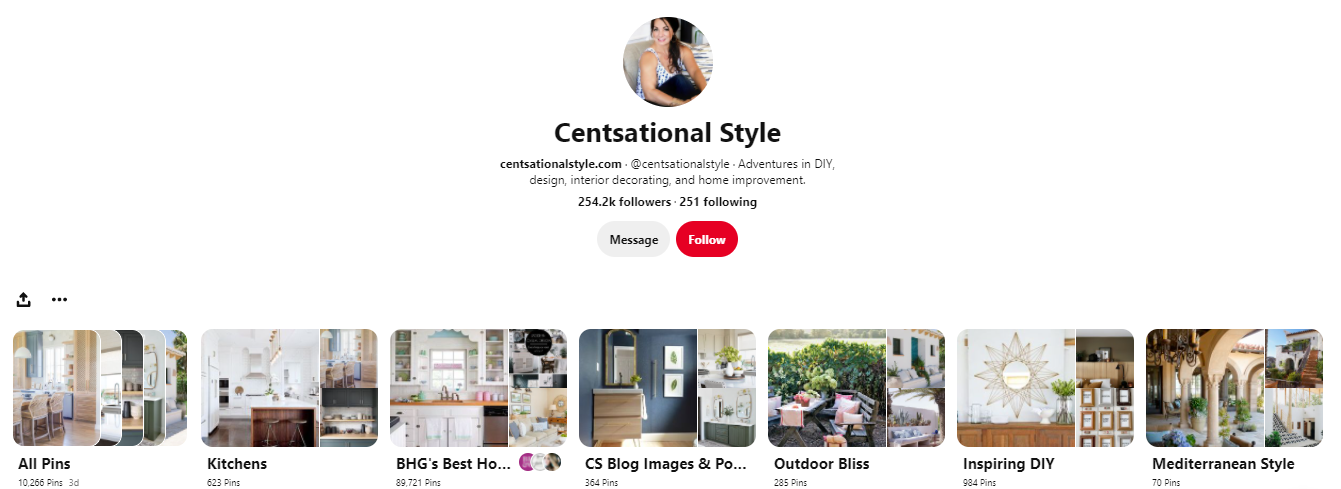 Kate is a DIYer, bargain hunter and design lover who pins her fabulous design, interior decorating and home improvement finds.
Kate is a DIYer, bargain hunter and design lover who pins her fabulous design, interior decorating and home improvement finds.
With over 9,400 pins, you can bet her 238,000 followers can find what they’re looking for, especially when each of her boards is optimized for her niche.
Each one includes her keywords.
Some examples of Kate's top board names are:
- CG Blog Images & Posts
- Inspiring DIY
- Inspiring Living Spaces
- Bedrooms
- Bathrooms
Real Estate: Bill Gassett
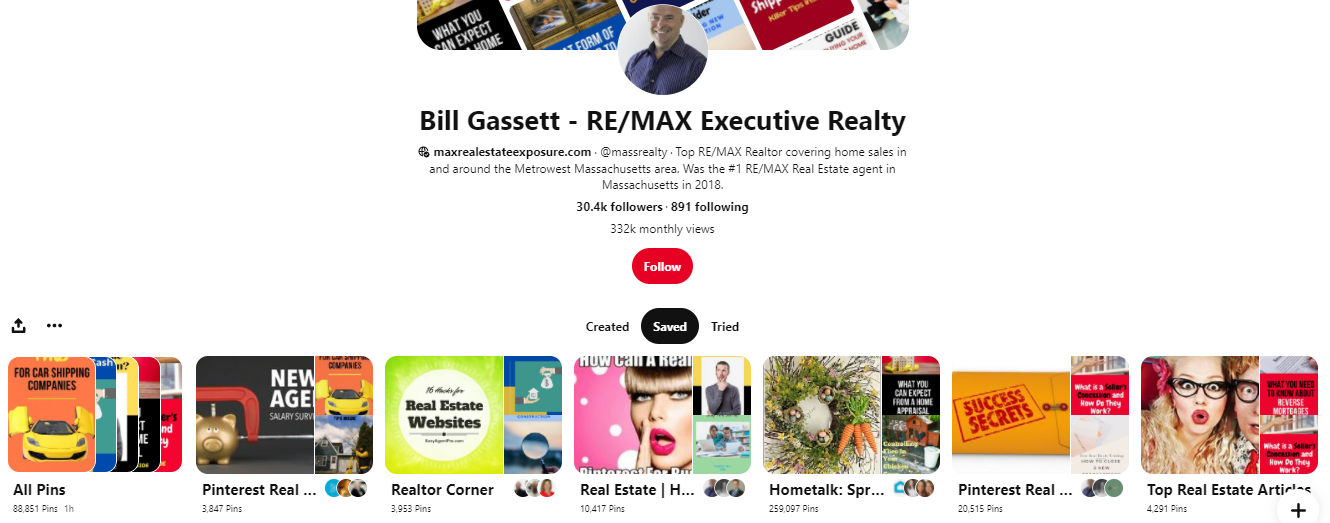 Bill is a real estate professional who is extremely active on Pinterest and willingly shares his 25 years worth of wisdom and experience.
Bill is a real estate professional who is extremely active on Pinterest and willingly shares his 25 years worth of wisdom and experience.
As you can see from Bill’s boards, whether you’re in the industry, a home buyer, or seller, Bill has targeted his boards and content specifically to you.
Some examples of Bill's top board names are:
- Massachusetts Real Estate
- SEO/Social Media
- Top Real Estate Articles
- Pinterest Real Estate Group Board
- Top Blogs - Pinterest Viral Board
Architecture and Modern Design: Freshome
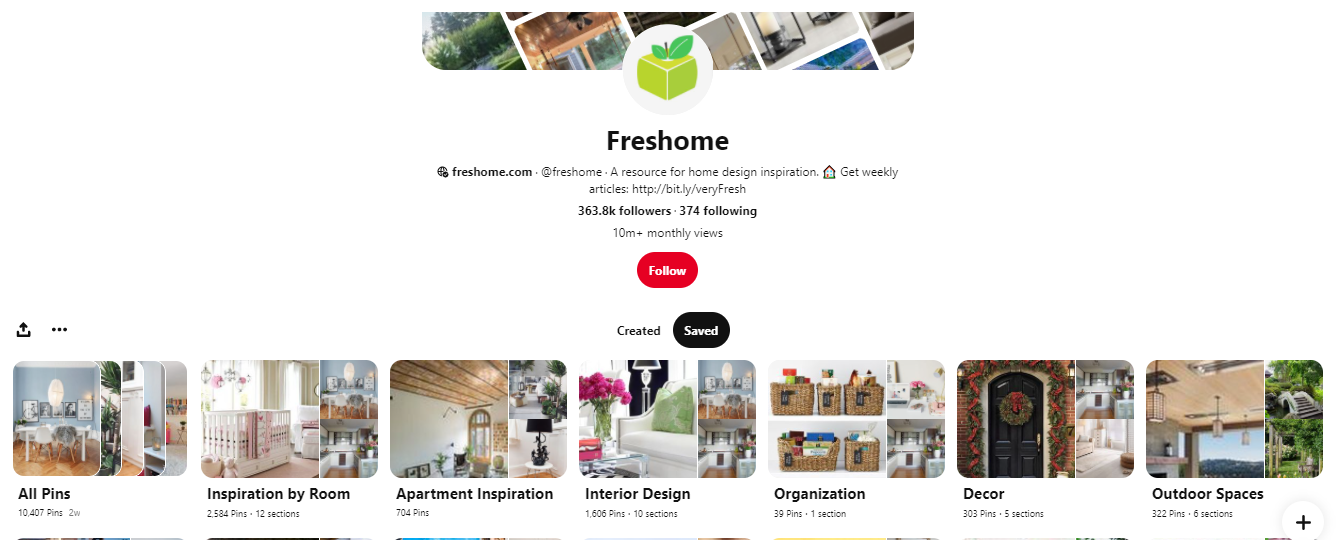 Freshome, one of my favorite Pinterest accounts to follow, shares modern design, architecture, art and style ideas.
Freshome, one of my favorite Pinterest accounts to follow, shares modern design, architecture, art and style ideas.
The boards are geared toward anyone interested in building, remodeling or designing a modern home.
Some examples of Freshome's top board names are:
- Architecture Worth Pinning
- Attention to Detail in Home Design
- Fresh Apartment Interior Design
- Fresh Living Room Ideas
- Fresh Bedroom Inspiration
Use Post Planner to make posting on Pinterest too EASY
The BEST Pinterest accounts use high-quality images and keywords to connect with their target audience.
Getting those two elements down — visuals and keywords — increases your business’ Pinterest account’s odds of becoming viral.

Luckily Post Planner has crafted a user-friendly and eclectic library of content you can schedule and share with your followers in just a few minutes!
The Content Streams tool makes things even more convenient for you!
You can use Content Streams to categorize your future posts into groups.
Content Streams make it easier for you to find content for your pins whenever you need it.
Ready to access the ease and convenience Post Planner has to offer?
Create your free Post Planner account today!








ViewHide comments (5)