
 Some familiar Facebook pages appeared in my news feed yesterday.
Some familiar Facebook pages appeared in my news feed yesterday.
And suddenly I realized these pages were really starting to get on my nerves.
And I couldn't take it anymore!
So I did what most people on Facebook would do... I unliked the pages!
See, I have a few pet peeves when it comes to Facebook -- and I usually click UNLIKE if certain things happen too often.
In this article, I'll highlight 5 ways page managers can prevent me from unliking their pages.
These tips all relate to reasons I have unliked Facebook pages in the past.
And I'm sure I'll UNLIKE more pages as a result of these slip-ups.
How Do I Stop Fans From UnLiking My Facebook Page?
Here are 5 surefire ways.
1. Don’t automate too much
Oh no, I've used the “A” word!
Many of you cringe at the sound of the word "automate".
But scheduling content to post automatically to your page is fine. Most of my social media accounts are automated to some degree... and it works!
But there's a trick I'll cover in my next blog post when I write about all things automation.
For now, what I don't like seeing are businesses connecting their Twitter accounts to their Facebook pages.
The posts look like this:

If you do this on your page, STOP right now.
These posts tell me that the company is lazy because the page manager didn't take the extra time to go to Facebook to create a proper update.
Will I engage with these posts? Not even if you paid me.
2. Find right mix of personal/purpose/promotion
We've talked before about the 3 P’s of posting:
The 3 P's of posting are:
- Personal -- posts that help you closely connect with fans
- Purpose -- posts that provide valuable content
- Promotion -- posts that promote your product
Businesses often focus too much on promotion. They promote so much that fans get annoyed & no longer want to engage with the page.
Remember, fans can simply unlike your page to banish your company from their news feed forever. And all the money you spent on ads to acquire those fans vanishes with them.
Keep the 3 P’s in mind when creating your Facebook content strategy. Try to post a steady mix of personal, purposeful & promotional updates.
Find the perfect ratio & your page will come alive!
3. Post evenly throughout the day
Don't annoy your fans by scheduling a bunch of posts all at once. Update your Facebook page evenly throughout the day.
I recently unliked a page because the page managers didn't spread out their posts.
Schedule your posts when you believe your fans will be using Facebook.
Test the level of fan engagement on your page at different times, then schedule important updates when your fans are most likely to be online.
4. Personalize every description
It bothers me when someone posts a link on Facebook & uses the headline as the description:
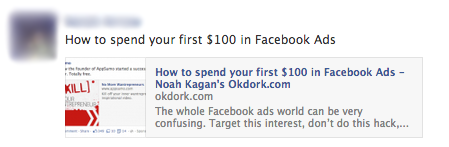
Yawwnnn.....
If you don’t have time to write your own description, use a quote from the article instead of just the title:

But it's easy to write your own description with a tip people can take from the post:

5. Don't bore me!
Your Facebook page shouldn't be boring.
Don't try so hard to be professional that it takes away from your real personality.
The Facebook page for a company shouldn't mirror its stale corporate website.
I know some very interesting people whose Facebook posts are just plain boring. I speak to them about it, and some say they're just trying to look professional.
One of the best things about Facebook is you can look professional & still update your page in fun & interesting ways.
These articles have tips for posting engaging content:
- The 3 Essential Ingredients of an Enticing Facebook Post
- 9 Unusual Facebook Pages You Never Thought You'd Like (but Should)
- 4 Facebook Posts Guaranteed to Get More Likes and Comments
- 4 Fill-in-the-Blank Posts Your Facebook Page CANNOT Ignore
Unliked any Facebook Pages lately?
Have you ever unliked a Facebook page for any of the reasons stated above? If so, please tell me about it in the comments below.
Are there other things businesses do on Facebook that will cause you to unlike a page?






ViewHide comment (1)