
 The stats are in and they're crazy, cray-cray!
The stats are in and they're crazy, cray-cray!
News feeds are moving so fast and the noise is so loud on social media that many people feel like they're on the fast train to Overwhelm Town.
Millions of visuals are shared every day. You may have heard the numbers:
- 350 million images are shared daily on Facebook -- blitzed recently by 400 million daily on Snapchat
- Pinterest is the 2nd largest driver of traffic (via images) to websites -- 2nd only to Facebook
- Instagram has 300 million active monthly users (with probably a million or 2 added while I write this)
- YouTube views have reached 6 billion hours per month
Yes, I did intend to write ‘B’ for 6 billion -- and there are only 7 billion people in the world!
How do you keep up? How can you possibly stand out among all the noise?
The answer lies in snacks. Not the popcorn, chocolate or Scooby kind. Visual snacks!
I’m talking about snackable social media images!
>> Click to Tweet <<
How to Create Social Media Images that Fans DEVOUR!
Snackable visual content cuts through the noise to catch attention, drive engagement and traffic.
How? By providing people with small, easily digestible images that convey information visually.
Snackable visual content lets us recognize stuff we love quickly, process it, make a decision about it and share it with our friends… without taking much time, effort or thought.
Not unlike snacking.
1. Give Your Fans Snacks When They’re Hungry
In a mobile world, we have the option to log on to Facebook or Instagram when we have a second or two.
For many people those “free” times are in the mornings or the evenings or when we take a break during the day. It’s the best time to “snack” on content that grabs our attention, especially visual content.
Heidi Cohen said we consume content in 4 ways, including what she calls “information snacking”:
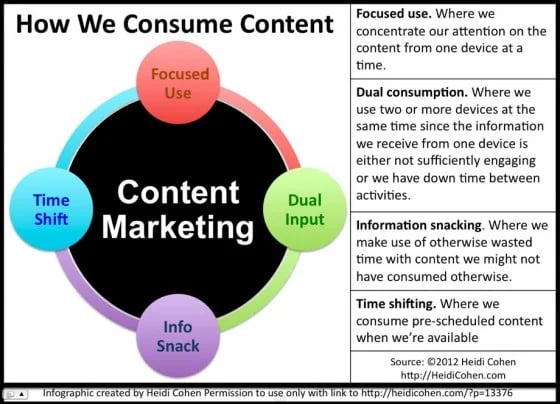
A private midwifery practice, Know Your Midwife, looked closely at the best “snack” time for consuming visual content by their audience on Facebook.
Posts were usually scheduled at 2 main times (mornings at 7am and evenings at 7pm) to catch fans when they were on their mobile devices. Original images containing quotes about pregnancy, birth and midwifery were posted consistently at 7am each day.
The evening time was reserved for links, articles and funny posts, while the midwives posted photos, comments and birth announcements during the day, between those times.
The 7am “original” images consistently attracted 20-100 shares (sometimes more) on a page with fewer than 2000 fans.

Why? Because not only were people “snacking” on visual content in the morning, but they were waking up looking for “new” content to share on their own pages.
I reached out to some midwives and parenting-business owners who were regularly sharing the images, and asked about their sharing habits. They all said one thing:
They loved the consistent sharing of “new” visual content. But something surprising was revealed. Some of them were coming to the actual page (not just waiting for images to hit the news feed). They did this on a regular basis to find and share the original graphics.
Why? Because they knew that Know Your Midwife was consistently providing great, original, shareable visual content.

The Hit-List Phenomenon
The reality is that other people have a “Hit List” of pages they go to for great content.
Post awesome, original images consistently, and your page will be put on the hit lists of other pages to share from it. Post awesome, original images consistently, and other pages will return to your page regularly to share the cool stuff you post on Facebook.
I personally use Post Planner’s Viral Photos tool to find shareable visual content to post to my Facebook pages. It takes the guesswork out of finding photos to share from other Facebook pages – and organizes the content into folders.
Who's on your hit list? And more importantly, think about who consistently comes to your page and has you on their hit list?
Find those people and you'll find your super fans and brand advocates.
2. Stick to the Recipe
With so many social platforms and feeds, it's vital that you take a step back and understand the nature of the platform you're playing on. There’s a “recipe” for what works on each social platform.
Stick to the recipe and people will “snack” on your visual content.
>> Click to Tweet <<
And you'll get shares. Stray from the recipe, and, according to Gary Vaynerchuk, you're just interrupting people’s entertainment:
If we want to talk to people while they consume their entertainment, we have to actually be their entertainment.
Here are some examples of “snackable” social media images that are “native”:
Snacking on Facebook
The reality is that people aren't coming to Facebook to be sold to… they're coming to catch up with friends or family and to be entertained.
So as Gary Vee says, “be their entertainment." Provide humorous, nostalgic or quirky content in a visual format, so that people can snack on it and share it. If you provide tips or how-to information, do it in a visually fun way that not only catches fans' attention but encourages them to share.
Kim Garst does this well on her Facebook page, with a mix of relatable content that's either useful, inspirational or funny for her fans:
Monday better watch out...coffee is kicking in :-)!
Posted by Boom Social with Kim Garst on Monday, November 30, 2015
This has resulted in many shares for Kim and an engagement rate that's thousands of times higher (you heard that right) than other pages in her industry. The best thing about Kim? She's always willing to help.
Everyone needs some luv! Sometimes that is JUST what they need to turn their day around.
Posted by Boom Social with Kim Garst on Tuesday, December 1, 2015
Getting to know how your fans think and what content they love takes time.
Post Planner created this fabulous infographic highlighting the importance of “thinking like a fan” when “fishing” on Facebook. Remember, if you think like a fan you’ll catch more fans... and they'll engage with you and visit your website.
What engaging visual content can you post on Facebook?
Once you begin to create social media images (or curate them), you're well on your way to building a successful business page. And remember, if you're stuck for ideas, Post Planner’s Viral Photos tool is a great place to start.
Snacking on Instagram
Maggie Beer is a celebrity cook in Australia with a hugely popular café/farm in the Barossa Valley. Instead of posting images that are all about her cookbooks or food products, her team posts images that are “native” to Instagram:
Well-shot scenery, bright images of local produce and photos around the Barossa Valley wine region are just what Instagram users love in their photo stream.
They snack on it, share it and engage with it!
And with colorful behind–the-scenes shots like this, who doesn't get hungry?
Going beyond the popular sunsets, landscapes, and animal shots, Instagram is all about “taking us with you."
Think mobile -- take photos of your team and behind-the-scenes sneak peeks as you go about your day – they all provide snackable visual content on Instagram. Your fans truly want to be a fly on your wall.
>> Click to Tweet <<
Maggie does this well, posting “in the moment” shots when she's out catering, taking behind-the-scenes photos while recipe testing and… well... I’m hungry, so here’s a visual:
Snacking on Google+
Google+ users love images. But there's something special about the Google+ community. They like detail, fun facts and conversation.
While G+ users will happily snack on images alone, don’t be afraid to add some “did you know” information to your photo when you create your social media images.
Craig Makepeace of Y Travel Blog does this well. In this example, he paired the image with a fun fact about the Daintree Rainforest that might surprise you:
In short, post the type of content you like to see, and chances are, others will Like, heart, +1 or retweet your stuff!
3. Blog in Bite-Sized Snacks
I'm a big fan of focusing on your blog as your most important source of content, be it written, video or an audio podcast. It’s also the best place to house your visual content.
There are many ways to make your visual content “snackable” on your blog. Here are just a few:
>> Click to Tweet <<
Break Your Blog Content Up with “Snackable” Images
This will:
- highlight important information
- provide a visual “snapshot” of an idea, concept or story
- make your posts scannable & easily digested, allowing readers to draw on pictures as well as words to tell the story
The Canva blog does this well, adding a series of shareable, “snackable” images to each article:
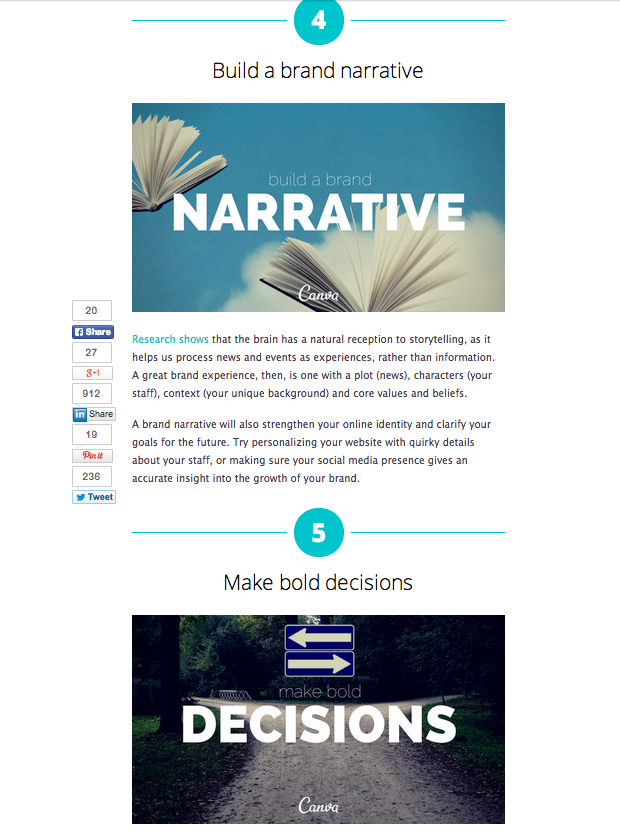
When You Create Social Media Images, Add Some Shareable “Flavor”
By adding text to images, even a word or 2, it helps add context to the image:
- allowing the image to stand alone should it be pinned to Pinterest and separated from your blog
- giving your team a way to easily repurpose visual content on Facebook, Twitter or Pinterest (depending on image size and message)
- enticing people to visit your blog via Pinterest or other social media websites
There's a reason Y Travel Blog has more than 4 million followers on Pinterest. It’s because they make their blog content “pinnable”:
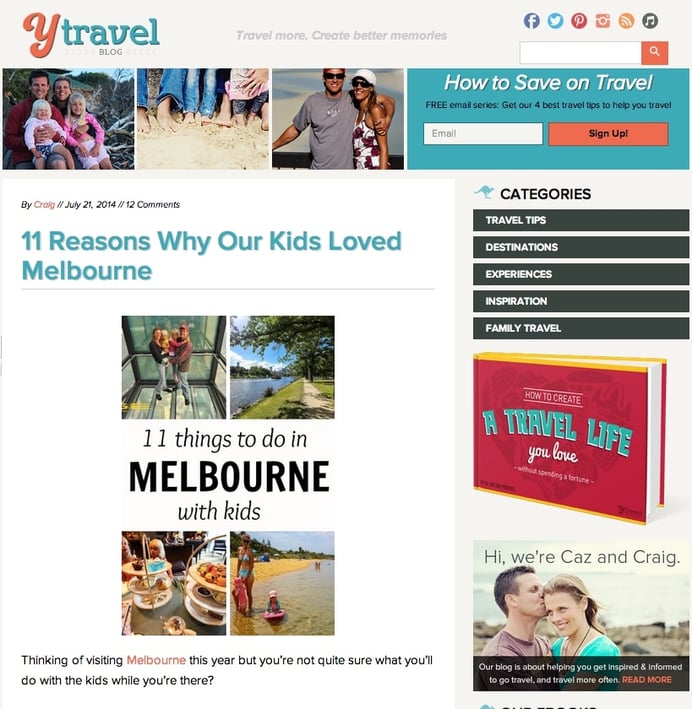
They do this by adding one easily shared, portrait-sized image to each blog post, with some text to provide context. When you click on the image on a site like Pinterest, the image acts as a gateway and the title promises more great content on their blog.
Each of Y Travel Blog’s posts contains lots of great travel photos, but there's always one header image that stands out.
Take a Bite Out of Your Infographics
I'm a huge fan of infographics if they're well designed and useful. But I'm also a fan of creating smaller, “snackable” micrographics.
Snackable micrographics:
- convey one “big idea” or key message (usually taken from your blog post), vs. multiple messages or sections like you might find on a larger infographic
- are designed to drive traffic to your blog
- are easily processed and therefore easily shared
- are smaller in size – down to 1:3 ratio or 2:3 ratio
- can be taken from a section of a larger infographic or just stand alone
- share well to other social platforms like Pinterest, but also Facebook, Google+ and even Twitter because of the size
- work best when they provide a “taste” of the post – any illustration that shows a key point, how-to example, tip or quote from your post will entice people to click
This micrographic is a great example from Simple Green Smoothies. It shows the formula for creating a green smoothie for beginners. Be sure to read the full article here to see how the graphic looks in the article.

Takeaways
- Include a Pinterest Hover Button on your blog. When fans hover over images with their mouse it pops up to remind them to pin.
- Ask your readers to share. Reminding them might be just the push they need to remember to pin or share your image.
- Do a Pinning Check. Type into your browser: www.pinterest.com/source/yourwebsite.com to see what images are being pinned by visitors to your blog.
- Install the Pin It Button on your browser & check each post – what images come up for people to pin & share?
Cooking Up Visual Snacks
What helpful, stand-alone, engaging, “shareable” graphics can you create? If you're feeling creatively challenged, try using some of these tools!
- Canva for creating images + micrographics
- Piktochart to create some really cool DIY infographics using templates
- for quick quote & tip images on the run (it’s an iphone app)
We've never had such amazing tools to create social media images!
Remember, how the snackable graphic helps someone or drives people to your blog is more important than how pretty it looks. And if you do get a designer to help you, ask them to design a graphic that can be repurposed into a series of micrographics.
Are you hungry?
Snackable visual content is engaging & digestible (easily processed). It should become a consistent part of your social media strategy.
Start thinking more like a fan and provide content snacks. Just remember to feed fans their snacks in the ways they like to consume content!
Bon appetit!
What's next? Want to up your visual game on social media even more?
Grab your free copy of our ebook below! You'll be glad you did.






No Comments