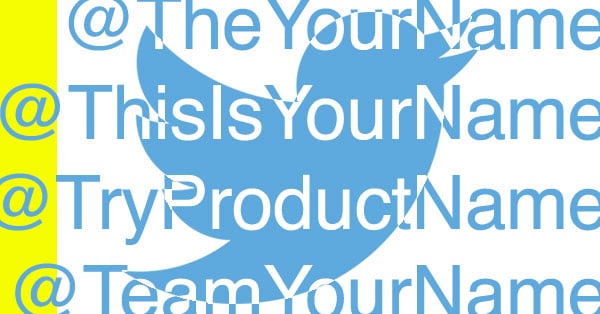

Need some Twitter username ideas to come up with a legit new handle?
This guide gives you 25 tricks & tactics to generate a cool new Twitter name.
Why did I write it?
Because I know that coming up with a unique Twitter username that is actually catchy and stands out is HARD.
Luckily there are a ton of nifty workarounds to get basically any Twitter username you want.
(Want to schedule your Tweets ahead of time? Create a FREE Post Planner account to get started!)
15 Best Twitter Username Ideas to Create the Perfect Handle
Let me guess: all the Twitter username ideas you've had so far make you cringe.
No worries. It's not easy, especially when so many cool names are already taken.
That's why we wrote this article.
Read on and you'll learn:
- Why having a good Twitter username is necessary
- 9 guiding principles on Twitter usernames to get started
- 15 Twitter username ideas when your 1st choice is taken
- How to change a Twitter username safely and smartly
Why is having a good Twitter username even necessary?
Helps differentiate you
Twitter handles come in all shapes (and underscores), but the best ones set you apart.
A Twitter username is a way to find you and share who you are/what you do.
Even funny usernames can tell you a lot about someone right off the bat!
Hints at what you tweet about
When scrolling through Twitter, you'll find users with handles that mention what they do and tweet about.
Here’s an example:
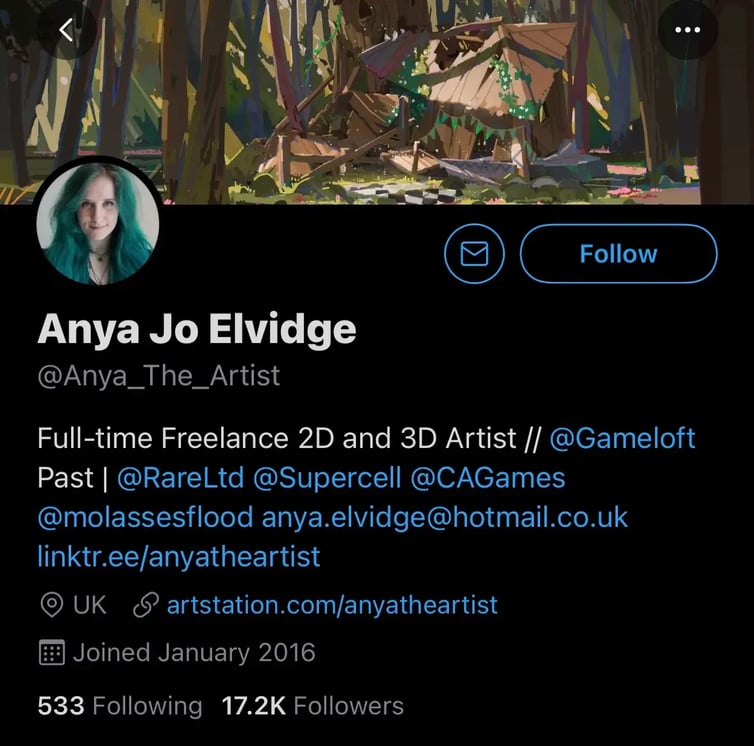 Using keywords in your username attracts like-minded people to your profile.
Using keywords in your username attracts like-minded people to your profile.
This simple Twitter username tactic can even position you as an authority in your industry!
9 guiding principles on Twitter usernames to get started
 Need to come up with a Twitter username but don't know where to start?
Need to come up with a Twitter username but don't know where to start?
Here's some solid ground rules to know before you start brainstorming.
1. Your name is a good starting point
Your name is ALREADY a key differentiator (and a good starting point for a username).
 You can create a handle with your name in different ways:
You can create a handle with your name in different ways:
- Use your first and last name
- Incorporate your nickname
- Try the 1st letter of your 1st name and your full last name
Just play around with your name to find a Twitter handle that works!
(If you have a common first and last name other users frequently take, we have a section dedicated to you below!)
2. Your niche can help generate ideas
Your Twitter username can show what you're associated with (be it a company, skill, industry, job, etc.).
This can attract the right followers to you because they see a keyword they care about in your username!
Just think about the purpose of your Twitter account.
Say you tweet about things related to tech.
Incorporate the word “tech” into your name!
Here's an example from @C4ETech:

"Tech" is in his handle because he talks about (you guessed it) technology!
Tech is also a part of his brand name on other platforms as well.
 Another example is @Missylivfit, who incorporates "fit" to show that she's a fitness coach.
Another example is @Missylivfit, who incorporates "fit" to show that she's a fitness coach.
A Twitter name that reflects your niche creates congruency!
3. Witty puns and wordplay are gold
Who doesn't like a GOOD laugh?!
If you can figure out a witty way of saying your name, you’ll make an approachable, entertaining 1st impression that attracts new followers.
Take a look at this play on Mary Poppins:

And check out this guy:

Remember: if you tweet something awesome and someone loves your tweet, you want them to remember who tweeted it!
When they try to recall who it was, a memorable handle can help them find you better!
Pro-Tip: Make your Twitter name the same as your username for easier discoverability (Because the letters are BIGGER!)
To make your username memorable, you can do a couple of things:
- Keep it short
- Have it illicit emotion - humor, curiosity, etc.
Researchers have found that eliciting emotion is one of the BEST ways to make something memorable.
But don't be offensive.
When narrowing down your username ideas, avoid anything offensive (especially if you're representing your brand, company, or job).
The last thing you want is to get a bad name (no pun intended)!
If Twitter doesn't already flag an offensive name, it may suspend your account if people report it!
Be sure to review Twitter's profile policy if you’re worried you’re crossing the line.
4. Don't overdo it on the numbers
Numbers are a GREAT way of modifying a taken username.
But when you take it too far, your handle may start to resemble a ZIP code more than a username.
Even if you're in something like the gaming industry, a username with lots of numbers can get hard to remember, and people may take you less seriously.
A good rule of thumb is to use no more than 3 number characters MAX.
Don’t fill up your limited Twitter handle with numbers when words are more useful.
5. When in doubt, include a keyword
Believe it or not, Twitter is a search engine.
And just like Google, it ranks profiles based on keywords that match Twitter search queries.
Making a list of keywords with adequate Twitter search volume can be a great way to get discovered.
Don't just add the keyword to your username.
Make sure you add it to your Twitter name, bio and tweets, too!
Here’s an example:
 Copywriter shows up in her handle and bio.
Copywriter shows up in her handle and bio.
Using that keyword in those spots makes it easier for someone looking for a copywriter on Twitter to find her!
6. Twitter username generators can help
Okay, maybe your creative juices just AREN'T flowing at the moment.
A Twitter username generator can help!
Here's how it works:
The generator asks you a couple of questions about yourself (name/nickname, numbers, hobbies).
Then it generates multiple usernames for you.
You can use your favorite one, fuse parts of different usernames together, or let the generator’s suggestions inspire you.
I recommend Spinxo as a solid username generator for Twitter.
7. Don't make it impossible to communicate via spoken word

Can you imagine telling the above handle to a crowd of people — or to a podcast host?
Don't put yourself in that situation.
Basically, Just like the "too many numbers" tip, you should avoid using too many of the same letter.
Especially letters that look similar like lowercase "l" (L) and uppercase "I".
Using nonsense names or excessive letter combinations can make it unnecessarily hard for someone to find you.
8. Limit your underscores
Underscores act as spaces to separate characters in a username.
If you want words to be clearly separated, an underscore will do the trick.
For example, you could say @the_tech_guy instead of @thetechguy.
But it’s pretty easy to go overboard with the underscores.
In the example above, the Twitter handle with underscores isn’t as easy to look at as the one without them.
I recommend using no more than 2 consecutive underscores max.
9. Be consistent
Do you have a following on other social media platforms?
If so, it's a great idea to make your Twitter handle the same as your other social media usernames.
 This way, your Twitter profile will show up when people search your common username on Google.
This way, your Twitter profile will show up when people search your common username on Google.
If you're an influencer or looking to be one, using one handle for all social media accounts is the best way to improve your discoverability.
15 Twitter username ideas when your 1st choice is taken
What should you do if someone else has already taken your username?!
Buy an inactive account from 2012!
(JK. Don’t do that).
Here are 15 ways to tweak the Twitter username you want when plan A falls through!
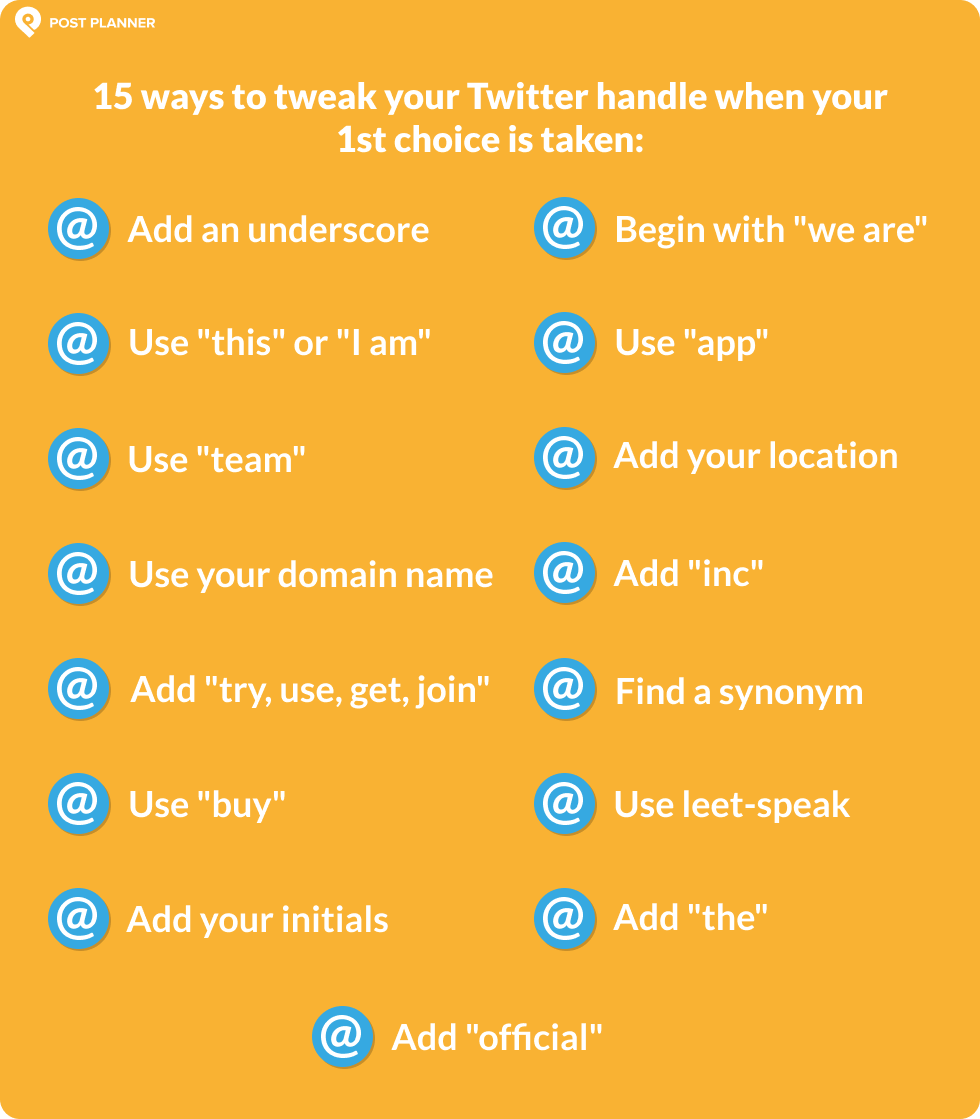 1. Add an underscore
1. Add an underscore
Want a simple fix to a taken Twitter username?
Add an underscore at the beginning, middle, or end of your name.
 2. Add "the"
2. Add "the"
It's easy to add “the" to any Twitter username.
In fact, it even makes you seem the most legit.
 3. Use "this" or "I am"
3. Use "this" or "I am"
These fit nicely with most names and are a great way to introduce yourself and your account.
 4. Begin with "we are"
4. Begin with "we are"
Starting your Twitter handle off with “we are” is a great strategy for companies and groups to use.
Just add "we are" in front of the name you want, and PRESTO!
You’ve got a creative username and a lot of ethos to go with it.
 5. Add "try,” “use,” “get,” or “join"
5. Add "try,” “use,” “get,” or “join"
 "Try," "use," "get," "join" — these words can juice up a Twitter handle for a service-oriented business or app.
"Try," "use," "get," "join" — these words can juice up a Twitter handle for a service-oriented business or app.
They serve as a call to action that often gives you an extra needed edge.
6. Use "app" (if you’re an app company)
If your Twitter account is an app company, using "app" in your Twitter handle looks professional and leaves the user no doubt about what you do.
 It’s a small adjustment, but using “app” gives Twitter users more "buy-in."
It’s a small adjustment, but using “app” gives Twitter users more "buy-in."
The more buy-in your followers have, the more likely they are to connect and engage with your brand.
Want to know more ways to get attention and grow an engaged Twitter following? Read this!
7. Add "team"
Using the word "team" in your handle helps fans see your brand as an in-sync group of people.
 8. Add your location, city, state
8. Add your location, city, state
By including your location, you're telling fans exactly where they can find you.
 This is an especially good idea if you're a local business!
This is an especially good idea if you're a local business!
9. Domain name
Sure, you can't use a dot in your Twitter handle, but you can use the words "dot," "dotcom," or "com."
This will help your fans better remember your website (which is probably where you want to drive your traffic anyway).
 10. Add "inc" (if you’re a business)
10. Add "inc" (if you’re a business)
Use "inc" if you run a corporation.
It's professional, short, clear, and bound to help you get NOTICED!

11. Think of using "buy" if you're a product business
 Adding "buy" before the name of your company's product makes a clever Twitter handle (and an effective CTA).
Adding "buy" before the name of your company's product makes a clever Twitter handle (and an effective CTA).
Every time someone sees your username, the word "buy" reminds your fans to check out your product.
12. Think of a synonym
Identify the main keyword you want to use in your Twitter handle.
Then use a thesaurus to come up with a few backups.
Sometimes, you can replace words in a username with a synonym and get the same effect.
Let’s say the Twitter username "@Alextheauthor" is unavailable.
"@Alexthewriter" or "@Alexthenovelist" are viable alternatives!
13. Add your initials
 Are you well known in your niche?
Are you well known in your niche?
Then use your name to increase your Twitter followers!
If you have a common name or the full version of your name’s been taken, you can tweak your handle by adding an initial to your username.
You can use initials for your first and middle name or just your middle name.
You get the name you want and people searching for you by name are likely to find you!
14. Use leet-speak

(Don't worry, this isn't a whole new language!)
Sometimes, certain letters are associated with specific numbers.
So when you replace that letter with the number, people read it as usual.
Here's a quick list of letters that numbers can replace:
- A for 4
- E for 3
- B for 8
- S for 5
- O for 0
- L or I for 1
- Z for 2
- T for 7
15. Add "official"
Adding "official" shows that you are the one and only TRUE account.
Lots of big-name celebrities and businesses use this to distinguish themselves from fake accounts.
 But what if you’re not quite a celebrity or big name brand?
But what if you’re not quite a celebrity or big name brand?
Putting "official" before or after your brand name still looks clean and professional (and might convince some people that you’re worth following)!
Can you change a Twitter username if you already have an account?
Absolutely!
Here are the steps to change your Twitter username safely:
- At the home page (If you're on a desktop), click on the three dots on the navigation bar. On mobile, tap your profile icon at the top left-hand side of the screen.
- Tap “Settings and privacy.”
- On mobile, tap "Account." On your desktop, click on “Account” and “Account information.”
- Enter your Twitter password.
- Type your new username into the corresponding “Username” field. If the username’s taken, you'll have to choose a different one.
- Tap/click on the "Save button," and voila — you have a new username!
Final thoughts on the best Twitter usernames ideas
Coming up with the right Twitter username doesn't have to be a drawn-out process.
It's ESSENTIAL to choose a Twitter handle that reflects your brand and your niche.
When you apply the best practices presented in this article, you're guaranteed to set yourself apart!
Now that you’ve got your Twitter username ready to go, it's time to plan out and schedule your tweets!
Post Planner's content library is a great place to find more tweet-ready quotes, images, questions, and more!
Once you find content to tweet, you can use Post Planner’s awesome social media scheduling tool to automate your posts!
Create a FREE Post Planner account to get started now!








ViewHide comments (5)