
 I'm often asked how to delete Facebook apps.
I'm often asked how to delete Facebook apps.
One friend told me there were more than 400 apps connected to his Facebook account.
And honestly, removing these apps from your Facebook profile can be a tedious process.
I had more than 255 apps connected to my profile when I started writing this post... holy crap!
I’m a Facebook app hoarder! :)
I can't believe how many games, contest apps & other stuff I've added to my profile in 5 years! This screenshot says it all:
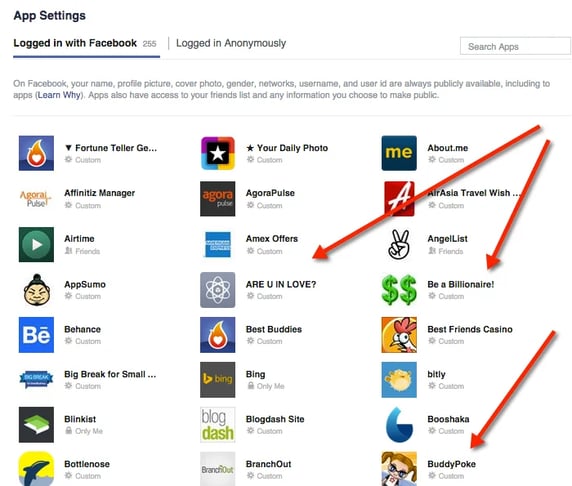
Are u in love?! Be a billionaire?! BuddyPoke?! What the hell?!
But in trying to remove these apps, I quickly realized that getting rid of Facebook apps is a hassle.
So I found an easier way.
How to Delete Facebook Apps from Your Profile (the Easy Way)
Here’s the standard way to get rid of a Facebook app:
- Go to your app settings
- click "X" to see a pop-up that asks you to confirm
Sound familiar?
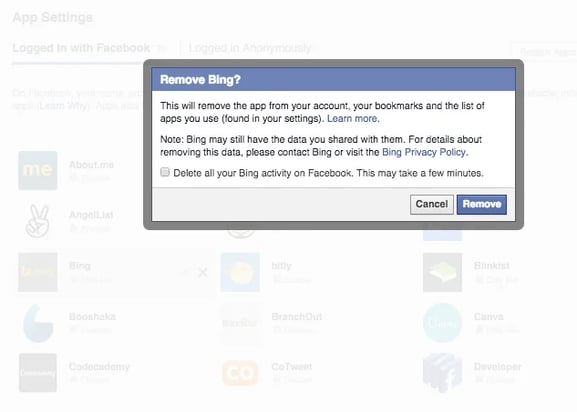
An easier way involves Mark Zuckerberg's new blue dinosaur:
1. Click the Facebook lock icon
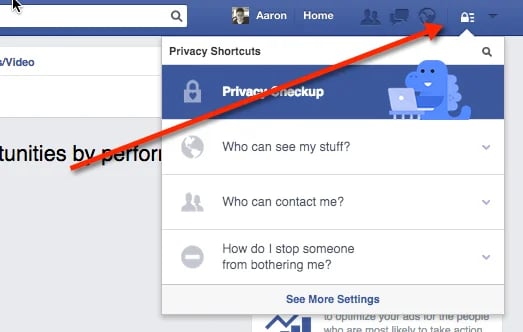
2. Click the blue dinosaur for a privacy checkup
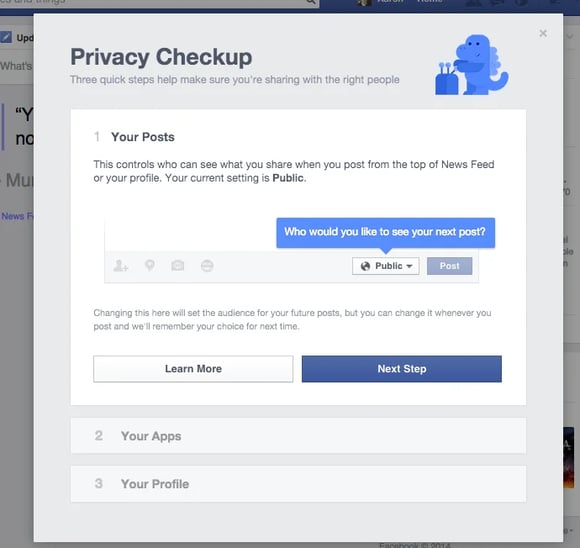
3. Click "Next Step" to open your app settings
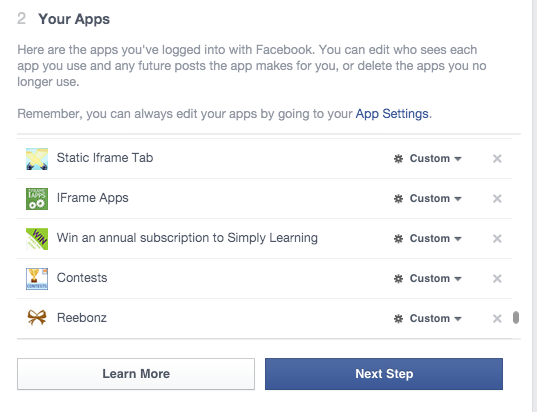
All your apps are now arranged in a single row with NO pop-up!
Click "X" to delete the unwanted apps.
I deleted more than 180 apps from my Facebook profile.
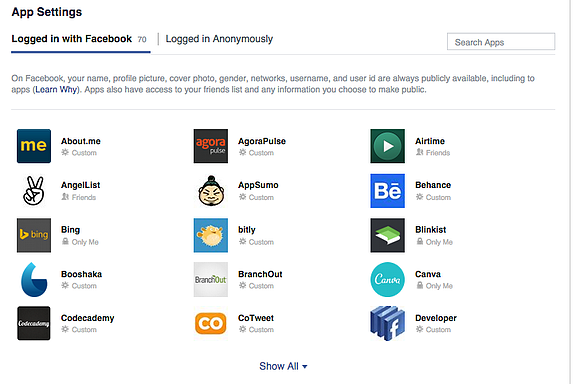
Conclusion
I wish Facebook would tell me the last time I used these apps.
Still, with this method you can easily get rid of old apps & better manage your Facebook apps in the future.
>> Click to Tweet <<
Kapow! No more apps asking me to find out what my awesome name would be in Japanese.






ViewHide comments (3)