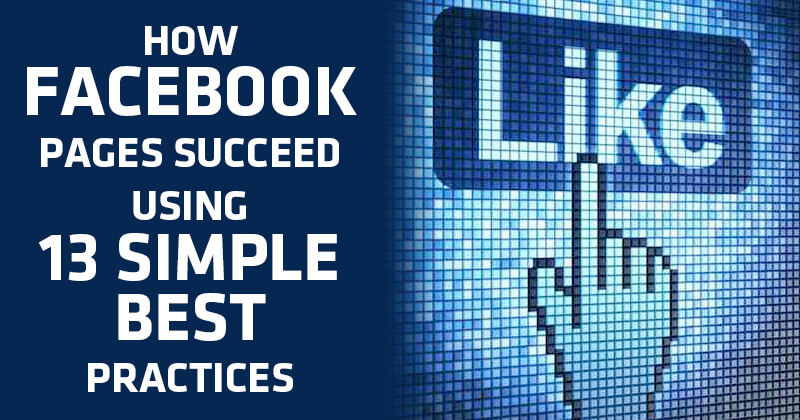
 Looking for simple ways to make your Facebook page succeed?
Looking for simple ways to make your Facebook page succeed?
Then you're in for a treat!
Today I want to share with you 13 best practices I've seen work time & time again on pages.
These best practices will help beginners on Facebook as well as marketing veterans who've been around the block a few times!
13 Simple Best Practices for Facebook Pages

#1: Be Engaging
 When crafting updates for your page, you need to aim for fan engagement as your main goal.
When crafting updates for your page, you need to aim for fan engagement as your main goal.
Posting blanket statements & opinions usually won't get a great response -- but posting in a way that catches people's attention & motivates them to take action pays huge dividends.
I'd suggest posting:
- Questions
- Fill-in-the-blanks
- Photos that ask questions
#2: Leverage Facebook Ads
 People like to complain about Facebook Ads -- including marketers.
People like to complain about Facebook Ads -- including marketers.
But ads are a vital part of Facebook & they should be a vital part of your Facebook marketing strategy.
You cannot -- and I repeat -- CANNOT successfully grow a targeted & active page without spending money on Facebook ads.
It's just not possible these days.
Sure a page goes "viral" every now & then -- but smart page owners invest money in ads in order to find qualified & potential customers.
 If you really want to learn the ins & outs of Facebook ads, you should follow Jon Loomer. He's quickly become THE go-to guy for all things Facebook ads.
If you really want to learn the ins & outs of Facebook ads, you should follow Jon Loomer. He's quickly become THE go-to guy for all things Facebook ads.
In fact, he's put together his best posts related to Facebook ads in his "How to: Facebook Ads" category.
Check it out!
#3: Have a Posting Strategy
Hopefully you didn't start your business with no plan or goals in mind! That would be a bit foolish.
The same goes for your Facebook posting strategy. You MUST have a clear & simple plan of attack -- or you're doomed for failure.
 What should that plan look like & consist of?
What should that plan look like & consist of?
I have no clue.
Every page is different & has a unique fanbase. So you'll need to determine:
- what kind of identity & tone you'd like your page to have
- what content gets the best reaction from potential customers & fans
What I do know is that you should take the time to plan out your posts in advance.
Map out when your next sale or promotion will be & how your posts will communicate it.
Don't just post about it the day of the sale & expect a massive amount of engagement & sales!
I personally hop over to my Guru level Post Planner account every Monday & schedule out all of the posts for the next 7 days -- ensuring that I put in a mix of questions, fill-in-the-blanks and photos.
Then Josh schedules link posts in between the ones I've planned -- ie. posts that link to our blogposts & drive traffic to our website.
By doing this, we free up a ton of time sitting on Facebook waiting to post at the optimal time. And we know ahead of time what's going to show up on our page so we can be ready to respond to any comments.
Have a plan!
#4: Be Human
Something so many page owners fail to do is be social ie. human on their page.
Your page doesn't have to be a boring, sterile, business-only experience.
It's ok to talk about current issues. And it's ok -- no, recommended -- to post in 1st person!
Making it Personal:
Which post by XYZ Burgers page looks better and makes you want to engage?:
Today's special is the bacon double cheeseburger for $5.
or
Hey today for lunch I'm stuffing my face with this massive bacon double cheeseburger! And it's only $5 bucks! ~Scott
(Let's assume I work for XYZ Burgers & eat meat -- which I don't since I'm vegetarian.. Yeah a vegetarian in the middle of Texas. It's a lonely life!)
If I were to see these posts in my news feed, I'd be more apt to reply to the 2nd one -- the more personal post. It gives the brand an identity & personality.
It also gives fans someone to connect to on the page -- which is extremely important.
To relate this on a larger scale, who can name the head of social media for say Coca-Cola? NBC? CNN? Sony?
How about Ford?
 If you do business in the social media space, then you've probably heard of Scott Monty -- the head of social media for Ford.
If you do business in the social media space, then you've probably heard of Scott Monty -- the head of social media for Ford.
Not only has he done some incredible things for Ford -- see proof here -- but Ford has intentionally put a face to their social media marketing.
Now Ford fans not only know about Ford, but they can put a face to Ford's posts -- pure genius for such a large company.
Being Human:
In addition to putting a face/name to your social media presence, your page also needs to respond like a human -- not a cyborg!
How to do this:
- Reply to comments using the person's first name
- Show Empathy
- Treat people with Respect
- Kill people with Kindness
I've spent most of the last 20 years in some sort of retail environment where I've interacted with 100s of customers per day.
What I've realized is that I treat people the same online as I did when I ran a pizza joint.
It's no different really -- except you have a screen in the way & you don't have to get off your butt to interact.
But the principles are the same.
#5: Use Hashtags Intelligently
Hashtags are fairly new on Facebook (today at least -- if you're reading this in 2030, I'm sure Facebook has imploded by now and you're reading this blog through an implanted computer in your brain) and a lot of people are still trying to figure out how to use them.
 Are they important?
Are they important?
Andrea Vahl says yes! In Social Media Examiner she wrote:
As hashtags gain momentum on Facebook they’ll help you expand your reach to people who are looking at posts in your topic.
I agree. But you need to use them correctly.
Here are some things to NOT do when using hashtags:
- Don't use hashtags in every post
- Don't hijack a common hashtag just to try and show up in results
- Don't hashtag senseless words -- like #huzzah or #awesome
- Don't stuff your post with hashtags -- 1 is enough!
#6: Monitor Page Insights
Ewww... analytics.
Just the thought makes me ill.
 But even though I can't stand numbers & can't stand analyzing results, I know I need to.
But even though I can't stand numbers & can't stand analyzing results, I know I need to.
Facebook insights & analytics are part of the puzzle. But in looking at them, it’s important to step back & see what they’re really showing. One of the most important takeaways I leverage from them is what they tell me about the content we’re putting out.
- Catherine Merrit, Olson ad Agency
As a business owner you need to measure the performance of your marketing efforts -- and this where Insights help.
Luckily, Facebook has made recent improvements that make it even easier to figure out what the different numbers & graphs mean.
One of the most important graphs shows you the types of posts that are outperforming:

Since the update, Insights are much easier to understand & gain valuable knowledge from.
So give them a 2nd chance!
#7: Post Photos
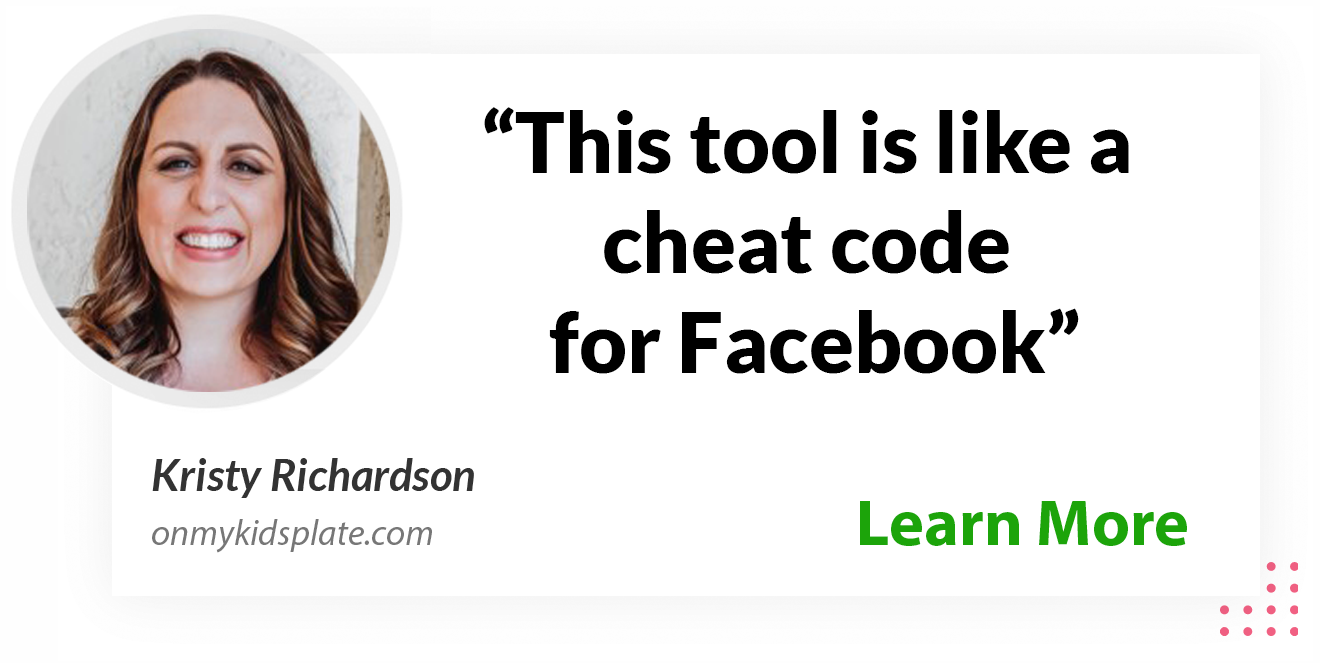
Images catch our attention & are easy to consume.
Sure you can convey something deep & meaningful via a text update -- but then you post a silly meme & your page blows up!
Photos should be an integral part of your posting strategy. Take a look at the above screenshot of Post Planner's page Insights & you'll see that while photos had the lowest Reach, the engagement was higher than other post types.
This means the engagement rate on photos is highest among post types.
Of course, this is one data point. But photos crush it according to other reports as well:
- 53% more Likes
- 104% more comments
- 84% more click-throughs

#8: Run Contests
People like to win stuff -- end of story.
Some of the most successful marketing campaigns done by Facebook pages are via contests.
Facebook contests can drive huge fan growth over a short period of time and can make a massive impact to your Facebook page.
- Ian Cleary
Ian surveyed 12 of the top Facebook app companies that allow you to conduct contests on your page -- remember: Facebook mandates that you must use a 3rd party app to conduct a contest (find out more rules here).
You'll notice that every contest he cites is customized precisely to the page's target fans -- and isn't just giving away a free iPad!
Ian makes another great point worth mentioning:
If Facebook competitions are run correctly with good applications & are sufficiently promoted, they can be extremely useful for your Facebook page.

#9: Upload a Great Profile Pic
Your page's profile pic is easily its most important image on Facebook.
It’s the first thing fans (and other users) see in the news feed when you communicate with them.
My advice is to not clutter this image up with phone numbers, slogans, etc.
To the right you can see some clever examples of how ShortStack leverages their profile pic. While you don't have to do what they do, it's still important to have consistent branding when altering your profile pic.
Remember — it shows up so small in the news feed (and even smaller in comments) that no one will be able to read any text in it — nor will they be interested in trying.
#10: Leverage your Cover Photo
The cover photo is your first & best chance to make a good impression on would-be fans & prospective customers.
So make sure you use an image that speaks about your brand — but doesn’t overdo it.

Avoid low-quality images & stock photos — and don’t use too much text.
I recommend changing your cover photo every month or so — as new promotions come & go — and as holidays arrive.
#11: Minimize the Number of Page Apps
 Apps used to be a HUGE deal on Facebook pages. Mainly because you could set one as a default “Landing Page”.
Apps used to be a HUGE deal on Facebook pages. Mainly because you could set one as a default “Landing Page”.
New visitors would come to your page, hit your custom tab, and then you could force them to Like your page before seeing more content.
This was both good & bad.
Good because it helped pages to get more Likes — and harvest tons of emails.
Bad because it sucked — as a user.
Facebook removed the default landing tab/app feature when they introduced Timeline — and it crushed a ton of businesses based around Facebook tabs/apps.
But now that the dust has settled, I’d say it was a good change. Pages have to work harder now to build true relationships — and spamming seems to be down.
In any case, you still need solid apps on your page if you plan to:
- Show off your site
- Sell products within Facebook
- Run Contests
- Collect Emails
- Do a Giveaway

You’ll notice we have a very limited number of apps on the Post Planner page. But the 2 apps we have added are “Features” & “Newsletter”.
- Features is a sales page for our app & gives visitors a chance to see what we’re all about.
- Newsletter is a subscribe form for our weekly newsletter.
If you have a weekly newsletter, then you simply HAVE to put a subscribe form on your fan page. You’re missing a huge opportunity if you don’t.
A few things to note:
- You can’t move the “Photos” app (it must stay in slot 1), but you can re-order your other apps
- We added a custom thumbnail image to each app — super important!
- We added a custom name for each app — Facebook lets you name apps whatever you want
- We put the “Likes” app box below the fold (because it’s useless!)
#12: Complete your About Section
Your About section speaks volumes about your business — and it’s the first thing most visitors will read.

Notice the website URL in Post Planner’s About section. This is definitely a best practice.
List your website’s URL as the 1st item in your About section — and without the typical “http://” (you don’t need it).
From there, put in something descriptive about your brand that conveys what you do.
#13: Have Fun!
Think back to when you first signed up for Facebook. My bet is you did so to connect with your family, current friends & old friends & connections.
 Your intentions were pure -- to have fun & enjoy yourself.
Your intentions were pure -- to have fun & enjoy yourself.
We've lost some of that the past 2-3 years as Facebook has grown up and become more & more about business.
But that doesn't mean we have to be boring & not have any fun -- including having fun on our pages.
So chill out a little, be light-hearted & have fun with your fans. Don't always be so serious in business mode.
Your fans will remember that your page made them laugh more than any info about your latest gadget or product.
Do you agree?







ViewHide comments (4)