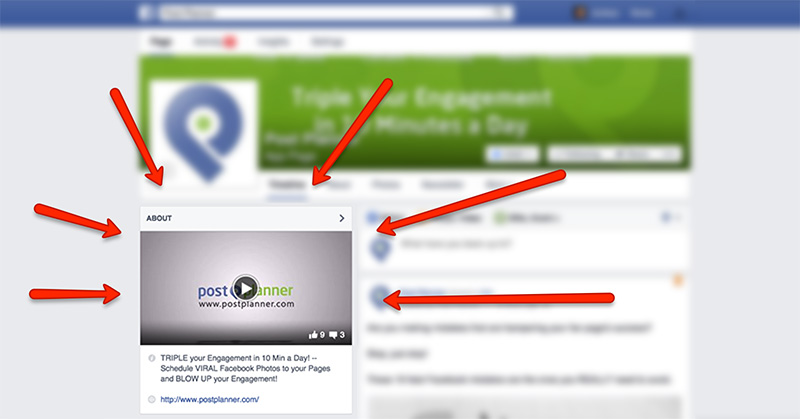
 Facebook appears to be waging war on YouTube.
Facebook appears to be waging war on YouTube.
For months now, Facebook has been adding features to make it easy for businesses to use videos on their pages.
The NEWEST addition could deal a big blow to YouTube.
Facebook admins can now showcase a "Featured Video" on their page.
Awesome, right?!
On the Post Planner page, it looks like this:
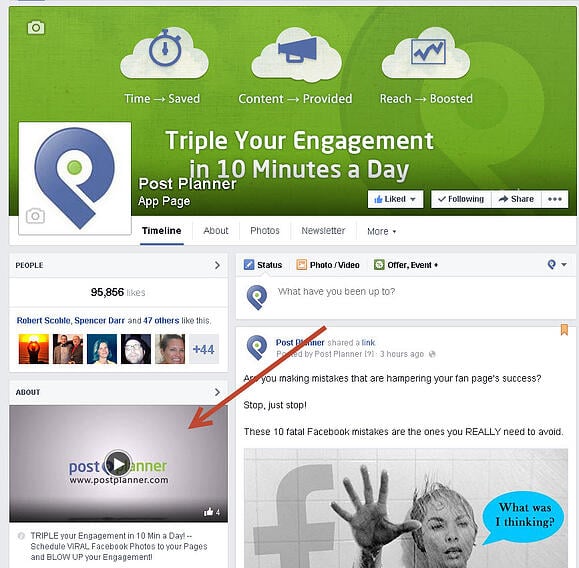
You're about to hear A LOT about the launch of this new feature.
So today I'll go beyond the normal report to show you how to add a featured video to your Facebook page.
I hope it helps!
>> Click to Tweet <<
Are NEW Featured Videos for Facebook Pages Another Attack on YouTube?
It takes 4 easy steps to add a featured video to your page:
1. Go to Page and Click "More"
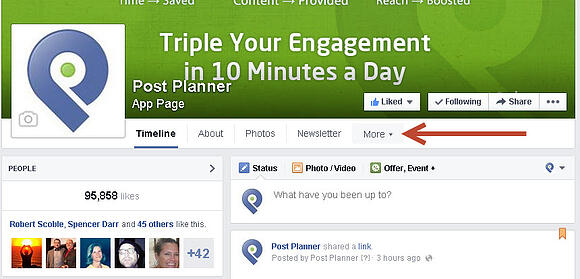
2. Click "Videos"

3. Click "Add Featured Video"

4. Choose Video to Feature
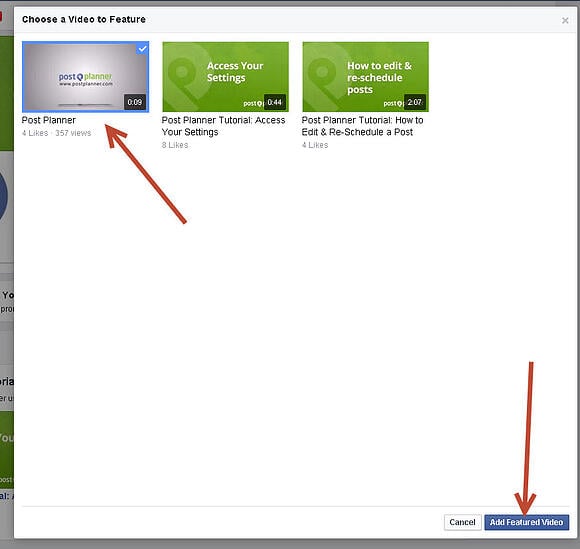
Click "Add Featured Video" when your selection is complete.
Conclusion
When finished, your page should look something like this:

From now on, when you click "Videos" (as shown in step #2), a pencil button will display these options:
- Change Featured Video
- Edit Description
- Don't Show a Featured Video

It's easy to load Facebook featured videos & this is an awesome change for page managers!
Great job, Facebook! I hope you win the war.
Will you be adding a featured video to your Facebook page?
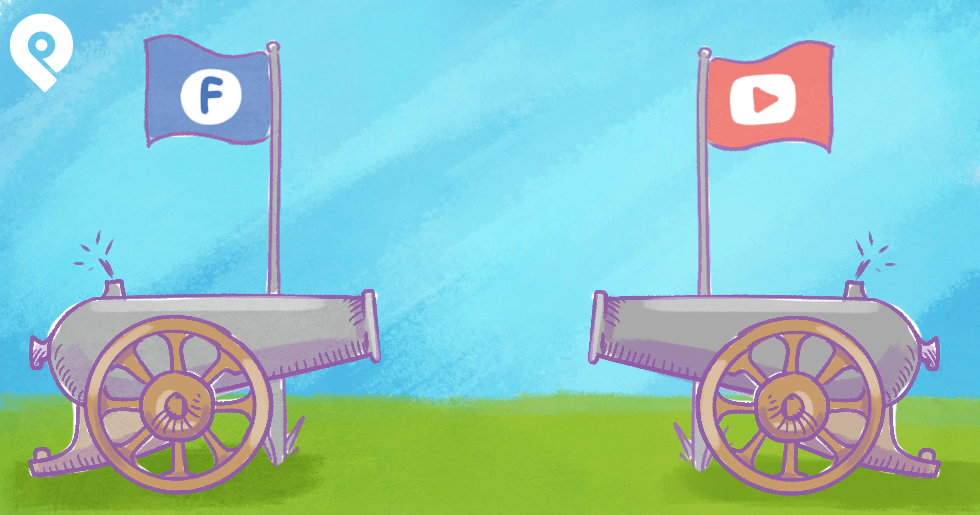







ViewHide comments (3)