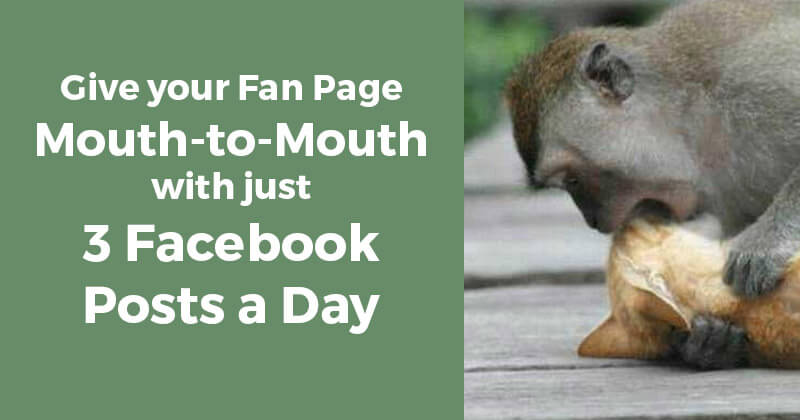
 You've established your fan page, uploaded a sweet cover photo, and added awesome tab apps.
You've established your fan page, uploaded a sweet cover photo, and added awesome tab apps.
You've chosen the perfect category for your page, added a branded profile pic, and pimped out your About section.
You've even liked your own page.
Now what?
Felt like this before?
If you're like a lot of page admins on Facebook, the answer is probably "Yes!"
That's because pimping out the static design elements of your page is easy -- in fact, it's REALLY easy if you use awesome tab apps like TabSite.
Sure, the actual design is tough. Branding is tough. Copywriting is tough.
But you can just import or copy & paste most of the branding & copywriting straight from your website -- which is good -- and easy.
Now comes the tough part...
The going gets tough
If you're like a lot of page admins, it's that moment when you hover over your page's status box that things start to get real.
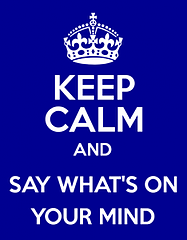 The "What's on your mind?" in that box seems to stare right through you -- to peer into depths of your soul.
The "What's on your mind?" in that box seems to stare right through you -- to peer into depths of your soul.
"Do you have anything to say?" it seems to ask.
"Anything?... Anything at all?"
You hesitate... blink... hesitate a little more... and... head back to the news feed and waste another hour lol'ing at grumpy cat memes & videos of really bad Russian drivers.
No worries. It happens to the best of us.
But there's no need to let it happen too often. And that's what I wrote this blogpost. I'm here to give you a 3 post solution to your fan page writer's block.
The tough get going
The first thing you need to do is decide which post types to publish -- text-only statuses, photos, links or videos.
Decide no further, my friends. I'll do that for you.
Post one of each -- every single day.
*** For this blogpost, I'm going to assume you don't have a large backlog of original video content -- so go ahead and leave video posts out. But if you do have original videos, by all means!... include one video post per day in the mix.
So there you have it. Here are the 3 posts you should post every day from now on:
- one text-only status
- one photo
- one link
Easy so far, right?
Your daily status update
Text-only status updates are just fun. So have fun with them.
They almost always perform well in the news feed and -- if you write them well -- get lots of interesting & entertaining engagement.
But you still have a lot of options as far as status formats go. You can post straight questions, multiple choice questions, fill-in-the-blanks, timely or seasonal references, inspiring quotes from famous dead people, uplifting quotes from famous alive people, etc. etc.
Stop.
Just post fill-in-the-blanks.
Done.
But now you need ideas for content, right? No problem. Head over Post Planner's Facebook Status Ideas Engine here.
Done.
So there you go! You now know which status format to use -- and you have thousands of examples & brainstorming material. You're all set. But don't forget these few last tips:
- mix it up with different subject matter (it doesn't always have to relate to your biz)
- like or reply to EVERY SINGLE comment
- comment (as your page) a few times within the comments
- [important!] don't give up when a status only produces cricket chirps -- ie. nada -- ie. silence
Just keep on posting.
Your daily photo post
Photo posts are just fun. There's so many awesome images on the net. And you can share pretty much any of them -- as long as you include a credit to where you found them.
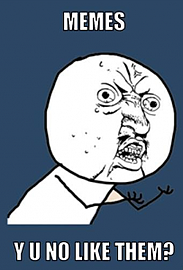 Of course, you should favor posting images relevant to your business -- images of your products, images of people using your products, etc.
Of course, you should favor posting images relevant to your business -- images of your products, images of people using your products, etc.
But you should also get a little random sometimes -- and post the odd optical illusion, funny meme or "Where's Waldo" type post as well.
Above all, be creative and unpredictable. Randomly post a photo "just because" -- just because you think it's cool.
Cool things are what 90% of us are after on FB. We want to see cool things!
Here are a few sites I'd recommend for finding great photos:
- http://twistedsifter.com/
- http://totallycoolpix.com/
- http://www.petapixel.com/
- http://www.pictorymag.com/
Again -- always, ALWAYS include a link to the blogpost where you found the photo -- just add it in the caption of your photo post. Otherwise you're just pilfering someone else's work without paying due respect -- and that ain't cool (or legal).
What if you don't know how to turn an image from a blogpost or webpage into an actual photo post on Facebook?
Will you need to screen-capture it and get all photoshoppy on it?
No way.
You can easily post a link as a photo in a few clicks with the free version of Post Planner. Just plug in the blogpost's URL, select the photo, and check "Post link as Photo post" checkbox.
Your daily link post
Link posts. Yep -- they're just fun. So post them!
Face it -- the web is all about links. And if you put a little effort into it, you can find seriously valuable articles out there -- and then share these articles with your fans -- to help them -- to enrich their lives -- to make them more powerful at whatever they're trying to be powerful at!
So do it.
What exactly is the best way to curate said content?
Well, you can follow the right people on Facebook and Twitter -- read their blogs -- and compile their blog feeds in feed aggregator apps like Google Reader (soon to be extinct), Feedly, Flipboard, etc.
Or, again, you can just use Post Planner.
Head to the "Content" section of the app and grab the hottest Trending Content -- or set up your own streaming Content Library with RSS, Fan Page and Twitter feeds -- or search the amazing Global Content Library, which contains all the blogs and feeds added by other Post Planner users.
Trust me -- there are some serious gems in there!
In fact, the amazing photo blogs that I listed above... yep, I found them in a folder called "Awesome Photos" inside Post Planner's Global Content Library.
Summing it up
So there you have it. From now on, you're going to post 3 posts per day, every day:
- one text-only status
- one photo
- one link
Post these 3 posts during the following times (in the time zone of the majority of your fans):
- 6-8am
- 11am-1pm
- 6-9pm
But mix it up.
Sometimes post statuses in the morning, sometimes links. Sometimes post links at lunch, sometimes photos. Switch it up and measure the results on your page Insights (or Post Planner's Insights).
And if you have any questions, hit us up on Facebook or Twitter.
* This post was originally published on the Tabsite Blog






ViewHide comments (5)