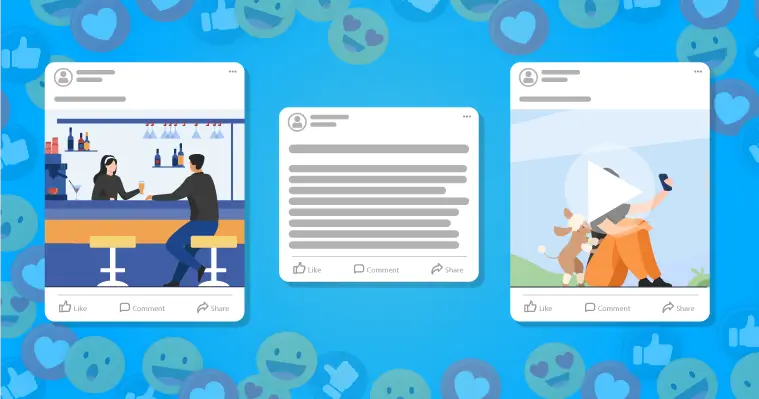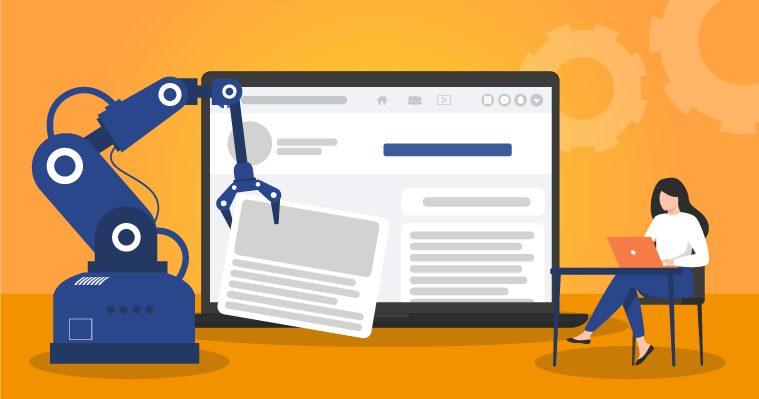How to Use Facebook for Business
Share Relevant Content
Before you start adding fans, make sure you have content for them to find when they visit your page.
As you consider what type of content to post, it’s important to know the goals of your page.
If you need some help determining the goals of your page, consider these:
- The first goal of your Facebook page should be to create a bond with your fans.
- The second is to become a valuable resource.
- The third is to drive traffic to your website and get more customers.
- The fourth is to make you and your business easy to find.
Today we’re going to focus on creating a bond and promoting your products/services through your Facebook status updates.
Ways to use your Facebook status update:
- Ask what type of content your fans are looking for
- Share tips and advice
- Give a behind the scenes look into your business
- Announce that you're running a fans-only special for one day
- Answer questions on your page one day a week (ie. free coaching Thursday or Thanks a Latte like Peg Fitzpatrick)
- Share a link to a new product on your website
- Share a link to a new blog post or a useful piece of evergreen content
Most importantly -- don’t do them all as back-to-back posts!
Spread out your promotional content. If you post a bunch of promotional posts in a row, your page will start to feel real spammy real fast.
Need more Facebook post ideas? Check out 22 Facebook Post Ideas for Businesses that Practically Guarantee Engagement.
Welcome to Day 6