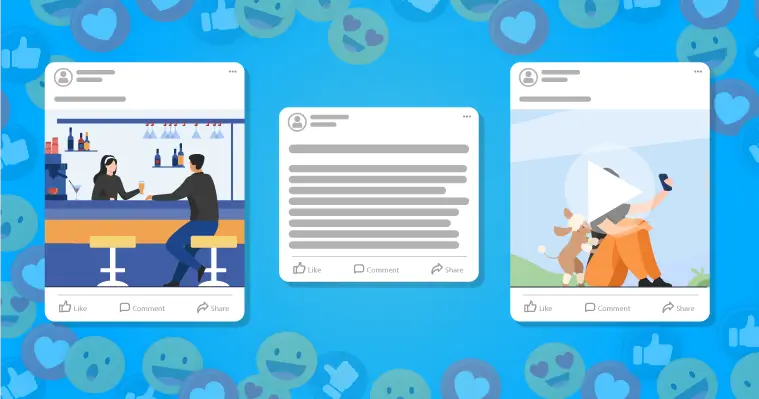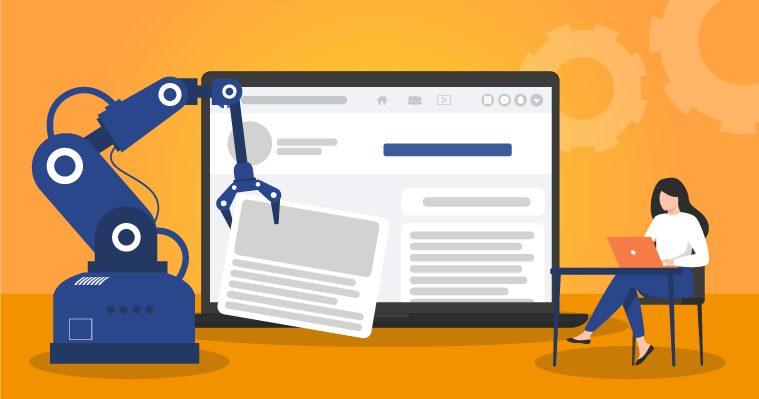How to Use Facebook for Business
Join Facebook Groups
To grow your Facebook following, find groups/people/pages that are similar to you and friend them, like them or join the group.
Don’t spam groups or pages or people though.
A good rule to follow is to ask yourself, “If I post this, is it going to benefit me or the other person?”
To Join a Group:
Go to the group you want to be part of and then click Join Group in the top right corner.

You can also join any public group that you see on the About page of someone's profile by clicking Join.
You may have to wait for a group admin to approve your request. In some groups, you can also be added by a friend who's already a member.
Keep in mind when you join a group:
-
People may see when you join a public or closed group or that you're a member of that group, like in news feed or search.
-
When someone adds you to a public or closed group, others may see that you've been invited (ie: in news feed or search). Once you visit a group you're invited to, you'll become a member and other people may see you joined.
-
Certain groups on Facebook are secret and may not appear in search results. You can see them once a group member adds you.
Are you considering getting the Facebook Groups app? You might find this interesting - 7 Reasons I Love the Facebook Groups App (and You Will Too!).
Need some ideas for how Facebook Groups can help you reach your marketing goals? Read 6 Clever Ways to Use Facebook Groups for Marketing Your Business.
Welcome to Day 12