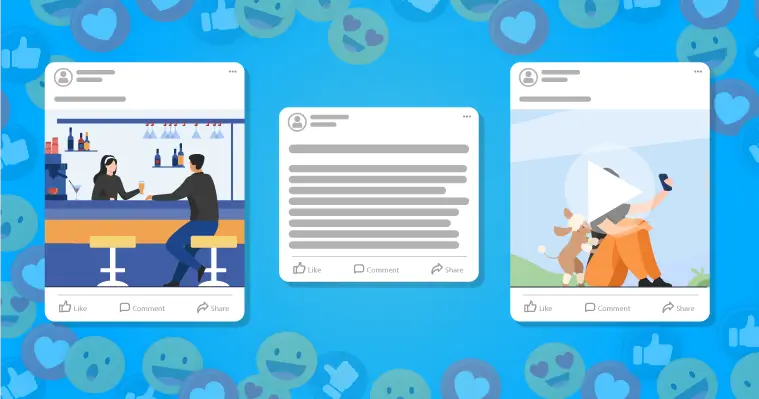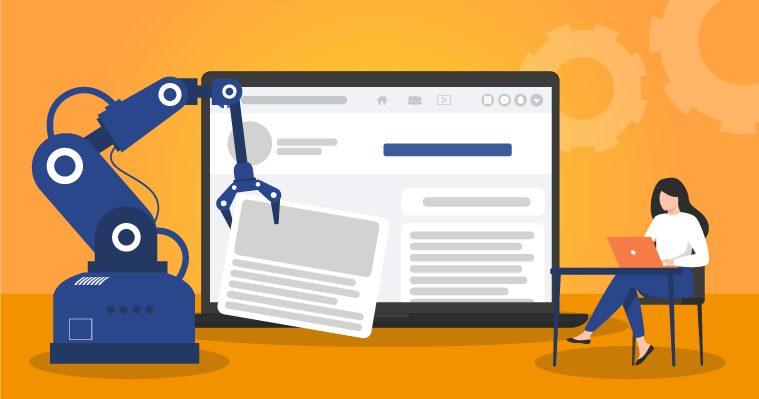How to Use Facebook for Business
Add a Call to Action to Your Page
Today you’re going to create a unique call to action.
Facebook has a really cool feature called the “call to action” button. Here you can direct fans to a product, service, your latest webinar or even a book.
1
Begin by brainstorming. What's that next step you’d like your fans to take?
There are 7 call to action buttons:
- Book Now
- Contact Us
- Use App
- Play Game
- Shop Now
- Sign Up
- Watch Video
Here’s What It Looks Like: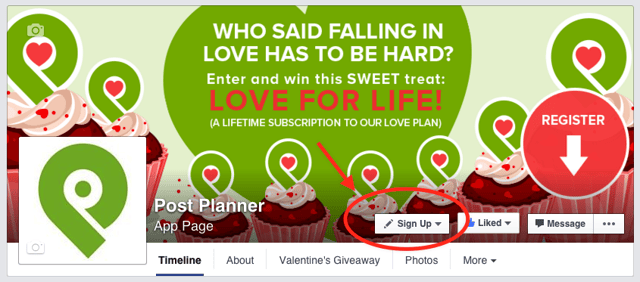
2
Here’s How You Can Use It:
Book Now: For consulting calls or intro appointments
Contact Us: For brick-and-mortar businesses to grab local customers
Use App: For app companies that want to attract new users
Play Game: The best way to get people hooked on your game is to get them to play it!
Shop Now: For any online store (ie. drive business to your Etsy business)
Sign Up: To grow your essential email list (this should be the default button!)
Watch Video: Could be the gold-standard choice to tell your story
Read more at: How to Use Facebook's Call to Action Button to Bring in the Benjamins.
Here's How You Can Add It:
To add a call-to-action button on your page that directs people to your website:
- Go to your page’s cover photo and click Create Call to Action.

- Choose your call to action. Then enter the URL for the page on your website where you want your visitor to go.
- Click Create.
-
You can choose different call-to-action buttons, if you're creating a local business ad or if you're creating a lead ad.
Welcome to Day 4