Ready to meet your career goals?
Of course, you are!... so here's the deal:
You HAVE to be on LinkedIn.
But getting noticed on LinkedIn by future employers or clients starts with your LinkedIn profile!
... which means you HAVE make sure your LinkedIn profile is optimized!
How do you do that?
Easy!... Just follow the 25 LinkedIn profile tips below.
How to Make Your LinkedIn Profile Stand Out: 25 Tips
LinkedIn is a critical part of the modern online life.
Today, more than 740 MILLION users from over 200 countries use LinkedIn to find jobs, win clients, and learn new skills.
In this article, we’ll cover the following topics so you can get noticed on LinkedIn:
- Why you should be on LinkedIn
- Attracting potential clients or employers with your LinkedIn profile
- How to use your LinkedIn profile to network with industry leaders
- 25 Tips for growing your knowledge on LinkedIn
- How to make an attractive LinkedIn profile
- The best ways to get noticed on LinkedIn
Why you should be on LinkedIn
There are 3 main reasons why you should regularly use LinkedIn:
1. To attract potential employers
LinkedIn reports that 3 people are hired EVERY MINUTE on their platform.
The same report shows that LinkedIn has:
- Over 14 million job listings
- Over 40 million job applicants looking for jobs
- Over 4300 people hired through LinkedIn daily
In other words, LinkedIn is an excellent place to find a job.
2. To network with industry leaders
Networking is an essential part of every profession because it helps you do the following:
- Stay in touch with the market
- Grow your reputation
- Sharpen your skills
Networking is also one of the best ways to find a job when you’re ready to make a career change.
You can use LinkedIn to follow up on face-to-face encounters or reach out to — otherwise inaccessible — industry leaders.
LinkedIn will never replace face-to-face networking.
But it can be an extremely valuable addition to your networking arsenal.
3. To grow your knowledge
There are thousands of learning resources on LinkedIn — and the collection keeps growing.
LinkedIn reports that learning content on the platform DOUBLES every year!

You can use LinkedIn to engage with educational material and get better at your job.
Building a knock-out LinkedIn profile enables you to do 2 things at once:
- Actively benefit from LinkedIn’s professional development opportunities
- Passively showcase your professional assets
25 LinkedIn Profile Tips to Help You Stick Out
The following tips will address each of the most common uses of LinkedIn:
10 Tips for attracting potential clients or employers
LinkedIn is an amazing platform for finding clients or employers.
Not actively looking for a new job or more clients?
These tips will enhance your profile’s discoverability and improve your reputation on LinkedIn.
1. Research and use the best keywords in your profile
Like Google, LinkedIn is a search engine.
That means using the right keywords plays an essential role in your profile’s success.
Also like Google, LinkedIn generates a different results page for each user, based on their activity.
In other words, 2 businesses searching “Front-End Developer” will get different search results.
You may be the 1st result for one and the 10th page for the other.
So what's the best way to improve your discoverability on LinkedIn... and push yourself up those search rankings?
Simple: figure out the keywords people in your industry are targeting.
Do a search for your job title in the upper left-hand corner.
Sort the results by people.
Go through a couple of the top-ranking profiles and make a note of the keywords you see on their profiles.
For example, you can search “IT project manager” to see what keywords other project managers are using.
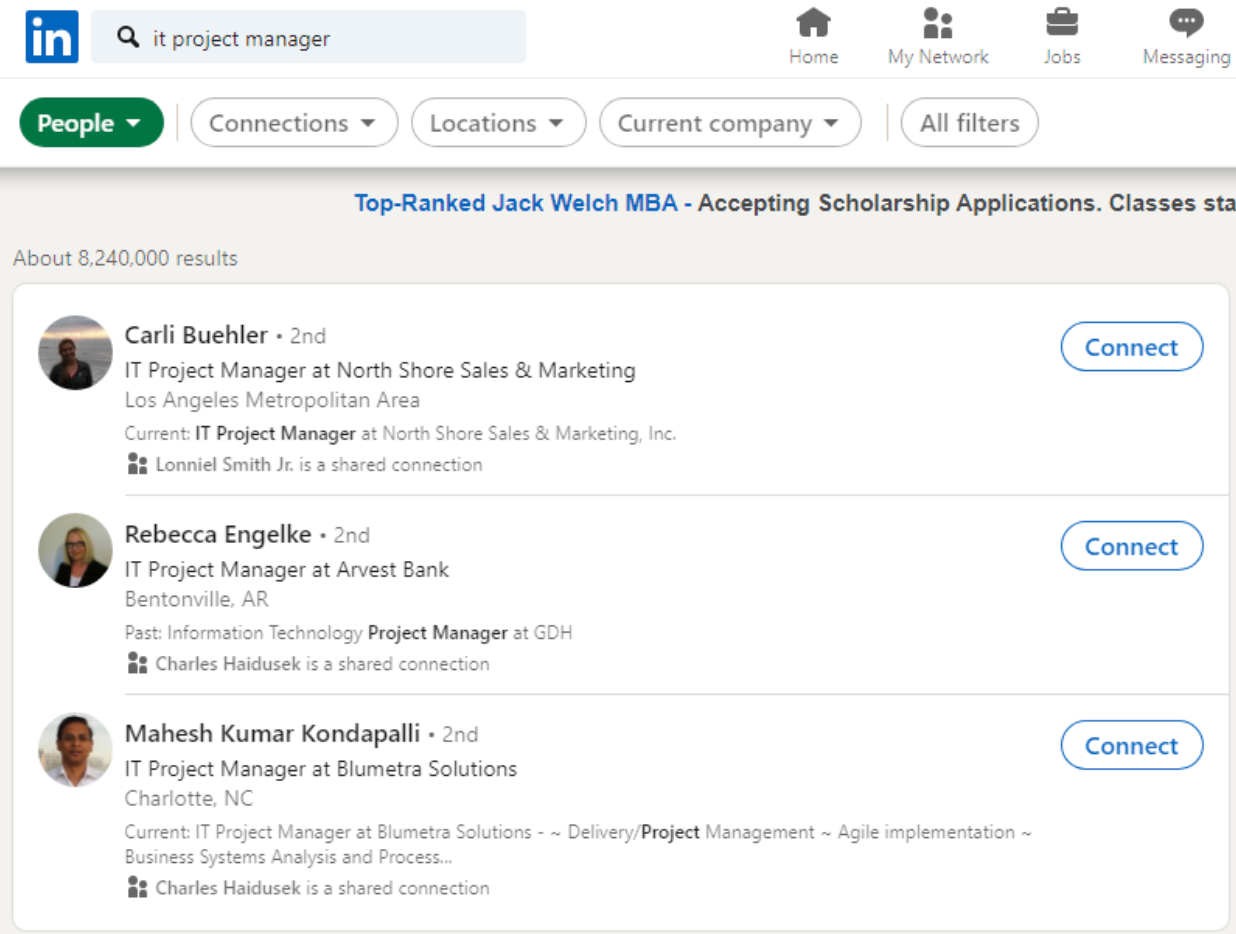
You can also use a keyword research app like SEMrush or Mangools to discover the most common keywords in your industry.
Just don’t overdo the keywords.
LinkedIn will flag your profile as a bot if you use too many.
Choose the top 2 or 3 keywords and make sure to use them in a natural way.
A good rule of thumb is to only include keywords that directly apply to you.
For example, don’t try to rank for “front-end developer” if you’re an IT project manager.
That could actually weaken your profile’s overall strength.
2. Fill in every field
LinkedIn is more likely to show complete profiles to recruiters and people using search.
So make sure everything on your profile is accurately filled in.
You can see your profile's strength bar on your profile page.
As you complete more of your profile’s fields, the bar will show how strong your account is.
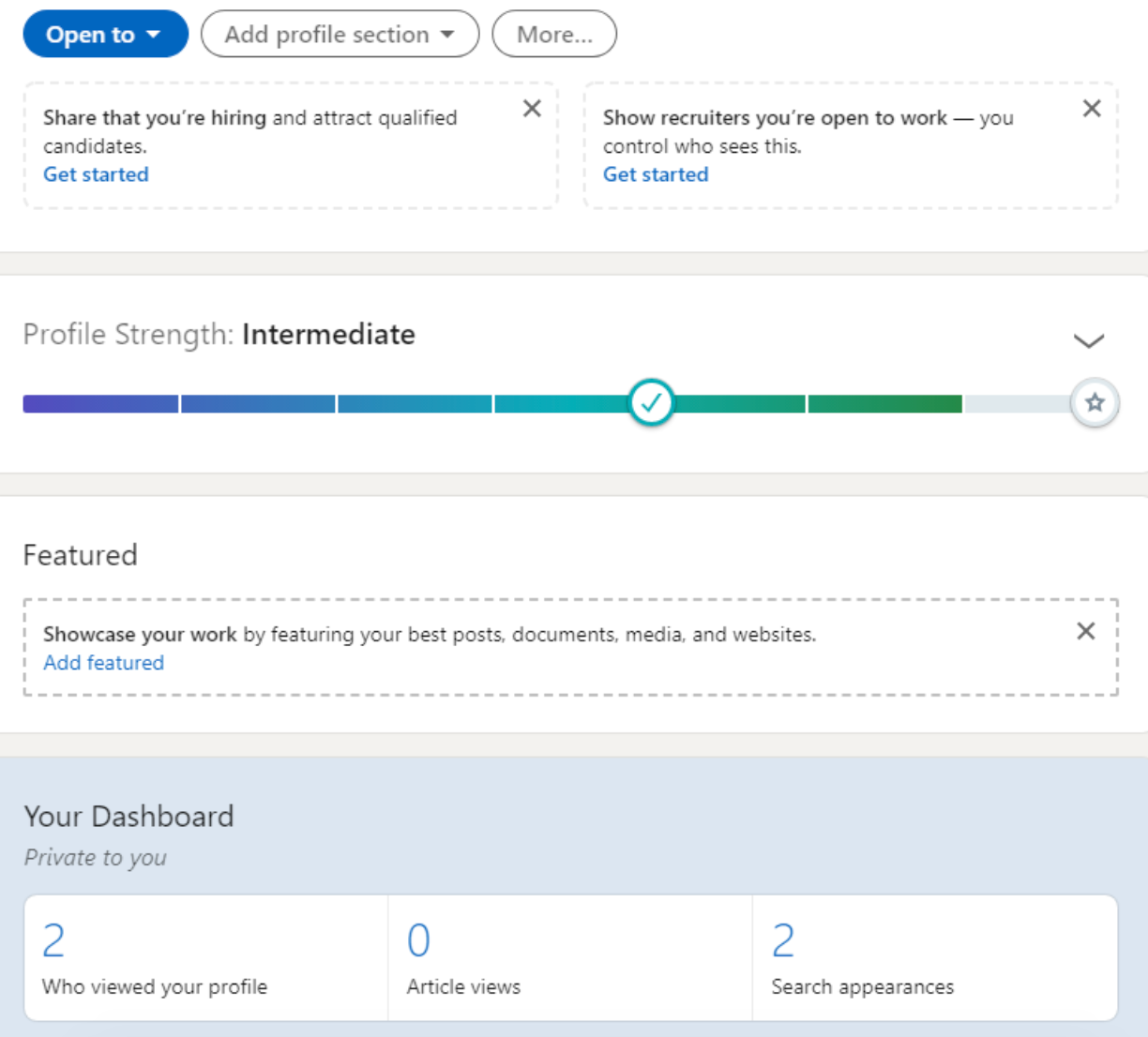
Remember: potential employers and clients search based on skills, education, and work experience.
So make sure you don’t leave any blanks.
3. Keep your info up-to-date
Many people make this common LinkedIn mistake: they only update their LinkedIn profile when they’re looking for a job.
That’s a great way to miss out on connections from potential recruiters.
For example, say you’ve been working in the same place for 20 years. In that 20 years, you’ve been promoted 5 times.
If you haven’t updated your profile, recruiters will think you’ve been at an entry-level position for 2 decades!
So how do you avoid that problem?
Update your LinkedIn profile every time your experience changes.
Recruiters should see the following current info when they scan your LinkedIn profile:
- Coursework
- Promotions
- Publications
- Relocations
Thanks to LinkedIn, you can promote yourself to recruiters just by keeping your profile fresh.
4. Choose a good profile picture
Your photo is the first thing employers see when they sort search results by people.
In other words, your LinkedIn picture is the first impression you give to a potential employer.
You may look great in a bathing suit...
But that’s probably not the best pic for your LinkedIn profile.
Invest in a professionally taken picture.
As tempting as it may be, don’t settle for a cropped family photo or car selfie!
5. Include a cover photo
Many LinkedIn users lack a cover photo, which is EXACTLY why you should include one.
Consider the following strategic cover photo ideas:
- A picture of yourself working in action
- A picture of the location or building where you work
- An image that communicates your values
- Create a custom banner graphic that tells users why you're awesome
Here are 3 examples of great, eye-catching cover banners:
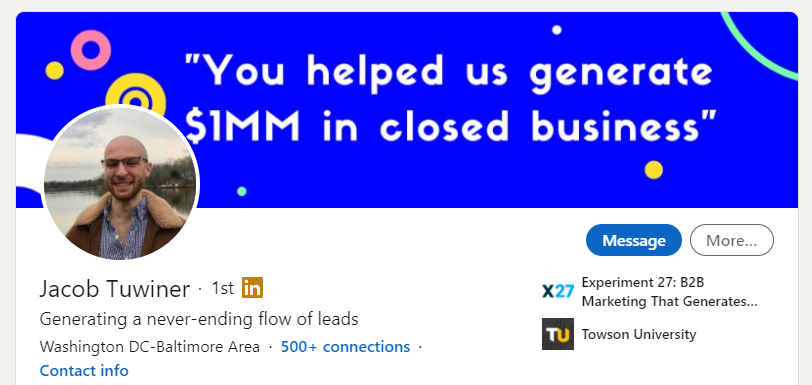
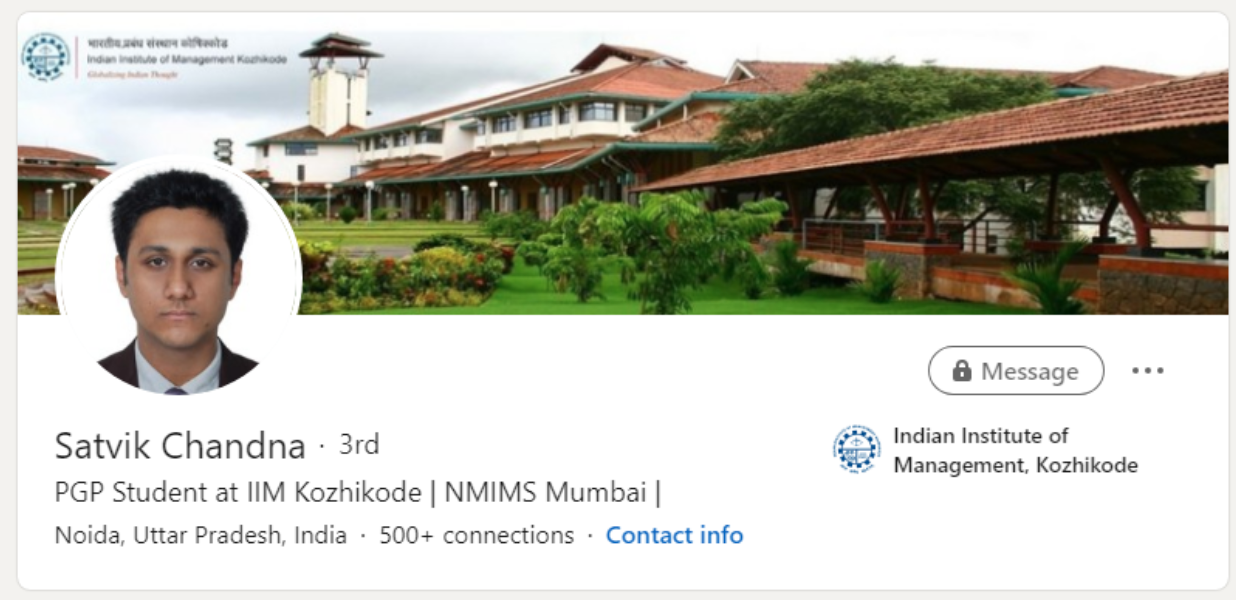

6. Link to your website in your profile
Got a website?
Make sure to include a link to it in your LinkedIn profile.
Here’s how to do that:
- Click the pencil icon below your cover photo
- Scroll to the bottom of the options
- Under “contact info,” enter your website URL
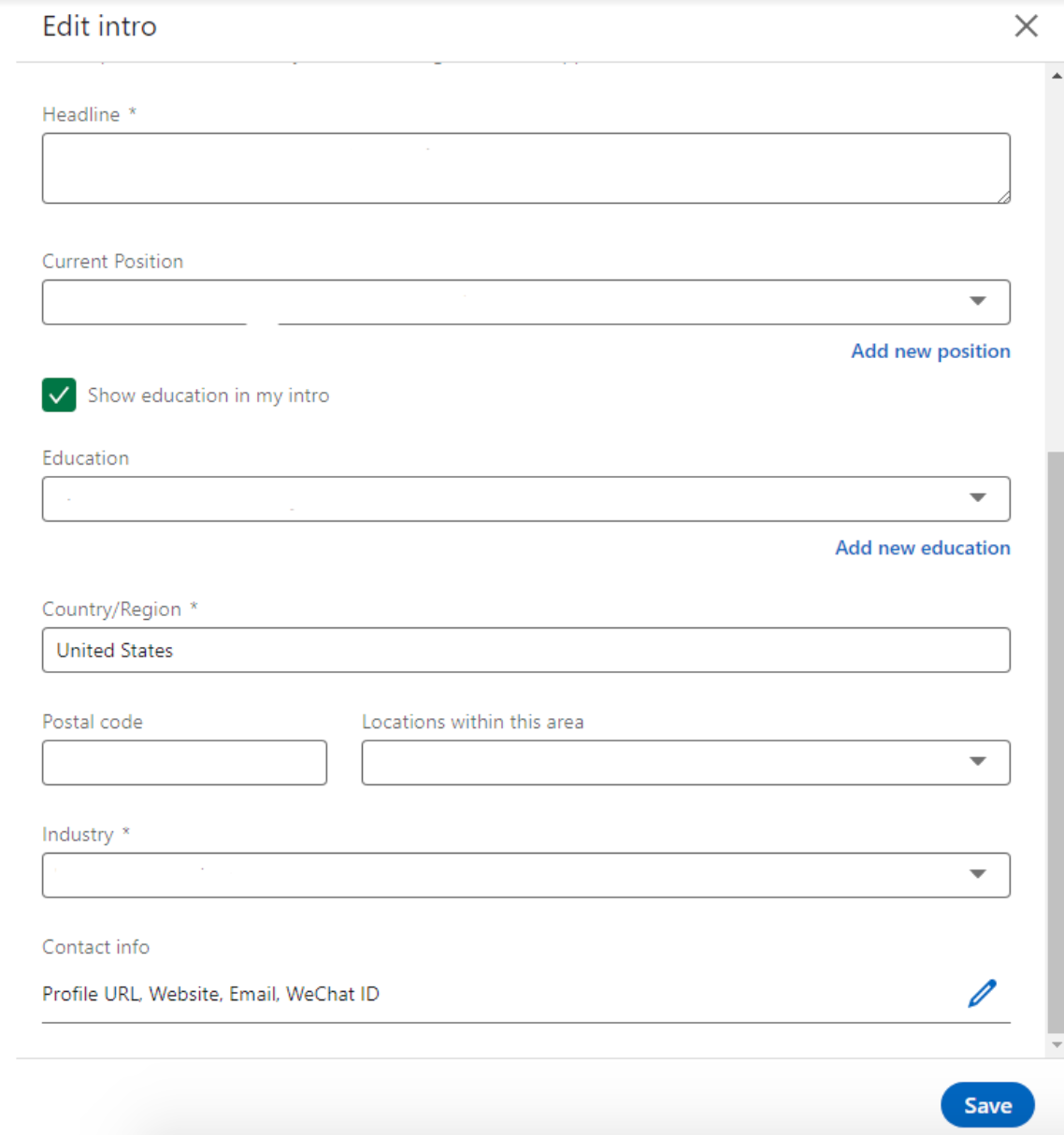
Including your website URL will give potential employers the chance to look at more of your work.
7. Write an intriguing headline
In the same place where you just added your website URL, you can also add your profile “headline.”
Your headline should communicate something UNIQUE about yourself and your work.
Everyone is “motivated” and “passionate.”
Avoid buzzwords that make you sound unoriginal or overly confident.
Creative headlines are more likely to catch an employer’s eye.
So think outside the box (but include your target keyword, too)... or like the founder of Post Planner, Joshua Parkinson, "crush the boxes people think outside of". 😂
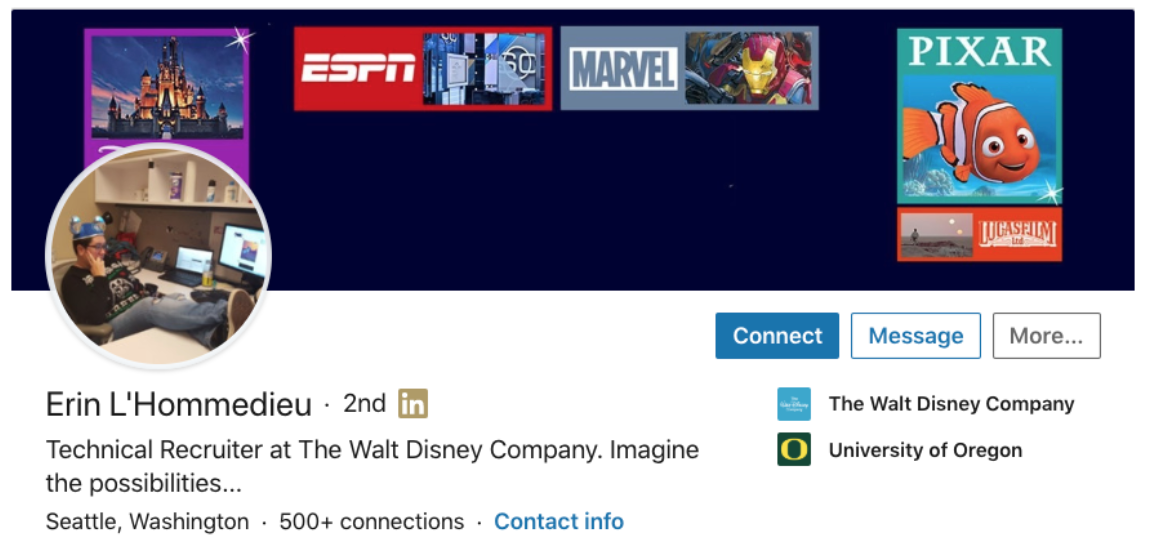
8. Write a keyword-rich summary
Your summary is the most crucial aspect of your LinkedIn page. It informs a recruiter’s impression of you.
Consider the following DOs when writing your LinkedIn profile summary:
- DO start with an enticing hook.
- DO clearly state the mission that drives your career.
- DO include two or three keywords that directly relate to you.
Make sure you avoid some common pitfalls:
- DON’T use cliche buzzwords.
- DON’T be overly wordy.
- DON’T be vague.
Recruiters should know precisely why you’d be a good fit for them after reading your LinkedIn summary.
9. Include all of your skills
Your specialized skill set is what sets your LinkedIn profile apart.
For example, a translation company might search for the skill, “Spanish-English Translation.”
If that term is in your summary, your name will appear.
In other words, you should be listing ALL of your relevant skills on your LinkedIn profile, such as the following:
- Software
- Languages
- Programming (all languages)
- Social media Marketing
- Writing
- Management
But WAIT!
Notice how broad those categories are?
Make sure you specify the particular skill within each of those categories as you populate your summary.
For example, “social media copywriting,” “social media marketing,” or “social media management” are better than just “social media.”
10. Show off your best work
Whether you’re a creative professional or not, add media to your LinkedIn account to boost your profile’s appeal.
This includes:
- Slideshows
- Images
- Documents
- Client reviews
Using various media types in the “Featured” section of your LinkedIn profile will give recruiters a better sense of your work.
Don’t violate confidentiality or post work without getting permission from your employers or clients first.
You can also create samples specifically for your LinkedIn profile to avoid breaking client agreements.
10 Tips for networking with industry leaders
LinkedIn is a wildly accessible way to keep in touch with people who can advance your career.
Here’s how to optimize LinkedIn’s networking utility:
1. Make connections in your industry
LinkedIn connections can make or break your profile’s success.
So spend some time every day growing your network.
Unlike conventional in-person networking opportunities, LinkedIn enables you to encounter people in your industry from all over the world.
Try some of these methods to make connections:
- Send a request to connect with a personalized message.
- Promote your LinkedIn profile on your other social media accounts and website.
- Make sure your LinkedIn and other social media handles are visible at your storefront or office.
One of the best things about LinkedIn?
It takes away most of the awkwardness that comes with conventional networking because you can do it from home (maybe even in your PJs)!
2. Share pertinent articles and resources
If you’re reading professional resources every day, why not share them with your LinkedIn network?
Sharing articles, videos, and other resources give people a reason to interact with you.
Over time, posting educational resources will attract more connections.
But leave the cat videos to Facebook.
(Unless it's somehow tied to a business meme...)
Only share high-quality materials that help others in your industry get better at their jobs.
3. Interact with posts from industry leaders
The next time you find someone’s content beneficial...
Leave them a comment!
Tell them something you learned, ask a question, or just thank them for the post.
This type of interaction will attract connections and improve your reputability.
It may even lead to meaningful conversations with other professionals!
Never be arrogant, bossy, or argumentative when you leave comments.
Prioritize professionalism.
In other words, don’t say it on LinkedIn if you wouldn’t say it to your boss.
The person who sees it may be your boss one day!
4. Update your status often
You don’t have to post educational resources every single day.
You can mix it up with a word of encouragement to show your expertise, personality, and values.
When you update your status, remember to be active in the comments and engage with the people who took the time to reach out to you.
On days when you don’t post a status of your own, share something that one of your connections posted.
Posting or sharing every day will keep your name in front of your connections.
HINT HINT: the Post Planner makes this easy by allow you to schedule status updates to Linkedin!
5. Attend networking events, then follow up on LinkedIn
In-person networking is still an important part of growing your professional community.
LinkedIn gives you an easy, impactful way to follow up with new contacts after these events.
Help your new LinkedIn connection remember you by including a message in your invitation to connect.
For example, you can start with, “It was so nice to meet you at…”
Meeting someone in-person is a less awkward reason to connect with them on LinkedIn than saying you just ran across their name online.
6. Join industry groups
Use the LinkedIn search bar to search for professional groups within your industry.
In the image below, the listed groups center around the translation industry.
By joining these groups, translation professionals can meet and talk about relevant issues.
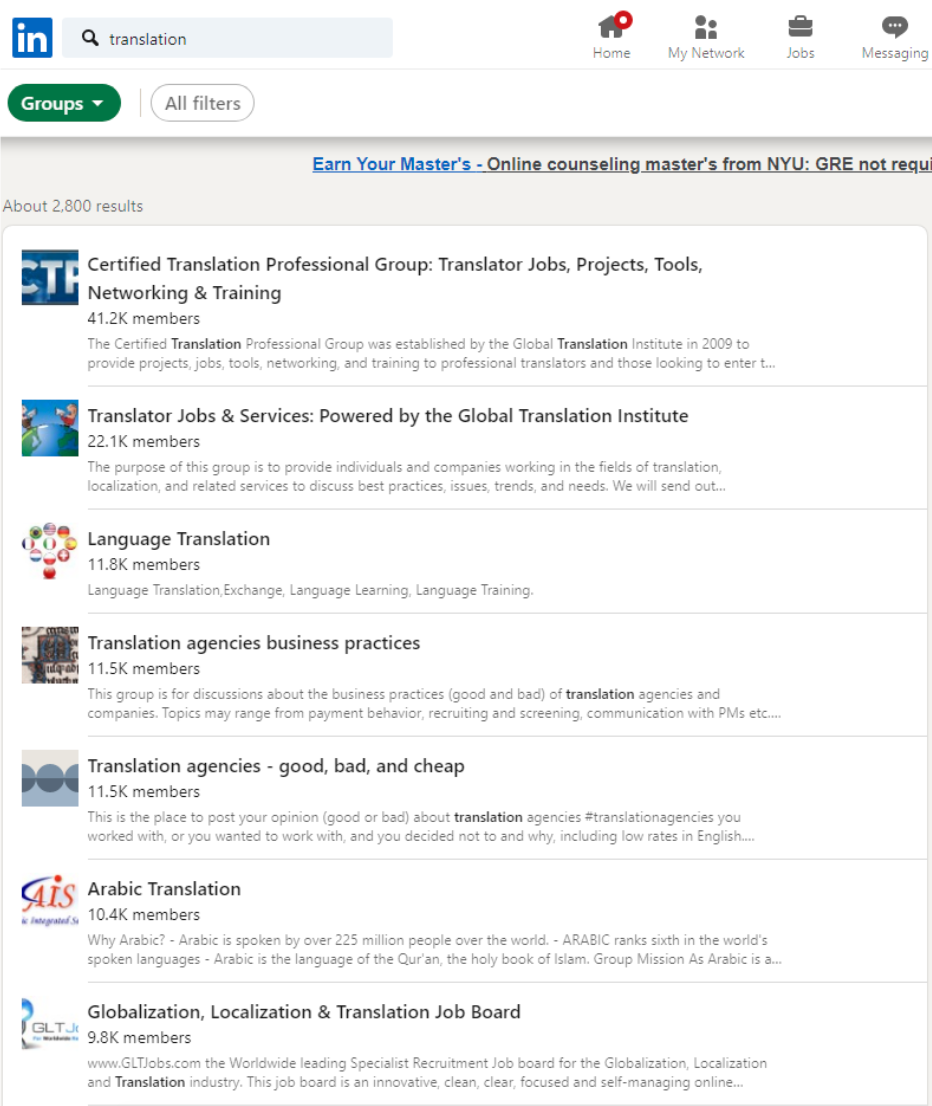
Joining groups like these will fill your LinkedIn feed with relevant posts and give you more opportunities to interact with your peers.
7. Be active in those groups
Joining groups on LinkedIn won’t do you any good if you don’t participate.
Groups are full of like-minded people to have good interactions and discussions with.
Posting and interacting with others is worth the effort!
Engaging this way will improve your reputation and increase your connections.
In fact, LinkedIn says that you’re “5x more likely to be viewed if you join and are active in groups.”
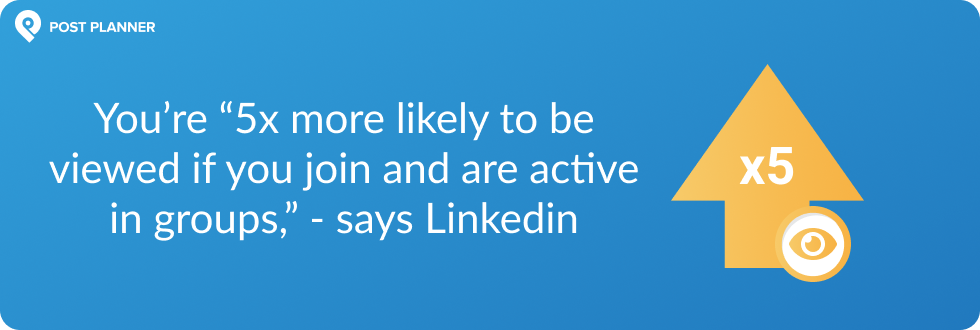
8. DON’T make it all about YOU
Some people comment and post frequently.
But it’s always about themselves or their businesses.
While LinkedIn is a great place to showcase your skills or your brand, most interactions should be outward-focused.
In other words, make sure to share posts and comments that show interest in your connections.
For example, someone may post an educational resource about a vital skill in your industry.
Don’t comment about how you’ve mastered that skill.
Instead, ask them how they’ve used that skill in their career.
People like to talk about themselves — indulge them!
9. Focus on connections you actually know
Connections with new people are extremely important — they could become your next employer!
However, you should prioritize people you know first.
Why?
- Search results are ordered by mutual connections. Making connections with people you know makes it more likely that THEIR connections will find your profile, too.
- Connections with people you know generally lead to more meaningful conversations.
- If people see that you’re connected with their friend or coworker, they’re more likely to connect with and trust you.
10. DON’T be "that guy”
You know who we mean:
- The one who sends people unsolicited messages with their whole business plan.
- The person who writes out the last 10 years of their resume as a comment on someone else’s status.
- That commenter who leaves annoying, nagging, and impersonal clutter on your posts.
Don’t be that person.
Instead, be considerate in all your LinkedIn interactions.
Don’t try to get jobs or clients by leaving spammy comments on someone’s feed.
When you’re on LinkedIn, you’re building more than a network.
You’re also building a reputation.
Make sure it’s a good one.
5 Tips for growing your knowledge
LinkedIn is more than a place to network and find a new job.
It’s also a community where you can become a better professional.
Let’s look at our top 5 tips for using your LinkedIn profile to grow your knowledge.
1. Participate in group discussions
There will often be discussions centered around the resources that people post in professional groups.
Take advantage of those learning opportunities by doing the following:
- Interact in the comments
- Post questions
- Continue discussions via messages
You can even get in touch with people in your groups who live near you and arrange regular in-person meetups.
2. Use the resources posted by your connections
It’s one thing to post valuable resources and comment on others’ posts.
It’s another thing to actually use that info to continue learning about your field.
Occasionally set aside some time to truly engage with those resources.
Even just a few minutes a day will help you develop your knowledge.
3. Interact with related industries
Take advantage of the connections you make on LinkedIn to learn about industries adjacent to your own.
For example, if you’re in lumber and building materials, join construction and housing groups.
Learn from and interact with the educational resources posted in those groups.
Joining groups from ancillary industries offers the following benefits:
- More nuanced understanding of your industry
- Multi-angled perspective on your market
- Exposure to connections up and downstream your profession
4. Keep in touch and ask questions
We learn best by interacting directly with others.
So the more often you can follow up on interactions in a direct message or in person, the better!
When you follow up, make sure to ask questions like these:
- How does the knowledge from this resource affect and improve your work?
- Do you agree or disagree with what the resource said?
- What's the most important thing you took away from the resource?
5. Create a LinkedIn schedule
Start by carving out ~10 minutes a day (at a consistent time) to log into LinkedIn and read an article or watch a video.
For example, make the 10-minute bus ride home your daily “appointment” with LinkedIn.
Instead of scrolling through Instagram at the breakfast table, read an article from one of your LinkedIn groups.
2 Critical elements of an attractive LinkedIn profile
They say not to judge a book by its cover, but we can’t help it.
We’re visual creatures.
You may have AMAZING written content on your LinkedIn page
But it won’t get the attention it deserves if it’s not attractively presented.
Here’s how to make your LinkedIn profile as visually appealing as possible.
Use high-quality photos
Of all the pictures you ever post on LinkedIn, 2 will stand out the most — your profile and cover photos.
The biggest mistake you can make on either of these pictures is to upload a grainy, out-of-focus, or cropped-out photo.
Here’s an example of what you SHOULDN’T do:
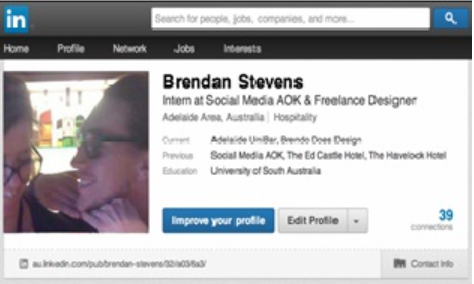
This picture is low-quality, and there’s clearly another person cropped out.
Here’s an example of what you SHOULD do:
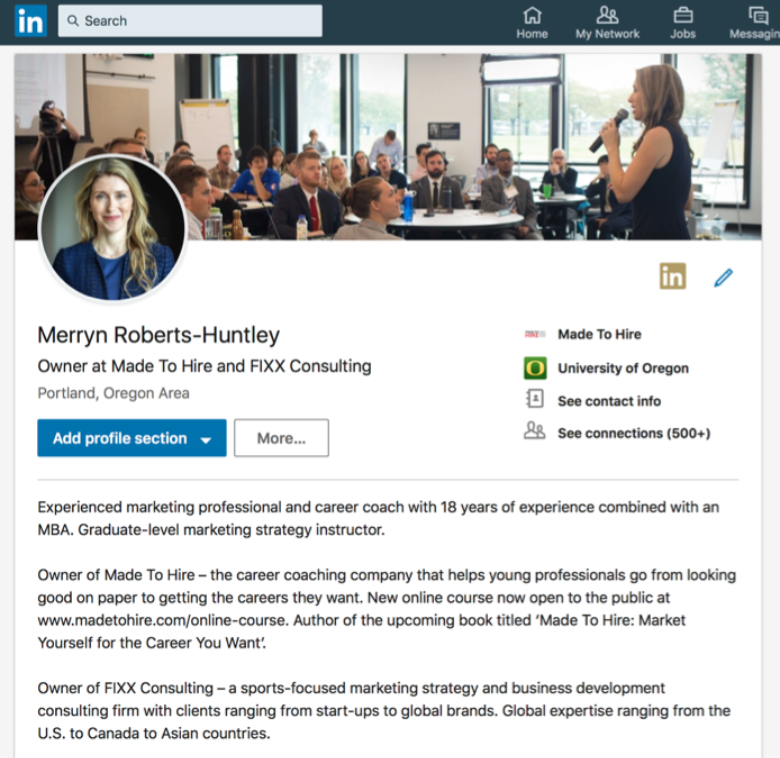
This person chose to use a high-quality business picture as her profile photo, and her cover photo showcases her during a coaching session.
This profile encourages recruiters to continue exploring her as a candidate.
Format your text for easy reading
A LinkedIn summary should read like a snapshot, not a novel.
Here’s an example of a poorly formatted summary:
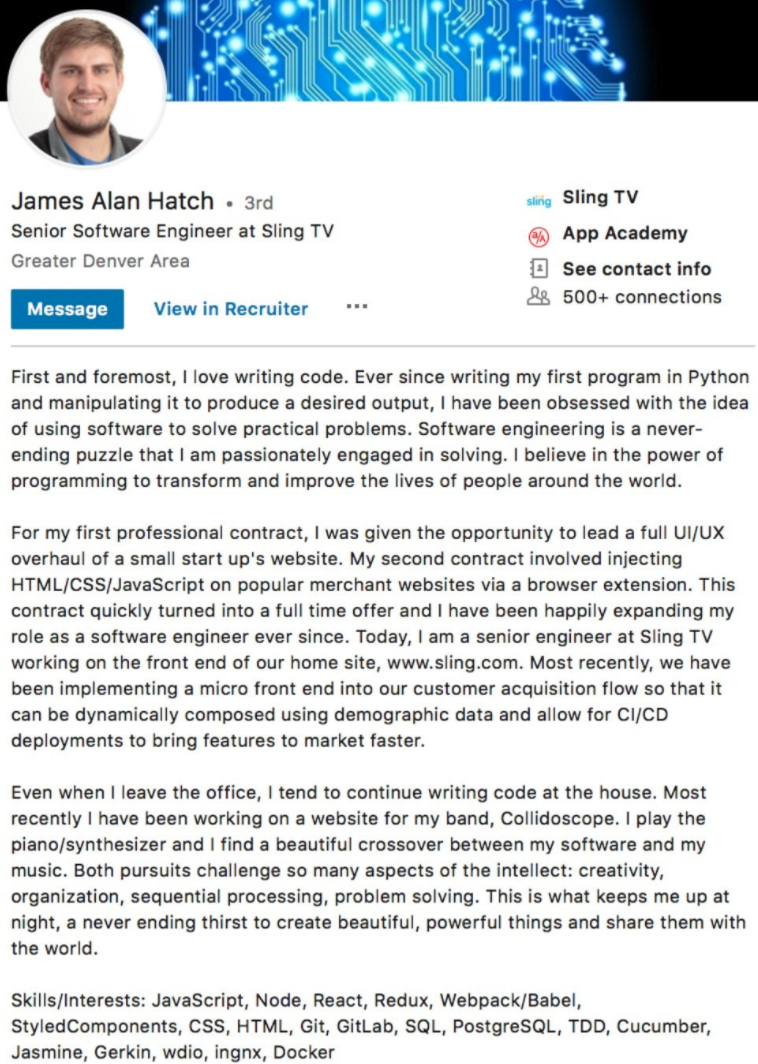
It’s written in 3 huge paragraphs followed by a comma-separated list of skills.
The content is excellent, but it’s hard to read.
Here’s an example of a better format:
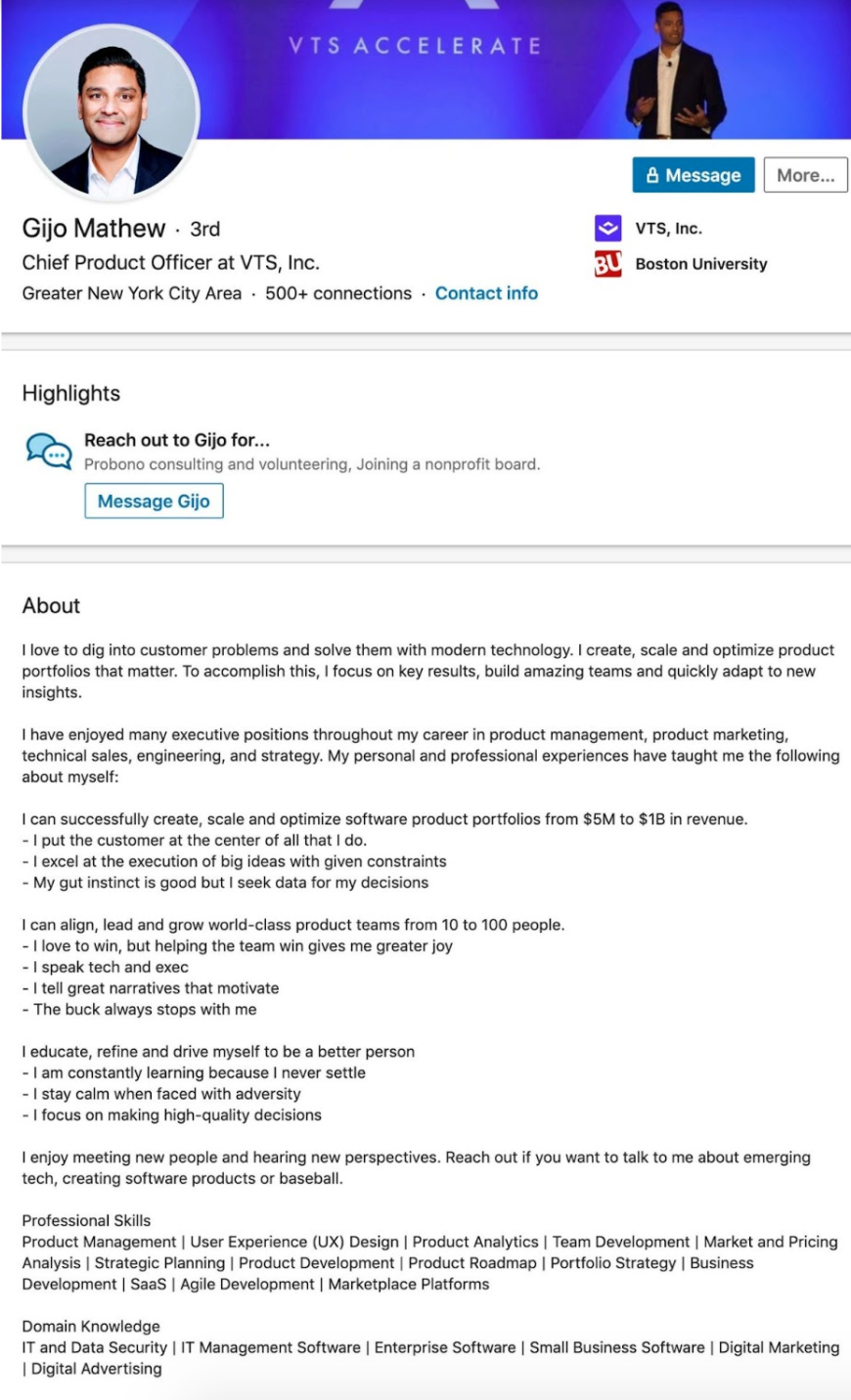
This summary is just as long as the first one, but it’s MUCH more readable.
Why?
This person used bulleted lists instead of paragraphs and vertical lines instead of commas.
Remember — recruiters and employers are busy.
Write a summary they’ll read by trying these strategies:
- Write creatively but without the fluff.
- Keep paragraphs down to 3 sentences or less.
- Use bulleted lists whenever possible.
4 Ways to get your profile noticed on LinkedIn
Your profile is all finished. Your pictures are spot on. Your text is formatted perfectly.
So why aren’t you getting any traffic on your page?
Here are 4 steps you can take to boost your LinkedIn views and connection invitations.
Post regularly
Consistent posting gets noticed.
Regularly post a combination of the following types of content:
- Educational resources
- Status updates
- Re-shares of others’ posts
Post on your profile and in the various groups that you’ve joined.
The more regular your posting schedule is, the more memorable you’ll be.
Again... use Post Planner for this! It also helps you find killer professional content to share on LinkedIn.
Post quality content
No matter how regularly you post, you won’t get connections or views if your content isn’t high-quality.
Don’t post an article just because it has a good title.
Make sure it offers something of value to your network.
If it didn’t help you, it probably wouldn’t help anyone else either.
The content you post reflects on you, so post with caution!
Interact, interact, interact!
Perhaps the most important part of growing your LinkedIn profile is interacting with other industry professionals.
Remember these tips for interaction:
- Don’t make it all about yourself.
- Ask meaningful questions.
- Be humble and respectful.
Here’s a pro-tip: focus your interaction in groups most related to your industry.
Use Post Planner to post on LinkedIn
If managing your LinkedIn page sounds like a lot of work, we have good news.
It’s possible to painlessly create high-quality material and post regularly using Post Planner’s tools.
Post Planner allows you to quickly scroll through viral content tailored to your audience and schedule it in advance.
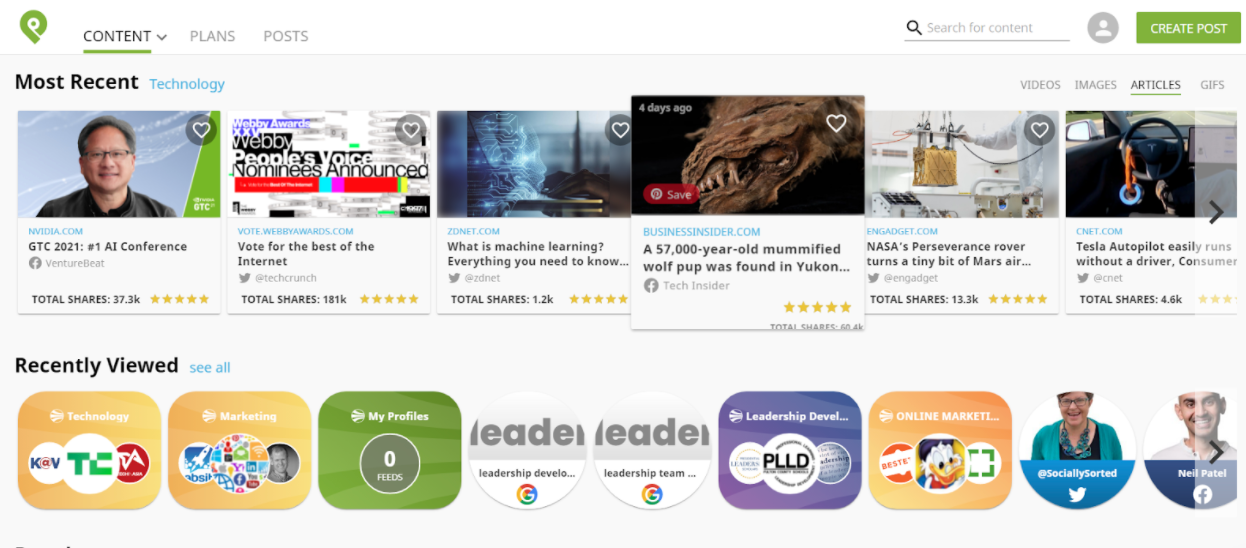
Scheduling content on LinkedIn is straightforward:
- Pick an article
- Write a short caption about it
- Select a date and time for publishing
- Click post
Post Planner will take care of the rest.
The best part about Post Planner’s scheduling function?
You can get an entire month’s worth of posting out of the way in a single afternoon.
Thanks to Post Planner scheduling, you no longer need to scramble daily to come up with a great LinkedIn post.
What other strategies do you have for getting the most out of your LinkedIn profile?
Let us know in the comments!







No Comments