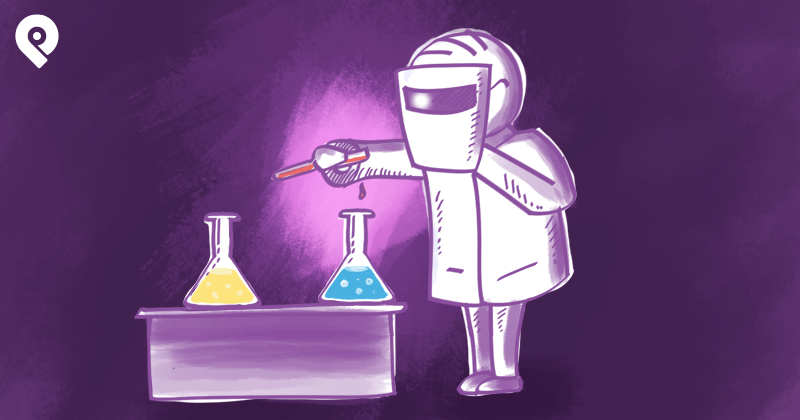

Confession time. As I began to write this article, I realized how much I need to test my social media content more.
You'd think after 20 years of marketing my business online, it would be second nature.
Sporadic testing gives imperfect results and makes it difficult to make smart decisions. Consistent testing gives you real data that can be used to make smarter decisions.
It's easy to get caught up in all the fun stuff like creating content, connecting, and engaging with your peeps.
Testing takes discipline and patience. The results can be exciting too... when you begin to see patterns emerge and implement changes based on your results.
I've built several businesses and have a large audience on many platforms. The reason why is because I'm willing to experiment and try new things.
So, here's what I've decided -- let's go on this journey and experiment together.
As I investigate best practices for how to test my social media to get better results, you can learn how to do it too!
Sound good? Let's get started.
How to Test Your Social Media Content to Get Better Results
How to Test Your #SocialMedia Content to Get Better Results - http://bit.ly/1sPR9Dp (by @DeniseWakeman on @PostPlanner)Click to TweetFirst, let's wrap our collective heads around the idea of tracking results. If you're like me, you track results in other areas of your life too (not just your social media content).
For example, I use apps to track my runs and my weight loss efforts. I'm diligent about it so I can see how many miles I run each week and whether my pace improves.
I track what I eat so I can manage my caloric and carbohydrate intake. When I measure and track, I always lose weight. When I don't bother, I don't lose weight. Simple as that.
If you're wearing a Fitbit or other wearable tracking device, you know what I mean. If you’re counting steps, you know you need to take a walk if you haven’t reached your daily goal.
When you have better data, you make better decisions. The same goes for your social media marketing!
When you can see the posts, images, and videos that are performing well -- you know what to keep doing more of and what to stop.
What Social Media Content Should You Test?
Testing and measuring your content can be as complex or simple as you make it.
You can test every tiny detail of your social media efforts. Or you can start by deciding on 1 or 2 things that have the most impact on your business goals.
For the purposes of keeping it manageable, let's focus on 2 platforms in this blog post -- Facebook and Twitter.
I'm going to cover two types of testing -- A/B tests and UTM tracking codes (I know it sounds geeky, but both are simple once you get started).
Before you start a testing your campaign, decide exactly what you want to test. Again, this should be based on the goals of your business and how you're using social media to attract clients and customers.
From the list below, pick 1 thing you want to test. Then, go step-by-step through the testing process outlined in this article.
Once you begin to test your social media content, you'll begin to gather real data. Use that data to make better decisions about your social media marketing moving forward.
11 Social Media Content Elements You Can Test
- Blog post headlines (yes, this can be considered a social media content element)
- Tweets -- images, links, text
- Types of status updates -- text, links, video, audio
- Images
- Traffic to your site or blog posts
- Posting times
- Colors
- Calls to action
- Engagement
- Number of Shares or Retweets
- Number of Comments
Even though we're focusing on Facebook and Twitter, I included blog post headlines because so many marketers share the titles of their blog posts on social media.
I do that also -- and you might too!
It's best to test your blog post headlines before you publish (the free CoSchedule Headline Analyzer is a great tool for this). But if you don't -- testing your tweets and Facebook updates will provide you with a lot of useful data also.
To demo the testing process -- I'm going to use a blog post and show you how to test status updates on Twitter and Facebook.
You'll learn how to A/B test your social posts as well as how to track traffic back to your site.
What the heck is A/B testing?
While doing research on the topic of testing social media content, I read a great description that makes the concept easy to understand. I found this post by LKR Social Media:
Have you ever gotten into an argument with a friend about which route is fastest to get from your house to theirs? (Los Angeles readers, I know you’ve heard this one before!) How’d you settle that bet? You tested it! You both left the same place at the exact same time, went your separate routes, and found out once and for all whose way is the best, right?
A/B testing on the web is basically the same thing. Any time there are two different routes you could take — two versions of a sales page you can’t decide between, maybe? — you can settle the argument with a quick and simple test.
The key to A/B testing is to keep it simple. Test 1 thing at a time to get the best data.
For example, you write a headline for your blog post. Then you write an alternate headline. Now test which headline gets the most clicks back to your blog post from Twitter.
You can test 2 completely different headlines, or you can test 1 headline and tweak keywords and then document the change. Which one gets the most clicks? Or, which one gets the most retweets? Or, which one gets the most replies?
Choose the headline that performs best. If you think you can get better results, take the winning headline and tweak 1 more word. Test the winner with the new headline and document the results.
Once you find the most successful headline -- you can A/B test another element. Maybe you want to find the best hashtags for your topic.
Repost your winning headline and test two relevant hashtags. Document the results. Take the winning hashtag and pit it against another hashtag. As you document your results, you're compiling real data from which you can take action.
You can do the same with images. Create two different images for your blog post and tweet each one with the same headline. Which image gets the best results?
Use UTM Codes to Track Traffic
In addition to testing the type of content that gets likes, comments, and shares -- another key metric to measure is where your traffic originates.
If your social marketing strategy includes posting on many platforms, it's a good idea to know which platform is sending the most traffic to your site. You may get a lot of likes on your Facebook posts, but are those likes clicking the link to visit your site?
It's easy to find out when you integrate UTM codes into your social posts.
First of all, what is a UTM Code? I'll start with a simple definition from Buffer:
UTM codes are bits of text you can add to a link that tell Google Analytics (as well as other analytics tools) more information about each link.
UTM codes help you track the performance of each of those links so you can see where your traffic is coming from.
Once I wrapped my head around UTM codes, I became a "UTM addict." Now I create them for every blog post I share, whether I'm sharing it to a social network, or sending a link to my email subscribers.
The trick to using UTM codes to test your social media content is to track the tracking codes! I highly recommend keeping a spreadsheet or notepad with the UTM tracking links you create.
But first, you’re probably wondering how to create a UTM tracking code. It's easier than you think!
There are 3 key variables you need to include to create your UTM code -- source, medium and campaign.
David Kutcher of ConfluentForms created a tool called UTM For The Win, a Chrome extension and a custom Google Analytics dashboard you can install. They've done all the work for you.
After you install the Chrome extension, you can quickly create as many UTM tracking links as you want by filling in the data you want to track.
Go to the page or post on your site that you want to track and then click on the Chrome Extension for UTMftw.
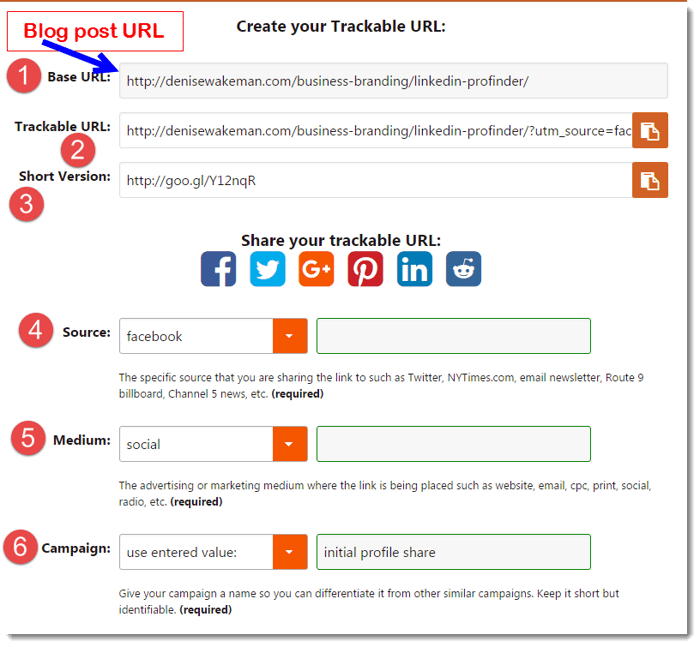
- The URL for your page/post will be auto-filled.
- The UTM tracking URL is built automatically as you select your variables.
- The goo.gl short link will be auto-generated, if you want to use it.
- Select the source: where you are sharing the link (in an email, on Facebook, Twitter, in an ad, your newsletter, a press release, etc.)
- Select the medium: the advertising or marketing medium where the link is being shared (social, email, radio, print, banner ad)
- Name your campaign: what is the purpose of sharing? Monthly newsletter, initial share on social, a special announcement, your About page, A/B image test, etc.
If you've installed the custom dashboard on your Google Analytics account then you can track which source and media send you the most traffic for any given blog or social media post.
In the example below, you see the top 2 sources of traffic for the blog post we're testing are Facebook and the email I send out for new blog post updates.
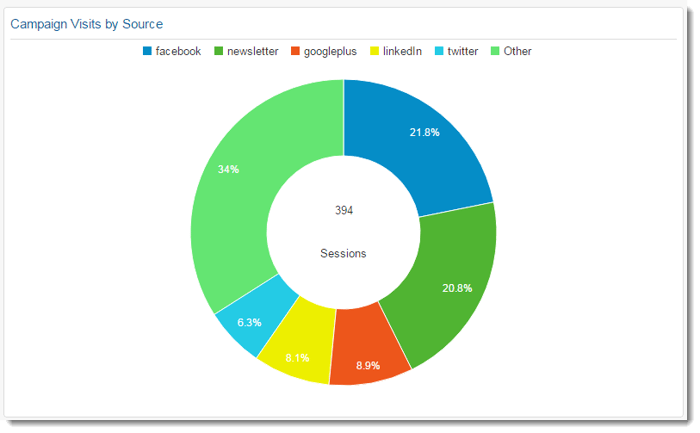
To learn more about UTM codes, watch the interview I did with David Kutcher. He's the expert!
The cool thing about UTM codes is that you can use them for A/B testing as well.
Putting Social Media Testing into Practice
Now you know what A/B testing is. You know what UTM tracking codes are. Now, it's time to put your knowledge into practice!
Are you willing to take a challenge and create a social media test, and then report your results? Fantastic! I’m right there with you and will post my results in the comments.
Here's your action plan --
Test: create an A/B test with UTM tracking to find out which type of image post does best on Facebook and Twitter. Is it a quote from the article or an image with the title of the blog post?
We know that visual content is the primary driver of engagement on both Facebook and Twitter based on this analysis by Simply Measured.
We’re going to test two types of images to see which 1 performs best -- a quote image and a photo image.
Choose one of your popular blog posts that you'd like to drive some new traffic to (I recommend using a post with a strong call to action to subscribe in exchange for your lead magnet).
I'm testing this blog post.
Select two images from the post that you'll use on Facebook and Twitter. If the post doesn't have images, create two images. I'm testing these images:

For the A/B test, we're testing images, so you'll want to create a headline for the image that you'll use on both Facebook and Twitter.
Use CoSchedule's Headline Analyzer to craft a strong headline. Keep it under 120 characters.
Based on the results of the analysis, I'm using this headline for my images:
13 Ways to Reach More People with Your Valuable Message
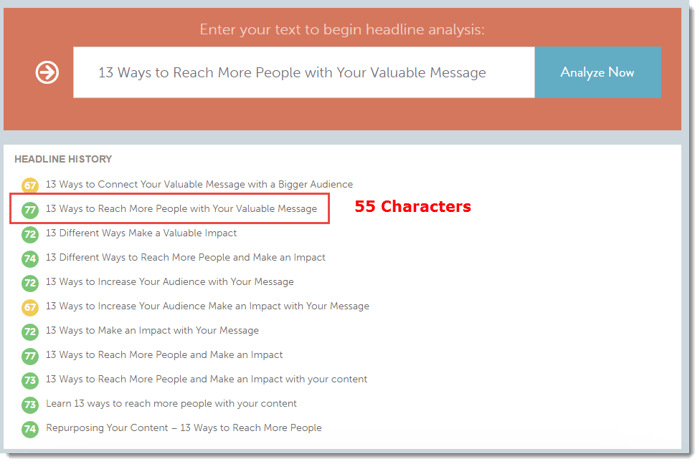
Next, create the UTM tracking URL that you'll use in your posts. You can start by installing the UTMftw Chrome extension or you can go directly to the web page.
Paste the URL of your blog post into the first field (base URL). You'll be creating four tracking URLs for the blog post - 2 for Facebook and 2 for Twitter (1 for each image post you're testing).
Create the first tracking URL as you see in the example below. Copy and paste the long URL and the shortened URL to a spreadsheet or notepad. You'll need these when you create the posts.
Then, change the Campaign to image 2 AB test. Copy the new links and save them. Next, change the Source field to Twitter and repeat, using image 1 AB test and image 2 AB test in the Campaign fields.
This takes 2 minutes max with swapping out the variables and copying the links. You should have 4 unique URLs now -- 2 each for Facebook and Twitter with two different campaigns.
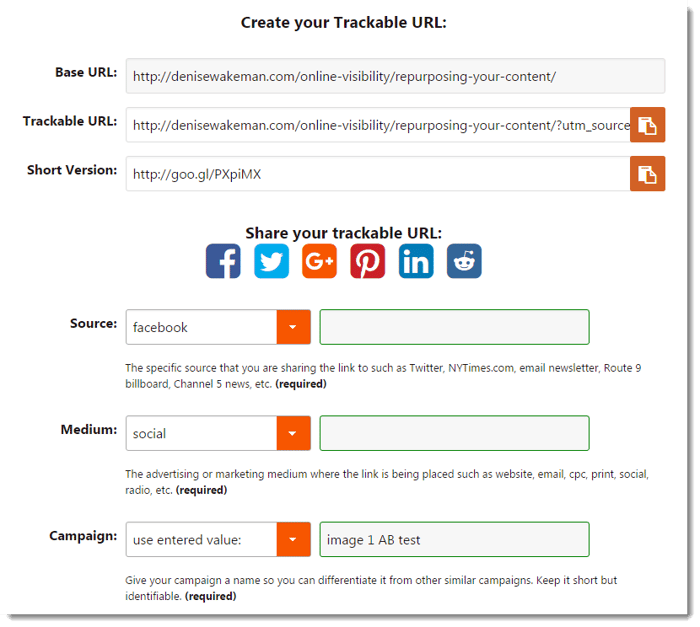
Now it's time to set up the test. Remember, for the A/B test you're using the same headline on two different images. Let's start with Facebook.
Check Insights for your posts to see when your audience is online. For me, the top times are 9:00am PT and 2:00pm PT, so for the purposes of this test, that's when I'll schedule my images.
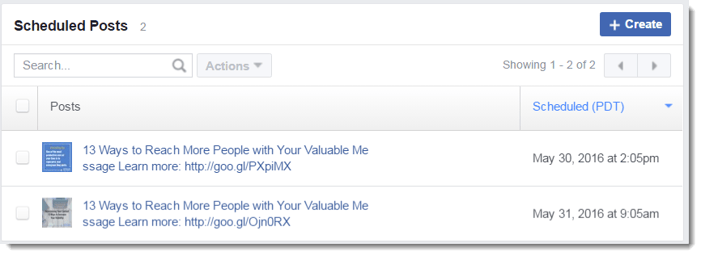
Schedule your twitter posts.
To make it simple, I'll post the images at the same time on Twitter. Determining best times to post on each platform are tests for another time!
You can find the best times to post on your Twitter account using a tool like Tweriod.
NOTE: When you schedule your posts, remember to include the correct UTM tracking URL for each image on each social network.
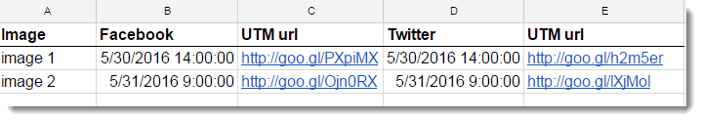
Are you still with me?
Review your data
Once you schedule your posts on Facebook and Twitter and they've been published, wait a few hours before you check your stats.
Currently, testing reveals that a Facebook page post has a lifespan of about two hours in the news feed.
The lifespan of a tweet is much, much shorter. I've seen data stating the lifespan is anywhere from a few minutes up to an hour or so. But, the data I found is not recent. There are so many variables, so it's difficult to predict how much visibility any given tweet will get.
For this test, give each post a few hours before you gather your numbers.
Since we're testing what type of image does better to promote your blog post, the numbers you want to look at include --
- Post clicks and shares on Facebook.
- Retweets and link clicks on Twitter.
Then, log in to your Google Analytics account to discover the image and platform that sent the most traffic to your site. This is where the UTM tracking code comes in.
[Since I don’t have my test data yet, this is an example of what you’ll look for based on a recent blog post]
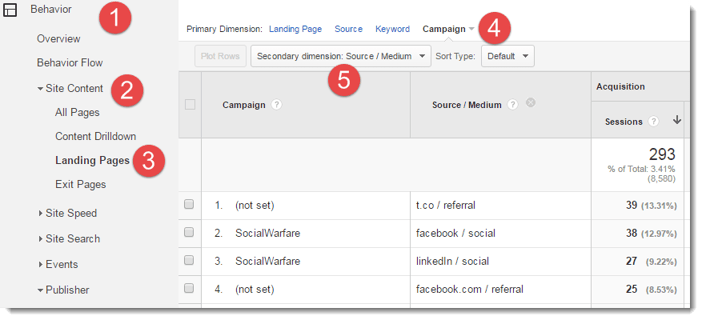
To find the data for the page you’re testing:
- Click on Behavior
- Click on Site Content
- Click on Landing Pages -- find the page you want to review and click the link for the page
- On the More dropdown -- click on Acquisition, then select campaign
- For Secondary Dimension -- click on Acquisition, then select Source/Medium
You’ll end up with a report showing you which campaigns and sources generated traffic to your blog post.
Final Thoughts
When you test your social media content -- you'll get real, actionable data you can use to make better decisions about where and how you spend your time on social media.
You'll learn what kind of content resonates with your audience, which means better engagement and reach. You'll learn what works and what doesn't -- based on facts.
No more going by your gut or intuition!
Now you’re all set to create your first test. Follow the steps above and report back here in the comments to let me know what you learned!
And check back in a day or 2 when I post my results, too. This will be a lot of fun!
Good luck and happy testing!







ViewHide comments (3)