Is it possible to schedule Instagram posts?
Or are you stuck doing it the old-fashioned way forever?
Yes!
You can schedule your Instagram posts to ensure they post at the PERFECT time every day. Then, you can forget about it and let your Instagram content post itself!
Scheduling your posts ahead of time ensures higher Instagram engagement AND it saves you hours of time.
This guide will show you the 3 top ways to schedule your Instagram posts:
- How to schedule Instagram posts with Post Planner (best for social media marketers)
- How to schedule Instagram posts in the Instagram app (best for personal use)
- How to schedule Instagram posts with Meta Business Suite (best for simple scheduling)
- When is the best time to post on Instagram?
- 7 Instagram scheduling tips to level up your posting plan
- Does scheduling Instagram posts affect engagement?
- FAQ
How to schedule Instagram posts with Post Planner (best for social media marketers)
If you want to get serious about scheduling Instagram posts, the best way is with Post Planner.
Post Planner allows you to schedule your Instagram content MONTHS in advance AND gives you all of the Instagram tools you need to get more followers and Likes.
You can post on Instagram from your computer or mobile device!
You get:
- Bulk scheduling
- Automated posting plans
- Content discovery tools
- Content creation tools
- Post recycling
- Post analytics
I highly recommend signing up for a free trial so you can follow along.
How to schedule posts & stories
Want to quickly schedule a single Instagram post?
1) Click on "Create Post."
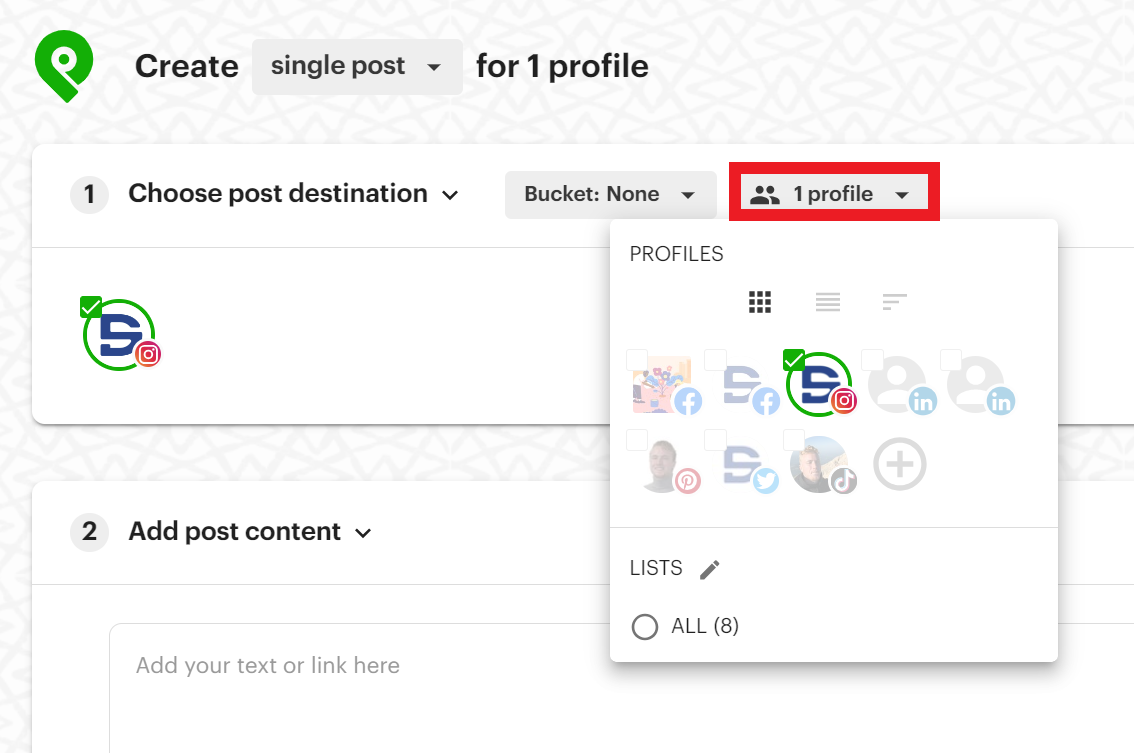
2) Select the Instagram account that you want to publish to.
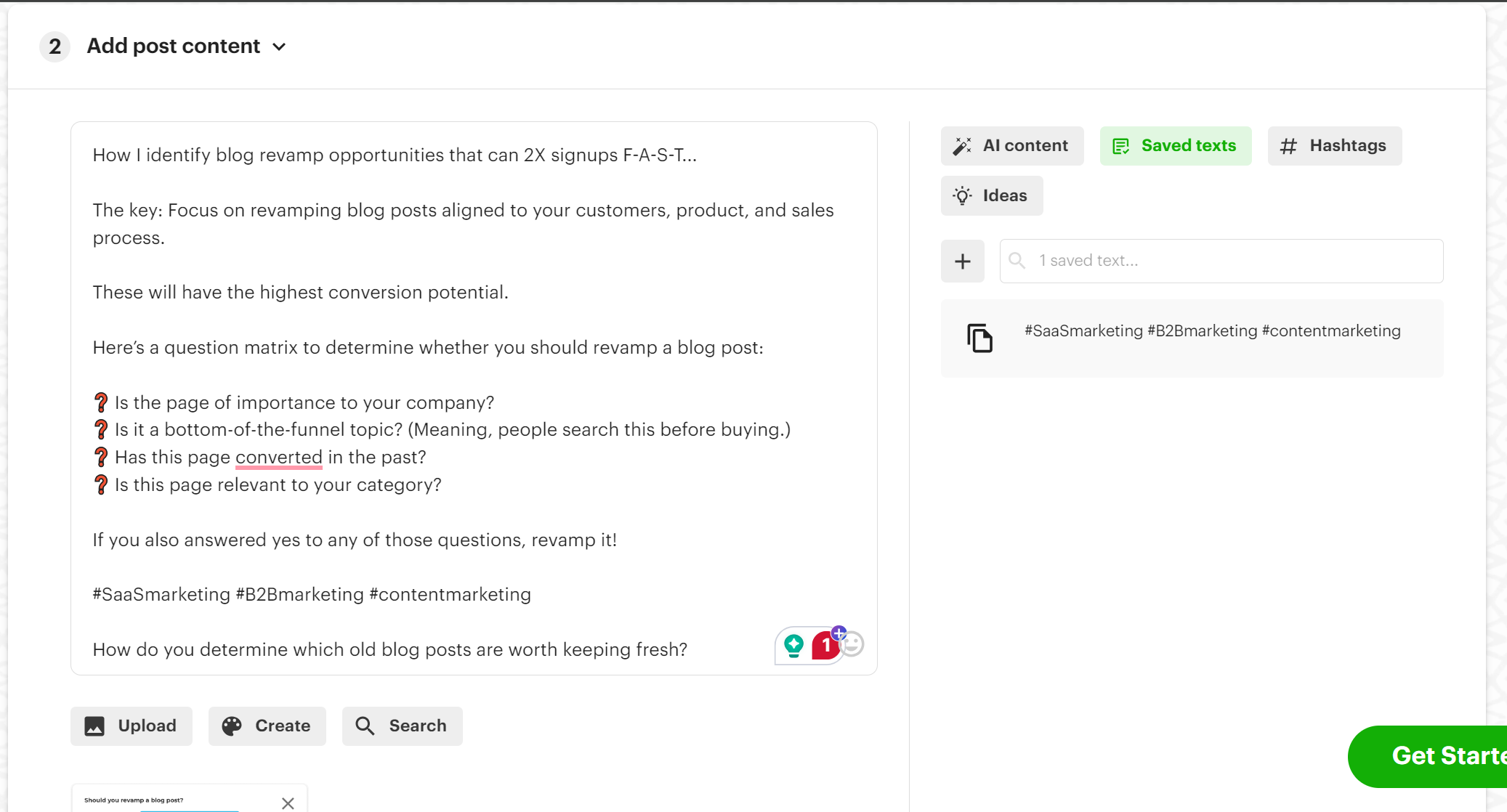 3) Write your Instagram post caption. Upload your Instagram photo.
3) Write your Instagram post caption. Upload your Instagram photo.
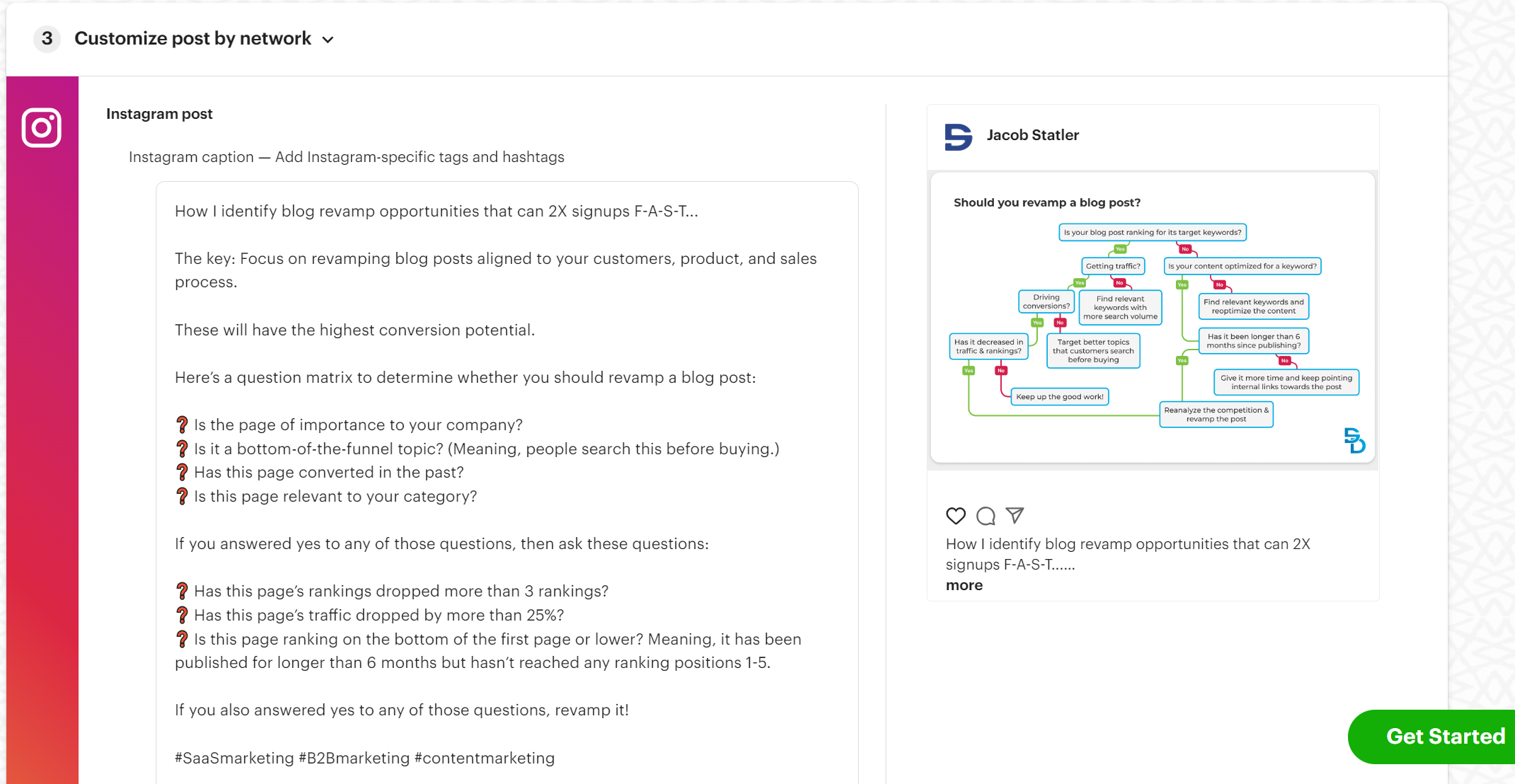
4) Preview your post to make sure it's optimized for Instagram.
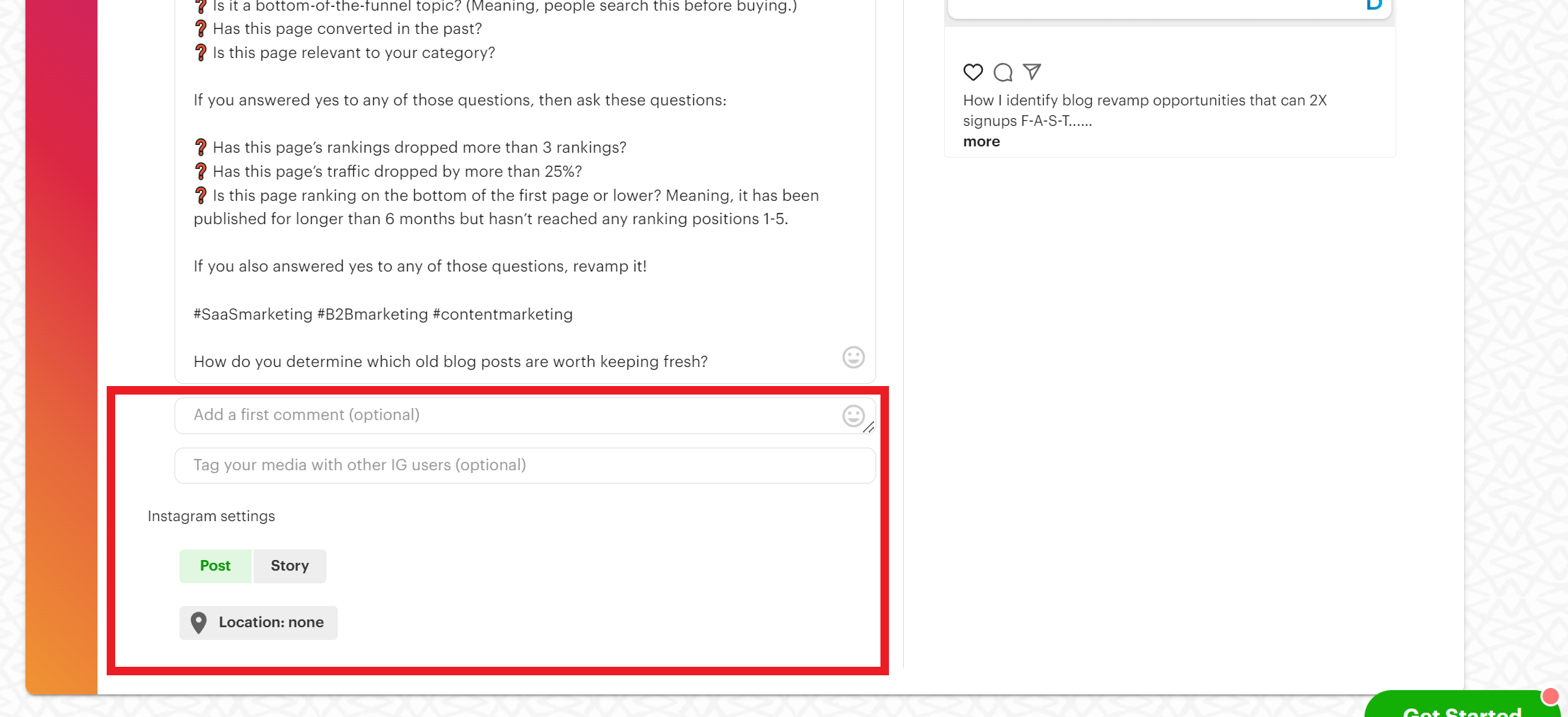
5) Choose whether to publish as a normal post or story. Optional: Add a first comment, tag other accounts, and add a location.
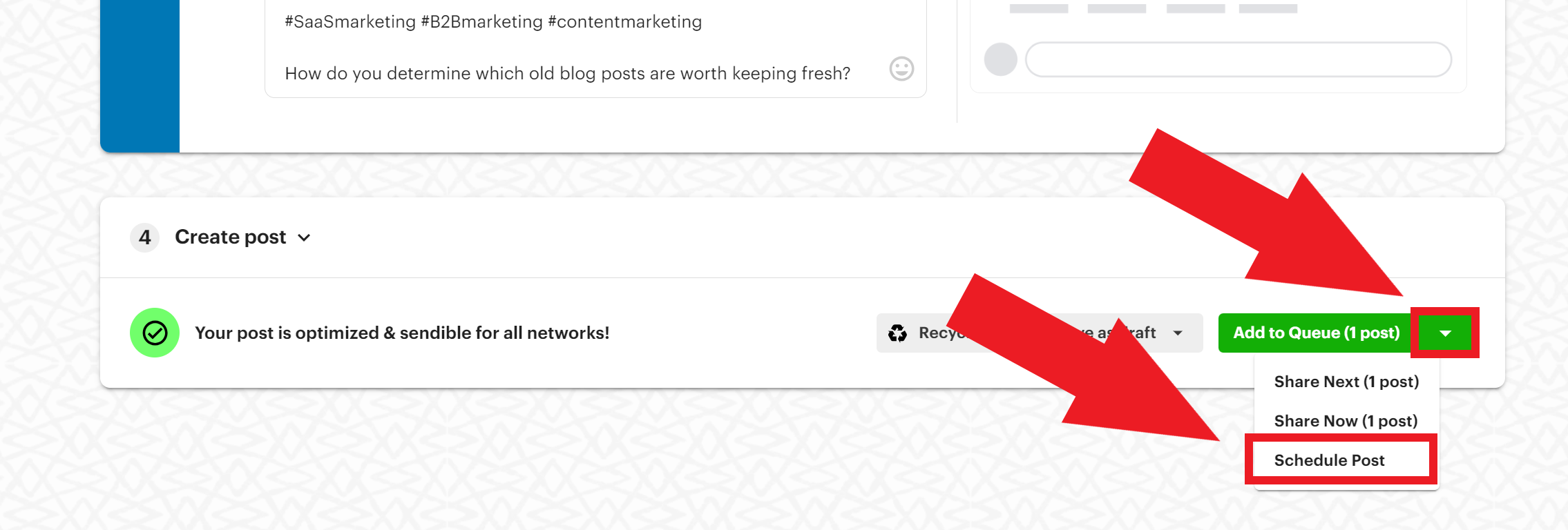 6) Click on the down arrow next to "Add to Queue" and select "Schedule Post."
6) Click on the down arrow next to "Add to Queue" and select "Schedule Post."
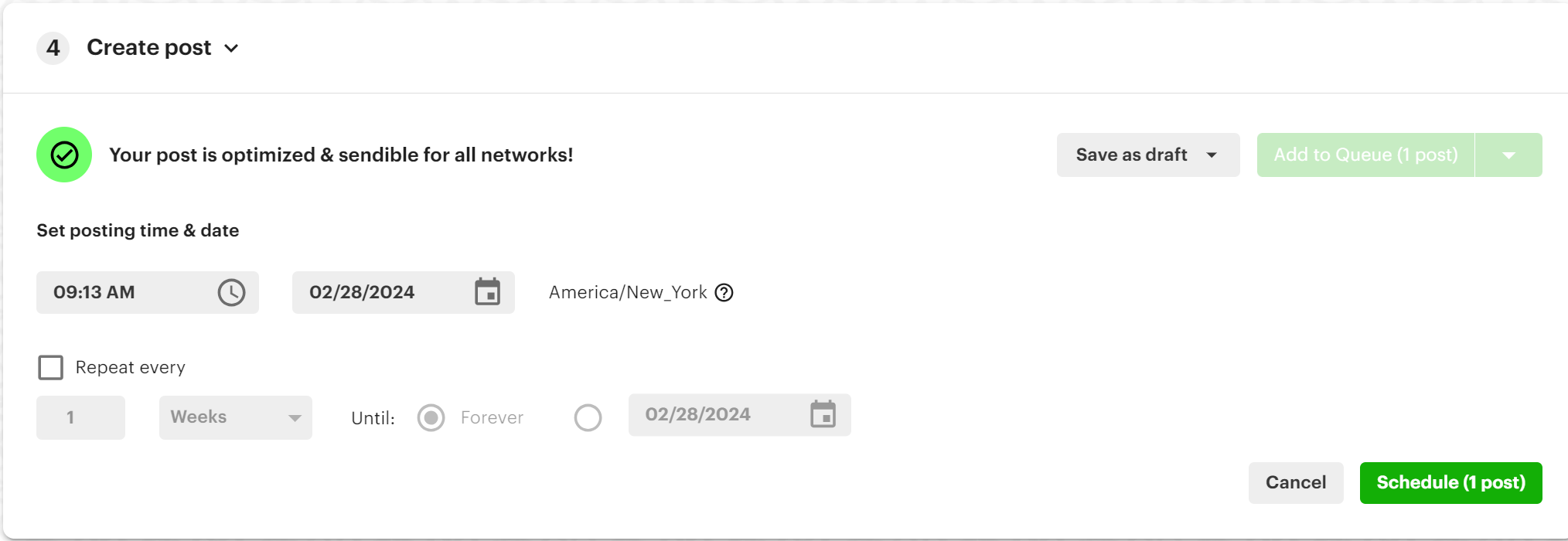 7) Select your date and time. Then, click "Schedule."
7) Select your date and time. Then, click "Schedule."
How to schedule Instagram Reels
Scheduling Reels is very similar to scheduling image posts, except with a few extra steps.
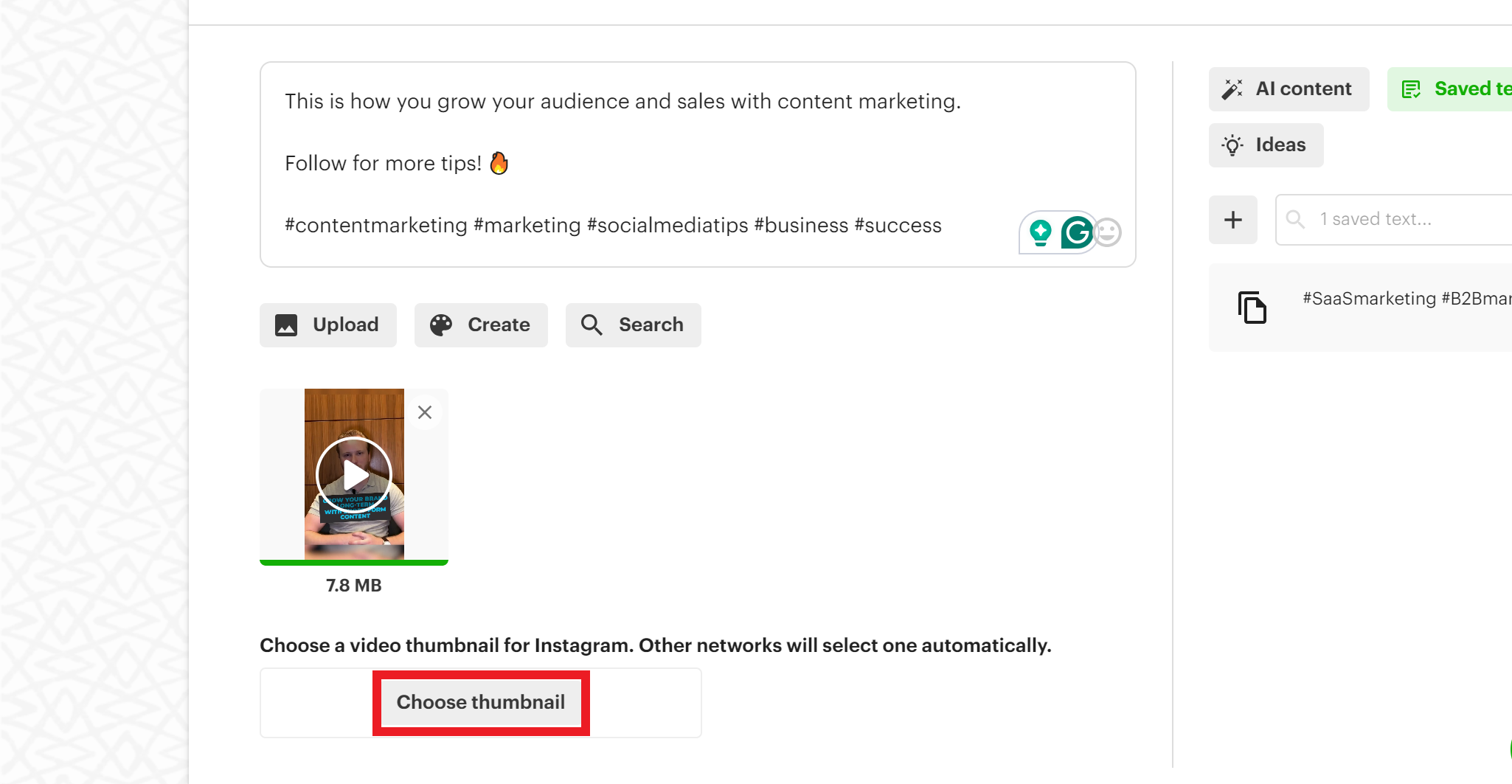
After uploading your video, click "Choose thumbnail."
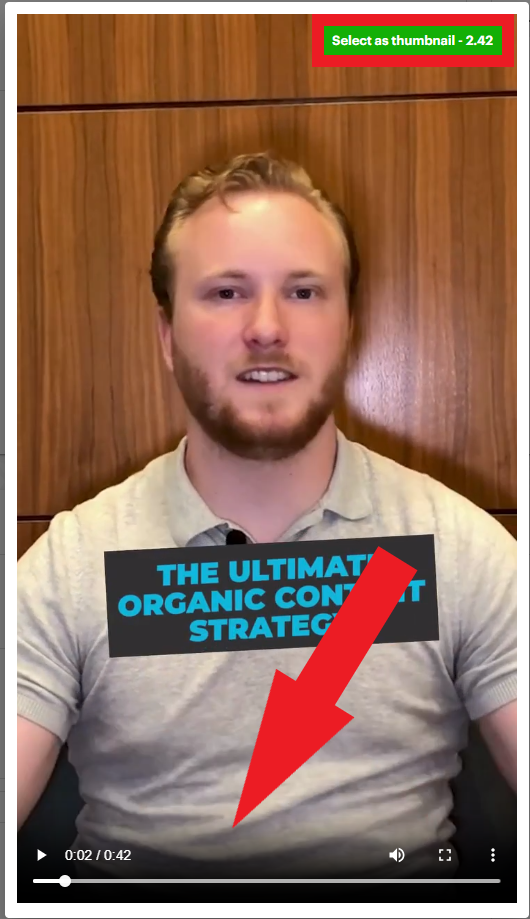 Then, choose the point in the video that you want people to see before clicking.
Then, choose the point in the video that you want people to see before clicking.
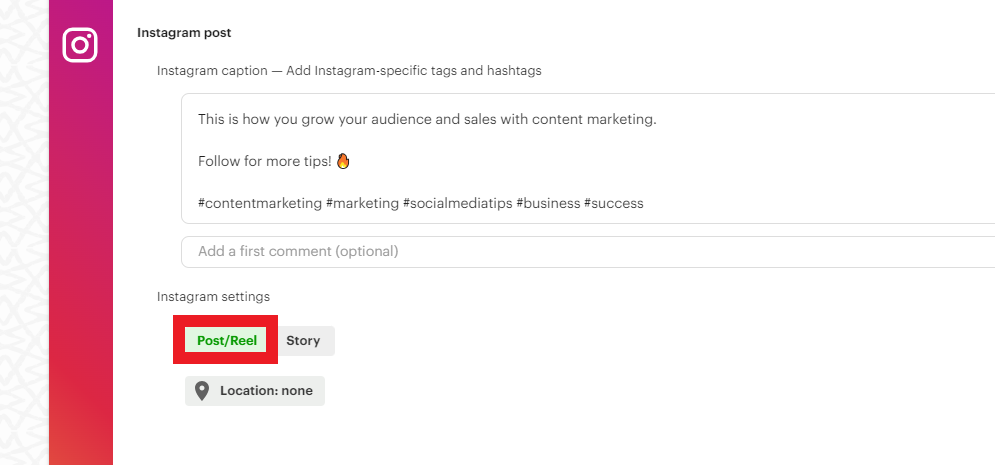 Also, make sure you select "Post/Reel" under "Instagram settings."
Also, make sure you select "Post/Reel" under "Instagram settings."
Then, schedule your post.
How to schedule Instagram carousels
Post Planner allows you to post one of the most popular post formats on Instagram: Carousels!
There are 2 ways to use Post Planner to create and schedule your carousels:
1) Create a carousel using your own images. All you have to do is upload them simultaneously when you create your post.
2) Curate images from Post Planner to turn into a carousel.
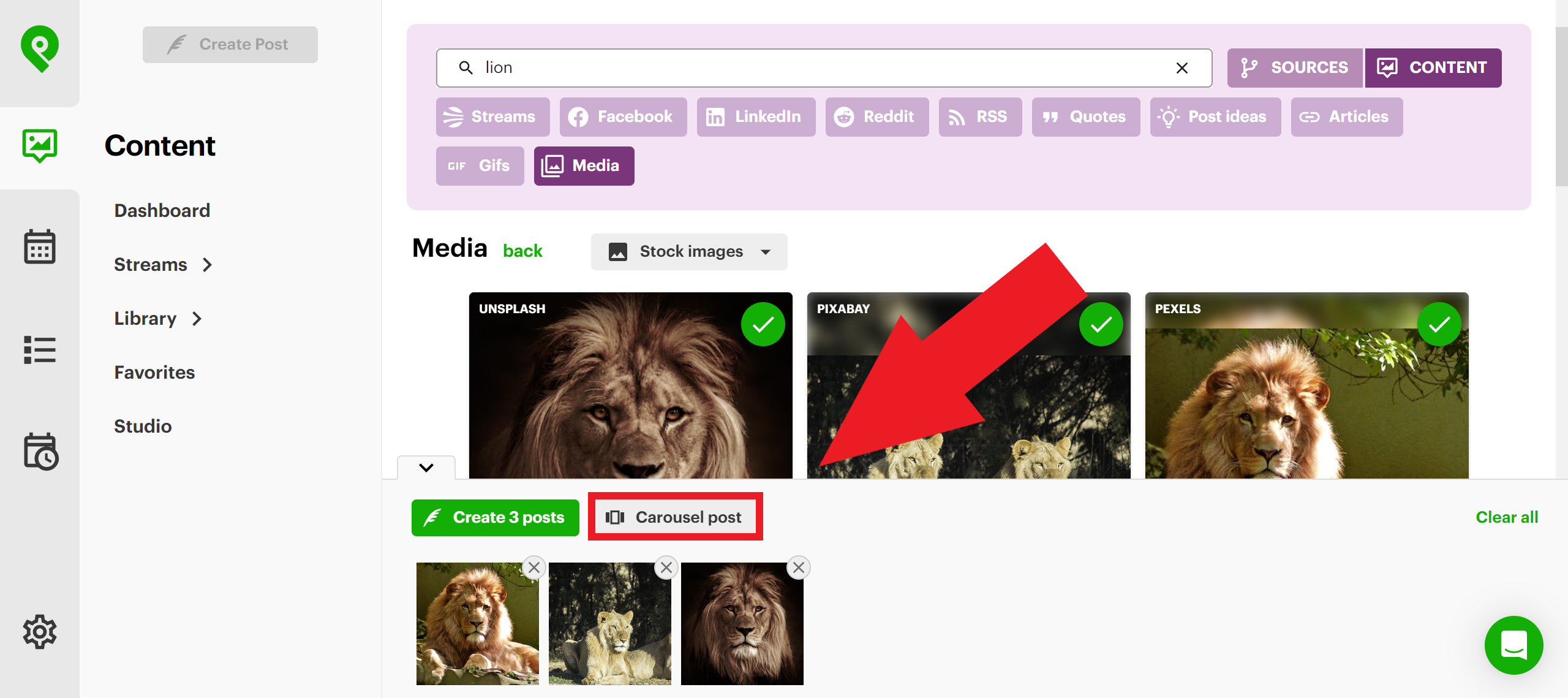 Make sure to edit your images to be the same ratio (if needed).
Make sure to edit your images to be the same ratio (if needed).
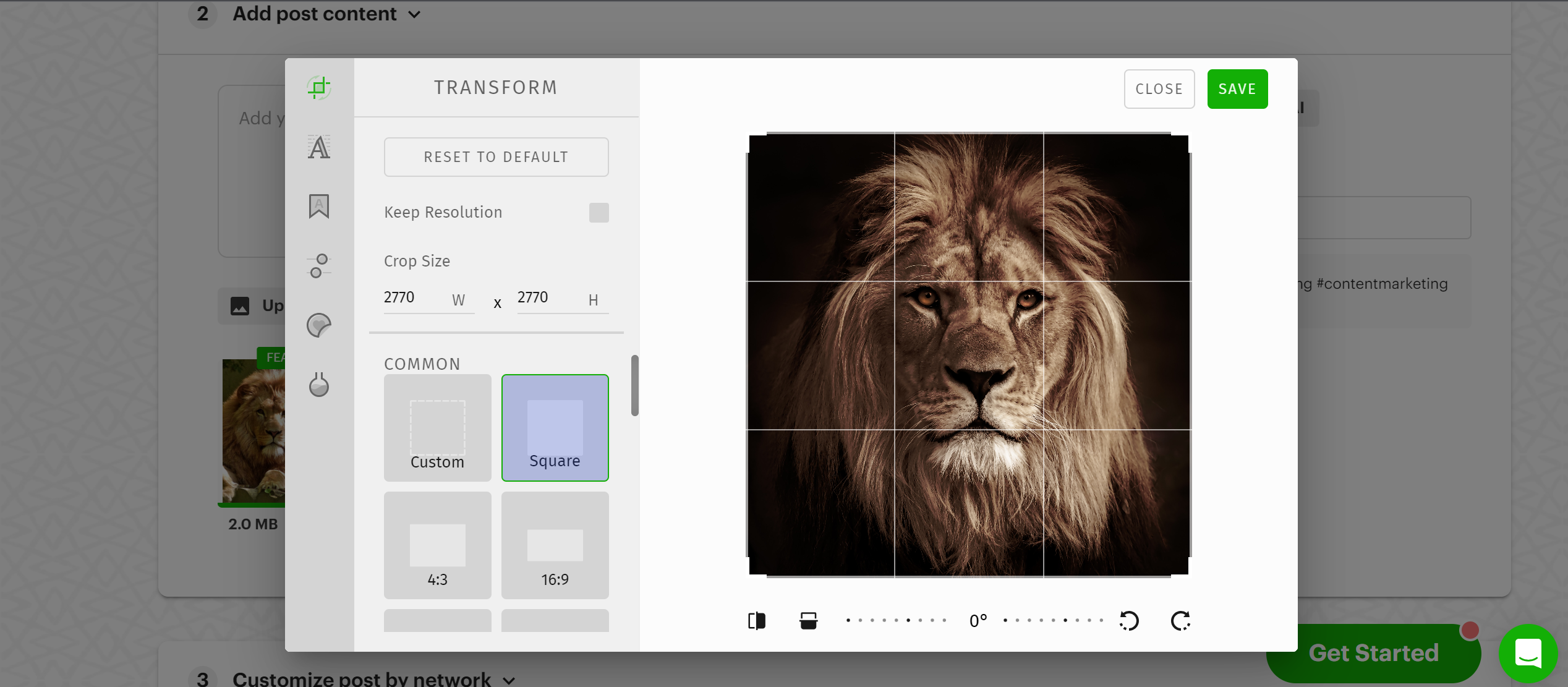
How to automate your Instagram posts with Posting Plans
PLANS is where you manage the times when your scheduled posts publish to Instagram.
All you have to do is hover over the time block where you want to add a posting time and click “Add a posting time.”
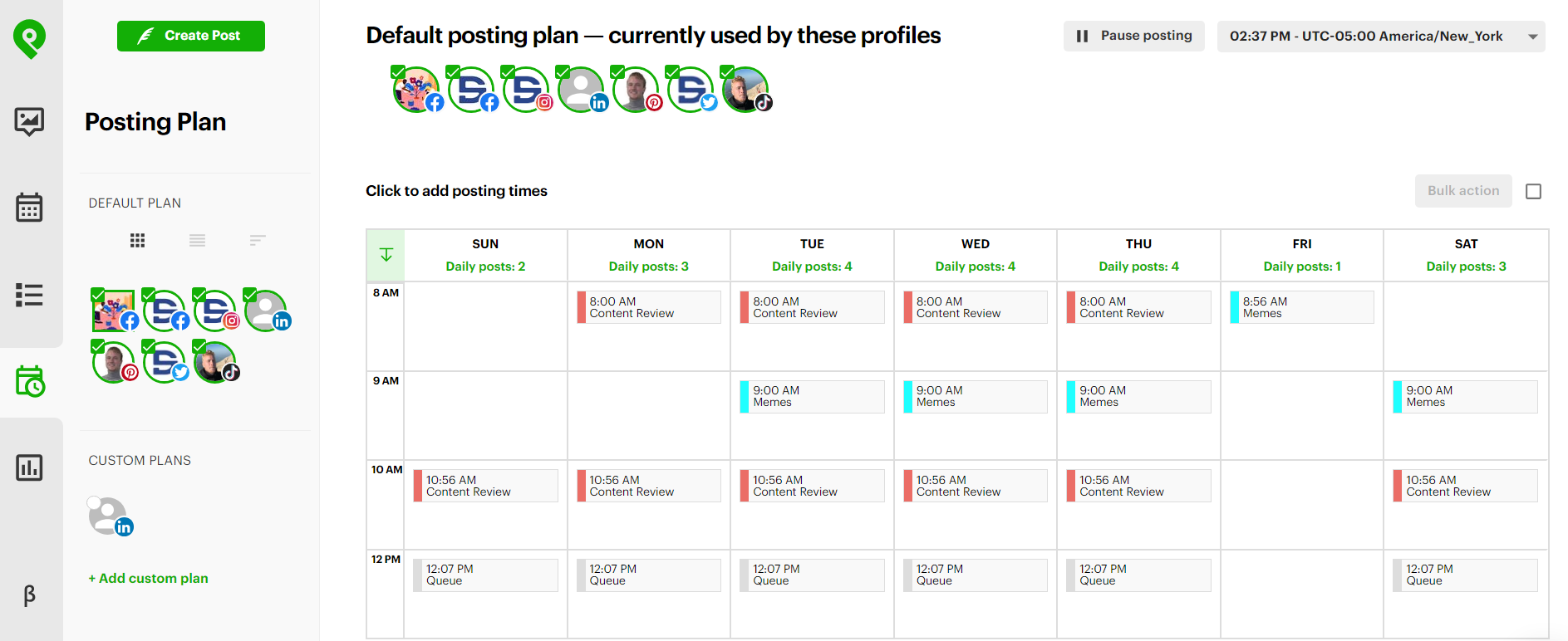
This allows you to automate an Instagram posting plan that works best for your audience.
How to share viral content
Out of good post ideas for your Instagram content strategy?
Turns out you don’t have to create something new every time to boost engagement!
Post Planner offers neverending viral content for you to re-share:
1. Go to “Content” in the left-hand navigation bar and search for pre-made Content Streams in your niche.
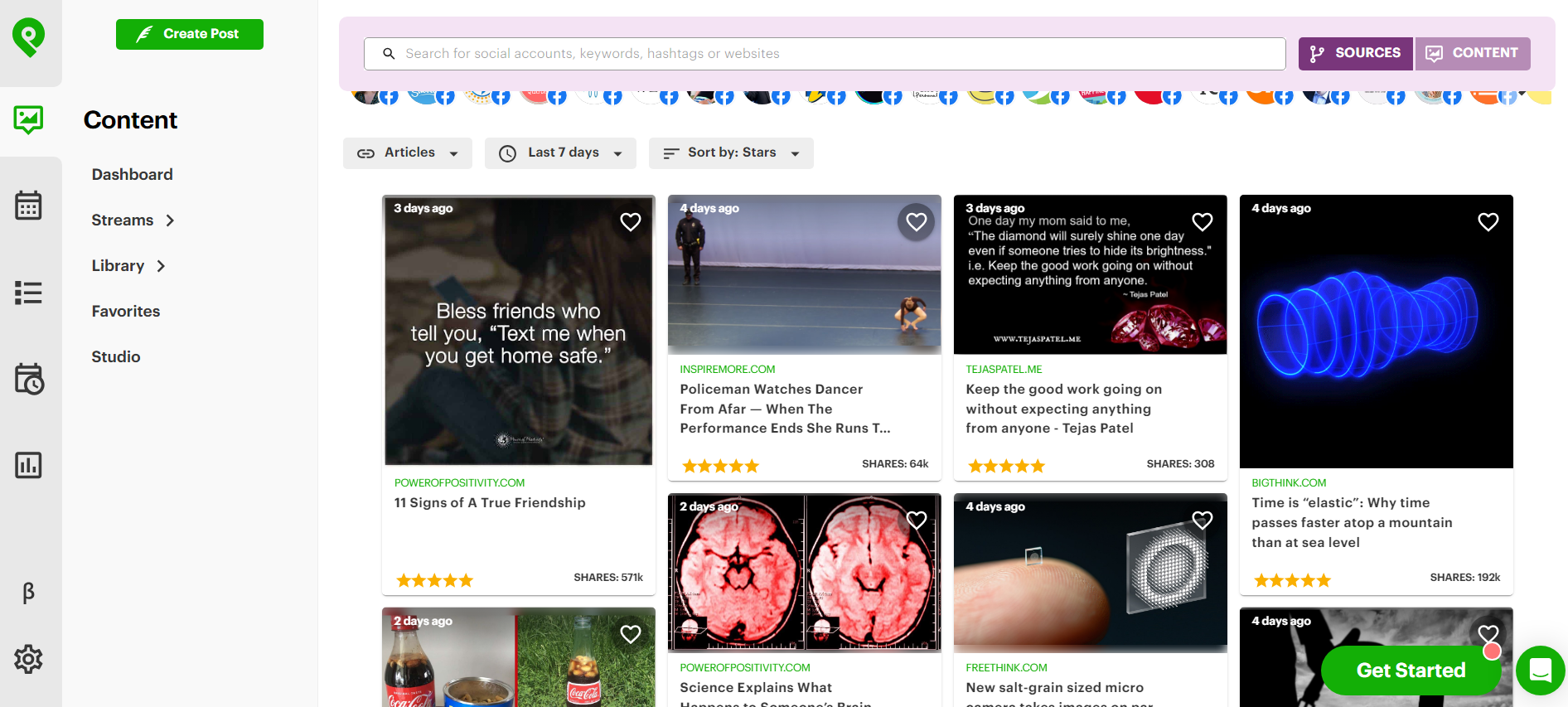
2. Choose images or videos tailored to your audience and click “Add Content.”
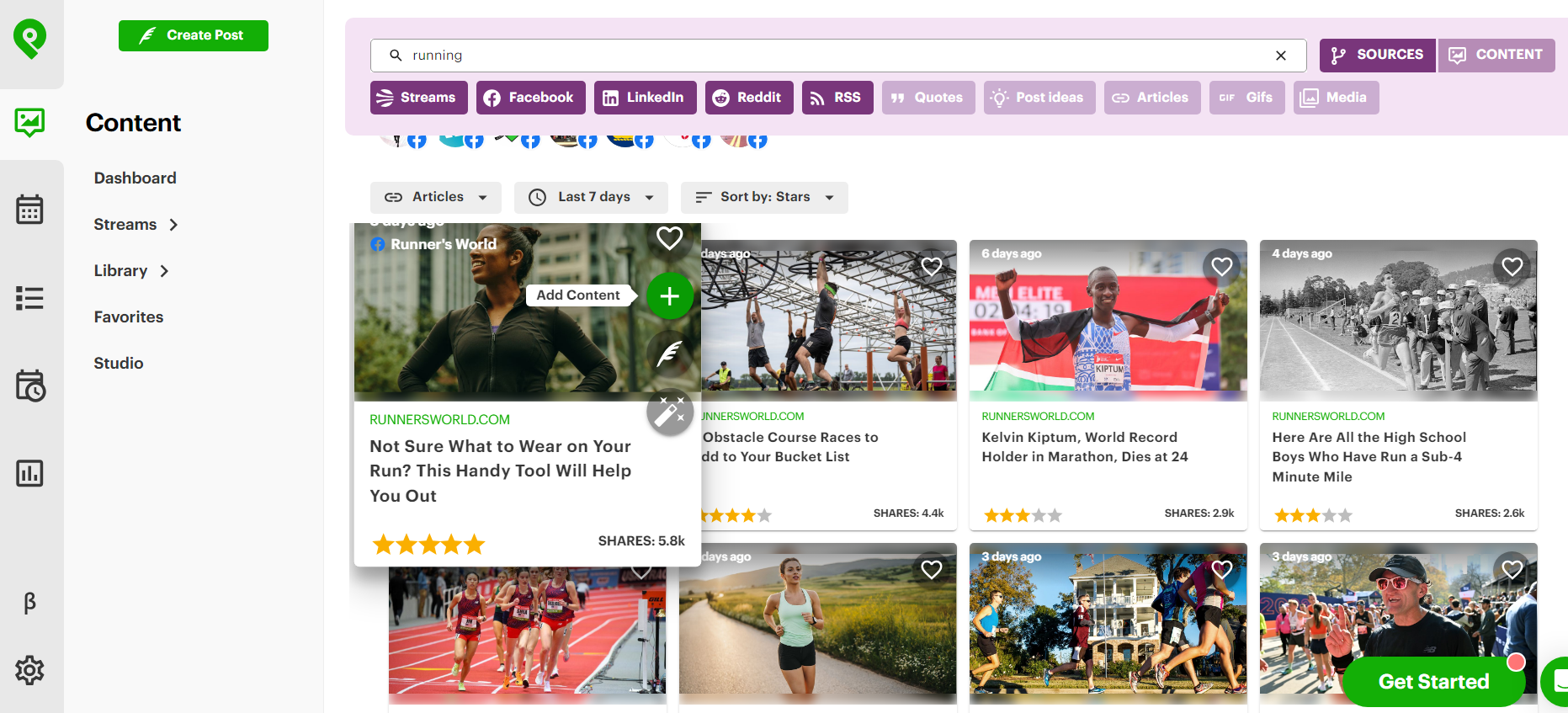
3. Make adjustments in the composer, then click “Add to Queue.”
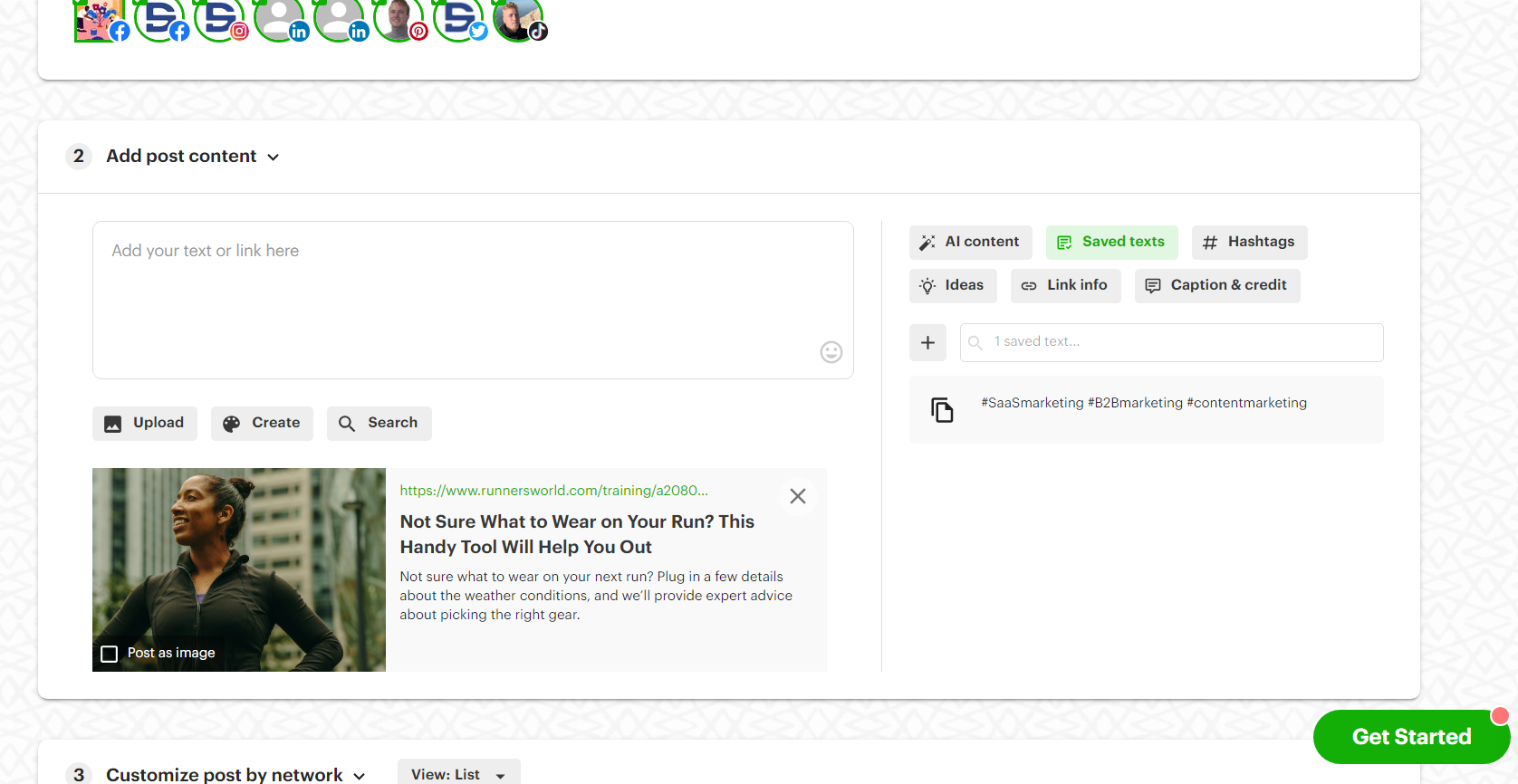
Your post is now scheduled and will go out at the next available time in your posting plan.
You can also check your updated posting schedule by clicking on the “Posts” tab on the left-hand toolbar.
How to recycle top-performing content
Scheduling your Instagram posts consistently on Post Planner allows you to see data about which posts are most engaging.
Post Planner saves your past content, so you can repurpose your BEST posts and cash in on more engagement.
Instagram posts don’t get much easier than that.
Here’s how to review and repurpose your most engaging posts:
- Click on “History” on the left-hand toolbar
- Scroll through your posts, looking at the engagement statistics
- Pick one with high engagement, then select “Re-queue.”
%20(1).webp?width=1140&height=760&name=re-queue-FULL%20(1)%20(1).webp)
Your old post is now added to your current scheduling queue! You can go to your posting plan and tweak the exact posting time if desired.
How to bulk schedule Instagram posts to save MORE time
You can take your time savings to the next level with bulk scheduling.
When you’re in the Content tool, simply select multiple pieces of content that you want to share with your social media followers. I’ve selected 10 pieces of content in the image below.
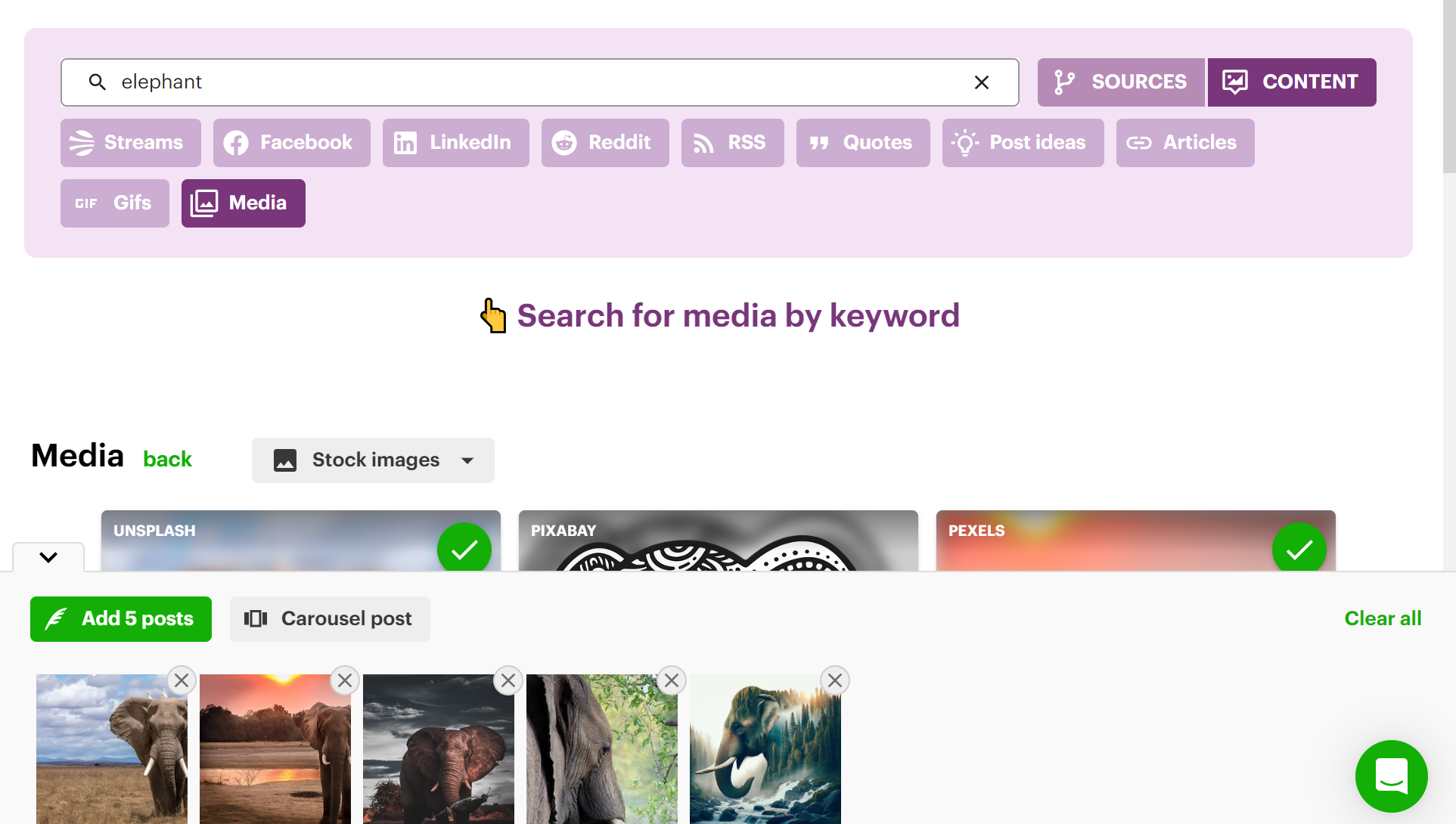
Now, bulk edit these posts in the Post Composer, making sure you optimize them for Instagram.
You can see below that these curated images and videos will turn into 10 POSTS in a matter of MINUTES!
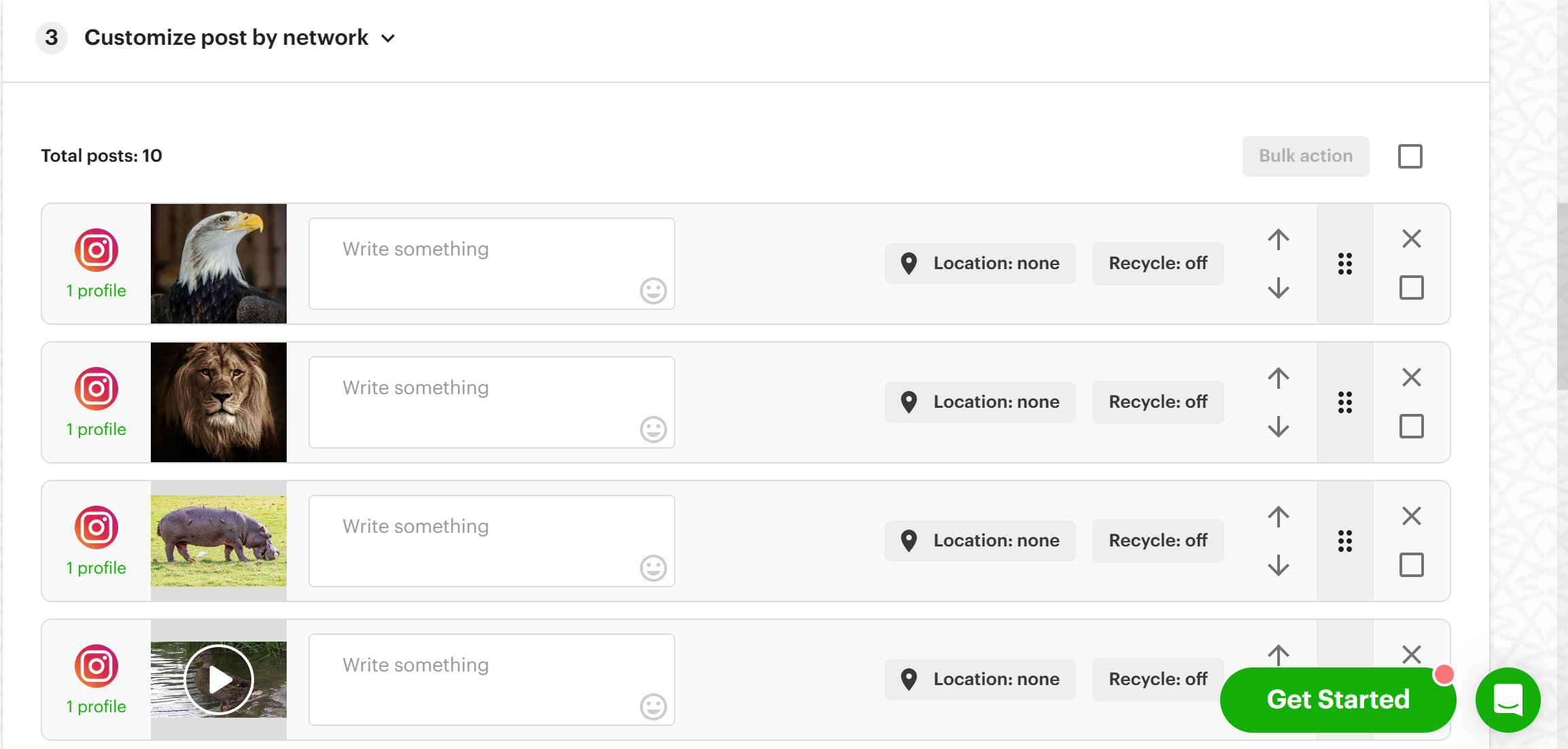
Alternatively, you can bulk upload your own content by selecting "Multiple posts" from the Post Composer.
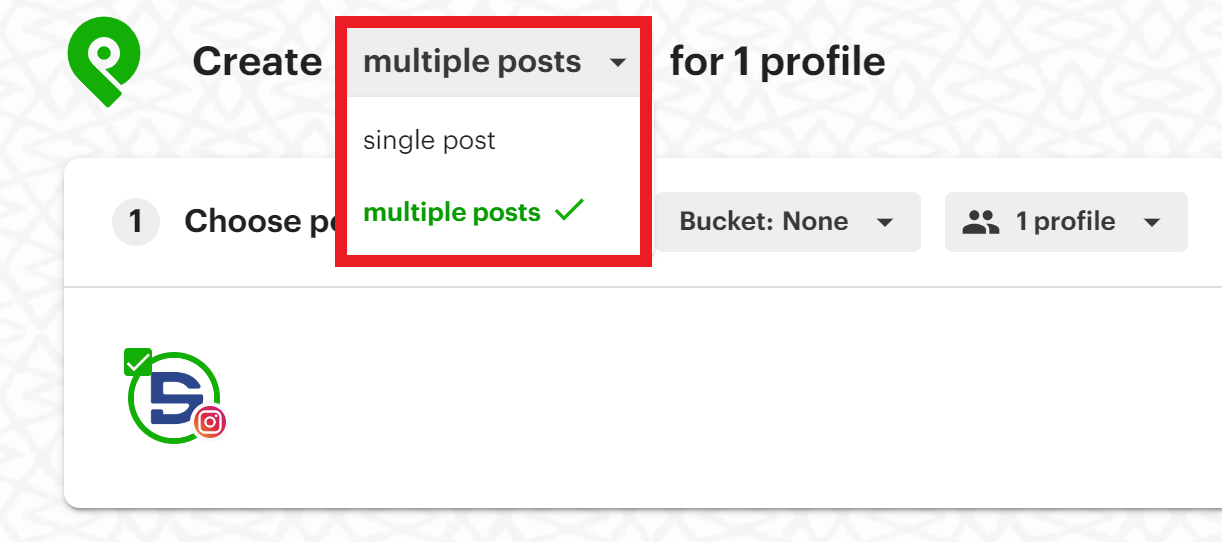 Then, upload your content in bulk.
Then, upload your content in bulk.
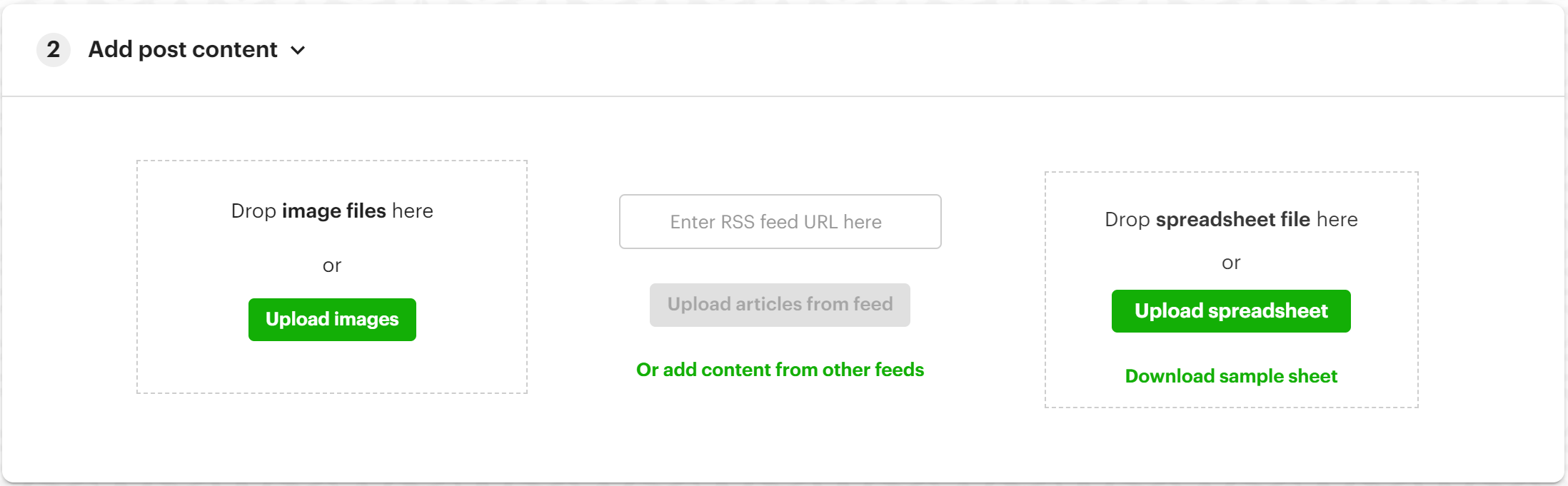
Using bulk scheduling, you can easily plan a month’s worth of content in an afternoon.
How to schedule Instagram posts in the Instagram app (best for personal use)
You can schedule Instagram posts within the Instagram app from your mobile device for free.
Compared to Post Planner, this method has limitations, like:
- You can only schedule posts within 75 days
- You can only schedule regular posts and Reels
- You can't schedule posts in bulk
- You can't cross-schedule posts to other platforms besides Facebook
Here's how you can schedule posts with the Instagram app:
1) Click the “+” button to create a new post.
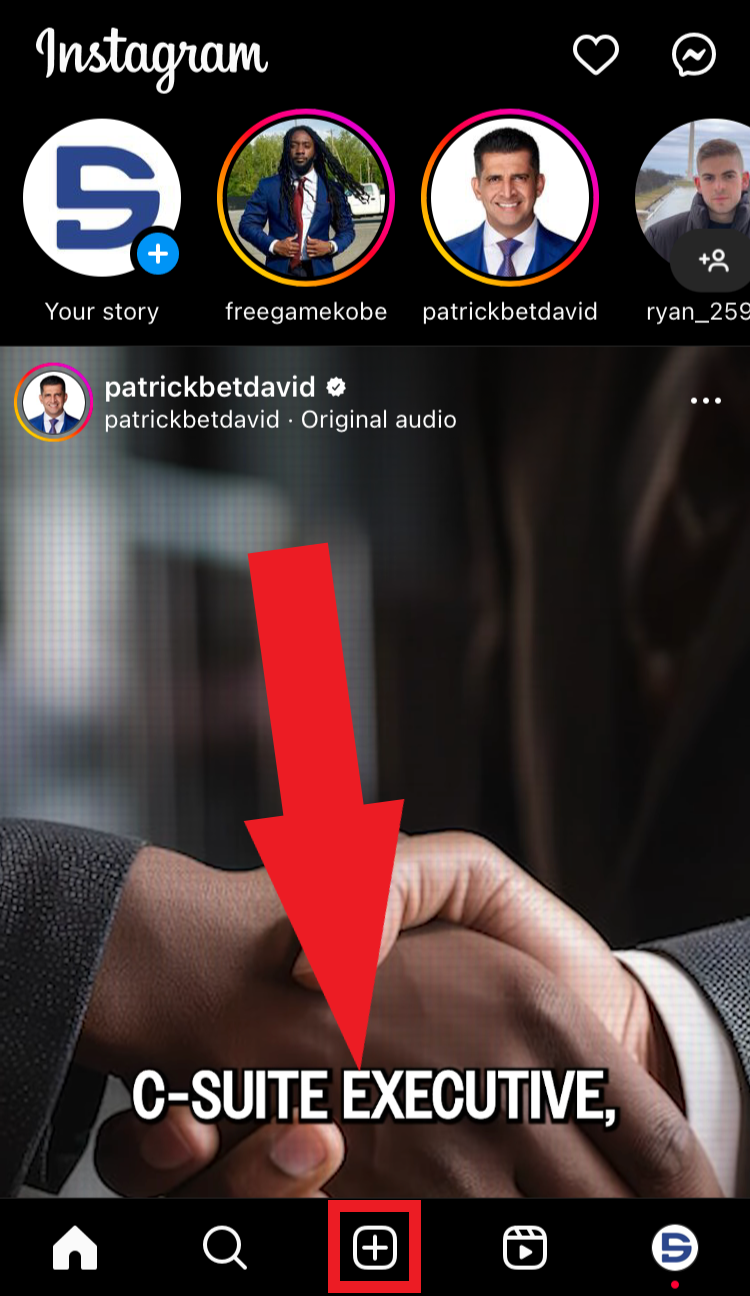
2) Select “Post” or “Reel” (these are the only 2 post types you can schedule natively within the app).
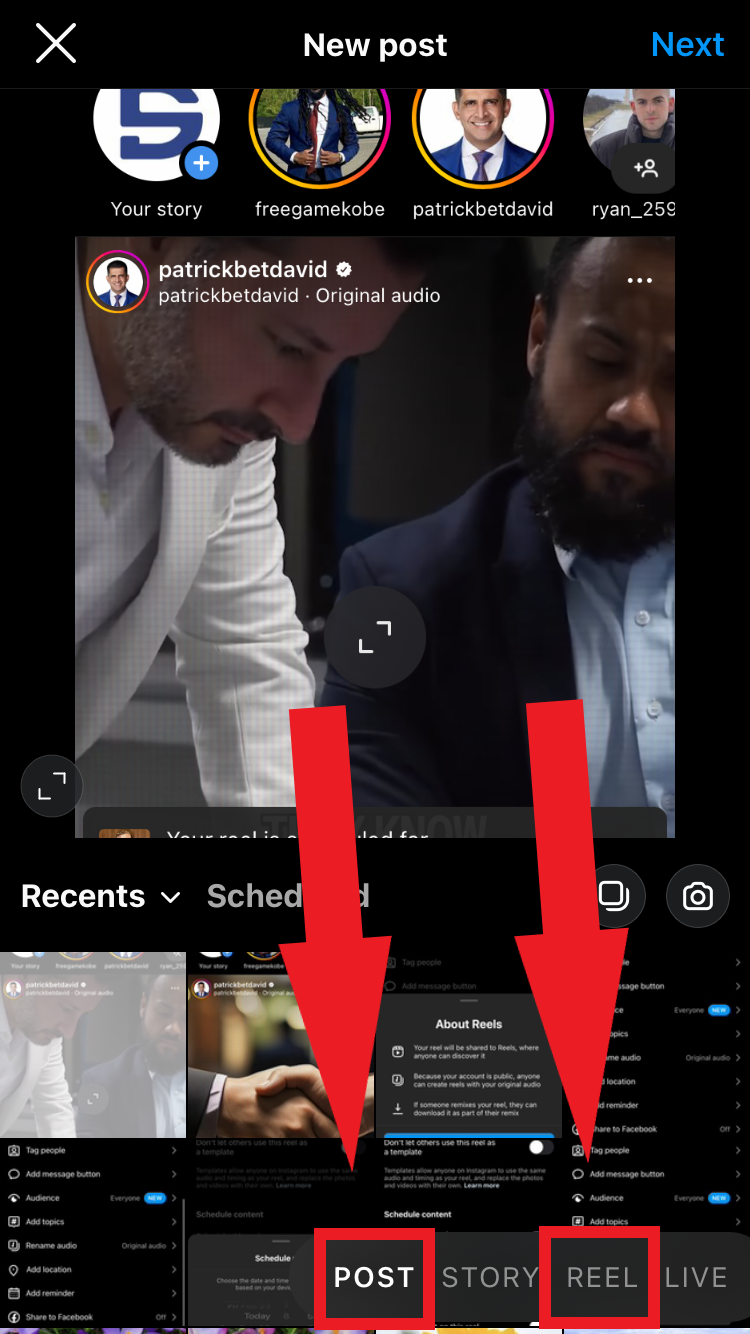
3) Go through the normal photo editing process.
4) Tap “Advanced settings."
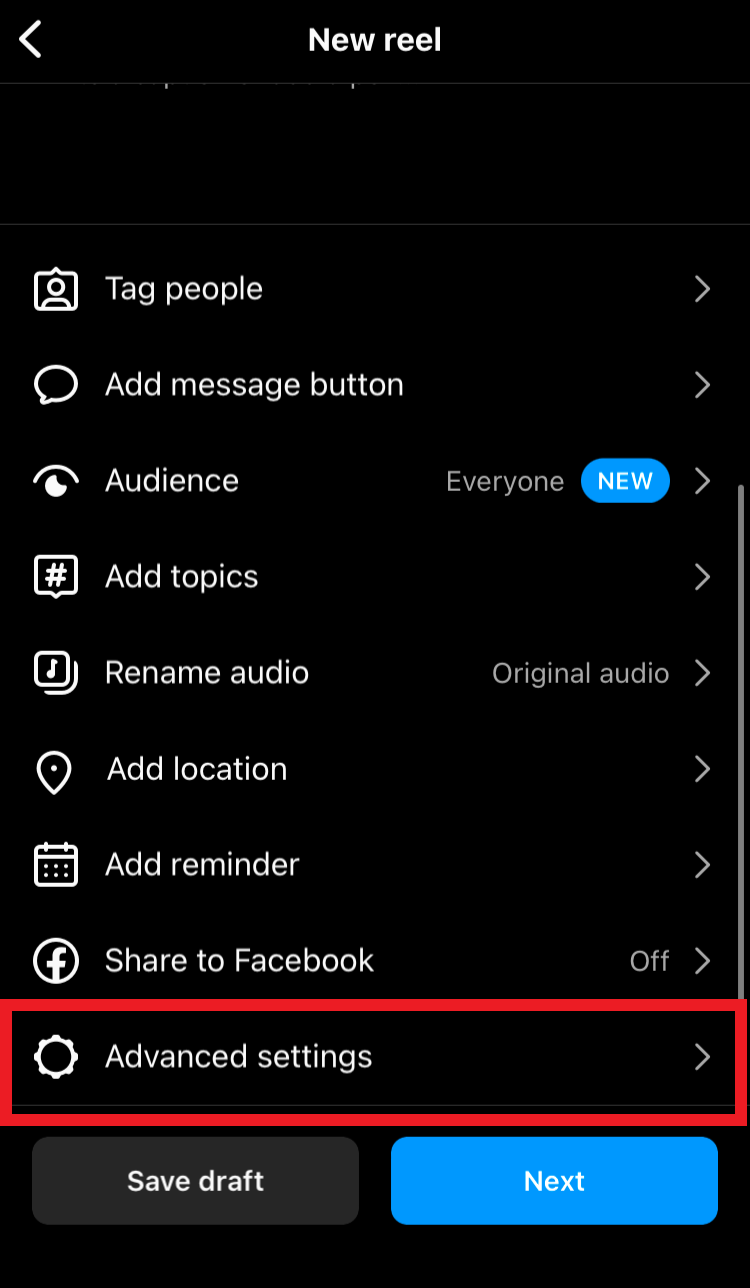
5) Select your post date and time.
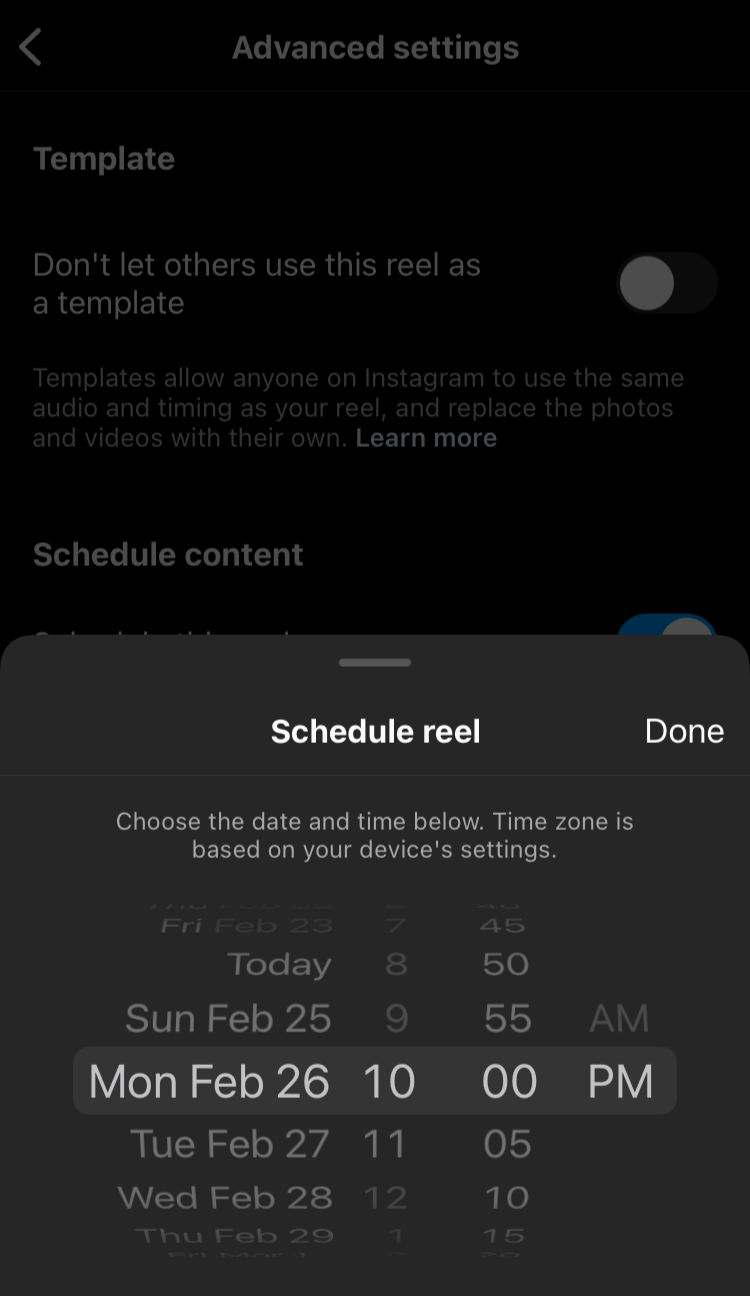
6) Then, click “Schedule.”
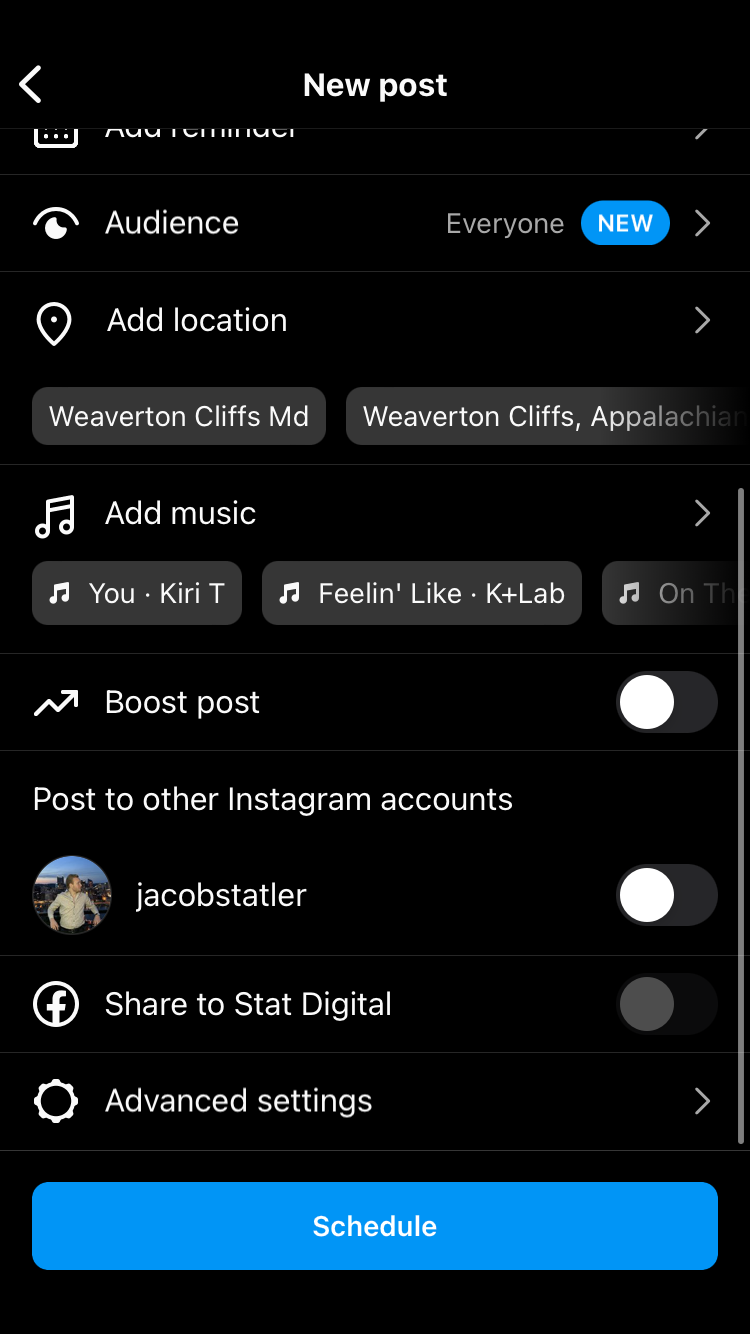
How to schedule Instagram posts with Meta Business Suite (best for simple scheduling)
Since Instagram is owned by Facebook, you can use Meta Business Suite to schedule Instagram posts.
If you mainly focus on posting on Facebook and Instagram, Meta Business Suite is a free and simple way to manage your posts.
However, it has limitations like:
- You can't schedule posts in bulk
- You can only schedule posts a month in advance
- You can't cross-schedule posts to other platforms (besides Facebook)
Here's how to schedule Instagram posts with Meta Business Suite:
1) Log in to Meta Business Suite for your Instagram profile.
2) Click “Create,” then select the type of post you want to create (story, post, or Reel).
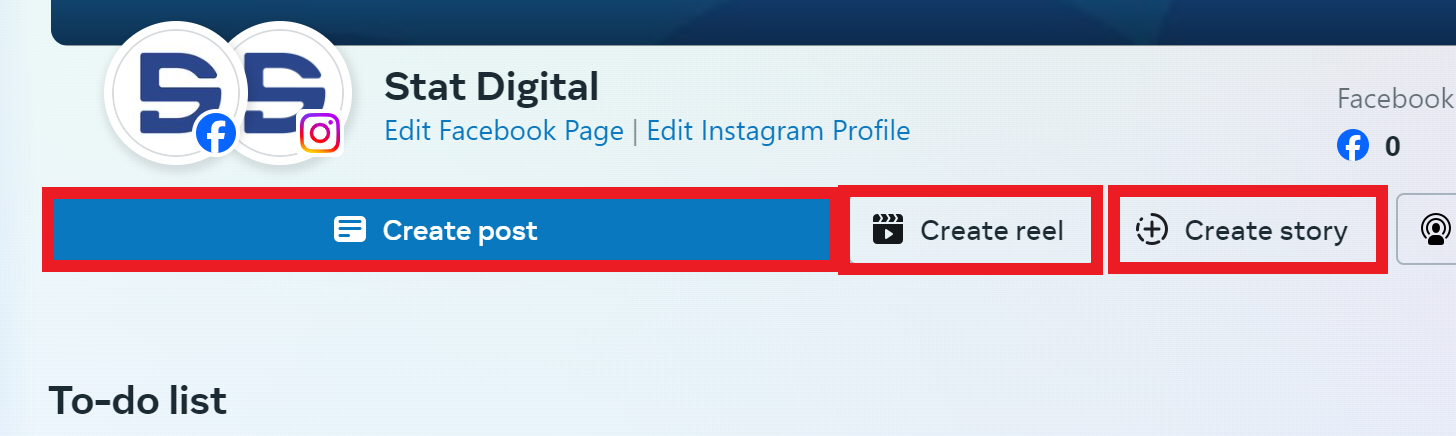
3) Select the account you want to schedule your post to.
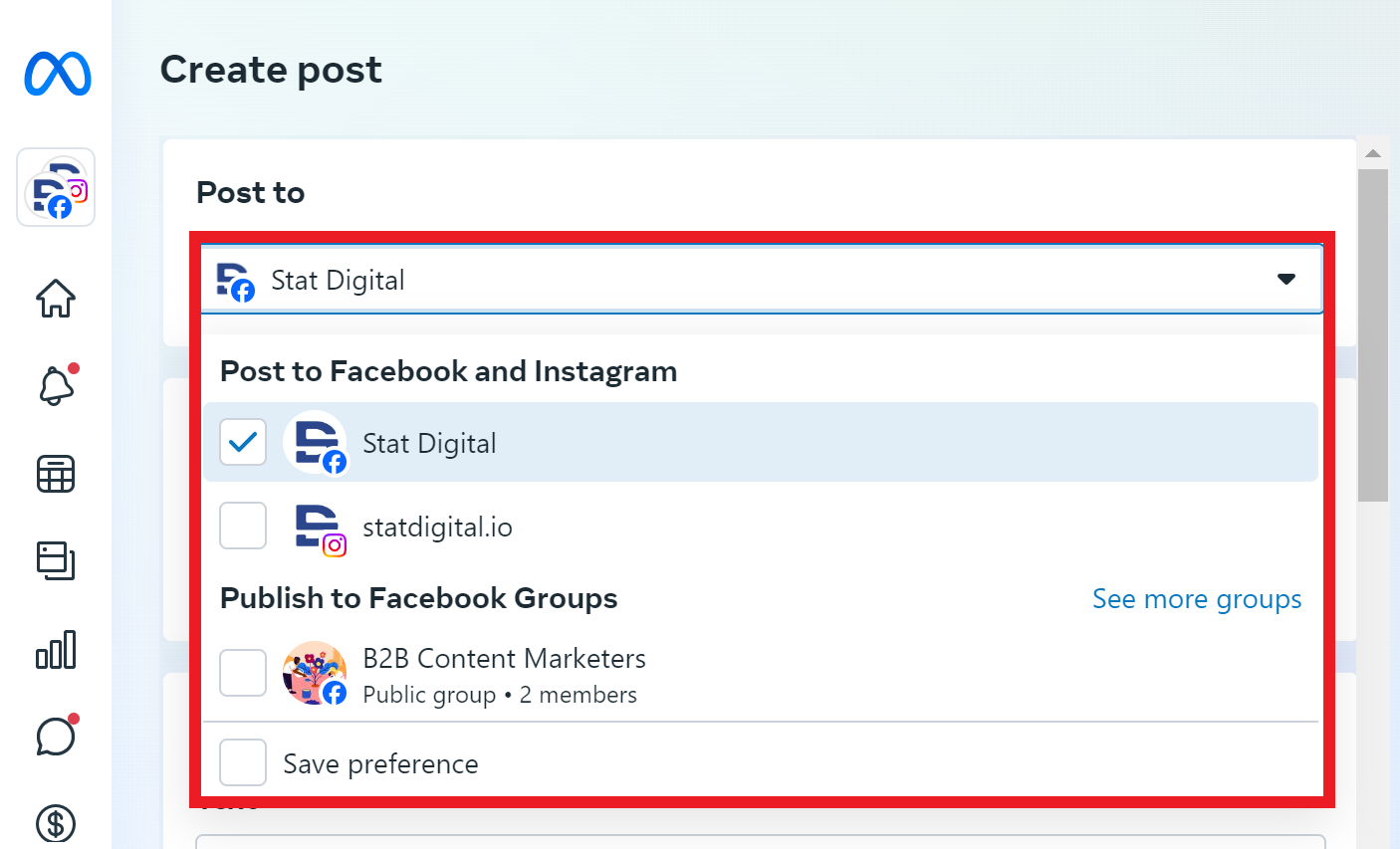
4) Create your post.
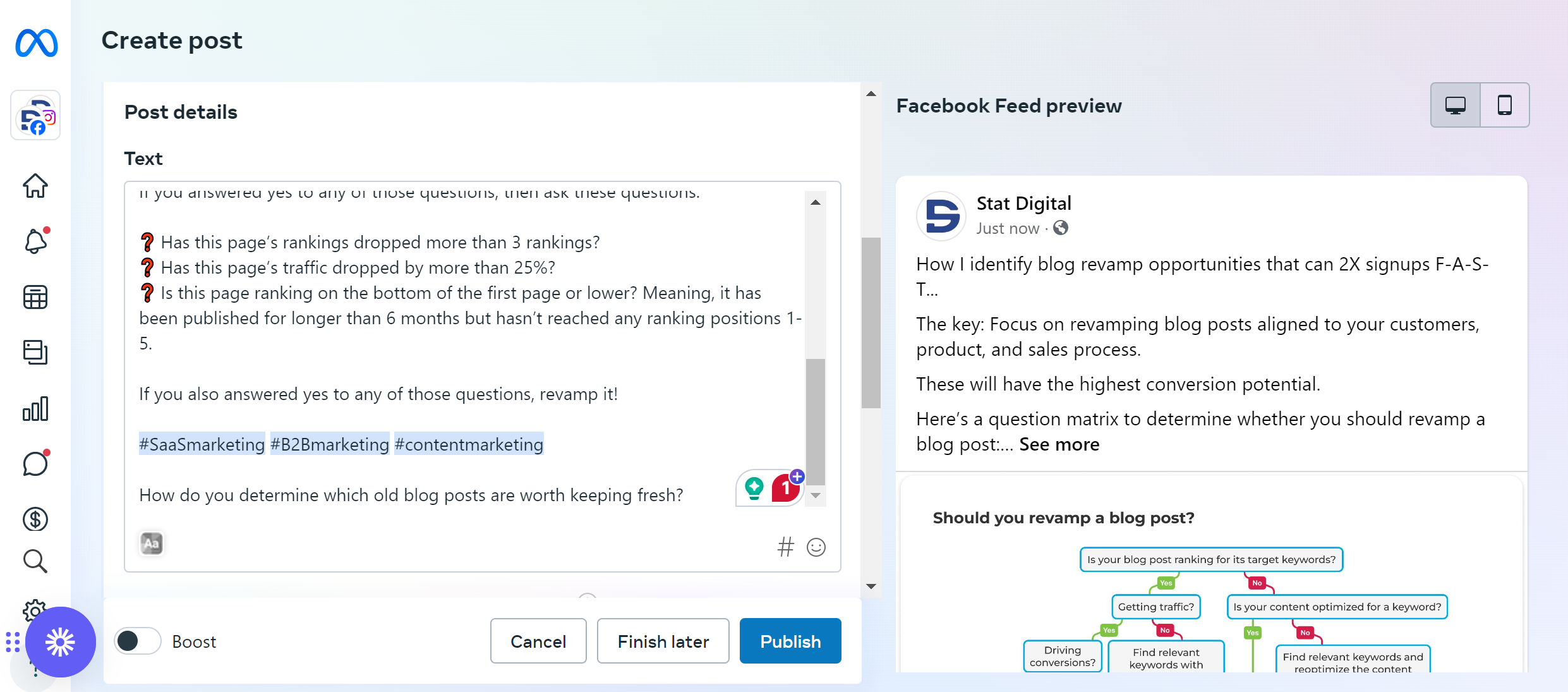
6) Select your date and time and click "schedule."
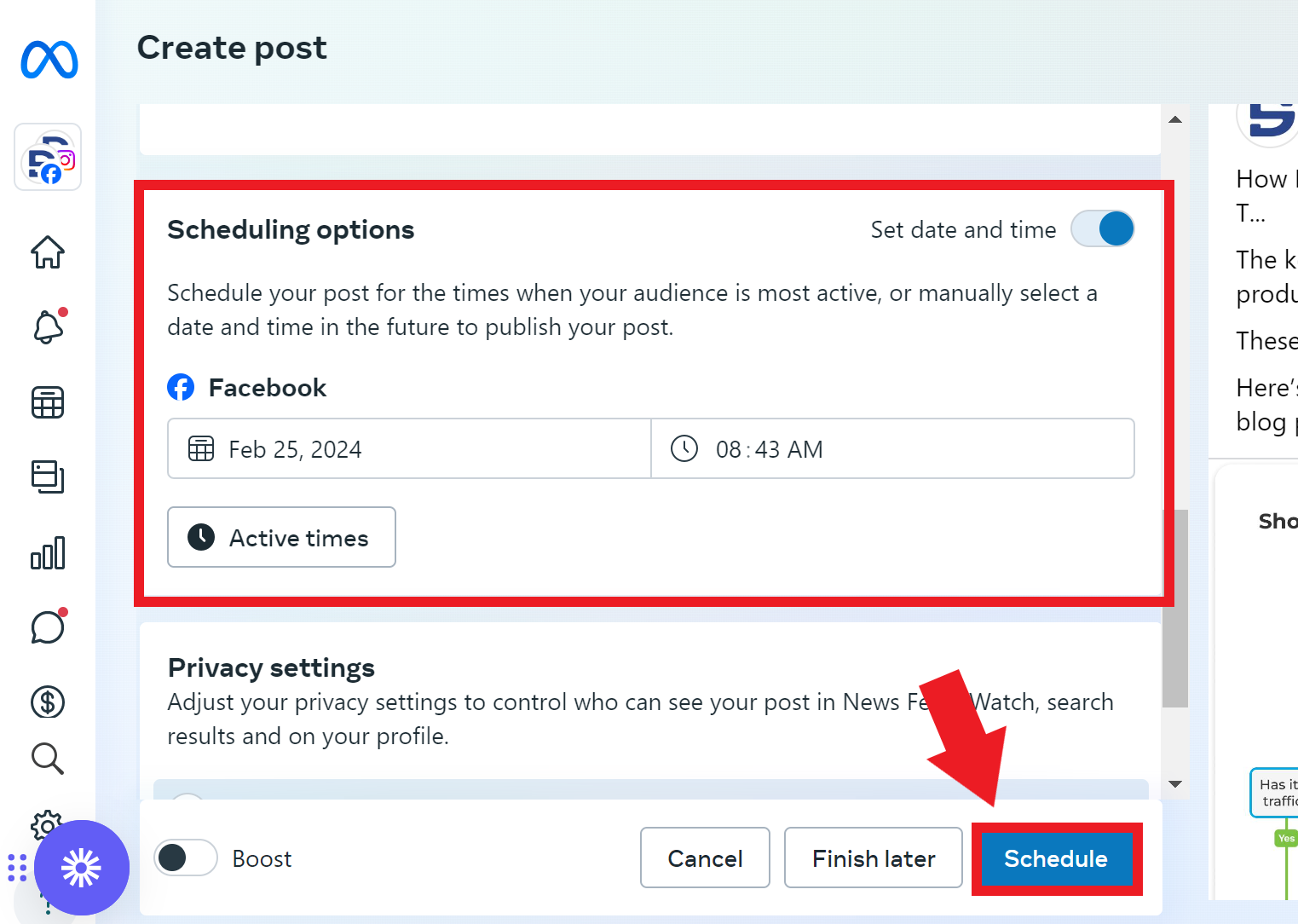
When is the best time to post on Instagram?
Experts have been making different recommendations about the best time to post to Instagram for years. One of the current recommendations is to post between 7 AM and 8 AM on weekdays.
But you should always post when YOUR followers are online.
According to digital entrepreneur Aaron Ward:
"You want to post at times your followers are most active to maximize engagement."
But how can you figure out when your followers are online?
By using Instagram Insights!
Tap "Insights" located under "Edit Profile" on your Instagram page.
Next, tap the audience tab and scroll down to see when your followers are typically online.
This tool also gives useful demographic info about your audience, including the following:
- Age
- Gender
- Location
Along with figuring out your peak posting time, you can use that data to choose content that speaks DIRECTLY to your followers.
7 Instagram scheduling tips to level up your posting plan
Great. You know that scheduling your Instagram posts saves you a TON of time!
But here are 7 tips for you to get more out of scheduling your Instagram posts.
1. Write great captions
Your captions don’t have to ALWAYS be in-depth how-to guides (please, don’t).
But you SHOULD word them strategically!
Your caption is your Instagram post’s finishing touch.
They create a specific vibe, give your post context, and motivate (or discourage) engagement.
Experiment with short, medium, and long-form captions to see what your audience likes most.
Ask yourself these questions as you brainstorm:
- What time of the day will this go out, and what will my audience's mindset be like?
- What can I say in my caption to inspire action?
- What do I want my audience to do or feel after reading my caption?
2. Vary your content
What happens when you see the same thing over and over again?
You get bored!
That’s the last thing you want your audience to feel when they see your post because it’s the easiest way to get unfollowed.
Avoid this trap by having an array of different types of content.
On Instagram, you should make sure to regularly include:
- Images
- Reels
- Carousels
- Stories
- Videos
Not only should you vary the format of your content, but you should also vary the tone and theme. If you’ve been posting serious content for a couple of days, try mixing it up with a meme or something a little more lighthearted.
3. Brainstorm good hashtags
Hashtags are a great way to get your posts in front of a broader audience.
Research popular hashtags in your industry and include them in your caption.
Instagram allows up to 30 hashtags per post, but aiming for 3-5 hashtags per post is a better idea.
Avoid using generic hashtags like #cool, #Instagood, and #love because EVERYONE and their grandmother are using those.
The competition is enormous, the audience is broad, and your post will simply get drowned out.
Instead, look up industry-specific hashtags with enough volume to get your post in front of as many (of the right) people as possible.
For example, imagine that you’re a plant shop based in New York City.
You can use #plants to connect with a general audience, but your competition will be fierce.
Including #NYCplants makes it more likely that you’ll reach your target market.
4. Posting at the right times
What happens if you post while your audience is offline?
The people you’re trying to woo to your page won’t see your post.
It’s that simple.
Your engaged followers (the ones regularly commenting and liking your posts) might see it, but they’re already down for the cause.
Knowing your peak hours and scheduling your content accordingly allows you to EXPAND your reach, not just maintain it.
Experiment with posting at different times and days to see what gets the most engagement.
5. Posting consistently, but not too much
Ever heard the saying, "too much of a good thing is a bad thing”?
Consistency on Instagram is good.
But posting too often?
That can backfire like a combustion engine.
So what’s the Goldilocks zone?
You should aim for at least 1 post per day, and no more than 2 in any given day.
The right number for you depends on your audience and competition, but that rule of thumb should get you headed in the right direction.
No matter the frequency you choose, Post Planner makes it easy for you to stay on schedule.
6. Engage with your followers
Instagram post scheduling saves you time — time you can now use to meaningfully engage in the comments.
Replying to your followers encourages your audience to ask more questions and engage more often.
It also shows the human side of your business.
Something as simple as a "thank you" after getting a compliment can go a long way with your audience.
View your followers as more than just numbers on your page — view them as your people!
7. Focus on quality over quantity
The top Instagram pages aren’t the ones that post the most. They’re the ones that post the HIGHEST QUALITY content.
Post Planner makes scheduling daily posts almost effortless.
But scheduling alone won't get you the results you're mining for.
You’ll need to take the time to craft your image and messaging to motivate your audience to engage.
Here are some attributes of a quality Instagram post:
- Clear image or video quality
- Engaging caption (question, insight, tips, CTA, etc.)
- Consistent brand theme and tone across all posts
- Strategic hashtags
Does scheduling Instagram posts affect engagement?
Yes! Scheduling your Instagram post has a direct and indirect impact on engagement rates:
- The DIRECT impact — if you schedule content that people like, they'll engage with you more often!
- The INDIRECT impact — consistent scheduling leads to consistent brand exposure, which can increase your engagement as more people become familiar with your brand!
But what's a good benchmark to know how your engagement is performing? According to Scrunch, Instagram engagement rate guidelines are as follows:
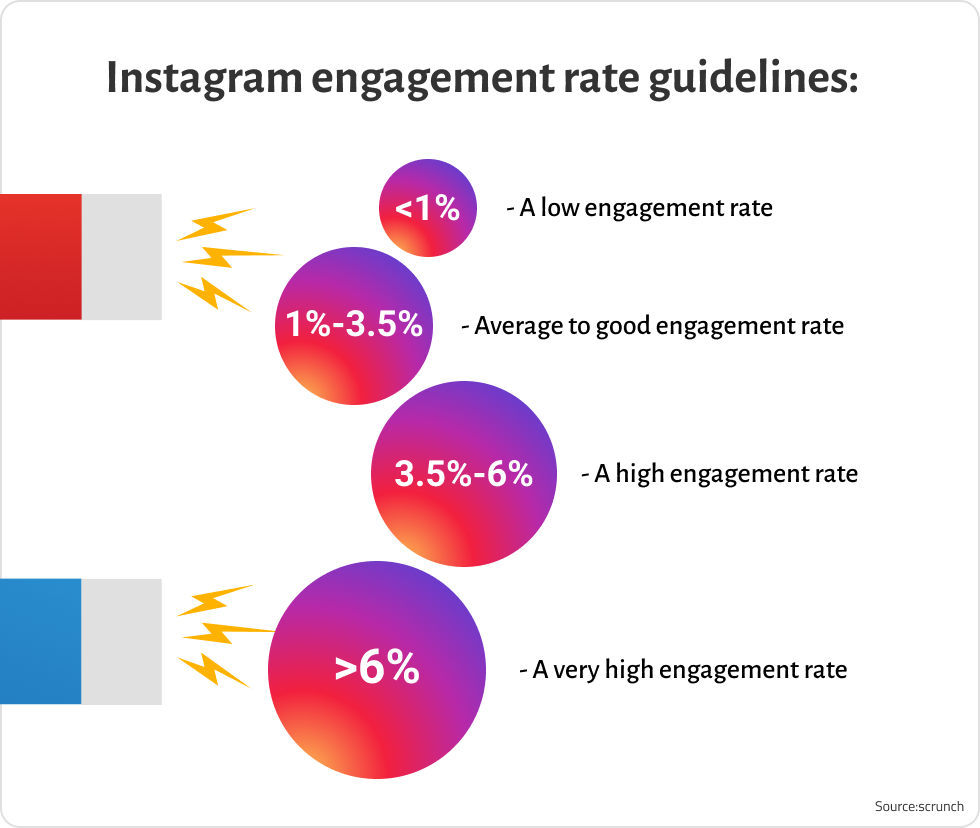
These numbers are based on all Instagram accounts.
Also, note that it's natural for engagement rates to dip as follower size increases, so compare your engagement rate to your follower size demographic.
Frequently asked questions about scheduling Instagram posts
Does Instagram allow scheduled posts?
YES! Not only do they allow it, but you should ABSOLUTELY be scheduling your Instagram posts to save time and boost engagement.
Can I schedule posts on Instagram for free?
Yes, you can schedule Instagram posts for free using the Instagram mobile app or Meta Business Suite. Or, you can upgrade to a dedicated scheduling tool like Post Planner and get higher-end tools to save you more time.
How do I schedule an Instagram post without a third-party app?
Use the Instagram mobile app or Meta Business Suite!
Ready to save a boatload of time with Post Planner?
Want to skyrocket your Instagram engagement?
Sign up for a FREE Post Planner account today!
Have you had success with scheduling Instagram posts?
Please share what you learned in the comments below...







No Comments