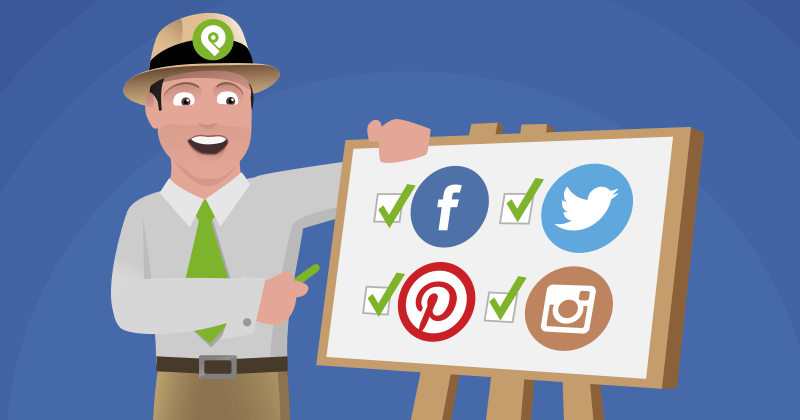

Last summer I turned 40. Yep, the big 4-0.
Like a lot of people do, I stopped to think about my life and what I’ve done so far.
I think I’ve accomplished a lot -- but I wanted to set some specific goals for my next 40 (or 50... or 60!) years.
Goal setting is important. If you don’t set specific goals, you won’t get specific results.
And if you don't measure your progress toward achieving your specific goals, you won't make the changes needed to achieve them.
As management guru Peter Drucker once said:
What gets measured gets managed. ~Peter Drucker
You need to know the destination if you want to get there. And you need to measure your progress along the way.
This is not only true in life, but in business too... and, yes, in social media.
Today I'm going to walk you through the process of how to set social media goals. Then we'll talk about how to track and measure them.
Let’s dive right in!
How to Set Social Media Goals That Stick
How to Set Social Media Goals That Stick - bit.ly/1TrPFL1 (by @Yessayer on @PostPlanner)Click to TweetLet’s get back to my story of turning 40 -- and what I’m going to do with the so called "second half" of my life.
Well, I decided to to create a Google sheet with a list of my goals and then a calendar to schedule them. I put the next 25 years as rows, then broke each year into 4 seasons.
This calendar is key! Because when you think about goals you want to achieve, it’s important to add when you plan to achieve them. A tangible time frame will help keep you on track.
You are welcome to look at my Google sheet here: Life Goals & Planning.
(If you’d like to make a sheet similar for yourself, just copy it over to your new sheet.)
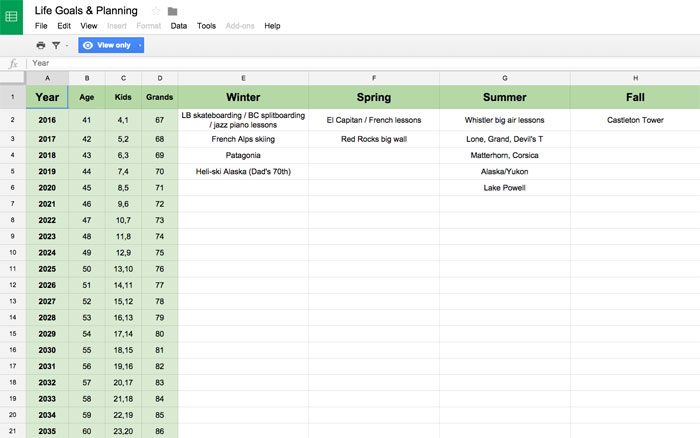
Looking at my sheet, you'll notice that not only do I want to build Post Planner into a $100M company -- I also have a lot of outdoorsy stuff on my list (cause I’m an outdoorsy kind of guy).
Going forward, I'll be measuring what I do along the way -- and I’ll be holding myself accountable. To myself. But also to my family and friends (whom I've invited to the spreadsheet) -- but also now to you, since you can see it too now.
Basically, I’m sharing my goals with the world so the world can keep me accountable.
I can't recommend this highly enough: you should tell others about your goals!! In detail.
Tell your friends, your family, your coworkers, your kids -- basically anyone you can find. This will keep you focused on and accountable for what you said you were going to do.
How we set goals at Post Planner
It turns out that we use a similar goal-setting philosophy and system at Post Planner.
The system is called "OKRs" and we use it to set, measure and track our goals.
OKRs stands for "objectives" and "key results" and it originated at Intel.
Now Google, Amazon, Twitter, LinkedIn, Spotify, Yahoo and many other well known companies (including Post Planner!) use OKRs for goal setting.
The idea is that you set goals -- and then you set key metrics to prove whether or not you achieved those goals.
For example, let’s say you have a goal to learn how to play the guitar.
First you identify your objective: To play to guitar.
Next you identify the key metrics so you’ll know if you achieved your goal.
Maybe you want to play 5 chords perfectly. That is your KR or key result. It’s the measurable way to know if you reached your objective.
Now you need to set your target number. To do that, you have to add some context around where you are now.
Let’s say you can currently play 2 chords. That’s 40% of your goal.
So when you look at that objective of 5 chords, you have number that tells you about where you currently stand and how close you are to your goal.
Your OKR score in this example is 40%.
How do you know if your goals are set too high or too low?
It's simple: if your OKR score is above 70%, your goals are too low! You’re not being aggressive enough. Set your goals higher!
If your OKR score is below 30%, your goals are too high! You’re being a little too aggressive. Set your goals lower!
You want to keep your OKR score between 30% - 70%.
And as you improve and get closer to 70%, adjust your targets even higher.
At Post Planner, we do this on a quarterly basis.
We have a spreadsheet that has each person’s OKRs for everyone at the company to see.
We have a meeting once a week where we tell each other about the progress we've made to achieve our goals.
Again, it’s important to be accountable. At Post Planner, everyone knows where everyone stands with their OKRs.
This is what my OKRs look like.
Our scores all start out red. As we get closer to achieving them, they turn yellow. Once we get within striking range, they turn green.
Most of mine are red -- which sucks. I’m working on changing that!
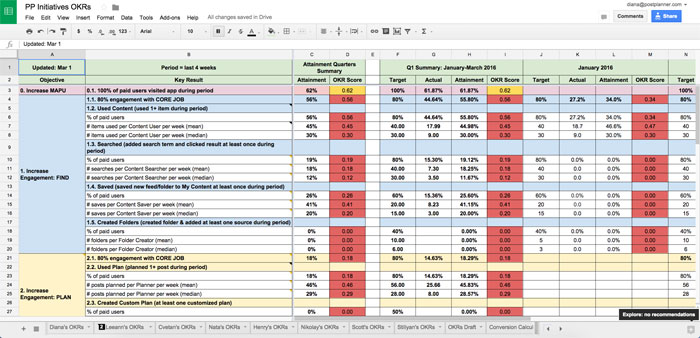
How to Set Social Media Goals Using OKRs
Now let’s talk about how OKRs will help you set social media goals you can CRUSH!
I’ve created a Social Media Goals OKR Template that you can access and copy onto your own Google sheet.
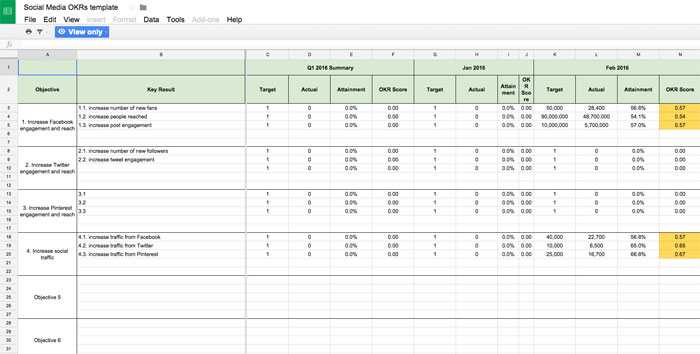
If you’ve been in any of my trainings before -- you’re familiar with my fishing metaphor. It’s the best way I know to describe social media marketing.
You can read about it at How to Use Facebook to Drive Traffic to Your Website... and Get MORE Customers.
Using that strategy, I filled in a few objectives and key results for you. You can change these based on what you want to accomplish on social media.
I followed the steps I described above to complete this spreadsheet:
- I identified the objectives. (what are the goals?)
- I decided what the key results would be (what are the specific and measurable ways to determine how close you are to your goals?)
- I set the targets (to set the target numbers, you have to first determine where you are right now)
I filled in this spreadsheet based on numbers I pulled for Post Planner.
If you watch the full training below, you’ll see me go into Facebook Insights and Google Analytics to find the numbers that show where we are now.
Once you have those current numbers -- you can set nice aggressive goals (targets) for yourself.
Now you have your goals. Share them with people around you. You're accountable.
It’s time to rock and roll!
How are you going to reach those targets you set for yourself?
It’s time to brainstorm the tactics you’ll use to reach those goals.
The second tab I created in your Social Media Goals OKR Template is for your tactics. Go ahead and copy this into a new tab on your own sheet.
Type in all kind of things that come to mind that might help you achieve your goals.
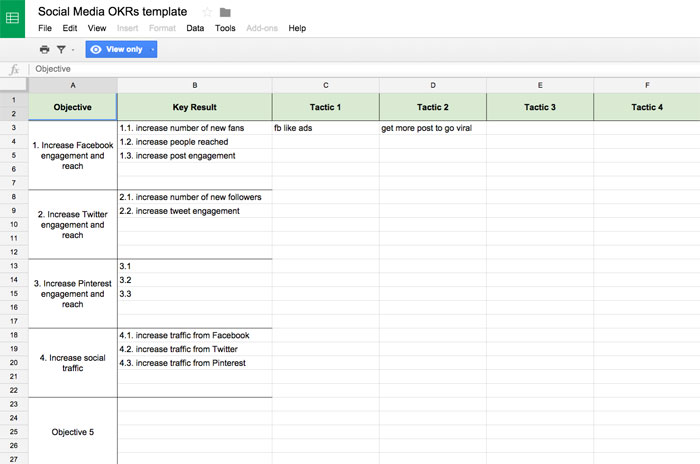
The most important thing is to take action!
Final Thoughts
Setting social media goals can be overwhelming -- but it doesn’t have to be.
Using the simple OKR system I laid out in this post will help you set those goals and quantify your results.
You can’t hide behind numbers. They are what they are. The pressure is on. You’ve got to perform!
There’s no better feeling than setting an aggressive goal and then crushing it!
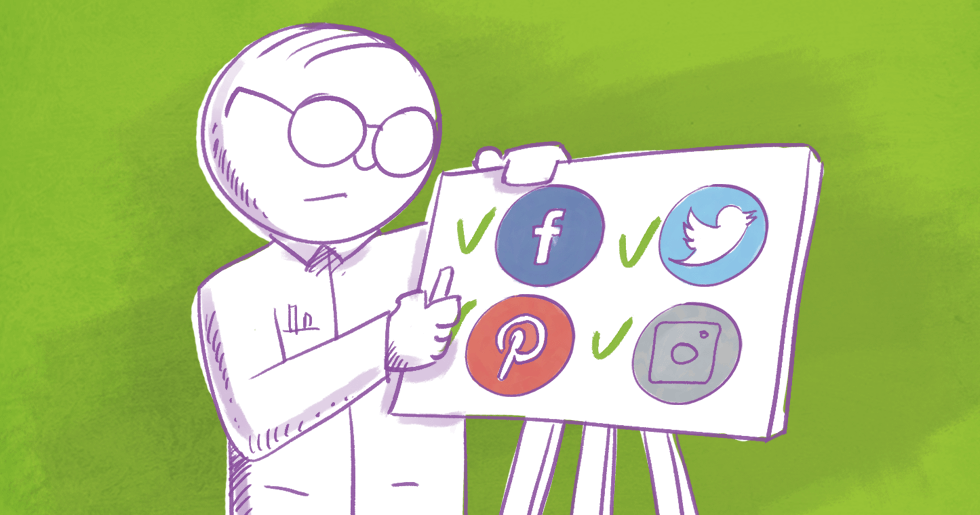






ViewHide comments (2)