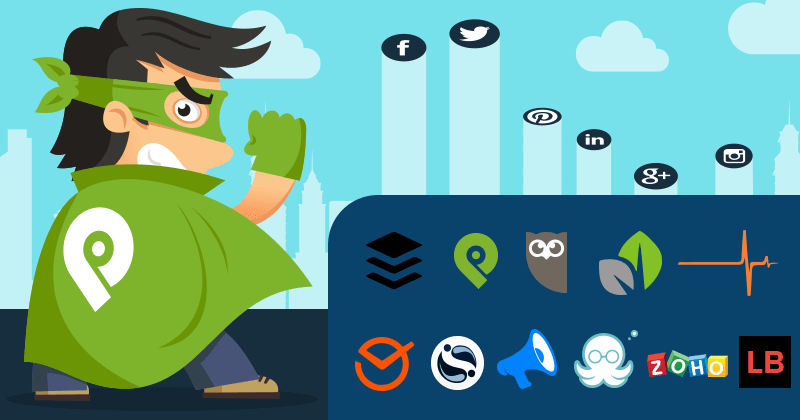

It's Thursday afternoon.
You see from your Facebook Insights that your audience is online right now.
Perfect time to post, right?
But there’s one problem – you have nothing ready to share.
Cue the frantic search for a decent piece of content (and fast!).
After 10 minutes of panic, you finally post something “good enough.” (But not great.)
Sound familiar? We've all been there.
This guide will walk you through how to create a social media posting schedule to drastically reduce your stress AND improve engagement.
We'll cover:
- How to create a social media posting schedule manually
- How to create the best social media posting schedule with Post Planner
- Why you need a social media schedule
- Tips to create a great social media posting schedule
- FAQs
- Ready to create your social media posting schedule?
If you're ready to cut down on scheduling time, start your FREE Post Planner account here.
How to create a social media posting schedule manually
It’s clear that a social media posting schedule is ESSENTIAL.
Without one, it’s tough to manage posting times, content, and audience interaction.
First, let’s cover the basics of building a strong posting schedule.
After that, we’ll show you how Post Planner can help you create THE best social media posting schedule (the easier and faster way). You can skip to that section here.
1. Plan your posting times
First, decide when you’ll post on each social media platform.
If you’re not using Post Planner, the easiest way to plan your posts is by creating events in Google Calendar for each posting time.

Set reminders an hour before each post, so you have enough time to log into each platform and publish.
Repeat this process until you have your posting times scheduled for the next few months!
2. Find and create content for your schedule
Once you’ve set your posting times, it’s time to find and add content to your calendar.
Browse social media accounts in your niche to find shareable content.
For example, if you run an HVAC business, check out other HVAC-related pages.

This helps you find relevant content and stay up-to-date with trends in your industry so you can put out better content.
You can also search for niche-specific keywords or check recent news to discover great content ideas.

As you find content to share, copy and paste the URL into a spreadsheet.
Repeat this process until you’ve gathered enough content for all the posting times you scheduled in step 1.
3. Assign content to specific days and times
By now, you should have a list of great content ready to post to your social media accounts.
Open your Google Calendar (from step 1), and for each posting time, copy and paste the URL of the content into the attachments section.

To post your content each day:
- Open your Google Calendar
- Click the posting time you created
- Copy the URL
- Create your social media post with a comment and the URL link
- Attach a photo or visual element
- Share the post with your followers!
Since you should aim to post to your social media accounts daily, you’ll need to repeat this process multiple times each day.
4. Monitor your content’s success
Use Facebook Insights, X Analytics, etc., to measure each post’s impact.
Take note of what works:
- Which types of content perform best on each channel?
- What posting times generate the most engagement?
- Which days are the most effective for social media posting?
Monitoring these key metrics will help you fine-tune your social media strategy over time.
A common mistake is getting comfortable – don’t!
You MUST monitor the success of your posts if you want to continue improving your engagement.
5. Recycle top-performing content
If a piece of content performs exceptionally well, recycle it back into your social media calendar every couple of months until its performance declines.

Don’t be afraid to recycle your best content, but be sure to mix in curated and original posts as well.
How to create the best social media posting schedule with Post Planner
If ALL that doesn’t seem like a ton of work to you, I don’t think you’ve been reading closely enough.
Without a scheduling tool, creating a social media posting schedule is a LOT of work.
Don’t get me wrong — it’s worth it.
But planning and preparing a manual social media calendar can take up a HUGE amount of your time.
Let’s see how Post Planner can IMPROVE your social media posting schedule while simultaneously SAVING you time. (Time better spent engaging with your followers.)
See it in action with Post Planner’s demo video here. (Video will open on a new page.)
1. Customize your posting times
Post Planner makes it easy with its user-friendly social media calendar.

No need to manually add dates and times for each post. Just choose a social media profile and customize the details:
- Day of the week (as some platforms perform better on certain days)
- Time
- Type of media (video, text, link, or photo)
You can set individual schedules for each of your social media platforms or use 1 calendar for all of them.
Now you have a set schedule!
Any posts you add will automatically go live at your chosen times (even when you’re offline).
2. Find and add content to your social media schedule
Now it's time to FIND great content to post.
With Post Planner, it’s simple:
1. Go to the content tab
2. Enter a keyword
3. Browse through pre-made content streams

4. Select the content you want to add and click “Create Post”

5. Fill in the post details

6. Repeat as needed
Post Planner organizes your content automatically based on the posting times you’ve set.
No need for copying and pasting (or even logging into your social media accounts!)
Post Planner handles everything for you.
3. Recycle your best content
Got evergreen content? Consider reposting it.
Recycling content keeps traffic flowing to your website. It also gives those who missed it the first time another chance to engage.
With Post Planner, it’s easy to recycle content.
Just click the recycle button, and your evergreen posts will automatically be shared again.
No more manual reposting!

4. Interact with your audience
With your posts scheduled automatically, you'll have more time to connect with your followers.
Communicating and interacting with your audience is important for your business. (And is the one part you shouldn’t automate.)
You'll see tremendous benefits from social media when you engage with your online community.
Using Post Planner frees up your time so you can focus on the most essential part of social media – your audience.
5. Refine your strategy
Be sure to test and analyze your data along the way.

Tracking engagement, review your post metrics, and use this data to fine-tune your strategy.
Consider whether you need to:
- Adjust your posting frequency for different social platforms
- Increase or reduce visual content
- Engage with your followers more
- Modify your posting times
Why you need a social media schedule
A social media schedule can transform how you manage your online presence, and here’s the top 5 reasons why:
1. It saves time
No more last-minute scrambling. When you schedule posts in advance, you free up time to:
- Engage with your audience
- Write new content
- Experiment with different strategies
- Build stronger connections
- Enjoy that much-needed coffee break

2. It promotes consistency
Regular posting keeps your brand top of mind, helping to grow your follower base and boost engagement. With a schedule, you:
- Know exactly when to post
- Prepare content in advance, avoiding the stress of last-minute decisions
- Stay active and engaged, which is crucial for your business
3. It improves content quality
Planning ahead means you have time to find and create the best content for your audience instead of rushing. Tools like Post Planner make it even easier by helping you discover high-performing content.

4. It helps track and analyze your content
With a schedule, you can easily:
- Review what you’ve posted without scrolling endlessly
- Measure engagement metrics to refine your strategy
- Spot trends, like which topics or times work best for your audience
5. It lets you repurpose top-performing content
When a post performs well, why reinvent the wheel? A schedule makes it simple to:
- Recycle successful content to keep the engagement going
- Access and reuse older posts efficiently using scheduling tools
Social media scheduling tools make this even easier by giving you easy access to older posts and helping you recycle them later.
Tips to create a great social media posting schedule
Now you know how to build an effective social media posting schedule while still leaving time to interact with your audience.
A social media post scheduler like Post Planner drastically reduces the time it takes to create a strong social media plan.
Before we wrap up, here are 2 final tips to keep improving your page.
1. Vary your content
As a marketer, you know that keeping your audience engaged and paying attention is the whole point.
The best way to make that happen? Mix things up.
Use different social media content ratios to keep things fresh. You can also use your data to figure out what works for your specific audience.
I like the 5-3-2 rule:
- 5 curated pieces (other people’s content)
- 3 original pieces (your own content)
- 2 personal posts (selfies, team photos, etc.)
And be sure to vary the TYPE of content you share, such as:
- Photos
- Videos
- GIFs
- Articles
- Customer testimonials
- Infographics
- Memes
You never want your page to be boring or purely self-promotional. Mixing up content types will help hold your audience’s interest over time.
2. Optimize your posting schedule
Lastly, never stop optimizing your posting schedule.
But how can you tell when you’re posting often enough?
If nothing else, follow this 1 rule: only increase your posting frequency if you can do so without sacrificing...
- Quality and values
- Relevance
- Engagement potential
In other words, post as often as you have VALUABLE content to share!
FAQs
What is a social media schedule?
A social media schedule lets you plan what you’ll post and when — weeks or even months ahead. It’s a simple way to take charge of your online presence and make sure your content gets seen at the right time. Plus, it gives you the freedom to tweak things as you go, so you can keep up with what’s working and adjust to any new trends or changes.
Does timing really matter when posting on social media?
The lifespan of a social media post is shorter than you think. Tweets last about 43 minutes, while Facebook posts only stay relevant for about 1 hour and 15 minutes. With so much content competing for attention, posting at the right time can make all the difference in boosting engagement, web traffic, and social shares.
Here’s a chart with some general guidelines to get you started:

How often should I post on social media?
Unfortunately, there’s no exact answer, but research does offer helpful guidelines for how frequently you should post on social media.
Consider following these general rules (especially when you’re just starting):
- Facebook: Post once per day. At a minimum, aim for 3 times a week. Any less, and your audience might forget about you between posts.
- X: Since tweets only last about 43 minutes each, you’ll need to post more often. Start with 8 to 10 tweets a day and increase as you experiment.
- Pinterest: Aim for 10 posts a day. Most should be repinned content from other sources rather than all original pins.
- Instagram: Post at least once a day. 1 or 2 posts per day is ideal to stay consistent without overwhelming your followers.
Do scheduled posts get less engagement?
Don’t worry. Scheduled posts don’t get less engagement just because they’re scheduled. It’s all about the timing and content. If you’re posting when your audience is active and your content is interesting and valuable, they’ll interact with it whether you hit ‘post’ yourself or use a scheduler.
Ready to create your social media posting schedule?
Post Planner takes care of the time-consuming, mundane tasks of social media so you can focus more on your audience and grow your brand.
The secret to social media success?
Consistency and being flexible enough to roll with the changes.
Post Planner helps you do both, whether you’re a seasoned social media pro or just getting started.
If you’re ready to make social media feel less like a chore and more like a breeze, sign up for your free account today.
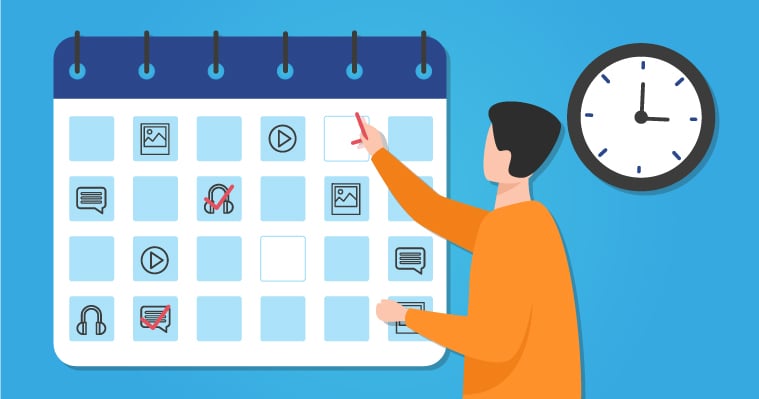






ViewHide comments (2)