

IT'S NOT EASY to stand out among the half billion or so messages sent out daily on Twitter. The competition can be brutal. There's just too much noise.
But some are successful. Why not you?
Over the past few years, I've made a study of how to get retweets. I've tried a ton of tactics -- plenty that don't work and some that do.
May I share my best tips with you, here on the Post Planner blog?
Let's talk about the tactics that WORK!
In this post, I'll give you 7 of my field-tested tips that can help you get more retweets... FAST!
Guaranteed! (But there's a catch)
>> Click to Tweet <<
How to Get More Retweets With These Powerful Twitter Tips
You are probably already on board with some of these methods. I hope you are. They're the fundamentals of tweeting.
Here's the main thing to know -- here's the CATCH: You can't do just 1 or a few of them. If you want maximum results, you can't cut corners. You have to do ALL of them.
Deal?
Here we go...
1. Pin your tweets
It’s pure mathematical logic:
More exposure = more retweets.
In order to GET more exposure, you need to pin your best tweets. It's pretty simple to do as well. Simply head over to a tweet. Click on '...' then click "pin to profile' like this.
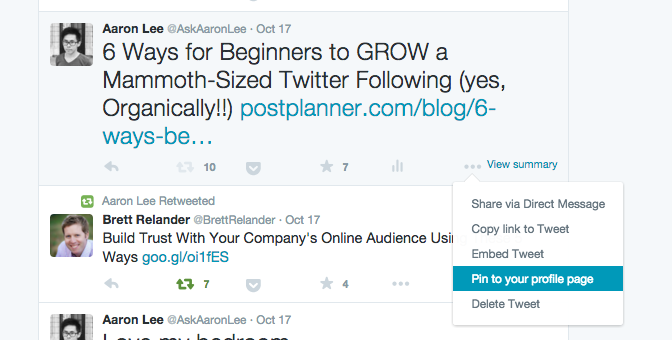
Here's an example: One of my tweets had around 100 retweets. I pinned it, and it quickly rose to over 800 retweets! Right now, it's up to over 1,000.

The best part is it only took me a few seconds to pin my tweets. Want to know more about pinning?
Here you go: ONE simple thing.
2. Spread your tweets out
Don’t bombard your fans with a flurry of tweets all at once! It’s a turn-off and nobody will be impressed. Spread those tweets out instead.
You can use the Post Planner app to make scheduling easy and more effective.
It allows you to set queue hours and share proven content with viral potential. For social media managers, a little Post Planner LOVE goes a long way towards recapturing precious time and standing out like a rock star to clients.
For example, here's the current Post Planner app schedule for my twitter account:
Since I live in Asia (12 hours ahead of the USA), I use this queue to make sure my content goes out... even when I'm asleep!
What's great about Post Planner is you can search for proven content AND schedule it out easily inside of Post Planner with a click of a button.
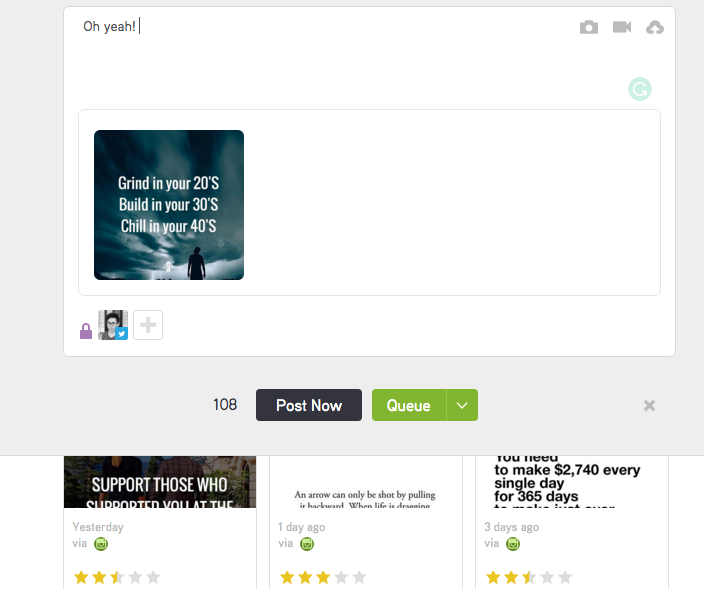
All it takes is THREE clicks. "click, click, click"
3. Shine the spotlight on your customers and clients
When you shine the spotlight on your audience, it will not only make them happy but they will share your tweet with their friends in return.
Here's an example from Quest Nutrition (see screenshot). Each week, they pick a "Transformation of the Week" story and share it on their social media platforms.
Smart marketing? You bet it is!
Want to know how to get more retweets?
Shine the light on your audience (not on yourself)!
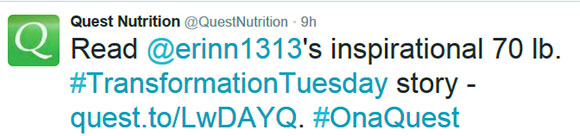
4. Share easily digestible tips
Make liberal use of quick and easy tips. Don't think you have to use your entire 140-character allotment for each tweet. Keep it simple and make it fun.
Since quick tips are easy to consume, they are easy to share -- helping you get more retweets.
Here’s an example of one that worked well for me:
If you're a writer, you'll LOVE this. pic.twitter.com/UQlj2Sw6z4 @AskAaronLee
5. Join trending content
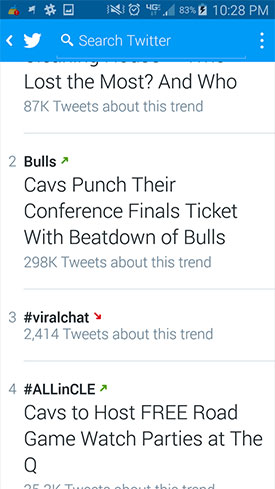 Trends are now prominently displayed on both the desktop and mobile versions of Twitter.
Trends are now prominently displayed on both the desktop and mobile versions of Twitter.
When you join the conversation around a trending topic, your tweets get more exposure... and that will help you get more retweets.
Trends are also an excellent way to grow followers and meet new people who share a common interest.
With Twitter's updated interface, you can see trends based on what Twitter thinks best suits you (tailored trends) or based on the location you select.
Each week, for instance, the #ViralChat discussion quickly begins trending. That helps everyone there get better known and earn more followers.
Don't know how to join and participate? Ask me in the comments. I'm happy to help you get going.
Clicking on a trend will take you to the search results for that topic. For more info, check the Twitter FAQs about trends.
6. Get scientific with your tweets
There's considerable research-driven data available about the particulars of tweeting: best times, best formats, best style and such.
And just like everything else online, Twitter is a moving target... there's constant change.
That's why Post Planner blog writers scour the news daily -- making sure you stay informed on changes and trends is a big part of why we're here.
Here are some of the most important current findings about how to get more retweets:
- Tweet on Sundays to get more retweets
- Tweet after 8pm to extend your reach
- Tweet images -- rich media is hot, hot, hot
- Spell out the word "retweet" (don't use RT)
- Use exclamation points in your tweets!
>> Click to Tweet <<
7. Retweet others the way you want to be retweeted
To get more retweets, you need to be retweeting others. That helps you get attention and builds goodwill.
Retweets are an important part of your overall Twitter content strategy. Take some time to consider which topics and accounts are retweet-worthy. Which can help drive engagement with your followers? Which can help you build strategic alliances?
The new "add a comment" feature for retweeting has really upped the game. HubSpot covered the topic well in their article, How to Retweet the Right Way.
Wrapping it Up -- How to Get More Retweets With These Powerful Twitter Tips
Let’s review the 7 key takeaways from this post:
- Pin your tweets
- Spread your tweets out
- Spotlight customers
- Join trending content
- Share quick and easy tweets
- Use simple, proven science
- Retweet others the way you would be retweeted
One more time: These tips may look deceptively simple. You may even think they are "no-brainers." But are you doing them? Are you doing ALL of them and are you doing them regularly?
Whether you want to play the guitar, build a house or manage social media accounts... it's the FUNDAMENTALS that make it all come together. Get fancy, if you will, on the decorations -- but never, ever neglect the basics!
Did I miss anything here? Do you have an 8th step that should be added to the list?
Let me know in the comments below. Share your expertise with others... right here on the Post Planner blog.
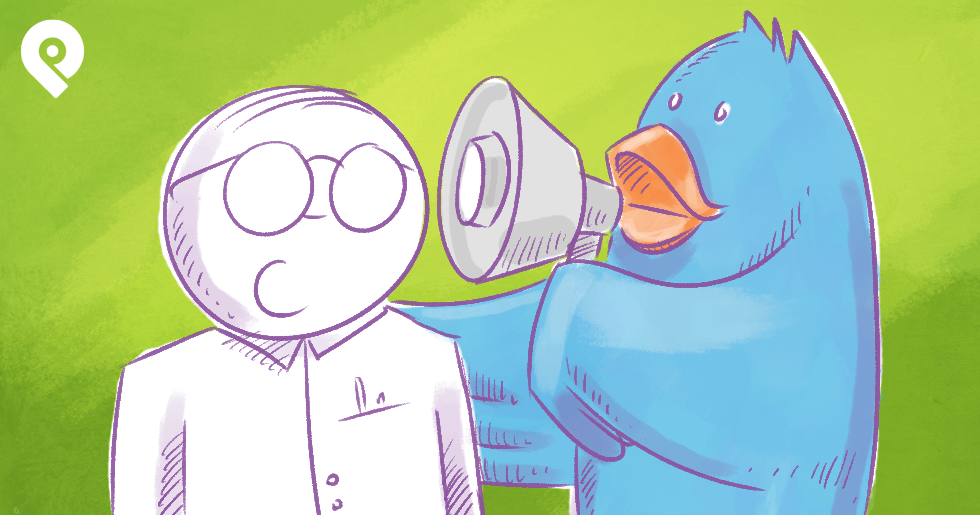
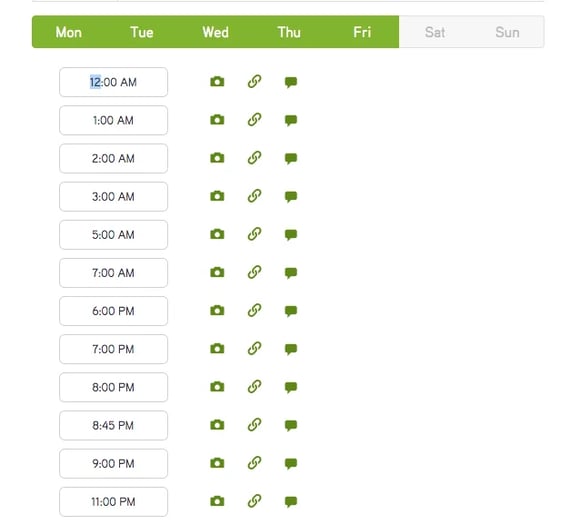






ViewHide comment (1)