

Would Instagram rock star status help your business?
What if your social media results regularly went like this:
- You are getting consistent ever-increasing numbers of Likes on your posts
- Your comments, shares and buzz stats are climbing like a jet on take-off
- Your clients' phones and email inboxes are so busy fielding sales inquires that they can't keep up
And what if you could do this WITHOUT buying fans or trying to shortcut the system?
Guess what? You can!
This post will outline 5 great ways to get a lot of likes on Instagram to magnify your results!
>> Click To Tweet <<
WARNING: These 5 Tips Reveal How to Get Likes on Instagram (and WIN the Follower Lottery)
1. Post regularly and at the best time
You probably already have a feel for the best times to post on Instagram. Here's some advice from Aaron Lee on tools that can help: Best time to post on Instagram.
However, once you determine when you WANT to post, it can be tough to remember to hit all the time slots each day.
There's an app for that!
The TakeOff app is totally FREE. It helps you schedule your Instagram posts (and even recommends hashtags to increase your exposure).
Simply upload your post and the app will recommend the best time to post. Once you have selected the “best time” option, the app will pop up on your phone at the optimized time as a notification letting you know to hit "Publish."
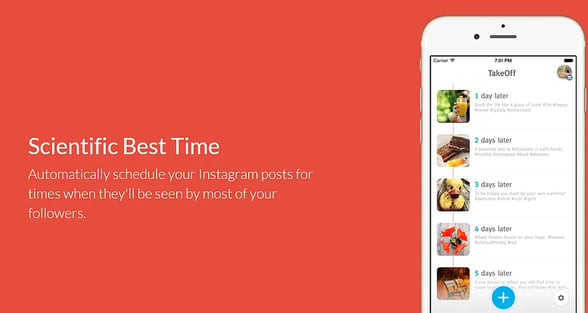
Instagram does not allow any third party apps to schedule directly to the app, so this is a great work-around. Once you click "Publish," Instagram opens and posts as desired. You retain the option to post manually any time you want.
2. Use the best hashtags
To boost engagement of your Instagram posts make sure you use relevant hashtags.
Depending on how many followers you have, you will most likely see some initial engagement when posting your image or video on Instagram. However, if you would like to boost this number PLUS receive comments and Likes from targeted fans right away, you want to make sure you are using the best Instagram Hashtags for business.
With so many hashtags to choose from, I have found this app, "TagForLikes," to offer a great selection of popular hashtags in a variety of different niches. What makes this app unique is you can also create a custom hashtag list. The app lets you create one for free, then additional custom lists can be purchased.
Now one thing you want to be aware of is that not all the hashtags on the topics will be relevant, so you'll have to do some mining and delete the tags not related to your business.
Here's an example of how I created a custom hashtag list for my Facebook posts. You can add a maximum of 30 Instagram hashtags to a custom list. (Just for you, I've outlined my top hashtags for Facebook. Feel free to copy my list. ;)
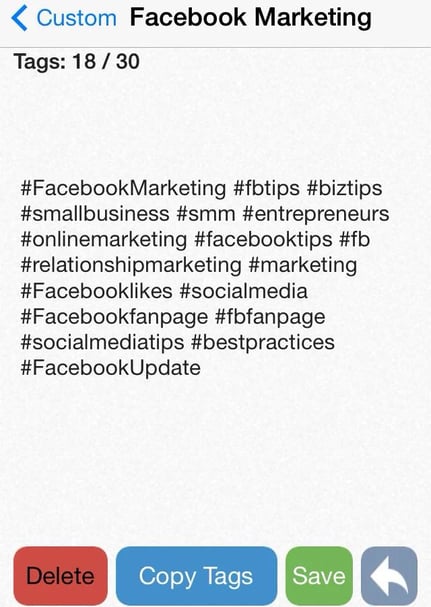
3. Make sure your images are the correct size
It can be tough to fit your image within the Instagram dimensions of 612 x 612 pixels.
If you haven't created your image from scratch using the Instagram dimensions, then your image will get cropped -- and that can turn out pretty weird.
Here's a fix that allows you to share any image of any size directly to your Instagram account -- all without being cropped.
Sound too good to be true?
Well it isn't.
First download an app called "Square Ready," (It's 100% FREE & available on iOs. Android users can use a similar app named "Insta Size.")
Both apps let you upload your image & shrink down the dimensions for you so your full image fits perfectly within your Instagram post.
No more cropped images!
4. Use the right call to action
Creating a call to action in your posts is a great way to engage your Instagram followers beyond just double-tapping for that heart shaped Like. The top brands who are succeeding on Instagram have taken this one step further and created a template which they paste into every update.
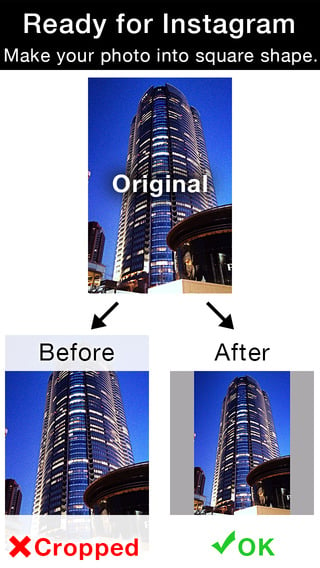
As you know, there is only one clickable link on Instagram -- and that is in your bio.
Here is a structure I like to use on my posts to engage followers. You can adapt this to suit your business or niche. Feel free to copy and edit as you see fit.
"Insert status update here"
-------
"Add question here"
-------
To read the full post & For Daily #Inspiration & Tips on how to grow your business using #SocialMedia click the link in the bio.
----
>>>> @PostPlanner <<<<
----
After reading the update, the visitor now has a reason to comment (the question) and knows exactly where to go to find out more.
To avoid making this post look cluttered, you should enter all your hashtags in your first comment and not all on the status update itself.
5. Find and use viral content
Just like with any social network, your fans are on Instagram to be entertained. You want to make sure the content you're sharing is trending, popular content that they will enjoy.
But where do you find that content? That takes a ton of time!
Here are 2 suggestions:
- Try Pinterest Search to find viral content
From your Pinterest account, use the search bar to enter the type of content you want. Once you have typed in your keyword you will notice all pins relating to that term will load.
Scroll to find the content with the most likes. That will tell you how popular the content is. Underneath the search bar, there is a set of categories -- this is the Pinterest guided search, which lets you specify exact topics.
Here is an example of a search I carried out using the term "Geek Humor."
Enjoy!
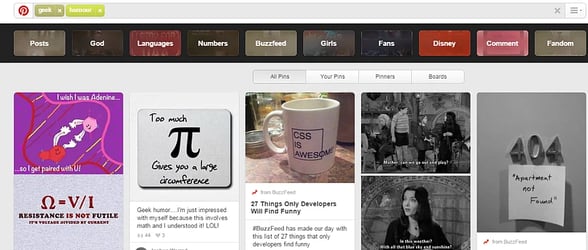
>> Click to Tweet <<
- Take advantage of the Post Planner Viral Photos tool
Remember, no app is allowed to post directly to Instagram for you. Here's the best hack I know to make sure you get more Instagram engagement.
Go to your Post Planner app and Click "Viral Photos".
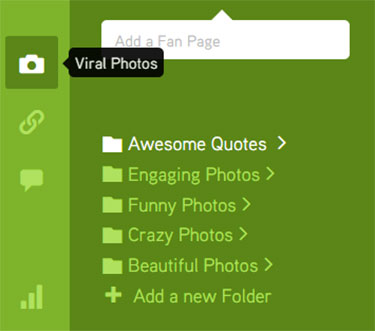
Simply click into a folder to find scientifically proven viral content.
You can filter by when each was shared. Numbers along the bottom tell you how popular the photo has been to date. All you have to do is choose the image you want for your Instagram page, get the link and post it!
(Be sure to mention the source of the photo in your Instagram status update to give proper credit to the image creator.)
PRO TIP: Check the Post Planner user guide on how to Get Viral Photos.
How to Get Alot of Likes on Instagram - In Conclusion
Take advantage of these tips and you WILL boost your Instagram Likes -- and more importantly -- engagement on your Instagram page. Test them out and let me know about the results.
Simple tips like these can make a ton of difference.
What's your #1 Instagram tip?
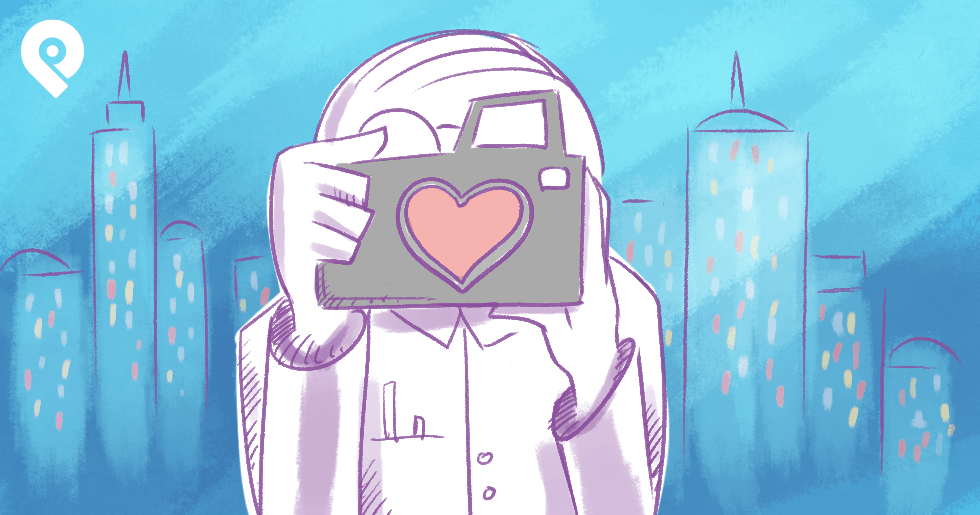






ViewHide comments (4)