Social media has given customers a voice.
No longer are they limited to private conversations with a customer service representative.
They can simply turn to their phones and share their experience with the entire world - all with a few taps of their fingers.
Sharing or even starting customer service experiences on social media is quickly becoming mainstream, and that's not surprising.
In fact, about 67 percent of consumers in the U.S. already turn to social media for customer support.
What's their weapon of choice?
You guessed it! Twitter.
Its real-time, conversational nature makes Twitter the new 1-800 number for customer service.
But how can a company effectively leverage the power of customer service on Twitter?
Let's take a look.
How to Radically Enhance Your Customer Service on Twitter (9 Brands Doing it Right)
How to Radically Enhance Your Customer Service on Twitter (9 Brands Doing it Right) http://bit.ly/2fRaWMa (by @svitlanalat on @PostPlanner) Click to TweetWhy is it so important for companies to have Twitter customer service? Just take a look at these stats:
- Companies that use Twitter as a social customer service channel see a 19% increase in customer satisfaction.
- The average cost of a Twitter response is $1, while the average cost of interacting with a customer through the traditional call center is $6.
So, not only is it cheaper to offer Twitter support, but it's also very effective. Users love Twitter because it gets them a quick response - and an audience to witness it.
At the same time, that puts a lot of pressure on companies. After all, thousands of customers and potential customers are now privy to their every move.
That is why it's becoming more and more important to have a stellar Twitter customer service strategy.
Here's some ways to build one:
1. Be Quick to Respond.
Yes, this may seem like an obvious one, but it's so paramount that I couldn't ignore it.
The quicker you get back to the customer, the higher the chance that they'll want to do business with you again.
In fact, according to one study, 77% of US online adults believe that valuing their time is the most important thing a company can do for good customer service.
Perhaps that is why 53% of users expect to get a response from a brand they’ve been interacting with within an hour.
Twitter is a dynamic social network, and if your company is not able to react and respond quickly, your customers won't be there waiting for you.
Because of this, the response time has become one of the most important metrics for customer service on Twitter.
Most big brands even have full-time employees, whose task it is to manage the brand's Twitter support in a timely manner.
One of these companies is UPS. They're a perfect example of a brand that has perfected its response time.
If you take a look at their tweets. you'll see that every single response has gone out no more than 30 minutes after the initial contact. That's what I call effective!
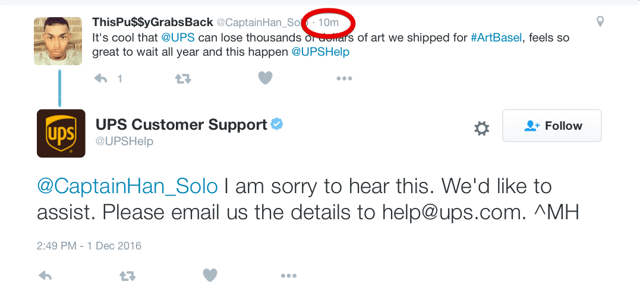
2. Have a Separate Twitter Handle for Customer Service
Did you know that 30% of top brands have “dedicated customer service" Twitter handles?
Or how about the fact that these companies get a 10 times better response than companies that don’t.
It's easy to see why.
Having a separate customer service account serves multiple purposes. First, it shows that you're serious about offering support.
More importantly, it successfully diverts negative attention and activity away from their primary brand account.
This is an especially common practice among software corporations that get a lot of tech support tweets. Having a separate account prevents their company feeds from being filled with customer complaints.
Microsoft is one of the companies to take this approach. The brand has a separate Twitter handle, @MicrosoftHelps, just for support inquiries.

3. Track All Brand Mentions
If you want to provide good customer service, you need to listen to what people are saying.
However, monitoring is much more than just keeping an eye on your Twitter notifications and responding to complaints. These are only a part of the picture.
Start with @mentions of your company and the #hashtags. Next, check for any variations of your company name or possible misspellings.
Sometimes a customer will simply complain about a brand or product without actually tweeting at the company. Your job is to catch each and ever case, and address it...
...Just like XBox did here. Had they not been monitoring every possible mention of their company, they would have missed this customer's problem.
 As it is, they caught it and offered their help just in time.
As it is, they caught it and offered their help just in time.
If the mention you come across is not problem-related, consider reaching out to the customer anyway. This is your chance to jump into the conversation and start to build a relationship with the customer.
4. Make it Personal
Sure, auto response and bots might be fine for email and phone support, but not for Twitter customer service.
The great thing about Twitter is that with only 140 characters, you don't have room for all the formalities. The conversation must be short, to the point, and casual.
Try to replicate a face-to-face interaction...
...All while maintaining a level of professionalism and staying true to your brand voice.
One of the easiest ways to make a tweet more personal is to sign all the tweets with your name or initials.
This way, the customer feels like they are talking to a person, and not just someone abstract.
Here are a few other ideas:
-
Use your face as an avatar instead of a logo
-
Include the CSR's personal Twitter handles in your company's Twitter bio
-
Use a photo of the team for the Twitter header.
Most importantly, make sure you have a personal response for every tweet. Believe me, people will know if you're sending the same template response to everybody.
Southwest Airlines does a fantastic job on this. Just take a look at the tweet below.
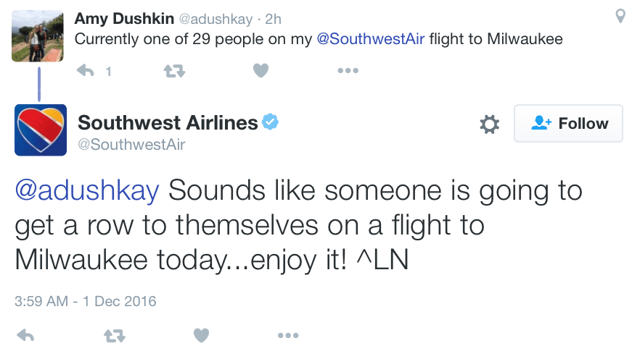
The customer support rep simply reached out to engage the customer in a very personal and casual way. Note that they made sure to initial the conversation.
5. Know When to Take The Conversation From Public to Private
Tweets are short and public, and sometimes, that's not what you need in support.
That's why it's up to you to make the call and determine when a conversation must be moved to DM or email.
Here are 3 times you should take the conversation from public to private:
Complicated Question
Quite often, 140 characters is just not enough to solve a complicated issue.
If you see that you have a multi-step technical support problem or one that can't be resolved in a few tweets, it's time to take it off-line.
That's what Slack's awesome customer support team did in the tweet below. They attempted to solve the problem, but once it was evident that it could not be done with a few tweets, they graciously asked the customer to send them an email.
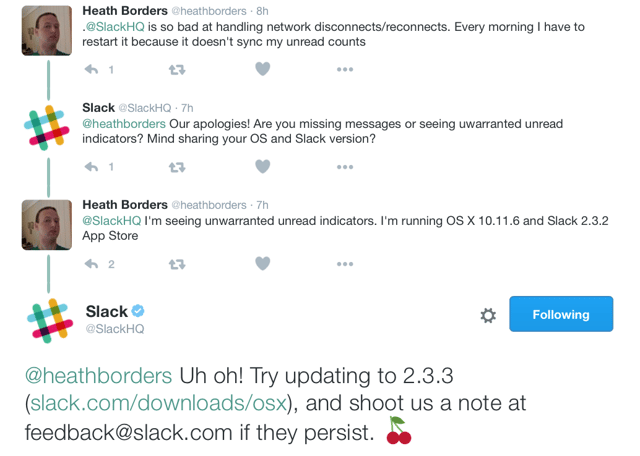
Too Much Negativity
It happens. Sometimes angry customers start raving and tweeting about your "horrible" company or service. In this case, it's in your best interest to limit the damage by moving the conversation to DM as soon as possible.
Kindly and calmly explain that you're here to help but can only do so through direct message.
Private Details
Twitter is a public place, and never forget that anyone can read your tweets, even if they are meant for the customer alone.
The only way to keep private information secure is through phone or email support, and here's information you disclose only privately:
-
Username
-
Password
-
Email address
-
Phone number
-
Billing information
-
Address
Widespread Problem
If you have a big problem, with a huge number of incoming tweets in a short amount of time, don't hesitate - turn to DM.
Not only will this let you help your customers better, but it will also prevent you from cluttering your Twitter feed.
First, send a public tweet that explains the situation. This way, if someone with the same problem finds your profile, they will be able to see the general message.
Next, write back to all the mentions in DM and give them a more detailed and helpful answer.
6. Reach Out to People Who Aren’t Your Customers (yet)
Who says you can't provide great customer service to people who aren't your customers? You can and you should!
In fact, it's a fantastic way to get new leads.
You can tweet to people who are already familiar with your brand. Perhaps they just mentioned it, or want to know more.
Monitor conversations for the name of your brand and reach out at the perfect moment. Who knows, a friendly comment or piece of advice from you might be the last push they need in order to make the decision and become customers.
Zappos is one of the brands doing an amazing job on Twitter support. They keep a close eye on what people are saying about them or about the events the brand is involved in. Then, they simply jump in and start a conversation...
...A conversation that might grow into a relationship, and a relationship that might turn into a lead or customer.
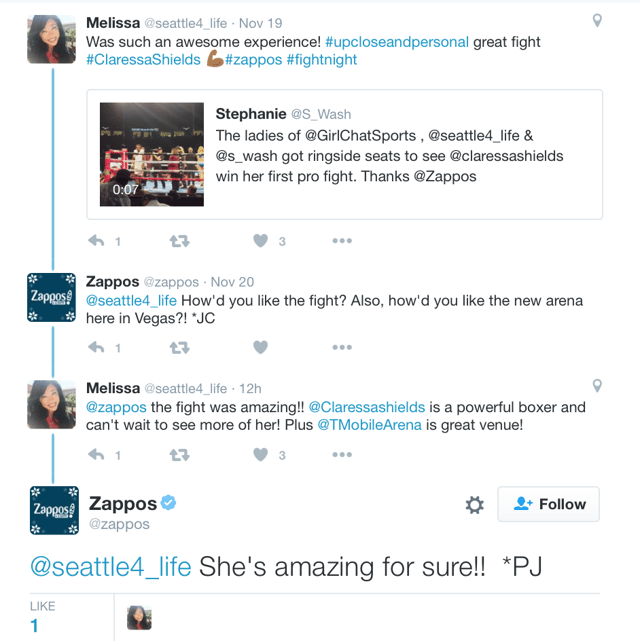
Another way to reach out to new people is to monitor your niche hashtags. Once you see someone asking an industry-related question, jump in and answer it.
You'll help out your customer while laying the ground for a possible future relationship.
7. Don’t Ignore Negative Feedback
Ignoring the negative feedback won't make it go away - and there are stats to prove it.
According to one study, responding to a complaint increases customer advocacy by as much as 25%. Ignoring it, on the other hand, decreases customer advocacy by as much as 50%.
Failing to address your customer's problem will only hurt their perception of your brand.
Instead, you need to use every negative tweet as an opportunity to gain valuable insight into your customers...
...And use it to improve your business.
Learn from the negative feedback and address the issues. Who knows, you might just turn a negative experience into a positive one.
That's what Whole Foods did for this customer. They quickly responded, emphasized, and solved the issue while reaching out to the customer's individual store.
All it took was some kindness and understanding, and the customer's anger soon faded away...
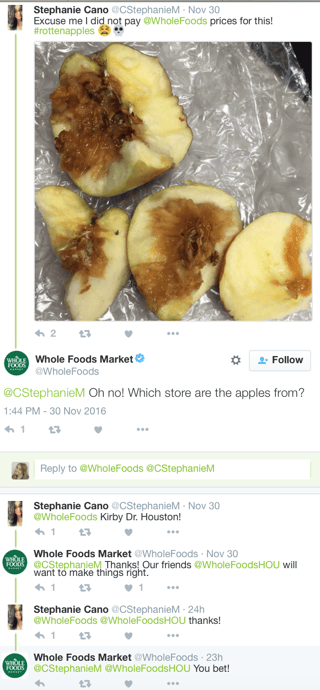
The key is always to put yourself in their shoes. Stay calm and empathetic even if the customer gets angry and frustrated. As we say here at Post Planner, "you need to kill them with kindness".
Your job is to turn that anger and frustration into happiness.
8. Measure Your Customer’s Satisfaction
Always be data driven. You will never know what is working and what is not if you don’t test it and track the results.
If you leverage it correctly, data can show a lot about your customers and how to keep them happy.
Here are a few things you might want to keep track of:
-
Your response rate. See how long it usually takes you to respond to a support inquiry, and determine whether or not it’s sufficient time.
-
When your customers are most online. Use that information to create a customer support schedule.
-
The most common problems. If the same problems are happening over and over again, something should be done.
-
What kind of responses are getting the best results. Test and see what kind of tone, wording, or format your customers respond best to.
-
How many negative comments you can turn into positive ones.
-
The number of new leads you manage to acquire
You can get a lot of data just from the Twitter Analytics, or from Sprout Social, and other such tools.
Figure out what you’re doing right as well as what areas need improvement, and you’re well on your way to rocking Twitter customer support.
9. Go The Extra Mile
Always look for an opportunity to go above and beyond just providing support on Twitter.
Even if you’ve helped solve the customer's problem, that doesn’t mean that it’s the end of your communication or relationship.
Always try to give more.
In this, every little bit counts. Perhaps it’s re-sharing their content, wishing them a happy birthday, or offering a discount or gift.
Another thing you can do is interact with the customer from your personal Twitter handle and make your relationship that much more personal. The opportunities are endless.
Or you can simply check in to see how they are doing. That’s what Casper, the mattress company does.
They tweet to the new customer to see how they are liking the new mattress. Such a tiny gesture, but it goes a long way towards customer satisfaction.
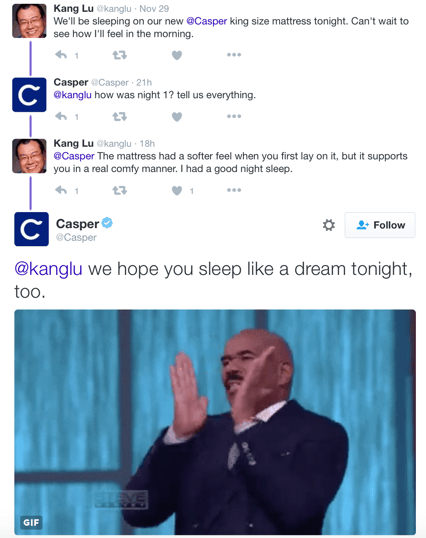
Another fantastic example of a brand going above and beyond is Spotify. This is a brand that, in my opinion, has perfected the art of customer service on Twitter.
Not only are they fast, helpful,and mega-friendly, but they go all out to make their customers happy.
Whether it’s adding on a song to complement their tweet, or even putting together a personal playlist just for that one person to enjoy, they are ready to do it. Now that’s what I call customer service!
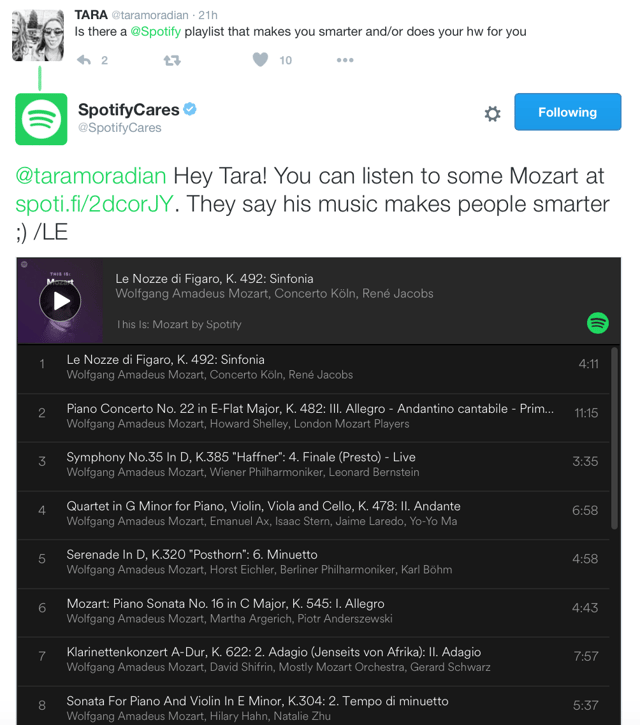
Final Thoughts
Customer service on Twitter is no longer an option, it's a necessity.
Brands that manage to deliver excellent customer service on Twitter have it all—customer advocacy and business growth.
With the right strategies in mind, you too, can run a successful customer support campaign on Twitter.
I’d love to hear your thoughts in the comments below. Do you have any other tips for excellent customer service on Twitter?

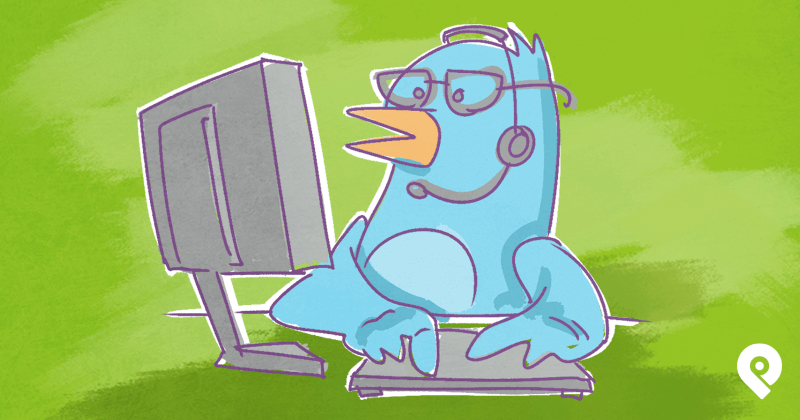






ViewHide comment (1)