Looking for the best tools for social media marketing?
Welcome to the club. We all are!
Lucky for us, there are many recent blog posts with lists of the latest and greatest social media marketing tools.
The authors of these posts have done the heavy lifting of finding and testing these tools.
But it still might be a pain to find their articles, read them, and compare them to each other.
That’s why in this post, I’m going to summarize the most popular recent articles (from the last 6 months) listing the best new social media tools.
This way you can quickly scan and find the best tools for YOU!
Ok, let’s get started.
DOWNLOAD: Looking for some Twitter tools for your marketing strategy? Grab a free copy of our Top 25!
100 Best Social Media Tools For Marketers in 2017 (Latest and Greatest)
Article #1: 50 Best Social Media Tools From 50 Most Influential Marketers Online
Publisher: Content Marketing Institute
Publish date: Dec 2016
This article asks 50 top marketers about their single favorite social media tool. Some people mentioned 2 or 3 tools, so I’ve included all of these as “votes”.
Here’s a summary of the results, ranked by number of votes.
Note: I’ve removed basic social networks like Twitter, Linkedin, Snapchat, FB ads, etc. from the list.
I think we all know about these!
4 VOTES
Votes:
- Joanna Wiebe: Creator, Copy Hackers
- Jon Morrow: Founder, SmartBlogger
- Michael Brenner: CEO, Marketing Insider Group
- Kevan Lee: Director of marketing, Buffer
Reasons given:
- Browser widget
- Content inbox
- Company transparency
- Integrations (with Pocket, for example)
- Easy to use
3 VOTES
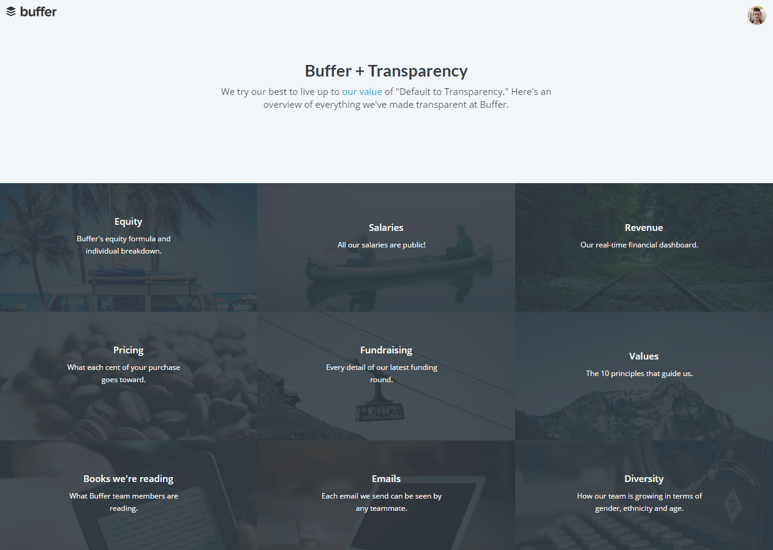
Votes:
- Neil Patel: Entrepreneur and influencer, NeilPatel.com
- Rand Fishkin: Wizard of Moz
- Jon Morrow: Founder, SmartBlogger
Reasons given:
- Shows hot content in your space
- Gives content ideas
- Shows influencers who’ve shared your content
2 VOTES
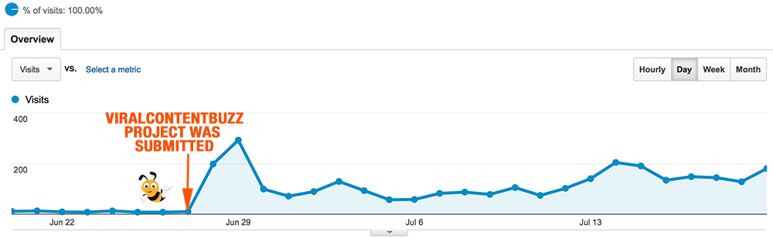
Votes:
- Matthew Toren: Owner, iSmallBusiness
- Jon Morrow: Founder, SmartBlogger
Reasons given:
- Handiness
- Makes design easy
- Optimizes visual content for all platforms
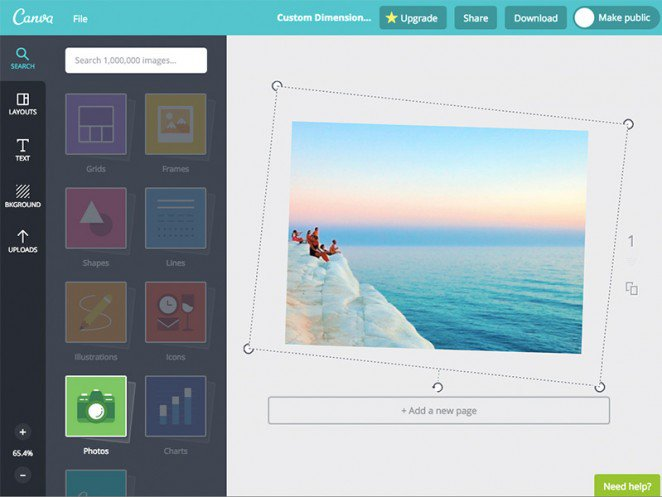
Votes:
- Andy Crestodina: Co-founder and director, Orbit Media
- Josh Steimle: Speaker, writer, and entrepreneur
Reasons given:
- Drives traffic
- Posts stay in rotation
- Saves time
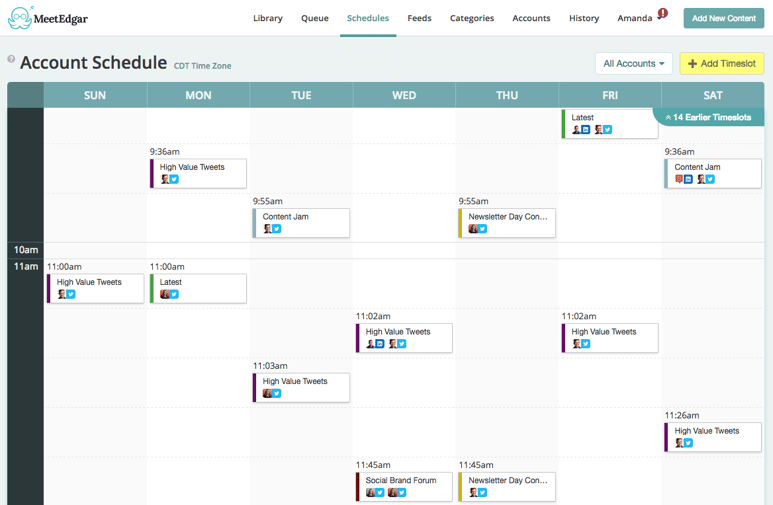
Votes:
- Pam Moore: CEO and founder, Marketing Nutz
- Tommy Walker: Editor-in-chief, Shopify Plus Blog
Reasons given:
- Auto-posting Instagram pics to Twitter
- Auto-add sharers of your content to a list in Tweetdeck
- Limitless supply of cross-platform recipes

Votes:
- Kristi Hines: Freelance writer
- Daniel Knowlton: Founder, KPS Digital Marketing
Reasons given:
- Most features
- Connects to highest number of networks
- Automatically recycling posts
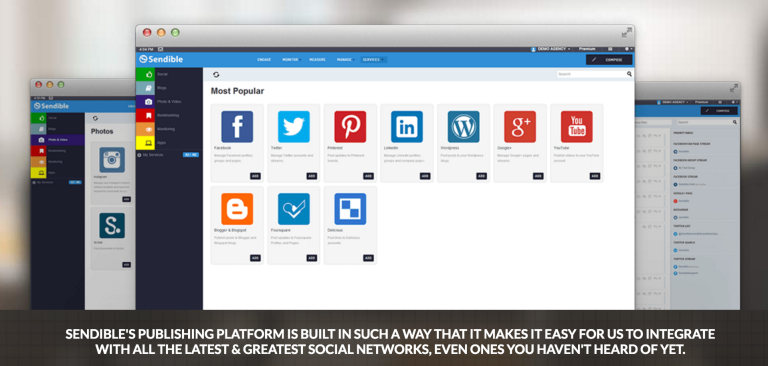
Votes:
- Jon Morrow: Founder, SmartBlogger
- Heidi Cohen: Chief content officer, Actionable Marketing Guide
Reasons given:
- Best blog plugin
1 VOTE
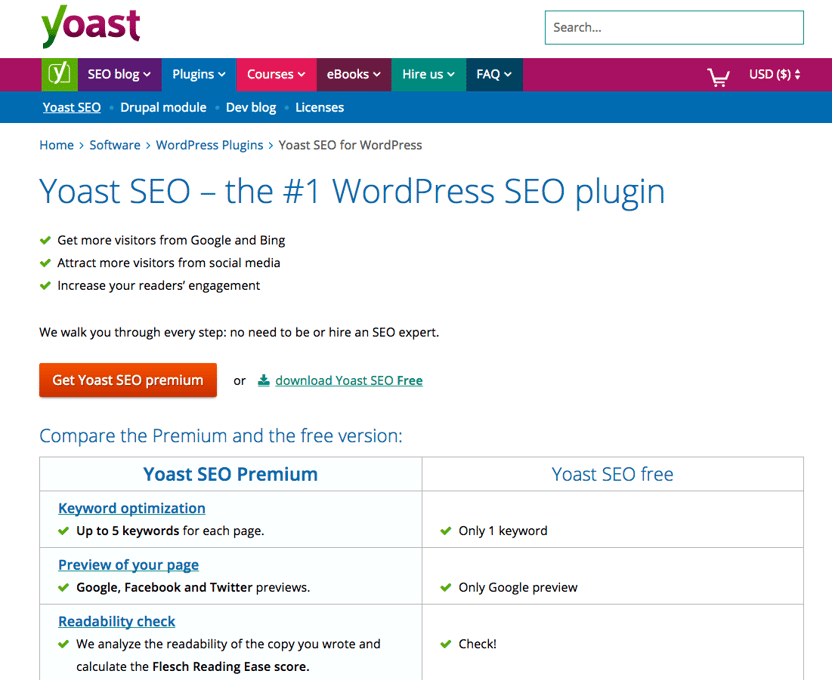
Vote: Steve Rayson: Director, BuzzSumo
Reasons given:
- Easy to manage social mentions
- Helps you achieve zero inbox
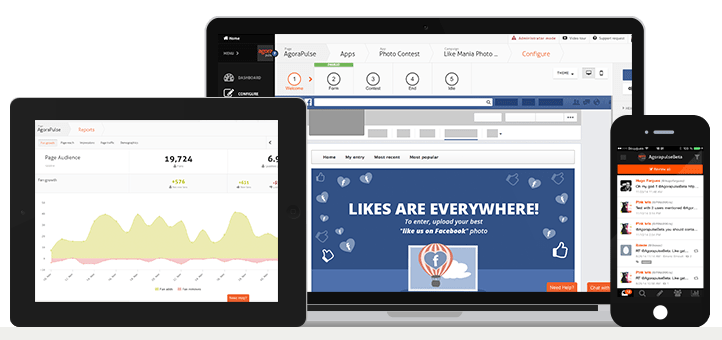
Vote: Mari Smith: Facebook marketing expert
Reasons given:
- Gorgeous templates, themes and stock music for native videos
- Adds text overlays to videos
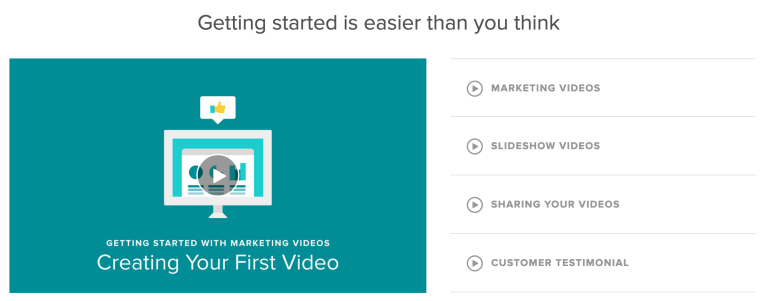
Vote: Shayla Price: B2B content marketer
Reasons given:
- Shortens links
- Tracks clicks and measures performance of campaigns
- Monitoring daily activity
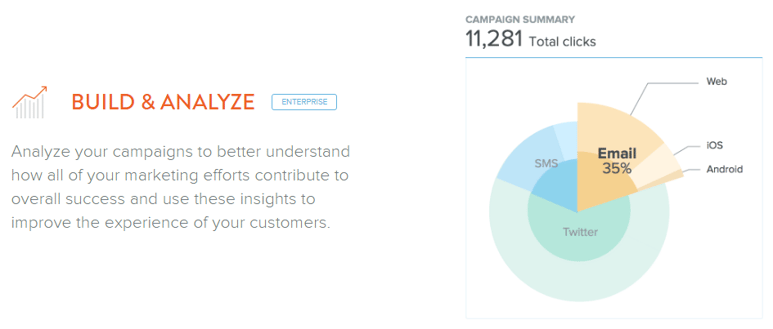
Vote: John Rampton: CEO and co-founder, Due
Reasons given:
- See people who mention your brand
- Monitor your competition
- Find potential customers
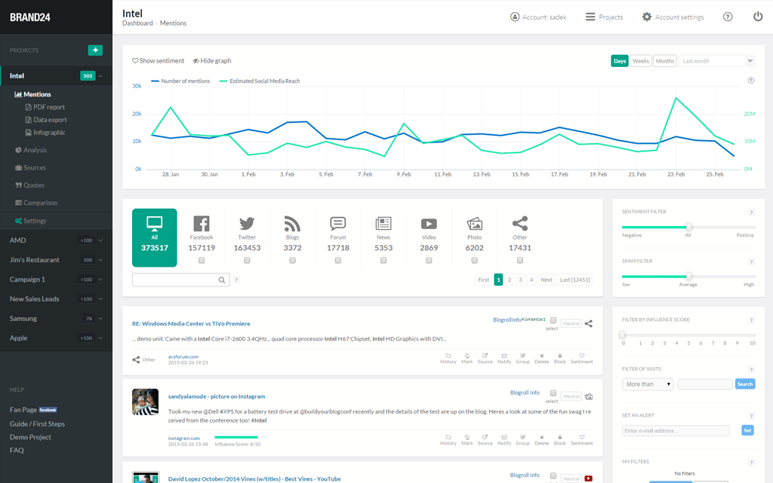
Vote: Brian Dean: Founder, Backlinko
Reasons given:
- Gives readers easy way to share your content
- Easy blog integration
- Gets your content more shares (20% more in one example)
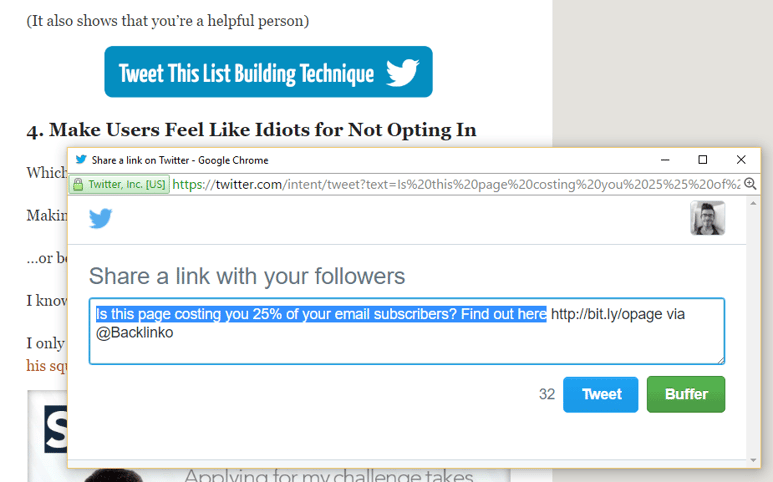
Vote: Chirag Kulkarni: Entrepreneur, speaker, and adviser
Reasons given:
- Affordable at $10/month
- Can follow most engaged followers of thought leaders
- Produces more follow-backs from relevant people
- Automatic DM feature
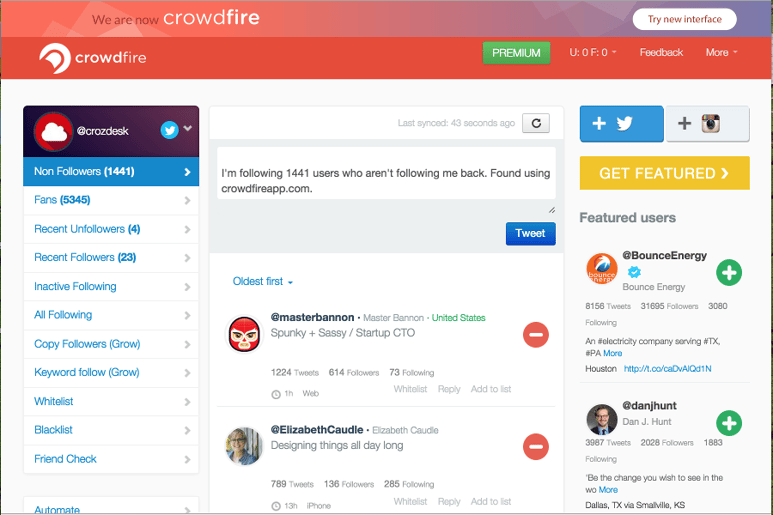
Vote: Nadav Dakner: Co-founder and CEO, InboundJunction
Reasons given:
- All-in-one business platform aggregating data from multiple platforms
- Easy interface for tracking/assessing/evaluating activity/engagement impact/ROI
- Real-time charts and custom reports
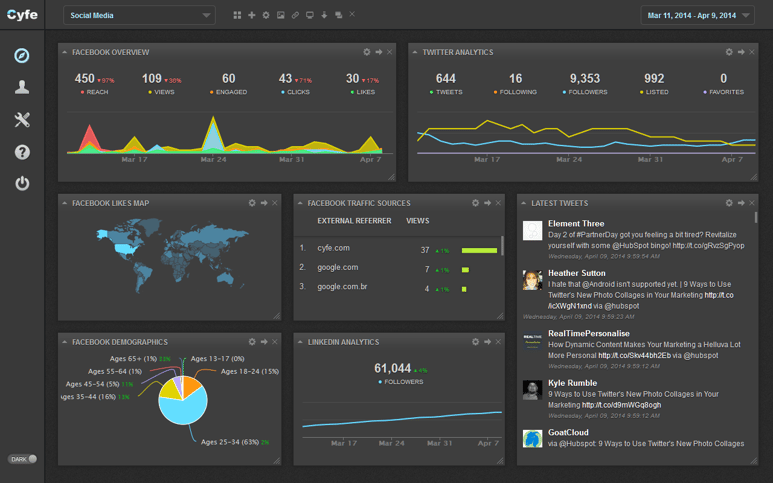
Vote: Neal Schaffer: Founder, Maximize Your Social
Reasons given:
- Comprehensive social media dashboard
- Auto-posting evergreen content with queues
- Elevate
Vote: Jason Miller: Global content marketing leader, LinkedIn
Reasons given:
- LinkedIn’s employee advocacy tool
- Share/organize/measure content across LinkedIn, Facebook and Twitter
- Track daily engagements
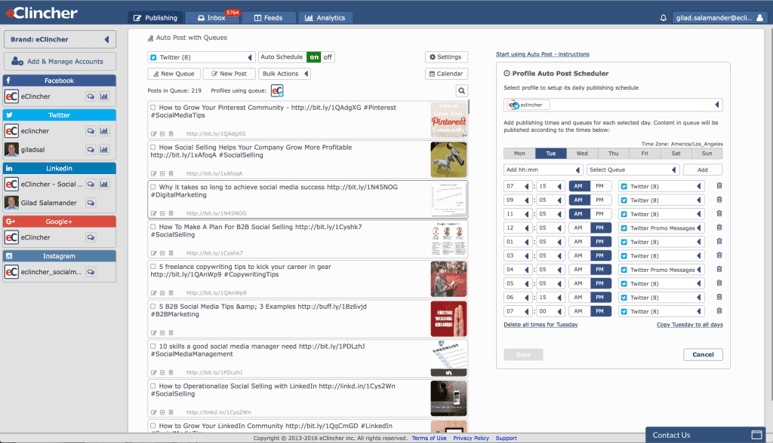
Vote: Gerry Moran: Global head of social media, Cognizant
Reasons given:
- Helps organize storytelling
- Makes social media strategy more successful
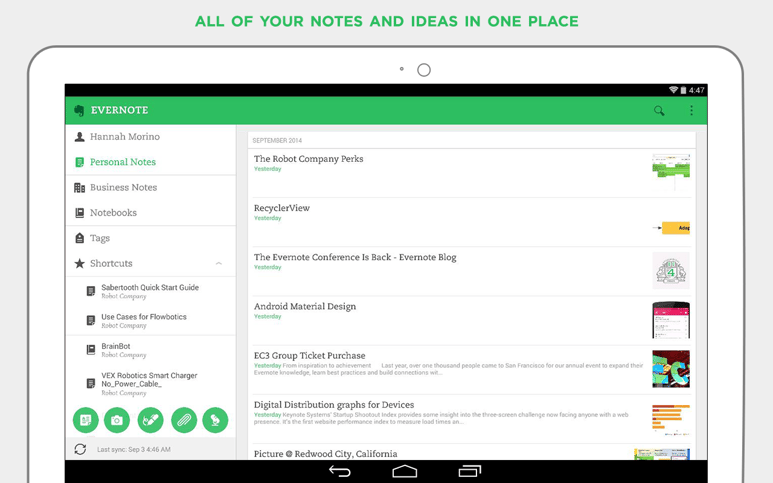
Vote: Michael Brenner: CEO, Marketing Insider Group
Reasons given:
- Understand who audience is
- Know when audience is most likely to engage
- Find followers who overlap with similar social profiles and influencers
- Analyze feature shows when to post most important updates for exposure
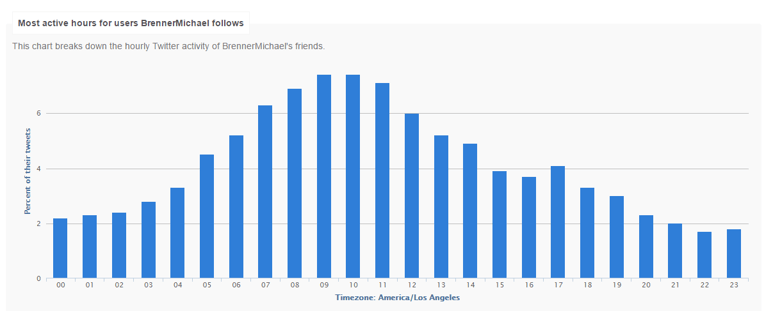
Vote: Everette Taylor: CMO, Skurt
Reasons given:
- Most efficient tool for growing Instagram followers/engagement
- Hands-free experience
- Affordable
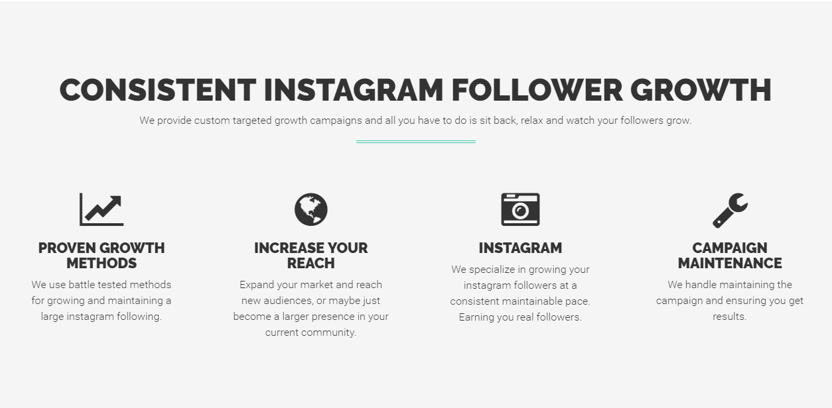
Vote: Cammi Pham: Partner, ThinkRenegade
Reasons given:
- Helps navigate new Instagram algorithm
- Makes it easier to upload/process/schedule photos
- Helps add hashtags to the first comment from desktop
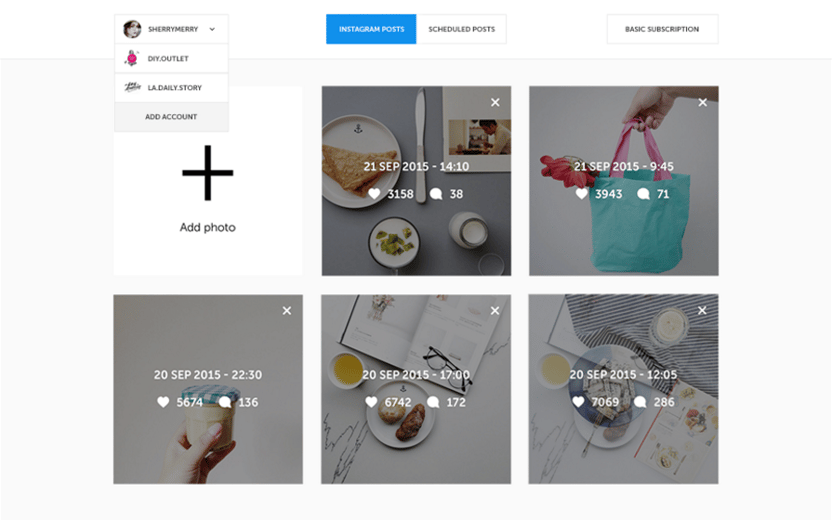
Vote: Michael Stelzner: Founder and CEO, Social Media Examiner
Reasons given:
- Broadcast live show featuring up to 6 guests at one time
- Simulcast it to Facebook
- Real-time interaction, screensharing
- Lets users subscribe to your show
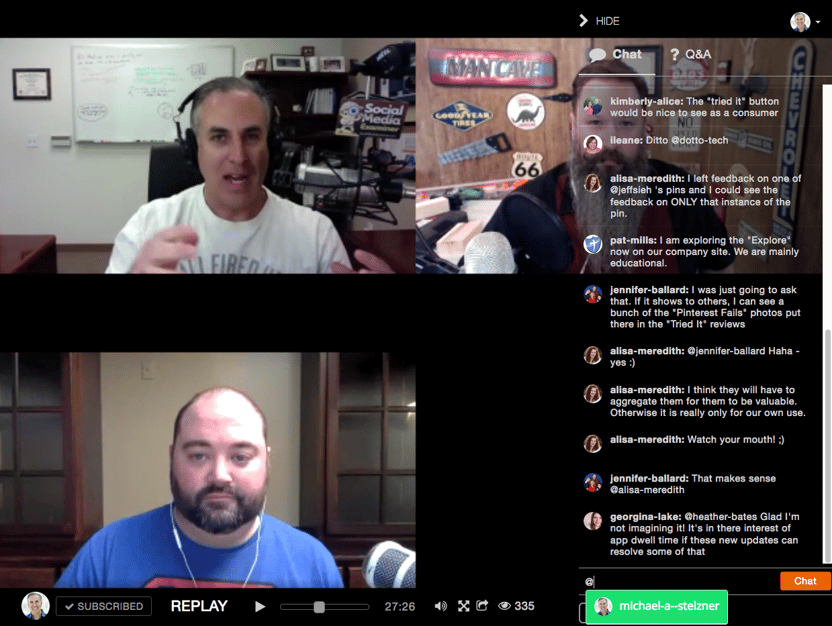
Vote: Johnathan Dane: Founder, KlientBoost
Reasons given:
- Helps reach out to decision-makers at companies that could be ideal clients
- Lead gen
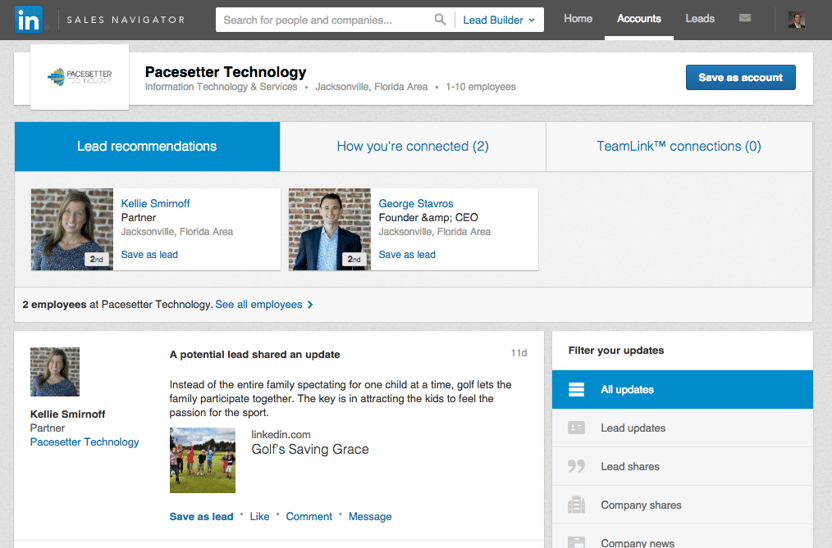
Vote: William Harris: Founder, Elumynt
Reasons given:
- Scale Twitter account intelligently
- Interact with hashtags, audiences of influencers, keywords and more
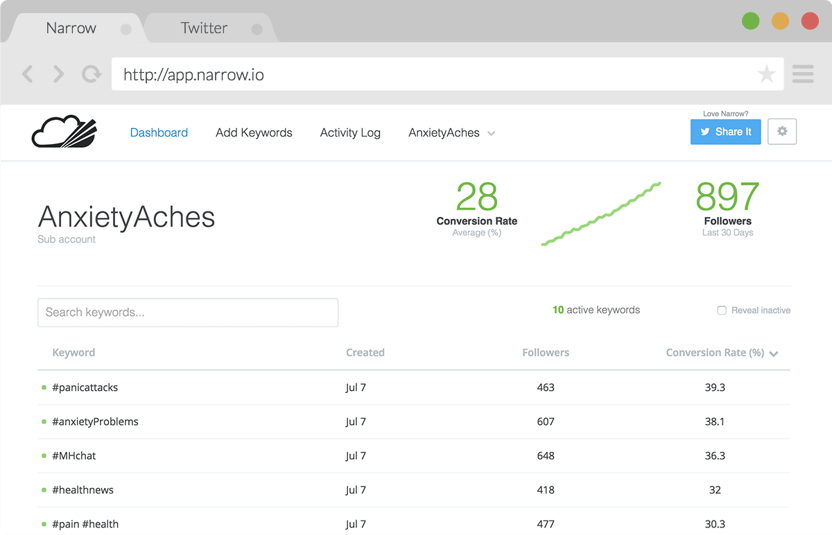
Vote: Murray Newlands: Co-founder, Due.com
Reasons given:
- Helps you get proactive
- Makes sharing easy
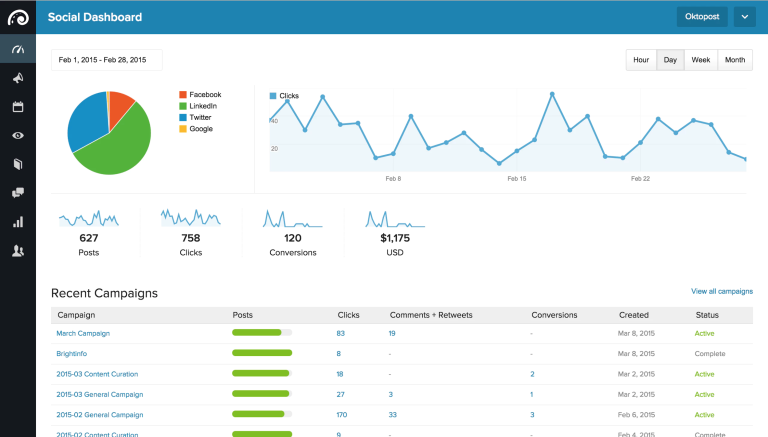
Vote: Kevan Lee: Director of marketing, Buffer
Reasons given:
- Helps batch social media reading
- Smooth integrations (like sharing directly to Twitter and Facebook)
- Recommendations area
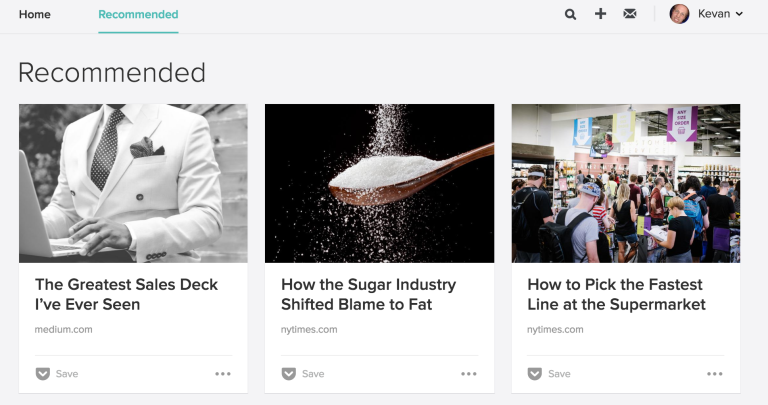
Vote: Diana Adams: Owner, Adams Consulting Group, Inc
Reasons given:
- Built to increase engagement
- Gives you access to the most viral posts on Facebook and Twitter (regardless of your niche)
- Provides a huge list of status ideas.
- Recycle button to load up and re-post evergreen content
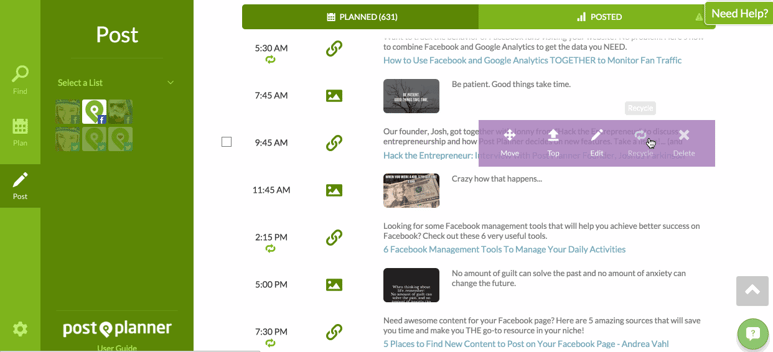
Vote: Shane Barker: Digital strategist, ShaneBarker.com
Reasons given:
- Hand-curated and content-promotion platform
- Articles reviewed by real people
- Promotes only the highest quality content
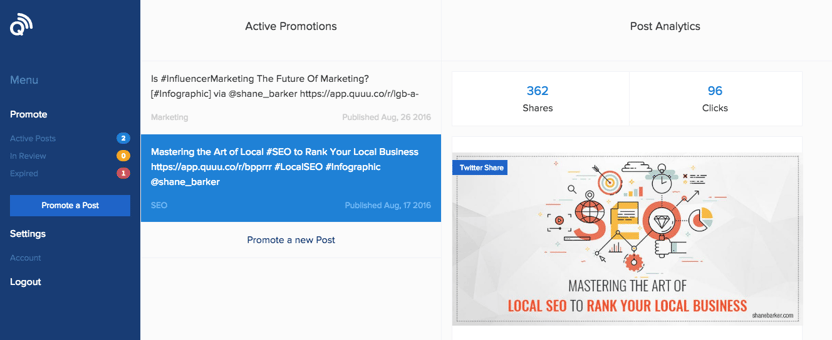
Vote: Ed Leake: Managing director, Midas Media
Reasons given:
- Native advertising
- Helps treat and optimize Facebook like AdWords
- Robust campaign structuring, split-testing, and automation tool set
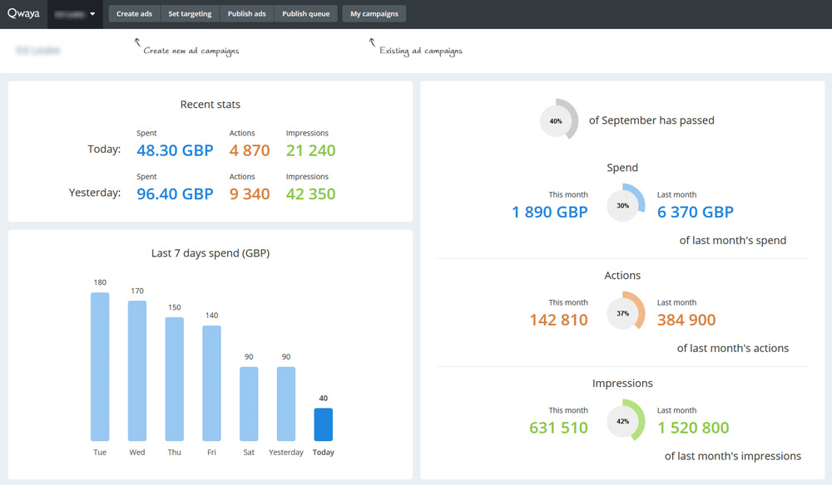
Vote: Monina Wagner: Social media community manager, Content Marketing Institute
Reasons given:
- Shares content while giving credit
- Gives brands an opportunity to tell their story with user-generated content
- Creates positive emotional experience, builds consumer loyalty
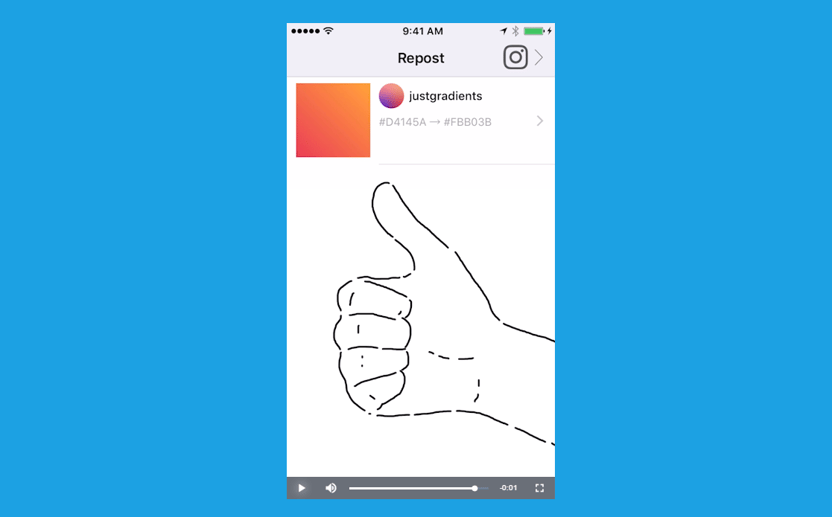
Vote: Scott Stratten: President, UnMarketing
Reasons given:
- Visual content creator
- Goes beyond static images
- Lets you create animated visuals for social
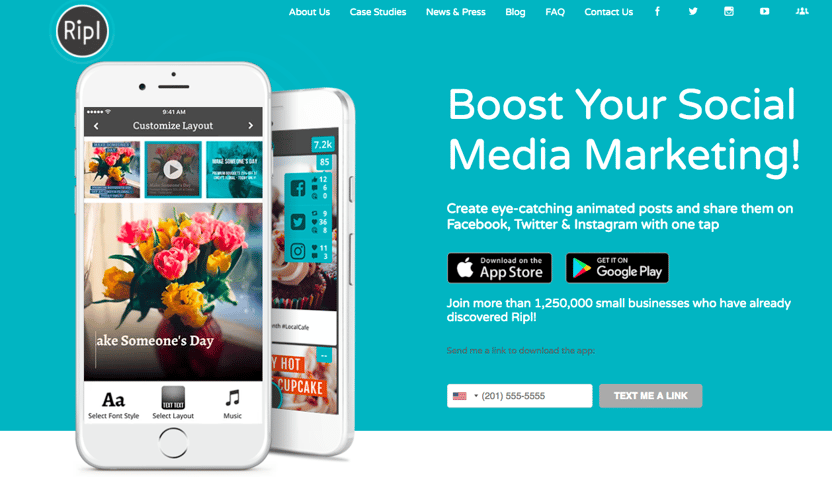
Vote: Jay Baer: Founder, Convince & Convert
Reasons given:
- Compare your engagement rate and top-performing content with competitors
- Insightful and easy to use
- Automated, custom reporting. One click PDF or PowerPoint deck
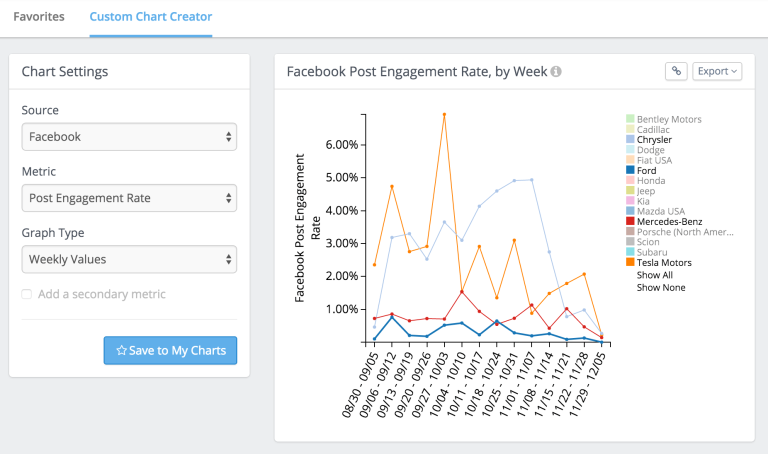
Vote: Matt Heinz: President, Heinz Marketing Inc
Reasons given:
- Identifies new prospects on Twitter then automates engagement with them on your behalf
- Generate leads by matching B2B marketing-related keywords
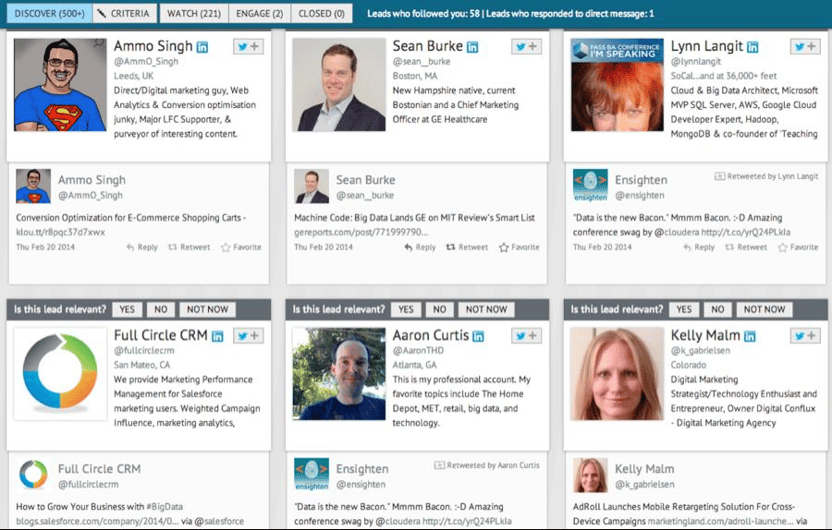
Vote: Sam Hurley: Founder, Optim-Eyez
Reasons given:
- Provides shared credit to both content publishers and curators who share it
- Simple, quick to use, and integrates with other social sharing tools
- Your face appears in pop-up on the articles you share + custom link where you can direct visitors back to your own best content
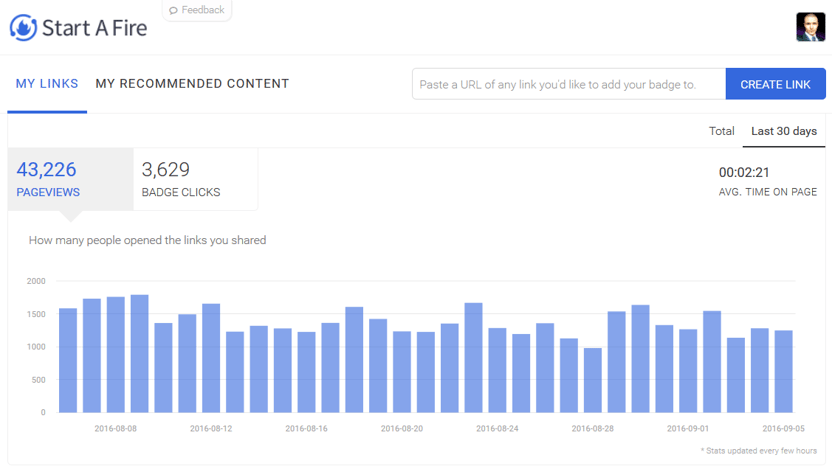
Vote: Jeff Bullas: CEO, JeffBullas.com
Reasons given:
- Creates social-sharing buttons – onsite, SMS, Flipboard, and WhatsApp
- Tracks social counts on blog posts
- Welcome Mat popup feature captures emails
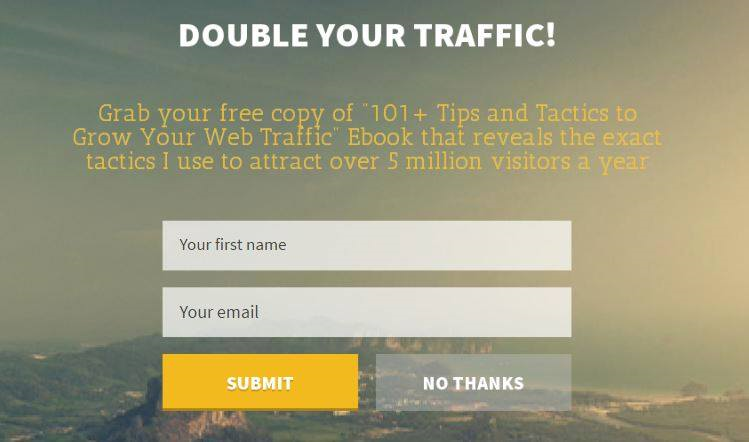
Vote: Tommy Walker: Editor-in-chief, Shopify Plus Blog
Reasons given:
- Build dashboards that give real-time pulse on industry/competition/popular content
- Integration with IFTTT
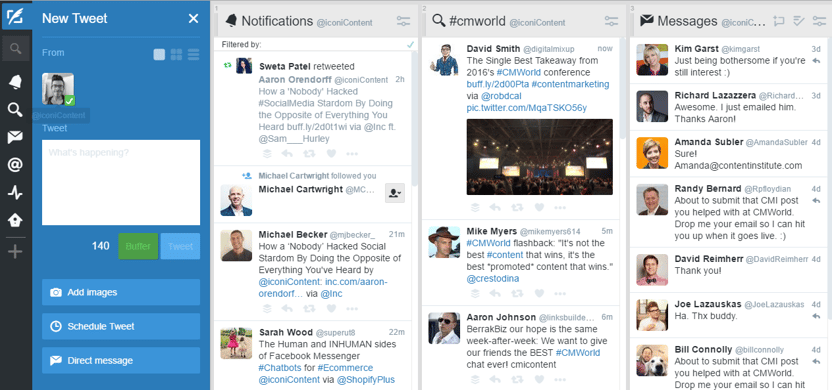
Vote: Ross Simmonds: Digital strategist, RossSimmonds.com
Reasons given:
- Easy to use infographics tool speeds up visual output.
- Creates graphics for social, SlideShare or presentations
- super versatile and intuitive
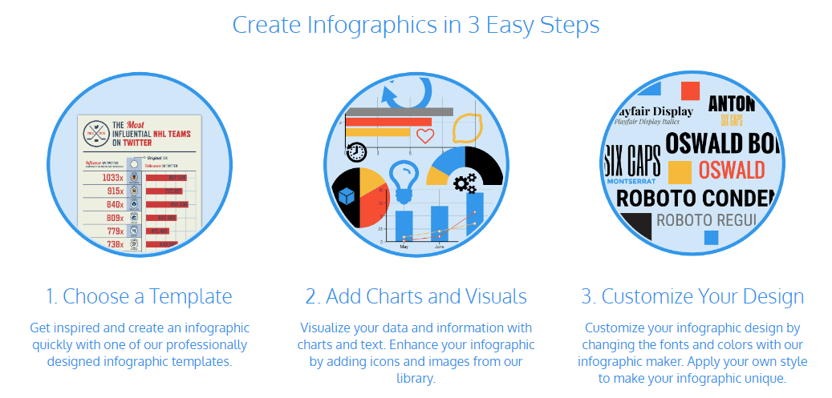
Vote: Ann Smarty: Founder, SEO Smarty
Reasons given:
- Efficient social media promotion tool
- Promote your article by putting it in front of social media influencers
- Gives huge boost in social media interactions and higher traffic
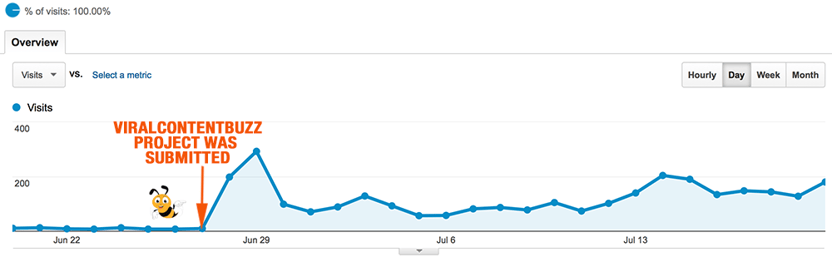
Vote: Rachel Pedersen: Social media strategist
Reasons given:
- Mobile app that turns ideas, quotes, and content into attractive graphics
- Shares on Facebook, Instagram, and anywhere
- Makes followers think you have a graphic designer “on call”
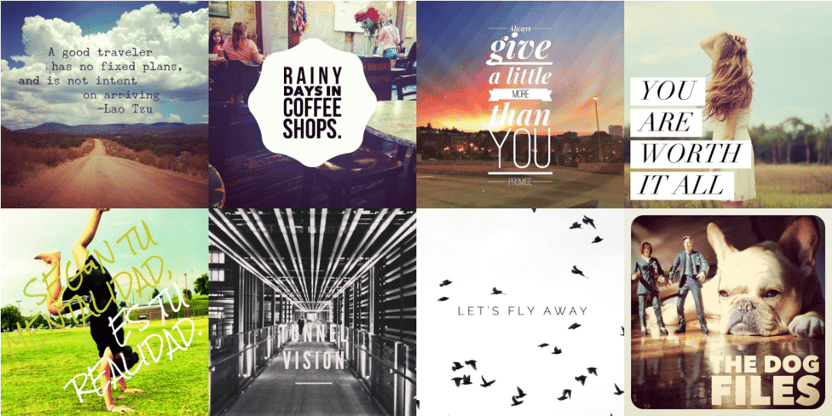
Article #2: The 11 Top Social Media Management Tools I Can’t Live Without
Publisher: Socially Sorted
Publish date: Jan 2017
This article from Donna Moritz offers 11 tools that she uses herself every day to get big results.
As Donna says, she’s fussy! And she has tested A LOT of tools. So there are good reasons she has chosen these 11 tools to run her business.
Her criteria for choosing the tools are as follows:
- It should be intuitive and easy to use.
- It has to have great support.
- It should allow me to do at least two major functions really well.
- It has to save me time.
- Great analytics and reporting.
- It has to be affordable.
- The company has to be forward-thinking.
So… without further ado, here are Donna’s favorite tools:
Features/Benefits:
- All-around tool
- Helps you monitor mentions/responses and get to “Social Inbox Zero”
Features/Benefits:
- Go-to, all-in-one Pinterest tool
- Content discovery
Features/Benefits:
- Good for recycling evergreen content
- Affordable
Features/Benefits:
- Best tool for scheduling Instagram posts
- Fun UI
- “Link in Bio” feature
Features/Benefits:
- Helps you get permission to use other people’s Instagram content
Features/Benefits:
- Helps you find proven content that will guarantee high engagement
- “a treasure trove of content to choose from”
Features/Benefits:
- Native tool
- Lets you schedule posts to also be removed from your page
- Team features
Features/Benefits:
- Checklist for best practices in blog publishing
- Helps SEO
Features/Benefits:
- Helps increase social shares on your blog content
- Sleek design
Features/Benefits:
- Best tool for managing blog comments
Article #3: 23 Cool Tools for Social Media Marketers
Publisher: Social Media Examiner
Publish date: Feb 2017
In this article, Social Media Examiner overlord Michael Stelzner offers a bunch of new tools that you probably haven’t heard of, let alone used!
Many of these tools are not specifically part of social media marketing workflows, but rather about generally working in the digital space -- which makes the recommendations very interesting.
Here are the 23 tools:
Features/Benefits:
- Lets you combine tasks/tickets from different platforms (Trello, Evernote, email, etc) into a master to-do list
Features/Benefits:
- Helps you spell-check and grammar-check your social media posts
- Cool browser plugin
Features/Benefits:
- Helps you create visually appealing forms and questionaires on the web.
- Optimized for mobile use
- Twitter Analytics From AgoraPulse
Features/Benefits:
- Lets you to compare your Twitter account to others
- Compare followers, quality of interaction, amount of activity, etc.
Features/Benefits:
- Helps you analyze your Facebook groups
- Gives you statistics based on your most active members, engagement and activity scores
- Shows you your top posts in your group
Features/Benefits:
- Automatically edits your images and simulates a blurred background effect that lets the subject of your photo stand out
- Great for sharing from your mobile device
Features/Benefits:
- Helps you see more of your tasks at a glance
- Gives you all/most of the information, reduced up to about 50%, allowing you to fit more on your screen
Features/Benefits:
- Helps you creates images, video, captions, and moving text
- Lets you easily do a lot of motion graphics
- You can even have text that zooms toward you or on a crawl
Features/Benefits:
- Caller ID for email
- Pulls info based on a sender’s email account and lets you know all about him/her (name, title, bio, links to their Twitter, LinkedIn, Facebook accounts, etc.)
- Shares last tweets, Twitter follower count, and links to Google search for the person
Features/Benefits:
- Helps you manage overload of tabs on your browser
- Sends all of your tabs into one tab as a list of clickable links
Features/Benefits:
- Sends your promo email through a filtering system to tell you whether it will go to the Gmail Promotions tab, spam folder or inbox
Features/Benefits:
- Native Gmail plugin accesses your Google calendar.
- Offers up a few available appointment times, and populates them into the email you’re writing
Features/Benefits:
- Physical product that you attach to your device
- Big lens clips over the top of the lens on your device and offers a super-wide angle with a slight fisheye look to it
Features/Benefits:
- Turns white portions of browser/app dark gray/black and text white
- Makes reading easier in low light situations
Features/Benefits:
- Music tool helps you focus and get more work done when you’re busy
- Has electronic dance music, downtempo, classical, and a channel called Rain.
Features/Benefits:
- Lets you schedule posts to Twitter and Instagram
- Helps you engage with followers, clean up followers, and find new followers based on keywords
Features/Benefits:
- Lets you test and troubleshoot the download and upload speeds of your Internet connection
- Google Analytics URL Builder Chrome Extension
Features/Benefits:
- Helps you track activity around a URL inside Google Analytics by quickly creating and tracking custom UTM codes
Features/Benefits:
- Get 24/7 writing help from real people who edit your texts, large and small
- Great for press releases, blog posts, or even social media posts
Features/Benefits:
- Allows you to easily create visual dashboards for yourself, a customer, or your boss
Features/Benefits:
- Bookmarking site recently added by Pocket
- Curates all of the content saved to its site into a searchable, public news feed
- Suggests content based on your interests
Features/Benefits:
- Add artistic filters to your photos
- Turns your images into art with a variety of artistic filters
Features/Benefits:
- Game that lets you move around as a snake, along with other players.
- Goal is to intercept the other snakes, knock them off the board, and eat their dots.
Article #4: 9 Tools to Simplify and Automate Social Media
Publisher: Inc Magazine
Publish date: March 2017
This article is Inc Magazine’s attempt to offer the best automation tools for social media marketing.
The tools they list include many of the juggernauts of the social media marketing industry.
Here are the tools:
Features/Benefits:
- Helps you easily create, curate and distribute your blog content
- Customize each piece of content for targeted platforms
- Leverage collaboration features for creating, editing, scheduling, publishing content
Features/Benefits:
- Combines SocialRank’s existing audience segmentation and machine-learning infrastructure with AI to anticipate consumer needs
- If someone tweets complaints about being tired, your company could be prompted to respond with a cup of coffee on the house, for example
Features/Benefits:
- Automated scheduling at optimized times
- Makes it easy to add tweets, photos, quotes, articles, etc. to your queue
- View curated high-performing content that you can re-share
Features/Benefits:
- Brings social media leads to you by crawling Twitter chatter data for keywords
- Occurs in real time, qualifying prospects on the basis of social behavior
- Syncs leads to CRM systems like Salesforce, Marketo, and HubSpot
Features/Benefits:
- Offers thousands of content ideas and trending topics based on your industry
- Proprietary TurboPost technology automates the amplification, paid distribution, and re-sharing processes for major social platforms
Features/Benefits:
- Improves website traffic and conversion rates
- Makes it easy to understand how users interact with your site and where to improve
- Offers customizable Pop-up boxes, Welcome Mats, Smart Bars, and Scroll Boxes
Features/Benefits:
- Integrates multiple web apps for customizable automation
- Allows you to push data between favorite social media automation tools, creating a customized automated workflow for your team
Features/Benefits:
- Offers a single marketing calendar for all your content and social needs
- Streamlined, drag-and-drop marketing calendar for inbound marketing content, blog posts and social distribution
- ReQueue feature automatically fills schedule gaps with re-shares of your best content
Features/Benefits:
- All the social platforms in one dashboard (connect more than 35 social networks)
- Allows customized permissions for deep internal controls over content and multiple users
- Real-time analytics help you adapt your strategy to most effective performance metrics
Article #5: The 20 Best New Social Media Tools to Try in 2017
Publisher: Buffer
Publish date: November 2016
This article describes the latest and greatest social media tools that began taking off in 2016 and likely to take off in 2017.
All the tools were found on Product Hunt and added to a this collection.
You will surely find tools here that you’ve never heard of, so enjoy!
Here are the tools:
Features/Benefits:
- Real people hand-curate content for you
- Use the content to post on social media
- Integrates with Buffer
Features/Benefits:
- Helps you speed up content curation process by browsing multiple websites at once
- Pulls in RSS feeds of your favorite content
Features/Benefits:
- Tab extension helps you discover great marketing articles
- All articles are curated by Zest’s community of marketers and manually approved
Features/Benefits:
- Helps you collect and use user-generated Instagram photos
- Helps get proper permissions
Features/Benefits:
- Helps you re-discover links you’ve previously saved when you need them
- Shows you what your friends have saved
Features/Benefits:
- Helps you create beautiful graphics, web stories, and animated videos in minutes
- Templates provided so you don’t have to start from scratch
Features/Benefits:
- Helps you create short videos with overlaid text
- Choose different aspect ratios and the app automatically resizes captions
Features/Benefits:
- Offers 790,000+ free photos, illustrations, vectors, and videos for your use
- Pixabay community adds 1000+ new, original, high-res images/videos every day
Features/Benefits:
- Take any social video or live video (FB Live, YouTube Live, Periscope, etc.) and quickly turn it into a GIF
- Add url of video and start cropping, adding captions, framing, etc.
Features/Benefits:
- Create a personal calendar your followers can follow
- Push important events to the personal calendars of your followers
Features/Benefits:
- Custom URL shortener for sharing branded links
- Turn long, complex URLs into branded, memorable ones
Features/Benefits:
- Slack bot that uses machine learning to help you know the best time to post to Twitter and Facebook
- Lets you publish posts to social media from Slack
Features/Benefits:
- Automates content reporting for you
- Tells you key traffic stats, share counts and the influencers who shared your content
Features/Benefits:
- Slack bot that brings you your Facebook and Instagram metrics
- Allows you to manage your ad campaigns from within Slack
- Alerts you about significant changes to your ads’ CTR/CPC so you can react
Features/Benefits:
- Lets you to log into any website with multiple accounts from one window
- Handy for managing multiple social media profiles all the social media platforms
Features/Benefits:
- Standalone app by Twitter to help you manage your Twitter profiles
- Helps you connect with influencers by highlighting important mentions
- Provides you with more data about your profile and tweets
Features/Benefits:
- Provides you with Snapchat metrics so you don’t have to collect them manually
- Helps you track your brand’s influencers’ metrics (if you’re working with influencers)
Features/Benefits:
- Helps you discover and collaborate with the right influencers for your brand
- Focuses on key peer level influencers instead of the big names
- Makes influencer marketing more viable for SMBs
Features/Benefits:
- Helps you aggregate and monitor social media posts from Twitter and Instagram
- Analyze and publish the aggregated content
Features/Benefits:
- Helps you listen on social, engage with your customers, manage/publish content, build responsive pages
- Also a Customer Relationship Management (CRM) tool
More Articles
Above are the 5 recent articles that we found the most compelling, but there are many more.
Here is a list of 8 more recent articles about amazing social media marketing tools.
Check them out!
1. 11 Helpful Social Media Tools for Marketers
Social Media ExaminerNovember 2016
2. The 11 Best Social Media Automation Tools For Smart Content Marketers
Jeff BullasNovember 2016 3.
3. 4 Helpful Tools for Organizing Your Social Media Calendar
Hubspot
October 2016
4. 6 Useful Social Media Tools for Marketers
Social Media Examiner
March 2017
5. Our 13 Favorite Social Media Marketing Tools for Agencies
Mention.com
December 2016
6. Top 10 Social Media Management Tools You Should Try Now
Entrepreneur Magazine
March 2017
7. 10 Social Media Marketing Tools That Will Make Your Competitors Weep
Jeff Bullas
November 2016
8. 52 Social Media Management Tools You Must Have for Your Business
SmallBizTrends.com
February 2017
Over to You!
Hope you enjoy this roundup of the best social media tools according to some of the best blogs in the business!
Even though we’ve shared over 100 tools here, I’m sure we missed a few. And I’m sure there are new tools that came out this year that we haven’t seen yet.
So if you’re using any of these awesome tools, please tell us about them in the comments!
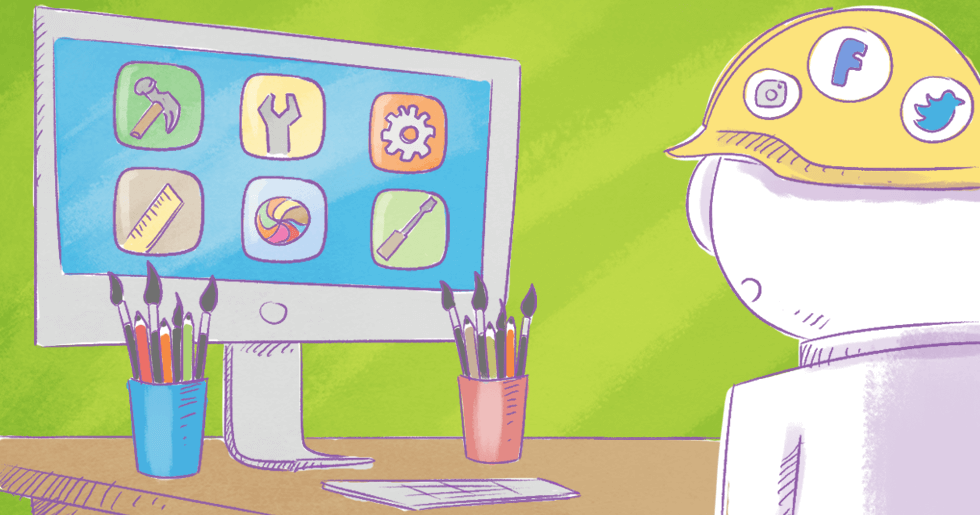






ViewHide comments (15)