Are you aiming to get better results from your social media marketing in 2025?
If so, then you will need to improve your social media management.
But improving social media management requires getting the right social media management tools.
In this ultimate guide, I will show you the social media management tools that will help your business thrive in today's social media landscape.
31 Best Social Media Management Tools for 2025: Ultimate Guide
I'll start by going over the basics of social media management and why it's so important for your business.
Then I'll summarize the typical costs and what you should expect for those costs.
Then I'll cover the various roles a competent social media manager must fill, all of which require good tools.
Then I cover the 31 best tools for social media management.
It's a deep dive! I hope it helps you improve your business's social media management.
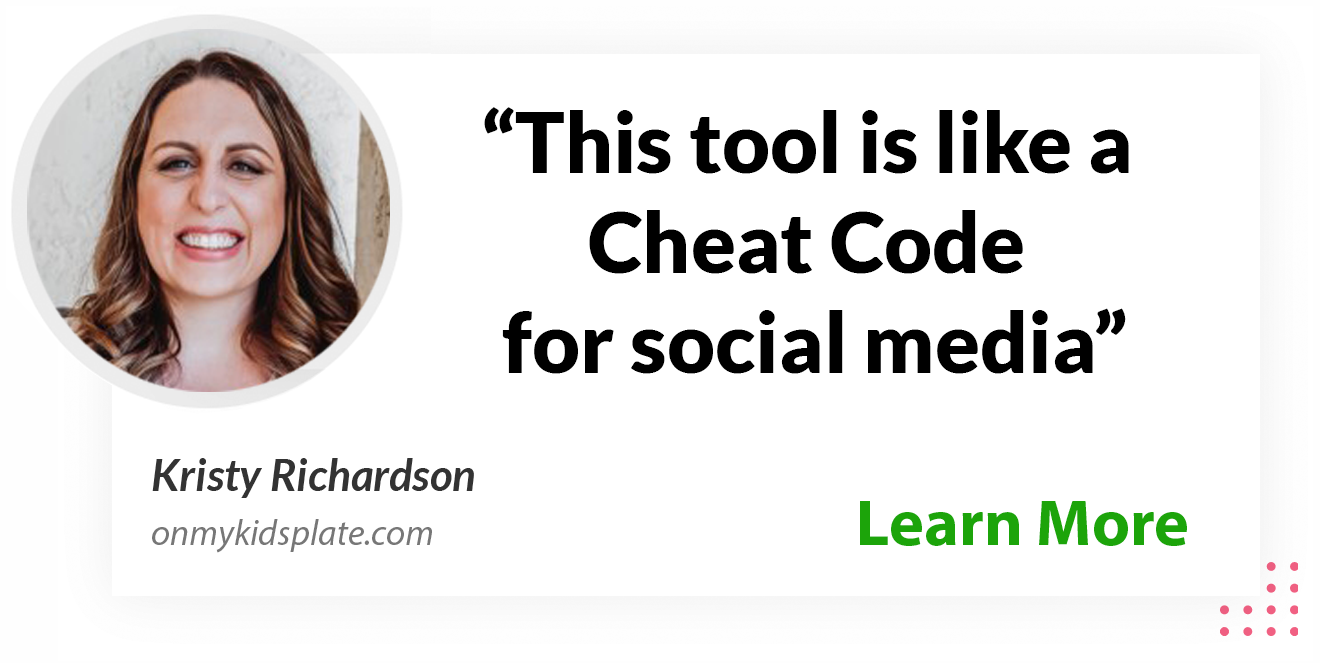
What is social media management?
Social media management is the operation of all social media activities for a personal or business brand.
If a brand has an active and large following on networks like Facebook, Instagram, LinkedIn, Twitter, Pinterest, YouTube, and Snapchat, they likely have a busy social media manager or management team behind the scenes.
These are the people that ensure that each of the brand's social networks stays updated, each incoming message gets a reply, and each new mention gets an appropriate response.
We'll discuss the responsibilities of a social media manager later in the post.
Why is social media management important?
Social media management isn't just scheduling a few great posts every day on social media and expecting to magically achieve your social media marketing objectives.
It encompasses a wide variety of tasks that are all required to ensure that your brand gets the best visibility amongst social media audiences and makes a great impression.
Why is having the best social media management processes in place for your brand important?
Here is the data on how many people you can reach on the top social networks.
- YouTube's Press page notes that over 2 billion people visit YouTube each month and watch over a billion hours of video each day.
- According to Facebook's Company Info, 2 billion people worldwide actively use Facebook. 140+ million businesses use Facebook to reach their target demographic as well.
- LinkedIn's About page lists 660+ million professional networking members worldwide.
- Pinterest Business posted over 322 million monthly active users, based on internal data.
- Instagram's getting started guide says that over 200 million Instagrammers visit at least one business's Instagram profile each day, based on internal data.
- Twitter's Q4 Shareholder Letter remarks that there are 152 million monetizable daily active users, up 21% year over year.
In other words, there is a HUGE number of people to reach on social media.
The right social media management tools can help you reach them.
How much does social media management cost?
The cost of social media management really depends on a lot of factors.
It depends on:
- whether you hire someone in-house to manage your social media or if you outsource it to someone
- what social media tools you choose to manage your social networks
- how many social media networks you want to have an active presence
- how large your audience currently is and how large you want your audience to be
- whether you want to invest in social media advertising campaigns
We'll cover many of these costs in-depth in the following sections, including the costs of social media management and the best social media management tools.
Who is typically in charge of social media management?
Beyond the business owners who DIY it, the following people and firms typically manage social media for personal brands and businesses.
- Social media managers - If you hire a dedicated social media manager to run your social media accounts, Glassdoor estimates that you will pay them an average salary of $50k per year.
- Freelance social media consultants - According to HubSpot, typical freelance social media consulting rates can range from $15 to $250 per hour. The rate will vary based on the consultant's experience level and your social media management needs.
- Social media management firms - Some social media management companies, like WebFx, list their pricing at $1,200 - $2,750 per month.
The main question is whether you want someone who works only for your company, either in-house or remotely.
If the answer is yes, then you will want to hire your own social media manager or (eventually) your own social media management team.
If you're comfortable outsourcing, then you have more options when it comes to social media management.
What do social media managers do?
The person(s) responsible for managing social media for your brand is responsible for the following tasks.
Spying on the competition
Competitor analysis is one of the beginning steps in developing a marketing strategy.
Social media managers will typically look at a brand's competition on social media to see where they are finding their target audiences, how well they are engaging with target audiences, and what type of sentiment they are building with target audiences.
From there, they will analyze the social media content strategy of the competition.
How often do they publish, when do they publish, what do they publish, and what response do they get?
They will also analyze any chatter about the competition using keyword searches.
Choosing the right social networks
Most brands will find customers on top social networks like Facebook. But what about LinkedIn, Twitter, Pinterest, Snapchat, TikTok, and other social networks?
Social media managers have to determine which social networks to invest their time and marketing budget into each quarter.
Competitor research will help in choosing some social networks.
Networks that have public engagement statistics like Facebook, Instagram, Facebook, Pinterest, LinkedIn, and TikTok make it easy to see where your competitors have large audiences and higher engagement.
It gets trickier with networks like Snapchat and Whatsapp, where much of the engagement data is private between the brand and its audience.
Since this can have an impact on ROI reporting by the end of the quarter, this choice has to be made wisely.
Knowing when to focus on tried and true versus trying shiny and new can be challenging, especially when new networks like Vero and Steemit appear to be gaining in popularity.
Creating the right channels on each social network
Not only does social media management entail choosing the right social media network, but it also includes creating the right channels within each social network.
For example:
- On Facebook, a person can have one profile and create or join multiple groups. A business/brand can create multiple pages and ad accounts. A business/brand can create multiple groups and join some groups, based on the group owner's rules.
- On LinkedIn, a person can have one profile and belong to multiple groups. A business/brand can have multiple company pages and showcase pages.
- On Twitter, everyone can have multiple profiles.
- On Pinterest, a person can have one profile. A business/brand can have multiple business accounts/profiles.
- On Instagram, a person can have one profile. A business/brand can have multiple business accounts/profiles.
Social media managers have to determine which channels on each social network would be best suited for brand promotion.
A social media manager for a law firm, for example, may find LinkedIn groups more beneficial than Facebook groups.
Optimizing social channels for social search
SEO (search engine optimization) is not just for website owners who want their web pages found in Google SERPs (search engine results pages). It's for social media management teams who want their brand to be discovered on social media as well.
Social media networks have search engines built into them.
You want your Facebook page, LinkedIn group, or Twitter profile to be found in each network's respective SERPs? You need to optimize each respective page, group, or profile for SEO.
Social media managers treat each social channel's page as a web page. It has a title, description, URL, and content.
You don't want to change your brand's name on Instagram into a bunch of keyword phrases. You do, however, want to have your brand's main SEO keyword phrases in mind when filling out your social media channel's description or bio.
Networks like LinkedIn that have more fields to fill in give you more chances for keyword optimization.
- On your company page, you can add it in your tagline, description, industry (if applicable), specialties, hashtag, and featured groups.
- On your personal profile, you can add it to your headline, summary, media, articles, job titles, licenses & certifications, publications, skills & endorsements, honors & awards, projects, groups, hashtags, and companies you follow.
- On your groups, you can add it to the group name, group description, and group rules.
Maintaining a consistent, branded presence across all social channels
When you see a brand that you recognize from one social network to the next, you know that they have a social media management team that is on top of their game.
Social media managers typically maintain a consistent presence for brands across channels.
This doesn't necessarily mean that every brand will have the same description and content on every social network.
It's important for social media managers to evaluate their brand's audience to determine if their strategy needs to be different on each network for better results.
The result?
It may include any or all of the following:
- SaaS company putting out serious product update posts on their LinkedIn company page and Twitter
- A CEO sharing personal stories on a LinkedIn profile and Medium blog
- Support articles posting in LinkedIn & Facebook groups
- Fun photos "leaked" from inside their office on Facebook and Instagram
Planning a social media calendar
The best social media managers make a plan for their social media promotions throughout the year to push new content, products, services, and seasonal specials.
A good plan ensures that content is ready to go for all campaign launch dates and no social network is left looking abandoned at any given time of the year.
Publishing social media content
In between major social media promotions and campaigns, social media managers have to find and publish compelling content to keep audiences on each channel within each social network engaged.
They have to determine:
- When a brand's target audiences are online and likely to engage with the brand's posts.
- How often to post each day to get the most engagement but not annoy a lot of people.
- What type of content is going to get the most positive response and what type of content to avoid.
There are lots of different studies that have been done, but the best way to find out for sure for any brand's social media management team is to start with the information gathered from competitive analysis.
Build a strategy. Publish. Review the analytics. Modify. Repeat.
Monitoring social media conversation
The level of difficulty in monitoring social media conversations for a brand is based on the number of social media networks and channels the brand participates in.
First, social media management has to monitor direct messages and comments received to a brand's channels, such as a Twitter profile, Facebook page & group, LinkedIn page & group, Instagram account, and Pinterest account.
Then, they have to monitor keyword mentions of the brand that may not have been directed to the brand's channels using an @ tag or one of the channel's private inboxes.
This might be a positive or negative mention of the brand's name or a product the brand sells - one that requires a response.
Last, but not least, they are also tasked with monitoring keywords for lead generation.
Are there questions your brand could answer that could lead to sales? Search public posts on Twitter for keywords in those questions.
Handling communications in crisis situations
In the event of a PR crisis for your brand, your social media management team has to be ready to handle a potential flood of incoming inquiries coming in at multiple angles.
Based on the size of your brand's audience, this could be a rapid response situation that requires all hands on staff until the crisis is over.
Creating social media advertising campaigns
To boost the results of organic social media activities, social media management also handles social media advertising campaigns.
Most social networks offer their own self-service platform for news feed advertisements that brands of any size can use to reach larger audiences.
Social media advertising campaigns will require the creation of stellar advertising copy, images or video, and landing pages. This will ensure that your advertising budget is effectively used to attract and convert your target social media audiences.
Providing social media analytics and ROI reports
To see the results of each social media campaign and determine which social media networks are generating the best results for a brand, social media managers provide social media analytics and ROI reporting.
They combine the data provided by their website analytics (usually Google Analytics) and social media analytics tools to report the following.
- Increase in audience size on each social network/channel.
- Increase in audience engagement on each social network/channel.
- Increase in referral traffic to website from each social network.
- Increase in conversions/leads/sales based on referral traffic from each social network.
- Performance of social network traffic compared to other traffic channels in terms of conversions/leads/sales.
- Performance for specific social media campaigns by social network/channel.
Keeping up on social media trends
Because social media changes so rapidly, social media managers must keep up to date with the latest social media trends and news on a regular basis.
They have to keep up with the latest features being added to the social networks and the social media management tools their brand uses.
They have to keep up with the newest social networks that have launched.
They have to assess whether they are important to brands and how quickly they should be added to their brand's social network list.
And in case you wondered why social media management cost so much, there you have it.
Social media management is a very involved process!
What are social media management tools?
Social media management tools -- also referred to as social media tools, social tools, social media marketing tools, etc. -- allow you to manage specific aspects of one or more of your social media accounts in one place.
Social media management platforms will typically offer one or more of the following features for users.
Social media content discovery tools - With social media content discovery tools, you get a library of content to select from so you can choose content that has been proven to be engaging with your target audience.
Social media planning tools - With social media planning tools, you get a calendar so you can easily plan out your social media campaigns and always see what is coming up on the schedule next.
Social media scheduling tools - With social media scheduling tools, you get the ability to schedule posts for your social networks in advance, that way you can spread out a group of updates and publish them at the peak times your target audiences are online.
Social media automation tools - With social media automation tools, you get the ability to update your social networks automatically your blog posts, your previous posts (content recycling), RSS feeds, and other sources that provide your social media audience with curated content.
Social media inbox tools - With a social media inbox, you get the ability to manage incoming messages (comments, direct messages, etc.) from one or more social networks in one inbox.
Social media analytics tools - With social media analytics tools, you get the ability to view insights about your social network growth and engagement.
Social media monitoring/listening tools- With social media monitoring and listening tools, you get the ability to create keyword searches to monitor brand mentions and other relevant terms. This would allow you to jump into public conversations about your personal brand, business, products, or services as needed.
Social CRM - With a social CRM, you can get insights about your social media audience and categorize them by industry, funnel, stage in the sales process, etc.
Social media competitive analysis tools - With social media competitive analysis tools, you get the ability to see where your social media marketing ranks with your competitors. You will be able to compare your social media audience size, posting frequency, average engagement, and additional metrics across multiple networks to see where you can improve upon your social media tactics.
Social media contest tools - With social media contest tools, you get the ability to run contests on social networks or on their websites, using social media actions as entries.
Social media influencer marketing tools - With social media influencer tools, you get the ability to find social media influencers that have large, engaged audiences that match your target demographic. You can then contact these influencers and set up influencer marketing campaigns to promote your products and services.
Social media team management - With social media team management, you can allow more people to manage one or more of your social accounts or social media marketing tasks.
Social advertising tools - With social advertising tools, you can manage one or more aspects of your social media advertising campaigns. This includes promoting posts, creating ads, monitoring ad comments, and measuring ad performance.
How do I choose the best social media management tools for my business?
Every social media management platform is unique.
Its features may be more or less powerful than those described above.
Here are the things you need to consider when reviewing social media marketing tools for your business.
- What social networks are most important to your personal brand or business? If you are choosing a social media management platform, you will want it to have features that work with the social networks you value most.
- What is your monthly social media marketing budget? Include the monthly salary/fees of the person/service managing your social media and how much you want to spend on social media advertising so you know what's left for your social media management tool.
- What features are offered at your price point? A lot of social media management software companies will list the best features on their homepage, but some of them may not be available at the price point you need. Make sure your price point covers the number of social networks/accounts you need to manage and all of the features you want.
- Is the pricing monthly or annual? Many social media management tools will list a lower monthly price if you agree to be billed annually instead of monthly. Look for a slider to see actual month-to-month pricing if you are not ready to commit to annual pricing.
- Is there room for growth? Sure, you may need the most inexpensive social media tool you can get at the moment. But is there room for growth? Can you upgrade your plan to include more social networks, more features, etc. as your business grows? While you may be tempted to sign up with the least expensive tool, keep the future in mind. Unless you don't mind starting from scratch with a new tool as your business grows.
- What do reviewers say? Most social media management platforms will have testimonials on their website, which is great. But if you want to do some more checking, you can get reviews for many social media tools from sites like CNET, PC Mag, PC World, Capterra, G2, and similar ratings and review sites.
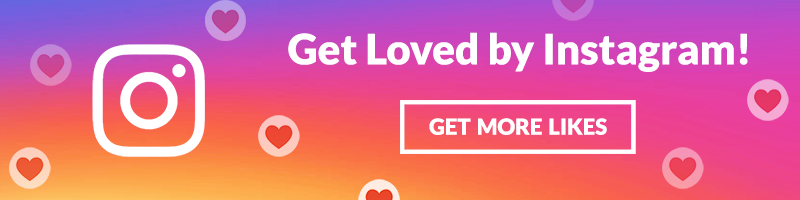
The 31 Best Social Media Marketing Tools in 2025
Now, let's dive into 31 of the best social media management tools on the market and see what features they offer, which social networks they support, and how much they cost.
Note that not all features may be available on the free or starter pricing plans and a "social profile" may be counted as a page, profile, group, blog, listing, or another service, based on the platform.
Post Planner
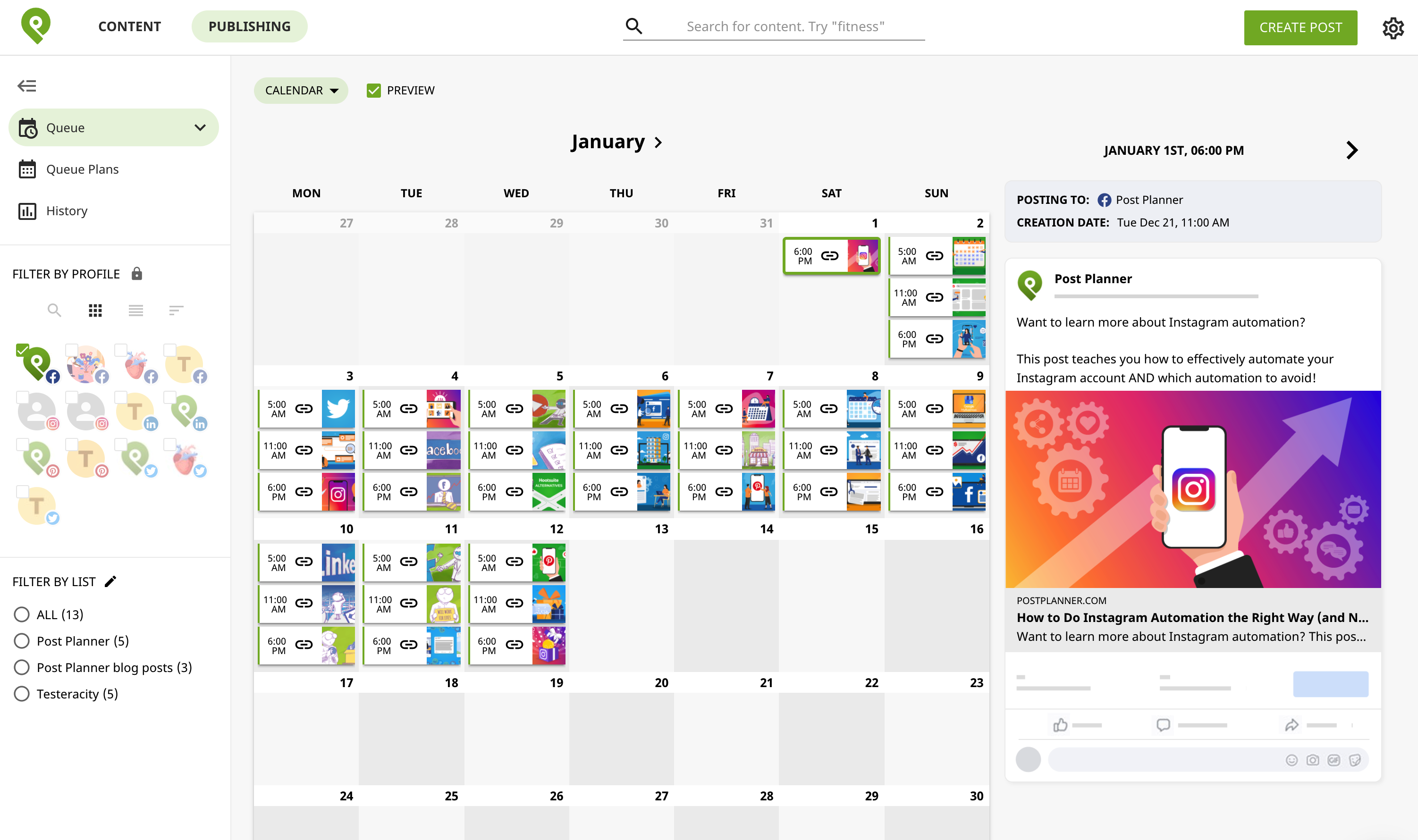
- Main Features: Social Media Content Discovery, Social Media Scheduling, Social Media Analytics, Social Media Team Management, Social Media Automation
- Social Networks: Facebook, Twitter, Linkedin, Pinterest
- Pricing: Plans starting at $5 per month to manage 3 social profiles.
Feedly
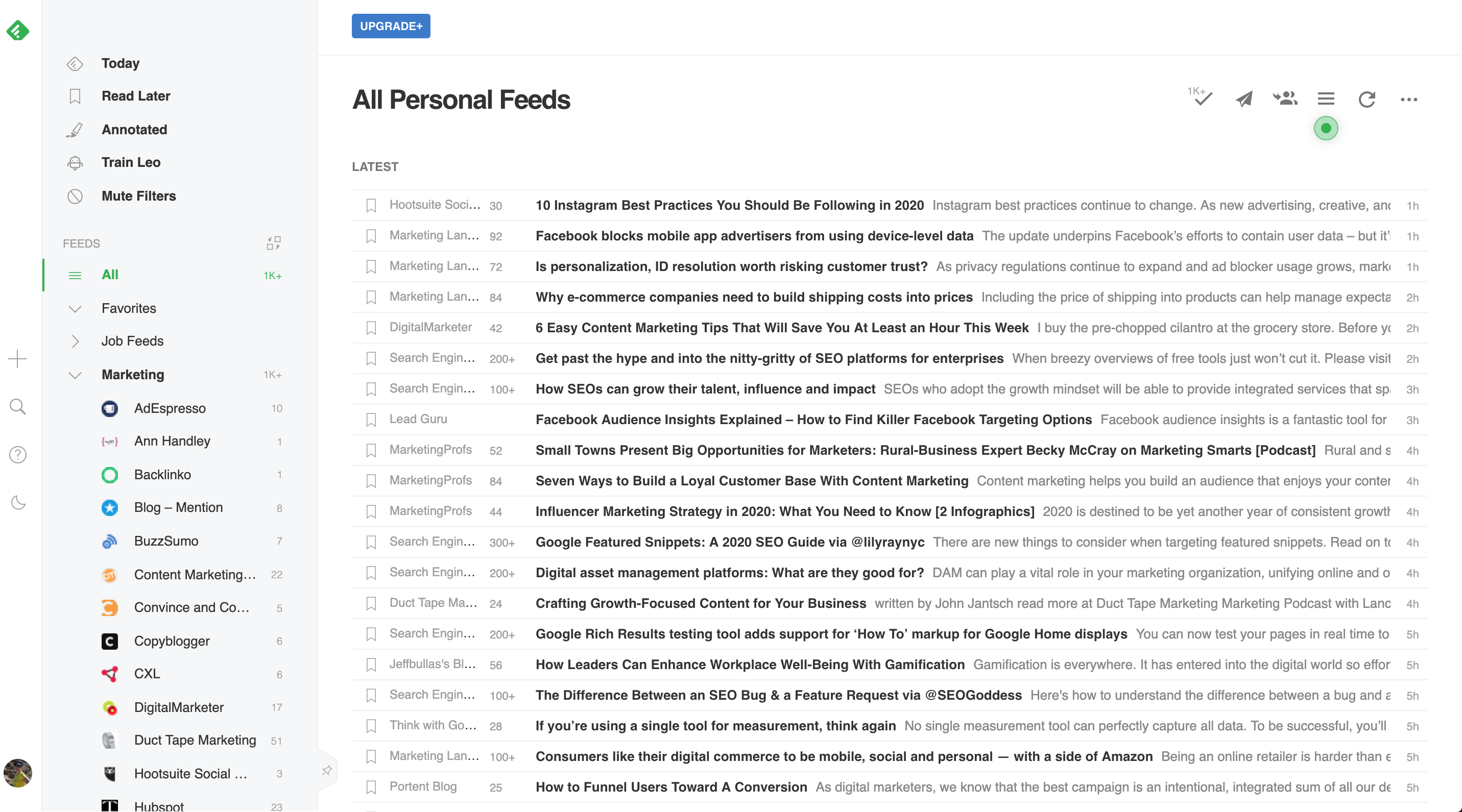
- Main Features: Social Media Content Discovery, Social Media Scheduling, Social Media Analytics, Social Media Team Management, Social Media Automation
- Social Networks: Facebook, LinkedIn, Twitter (also integrates with Buffer)
- Pricing: Free for 100 sources of news. Plans starting at $6 per month for 1,000 sources.
Crowdfire
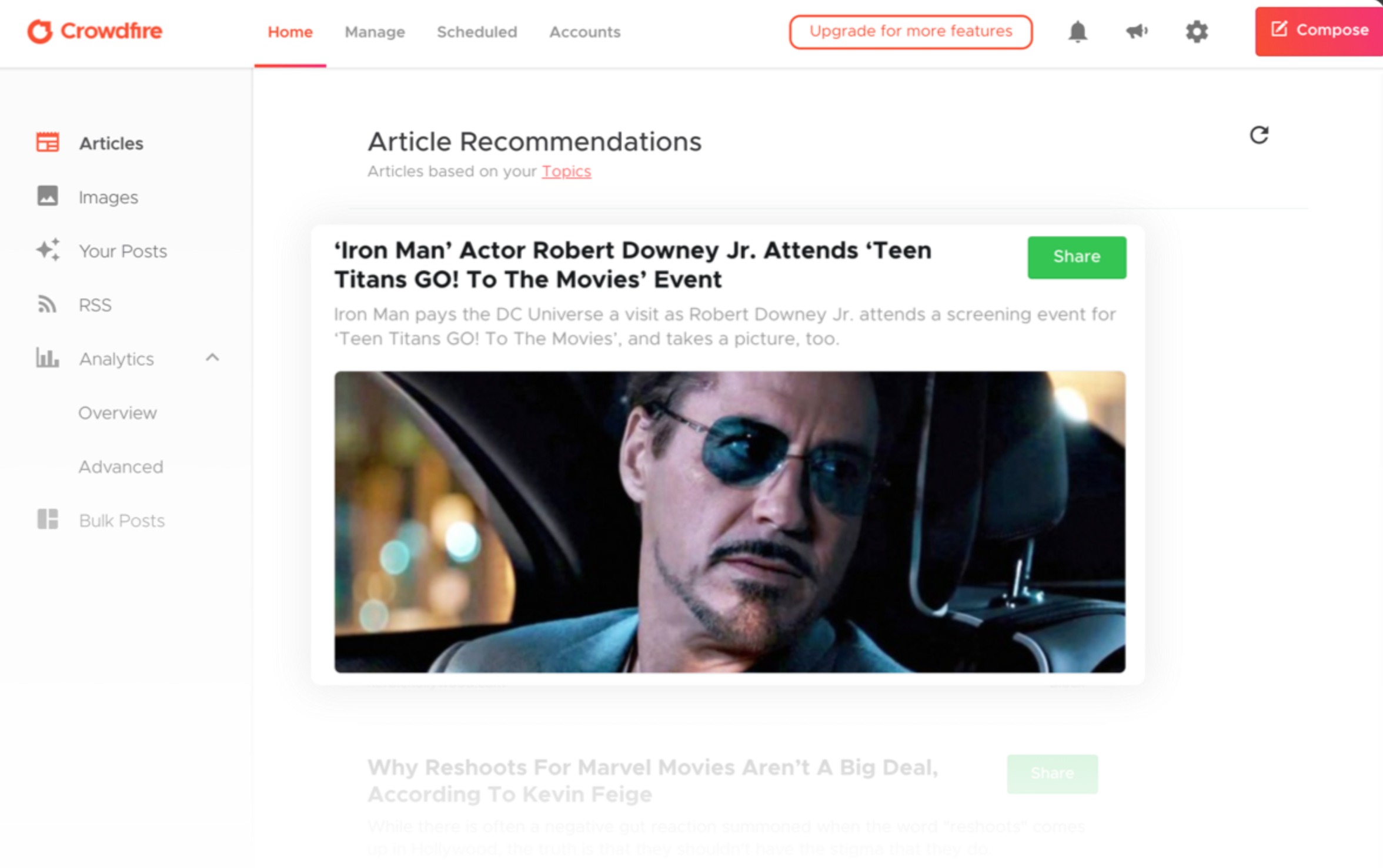
- Main Features: Social Media Content Discovery, Social Media Scheduling, Social Media Analytics, Social Media Team Management, Social Media Automation
- Social Networks: Facebook, Instagram, Twitter, LinkedIn, Pinterest
- Pricing: Free for 1 social profile. Plans starting at $7.48 per month to manage 2 social profiles.
Planoly
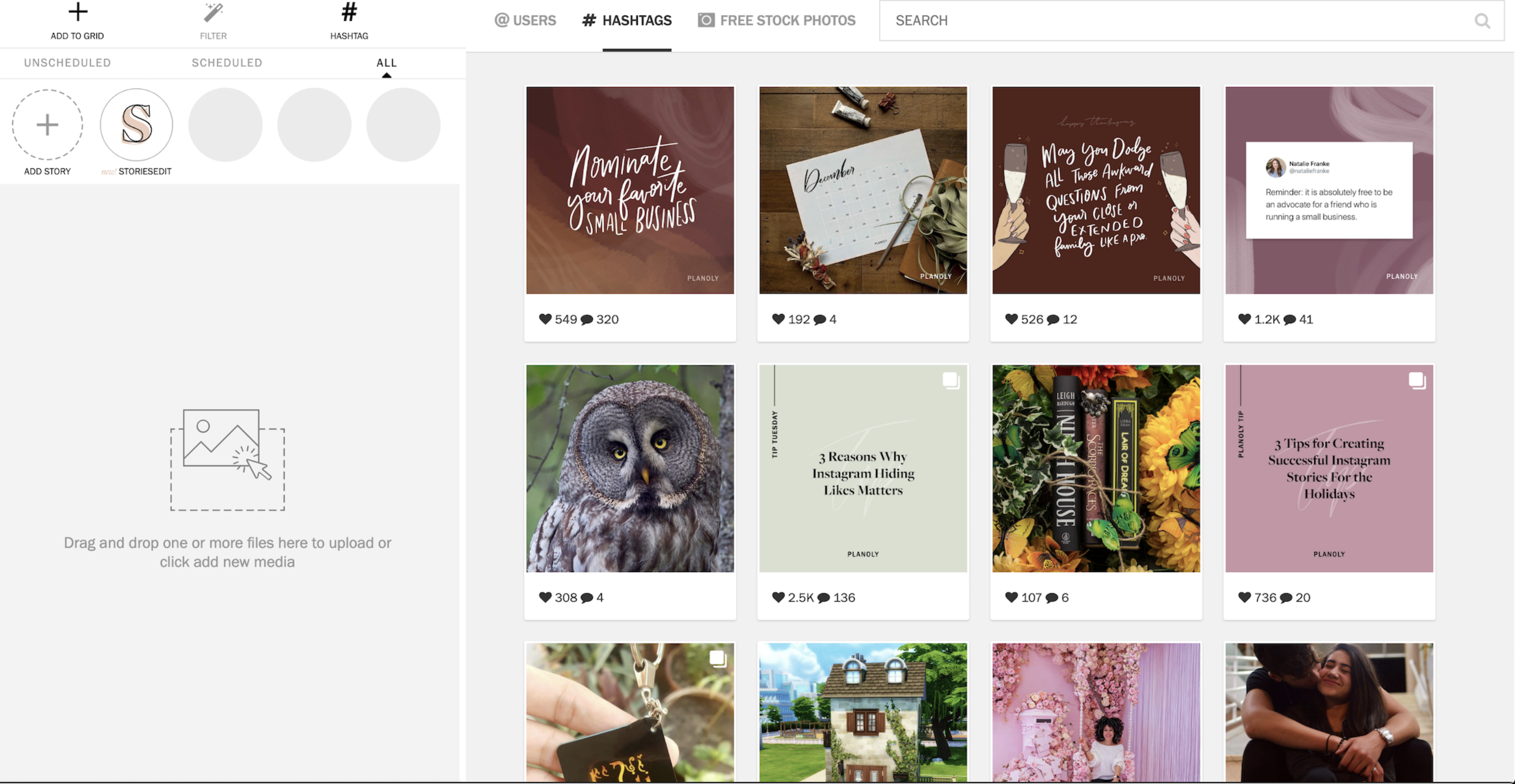
- Main Features: Social Media Content Discovery, Social Media Scheduling, Social Media Analytics, Social Media Team Management, Social Media Inbox
- Social Networks: Instagram, Pinterest
- Pricing: Free for 2 social profiles with limited features. Plans starting at $7 per month to manage 2 social profiles with more features.
Later
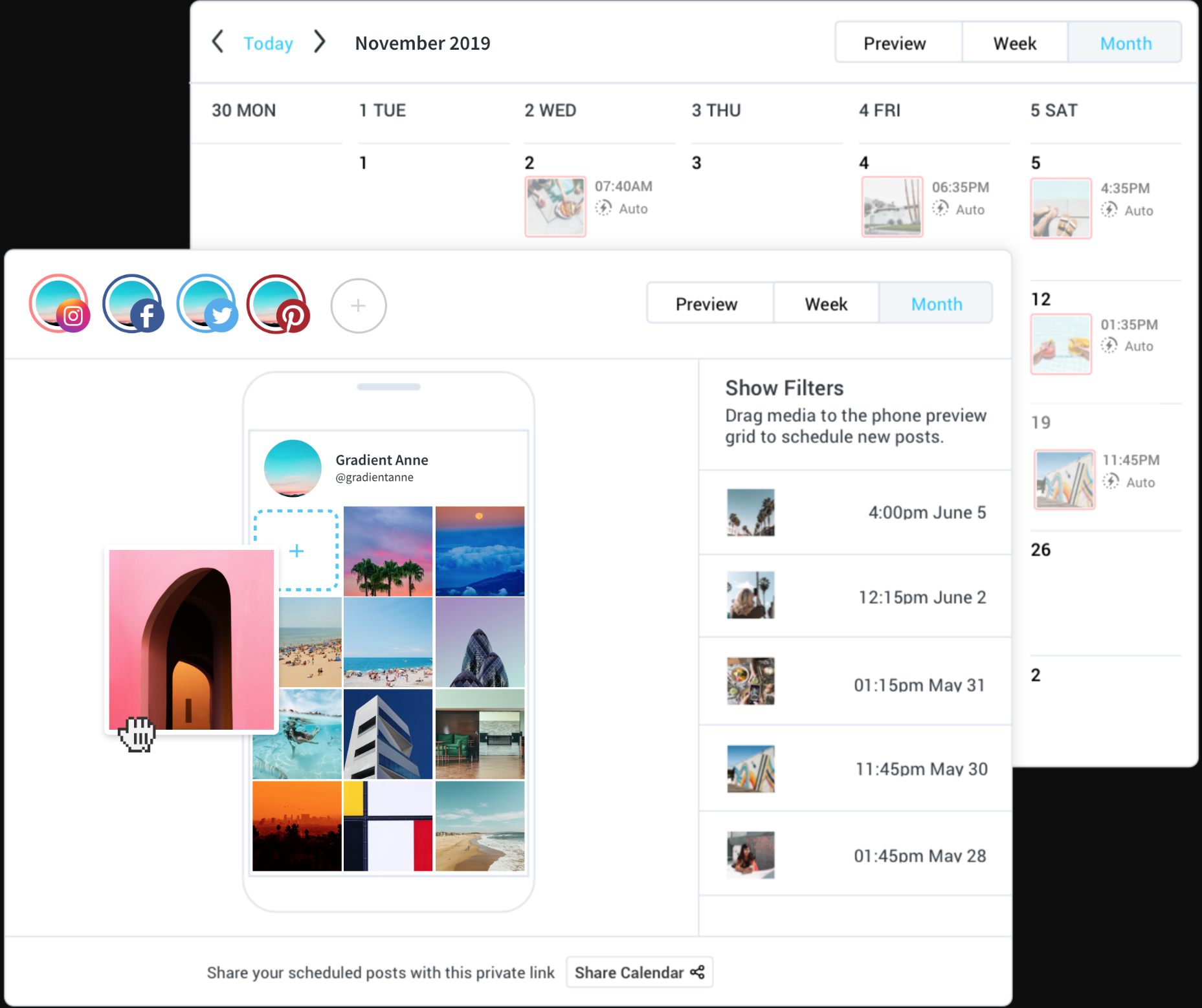
- Main Features: Social Media Content Discovery, Social Media Scheduling, Social Media Analytics, Social Media Team Management, Social Media Automation
- Social Networks: Facebook, Instagram, Twitter, Pinterest
- Pricing: Free for 4 social profiles. Plans starting at $7.50 per month to manage 4 social profiles with more features.
Quuu
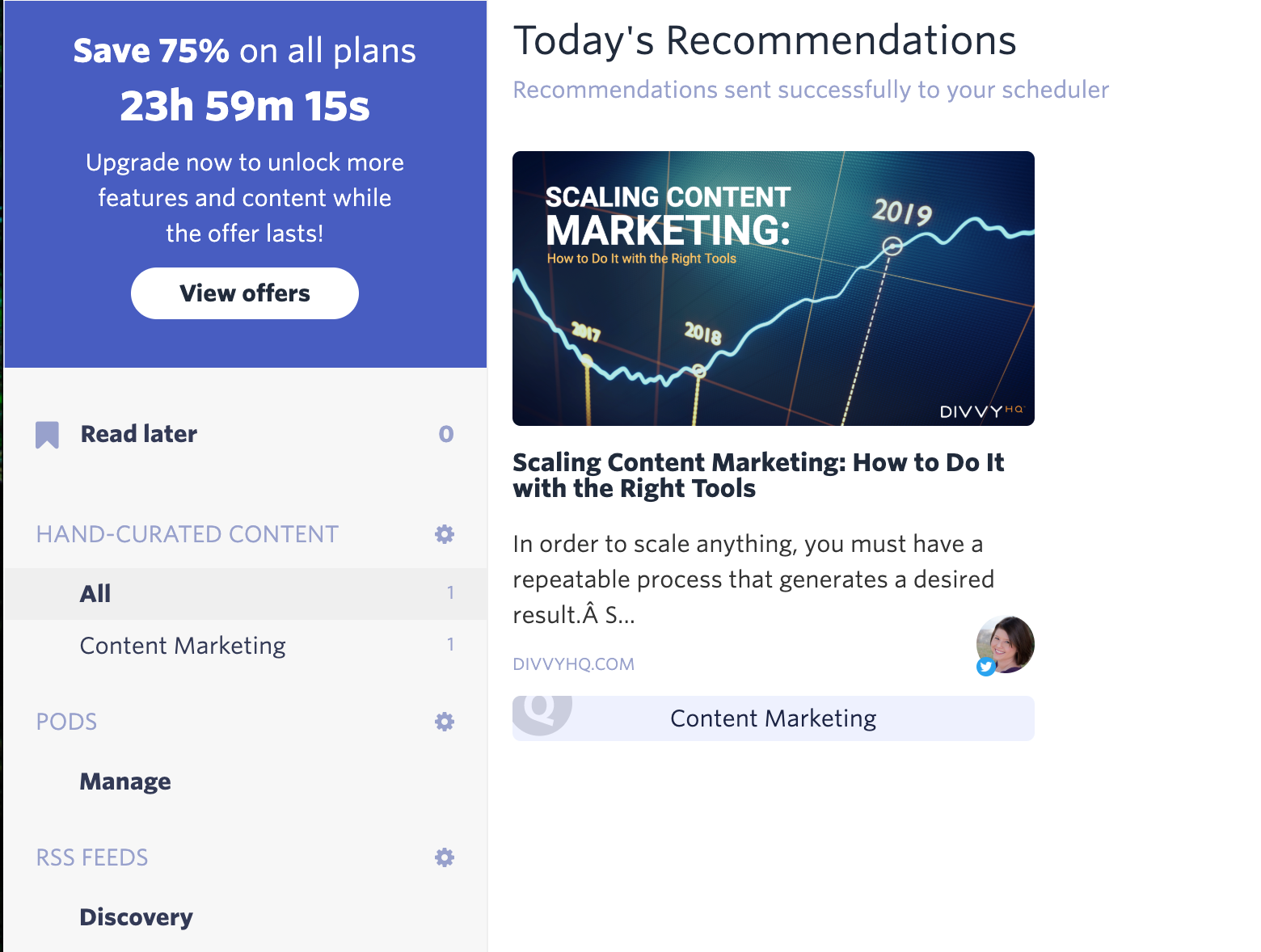
- Main Features: Social Media Content Discovery, Social Media Scheduling, Social Media Team Management, Social Media Automation
- Social Networks: Facebook, Twitter, LinkedIn (also integrates with Buffer & HubSpot)
- Pricing: Free for 1 social profile. Plans starting at $8.33 per month to manage 10 social profiles.
Zoho Social
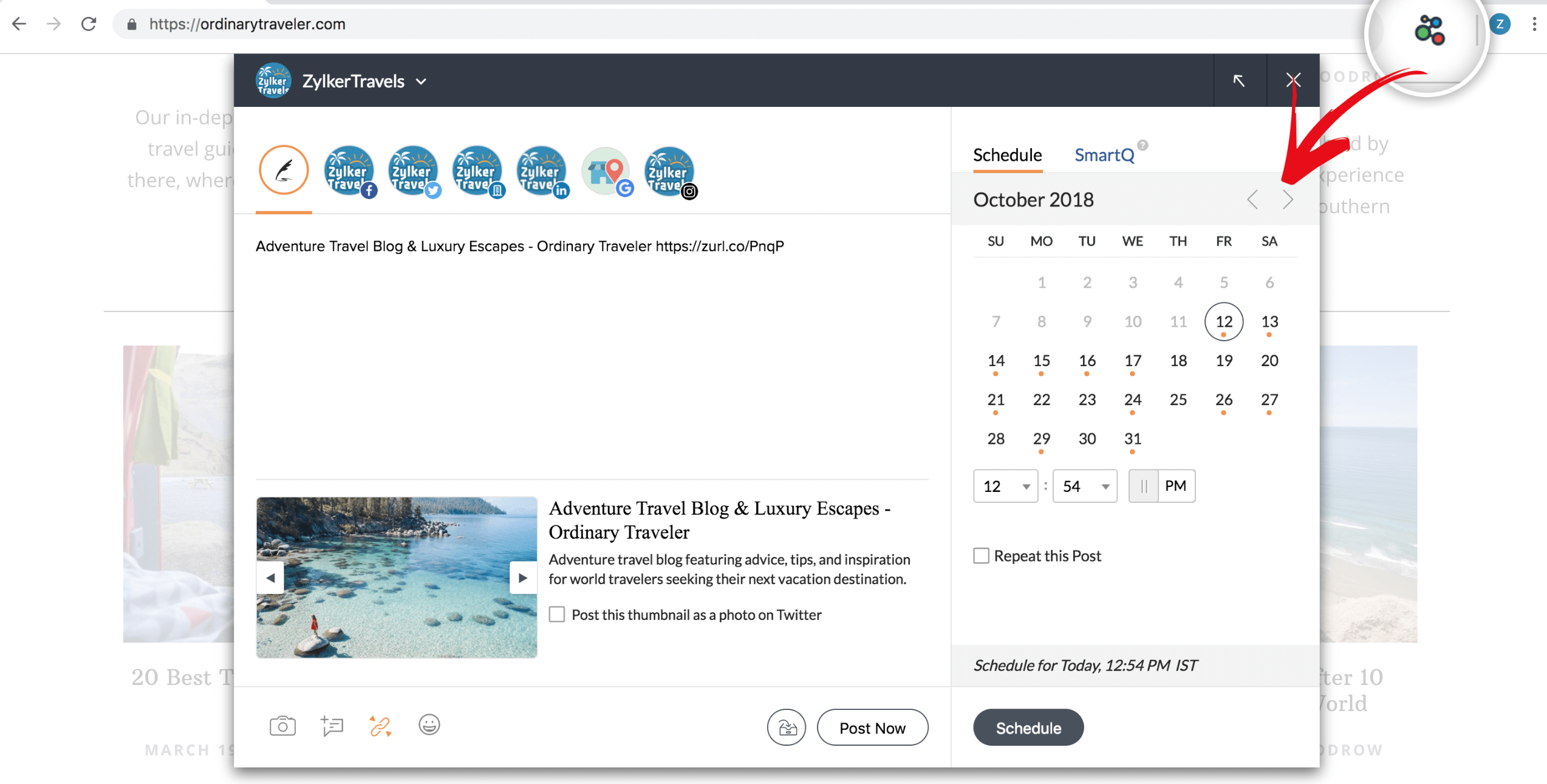
- Main Features: Social Media Scheduling, Social Media Planning, Social Media Analytics, Social Media Team Monitoring, Social Media Team Management, Social Advertising, Social CRM
- Social Networks: Facebook, Twitter, LinkedIn, Google My Business, Instagram
- Pricing: Free for 5 social profiles. Plans starting at $10 per month to manage 5 social profiles for 2 users.
Canva
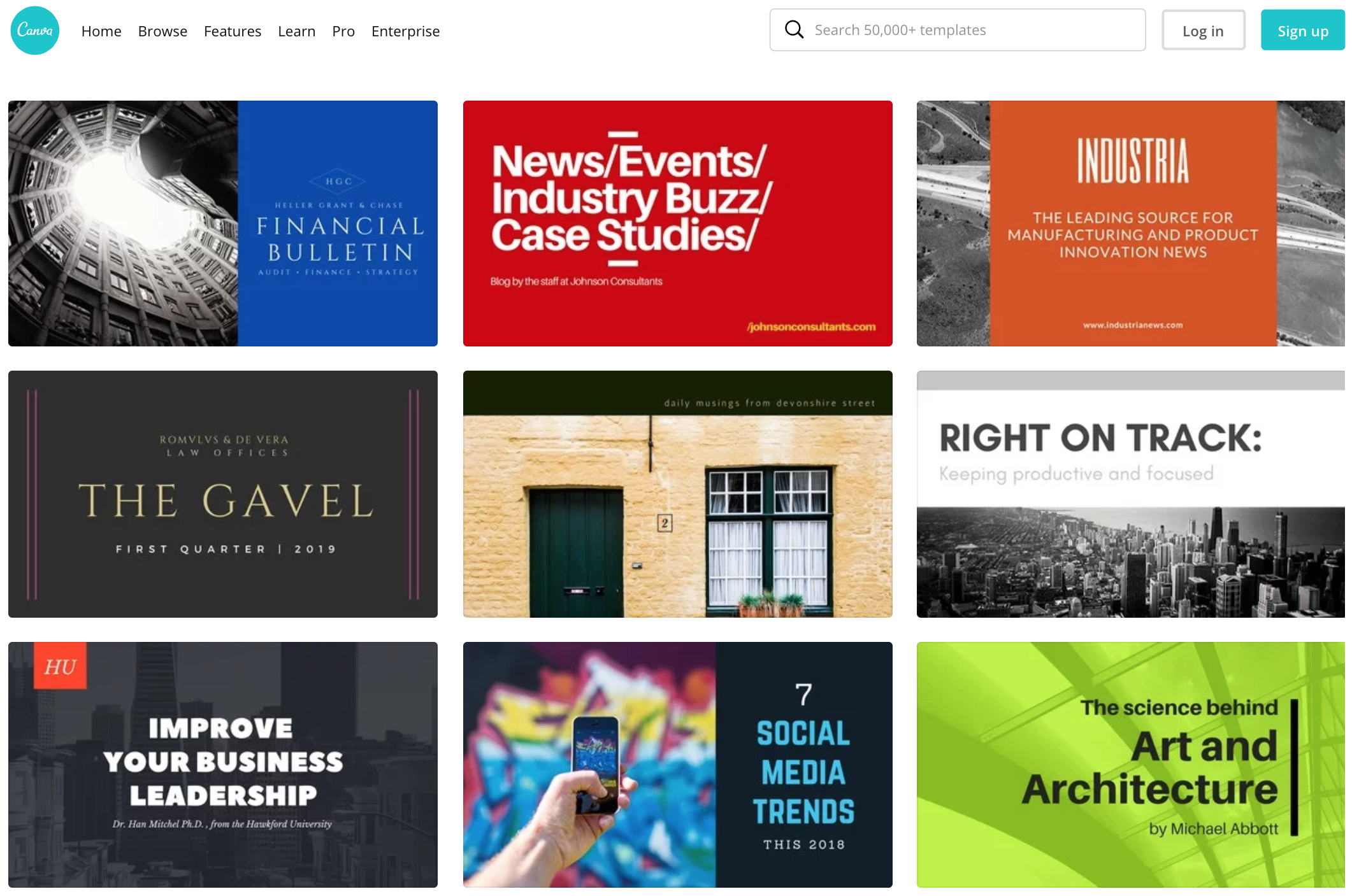
- Main Features: Social Media Content Templates, Social Media Advertising Templates
- Social Networks: Facebook, Twitter, LinkedIn, YouTube, Snapchat, Instagram, Pinterest, Tumblr
- Pricing: Free for main features. Plans starting at $12.95 per month for more storage and advanced features.
Buffer
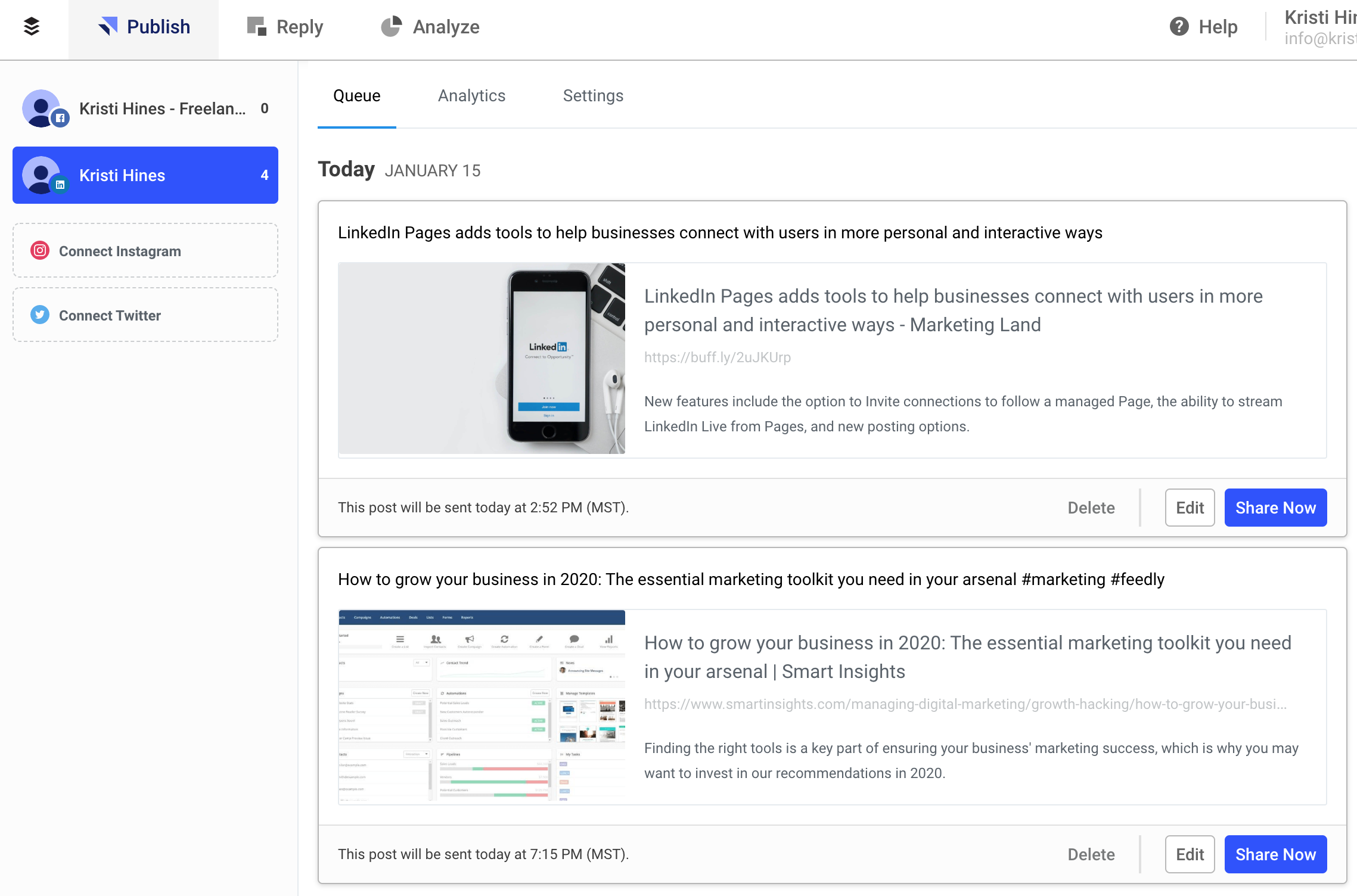
- Main Features: Social Media Planning, Social Media Scheduling, Social Media Analytics, Social Media Monitoring, Social Media Inbox, Social Media Team Management, Social Media Automation
- Social Networks: Facebook, Twitter, LinkedIn, Instagram, Pinterest
- Pricing: Free for 3 social profiles. Plans starting at $15 to manage 8 social profiles.
Zapier
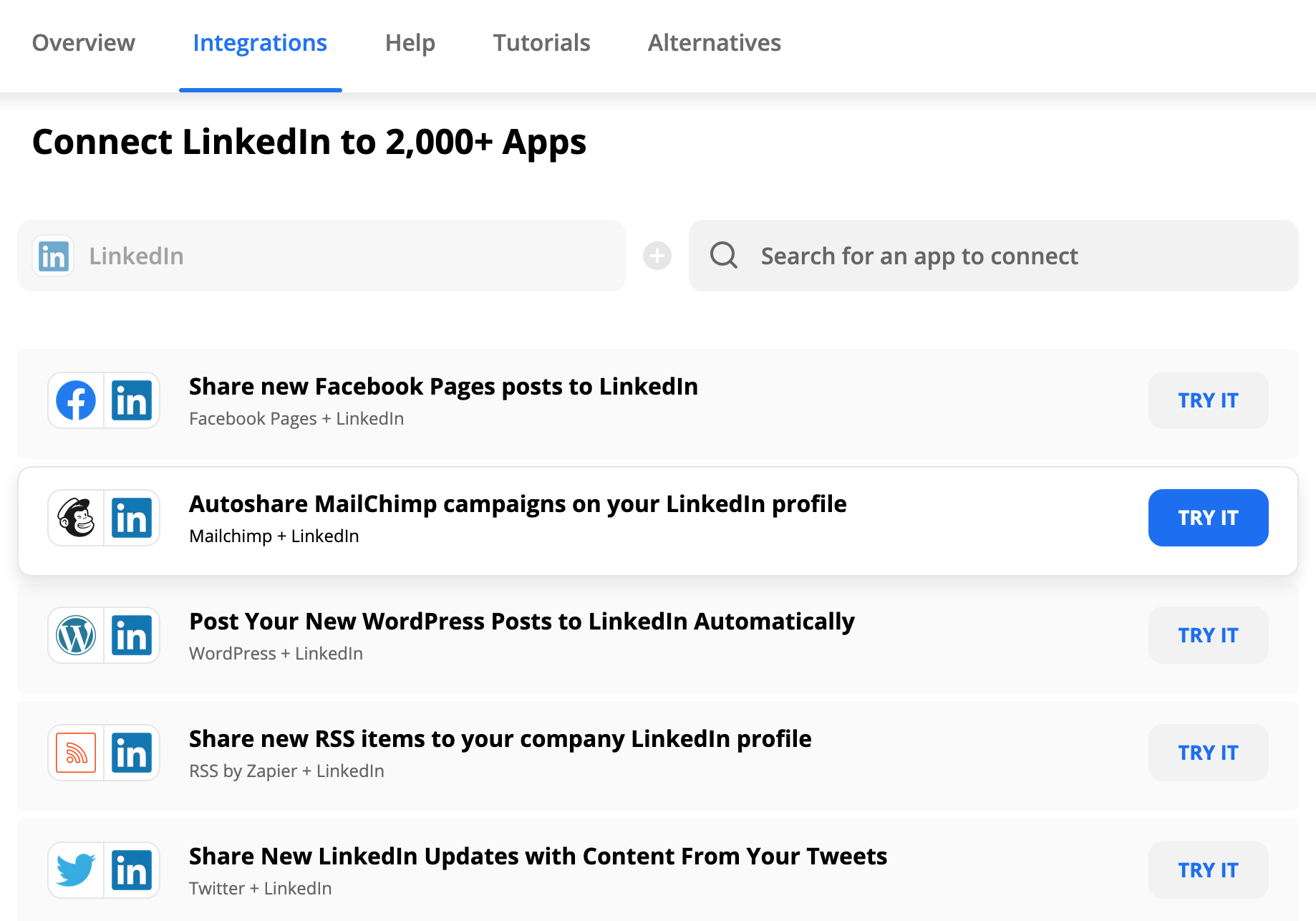
- Main Features: Social Media Scheduling, Social Media Team Management, Social Media Automation
- Social Networks: Twitter, Facebook, Instagram, Pinterest, LinkedIn, Reddit, Medium, Discourse (also integrates with 2,000+ apps, platforms, services, and tools)
- Pricing: Free for 5 tasks. Plans starting at $19 for 20 tasks.
Loomly
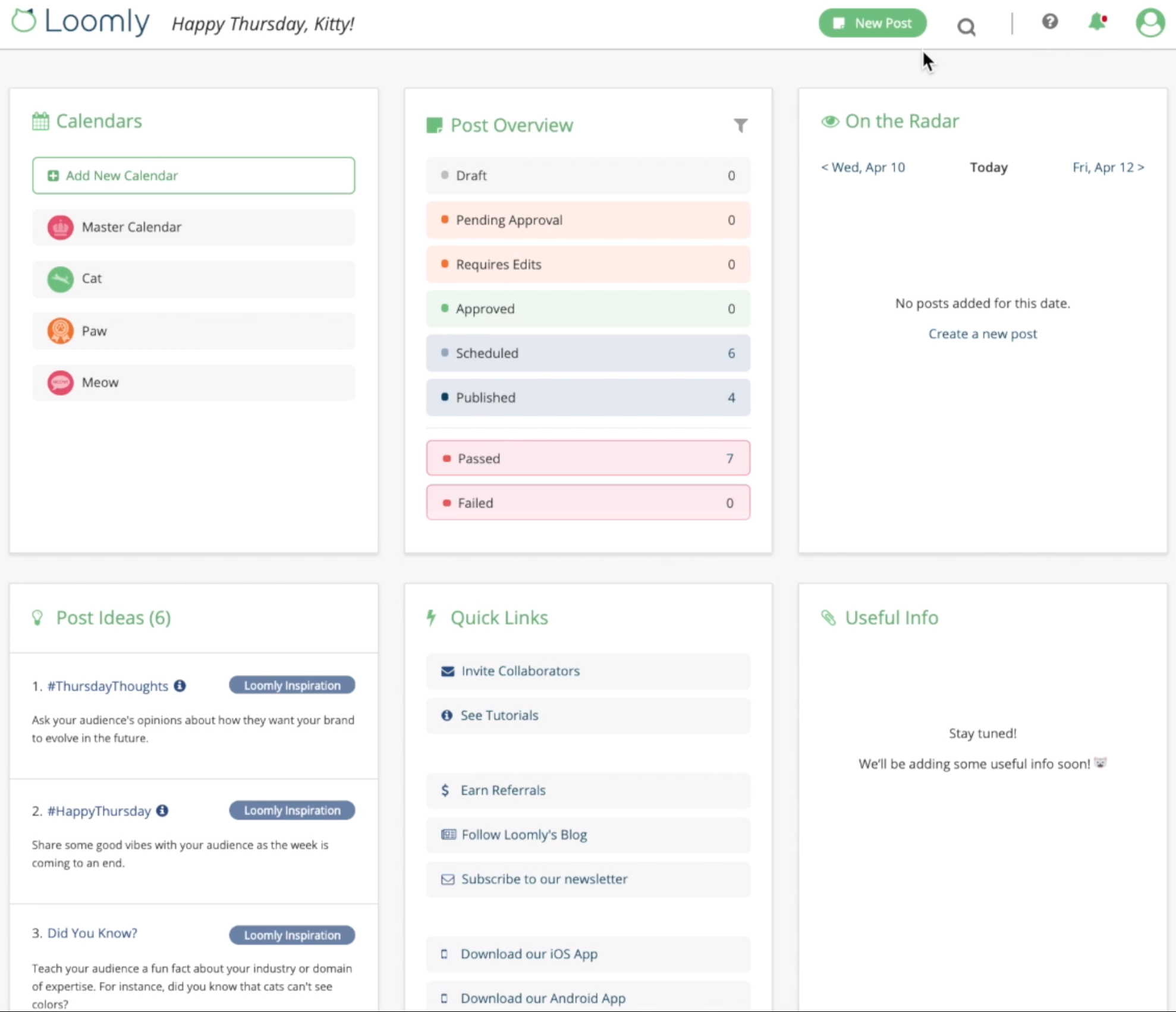
- Main Features: Social Media Content Discovery, Social Media Planning, Social Media Scheduling, Social Media Analytics, Social Media Monitoring, Social Media Team Management, Social Media Automation, Social Advertising
- Social Networks: Facebook, Twitter, Pinterest, LinkedIn. Google My Business
- Pricing: Plans starting at $25 per month to manage 10 social profiles for 2 users.
Mention
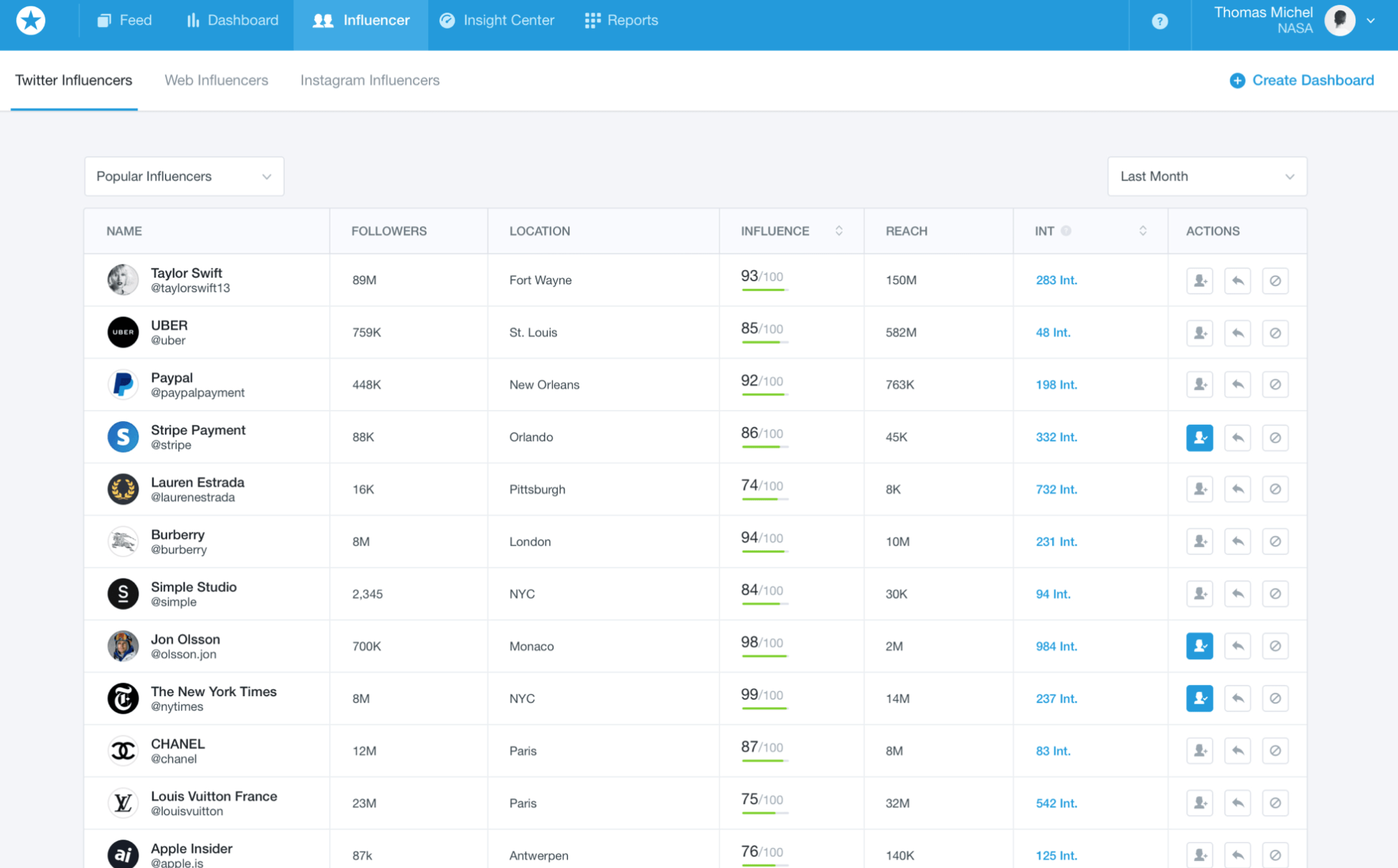
- Main Features: Social Media Monitoring, Social Media Planning, Social Media Scheduling, Social Media Inbox, Social Media Team Management, Social Media Automation
- Social Networks: Twitter, Facebook, Instagram, LinkedIn
- Pricing: Free for 3 social profiles. Plans starting at $25 per month to manage 5 social profiles.
SocialPilot
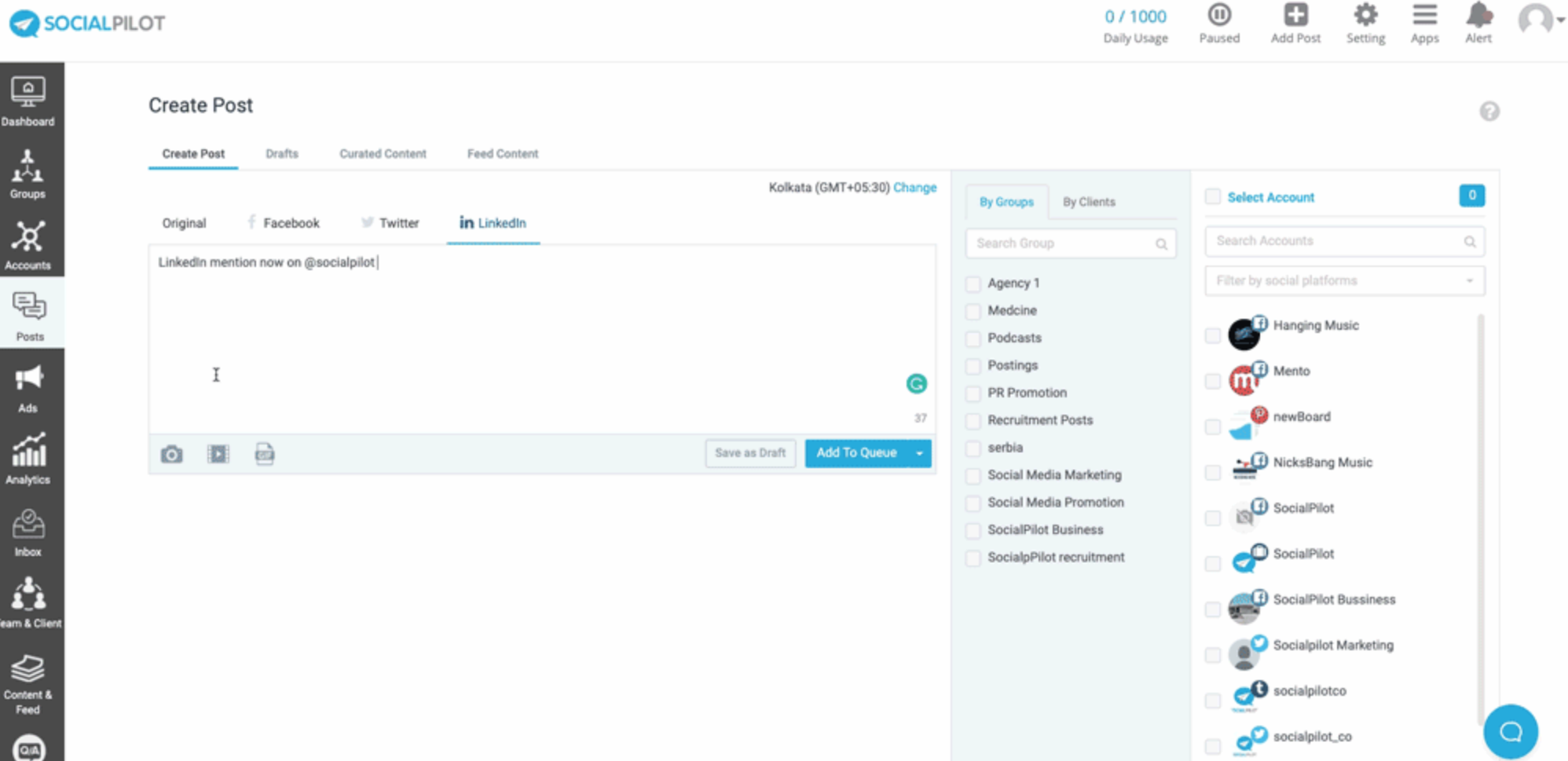
- Main Features: Social Media Content Discovery, Social Media Scheduling, Social Media Automation, Social Media Analytics, Social Media Team Management, Social Media Inbox, Social Advertising
- Social Networks: Twitter, Instagram, Facebook, YouTube
- Pricing: Plans start at $25 per month to manage 25 social profiles with 3 users.
Hootsuite
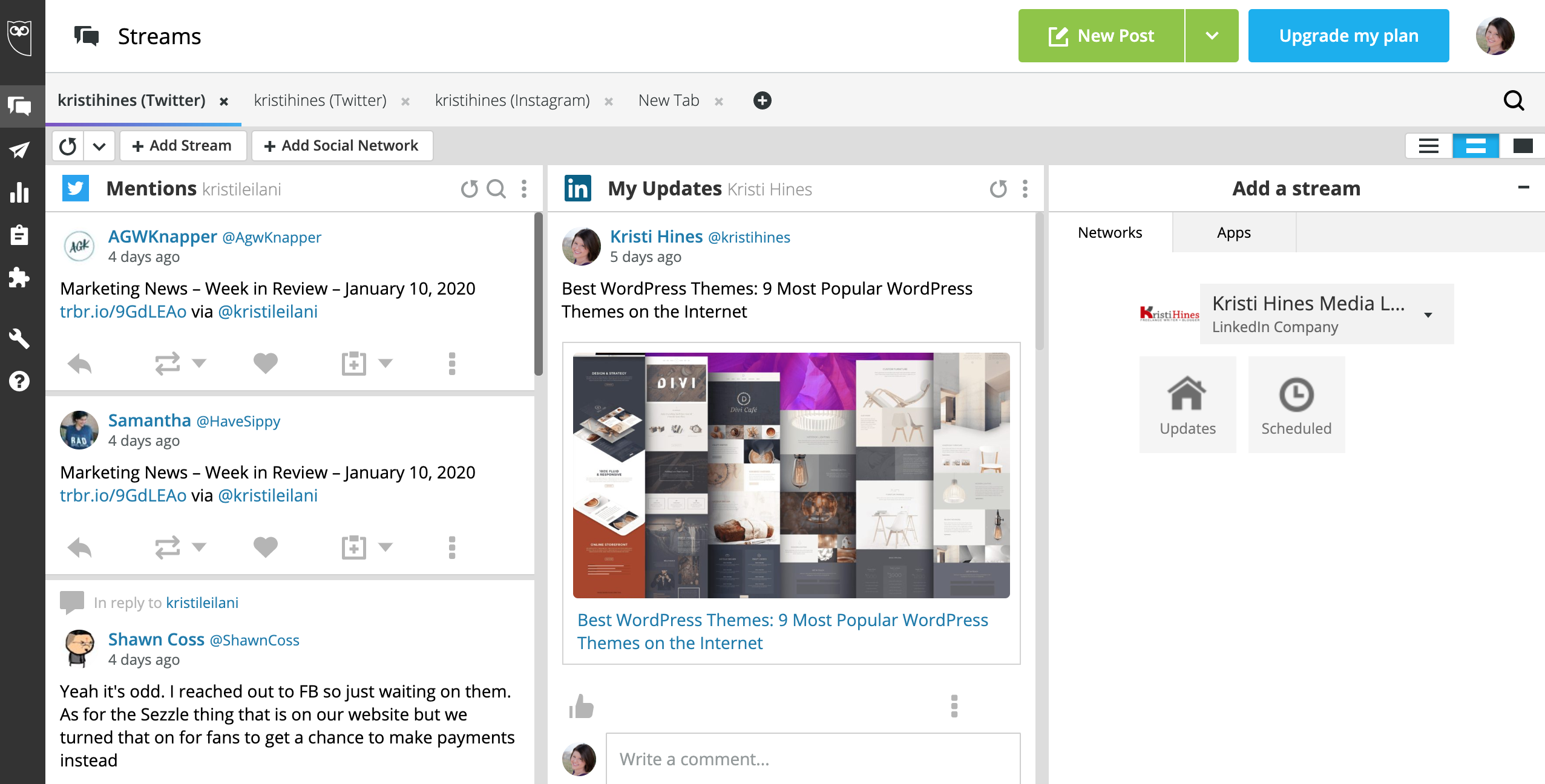
- Main Features: Social Media Content Discovery, Social Media Scheduling, Social Media Analytics, Social Media Monitoring, Social Media Team Management, Social Media Automation, Social Advertising
- Social Networks: Facebook, Instagram, Twitter, LinkedIn, YouTube, Pinterest (also more through Hootsuite Apps)
- Pricing: Free for 3 social profiles. Plans starting at $29 per month to manage 10 social profiles.
Followerwonk
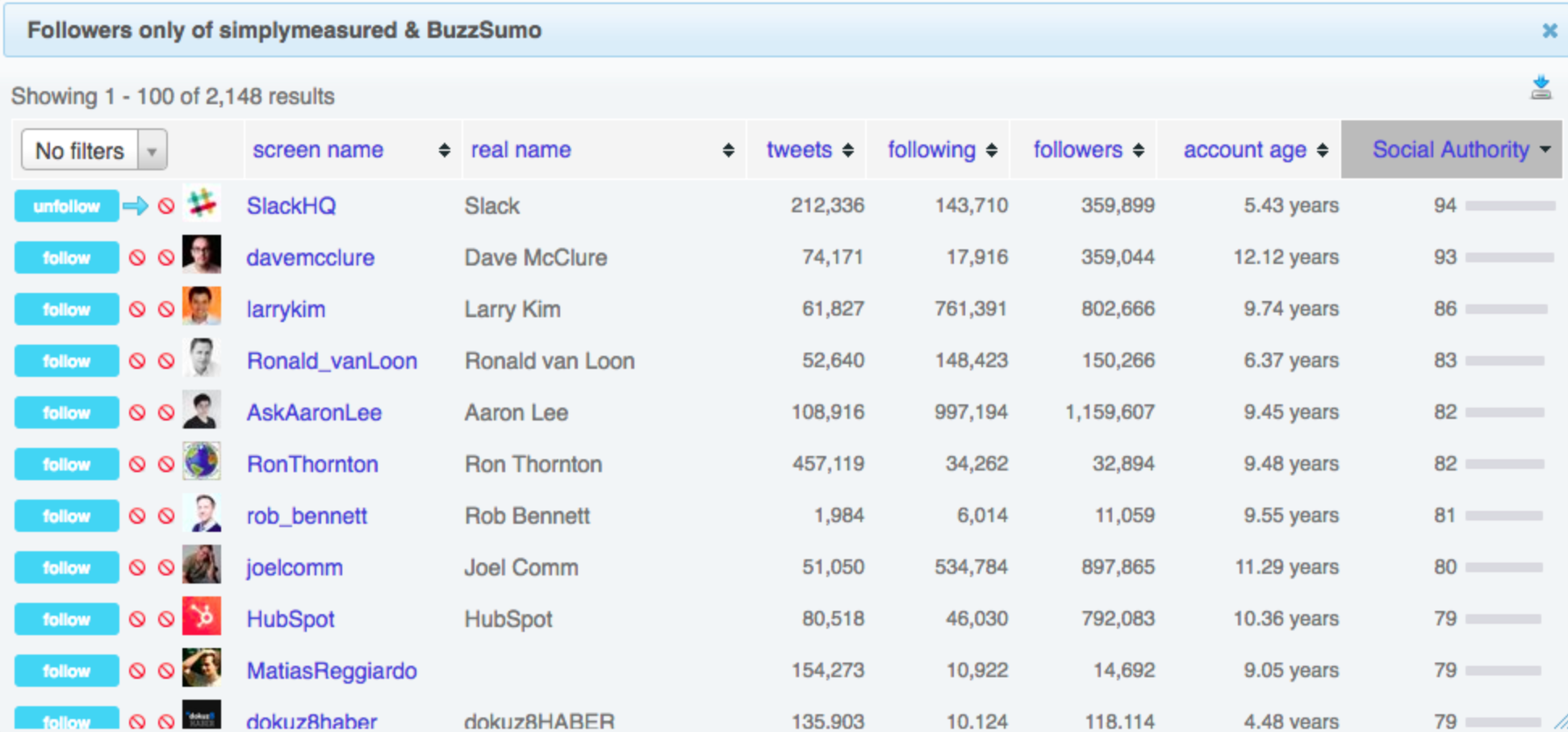
- Main Features: Social Media Analytics, Social Media Competitor Analysis, Social Media Influencer Marketing
- Social Networks: Twitter
- Pricing: Free for 1 profile and limited access. Plans starting at $29 per month to manage 3 profiles.
Sendible
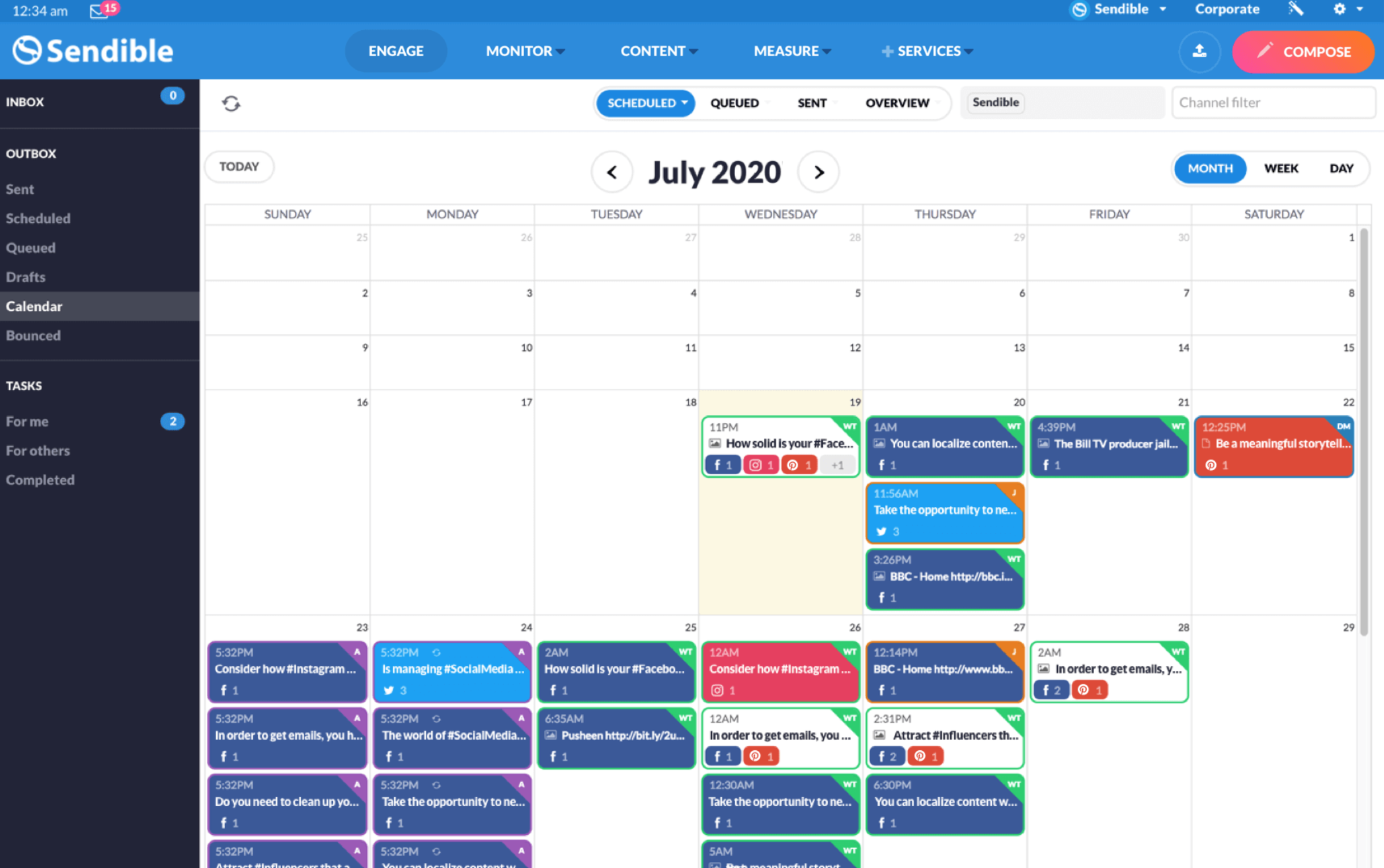
- Main Features: Social Media Scheduling, Social Media Analytics, Social Media Monitoring, Social Media Team Management, Social Media Automation
- Social Networks: Facebook, Instagram, Twitter, LinkedIn, Pinterest, YouTube, WordPress, Medium, Tumblr, Blogger
- Pricing: Plans start at $29 per month to manage 12 social profiles.
Keyhole
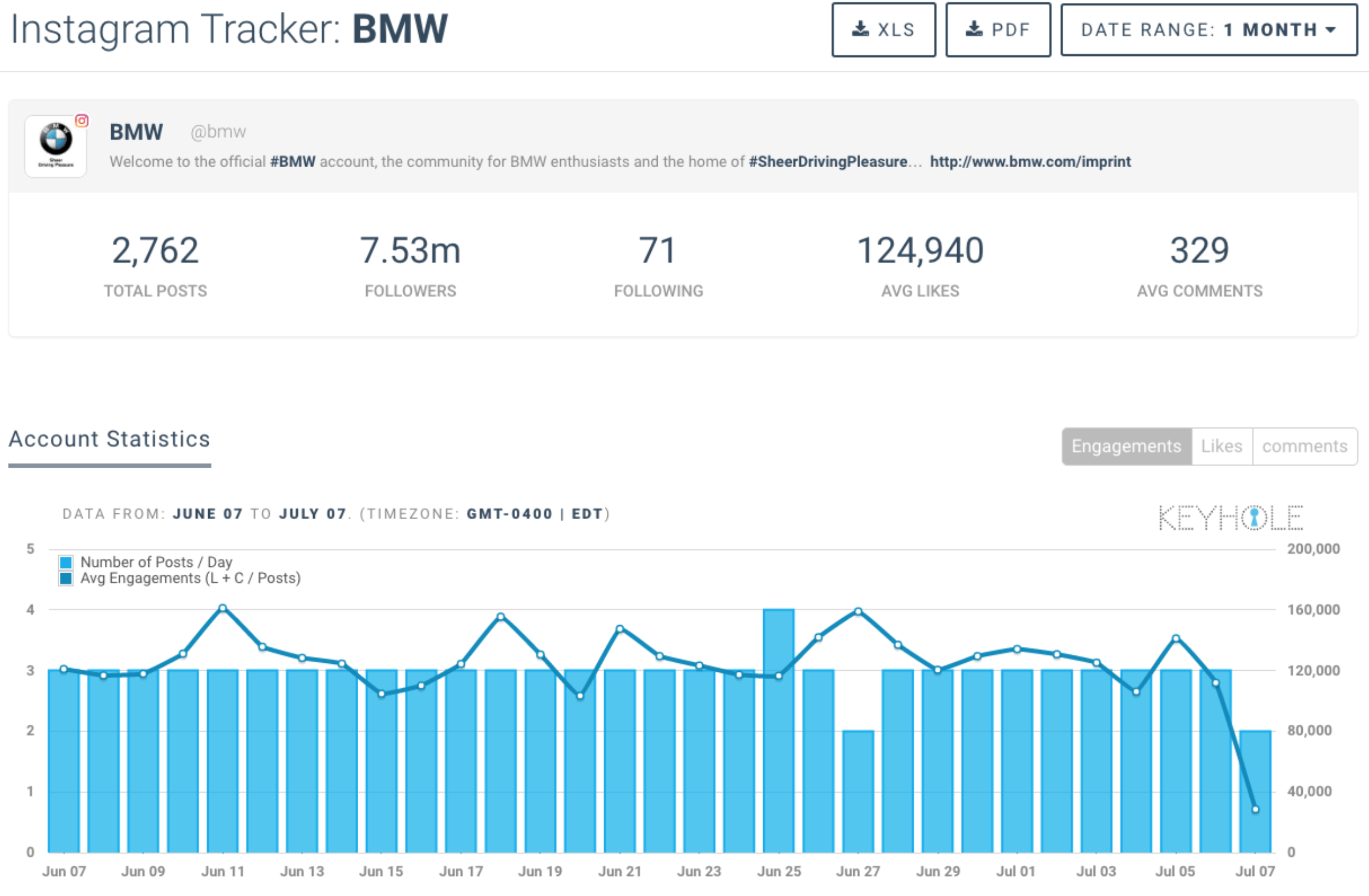
- Main Features: Social Media Analytics, Social Media Monitoring, Social Media Team Management, Social Media Competitor Analysis, Social Media Influencer Marketing
- Social Networks: Twitter, Instagram, Facebook, YouTube
- Pricing: Plans start at $29 per month to manage 10 social profiles.
Wishpond
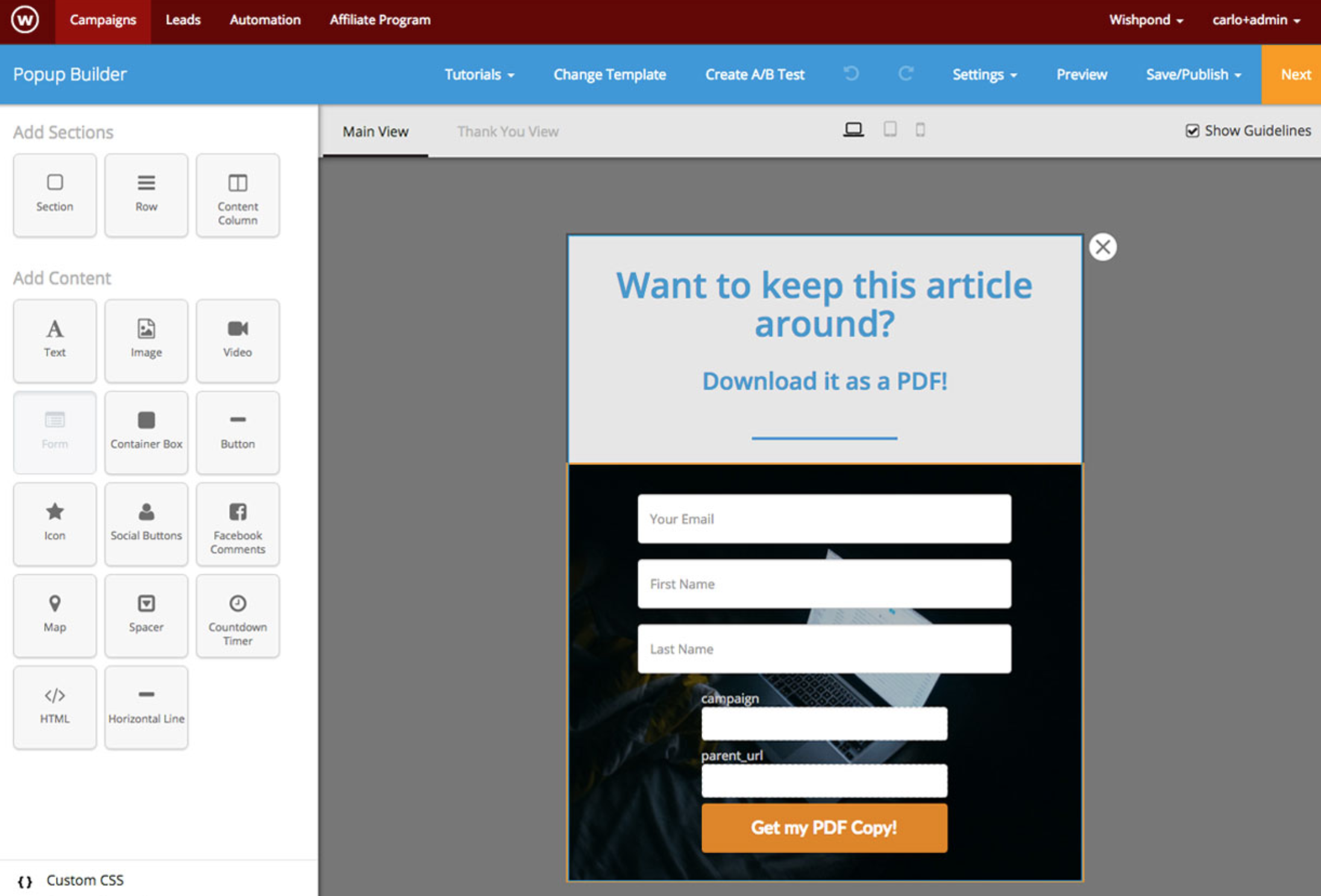
- Main Features: Social Media Contests, Social Media Analytics, Social Media Team Management, Social Media Advertising
- Social Networks: Facebook, Instagram
- Pricing: Plans start at $49 per month for unlimited contests and a maximum of 1,000 leads.
SocialReport
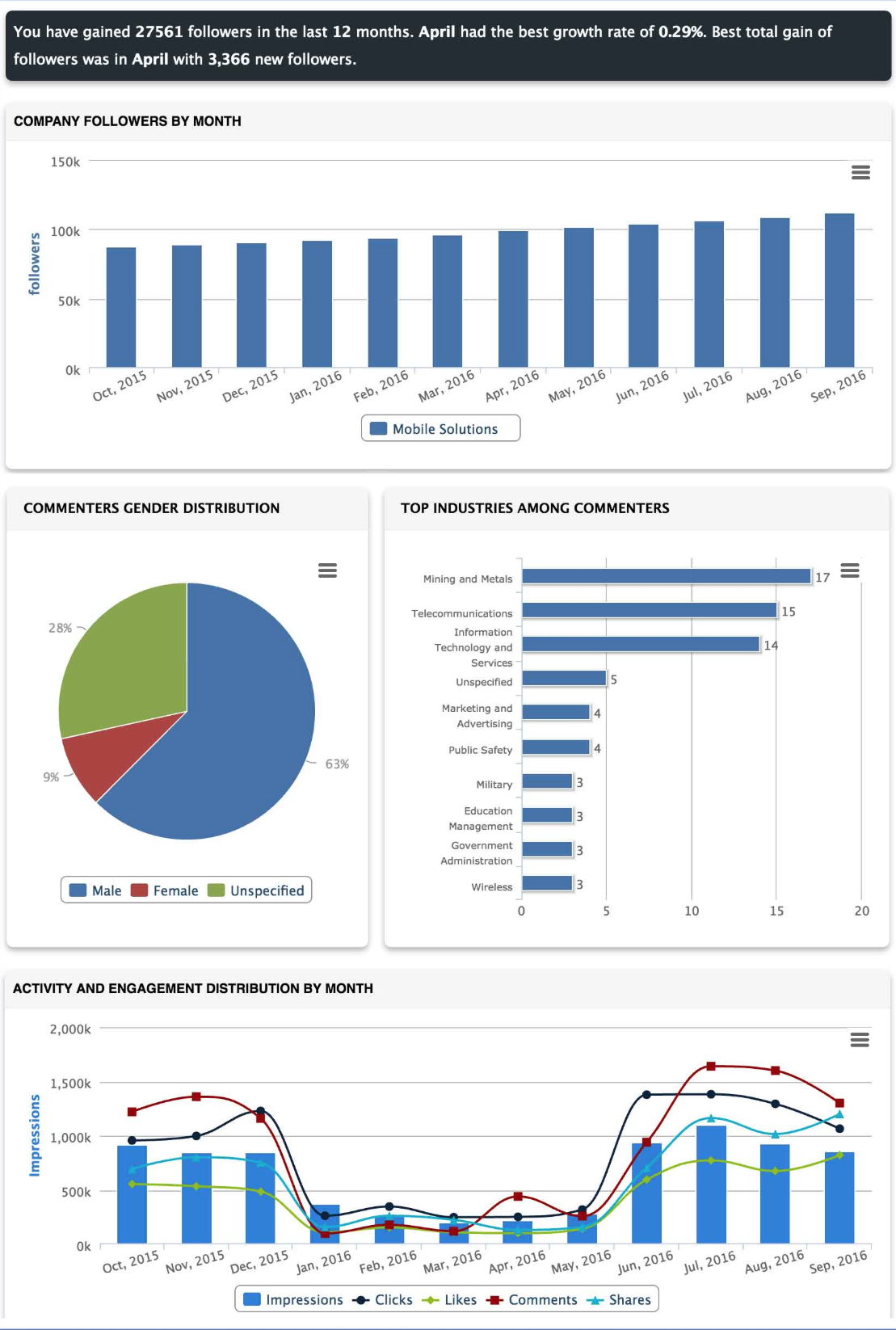
- Main Features: Social Media Analytics, Social Media Monitoring, Social Media Inbox, Social Media Team Management, Social Media Scheduling, Social Media Automation
- Social Networks: Facebook, Twitter, Instagram, LinkedIn, Foursquare, Pinterest, Reddit, YouTube, Soundcloud, Spotify, Last.fm, Tumblr, WordPress, Blogger
- Pricing: Plans start at $49 per month to manage 25 profiles for 5 users.
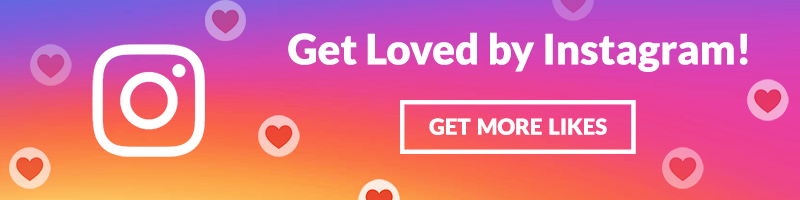
Edgar
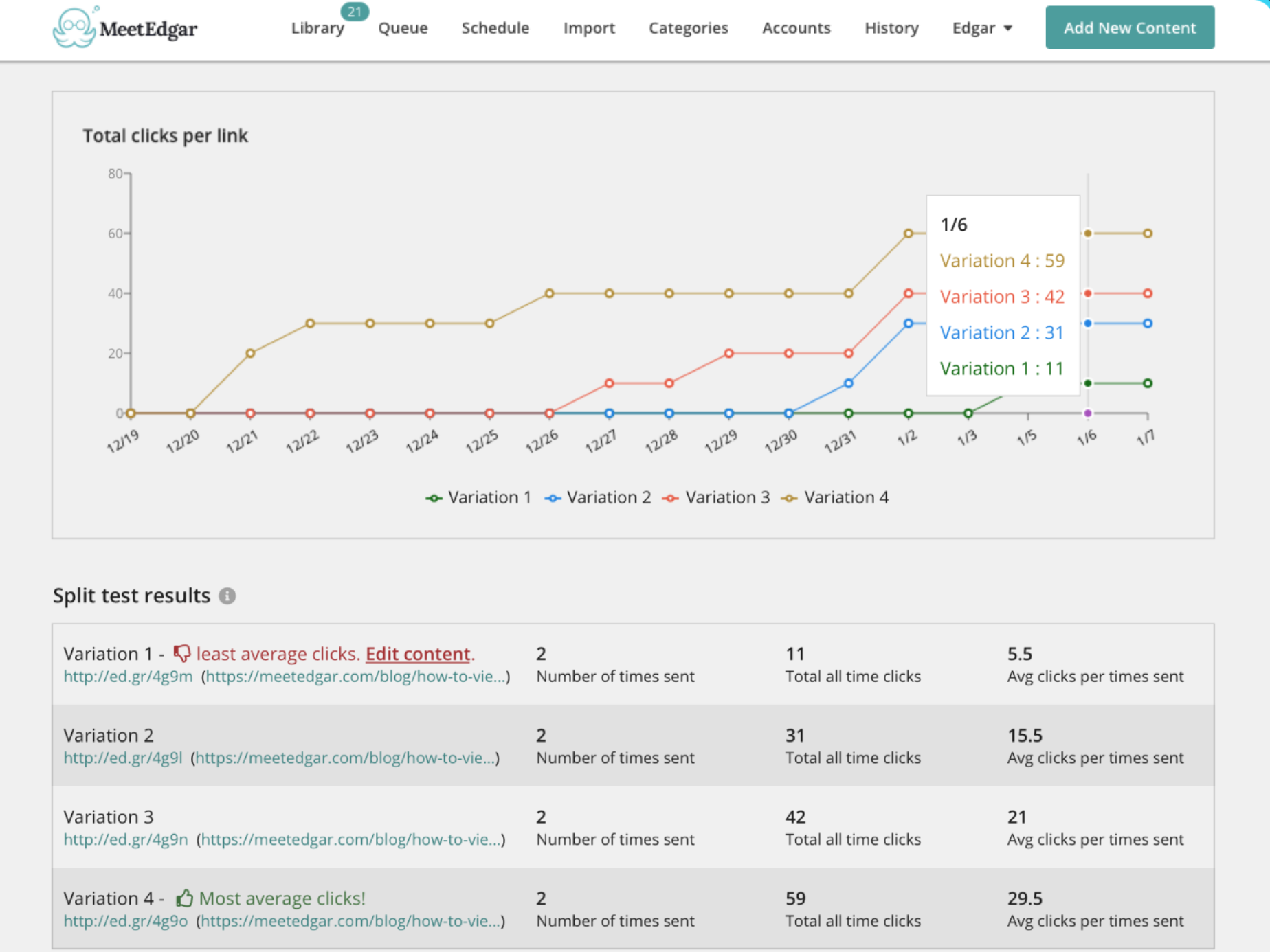
- Main Features: Social Media Content Discovery, Social Media Scheduling, Social Media Analytics, Social Media Automation
- Social Networks: Facebook, Instagram, Twitter, LinkedIn
- Pricing: Plans start at $49 per month to manage 25 social profiles.
Brand24
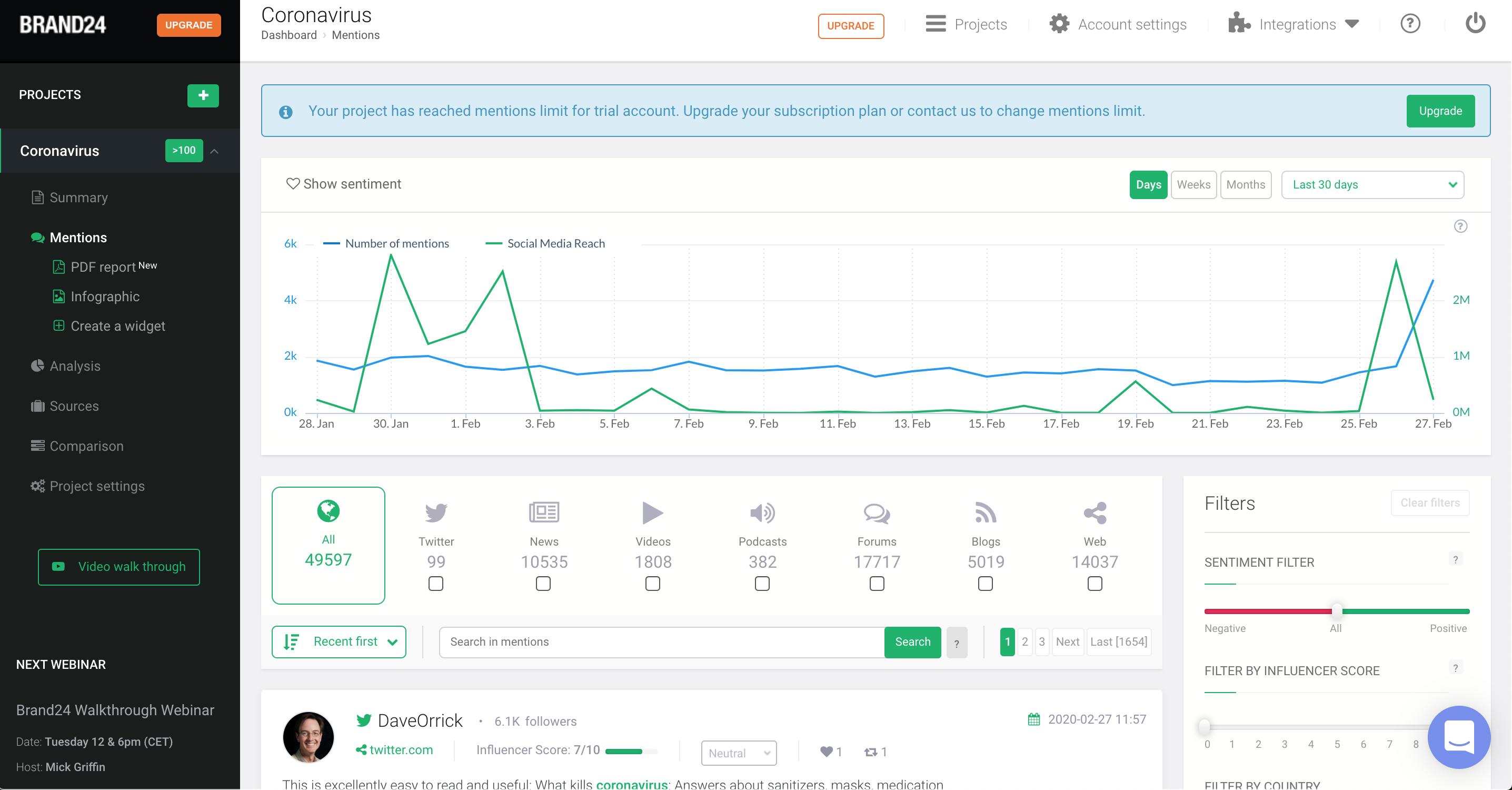
- Main Features: Social Media Analytics, Social Media Monitoring, Social Media Team Management
- Social Networks: Twitter, Blogs, Podcasts, Video, Forums, Web
- Pricing: Plans start at $49 per month for 5,000 mentions and 5 users.
eClincher
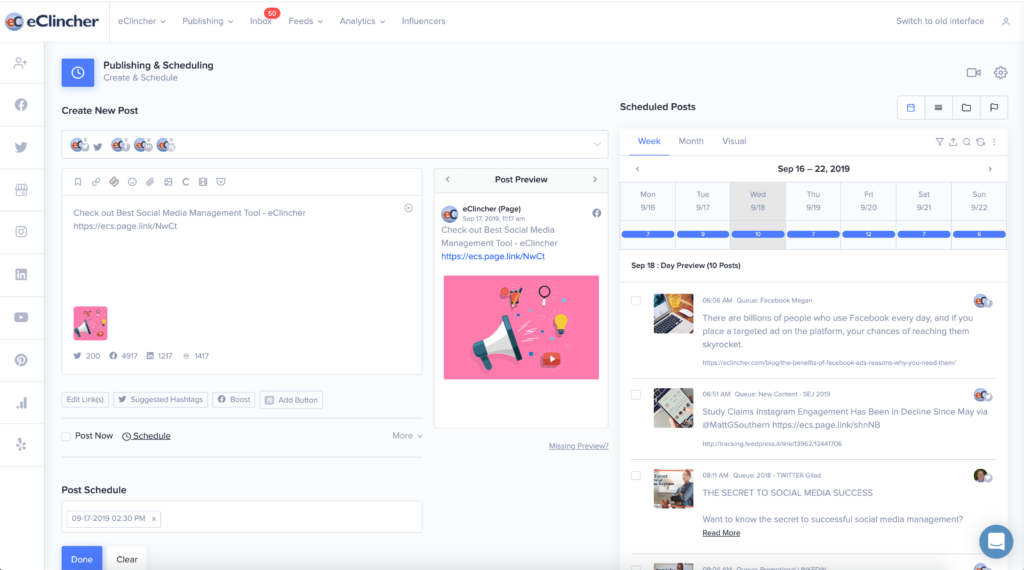
- Main Features: Social Media Content Discovery, Social Media Scheduling, Social Media Planning, Social Media Analytics, Social Media Monitoring, Social Media Inbox, Social Media Team Management, Social Media Automation
- Social Networks: Facebook, Instagram, Twitter, LinkedIn, Pinterest, YouTube, Google My Business, Yelp, Blogger
- Pricing: Plans start at $59 per month to manage 10 social profiles.
AgoraPulse
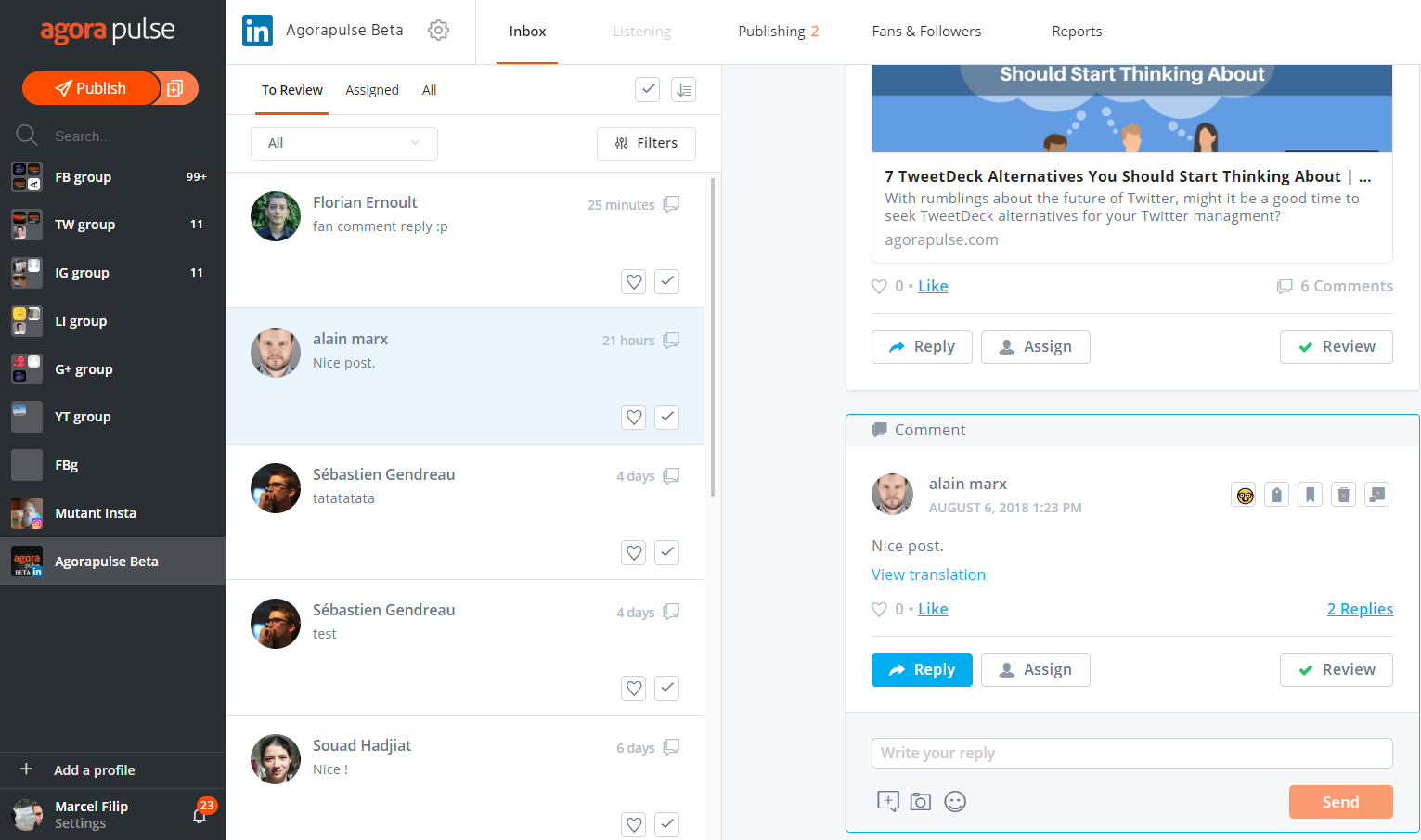
- Main Features: Social Media Scheduling, Social Media Planning, Social Media Analytics, Social Media Monitoring, Social Media Inbox, Social Media Team Management, Social CRM, Social Media Automation, Social Advertising
- Social Networks: Facebook, Instagram, Twitter, LinkedIn, YouTube
- Pricing: Plans start at $79 per month to manage 10 social profiles.
Audiense
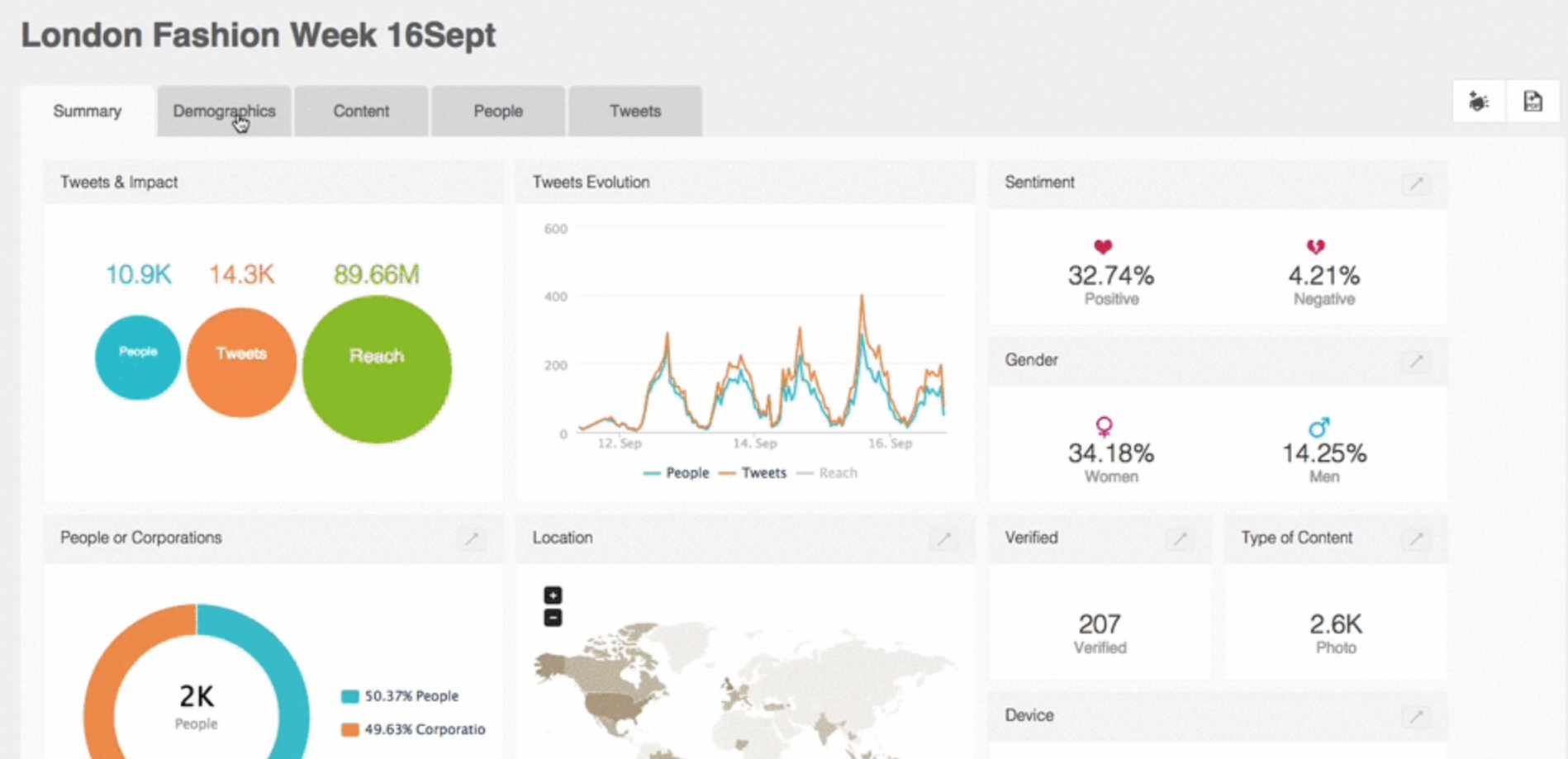
- Main Features: Social Media Analytics, Social Media Monitoring, Social Media Inbox, Social Media Team Management, Social CRM, Social Advertising
- Social Networks: Twitter
- Pricing: Free for 1 profile and basic community reports. Plans are $79 per month for Twitter Marketing and $696 per month for Audience Insights (advanced analytics).
Sprout Social
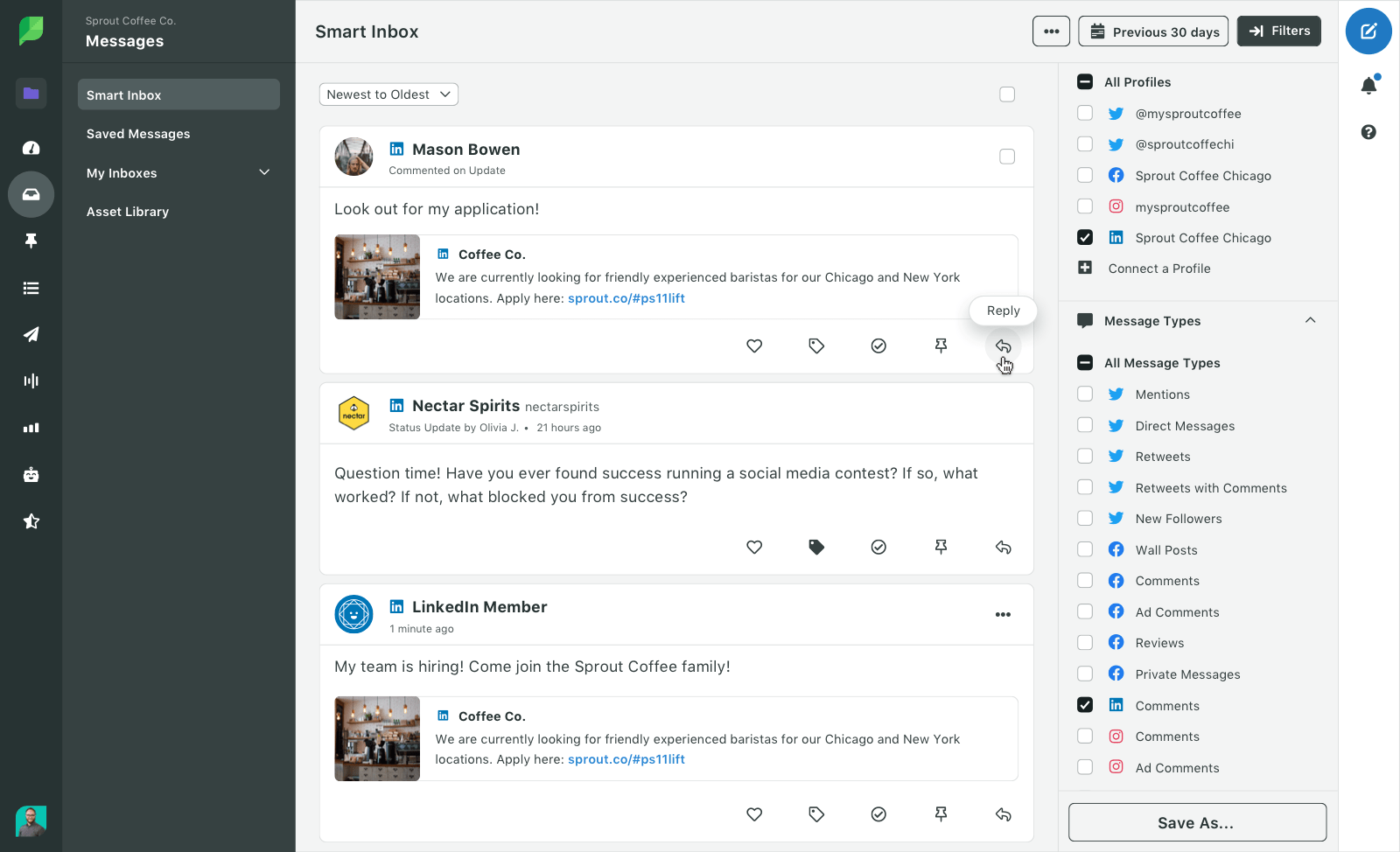
- Main Features: Social Media Scheduling, Social Media Planning, Social Media Analytics, Social Media Monitoring, Social Media Inbox, Social Media Team Management, Social Media Automation, Social Advertising
- Social Networks: Facebook, Instagram, Twitter, LinkedIn, Pinterest
- Pricing: Plans start at $99 per month to manage 5 social profiles.
BuzzSumo
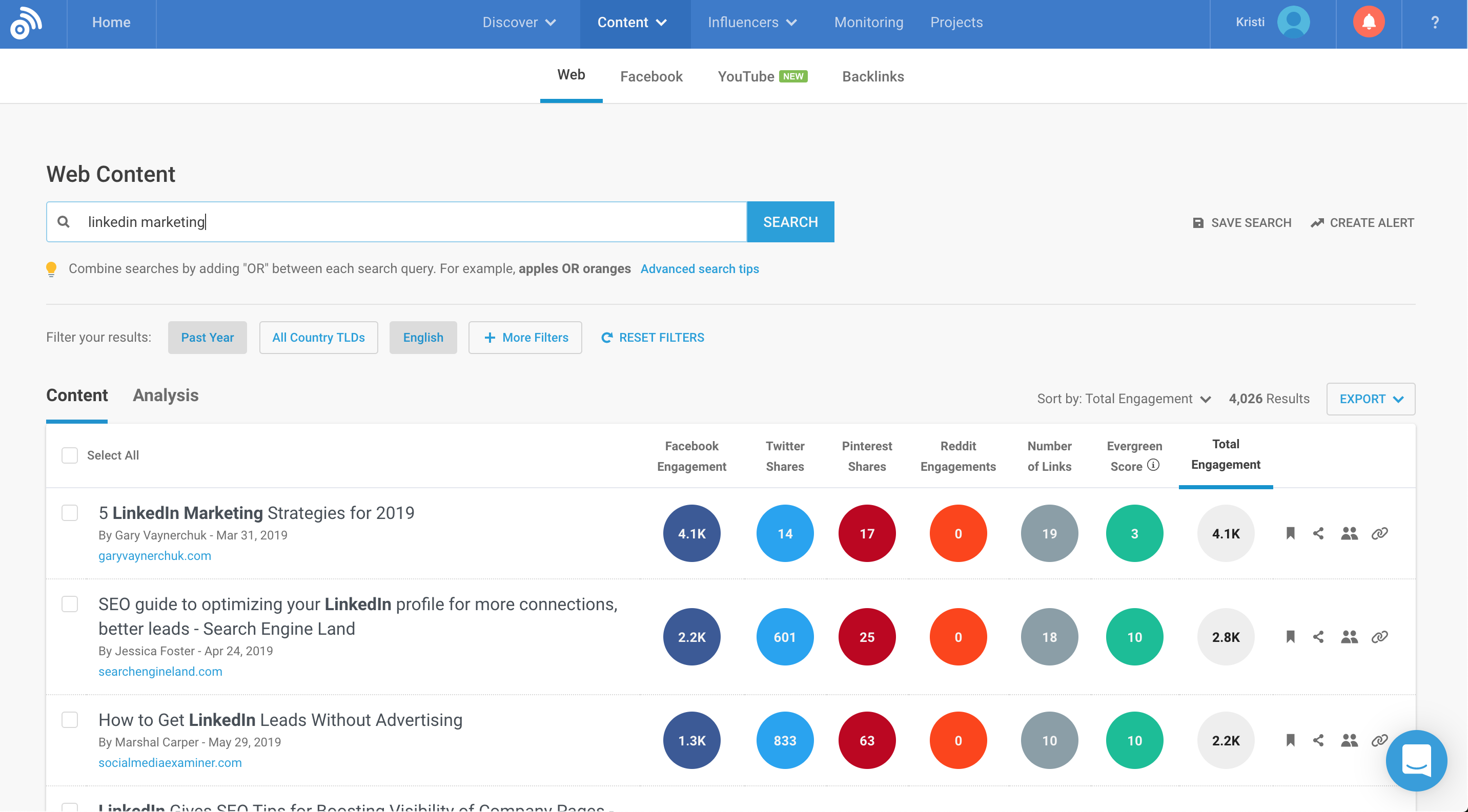
- Main Features: Social Media Content Discovery, Social Media Influencers
- Social Networks: Shows engagement metrics from Facebook, Twitter, Pinterest, Reddit
- Pricing: Plans start at $99 per month for unlimited searches.
CoSchedule
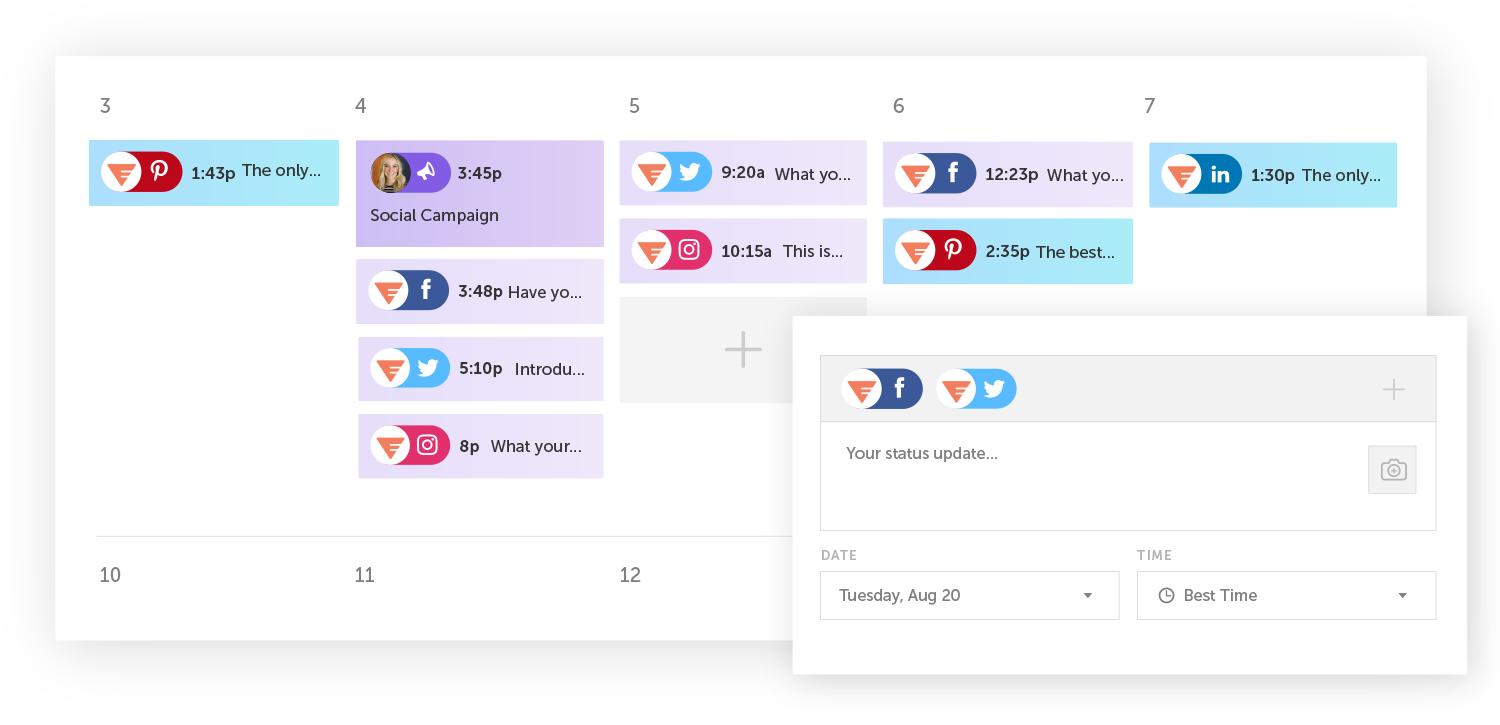
- Main Features: Social Media Scheduling, Social Media Planning, Social Media Analytics, Social Media Monitoring, Social Media Inbox, Social Media Team Management
- Social Networks: Facebook, Instagram, Twitter, LinkedIn, Pinterest
- Pricing: Plans start at $100 per month to manage 10 social profiles for 3 users.
Falcon.io
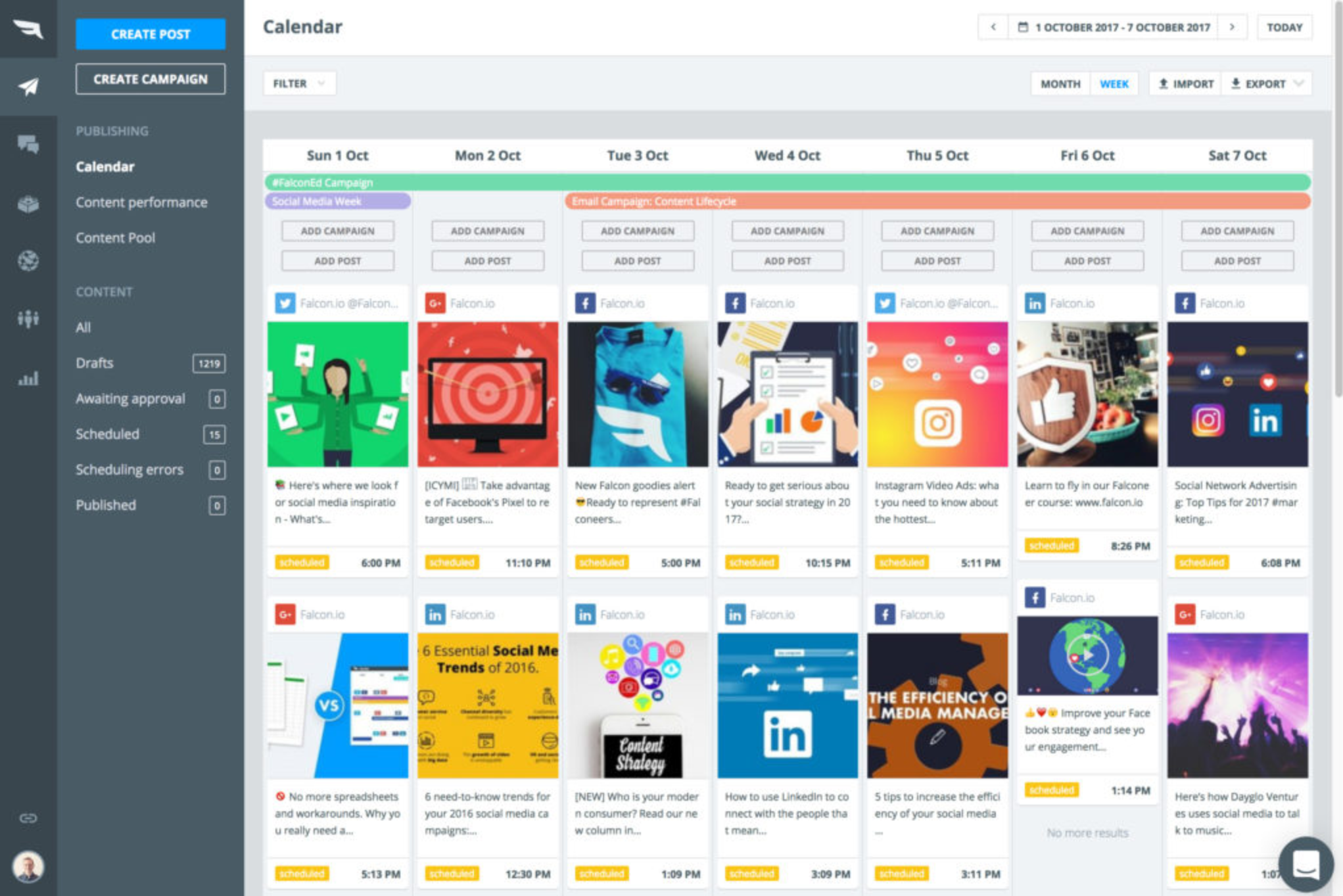
- Main Features: Social Media Scheduling, Social Media Planning, Social Media Analytics, Social Media Monitoring, Social Media Inbox, Social Media Team Management, Social CRM, Social Advertising
- Social Networks: Facebook, Instagram, Twitter, LinkedIn
- Pricing: Plans start at $129 per month to manage 5 social profiles.
RivalIQ
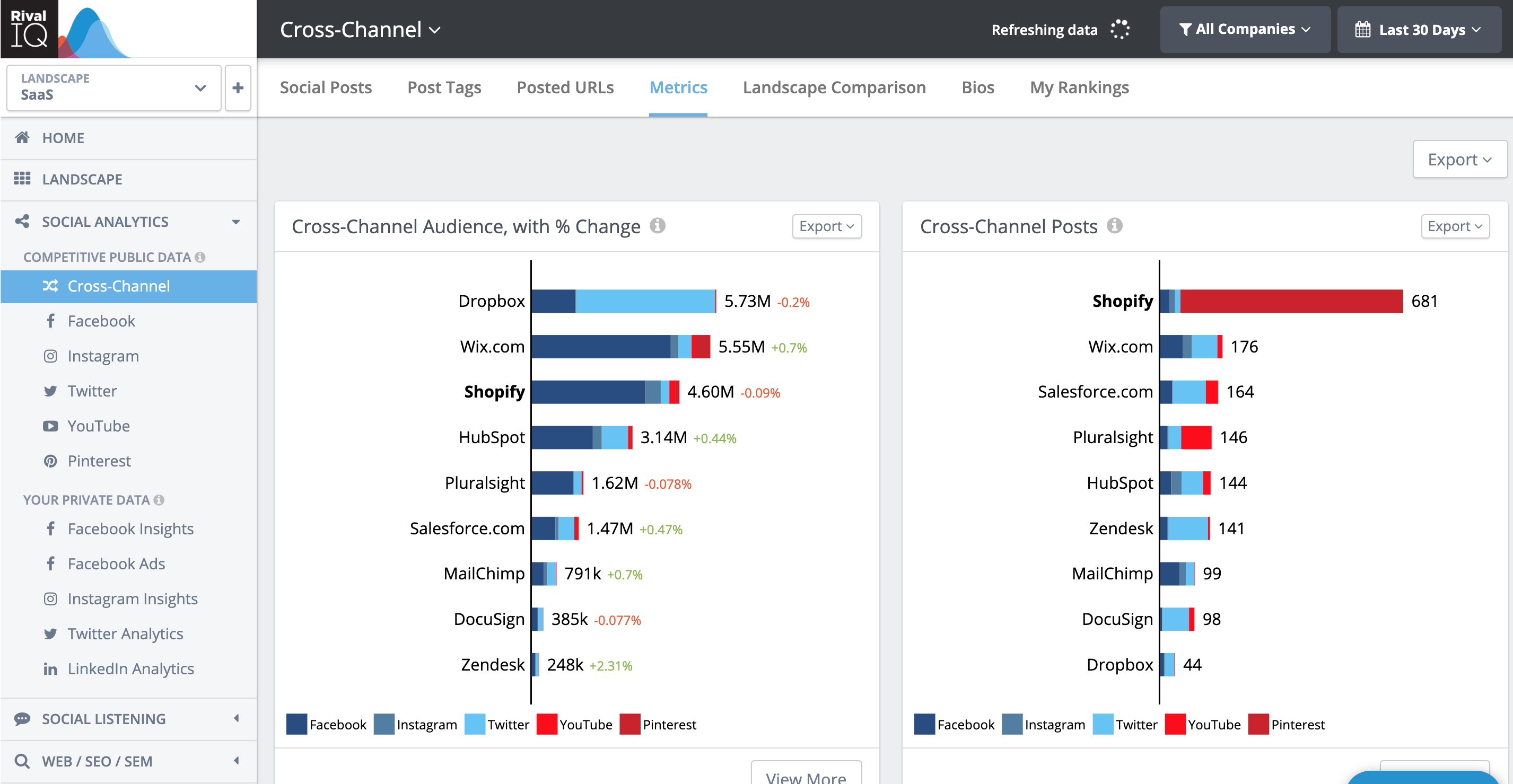
- Main Features: Social Media Competitor Analysis, Social Media Analytics, Social Media Monitoring, Social Media Team Management, Social Advertising, Social Media Content Discovery
- Social Networks: Facebook, Instagram, Twitter, LinkedIn, Pinterest, YouTube
- Pricing: Plans start at $199 per month to track 5 competitors.
Oktopost
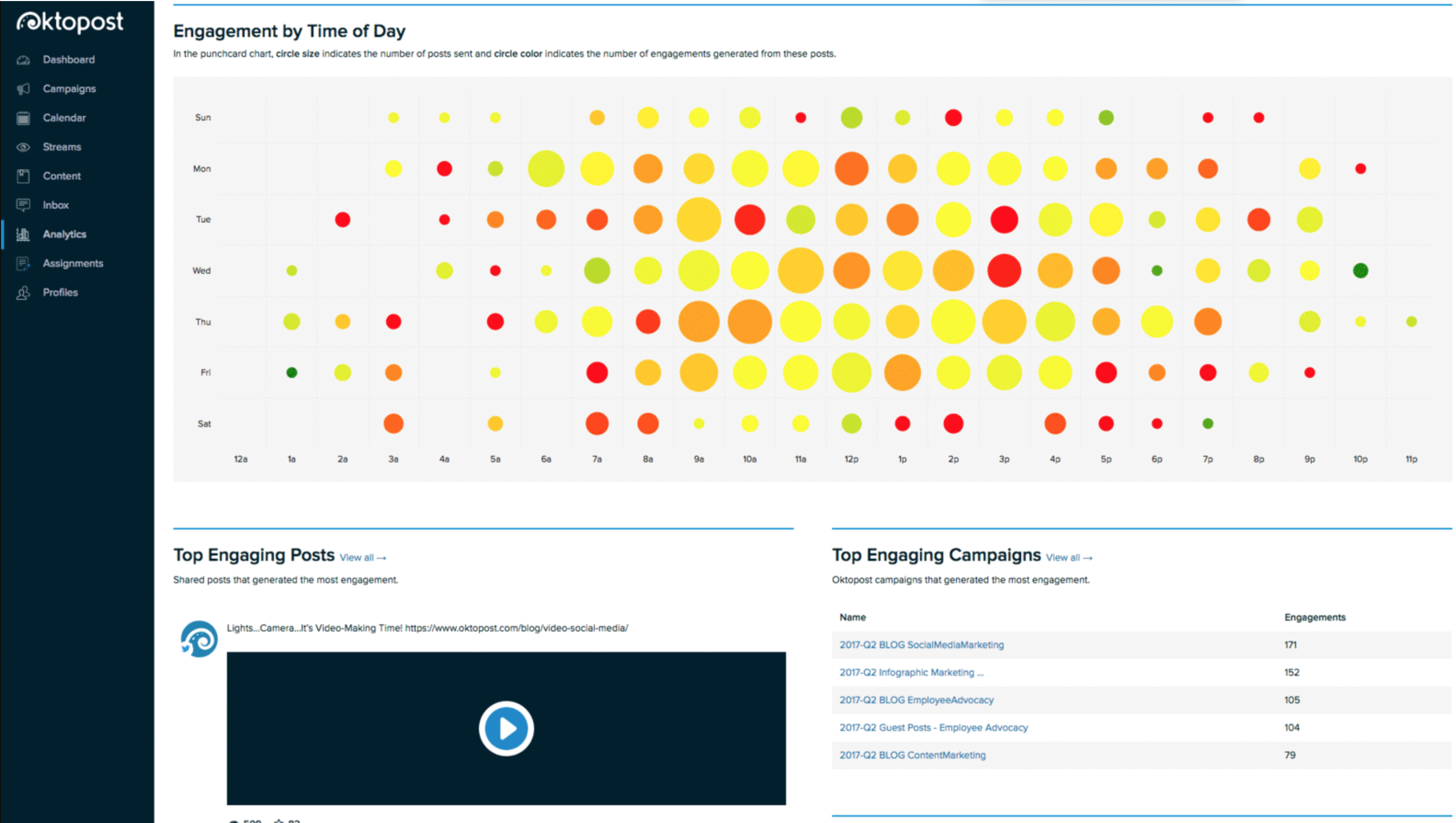
- Main Features: Social Media Scheduling, Social Media Planning, Social Media Analytics, Social Media Monitoring, Social Media Inbox, Social Media Team Management, Social CRM, Social Media Contests
- Social Networks: Facebook, Instagram, Twitter, LinkedIn
- Pricing: Contact to book a demo.
Klear
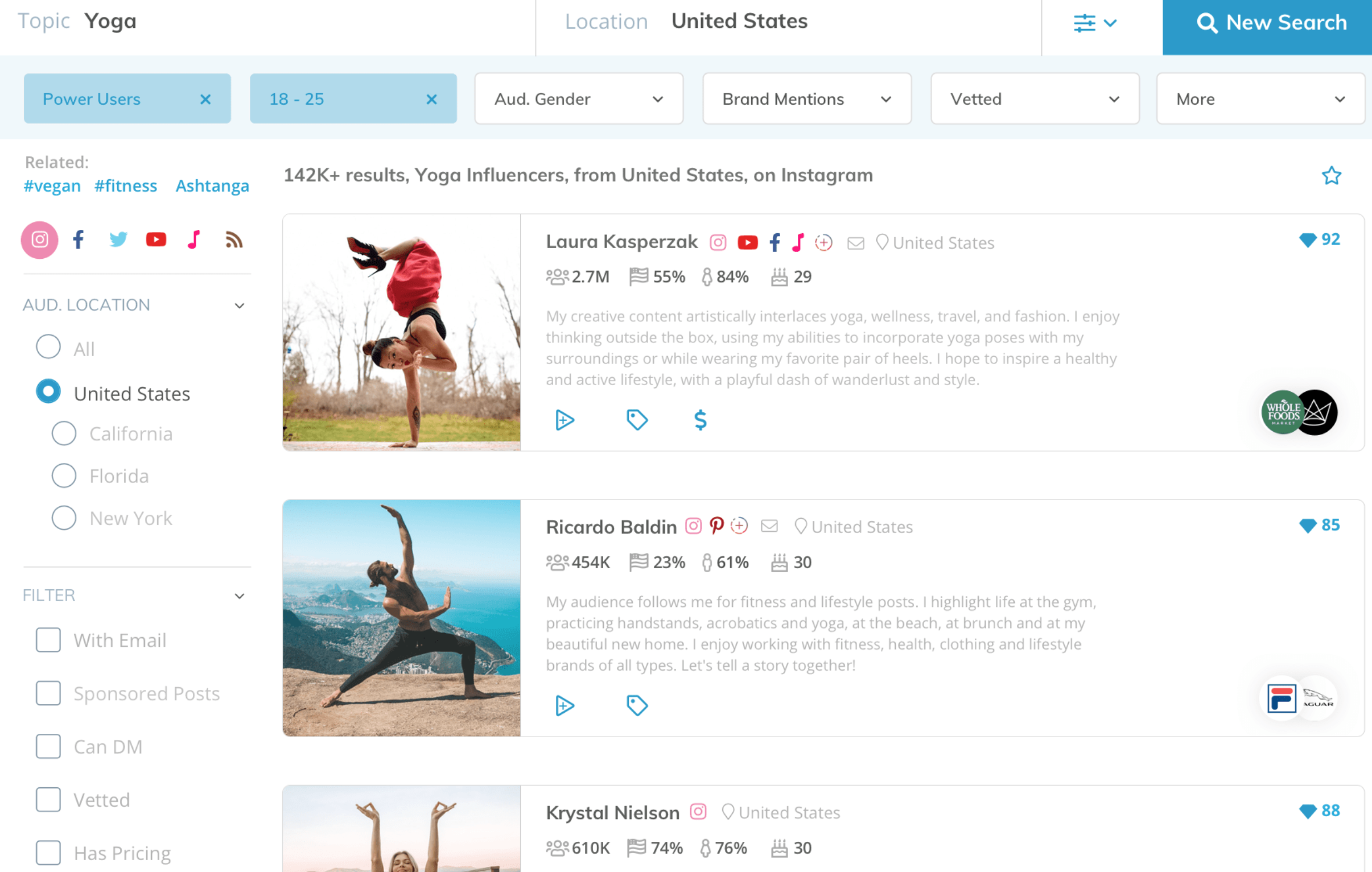
- Main Features: Social Media Influencer Marketing, Social Media Analytics, Social CRM
- Social Networks: Facebook, Instagram, Twitter, YouTube, Pinterest
- Pricing: Contact to get pricing for startups, agencies, and enterprise users.
Conclusion: Time to Choose the Best Social Media Tools for your Biz!
I hope you have enjoyed this guide to social media management tools.
Now it's time to go out there and get moving on your social media marketing. May your business reap big rewards for your efforts!
Please let me know in the comments if you have social media tools you would suggest that are not covered in this post.
Good luck!








ViewHide comments (2)