In spite of having some healthy competition, Facebook remains the premier place for brands to engage with people.
Even if you decide to create a presence elsewhere, it only makes sense to have an active and engaging Facebook page.
Not only that, Facebook is reaching out to business owners now more than ever. For example, if you create a presence on Facebook, you can engage with your audience through messenger using a Chatbot.
You can also market and sell your goods and services through Facebook Marketplace for business.
Check out these Facebook engagement statistics:
- 85% of Facebook users come from outside the United States and Canada making it a great platform to engage with global users.
- There were 23 billion active users in June 2018.
- Six new Facebook profiles are created every second.
- Business decision makers tend to be active Facebook users. This makes the platform a good choice for B2B.
At first, the task of creating an effective Facebook presence may seem daunting. In truth, it’s easier than you think. Here are 4 easy steps to creating a successful Facebook page.
4 Easy Steps to Creating a Successful Facebook Page for Your Business

1. Create Your Profile And Page
If you want to create a Facebook page for a business, online community, brand, or public figure start here. This is where you’ll take the first steps of filling out the information required to create your page.
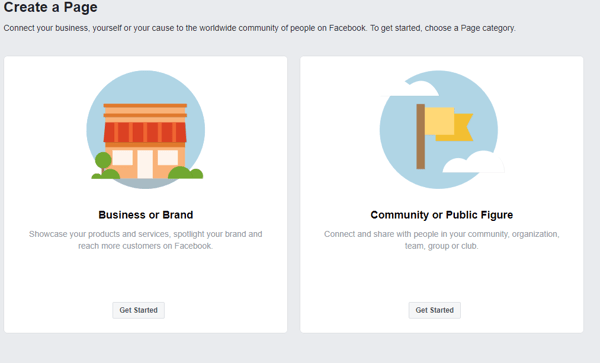
Pick one of the options available. If you have tried to create a Facebook page in the past, you may have noticed some additional choices.
For example, there was an option to set up a page as a band or musician. Today, these options have been streamlined to the two you see above.
Next, fill in the name of your page and a description. Obviously, the name you choose should reflect your business name, or what you use in marketing your description.
To choose a business description, begin typing what you think will fit best. A drop-down menu will open for you. You may choose the best option.
For example, if you plan on selling various products online, you might select ‘ecommerce business’. This will open up several more fields for you to complete.
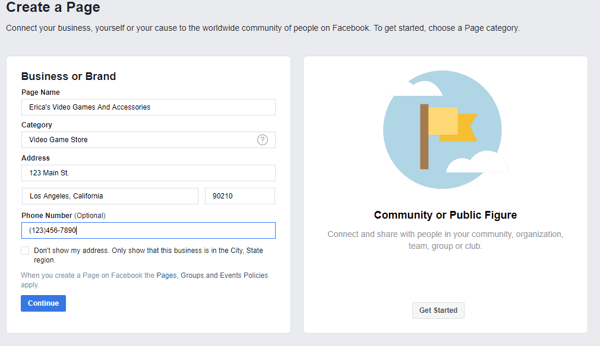
Remember that your profile information is searchable. Fill out completely, and make sure it’s accurate. If anything changes, don’t forget to come back and adjust your profile.
Also, if you want to change your category in the future, you can do that. The idea is to optimize your new page both for Facebook search and for external search engines like Google.
At this point, there’s only a couple of steps to take until your page is completed. Two of these steps are really important.
You need to upload a profile picture and a background photo. These will become the visual branding elements of your business on Facebook. Choose carefully.
Facebook will assign your page a random URL. If you want, you can change that so that it is more memorable, and reflects your brand.
You can check out these instructions to get this done. Keep in mind that a branded URL is significantly easier for people to remember.
2. Cover Photo & Profile Picture
Now back to the pictures. Kendra Williams, a social media specialist at Rated by Students, has this to say about your best profile picture options,
“Your profile picture should either be your logo, or a very nicely done portrait. Choose the one that best represents your company. If your presence is more ‘behind the scenes’, then you should probably go with a company logo. If you are the ‘face’ of your business, then use a picture.” 
Keep in mind that being memorable is important. So is consistency. Don’t change your profile picture on a whim.
Unless you are undergoing a logo change or some other form of rebranding, this image should be pretty static. Remember that you want repeat visitors to recognize your page immediately.
You can be a little more creative with your cover photo image. In fact, there are tools like Canva which you can use to build a creative and attention-grabbing background image. I
If you aren’t comfortable using a tool to create your own cover photo, you might consider hiring a professional graphic designer.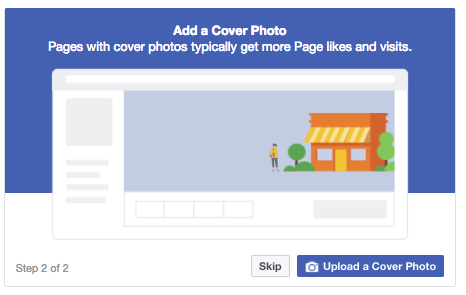
The cover photo is going to be one of the first things people see when they find your page on Facebook. It might be worthwhile to invest in professional services. It’s a small but important element.
Right now, the size of your cover photo is going to be 182 x 312. Just remember that this can change, and you might need to adjust it in the future. Here are a few tips to create a great cover photo:
- Use the same color scheme that you’ve chosen for your brand.
- The text is okay, but it should be mostly visual.
- Use your cover photo to showcase your products.
- Consider using pictures of your customers
Unlike your profile picture, you can and should consider changing out your cover photo sometimes. For example, you can change it out to reflect seasonal offers or special events.
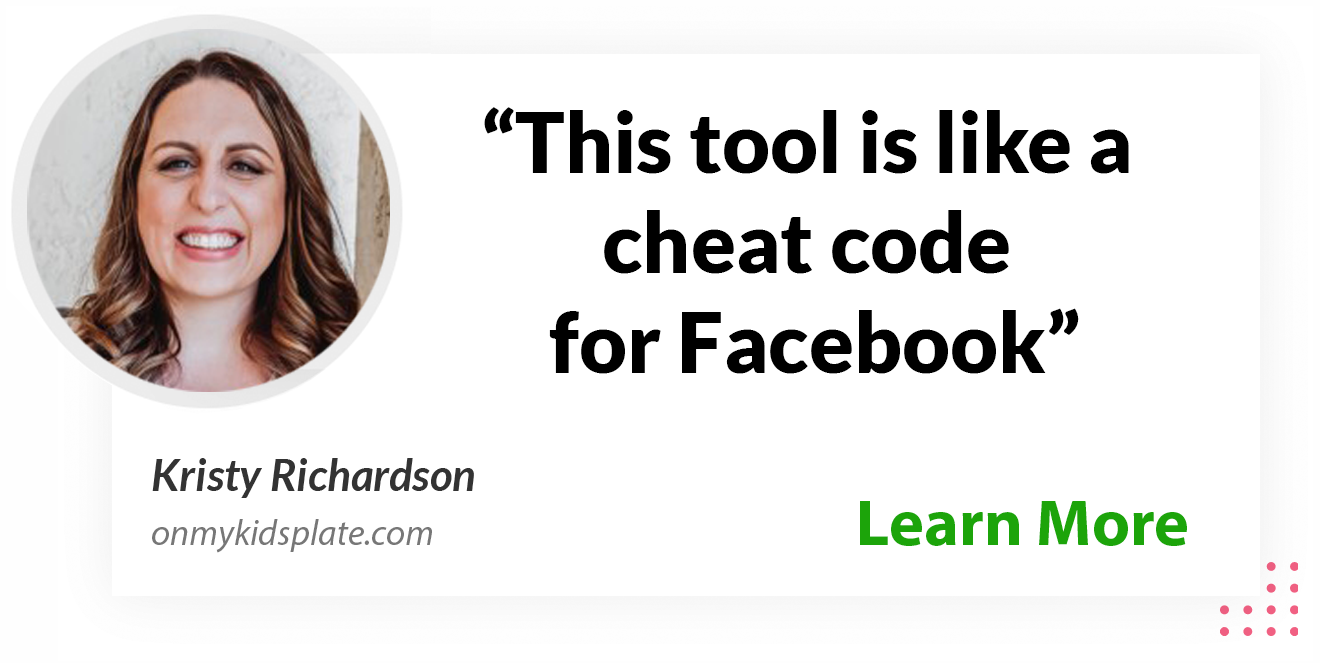
3. Select Your Collaborators
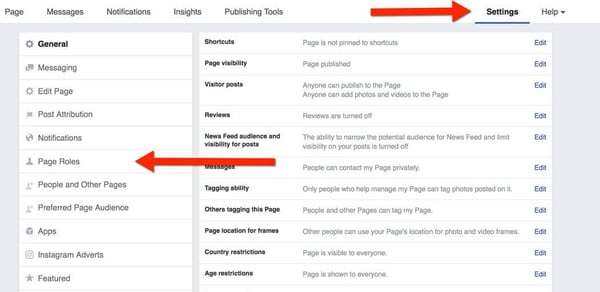 Facebook has created five official roles. You can assign these to members of your team, or do everything yourself. The first role is the admin. That’s you.
Facebook has created five official roles. You can assign these to members of your team, or do everything yourself. The first role is the admin. That’s you.
You can make any changes to your page that you want. You can give other people admin privileges as well. Other rules include:
- Moderator - Respond to and delete comments on the page. Create ads. View which admin posted a specific post. View Facebook insights. Create posts on the page.
- Editor - Send messages as the page. Make changes to the page.
- Analyst - View insights, and determine which admin made a post.
- Advertiser - Determine which admin made a post. Create ads. View Facebook insights.
To add people to roles, go into settings. There you will see a ‘Page Roles’ option. Choose team members for roles carefully.
It takes a special personality to be able to engage customers successfully.
4. Creating Your First Posts
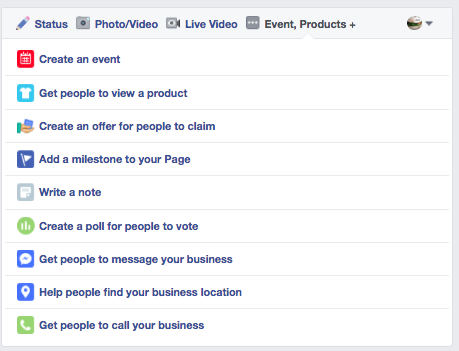
Now that your page is set up, and you’ve got the right people to help, it’s time to get active. That means posting and engaging with your audience.
The quality of your posts will really determine how successful your page is. Don’t just jump in. Put some thought into your initial posts. They're essentially your introduction to the Facebook world.
Jared, a blogger for IS Accurate says, “Your first posts should really set the right tone. They should inform people about your business, and really reflect your branding. If you have something important that you want everyone to see when they visit your page, consider creating a pinned post. This will be at the top of your page”
It’s a good idea to treat Facebook like any other content marketing platform. 80% of your posts should be informative, relevant, even entertaining.
This includes tips for using your products, advice, even general interest content. Know your audience, and what interests them. The remaining 20% can be promotional. These would be posts about sales, product announcements, posts linking to landing pages, and other similar content.
Consider doing some competitive analysis as well. Identify which businesses in your niche are really creating successful engagement on Facebook. Then, take a look at what they are doing in terms of engaging with their audience, content they are sharing, whether or not they are using Facebook live, etc.
Facebook is also a great platform for promoting your on-site content, and driving traffic to your web pages. Any time you publish a blog post or other content, that should always be followed by promotional posts on Facebook.
To do this successfully, you’ll need two things. The first is content that’s worth sharing. The second is the ability to write promotional posts that encourage people to take action. The good news is that there are plenty of tools and resources to help with both.
- Rewarded Essays - This is a professional writing resource that you should consider for a variety of purposes. This includes writing blog content to be promoted on your Facebook page.
- Purdue Owl - While this was created to be an academic resource, there's just too much good stuff here for any writer to ignore. If you are unsure of the rules of writing, bookmark this page.
- Alltop - This news headline aggregator provides you with a quick way of staying on top of the news your audience is focused on. You can customize the media sources you see on Alltop. Then, pass the stories along to your audience on Facebook or use it to inspire social media posts.
- Portent’s Content Idea Generator - This is not the most sophisticated tool, but it's still worth a second look. all you do is enter in some relevant keywords about a topic that is relevant to your audience, and the content ideas generator will give you some basic suggestions. This is a great tool if you are struggling for content ideas.
- Supreme Dissertations - Promotional posts and landing pages make a great team, if they are written well and have a compelling call to action. this service has an excellent track record of creating both.
- Grammarly - This popular in available online, as a desktop download, an app, and a plug-in. use it to ensure that your grammar and mechanics are impeccably professional. Install the plug-in and Grammarly automatically checks your content and offers you suggestions for making corrections.
- Calmly Writer - You don't always need complicated tools to produce great writing in Facebook post. Sometimes all you need is a simple tool that just allows you to write. Check out this distraction-free writer!
- Flash Essay - To balance out your promotion content, you need posts which are informative engaging while also remaining true to your brand. Check out this resource for help doing this.
- Canva - Did you know that visual content tends to be more engaging? Canva is a great tool for people who aren't graphic designers but want to add professional-looking visual touches to their content. Use it to create infographics, collages, photo sets, and more. As Facebook becomes more visual, you will want a tool like this.
- IFTTT - What if you could post on Facebook every time you publish a blog post? This tool allows you to create instruction sets to do things just like this. You will be amazed at the creative ‘recipes’ you can create. There are several online sources of IFTTT formulas you can use with Facebook and other platforms.
- Get Good Grade - Don't let poor mechanics spelling or structure ruin your content. Here, you can use editing and proofreading services to make sure your content is as close to perfect as possible
- Ahrefs - This is a keyword research tool and more. Use it to find trending keywords, research, and post planning.
- Hot Essay Service - If you need ongoing help with both content and promotional Facebook post, you want to partner with an agency that has the staff to keep up with your demands. Check out this service before making a final decision.
Conclusion
The process of creating in Facebook page for your business can seem intimidating at first. in truth it really isn't that difficult.
Break things down into these four simple steps and follow them to create your page, and begin engaging with your audience, then be prepared to remain active on the platform to get the best results.
What are your experiences with using Facebook for your business? Have you run into any problems that would be worth others noting?
Even better do you have any tips or best practices? Which brands do you think do the best job when it comes to creating Facebook engagement.


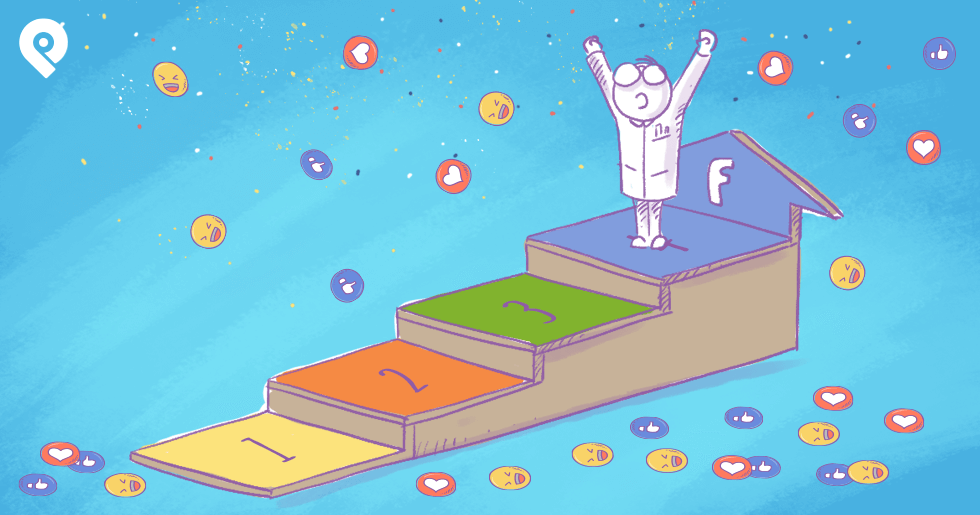






No Comments