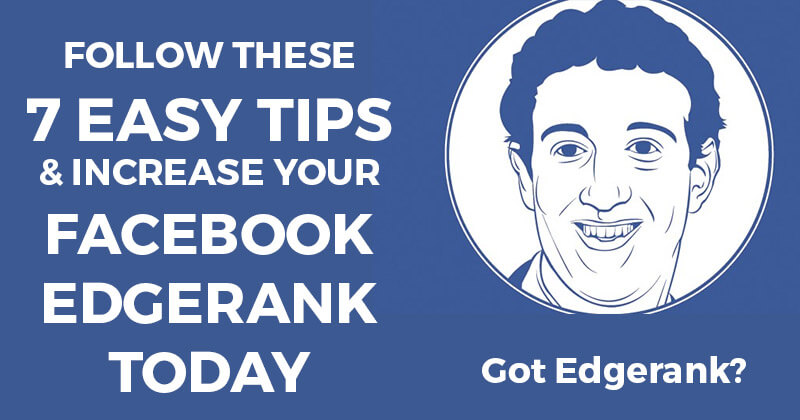
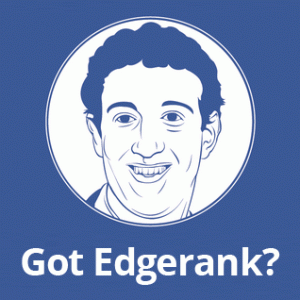 If you do business on Facebook, you probably know about the cryptic algorithm that decides what you see in your news feed.
If you do business on Facebook, you probably know about the cryptic algorithm that decides what you see in your news feed.
Yep, it's called Edgerank.
In this blogpost I'm going to give you 7 tips on how you can quickly increase your Edgerank.
But just so we're all on the same page, let's first discuss exactly what Edgerank is -- and what it means for you & your Facebook page.
Here's a good graphic that breaks it down:
Clear as mud right?!
Let me break it down in layman's terms:
- Edge -- You can basically think of a an Edge as a post. So every time you post something new on Facebook, you create a new edge.
- Affinity -- Affinity measures how close your page's relationship is with each fan. So the more often a fan has interacted with your page, the higher your page's affinity with him.
- Weight -- Weight measures the popularity of your post via the amount of the interaction it's getting. So a post getting tons of comments, likes & shares will have a lot of weight.
- Time Decay -- Time Decay is the simplest component of Edgerank. It basically refers to how recent the post is. The older the post, the lower its Edgerank.
Some people claim that photos get the highest starting Weight numbers -- ie. Facebook gives them more weight from the moment they're posted -- and therefore they get higher overall Edgerank.
But this claim has been put into question recently by the consistently higher reach numbers of text-only status updates.
I wouldn't worry too much about the starting weights of different post types -- because you can't control (or know) what weight Facebook chooses to give them.
But you can control other things. And that's what this post is all about. :)
7 Tips to Improve Your Edgerank
1. Get More Likes on Your Facebook Page (Helps Affinity)
Sounds simple enough, doesn't it?
But you'd be surprised how many small biz owners aren't leveraging easy methods to get more Likes on their pages.
I've mentioned before that you cannot simply "build it & they will come". You have to actively market your page to prospective customers on a daily basis.
The more fans you get, the more chances you have to build your affinity with each one of them.
2. Post Great Content (Helps Affinity & Weight)
If you're posting junk, you should expect junk results.
Likewise, if you're posting great content, you should get great results. Great content will increase:
- your Affinity with the fans who value the content & click on it
- the Weight of the post -- when fans click on it & make Facebook rank it as popular
But it's not always simple, right? You probably get stuck sometimes with what to post on Facebook -- even I do.
Have no fear though -- the crew at Post Planner has your back.
Here are just a few recent posts about how & what to post on Facebook:
- 5 Questions to ask before posting to Facebook
- How to Leverage the Status Updates of Top Facebook Experts
- Get more Facebook traffic to your blog
- Write better Facebook Status Updates with these 5 Templates
3. Encourage & Respond to FB Messages (Helps Affinity)
When Facebook introduced the Message feature for pages, I for one was elated!
Instead of people having to remember your biz or support email, they could just message your page. To me it was a huge time saver because I rarely email anyone these days -- and instead prefer to communicate via Facebook Messages.
But did you know Messages actually help your Edgerank?
Yes, they can. Now you probably don't want 1000 useless messages to your page overnight -- but it's not a bad thing to encourage fans to message you on your page.
The more fans interact with your page in any way -- whether by clicking on your posts, visiting your page, or yes, messaging your page -- the more affinity those fans will have with your page.
But remember that if someone does message your page, you need to respond quickly -- or you could actually lower your affinity with them.
4. Post Visually Appealing Content (Helps Weight)
Facebook is a very visual medium -- so photos are naturally effective on it. And as Facebook moves to a revamped news feed, the even larger photos will have even more appeal.
As I mentioned above, people have long claimed that Photos get more Weight by default from Facebook -- but this isn't the whole story.
In my opinion, Photos just tend to get the most comments, likes & shares -- which in turn gives them higher Weight.
So it's not necessarily true that photos get a higher starting Weight number in the Edgerank algorithm -- rather they just get more engagement, which increases Weight and Edgerank.
But whatever the case may be, you should definitely post more visually appealing content to your page. Photos get attention in the news feed -- so use them.
5. Post Questions & Fill-in-the-blanks (Helps Weight)
Of all the status updates we post to our Post Planner fan page, it's the questions & fill-in-the-blanks that get the most comments. (FYI: comments seem to increase Weight more than likes or shares)
But if you do post questions and fill-in-the-blanks, keep them short and easy to answer.
For example, instead of asking "What is the best smart phone on the market?" ask "Question: iPhone or Android?".
You'll get more comments from shorter question with fewer options. Yes, some people will answer "neither" and that's fine. They still commented -- which was your goal from the beginning.
Again, by only offering 2 choices, you've made it easier to answer.
The same thing goes for "Yes/No" or "Agree/Disagree" type questions. The easier the response, the more comments you'll get.
Long open-ended questions never do as well -- as they require too much thought by your fans.
Remember: your fans are getting hit with 1000's of posts per day -- so make it easy for them to interact.
6. Ask for Likes, Comment & Shares (Helps Weight)
This tip is highly debated at times because some people feel it cheapens the post. But I'll disagree for the sake of this blogpost.
 My main reason for encouraging you to ask for interaction on your posts is because.... well, it works!
My main reason for encouraging you to ask for interaction on your posts is because.... well, it works!
Adding a simple call to action inside your post almost always causes an increase in engagement.
Example: "Here are some tips to increase Edgerank on your page. Do me a favor and LIKE this post and then drop a comment after reading the article".
It may seem silly and even surprising, but adding that call to action telling people to "LIKE" the post will get you more likes on the post.
Of course, comments hold more weight than likes -- but when you're posting a link to your blog post your main goal should be to get traffic to your article, not comments, so getting a few extra likes is a win-win. (You increase your Edgerank and you still get the same traffic to your blog.)
7. Plan your Posts (Helps Time Decay)
There isn't a ton you can do to help with the Time Decay factor in Edgerank. All posts get old and basically forgotten about after several 12-24 hours.
In fact, according to a study by Optimal and reported on by AllFacebook, if your content hasn't "gone viral" after 3 hours you should move on:
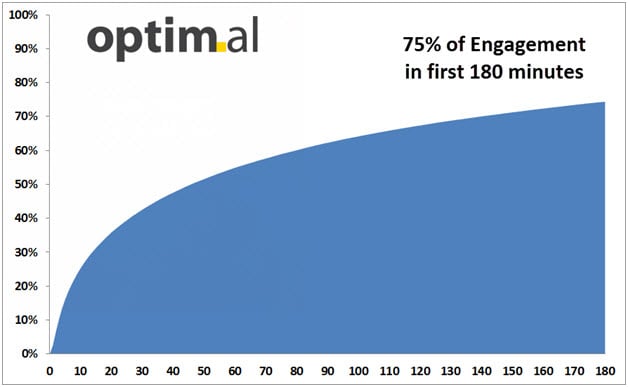
 Now I'm not going to recommend that you post to your page every 3 hours. On most pages this would cause a negative reaction from fans/followers. But it might work on yours -- you'll need to test this to see.
Now I'm not going to recommend that you post to your page every 3 hours. On most pages this would cause a negative reaction from fans/followers. But it might work on yours -- you'll need to test this to see.
What I will recommend is that you have a clear plan in place and are aware of the best times of day to post to your page.
(Again there is no magic time to post -- like snowflakes no 2 pages are alike.)
However, there is a general rule of thumb when it comes to times you should see the most engagement on your page:
- First thing in the morning between 6-8am
- During Lunch time 11am-1pm
- After "work" hours 6-9pm.
These will generally be the best times to post and get the most engagement.
But remember that other pages will be posting at these same times -- so you'll still need to make sure your content is good.
You should also definitely be posting on the weekends -- and late into the night on occasions. Just because you're not at work doesn't mean your fans aren't on Facebook.
The thing most biz owners & social media marketers tend to forget is that most people work 9-5 day jobs -- and often aren't on Facebook during those times.
But they are on Facebook when they get home -- or after the kids go to bed. So posting after 6pm and on weekends could be your sweet spot!
Does that mean you should sit on your computer and wait until 8:15pm to post? No way.
There is a simple solution. It's called Post Planner. :)
If you want to schedule a post for a future date it only requires a few clicks:
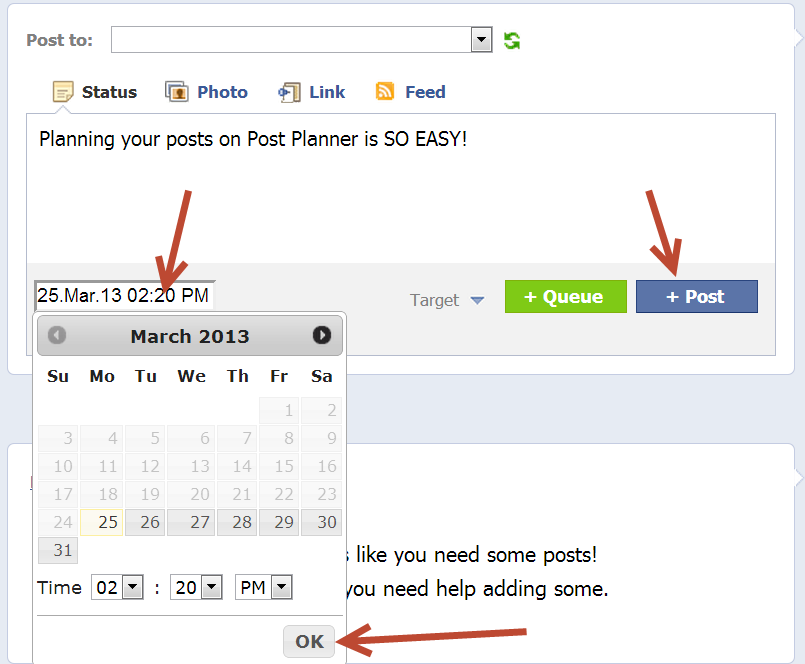
Just click the date/time box, choose your date & time and click OK -- and then click "Post". It can't get any easier than this.
You may also notice in the image above the "Queue" button.
This is a built-in feature that allows you to set up a daily publishing schedule for each page you manage. You set up daily times when you want posts to publish on weekdays & weekends.
Once you've figured out some optimal times to post on your page by reviewing your insights, you can then set up your Queue schedule accordingly and just click the green button to line up your posts.
Like this:
See how simple it is to queue up your posts and not worry about the so called "magic" time to post on Facebook?
If that doesn't help your Edgerank Time Decay, Weight & Affinity -- I don't know what will!!!
Anyway, whether you use Post Planner to schedule your posts or not, I hope you can see the value in scheduling your content in advance to get the most out of Edgerank.
Let's Wrap it UP!
If you have a business and are marketing it on Facebook but are not taking into consideration how your posting strategy affects your Edgerank, you're basically shooting your gun blindfolded and without any bullets!!
Be intentional.
Have a Purpose.
Have a Plan.
And work that Plan!
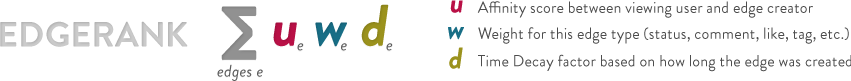






ViewHide comments (4)