
 Have you ever posted something to your Fan Page or profile and had it completely flop?
Have you ever posted something to your Fan Page or profile and had it completely flop?
Like "crickets chirping in the night" flop?
Guess what? It happens to the best of us.
I've personally had hundreds of Facebook posts flop -- on my personal account and even on the Post Planner page & other pages I've run.
Recently I wrote about the different types of posts on Facebook (photos, links, videos & text updates) and the results you should expect with each. Today I want to take things a step further and discuss the thought you should put into each post -- so you can avoid unecessarily "floppage".
Here are the 5 simple questions you should ask yourself before you post your next update:
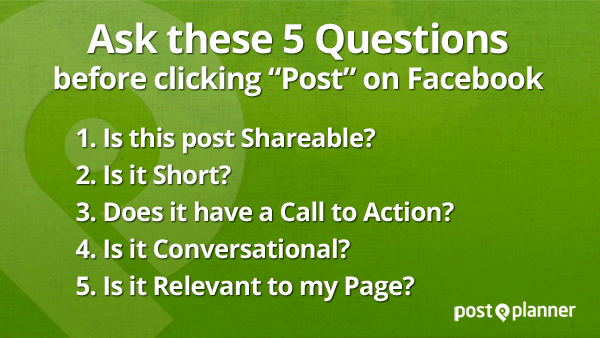
Now let's discuss each of these questions in more detail.
1) Is the Post Shareable?
Your main goal when posting something to your Facebook page is to get fans to do something, right?
Otherwise why post at all?
You post because you want to fans to take action. For example, you want fans to:
- click to read the article you shared
- click to view the photo you shared
- click to watch the video you shared
- like your post
- comment on your post
- share your post
 Of course, one of the most effective ways to increase your post's (and your page's) Edgerank -- and thus increase the visibility of your posts in the news feed -- is to get your fans to share it.
Of course, one of the most effective ways to increase your post's (and your page's) Edgerank -- and thus increase the visibility of your posts in the news feed -- is to get your fans to share it.
This isn't always easy.
People typically do not share text updates, for example -- although it does happen at times. Photos, videos & link posts get shared more often -- but only if these items are interesting & worth sharing.
How do you know if your post is interesting & worth sharing? Start by asking yourself:
Would I be willing to share this?
If the answer is no, then you might want to re-think your post.
Most professionals will shy away from sharing a blog article or photo that's of questionable or low quality.
And remember: just because you think it's funny doesn't mean everyone will.
So make sure your post is something worth sharing -- or it may be a big 'ole flop!
2) Is the Post Short?
 Let's face it -- we are an opinionated & long winded society. But that doesn't mean we like opinionated & long winded Facebook posts.
Let's face it -- we are an opinionated & long winded society. But that doesn't mean we like opinionated & long winded Facebook posts.
My experience is that super long posts get overlooked or ignored more often than shorter posts do. People just tend to skip them and move on to something more easily digestible.
Sure Facebook lifted the character limit to an insane 60,000 characters last year -- but that doesn't mean you should use all of those characters in your posts!
Less is more when it comes to Facebook posts.
I won't claim that there is an exact set length that you should aspire to. But from what I've seen, posts that are 80-120 characters get the most engagement.
Granted, sometimes a lengthy blog-like rant post can do well -- but it all depends on your page and fans.
3) Does the Post have a Call to Action?
While this may seem elementary to some, it's a proven fact that when you give a clear (and concise) call to action on a Facebook post, you get more engagement.
 Sometimes just saying "Please Like & Comment" at the end of a post will increase fan engagement.
Sometimes just saying "Please Like & Comment" at the end of a post will increase fan engagement.
But it's not just asking people to Like & Comment that's important. For example, maybe you posted a link to your latest & greatest blog post and you want people to go read it.
That being the case, which post do you think would get more engagement?:
Option #1: "Learn the 5 Questions you should ask before posting on Facebook"
-or-
Option #2: "Click the link below and check out 5 Questions you should ask before posting on Facebook -- btw, #3 is awesome! Which one do you like best?"
My guess is option #2 would garner more clicks -- because it (1) starts with a clear & concise call to action -- "Go check out" -- and (2) asks a compelling question -- "Which one do you like best?"
Using simple tactics like these can really boost your engagement.
4) Is the Post Conversational?
Don't talk AT your fans -- talk WITH them.
 I see a lot of Facebook pages out there posting only statements & announcements. It's like these guys are having a conversation only with themselves.
I see a lot of Facebook pages out there posting only statements & announcements. It's like these guys are having a conversation only with themselves.
While I'm all for having a personal touch on your page -- I also see a lot of pages cross the line and share stuff that only a couple dudes in the office care about.
We don't need to see for the 15th time that your staff drinks Starbucks and wears hoodies!
We get it. You think you're cool & hip. Now it's time to move on and give us some value in your posts -- or even better, ask about us, and why we think we're cool. :)
The goal in being conversational is not just to avoid excluding people, either.
You should be posting things that motivate people to comment on your post.
If you look back through the last couple months of your Timeline and all you see are posts with ZERO comments -- well, you probably need to rethink you posting strategy -- and your tone.
5) Is the Post Relevant to My Page?
This is something I touched on a before in my post about being a Crappy Fan Page Admin -- but I want to touch on it again here.
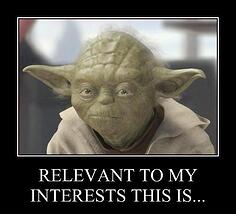 If your business and Facebook page are about investing in Real Estate, then you should keep most of your posts related to real estate, finance, mortgages, etc.
If your business and Facebook page are about investing in Real Estate, then you should keep most of your posts related to real estate, finance, mortgages, etc.
There is no need to go off on tangents about politics or post neverending cat memes or talk about a bunch of stuff not related to your page.
Doing so will just turn off your fans and make them ignore your posts -- or worse yet, hide or unlike your page.
It's ok to have opinions about things. But when it comes to your business's social media presence, you need to stay on topic. No one cares who you voted for -- or that you own 37 guns and hate the President.
Sure, that might get a few people excited. But at what cost?
The majority of your fans and potential customers will just feel alienated and/or annoyed.
(Trust me -- even I've gone down this path before -- or been a part of a page/business that went down this path. Nothing good came of it. Nothing.)
So stay on topic, people!
Your fans will thank you for it by being engaged, positive and eager to buy your awesome products or services.
Booyah!
There you have it folks: "5 Questions to Ask Before Clicking Post on Facebook"
Hopefully you can learn from these tips and remember them the next time you post.
While you're here please click the "Like" & "Tweet" buttons above -- so you can share these juicy tidbits with your friends/fans/followers/grandma.






ViewHide comments (2)