
 Marketers complain a lot about Facebook these days.
Marketers complain a lot about Facebook these days.
Some even claim Facebook is ripping them off.
But we all know Facebook is a business -- so yes, they're trying to make money via Facebook ads.
But are they really out to screw your business?
I don't think so.
And I'll explain why in this blog post.
I'll also show you a nifty new tool that helps you find viral photos for your page -- photos that:
- get tons of engagement from fans
- get your page more reach
Is Facebook Trying to Screw Your Business?
Before we get started, let's just remember one thing:
Facebook was created for people -- not businesses.
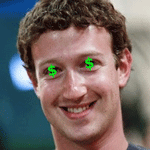 Mark Zuckerberg's intentions were never for businesses to rule Facebook.
Mark Zuckerberg's intentions were never for businesses to rule Facebook.
>> Click to Tweet <<
The social network was created to provide friends & family members better ways to stay in touch.
Business pages were an after thought added after too many people were abusing their personal profiles by selling junk.
The complaint I hear from marketers is that Facebook requires page owners to spend money on ads to get more Likes. And then you have to buy more Facebook ads to ensure that lots of fans see your posts.
But this shouldn't surprise anyone.
Marketing Before the Facebook Age
 Think back to the days before Facebook -- and even MySpace!
Think back to the days before Facebook -- and even MySpace!
When a business wanted new customers, they bought advertising on TV, radio & in the newspaper. Fliers were mailed & billboards erected along the highway.
Did that initial exposure make you take immediate action & cause you to see free messages from that business again?
Probably not.
You may have thought, "Cool, I like this new company" -- and that's it.
The company runs another television ad & an ad in your favorite magazine. Finally, you see a billboard & decide you need pay the business a visit.
Before you bought anything, you were exposed to several advertisements from the company -- ads that they PAID for!
Why should Facebook marketing be any different?
When a company runs a Facebook Promoted Page Like ad & you Like the page, you don't run out & immediately make a purchase.
The company will need to keep advertising on Facebook to convince you to buy. And they'll have to pay for those ads. That's how marketing works.
Instead, too many marketers expect free ads from Facebook. They didn't come to Facebook prepared to run a healthy business -- a business with an advertising budget.
Zuckerberg realizes this -- and so should you.
Again, most people come to Facebook to connect with their friends & family -- not to follow a bunch of brands.
What Page Owners Should Do To Be Seen By More Fans
To keep it simple, I'm going to break this advice into 2 categories:
- Run Facebook Ads
- Post Viral Photos
1. Run Facebook Ads
Business owners need to learn how to use Facebook ads on their pages.
>> Click to Tweet <<
Facebook makes it easy to create ads based on different objectives:
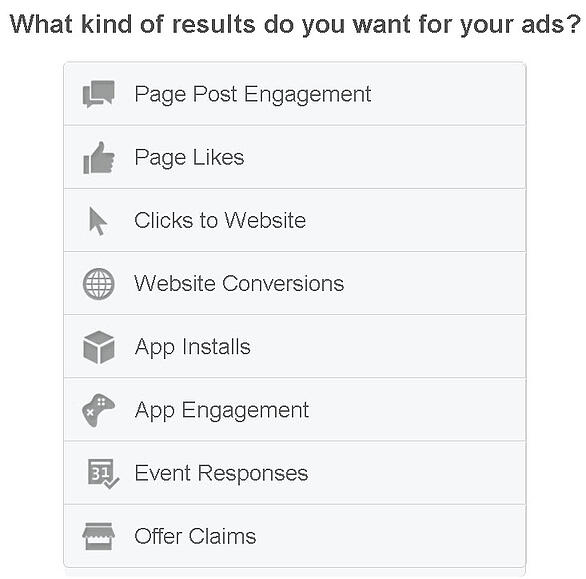
Small businesses usually run ads focused on the first 3 objectives:
- page post engagement
- page Likes
- clicks to your website
Use Facebook's Ads Manager to organize your campaigns.
Or set up ads for page Likes & post engagement right from your page! (which I prefer to do unless I'm spending hundreds of dollars per day)
You'll hear lots of experts teach about the Power Editor. But unless you have a big budget & tons of time to learn the tool, it may frustrate you more than anything else.
So don't feel pressure to use it.
Here are some great resources about Facebook ads:
- 4 Kick-Ass Tips for Creating Facebook Ads that Convert
- Never Get Confused by Facebook Ads Terminology Again!
- 5 Ways to Get Facebook Fans That Don’t Suck
2. Post Viral Photos
 Today, the Facebook posts that see the most action are photos -- specifically, viral photos.
Today, the Facebook posts that see the most action are photos -- specifically, viral photos.
>> Click to Tweet <<
We are a visual society & pages that post lots of photos often experience the most success.
But finding viral photos is difficult.
Sure, you can use a cool graphics tool like Canva to create images, but that takes time & requires some creativity on your part.
Plus, you can't predict whether fans will actually Like the images you create.
That's why we created Post Planner's new viral photo finder. We've taken the headache out of finding viral photos -- ie. photos that have already proven to get engagement.
The tool makes it easy to find viral photos for any Facebook page.
Here's how it works
To try it, go to your Post Planner app & click the Viral Photos box on the right:
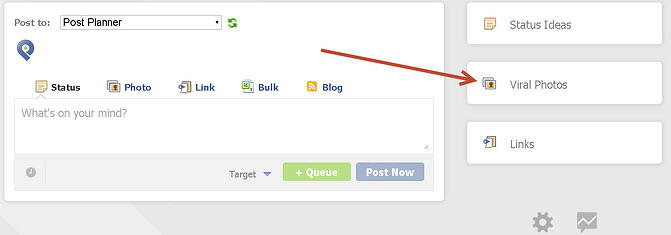
You’ll see 5 default folders:
- Awesome Quotes
- Engaging Photos
- Funny Photos
- Crazy Photos
- Beautiful Photos
We added these to help get you started with some highly shareable photos from very successful Facebook pages.
If you want to find more feeds or add the URL of your favorite page, simply click "Find more Photo Feeds" (update: this button now reads "Add more Feeds"):
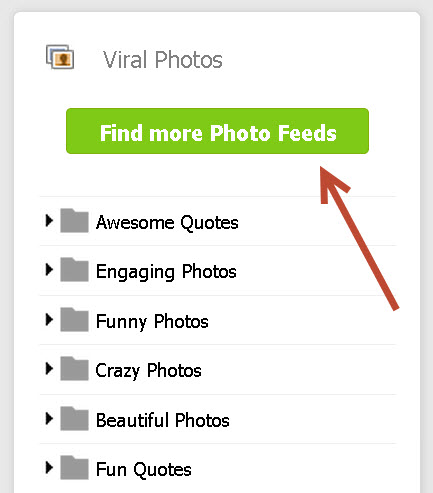
I can now click a folder like "Crazy Photos" to see a long list of images I can share on my page!
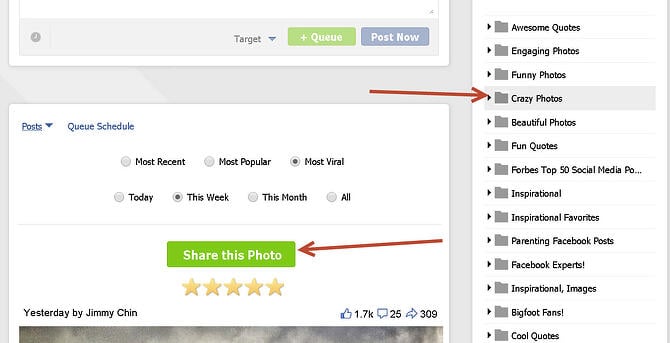
"Most Viral" is selected by default so you see photos that performed the best.
The "Most Viral" photos here are ranked based on the number of shares in relation to how many fans the page has.
You could also select "Most Popular", which is based purely on the number of Likes the photo got.
Click "Share this Photo" and the image will be added to your publisher:
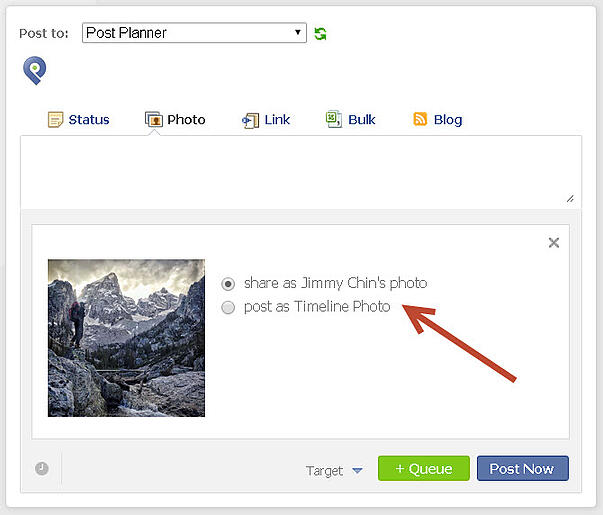
There are now 2 options for sharing the photo:
- Share as Jimmy Chin’s photo (which shares the original post from the page -- kind of like a retweet)
- Post as a Timeline Photo (which shares the image directly to your Timeline)
Both options work great.
Choose the one that works best for you, then enter the text & schedule the time you want the image to post.
Now go find another viral photo. You'll see great results for your page if you choose the right images.
I love what our friend Jo Barnes said recently about the new viral photo finder:
Just click on “Viral Photos” and grab one from the hundreds available. Then either share from the original source or post as your own. 3 clicks & you’ve just motivated, inspired or made your fans laugh — all emotions that will keep them coming back for more.
Not only that, it’s the kind of content they’ll be glad to share! Win, Win, Win.
Facebook Isn't Trying to Screw Your Business
Don't join the whiners who think Facebook is out to get their companies.
Embrace Facebook ads & post viral photos -- and you're sure to see success!
>> Click to Tweet <<
My latest podcast has more:






No Comments