
 Facebook Marketing experts have long recommended photos as the best thing to post on Facebook.
Facebook Marketing experts have long recommended photos as the best thing to post on Facebook.
Photos get the most Likes/Comments/Shares AND the most Reach -- so they're the best thing to post on your page... right?
Actually, no... not right.
Not these days anyway.
The Short Shelf-Life of Facebook Advice
The problem with following tips from Facebook experts (and yes, this includes me) is that Facebook is constantly changing.
What works on Facebook today may not work tomorrow.
So when all the experts started advising people to post mainly photos, what happened? Well, people posted a lot of photos!
In fact, the News Feed was flooded with photos.
"People are visual & will engage more with photos" the experts claimed.
This is partially true. But the problem today is too many people are only publishing photos -- and it has become white noise.
In other words, we've seen so many memes & "SomeECards" that we hardly notice them anymore.
When the "experts" told everyone to post photos, the goal was to drive engagement -- but the experts also said to include a link to their blog post, website, affiliate product, etc. to drive traffic.
"People will see that link & click it" they said.
But do people really click on that bit.ly or other link you've posted with your photo?
Some Stats
Let's look into Facebook Insights to see what we can learn.
Luckily, Facebook now lets me see what post types perform best on my pages -- as seen below in the graph from the Post Planner page:
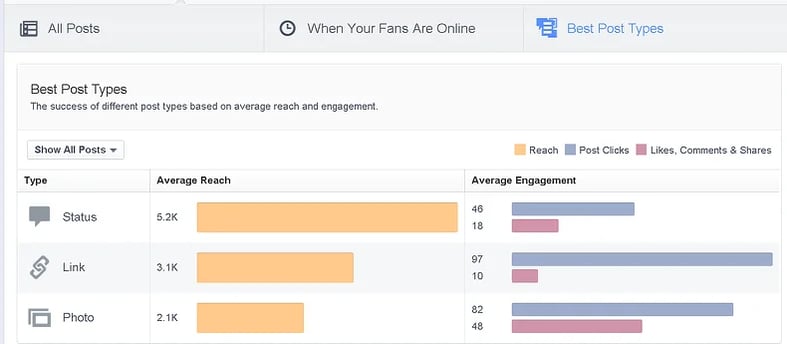 The first thing you'll notice here is that the Reach of photo posts is the lowest of the 3 post types (videos isn't shown because we don't post them).
The first thing you'll notice here is that the Reach of photo posts is the lowest of the 3 post types (videos isn't shown because we don't post them).
This is bad news for photos since Reach is the foundation of all Facebook Insights. If you aren't reaching people, then they won't engage with & share your posts.
That said, you will notice that engagement on our photos is better than other posts. This is because we've had a few photos lately that got a ton of shares, which also pushed up the "Post Clicks" number.
But most (if not all) of these clicks are clicks to view the photo. The clicks don't drive traffic to our website -- which is the top priority for our business.
Posting to Drive Traffic to Your Site
 If you say the #1 goal of a Facebook page is to get Likes, Comments & Shares then, well, you're wrong.
If you say the #1 goal of a Facebook page is to get Likes, Comments & Shares then, well, you're wrong.
In fact, you've completely missed the point of having a Facebook page.
Sure Likes & Comments are great & you need them to have a thriving Facebook page. But they're just one component of fan page strategy with one end goal.
That end goal is to drive traffic to your links -- whether they be your own site or an offer you're pushing.
Put simply, you post engaging content (photos, statuses, questions, etc.) so fans will click it -- but you only want fans to click it because it increases the chances that when you post promotional content (links to your website, offers, etc.), fans will see it too... and click it too.
Links, in the end, are your most important posts.
To prove my point I reached out to one of Post Planner's power users, Fred Alberti (Director of Social Media at Salem Web Network), to get his opinion on which post type drives more traffic -- links or photos.
In July we began testing link updates instead of photo updates on some of our smaller pages.
After favorable results we switched one of our big pages with 2.6M fans from photos with a link in the description to all link updates.
This page generated 82% more pageviews to the website than the previous month.
Did you read that?!!!
82% more pageviews by posting pure links instead of posting photos with links in the caption!
This is huge people!
Fred runs pages that have tens of millions of fans. Imagine what the switch to only link posts meant for his traffic!
Again, his experience is that by posting link posts instead of photo posts with a URL in the caption his site traffic almost doubled.
Yes, almost doubled!
So if you're posting photos & adding the link in the caption... please!... run to your page & stop it. Right now!
Link Thumbnails Get Bigger
Fred's results are based on the typical link post -- as seen below where you have the text portion of your update plus a link preview (with the title, description & thumbnail image).
When a user clicks any of those features (title, description or thumbnail), they get taken to the site.
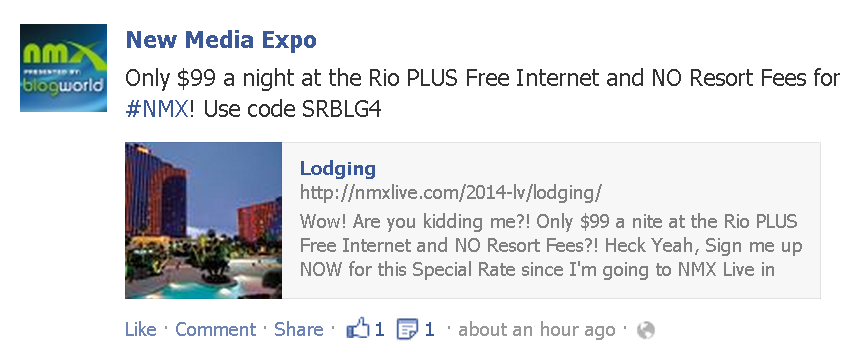
This is how link posts have always shown up on Facebook -- until the recent change.
Now when you post a link & select a wider image as the thumbnail you'll see this in your News Feed:
When a person clicks the giant thumbnail image they are still taken to the link you posted!
So with these larger images, it's easy to assume you'll get more clicks -- which will drive more traffic to your site.
I don't have any data on this yet, but I think it's a sound assumption.
Curiosity alone will make people click on the larger images & send them to your site.
Stop Posting Photos to Drive Traffic
So you know my conclusion here.
If you're posting photos & expecting fans to click the link you added to the photo's caption, stop now!
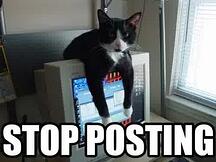 It's a waste of time.
It's a waste of time.
And this is true for posts to your profile & groups too (if you're using these for business).
One complaint we often hear at Post Planner is the lack of being able to post photos to groups.
But if you are posting in groups purely to drive traffic to your site, then just post your offer as a link post.
A thumbnail will show up (nearly as big as a photo anyway!) and if people click on it, boom!... you get traffic.
Same thing goes for your pages & your profile.
What do you think?
Do you agree?
Have you had a different experience than Fred & me? Then sound off in the comments! -- and don't forget to include data if you have it.





ViewHide comments (5)