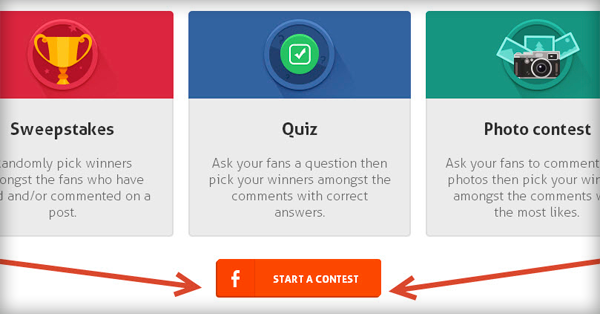
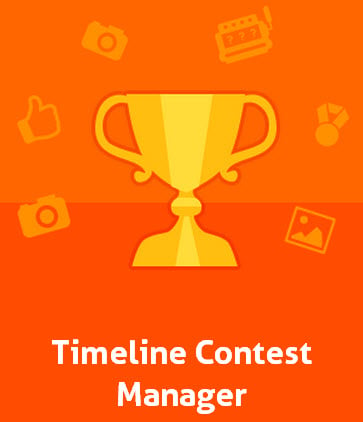
If you run a Facebook page, then you know fans LOVE contests.
You also know Facebook contests get A LOT more engagement than regular posts.
That's why it's great Facebook changed the contest rules a few months ago.
You can now run a contest by simply posting a status update on your Timeline.
No need to use a pesky 3rd-party app!
This is great news for small business owners who don't have time to learn how to:
- create page apps
- design graphics
- give fans ways to sign up by submitting emails
Now you can just post a status update & manage your contest in the news feed!
Facebook marketers call this a "Timeline contest".
In this blog post, I'll show you the easiest way to run one for FREE!

The Easiest Way to Run a Facebook Timeline Contest for FREE
First, remember that Facebook didn't drop all the contest rules. There are still guidelines for using a status update for a Timeline contest.
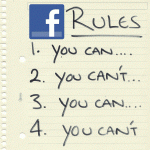 According to Facebook:
According to Facebook:
1. If you use Facebook to communicate or administer a promotion (ex: a contest or sweepstakes), you are responsible for the lawful operation of that promotion, including:
a. The official rules;
b. Offer terms and eligibility requirements (ex: age and residency restrictions); and
c. Compliance with applicable rules and regulations governing the promotion and all prizes offered (ex: registration and obtaining necessary regulatory approvals)
Facebook officials say you must also include:
a. A complete release of Facebook by each entrant or participant.
b. Acknowledgement that the promotion is in no way sponsored, endorsed or administered by, or associated with, Facebook.
But really, the only thing you can't do with your Timeline contest is require users to share the contest post in order to enter:
Promotions may be administered on Pages or within apps on Facebook. Personal Timelines must not be used to administer promotions (ex: “share on your Timeline to enter” or “share on your friend's Timeline to get additional entries” is not permitted).
Picking a Winner Can be Tricky
 The major downside to using your Timeline instead of an app to run a contest is that selecting a winner can be difficult.
The major downside to using your Timeline instead of an app to run a contest is that selecting a winner can be difficult.
After posting your status update, you'll need to choose a winner once the deadline to enter the contest has passed.
Facebook lets you consider a Like or comment as an entry into your contest. But how do you fairly pick a winner when the contest post gets thousands of Likes?
When Timeline contests started getting popular, app providers launched tools to manage the contests & make it easier to select a winner.
Some of these apps are free. And most do a great job addressing the challenges of running Timeline contests.
But none are as easy to use as the new Timeline contest tools from our friends at AgoraPulse!
Timeline Contest Ideas
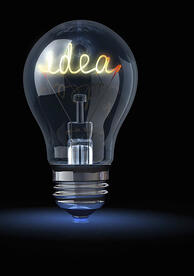 Now you're itching to run a Timeline contest, right?
Now you're itching to run a Timeline contest, right?
Awesome! You just need some contest ideas.
All you need to do is publish a post on your page. Something as simple as:
LIKE this post to win a FREE month of Post Planner.
Or perhaps you want people to Like & comment:
Want a FREE month of Post Planner? LIKE this post & COMMENT about why you should win. We'll pick a random winner.
You can even require contestants to post photos:
In the comments below, post your best picture of you using our product. One lucky commenter will win $100!
Make people answer a trivia question to enter your contest, and only those who answer correctly qualify to win:
What year did Facebook start? Correct answers have a chance to win an iPad!
Keep your status update short & add the first comment -- include when the contest ends & yours & Facebook's rules & restrictions.
If you need more ideas, you can dive into Post Planner's Status Ideas Engine -- where we have an entire category devoted to Contests (with thousands of pre-written statuses).
FYI: Text updates that are too long, are often unsightly & may turn people off.
Go the extra mile by creating a custom image for your contest. This is a great option, since text updates on Facebook pages don't get as much Reach as photos.
I made this image in about 1 minute using Canva:

To start the contest, I simply post this graphic to the page with the rules & entry deadline.
And at 5pm, I select a winner.
Here's how tools from AgoraPulse help me manage the contest:
How to Run Free Contests on Facebook with AgoraPulse
First, visit the contest site for AgoraPulse & connect your Facebook account by clicking "START A CONTEST":
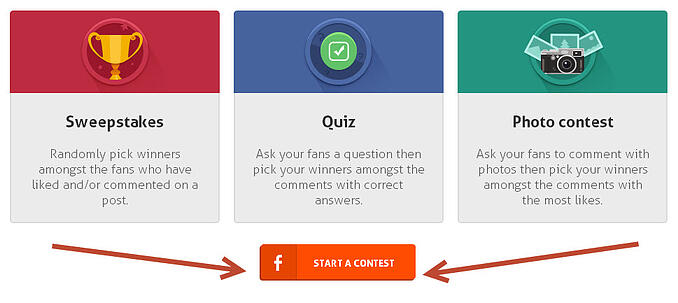
You'll see a list of pages you manage after you OK the permissions:
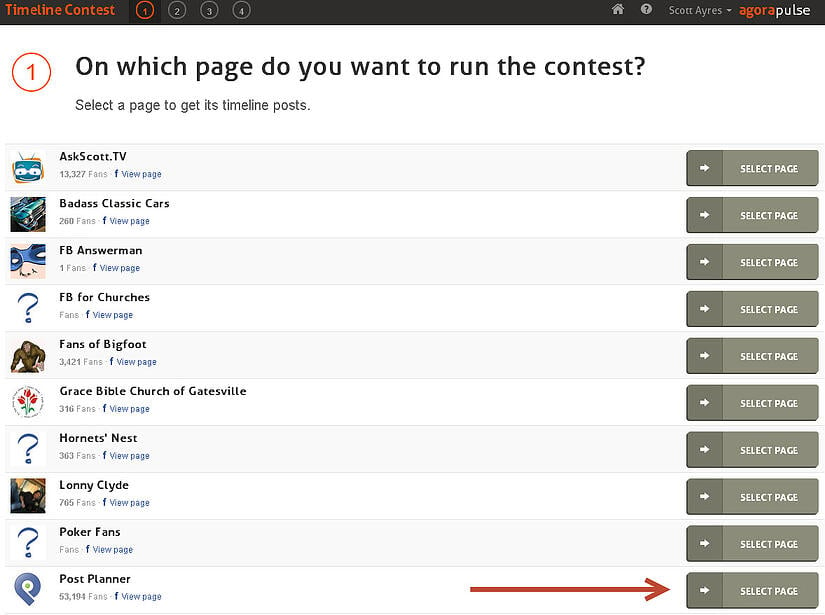
Click "SELECT PAGE" next to the page you're using for the contest.
You'll then see a list of recent posts from the page:
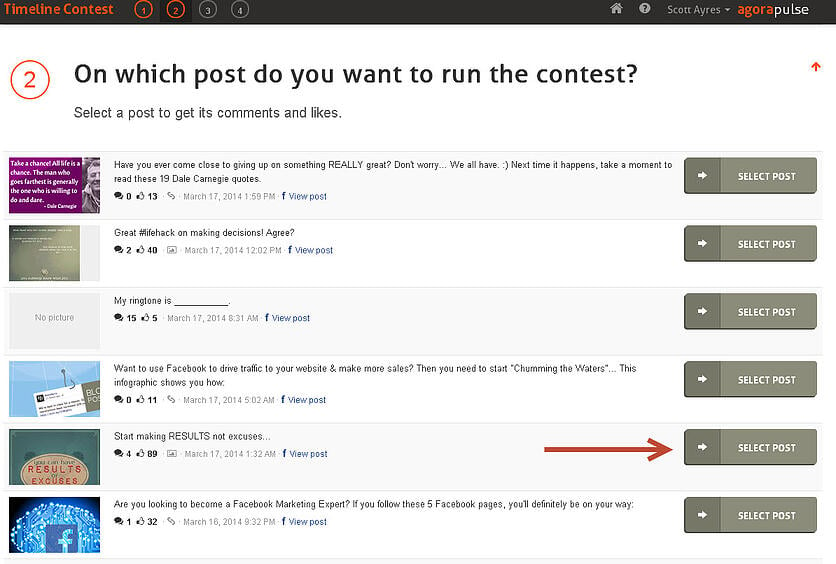
Click "LOAD MORE POSTS" if you need to see more:
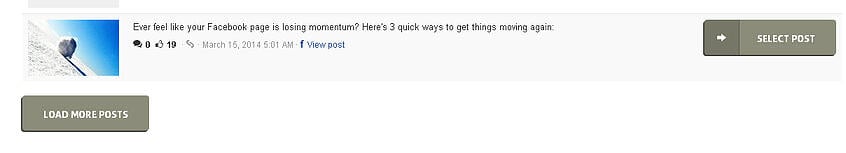
For this example, I chose the "Start making RESULTS not excuses" post.
I was then provided 3 cool options for Facebook contests I can administer from my Timeline:
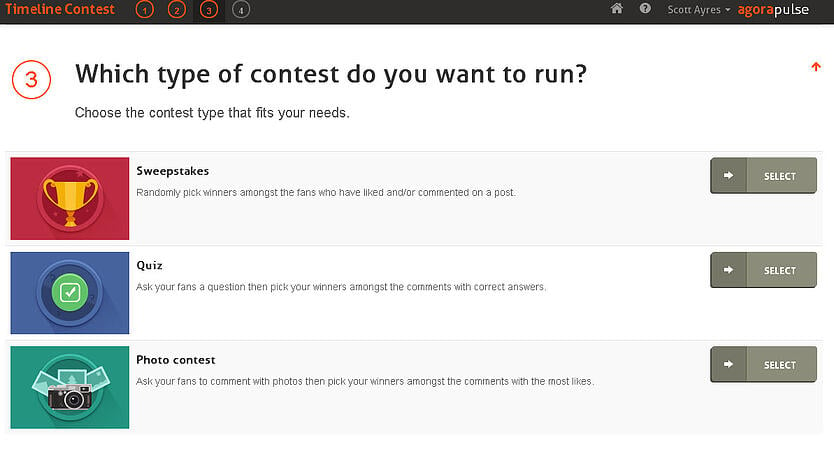
The contests include a:
- Sweepstakes -- lets you randomly pick a winner from those who Liked and/or commented on the post
- Quiz -- requires fans to enter a correct answer for a chance to win
- Photo Contest -- requires fans to add photos in the comments
I chose sweepstakes for this example.
It took a few seconds for AgoraPulse to pull the data from the post -- but it looked like this when finished:
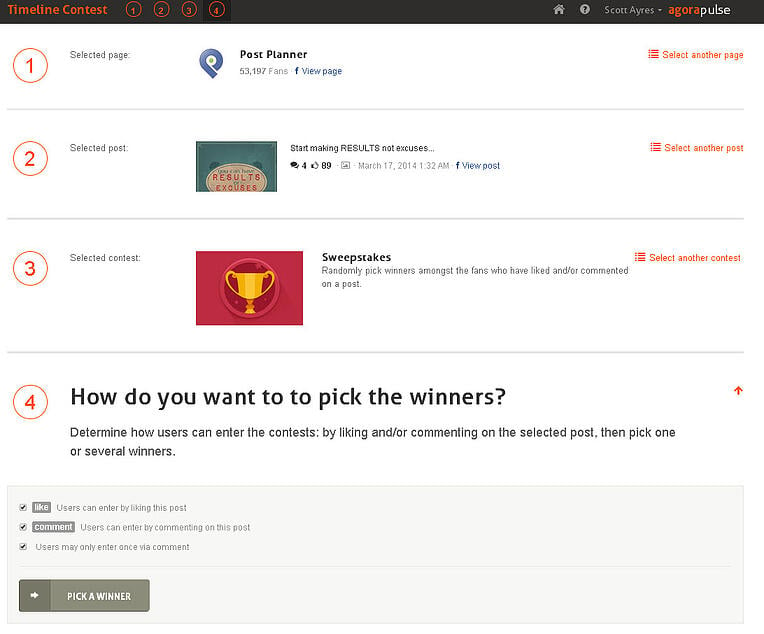
You'll see a summary of your selections & have the option to:
- Select another Facebook page
- Select another post
- Select another contest
Super easy! I love it.
Now determine how you'll pick the contest winner.
The screenshot above shows that by default AgoraPulse lets Facebook users Like or comment on the post to enter the contest. And you can only enter once.
I chose only the Like option for my example:
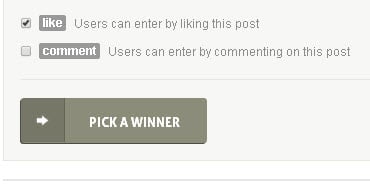
Now I just need to choose the Winner. I click "PICK A WINNER" and AgoraPulse selects 1 lucky contestant:
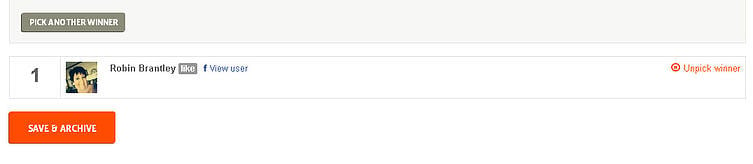
I can even pick another random winner if I'd like to give prizes to more than 1 person.
I can also "unpick" the winner if for some reason somebody doesn't qualify for the contest. And the tool lets me view someone's Facebook Timeline to learn more about them.
I save & archive the winner once I'm satisfied with the selection. I'll either contact the winner with a message from my Facebook profile, or announce the person's name in a new post or in a comment on the existing contest post.
Now I'll show you how to use AgoraPulse to set up a quiz contest:
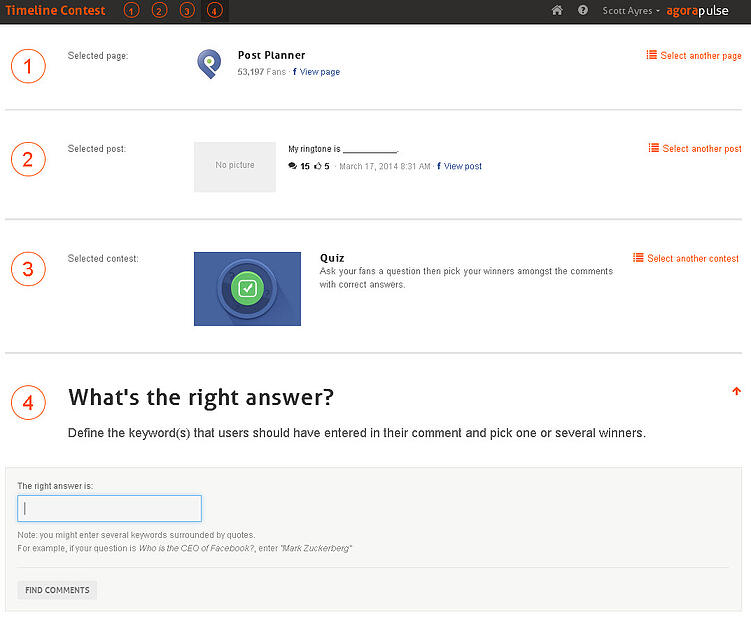
Just enter the correct answer in the box above & click "FIND COMMENTS" to see who answered correctly.
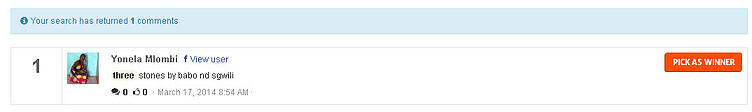
If more than 1 person answered correctly, choose the winner & proceed as we did in the sweepstakes example.
A photo contest is managed in a similar way, except the winner is the person who posted the photo that received the most Likes.
Conclusion
As you can see, Emeric Ernoult & the gang at AgoraPulse have created a sweet set of tools for managing Timeline contests.
The tools are:
- user friendly
- easy for beginners
- useful in a variety of ways
- FREE!
So go ahead and try them out!
And if you have status ideas for contests that have worked well for you, please share them in the comments below (along with a link to your page).







ViewHide comments (12)