Having trouble coming up with posts ideas that resonate with your audience?
SEO marketers like Neil Patel constantly use keyword research tactics to come up with content ideas.
What makes this so effective?
It's simple: keyword research helps surface ideas that are:
- relevant
- evergreen
- trending
- have an audience
- have high buying intent
But this isn't just something for SEO marketers...
ALL marketers should be using it — ESPECIALLY social media marketers!
How to Use Social Media Keyword Research to Improve Your Posts
In this article, I'll share how social media managers can learn from SEO/SEM marketers by using social media keyword research.
By the end, you'll know a consistent way to come up with social media post ideas your followers will LOVE.
You’ll learn:
- What keyword research is, and why we do it
- How to conduct keyword research & which tools to use
- How to implement your findings into your social strategy
Let’s get started!
What is keyword research, and why do we do it?
What exactly is a "keyword"?
It's a search query someone might type into Google.
In SEO, we use keyword research to discover:
- What people are looking for on search engines and the language they use
- How many times those terms are searched per month
- Trends over time
We also analyze keyword difficulty to discover the best SEO opportunities. But that’s less relevant when the objective is social media content.
This process will help you challenge existing assumptions too.
For example, you might call your software company a ‘team planning tool’, but are people searching for that term?
Or are more people searching for a ‘project management software' instead?
Social media keyword research will help you discover the answer.
It will also help you find entirely new ideas or expand one idea into several.
The details may vary depending on your industry, but these basic principles apply whether you’re doing keyword research for Saas, for e-commerce, local businesses, or any other model.
Here’s an example to illustrate:
Let’s say you’re an interior designer looking to step up your social media game. You might start by using an existing idea, e.g. ‘kitchen design ideas’:
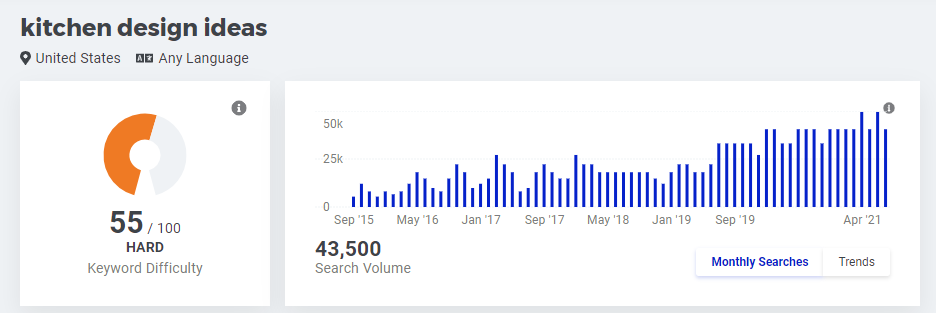 (We’ll look at how to get this data & which tools to use in the next section.)
(We’ll look at how to get this data & which tools to use in the next section.)
Immediately here, we can learn that:
- Thousands of people are looking for kitchen design ideas all year round
- The number of people searching is continually growing year on year
- We should expect to see peaks in March & September, and dips during the summer
You’ll also find hundreds of related keywords too (which we’ll get into soon).
So we’ve confirmed interest in our idea, identified the time of year when there’s the most interest in it, and we’re about to find hundreds of more potential post ideas.
Great!
So let’s dig into how you can do this for your business.
How to do keyword research & which tools to use
To start with, you’ll need to choose a tool to use for this.
There are various free & paid methods for this, with varying levels of depth & accuracy.
To keep it simple, I won’t make a big list of tools (there are already hundreds out there).
Rather, I’ll share what I personally use, and highlight a couple of free methods you can try first too.
In this article, the data & screenshots that I’m using come from KWFinder, a tool by Mangools.
I also use Ahrefs, however, I find the volumes & trends to be more accurate & reliable in KWFinder.
I’ve explained this previously in my Mangools vs Ahrefs article.
3 FREE keyword research tactics
Let’s start with things you can do to get post ideas without spending a penny.
1. ‘People also ask’
As of October 2020, according to Ahrefs, 43% of Google searches displayed a ‘people also ask’ box in the search results.
This is a simple & free way to dig deeper into what people are looking for, and what they’re interested in.
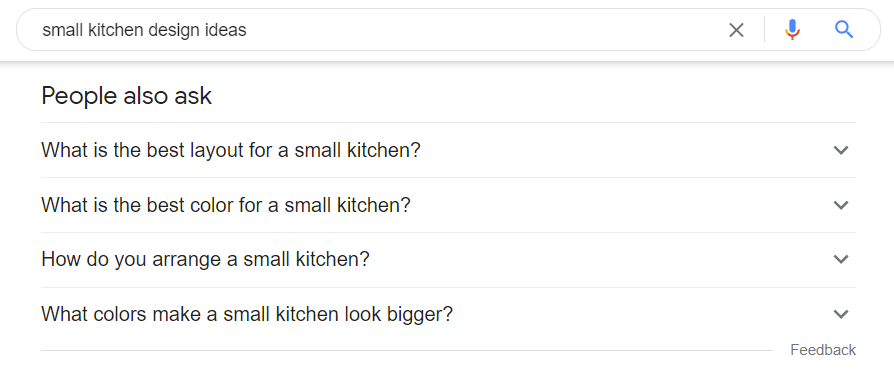 It's a manual, trial and error process.
It's a manual, trial and error process.
Simply type in search terms you can think of relating to your niche.
And look for additional questions you could answer to address in your social posts.
2. Autocomplete
Unlike the ‘people also ask’ box, this one is relevant for pretty much every search.
The autocomplete suggestions people see will be slightly different for everyone, as they’re impacted by your location (e.g. if you’re looking for somewhere to eat) and by your search history.
To avoid this for research purposes, you can try opening an incognito tab.
Start typing in relevant keywords, and see what comes up.
For an extra little tip, check the suggestions with having the cursor both at the start, and the end of the query.
They’ll likely be different:
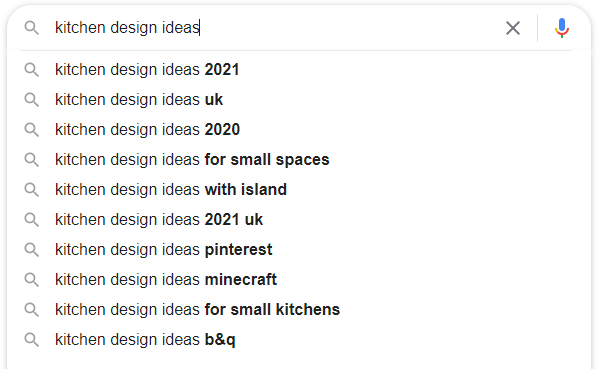 cursor at the end
cursor at the end
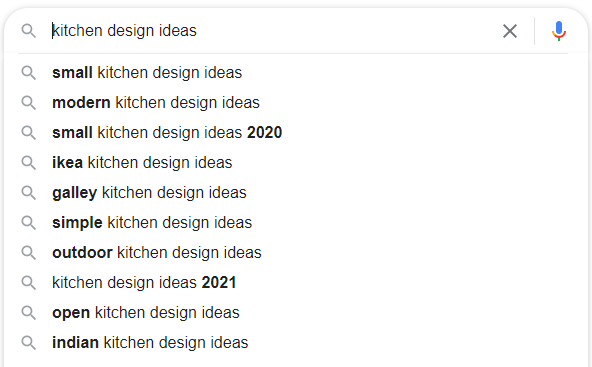 vs. cursor at the start
vs. cursor at the start
3. Google Search Console
Assuming you have a website, the Google Search Console might yield some new content ideas for you.
Generally, the Search Console is used to find which keywords your site already gets traffic from (as well as monitoring site performance, security & other issues).
That being said, it can still be a source of new ideas & inspiration too.
After you verify ownership of your site, you’ll be able to visit the Performance → Search Results tab and find searches where your site has come up in the search results.
Here’s a real-world example from a luxury watch dealer, Watch & Bullion.
They have a blog post on Rolex Explorer alternatives.
By going into the Search Console you can see all of the expected search queries generating clicks to this page of course.
But if you dig a few pages in, we start to find unexpected queries. That means new ideas!
.jpg?width=544&name=search%20console%20screenshot%20(1).jpg) ‘Alternatives under $1,000’, ‘Rolex Explorer vs Longines Conquest’, and ‘Seiko alternatives to the Rolex Explorer’ are now all prospective & complimentary content ideas for content to share on their social channels.
‘Alternatives under $1,000’, ‘Rolex Explorer vs Longines Conquest’, and ‘Seiko alternatives to the Rolex Explorer’ are now all prospective & complimentary content ideas for content to share on their social channels.
Using paid software to find keywords, volumes & search trends
Hopefully, you’ll already have some new social post ideas from the free tactics.
But if you want to take it further, the next step is to get a dedicated keyword research tool.
As I mentioned before, I’m not going to get into the details of which tool is the best & why. But I mostly use KWFinder for this, so that’s what I’m using for this demonstration.
Most similar software will have a trial available, and similar features — so grab one and give it a spin, risk-free.
Here’s what you can do.
1. Start with a ‘seed’ keyword
Following on from our earlier ‘kitchen design ideas’ example...
Starting with one idea can lead to hundreds of others.
When putting ‘kitchen design ideas’ into KWFinder, I get lots of other data & suggestions:
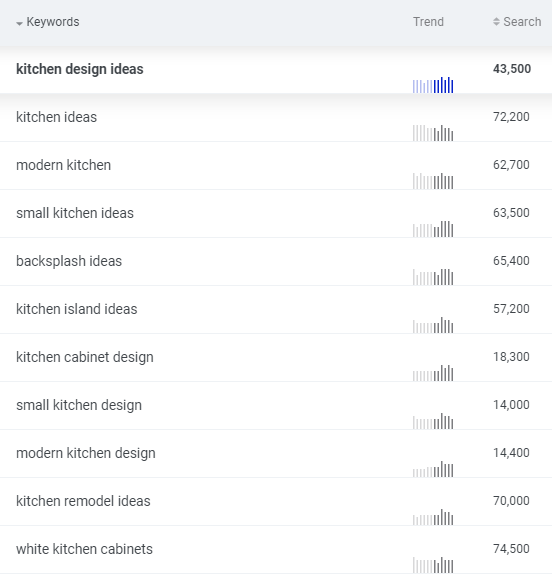 Backsplash ideas
Backsplash ideas- Kitchen island ideas
- Tips for small kitchen design
These are all relevant new content ideas.
And even better, if you don’t find inspiration the first time, you can go another layer deeper.
Taking our new ‘backsplash ideas’ search term and looking for related keywords will then yield more specific ideas again: ‘kitchen backsplash ideas on a budget', ‘backsplash for white cabinets’, ‘stove backsplash ideas’.
You can continue repeating this with different seed keywords until you have as many content ideas as you need.
2. Find out which search queries your competitors get traffic from
The other thing you can do is see which search queries generate traffic for your competitors.
Again, this is a feature that most keyword research tools will have.
So we grab either a direct competitor, or a well-known publisher in the industry, and search by domain instead of by keyword:
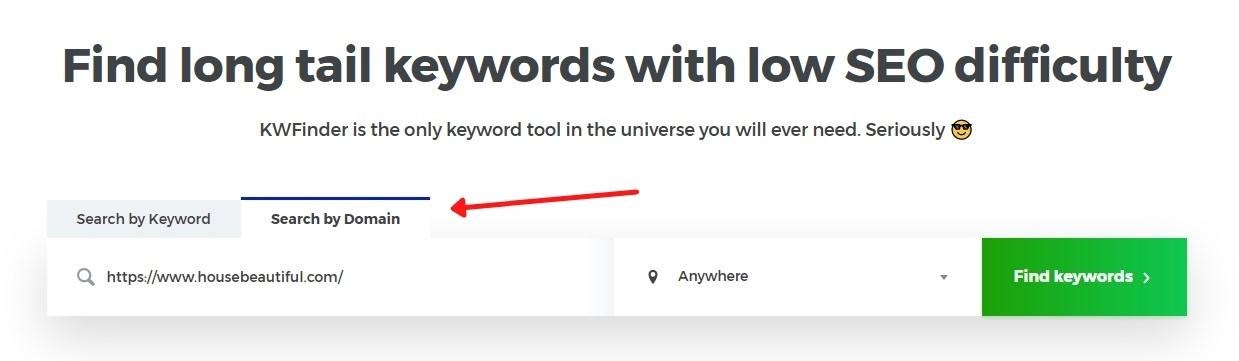 And this time, we’ll get a list of search terms that they get traffic from. You can surf through the whole list, and sort the results, e.g. by most volume.
And this time, we’ll get a list of search terms that they get traffic from. You can surf through the whole list, and sort the results, e.g. by most volume.
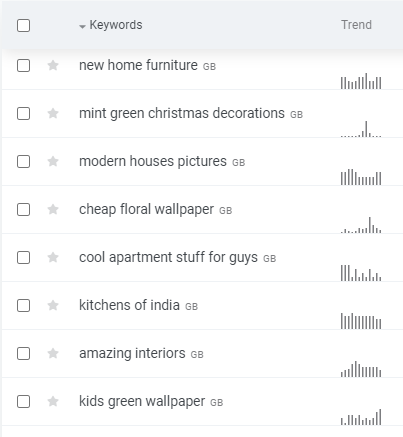 You can also filter results.
You can also filter results.
You might choose to: look for queries containing a particular keyword (e.g. ‘splashback’), filter out low-volume keywords, look only in a specific country, or filter out branded keywords, etc.
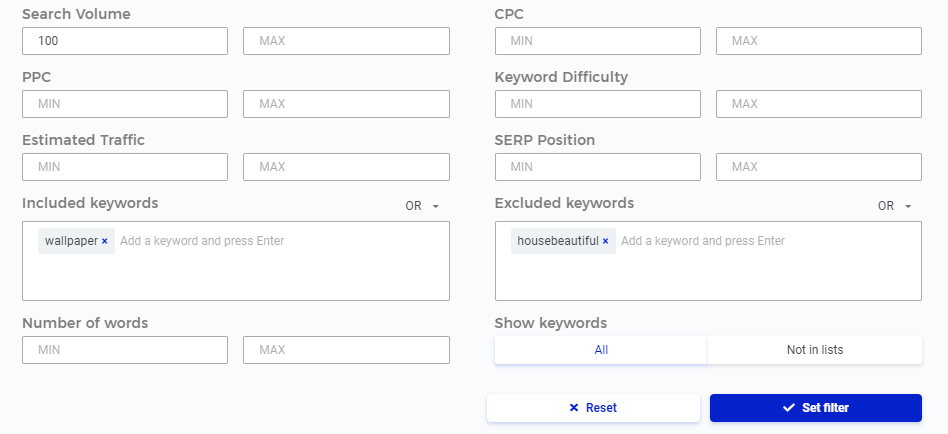 Again, now you can repeat this with as many domains/competitors as needed to keep getting post ideas.
Again, now you can repeat this with as many domains/competitors as needed to keep getting post ideas.
How to implement your findings into a social strategy
So you’ve got what feels like an infinite amount of content ideas now.
Great! What’s next?
Well, it’s time to:
- Prioritize which make the most sense for you
- Decide when and how to post
- Balance these with other original posts
Prioritize your ideas
In order to prioritize, you need to know what your goal is.
What are you looking for?
Engagement?
New followers?
Sales?
Inquiries?
Keeping that in mind will determine which content it makes sense to pursue first.
For example, if your goal is to directly get sales/leads/inquiries (depending on your business model), then you should look for topic ideas with high commercial intent.
In comparison, a keyword like ‘most expensive Rolex watches’ is more likely to get engagement based on interest & curiosity.
However, the number of people actually looking to buy the most expensive Rolex watches will be minuscule.
Decide how & when to use each idea
Let’s break this down.
HOW will you use the idea?
Which format will the content take?
E.g. a blog post, one static image, a carousel, a video, something else?
This will depend a lot on your niche or industry, as well as your resources and skills.
Certain topics lend themselves well to certain formats.
That being said, if the ‘best’ format would be video, that’s not always practical or viable for smaller businesses.
We would all love to produce Tasty-style video content on a daily basis, but it often isn’t realistic.
 Find the balance between what's ‘best’ and what's realistic.
Find the balance between what's ‘best’ and what's realistic.
Then map each of your ideas to a content format.
Don’t forget about DIY tools for making videos and graphics, even if you’re not a designer.
Something like Biteable (for video) or Piktochart (for images) comes with templates for different post types and an online video editor, making it accessible & quick.
If the topic you’re posting about is statistical or data-driven, they also have free tools for making line graphs or pie charts easily, which can make excellent visual content.
WHEN will you use the idea?
Is there a time of year when interest peaks for this topic?
Generally, any keyword you find will consistently have some traffic all year round.
The exceptions are the obvious stuff like Christmas or Halloween, where volumes are concentrated at a specific time of year.
Others will have very clear peaks and dips throughout the year.
Here are 3 examples from different niches:
1. How to do a tax return
Here, we have clear spikes in April and January, in relation to the financial year:
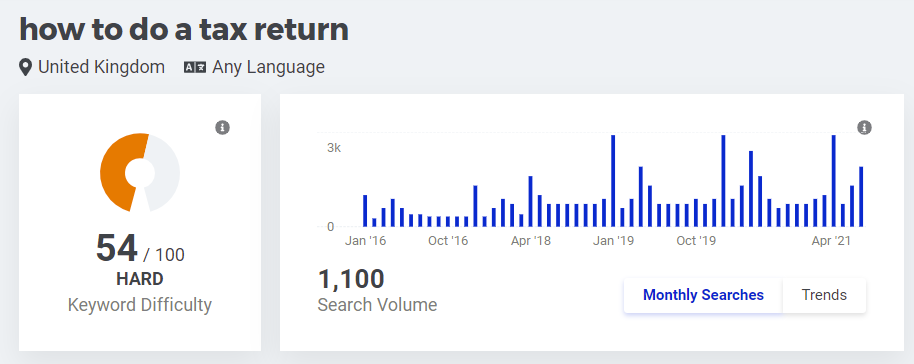 2. Best trout fishing near me
2. Best trout fishing near me
It might be obvious that this keyword would dip in winter, but here we can get specifics.
Every year, search demand reliably starts to increase from March — and stays elevated until August & September.
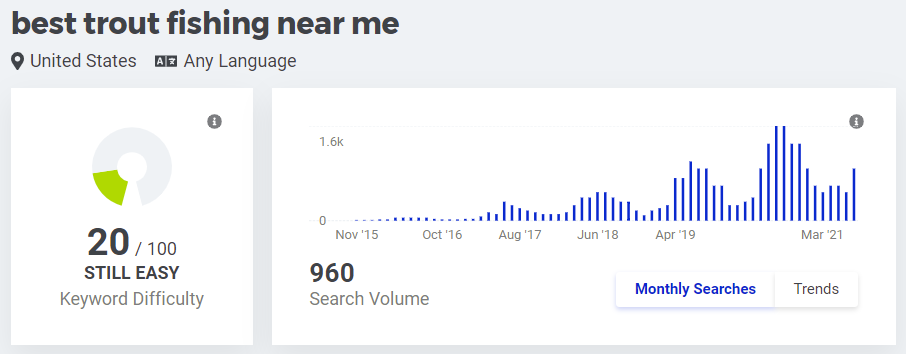 3. How to cook butternut squash
3. How to cook butternut squash
A very seasonal food, spiking in popularity during the autumn.
A business in the food or recipes niche could plan content in advance around spikes like this.
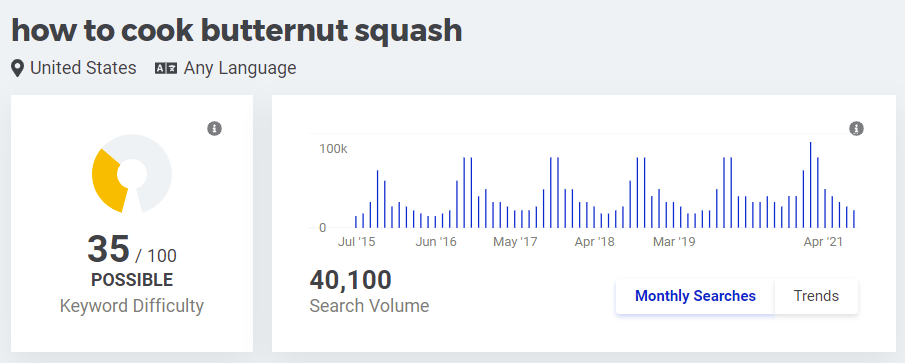 For some topics, the time of year won’t matter as much.
For some topics, the time of year won’t matter as much.
It’s worth checking and planning each post for the time of year when it’s on people’s minds the most.
That’s when you can have the most impact.
Balance these ideas with other types of posts
This strategy for finding post ideas has pros and cons.
Hopefully, the pros are obvious by now.
Primarily, the fact that you can get ideas that you know people are looking for, based on data.
That’s great.
The downside, though, is that they’re most likely really popular topics.
Meaning that other people have done it before, and your audience has likely seen it before.
You can definitely find ways to put a new spin on it — or simply do it better than it has been done before — but the point stands.
With that in mind, I’d recommend that this isn’t the only thing you post on your social channels.
Mix in other fresh content that builds your brand, your personality, and your expertise.
Here's another one of our posts going over 11 other ideas to keep you going.
Wrapping it up: Social media keyword research
Here’s the short version to summarize:
- Keyword research helps you find out what people are looking for, which language they use, and the seasonality surrounding a topic
- It gives us social post ideas that we know people are interested in, based on data
- You can use free or paid tools to find data, starting from a seed keyword, or by checking out your competitors
- You can then prioritize your ideas: which to use, when, and how based on your social media & business goals
- Lastly, mix in these ideas with other types of content. These things have likely been done before, so balance it out with things that are brand new & unique
There’s definitely value in applying some SEO disciplines to social media and vice versa.
Hopefully, you’ll soon have a list as long as your arm to post on social media now.
If not, though, you can fall back on this list of 42 Twitter post ideas for when you’re completely stuck.
What’s your favorite method for coming up with HOT post ideas? Leave a comment to let us know!
.jpg?noresize)
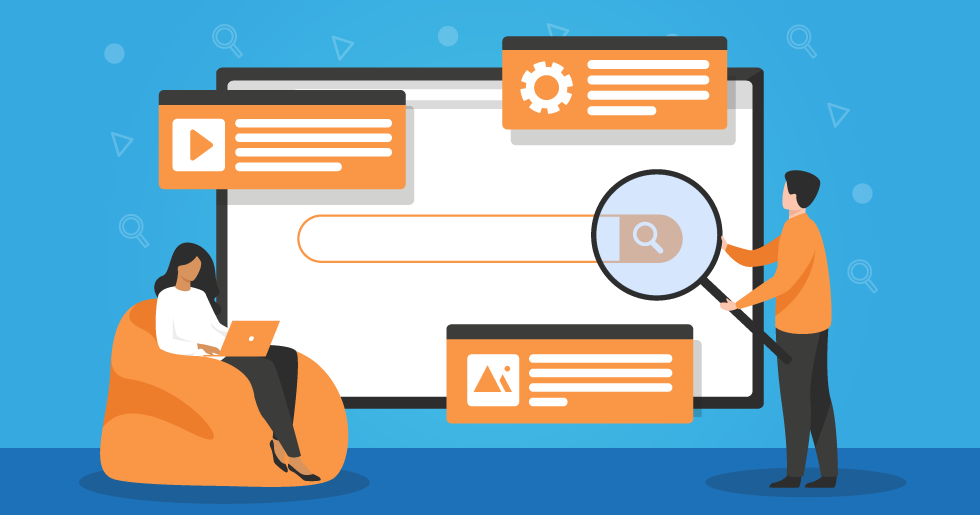




ViewHide comment (1)