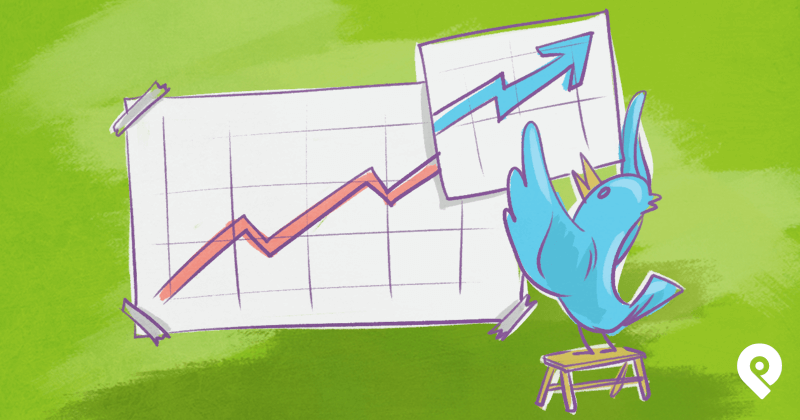
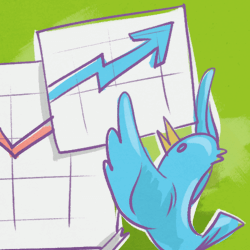
62% of people say they feel better about themselves when people react positively to what they post on social media.
Admit it - you do too.
We all seek approval and feedback, and social media is our way of getting it.
These days, Twitter is one of the best forms of instant feedback.
And who doesn't want success on Twitter? You’d be hardpressed to find anybody who doesn’t want to boost Twitter engagement.
We all love retweets, likes, shares, and follows. Especially when these offer reward and make us feel good about ourselves...
...Unless they’re absent.
Without any social approval, self-doubt and brutal social isolation begin to creep in.
Today, one of the top approval tools of choice is a retweet. It serves as a confirmation that we're on the right track.
But what if no one is retweeting your content? What if you're not getting any engagement?
Before you allow self-doubt to creep in, let's take a look at some quick and easy ways to turn things around in a heartbeat.
Ready?
Great!
All the Best Ways to Boost Twitter Engagement
All the Best Ways to Boost Twitter Engagement http://bit.ly/2cQ5FUA (by Svitlana Latysheva on @PostPlanner)Click to Tweet1. Shorten Your Tweets
With Twitter relaxing its strict 140 character limit, it's now incredibly tempting to post longer tweets.
Right?
Wrong!
Believe it or not, even 140 characters is too much.
According to a study done by Salesforce, tweets under 100 characters get 17% higher engagement than longer Tweets.
People prefer short bite-sized pieces of information.
Just take a look at this Kim Garst Tweet. Short, sweet, and to the point.
Build the Know, Like, Trust factor. The future of marketing is LIVE video! https://t.co/5dw8ugQhEk pic.twitter.com/ZpfhShwbQA
— Kim Garst (@kimgarst) September 22, 2016
Moreover, a tweet with a maximum number of characters doesn't leave much room for any additional info your follower might want to add.
There's absolutely no need to fill your entire character limit with words or hashtags you don't necessarily need.
2. Don’t Talk About Your Daily Activities
Sorry, but #noonecares what you've had for breakfast or how tired you feel.
What people want is value.
Don't believe me? Take a look at the 20 least retweetable words.
According to Dan Zarrella’s report, they are:
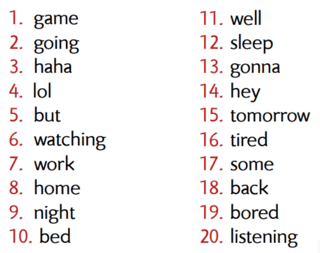
Compare that to these 20 most retweeted words (in descending order):
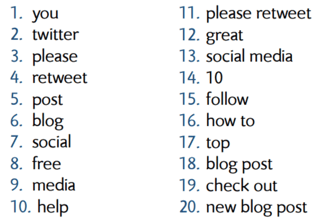
See the trend?
People aren't interested in common use words that describe one's everyday life.
They give preference to value-packed, professional tweets and "resource" posts. It’s posts with these words that really help grow your Twitter engagement.
So, be a professional on Twitter. Leave your mundane news to your close friends and family and use your tweets to share real value.
3. Leverage Hashtags
Like them or hate them, hashtags are here to stay.
When it comes to Twitter, it’s better to love them!
After all, hashtags are your chance to tap into a completely different audience and have your tweet seen by people outside of your following.
That means a single hashtag can be your magic key to thousands, or even millions of people on social media.
Tap into that power and leverage it to get your tweets seen and retweeted.
However, as with everything else, don’t go overboard. There’s no need to use more than one or two hashtags, as that will make your tweet appear spammy.
Just take a look at how we tapped into a trending hashtag:
Success is the result of surviving all of your mistakes #TuesdayMotivation pic.twitter.com/MW6Uy7jIVl
— PostPlanner (@PostPlanner) September 20, 2016
It’s also important to note that some hashtags are more popular. And that makes them more powerful than others. To find and tap into these, you can:
-
Look at the trending hashtags within Twitter
-
Go to Hashtagify to find popular hashtags related to your niche
4. Use @Mentions
Sharing someone's article?
Wrote a blog post that mentions them or their brand?
Add on their Twitter handle!
It's crucial to use mentions to acknowledge the source.
Even if the author shared the content through another channel, grab their Twitter handle and give them credit.
In this tweet, Peg Fitzpatrick shared Rebekah Radice’s post and credited her as the author.
6 Ingredients to a Strong Visual Brand on Social Media https://t.co/IDZdhZoGLy via @rebekahradice pic.twitter.com/qJM6j30CMj
— Peg Fitzpatrick ✨ (@PegFitzpatrick) September 25, 2016
Mentions are also a fantastic way to interact with your audience, build relationships with influencers, and boost Twitter engagement.
They're your chance to get an influencer's attention and possibly even a retweet.
Let’s take a look at that same tweet.
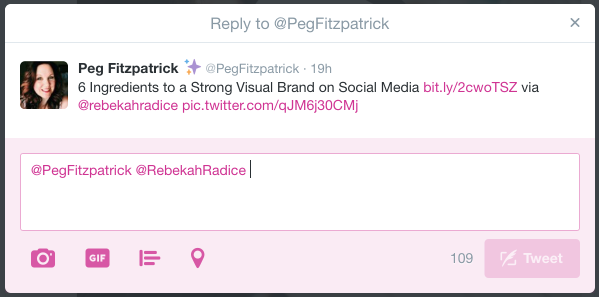
If you loved that article, you could mention Rebekah and compliment her on the great blog post. Or you could use mentions to thank Peg for sharing it.
You could even tag them both and try to engage them in a conversation.
And we all know what that means: huge exposure to the influencer's massive following and lots of sweet Twitter love!
5. Tweeting at The Right Time
The key is to tweet when your audience is most active on Twitter.
After all, according to Moz, the average lifespan of a tweet is a short 18 minutes.
That means that the only people who'll see your tweet are those who are around at that time. That's why it's up to you to determine when your followers are online.
Sure there are lots of stats that tell you the optimal time to tweet, but these are all generalized.
Your audience might be entirely different, and no one knows them better than you.
Take a look at your Twitter Analytics to see where most of your audience is from and what time-zone they're in.
FollowerWonk, Tweriod, and Audiense are just a few of the tools you can use to determine when your audience is online.
Once you have your data, simply schedule your tweets to go out at the right time.
For example, Post Planner has followers all over the world and that's why we have content going out round the clock.
6. Engage With Your Followers
Influencers aren't the only ones you should be interacting with.
Twitter is a talking platform, and everybody knows it's no fun to talk to yourself.
Don't just tweet at your followers without taking the time to engage them in conversation.
Show your human side and build relationships. Make it clearly visible that you really want to get to know your customers better.
Believe me, they'll be much more likely to retweet once they see the real human behind the Twitter handle.
Monitor your social mentions to see if anybody is talking to you or about you. Even if they are simply retweeting your content, take a second to send them a short tweet.
Buffer does an amazing job at this. They constantly engage with their followers and are so personal and open.
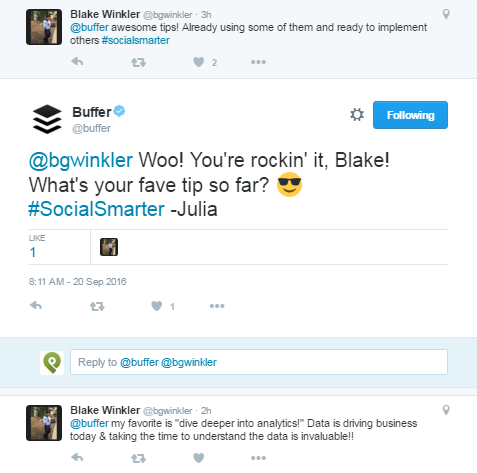
You can also be the first to start a conversation by tweeting out a question.
There are thousands of Question Status Ideas in Post Planner's Find Section you can pull from.
Browse through them and find a question your audience will love to talk about.
Have a very professional audience? Ask a professional question - something that's relevant to your niche and has a lot of potential for engagement.
Who knows, you might even learn something new.
Have an incredibly diverse audience? Pose a general funky or throwback question your followers will be eager to volunteer answers to and retweet.
Here’s one we tweeted out and got some great responses from.
If you could write a note to your younger self, what would you say in only two words? pic.twitter.com/LreRq0Grge
— PostPlanner (@PostPlanner) September 20, 2016
Hint: everybody loves to talk about themselves, especially when they know that someone is listening.
7. Don’t Write Tweets That Are Bo-ring!
Take a look at your tweets. Do they all follow the same format?
A title and a link? Entirely dry and factual?
No wonder your tweets aren't getting any engagement.
There are 6,000 tweets sent out on Twitter every second.
It's a noisy place, and if you want to stand out, your tweets have to be witty and attention-grabbing.
Look at your tweets as a piece of art - something that needs to be crafted and revised.
Here are some ideas you can start with:
-
Pay attention to wording. Make your tweets snappy and conversational.
-
Add your own thoughts to the tweet and provide additional value.
-
If the image the link pulls up is not up to par, simply replace it with your own. You can even create your own graphic with a quote or stat.
-
Grab an interesting quote or statistic from the article and tweet that instead of your basic headline.
The wittier and snappier you get, the better. Just see how well this one tweet from Denny’s did. All they did was tap into a trending topic: Apple’s new headphone jack-free iphone.
They associated it with their product, made a witty comment, and now have thousands of retweets and a huge boost in Twitter engagement.
true innovation would have been replacing the headphone jack with a flapjack pic.twitter.com/xrdlS2Q8IY
— Denny's (@DennysDiner) September 7, 2016
8. Keep Tweeting It Out
Ok, so you've written this great blog post, tweeted it out, and are waiting for all the love and engagement to come your way.
Well, that's not going to happen.
Like I mentioned before, Twitter is a busy place and every tweet has an incredibly short life span! That means that posting only one tweet gives you a very slim chance of catching your followers.
So, if you really want your tweet to be seen, schedule several tweets to go out at different times. This is especially important if you have followers in different timezones.
You can easily use Post Planner to schedule out your tweets. We also have a fantastic Recycle Button that makes it possible to set your content to recycle and have it automatically go out every once in awhile.
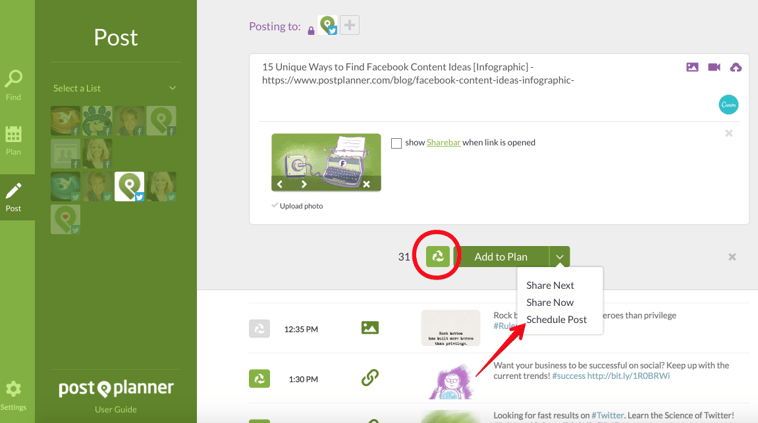
9. Limit Self-Promotional Content
Nobody loves a person who talks about themselves ALL THE TIME.
Same is true on Twitter. Tweeting purely promotional content will not get you far.
Your followers will get tired of seeing your content very fast…
...And that means you’ll soon be back where you started: wondering why no-one is retweeting your content.
Remember, it's all about bringing value.
There's a sea of information and content out there. You can't possibly cover it all by yourself.
So, share other people's content. Find buzz-worthy content your audience will find valuable and tweet it out.
Not only will you provide your audience with valuable information, but you'll also position yourself as an expert in your niche.
Not to mention the fact that you'll start to build relationships with the authors of these posts. Who knows, they might even decide to repost your tweet!
Post promotional tweets, but dilute them with quality outside content, and you'll soon see a big difference.
Here are a few tweets from our feed. Notice how we intermixed our own content with someone else’s article and a nice engaging quote.

10. Avoid Tweeting Too Little or All At Once
Finding a spare minute for Twitter can be hard.
We're all busy people.
Because of that, many people make one of the biggest Twitter mistakes: they tweet too rarely.
As a result, their tweets get lost in the noise, and the possibility of a large audience seeing them is incredibly slim.
Many people try to solve this problem by tweeting a lot of content all at once.
As a result, the only people who see their tweets are the ones who check Twitter around that same time, and even they probably won't read all of your tweets. No one likes to be bombarded by information.
So schedule out your Tweets ahead of time and space them out. There are many tools, such as Post Planner, that make this super easy.
But what if you were tweeting too little because you have "nothing to tweet"?
Here are a few things you can do:
-
Rephrase your tweet, add on a different image and schedule it to go out at a different time
-
Use Post Planner's Find Tool to find lots of content that's scientifically proven to boost your engagement. You can find other posts in your niche as well as great visuals, quotes, and status ideas.
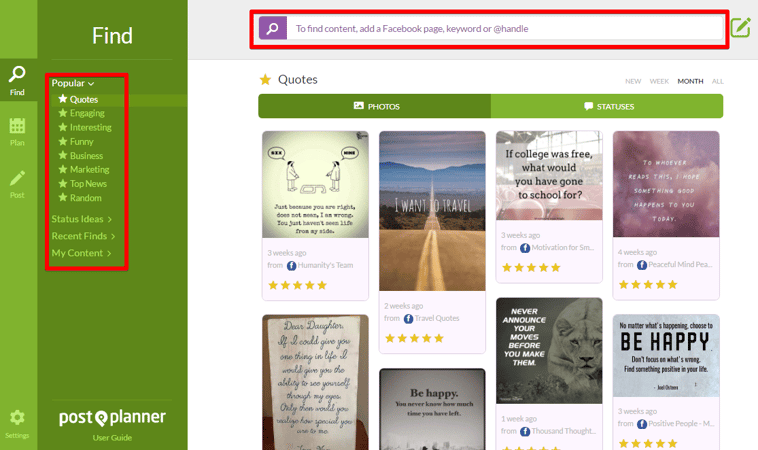
Final Thoughts
The Twitterverse is a very fast paced place.
If your tweets aren't getting retweeted, you're now armed with the tools to quickly turn things around.
All you have to do is make sure you’ve got the right Twitter strategy.
Do that and you'll definitely see lots of Twitter engagement coming your way!







ViewHide comments (3)